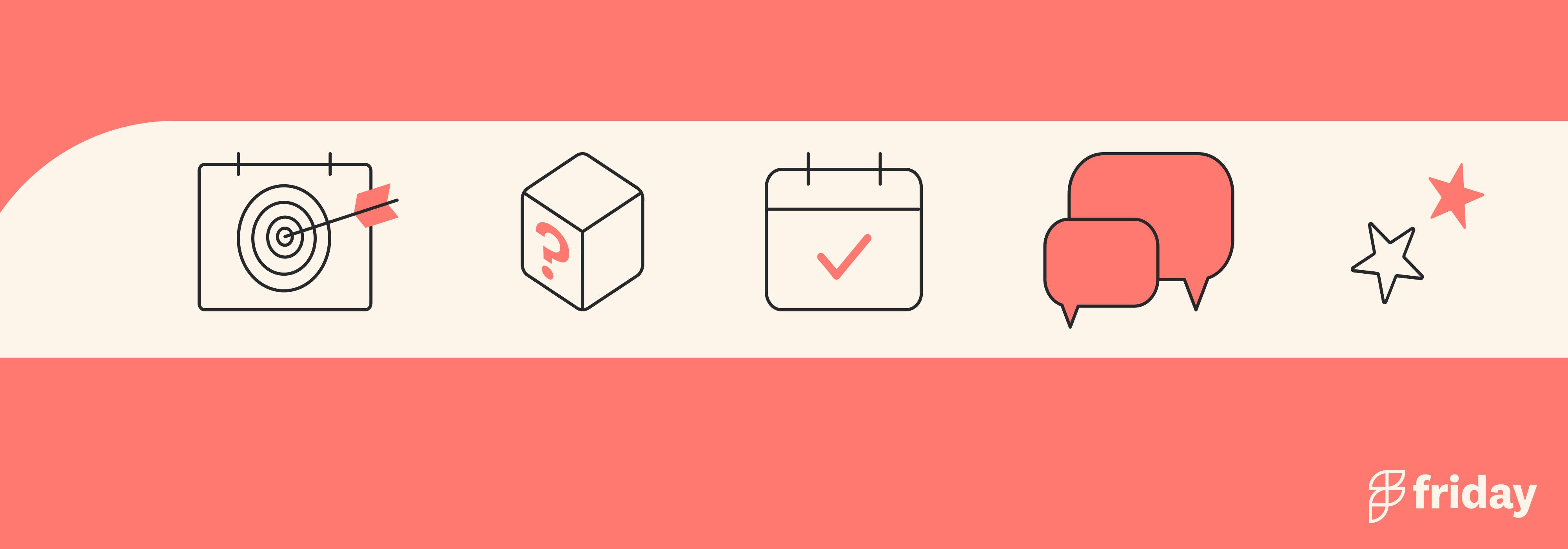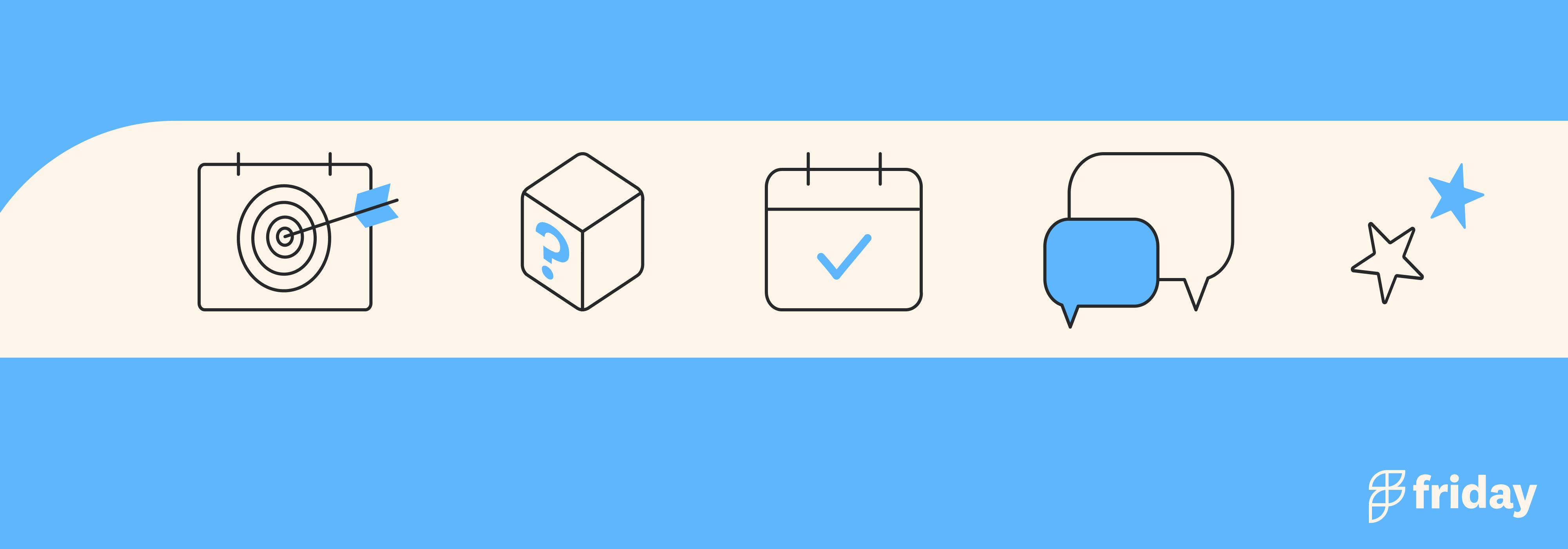Top 10 Construction Project Management Software for 2023
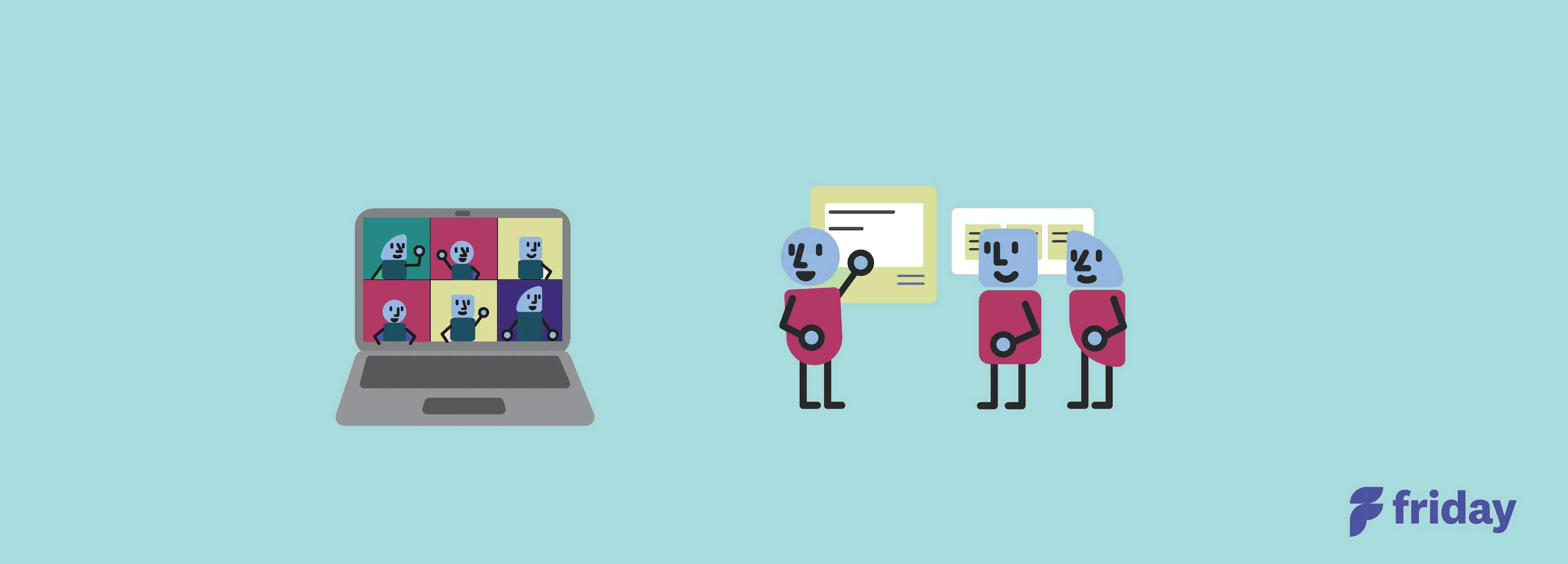
Are you a business owner or a project manager? Are you working on a construction project and are in need of an all-in-one management system?
Complete your project successfully with the help of a platform that will provide you with all the tools you need to manage a construction project.
With the help of a construction project management software, you are able to handle various project aspects under one solution.
To help you find the best choice for your project, we compiled a list of the leading construction management platforms available. We listed each tool’s features, prices, and usability to give you a better idea of what to expect from each product.
What to Look for in a Construction Project Management Software?
When it comes to construction projects, you might find yourself juggling everything from planning, designing to the actual project construction.
To help you with that, you should invest in a construction management software solution that will let you plan and manage all project aspects.
Aside from the functions that will address your needs, you also need to look at the following factors:
- Affordability
- Real-time updates
- Instant tracking
- Communication tools and features
- Number of users that can use the software simultaneously
- Integration with existing business systems
There isn't a one-size-fits-all product, but hopefully, the solutions from this list can help you narrow your options and find one that fits your needs.
Top Construction Management Software
1. ClickUp
ClickUp is one of the highest-rated construction project management software used by companies of all sizes. Its fully customizable platform allows project managers and teams to plan, manage, and track all of their work – all in one place.
This construction management software offers team collaboration, status alerts, and project updates. It also has a task-setting option to help your business better align around your goals. Clickup also has a flexible range of customizable options and its free unlimited version is perfect for businesses with a small budget but looking to stay highly productive with robust project management tools.
ClickUp Features
- Map View helps you find your job site and tells you how to get there
- Manage projects by tagging your members and leave comments, so everyone stays updated
- The Custom Fields allow you to add information on budgets, locations, and more
- Speed up your workflow with various project management templates
- Kanban Board for construction project managers for workflow visualization
- Ensure your project remains safe and secure from unauthorized eyes using the Privacy, Permissions, and Guests feature
- Stay up to date with your projects regardless of where you are using Offline Mode
- Construction management templates to help you manage all of your construction operations in one place
ClickUp Pros
- ClickUp offers a feature-rich Free Forever Plan
- Mobile app to give you access to your projects in the office or offsite
- Robust cloud storage integrations to easily organize and locate resources
ClickUp Cons
- The mobile app version has no table view yet
ClickUp Pricing
- Free: Free forever
- Unlimited: $5 per user per month
- Business: $12 per user per month
- Business Plus: $19 per user per month
- Enterprise: Contact sales
ClickUp Ratings
- G2: 4.7/5 (4784+ reviews)
- Capterra: 4.7/5 (3099+ reviews)
Sign up for ClickUp for free, no credit card required.
2. Contractor Foreman
Contractor Foreman is a leading construction management platform that provides tools to manage billing and estimates, oversee project status and ensure timely deliveries. Additionally, it ensures teams collaborate effectively by sharing files and photos to keep everyone in the loop about timelines at all times.
This software solution also provides users with a correspondence module so that their teams can easily coordinate with clients, suppliers, and project stakeholders in one place. This lets you maintain an accurate and up-to-date record of all interactions. The best part about it is that it comes with a mobile app that contains all the detailed functions for easy use on the go.
Contractor Foreman Key Features
- Supports Gantt charts
- Client portal and correspondence options for client management
- Provides daily logs, inspection options, and incident tracking to enhance accountability
- Allows for forms and checklist so that you can tick off the completed projects
- Offers estimates to get a view of project costs
Contractor Foreman Pros
- Supports Windows, Linux, and macOS platforms
- Has a free trial to get a feel of how it works
- Free online training
- 24/7 support for software-related queries
Contractor Foreman Cons
- Cumbersome mobile app
- Limited integration capabilities
- Customizability issues
Contractor Foreman Pricing
- Free: 30-day free trial
- Standard: $49 per month
- Plus: $87 per month
- Pro: $123 per month
- Unlimited: $148 per month
Contractor Foreman Rating
- G2: 4.6/5 (66+ reviews)
- Capterra: 4.5/5 (308+ reviews)
3. Corecon
Corecon is a construction project management software that offers robust modules and key features for contract administration, quality control project management, procurement, and financial management. It also offers human resource management and tools which allow you to streamline your operations in one convenient hub.
Corecon also allows users to gain a deeper insight into how far along they are in their projects through analytics and functionalities. It can generate reports on your contract value, and labor and equipment hours for easy evaluation in the future.
Corecon Key Features
- Unlimited project leads
- Human resource tool for effective employee management
- Construction project management software with time tracking, task automation, and contract administration features
Corecon Pros
- Has a free trial
- Supports Windows and macOS platforms
- Interactive live support
Corecon Cons
- Management software can be tricky to navigate for new users
Corecon Pricing
- Free trial: Free
- Corecon Individual: Contact vendor
- Corecon Corporate: Contact vendor
Corecon Ratings
- G2: 3.9/5 (40+ reviews)
- Capterra: 3.6/5 (15+ reviews)
4. CoConstruct
Get a budgeting, activity planning, scheduling, and client management tool in one software with CoConstruct. This construction software helps teams facilitate all products and designs that can be modified and customized anytime. CoConstruct allows project managers to oversee client communications and help teams coordinate everything from scheduling, tracking, and project completion.
CoConstruct Key Features
- Lead tracking and management
- Branding and marketing customization
- Budget tracking
- Easy client communication
- Streamlined bidding
- Easy schedule coordination
- Seamless document management and sharing
CoConstruct Pros
- Get a custom mobile app for your brand
- Control over budgeting, accounting, and finance
- Great customer support
- User-centric interface
CoConstruct Cons
- No free trial
- The pricing is a bit too steep for low-budget companies
- Limited reporting options
CoConstruct Pricing
- Essential: $99 per month ($399 after 2 months)
- Advanced: $399 per month ($699 after 2 months)
- Complete: $899 per month ($1,299 after 2 months)
CoConstruct Ratings
- G2: 4.2/5 (19+ reviews)
- Capterra: 4.7/5 (841+ reviews)
5. STACK
Unlike the other construction project management software in this list, STACK focuses more on the preconstruction phase. Project managers can also take advantage of its real-time project planning, collaboration features, and robust sharing functionality that ensures every team member is updated.
STACK Key Features
- Real-time reporting for construction projects
- Granular view of estimates
- Cost management
- Project estimations
- Data import and export
STACK Pros
- Supports Windows, macOS, and Linux platforms
- User friendly
- Great customer support
- Has a free trial
STACK Cons
- No undo feature meaning any error results in a complete redo
- Lags with large files
STACK Pricing
- Free
- Start: $2,499 per user/year
- Grow: $5,499 per user/year
- Build: Contact vendor
STACK Ratings
- G2: 3.8/5 (12+ reviews)
- Capterra: 4.5/5 (1252+ reviews)
6. Redteam
Redteam offers end-to-end construction planning, business development, and bid management functionalities. This construction project management platform has a financial module that allows you to monitor your project and job costing to ensure your projects are always on time and always within budget.
Redteam gives you complete visibility over your construction projects. It also makes it easy for you to take your work wherever you go through the mobile app. The smart updates ensure you get real-time information on the task and projects without requiring a physical presence at the site.
Redteam Key Features
- Budget and bid management
- Invoice tracking
- Real-time updates
- Gantt schedule
- Workflow and project progress tracking
- File management
Redteam Pros
- All information and documents are available in one place
- User interface is simple and easy to use
Redteam Cons
- Mostly designed for large enterprises
- Has no free trial
- Lack of customizability
Redteam Pricing
- Redteam offers a Free plan
- Advanced $35/user per month
- Ecosystem $25/ user per month
- Redteam Complete starts at $500/month
Redteam Ratings
- G2: 4.5/5 (23+ reviews)
- Capterra: 4.2/5 (195+ reviews)
7. Newforma
Newforma is a management software supporting project information management designed for users in architecture, engineering, and construction. Users can collaborate live on projects to ensure the projects complete successfully. The best part about Newforma is that it was created on intuitive project information management technology, often shortened to PIM technology. PIM allows for process organization and lets you capture and share crucial information for a productive experience.
Newforma Key Features
- Web-based markup
- Link building
- Specification indexes
- Document control
- Visual context sharing
Newforma Pros
- Easy to use
- Seamless file transfer
- Intuitive user interface
Newforma Cons
- No free trial
- No live support
Newforma Pricing
Contact vendor for a quote
Newforma Ratings
- G2: 4.1/5 (93+ reviews)
- Capterra: 3.8/5 (8+ reviews)
Find the Top 10 Gantt Chart Software for Construction Project This Year
8. Buildertrend
Buildertrend is a cloud-based platform to support construction companies and allow them to take on more projects, accelerate project completion and minimize costly errors. This construction management tool handles single-entry estimation, bidding requests, and pre-sale proposals to help users land more projects. Since Buildertrend is accessible through a mobile app, you can manage construction projects anywhere at any time.
Buildertrend Key Features
- Auto email marketing
- Client Portal
- Change orders
- Financial management
- Scheduling and processing payment requests
- Managing purchase orders
- Lead conversion
Buildertrend Pros
- You can access all features in one place
- Great reporting tools
- Easy workflow management
- User-friendly interface
- Dedicated training sessions
Buildertrend Cons
- No offline mode
- A bit pricey for low-budget companies
- No free trial
Buildertrend Pricing
- Essential: $99/month, $399 after two months
- Advanced $399/month, $699 after two months
- Complete: $899/month, $1,299 after two months
Buildertrend Ratings
- G2: 3.8/5 (56+ reviews)
- Capterra: 4.5/5 (1571+ reviews)
9. Fieldwire
Fieldwire offers an easy way to locate important project plans, documents, and reports, and delivers precise tracking and management of project deficiencies. It's a web-based and mobile construction site that allows users to track issues to implement the necessary remedies. The platform comes with features that help users or teams better handle construction tasks and projects.
Fieldwire Key Features
- Team and task management for efficient project management
- Inspection
- Effective team collaboration
- Performance tracking
- Scheduling
Fieldwire Pros
- Has a free trial
- Great customer support
- User-friendly app
- Affordable
- Quick access to team information
Fieldwire Cons
- Limited customizability
- Occasional glitches can be distracting and irritating
Fieldwire Pricing
- Basic: Free
- Pro: $39 per user/month
- Business: $59 per user/month
- Premier: $99 per user/month
- Enterprise: Contact vendor
Fieldwire Ratings
- G2: 4.5/5 (123+ reviews)
- Capterra: 4.6/5 (87+reviews)
10. Oracle Primavera
Oracle Primavera is a construction management solution that enables organizations to track project progress, create a collaborative environment, complete projects, make data-driven decisions, deliver a high level of efficiency, and maintain control of the various aspects of the project from one place.
The platform allows users to gain valuable insights into the projects at hand to enable them to make informed decisions in real-time. This way, users and managers can mitigate any negative impact any issues bring.
Oracle Primavera Key Features
- Program and portfolio management software
- Business process automation
- Real-time analytics and reporting
Oracle Primavera Pros
- Fast access to data thanks to cloud access
- Strategic project mix
- Supports Windows and macOS platforms
- Live support
Oracle Primavera Cons
- Can be difficult to navigate for a beginner
- Basic reporting functions
- Limited application training resources
- Designed for larger companies
- No free trial
Oracle Primavera Pricing
Oracle Primavera uses a quote-based plan. Contact the vendor for a quote.
Oracle Primavera Ratings
- G2: 4.4/5 (368+ reviews)
- Capterra: 4.4/5 (155+ reviews)
Choosing The Right Construction Management Solution
There’s more to construction projects than management and planning. There are other factors that you need to consider when choosing a construction management software which includes the tools and features which will best match your project requirements.
Some of the factors that you must take into consideration is how this software will help improve your planning, coordination, and other control over various aspects of project implementation.
All in One Construction Project Management Tool
While there are plenty of project management tools to choose from, ClickUp makes the top of this list because of its flexibility and robust features.
This all-in-one project management tool offers hundreds of customizable features to help you manage any type of project and bring all your work in one centralized place. And with the mobile app, you can take your work on the go with you to any construction site.
It's time for you to experience ClickUp. Use it to assign tasks, get accurate estimates, create a project overview, get your project team together, and so much more, all in one place. Try ClickUp today for free to nail down all your construction goals.