How to Achieve Effective Communication in the Workplace
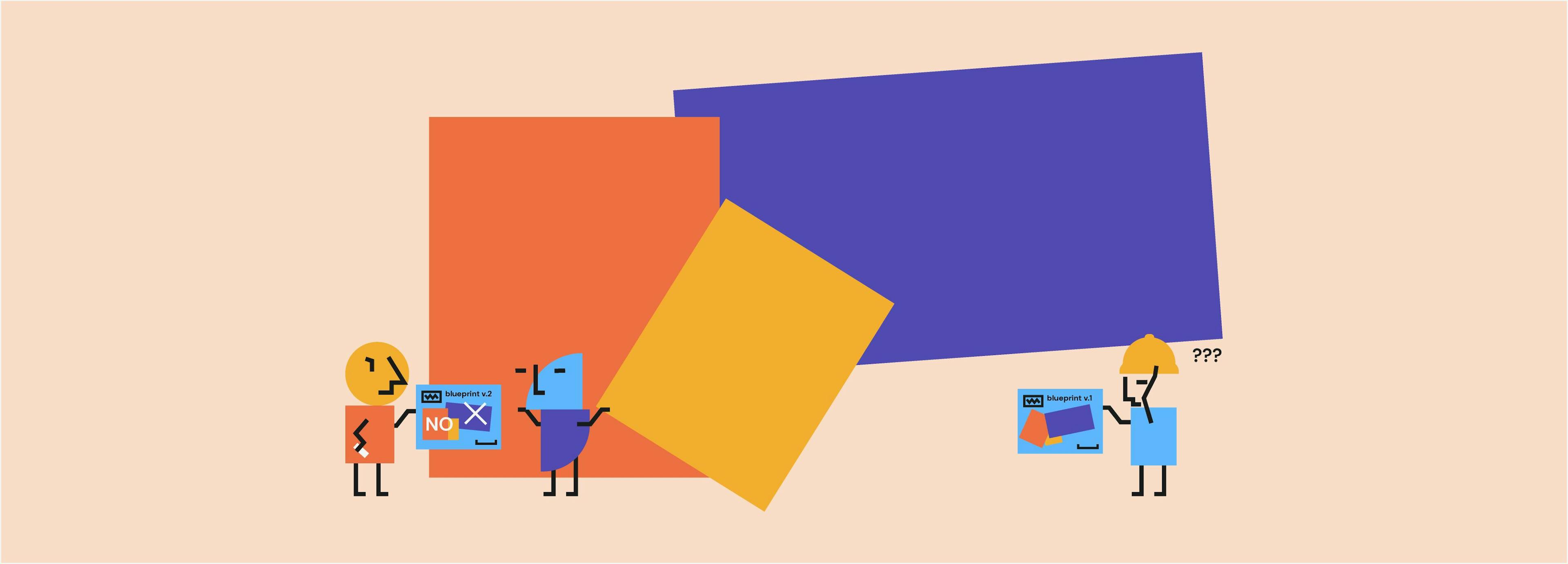
We’ve come a long way from gathering around at water coolers and reading company bulletin boards to keep up to date with the latest information.
In the present digital world, effective communication takes place via collaboration tools and apps.
And rightly so.
When you’re leading distributed teams and working with remote employees, you need to invest in project management, collaboration, and chat tools to keep in sync with everyone.
After all, miscommunication costs companies with 100 employees an average of $420,000 per year.
So, as a team leader, your top priority should be effectively communicating with your workforce.
It not only helps to convey important messages to employees, but also helps in mitigating conflicts, increasing employee engagement, creating better client relationships, and fostering a more productive workforce.
If you’re looking to amp up your workplace communication, especially if your team has shifted to remote working, read on.
We've enlisted the help of team leaders who’ve been managing remote teams for quite some time and asked them their best tips and tricks to improve workplace communication.
4 Tips to Massively Improve Workplace Communication
1. Implement Daily Huddles
Cody May, COO, StudioPTBO recommends teams to organize daily huddles and scrums to stay on top of everything.
Use the Friday daily huddle template to get started.
“These daily meetings will give your team radical clarity around the goals and objectives for the day. Implementing a virtual daily team meeting with a platform like Zoom or Google Meet can help to set the tone for the entire day inside the organization. It allows you to share wins, see what is happening inside the organization from a bird’s-eye view for that day and tackle any bottlenecks first thing in the morning,” says May.
Jason Akatiff, co-founder of Boundery, places extra focus on internal communication and likes to encourage open communication and feedback from team members.
Akatiff shares, “When it comes to scheduling, every team member has a daily 15-minute meeting with their assigned team leader to go over what was accomplished the previous day and what they plan to accomplish today. If we encounter a problem or an employee is stuck on a task, we schedule an additional meeting to provide necessary solutions or appropriate tools. Each team meets once a week for an hour, usually at the beginning of the week, to go over the goals for that week and make sure everyone is on the same page. Also, all of our team leaders meet once a week to ensure all teams are on track and collaborating across all levels. Lastly, I host a meeting twice a month strictly for executives.”
Use the Friday template for one-on-one meetings.
2. Have weekly team updates
Stefan Smulders, SaaS entrepreneur and CEO of Expandi, says, “I like to check in weekly to update everyone on how the company is doing, sharing individual success stories and stages of current projects.
Also, reminding everyone of the big picture helps build a sense of a whole, and places everybody's efforts in a meaningful context. This leads to a stronger workplace culture where open and honest communication between employees is encouraged.”
Use the Friday weekly status report template.
3. Do team building activities
“In the era of the development of Zoom and Skype, this is possible even online,” explains Michael Dovhanenko, Career Expert at Get Cover Letter.
“We held an interactive quiz for employees where they completed simple tasks, solved puzzles, and answered questions. The winning team could choose courses for training at the expense of the company. This online event helped employees switch after work, chat with colleagues, and immerse themselves in team activities.”
Use the Friday icebreaker questions with your team.
4. Create virtual water cooler moments for teams
Michael Piperno, Communication & Leadership Coach at The Comvia Group, shares, “When working remotely, the casual interactions you get around the coffee maker at an office are absent. You need to help your team create those water cooler moments virtually.”
How? Leverage your internal communication technology to encourage these types of interactions.
For example, set up Slack channels or work check-ins for:
- Random. Fun chats, silly gifs, and pretty much anything that will put a smile on each other’s faces or help blow off some steam)
- Kudos. A great reminder to give each other a virtual high five from time to time)
- Inspirational Shares (for good quotes or little things that motivate and inspire)
- Ideas. Gather ideas from your team about how to increase revenue or improve team culture.
Find ways to encourage your team and support them during their uninspiring periods.
How do you know if your workplace communication is effective?
You know effective communication is the key to achieving seamless collaboration internally and externally.
According to the Holmes Report, organizations with effective communication see 47% high returns, more engaged workers, and fewer turnovers.
But how do you know if you’re communicating effectively across your organization? How do you measure your workplace communication?
1. Adopt a data-driven approach
Did you know 41% of internal communication professionals have no way of tracking how much content is viewed on their communications platforms?
Data is the key to quantifying and qualifying effective workplace communication. Tracking and monitoring workplace communication data not only helps you maximise time and create an efficient communication workflow for your organization, but also to maximise your budget.
Some KPIs you should track are:
- Employee engagement
- Employee turnover rate
- Reach
- Employee net promoter score and
- Customer success metrics
2. Include SMART goals in your communication strategy
Are your business goals aligned with your communication strategy?
Why do you want effective communication across your workplace - to improve employee productivity and engagement, to convey brand messages effectively to employees, or simply to drive employee experience?
One of the best ways to know if your workplace communication is effective is by tying workplace communication strategy with SMART goals.
SMART goals are:
Specific
Increasing employee engagement is a very general goal.
A specific goal would be to "increase employee engagement in the sales team by 15% at the end of Q2 using NPS survey."
Measurable
Your communication goals should be measurable so you have tangible evidence that your goals were being met.
Achievable
While challenging, goals need to also be attainable.
For example, requiring employees to send an email when information is received, or encouraging them to participate in your workplace’s online surveys.
Relevant
Keep your goals relevant and realistic.
Timely
A SMART goal is one that has a starting and ending point.
For example, ‘increasing employee productivity by 20% at the end of Q3,’ or ‘increase intranet adoption by 15% for sales team by the end of Q1.’
3. Leverage surveys
What better way to gauge effectiveness of workplace communication than hearing straight from the horse’s (i.e your employees and team members) mouth?
Surveys are an excellent way of getting feedback from your employees and pinpointing which communication strategies are reaping best results.
Ask questions like,
- How effective is internal communication in your department?
- How would you improve it?
- How do you get information about your company?
- Does your team assist you in completing your tasks?
- Which collaboration tools do you like using most?
For better results, ensure anonymity in your surveys and segment them according to the employee’s department and designation.
Master the 7 C’s of Communication
How do you improve communication in your workplace?
By learning the art of communication.
Effective communication at the workplace depends on how good your communication skills are. The best way to engage with your workforce is by adhering to the 7 “C’s” of communication. These are the top essential workplace communication skills every team leader needs to learn.
1. Clear
Long messy email threads. No clear idea about work scope. Sloppy client work.
This is what happens when you don’t clearly communicate with your workforce.
Don’t try to communicate too many things in one message. Make sure your message is clear and conveys exactly what you want the employee to do.
2. Concise
Brevity is the cornerstone of effective communication. Why write 4 sentences when 2 sentences can do the job perfectly well?
Make sure your message is to-the-point, concise, and clear.
3. Correct
Before signing off your message and pressing ‘Send’, ensure,
- Your message has no spelling errors
- You’ve correctly addressed the employee
- You’re giving out the correct information
- Your employee or team member has sufficient knowledge and tools required to understand your message.
4. Concrete
Offer all the details required to help the reader take a definite action. Don’t send general or fuzzy messages that leave the reader confused and unsure.
5. Complete
A complete message is one which arms the reader with all the information they need to respond to your message.
While brevity is the soul of a message, it should not be at the cost of it being incomplete.
6. Courteous
Always adopt a polite tone when conversing with your workforce. Take into consideration their viewpoints, too, and keep your message as positive as possible.
7. Coherent
All your sentences should be relevant to the main message and flow well. Your team should be able to read your message fluidly.
This helps to eliminate confusion from their end and ensure effective communication.
As Jake Jorgovan of Lead Cookie advises, “Do not respond immediately. Even if it might seem urgent, pause for 5 minutes to gather your thoughts before writing a response.
Remove wordiness (nobody needs or understands it) by proofreading your messages with tools like Hemingway or Prowritingaid.
After proofreading, read your messages again out loud. You will immediately feel the tone of your message and whether it can be misinterpreted.”
Types of workplace communication tools to help
With the pandemic forcing people to work remotely, you need to think how you’re going to effectively communicate with your global workforce.
From employee onboarding to coordinating on projects, you need to create an efficient workflow and automate processes to ensure everything happens flawlessly.
And for that you need tools.
There are different types of great workplace tools that can make your life a lot easier.
Some important types include:
- Video conferencing apps
- File management systems
- Collaboration tools
Conclusion: Remote work has changed workplace communication
In 2018 just 25% of workers worked from home at least occasionally, with only 2% working exclusively from home five or more days a week.
Fast forward to April 2020, an estimated 62% of American workers had worked remotely in response to the pandemic.
This sudden and dramatic shift to remote work has affected workplace communication tremendously.
But workers are not willing to turn back now and go back to the old way of working.
Studies show that 74% of U.S. and U.K. employees will choose to interact more digitally after returning to their workplace because they are more efficient.
So organizations need to adopt the latest technologies and best practices to keep up with the growing demands of remote work.
If you want to ensure your team works efficiently and make day-to-day operations smoother, establish a communication workflow and automate it as much as possible.
