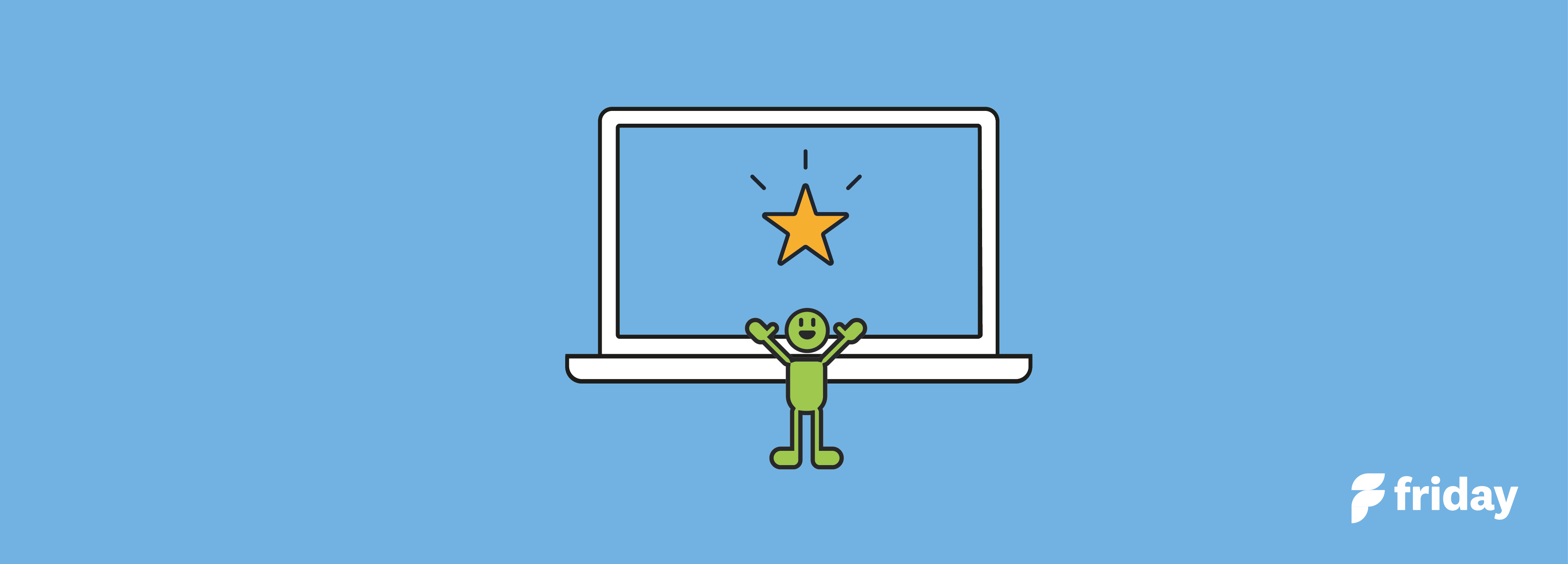Remote Team Management: The Guide to Great Remote Work with Friday
Remote work has been more and more common after due to Covid-19 causing many people to resort to working from home.
On top of the pandemic, people choose to work remotely for flexible working hours, better access to technology, and for the freedom of working from anywhere.
When working from home, it’s important to understand that you’re not alone. Despite not being in the office or a community workspace, you probably are still going to be working with a team. Asynchronous communication is vital for a team to be able to work remotely on their own schedule, while also allowing for projects and tasks to progress.
Here is a guide that teams can follow, and help you be more successful when working remotely.
1. Find the best way to communicate with your distributed team
The first thing teams need to do when working remotely is find a way to communicate with each other in different ways. Due to the fact that your colleagues might be spread around in different locations, you may deal with different time zones and work schedules.
Luckily, there is an abundance of team communication tools available for use. Slack states, “using collaboration tools make employees less likely to experience feelings of loneliness, isolation and disconnection while working remotely.”
Whether you want to do video conferencing for synchronous team meetings, or informal messaging for asynchronous communication, there are different options. These tools can help you stay connected as if you never left the office.
2. Communication software tools your team can use with Friday
With Friday as your remote work guide, you are able to integrate your team communication tools to keep things organized and accessible.
Whether you primarily use Zoom or Slack for communication, by using the integration feature with Friday, your communication tools can all be in one place.
See more about how Friday works with Zoom, Slack, and other communication tools.
3. Keep your remote team updated
Updating your team on what you’ve accomplished during your workday is vital for the company’s productivity. When you work remotely, you don’t have your boss or colleagues just around the corner to ensure the work gets done or frequent group meetings to discuss the team’s progress. Now, you are responsible for getting the work done, and informing your team about it.
Knowing what you and your team are working on can help with productivity in the long run. This way, the team won’t be left in the dark about how things are progressing. With frequent updates, your colleagues can help you if you’re stuck on your tasks, and there will be less of a need for constant synchronous meetings that can take away from your productivity.
4. Use Friday Routines/Templates for Updates
Friday has many routine templates that you can use with a remote team. BY using these routines, there will be less meetings, and more time for work.
Morning Routine
- The Morning Routine is a template where you can plan and manage your day from start to finish. With this template you can track your progress and productiveness, and plan out your tasks accordingly.
Daily Standup
- Friday’s Daily Standup is a way for you to send daily updates to your team, and a way for you to check up on your team’s tasks in terms of progress. This is a great way for you to get updates and see whether or not clarification needs to be addressed about work.
Weekly Updates
- The Weekly Updates template allows you and your team to share what you hope to accomplish in the following week. With this, you’re starting your week with a solid plan, and can follow the progress of your team as well.
1-1 Meetings
- The 1-1 Meetings template in Friday helps you with your synchronous 1-1 Meetings. Because you are working remotely, most of the communication you do with your team will be asynchronous. With this template, you can plan for what you’re going to talk about during your meeting so you can save valuable work time.
Retrospectives
- Sprint Retrospectives is a template where a team can take time to reflect on what went well during work as well as what can be improved upon. It can be beneficial to improving the productivity of the team when done weekly.
5. Get Team Feedback To Know What Worked...And What Didn't
Giving and receiving feedback to and from team members can benefit not only the individual doing the work but also the team as a whole. It’s important to know what went well, what didn’t go so well, and what can be improved upon. By doing this frequently, the team will be able to progress and be more productive in the long run.
6. Allow for Flexibility
With the team working from home and in different locations, it’s important to allow for levels of flexibility when it comes to work. With different time zones and external circumstances, the workday of you and your team might not always be the typical 9 to 5.
Allow for a window of time where all the team members should be available whether it be for synchronous meetings and group chatting. After that, team members should be able to work at their own productive schedule. In fact, 74% of people think there should be core hours of availability with colleagues, then work on their own schedule the rest of the time. With the use of asynchronous communication tools, there’s no longer this demand to respond to inquiries right away.
Luke Thomas, the founder of Friday, states that, “The more a team or company works remotely, the more they start to realize that if they evolved operating procedures, they could unlock a way of working that is not filled with Zoom fatigue, constant chatter, or social isolation.”
7. Build team relationships from far away with Friday
Even though teams are no longer together in an office, that doesn’t mean the close connection has to stop. There’s this fear of being disconnected because you’re not in close proximity to your colleagues, and you could feel socially isolated from your peers.
Luckily, there are ways you can maintain and even build your relationships with your team.
- Partake in synchronous video conferencing from time to time, where you can communicate with your peers in real time.
- Utilize social apps like Slack, where you can private and group message people depending on the topic and severity.
- Even if you aren’t in the office, that doesn’t mean you can’t meet up. Plan meetings at coffee shops or other open locations to interact in-person from time to time.
Friday has power ups and add-ons that can help you get to know one another and maintain friendships.
Kudos
- Friday allows you to send kudos to your team members. You can thank them for their hard work on tasks and projects, which can strengthen the bond of the company.
Ideas
- Coming up with and suggesting ideas is another thing that can build team relationships. Finding out ways to improve the company can not only help improve the productivity of the work, but also contribute to team bonding.
Icebreakers
- Icebreakers are a fun way to get to know your team members. By answering these diverse questions, it can give off this office-like feeling even when far away. It’s a great way to take a step back from work and build communication.
Conclusion: Remote Work Can Be Good for Your Team
These are just a few ways you and your team can be successful with remote work. Go at it with confidence that there will not be any detriment to how productive your team is. In fact, with the increased flexibility in choosing your own schedule, it may even benefit the company.
By engaging in regular informal and formal communication, team updates, and team feedback, your work days can improve.