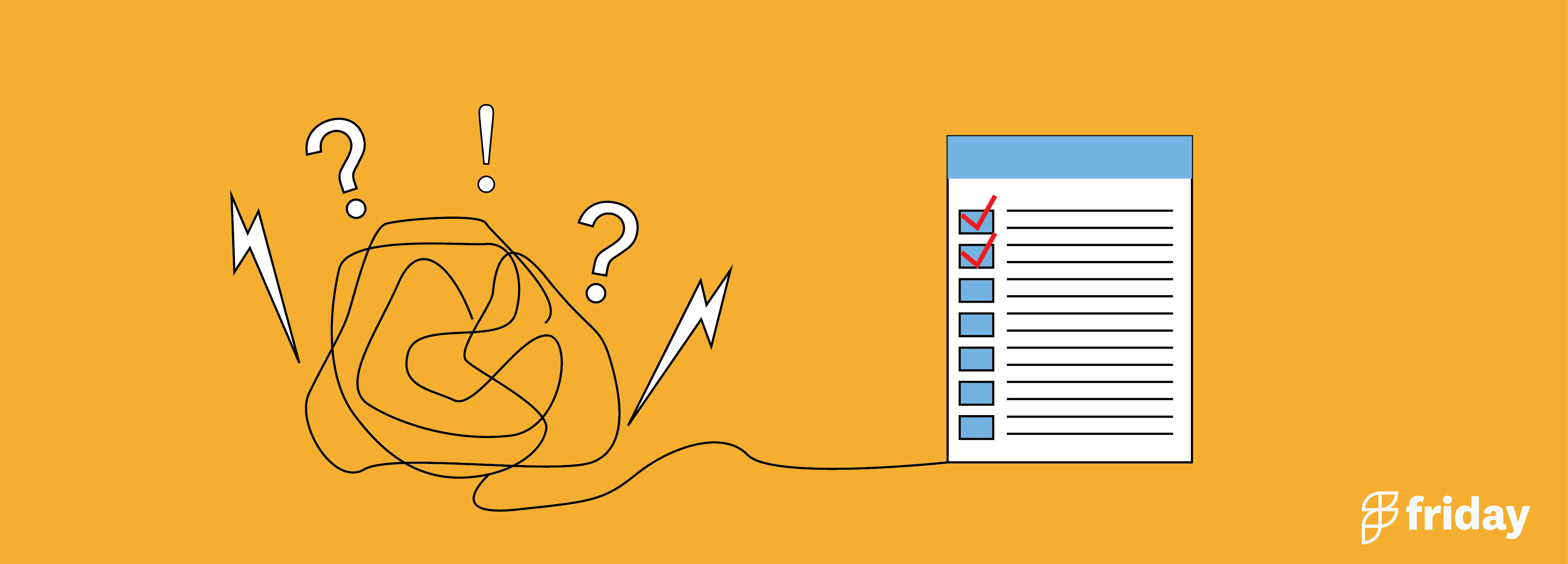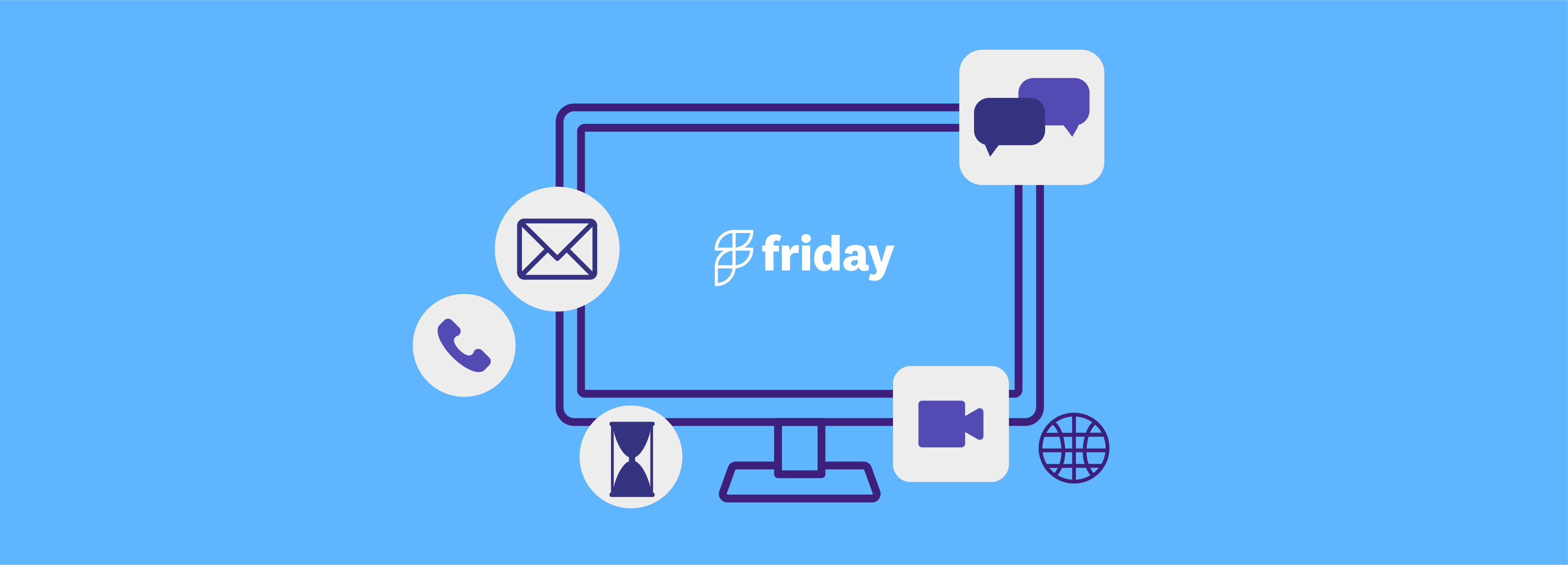How to Plan a Great Meeting, Remotely or In-Person

Meetings are essential to business success. They provide an opportunity for problem-solving, help team members feel included, and get everyone aligned on a topic. Still, meeting planning can be a skill set overlooked by managers and leaders.
Time spent in ineffective meetings eats into solo work and valuable productivity. A well-designed meeting plan can make the difference between a fruitful experience or an expensive waste of time.
To illustrate this point, add up the hourly cost of every person in a room or attending an online meeting and imagine writing the check for that meeting. It's an easy way to measure the crucial importance of meeting planning.
Here is how to make every meeting more productive and how Friday can help you reduce your time spent in meetings.
8 Steps to Planning a Meeting
Preparation makes meetings more worthwhile and rewarding. There are eight essential steps to planning a meeting.
- Identify the meeting's purpose
- Is a meeting the best way to achieve this purpose?
- Develop an agenda
- Determine the essential participants
- Define meeting roles
- Select the most functional meeting room or format
- Send an invite and ask for agenda additions in advance
- Establish how decisions will be made
This article describes each step and outlines the four most common types of meetings.
1. Identify the Meeting's Purpose
Clarifying the purpose is the first and most important step in planning a meeting. Will this meeting help make a decision or solve a problem? What will be the result of this meeting if it is successful?
There are times when a meeting is essential, but disseminating information, recapping, status updates, or even discussing a topic can often be done through other formats. If the subject does not require an immediate response, consider an asynchronous meeting where individuals can participate without being present at the same time.
Managers that stick to meetings with a critical purpose and stay on track with an agenda avoid distracting and overwhelming their team. Effective meeting planning keeps official gatherings meaningful and stimulating and avoids wasting people's time and the company's money.
2. Is a Meeting the Best Way?
Could this meeting be just as productive as an email or a quick conference call? Is this a regular, recurring meeting? (If so, then consider a Friday meeting check-in to collect info and feedback.)
Is a group conversation the most effective way to achieve this purpose?
It's better not to meet if:
- Other communication would work
- There is insufficient time to prepare
- There is no tangible purpose
3. Have an Agenda
Having an agenda is one of five characteristics that impact the perception of a meeting as good.
Once the purpose of the meeting is clear, develop an agenda and distribute it to attendees in advance. An agenda should include:
- What the meeting seeks to accomplish
- A concise list of topics
- The start time and estimated time per topic
- The name of each person who will be responsible for reporting and the topic they need to cover
The agenda establishes accountability and helps attendees plan but also keeps leaders and managers on track. People have a harder time focusing the longer a meeting drags on, so it's wise to overestimate the amount of time each topic needs, to keep to schedule, and have enough time to address every topic.
4. Determine the Participants
Who will be affected by this meeting's outcome? Who has crucial information to help accomplish the goal?
The essential participants will include decision-makers, people who can contribute to the topic, and those who need this information to do their jobs.
Amazon uses the Two-Pizza Rule to maximize meeting effectiveness. To ensure that everyone who attends is essential to the topic and can be heard, they limit meeting sizes between six and ten people, or the number that two large pizzas can feed.
5. Define Meeting Roles
Assigning specific meeting roles inspires productivity and engagement. Consider the following functions:
Facilitator
During the meeting, the facilitator keeps the discussion productive. They ensure everyone participates and all sides of the issue are considered. It's a good role for people developing leadership skills.
Recorder
The recorder writes down action items, decisions, and key ideas. After the meeting, they format and distribute their notes.
Timekeeper
A timekeeper helps the meeting stay on schedule and move along efficiently.
VOC (Voice of the Customer)
The VOC represents the customer's interests at the meeting. They are charged to ask, "What would our customers think about this? How does this idea or suggestion serve our customers' interests?"
Contributor
A contributor understands the purpose of the meeting. They add to the positive, safe atmosphere by keeping the discussion lively and on track.
Expert
An expert can be invited for all or part of a meeting. They add knowledge on specific issues.
6. Select the Best Format
In-Person Meetings
For in-person meetings, the space can set the tone. An informal, collaborative meeting may invite a comfortable room with a circle of chairs. A formal, interdepartmental meeting may call for a conference room. If some participants join virtually while others attend in-person, then the location with the best equipment for video or audio conference will be ideal.
Remote
Remote workers value flexibility. When scheduling meetings with remote teams, there may be several schedules and time zones to juggle. It may be impossible to accommodate everyone's perfect meeting time, but efficient meetings with a clear purpose keep employees engaged. (Here's a more in-depth look at successful remote meetings.) Also consider no-meeting days to value everyone's time and their productivity.
For synchronous remote meetings, use video as often as possible. Graphics, smartboard presentations, or screen-sharing presentations that back up the topics discussed at the meeting appeal to the modern mindset and keep attendees engaged.
It's always important to test out technology before the meeting starts, but even more crucial when running remote meetings. An IT tech or a technologically skilled employee can help. A little prep to make sure everything is running in advance saves time, avoids frustration, and keeps the meeting on schedule.
7. Send an Invite
Don't assume that a calendar invite is always enough notice. It's wise to follow up with a personal invitation by email or in person, especially for participants critical to a meeting's success.
Give participants reports or reading materials in advance and make it clear they are expected to arrive having already reviewed them. Even so, prepare key highlights from the reading just in case, so everyone starts on the same page.
Give contributors a deadline to submit their materials in advance to collect all agenda items before the group gathers.
Finally, send a revised and complete agenda before the meeting, like this template created by Friday.
8. Establish How Decisions Will Be Made
Establishing a decision-making method in advance helps make sure the meeting will conclude with a definitive outcome.
Three common ways to make decisions include:
- Majority vote, either with a public show of hands or privately by submitted written votes
- Group consensus, in which all participants contribute and buy-in to a given outcome
- Leader's choice, which is fast and efficient but may leave out some perspectives
The ideal method for decision-making will depend on the size of the group, the urgency of the situation, and how much of a priority it is to integrate diverse perspectives. Leader's choice may be best in an emergency where speed is of the essence. Group consensus may take longer but will invite a broader range of input.
4 Types of Meetings
There are many types of meetings. Four common types include:
- Problem-solving meetings
- Decision-making meetings
- Brainstorming meetings
- Updates
The outcome of a problem-solving meeting is often an important decision. These meetings are designed to address either a specific or general problem.
In decision-making meetings, the team formally agrees on an important decision and commits to a course of action.
The best brainstorming meetings start with a singular focus and encourage open-minded participation from all attendees. Brainstorming sessions can be done in-person, remotely, or asynchronously since some of the best ideas come at odd moments and out of nowhere.
Status updates are one of the most common types of meetings. While some provide timely and focused information, many can be done just as well through other modes of communication or by using Friday's asynchronous update software.
Here's more on different types of meeting structures.
For Best Results, Use a Meeting Plan
In the final minutes of in-person or remote meetings, be sure to clarify takeaways. Notify the individual responsible for each action item. Make sure everyone leaves knowing what was accomplished and what the next steps will be.
Businesses need meetings, but poorly planned or unnecessary meetings cut into productivity and waste valuable resources. Twenty years of research has established that with a clear purpose, agenda, and by establishing participant responsibilities, meetings can invigorate teams and propel new decisions.
Friday helps individuals and teams improve their daily productivity and remote work experience.
- Find asynchronous meeting check-ins and templates to benefit your team
- Use team profiles to learn how people like to work
- Stay updated with your remote team using kudos and icebreakers
- Integrate tools like Asana, Trello, Zoom, Google Meeting, and GitHub
- Goal tracking
- Company handbook for connecting values to your goals
Empower your employees to do their best work with the Friday planner