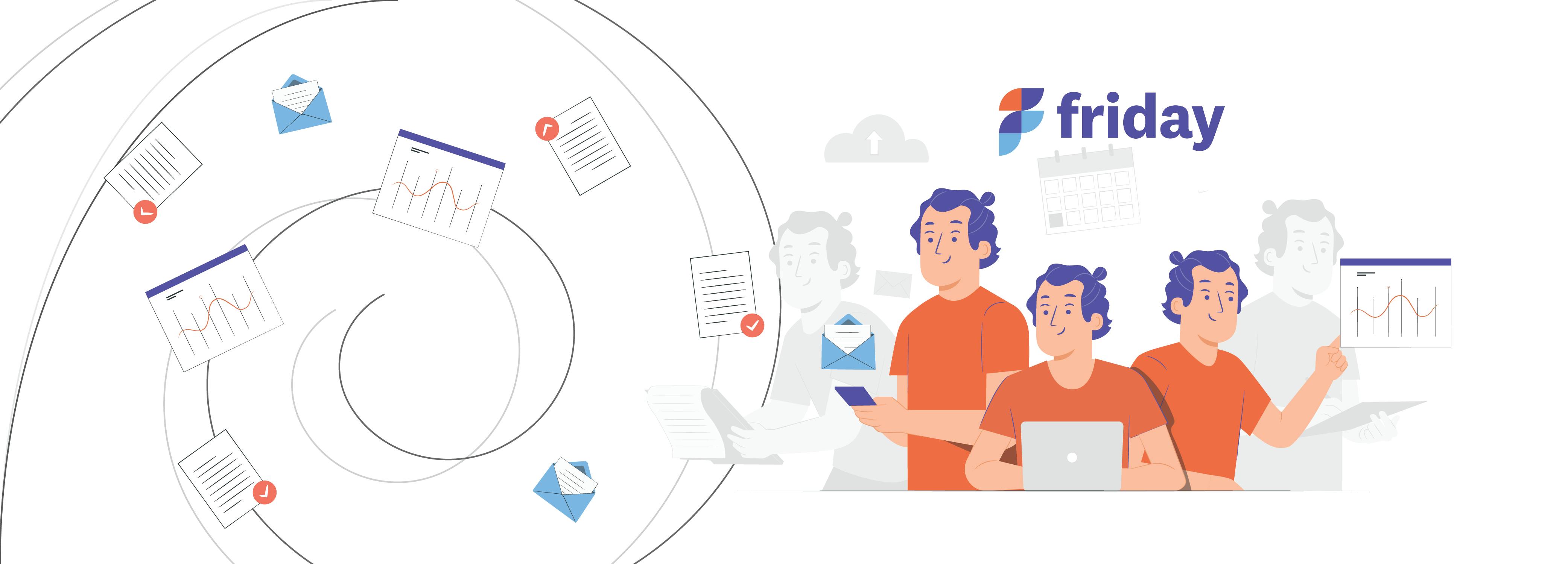8 Best Employee Directory Software for 2023

An employee directory is handy software, much like a phone book from the olden days. An employee directory software is a perfect place for any employee to find the name, role, contact details, and more for all of their colleagues. Nowadays, employee directory software for businesses is located on the cloud as a single secure database and usually connects with various other productivity and collaborative apps.
What Should Be Included In An Employee Directory?
As your organization grows, it will get harder to keep up with who’s who and which department they move to. To make it easier to identify and find the right person, the following fields of information should be included as part of every employee’s profile:
Must-Haves:
- Name
- Team
- Location
- Contact Info
- Job title
- Birthdate
- Employment date
Nice-To-Haves:
- About section with interests & hobbies
- User manual or how they like to work
- Icebreaker answers
- What they’re working on
A well-furnished employee directory software that includes all the aforementioned information will make it easy for employees to easily and quickly access any employee info from anywhere. It’s always wise to ensure that all the information is up to date for all employees and their respective data.
What is the best employee directory software?
1. ClickUp
Looking for a way to manage your employee directory?
ClickUp is an all-in-one project management tool that not only can help you manage all your projects but also offers all the features you need to build your very own organized and functional employee directory.
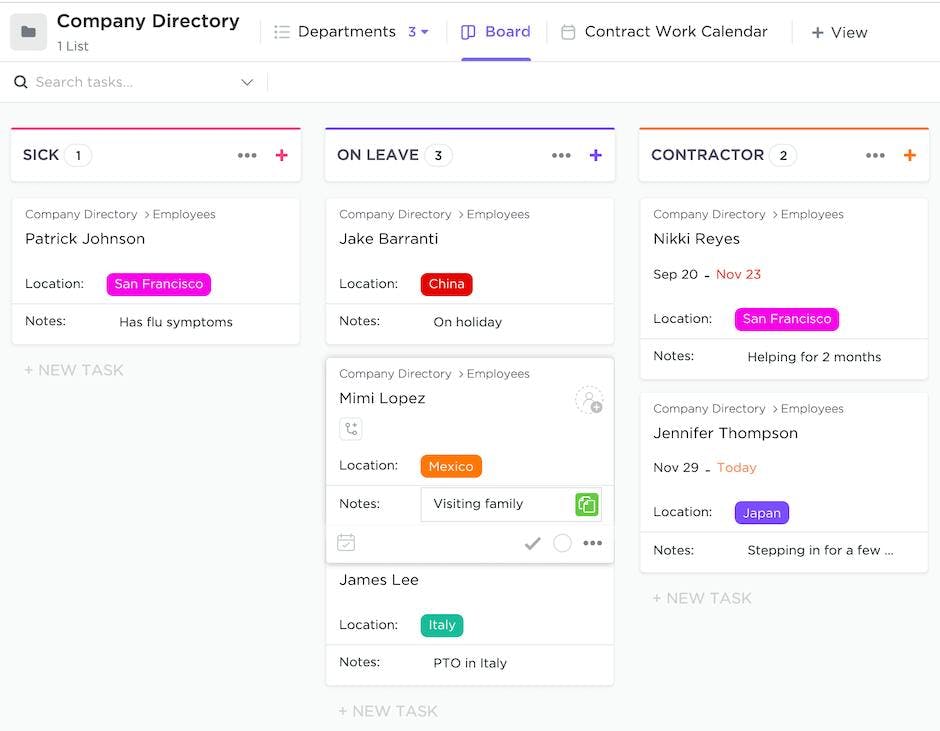
Whether you need to track employee contact information, job titles, or performance reviews, the app can do it all. Choose from 15+ ways to view your ideal employee directories, such as in List or Board view, then use the Custom Fields, Custom Statuses, and other customizable features to keep important information attached, visible, and easily accessible at all times.
Since ClickUp is built for efficient project management, teams can also create "Work With Me" documents in ClickUp Docs to help them get familiarized with their colleagues' working preferences to enhance team collaboration, then link them to the employee directory.
With this level of flexibility and hundreds of customizable features, you'll be more than equipped to collect the information you need from your employees in a way that makes sense for your company.
To help you get started, ClickUp offers a free Employee Directory Template—it includes pre-built views, Custom Fields, and Custom Statuses to simplify the process of creating a staff directory hub that can evolve with your business!
Best Features:
- ClickUp offers 15+ ways to view your work, including List, Board, and Table view
- Use Custom Fields to add and keep important information visible and accessible at all times
- Its Intuitive drag-and-drop interface and real-time updates make creating, editing, and updating employee information easy
- Pre-built and customizable templates to provide a framework and a strong starting point for every user
- Easily link your employee directory to your team's workflow; link to tasks, ClickUp Docs, and more
- Take your employee directory on the go via ClickUp's mobile app
Pricing:
- Free Forever Plan: Free
- Unlimited Plan: $5 per member/month
- Business Plan: $12 per member/month
- Business Plus Plan: $19 per member/month
- Enterprise Plan: Call Sales for pricing
Get started with ClickUp for free, no credit card required
2. Pingboard
Pingboard is one of the best employee directory software that’s used by numerous organizations. With Pingboard, an organization can either input an employee’s profile to show the basics, like their email address and phone number, or customize it with other information like desk location, “how to pronounce my name,” and more.
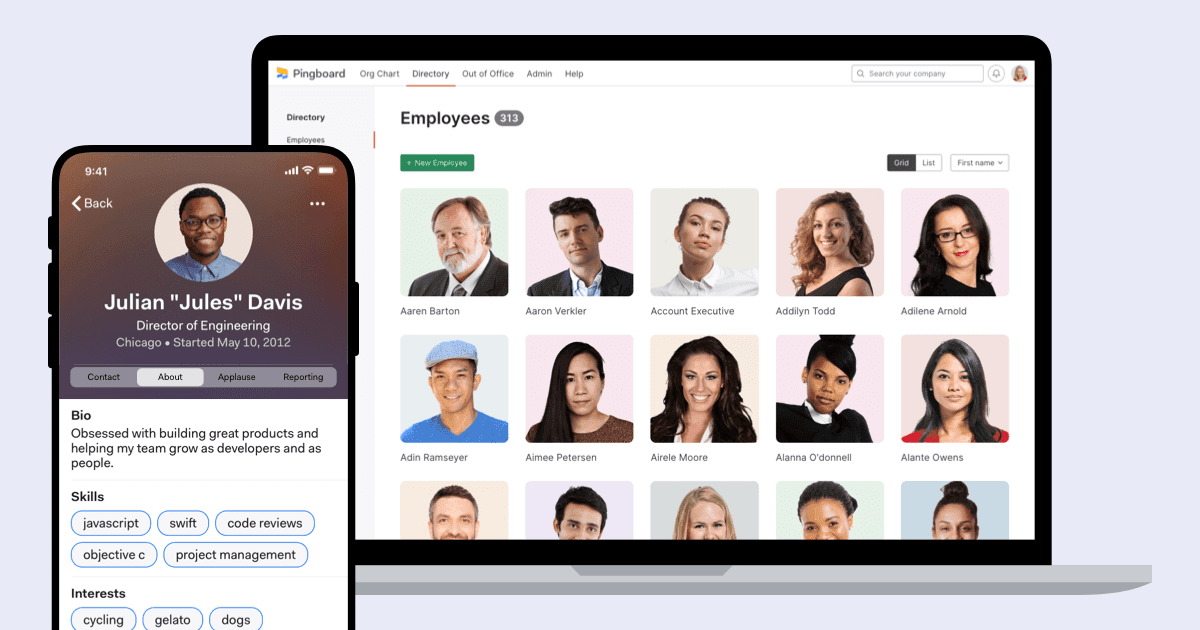
Best Features:
- Pingboard gives access to a host of other information about an employee. For instance, when you look at someone’s profile, you’ll see recognition from peers, which groups or teams they belong to, their reporting matrix, and achievements or upcoming milestones.
- Pingboard makes it easy to integrate your employee info from various sources into Pingboard.
Pricing:
- Team Plan: $99 per month. Paid Annually for 50 Users.
- Company Plan: $199 per month. Paid Annually. Free for 100 Users (add more $1/ea.)
3. BambooHR
BambooHR software collects and organizes relevant information throughout lifecycle of an employee. BambooHR offers an employee directory list in alphabetical order based on the last name of employees. You can find employees by using the search bar that will allow you to search by name, department, division, location, or job title.

Best Features:
- The employee directory features quick filters to help you get specific results from within the directory to search for the right group of people.
- The employee directory makes it easy to see if an employee is out of the office because their information will be grayed out in the directory.
Pricing:
- Essentials package: $6.19 per employee per month.
- Advantage package: $8.25 per employee per month.
4. Namely
Namely’s online HR Software gives you control over your employee information and is designed to give you the power to personalize the platform to meet your needs as you grow. Namely is one the most dynamic and best employee directory software that is easy to use and one that you can rely on for your specific requirements.
Best Features:
- Saves time as it automatically approves promotions or pay raises, with workflows and eliminates the need to assign new users every time an employee leaves or changes positions making the employee directory always updated.
- Sets up organization charts to show the relationship and department of every worker and automatically updates when new hires join, using the information stored in the employee database.
5. ConnecTeam
Connecteam is a handy all-in-one employee app that serves as a great employee directory and is super easy to use. Connecteam boasts of tons of features that make communication between employees and teams swift and convenient.

Best Features:
- Connecteam is a great employee directory software that also features media sharing, social posts, updates, surveys, a suggestion box and more.
- Connecteam features a mobile first directory with an advanced search function to help you quickly find who you’re looking for. Simply search via name, role, branch, department, location, birthday or anything else in a user’s profile.
Pricing:
- Basic plan: $39 per month.
- Advanced plan: $79 per month.
- Expert plan: $159 per month.
6. OneDirectory
OneDirectory is a visual employee directory for Microsoft 365 that's perfect for small and large organizations alike. OneDriectory is fun, fast and an easy to use employee directory. Hundreds of global enterprises like Hitachi, Deloitte, Sony, and more rely on OneDirectory for their employee data management systems.

Best Features:
OneDirectory enables you to explore employee search results in powerful ways, with smart tags, group tiles, beautiful profile cards, and responsive list views.
OneDirectory is a versatile and dynamic platform that includes an org chart, office directory, skills directory, remote collaboration features, support for external accounts, filtering rules, and a lot more.
Pricing:
- Standard plan for SMBs with 5 or less office locations: $249 per month billed at $2,988 per year.
- Pro plan for companies with many office locations: $499 per month billed at $5,988/year.
7. Bitrix24
Bitrix24 is one of the best employee directory software that makes it easy to find an employee by name, position or specific tag (such as skill or hobby). The employee directory also enables you to see who's on and offline, build a company or department organizational chart and do much more. What makes Bitrix24’s employee directory software special is its huge array of features, flexible compatibility, and integration.

Best Features:
- Bitrix24 offers users to search by name, position, skills and also offers a mobile employee directory for iOS and Android.
- Bitrix24 offers a dynamic search bar, departmental structures, and unlimited divisions for different offices. The employee directory software allows you to customize the organization to suit your company’s structure and unique requirements.
Pricing:
- Basic: 5 users USD $39 per month
- Standard: 50 users USD $79 per month
- Professional: Unlimited Users USD $159 per month
8. Axero Solutions
Axero Solutions helps you to connect your teams and colleagues through an easy-to-use employee directory software with information-rich profiles, an organization chart, and an easy-to-use user experience. Axero Solutions helps businesses get closers and become more connected, more human, and more personal. Axero’s employee directory software makes it easy for people easy to find each other and reach out to each other.

Best Features:
- Axero Solutions offers employee profiles that are Information-rich to make the business more personal. The user profiles contain personal, work, and contact information—making it simple to connect with and find anyone in your company.
- Axero includes an interactive organizational chart to help employees see who reports to whom. Furthermore, the organizational chart builds itself automatically based on updates to Communifire.
Pricing:
- Business: $1,000 per month paid annually and includes up to 100 users.
- Enterprise: Custom plan tailored to you paid annually.
How To Pick the Right Employee Directory Software
To pick the most relevant and best employee director software for your organization, you need to factor in key details about your organization.
- How big is your organization?
- How many teams?
- Are you a distributed organization with many people working remotely?
- Are people moving from one team to another frequently?
- Which way of organizing employees and hierarchies do you find the most efficient?
Each of the employee directory software listed above have their pros and cons. Here are some points to consider in choosing the right employee directory software:
- The right employee directory software should be scalable according to your long-term recruitment and manpower management goals.
- Consider how much the employee directory software costs per person in your organization.
- How easy is the employee direciry to use in your organization and for your employees?
- How connected and united can an employee directory software make your distributed team feel?
The right employee directory software will boost employee engagement and fuel better culture in the organization and hence it is a crucial decision for any human resources or operations team.