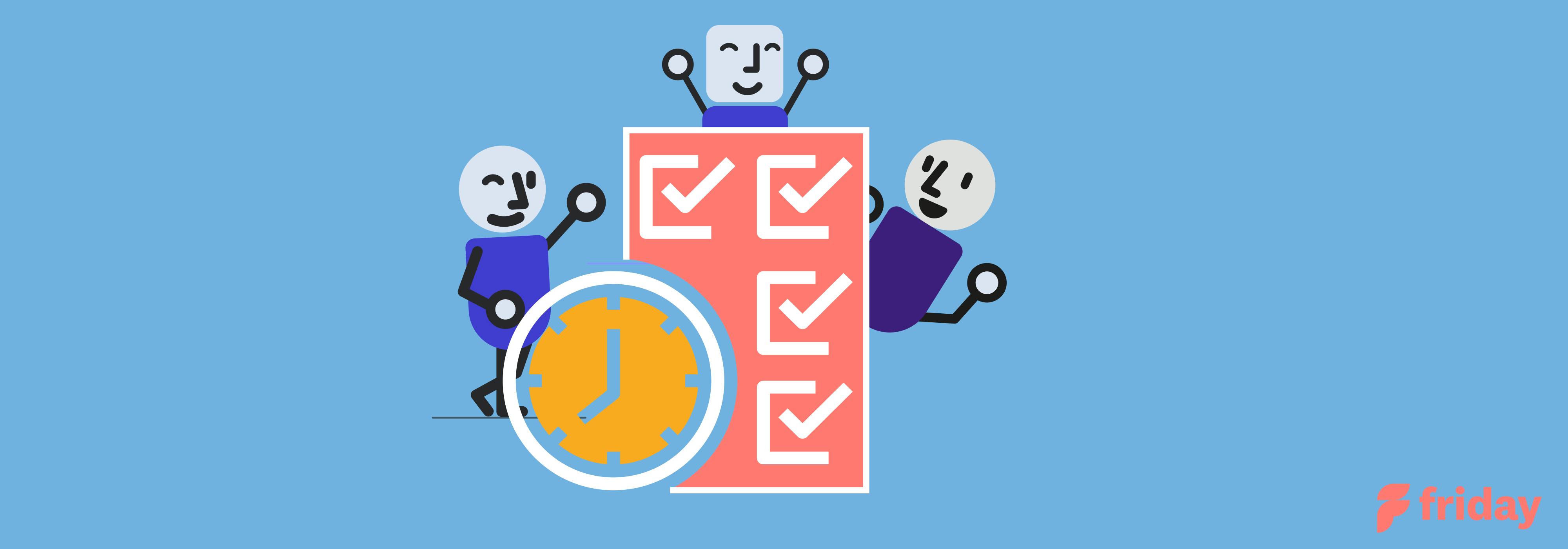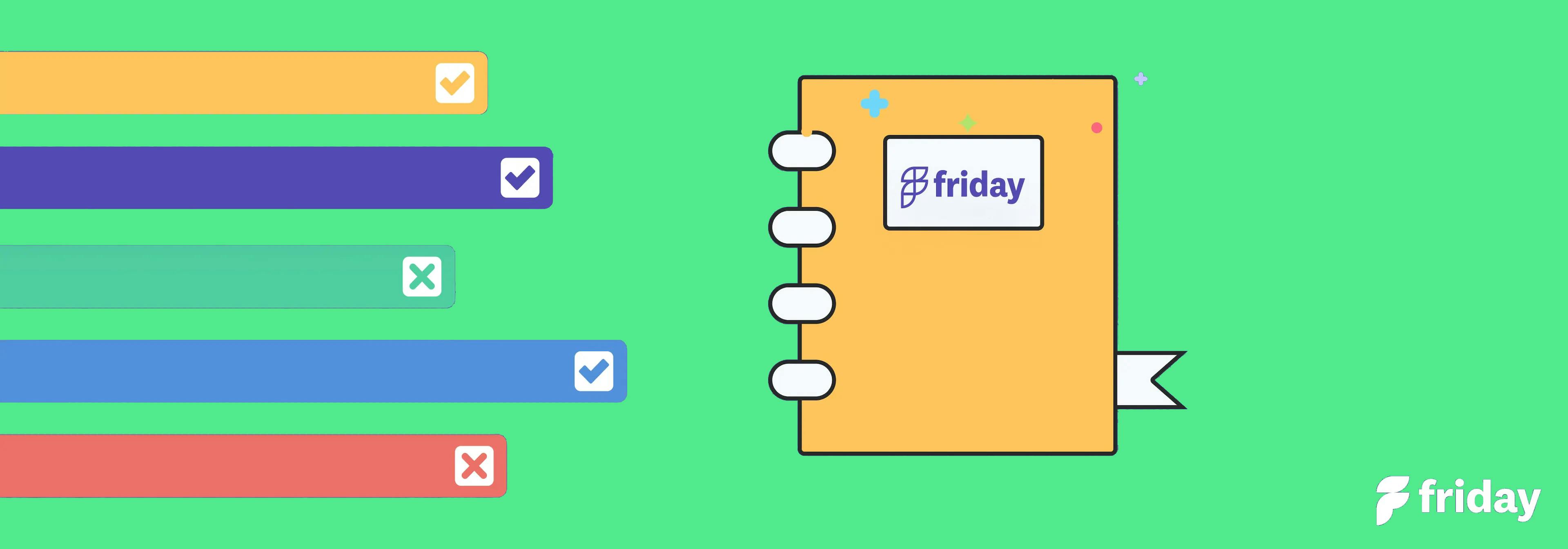Compare the 9 Best Employee Handbook Software in 2023
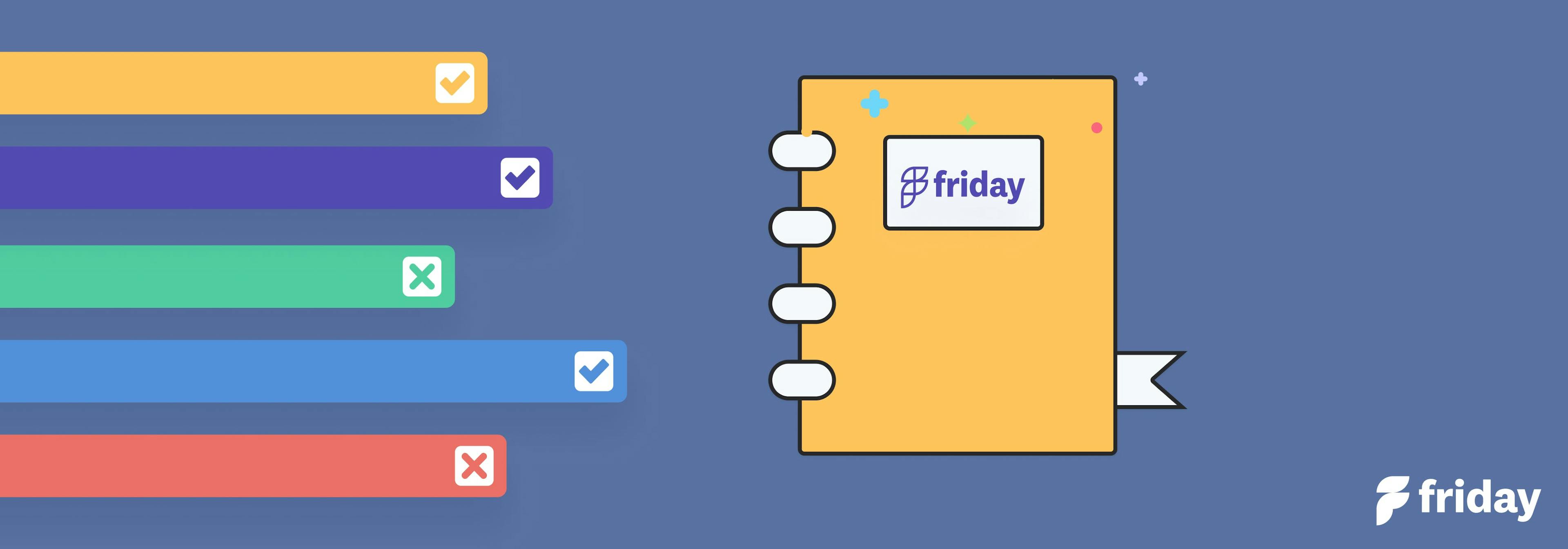
An employee handbook* is a crucial document for any and every company. Whatever you call it, the handbook is an essential document given to employees by the company with the intention of offering all job-related information that employees need to know.
*Also known as an employee manual, staff handbook, or company policy manual
Many companies are moving to software for their employee handbooks, rather than a generic PDF that never gets read (this is the filing cabinet problem!) With software, the handbook is easier to update and change, while also alerting employees about any pertinent changes.
In the list below, you’ll find reviews and the top options for an employee handbook.
What is the best employee handbook software?
1. ClickUp
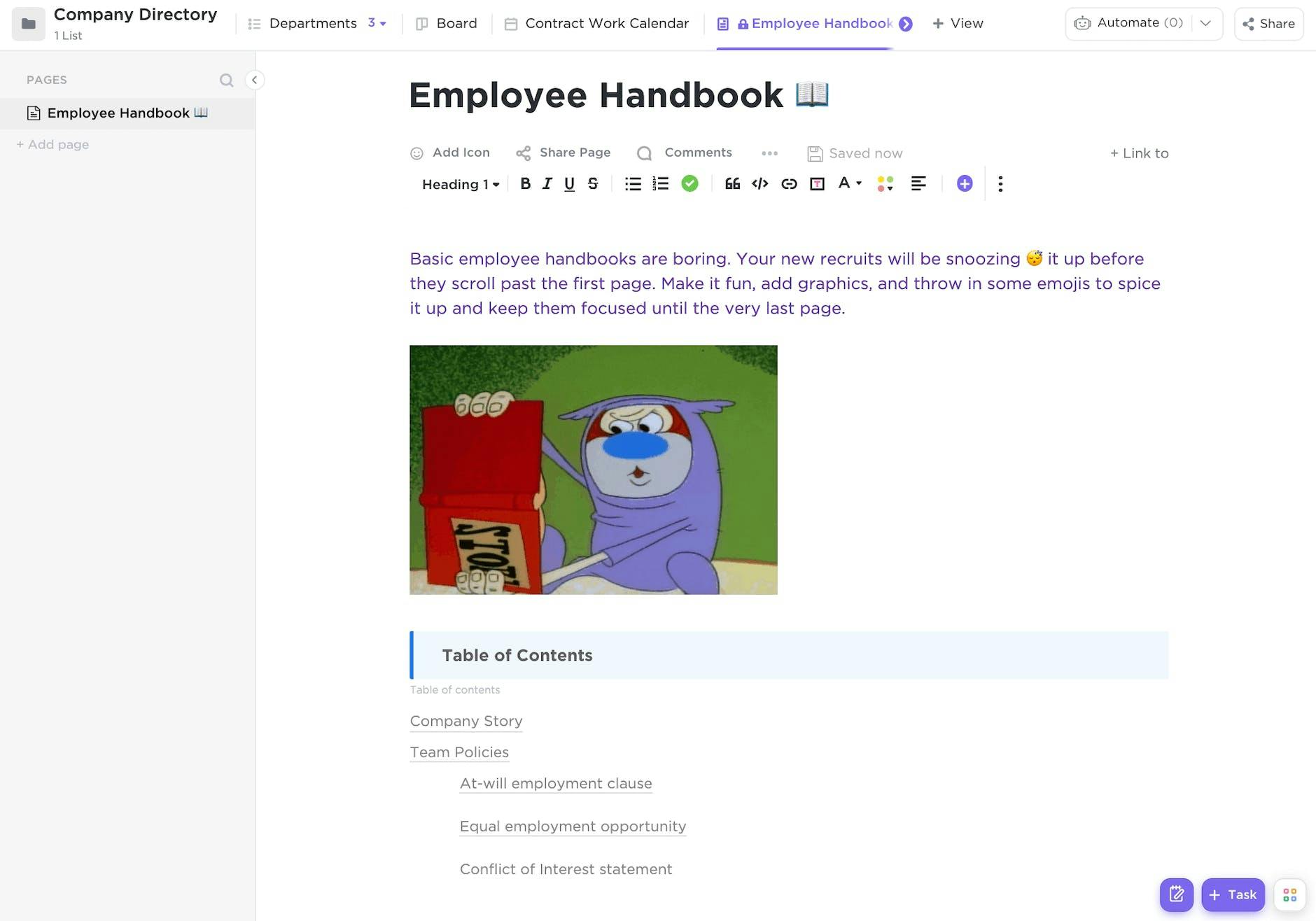
ClickUp is an all-in-one project management tool built to handle all your work and help you create efficient workflows for your entire organization.
It comes with hundreds of features, including ClickUp Docs, which can be used to build organized and highly-functional docs, wikis, and shared knowledge bases such as employee handbooks.
Simply start a fresh ClickUp Doc page or use the Employee Handbook Template to get started, then customize and format your pages with the rich editing tools. Docs also allow you to add a table of contents for easy page navigation, and add nested pages to categorize your topics in a clear and organized way.
And since ClickUp is built to enhance team productivity and collaboration, you can easily store and link your employee handbook Doc directly to tasks, add it to your Favorites for easy access, and share it with publicly or privately with your team via a link.
ClickUp Docs are also available on the mobile app. Edit your employee handbook from your mobile device, and keep your teams informed and updated on company policies, share team resources, and provide guidance at all times, even when you're on the go.
Best Features:
- ClickUp is a fully customizable platform with hundreds of functional features, including ClickUp Docs
- Add nested pages to add structure to your content, and add Doc tags to categorize your documents
- Use the Page History to view any recent changes to the Doc and get the option to restore previous versions
- Set and control who sees and has access to your Docs, and share them via public or private links
- Use the Protect Doc feature to prevent any unwanted changes to your employee handbook and other documents
- Customize your pages by adding a cover image, embedding videos, and using the rich editing tools to structure your Docs
- Add comments and assign them to a designated person
- Import and export your Docs anytime
Pricing:
- Free Forever Plan: Free
- Unlimited Plan: $5 per member/month
- Business Plan: $12 per member/month
- Business Plus Plan: $19 per member/month
- Enterprise Plan: Call Sales for pricing
Start with ClickUp for free with your email. No credit card required.
2. Blissbook
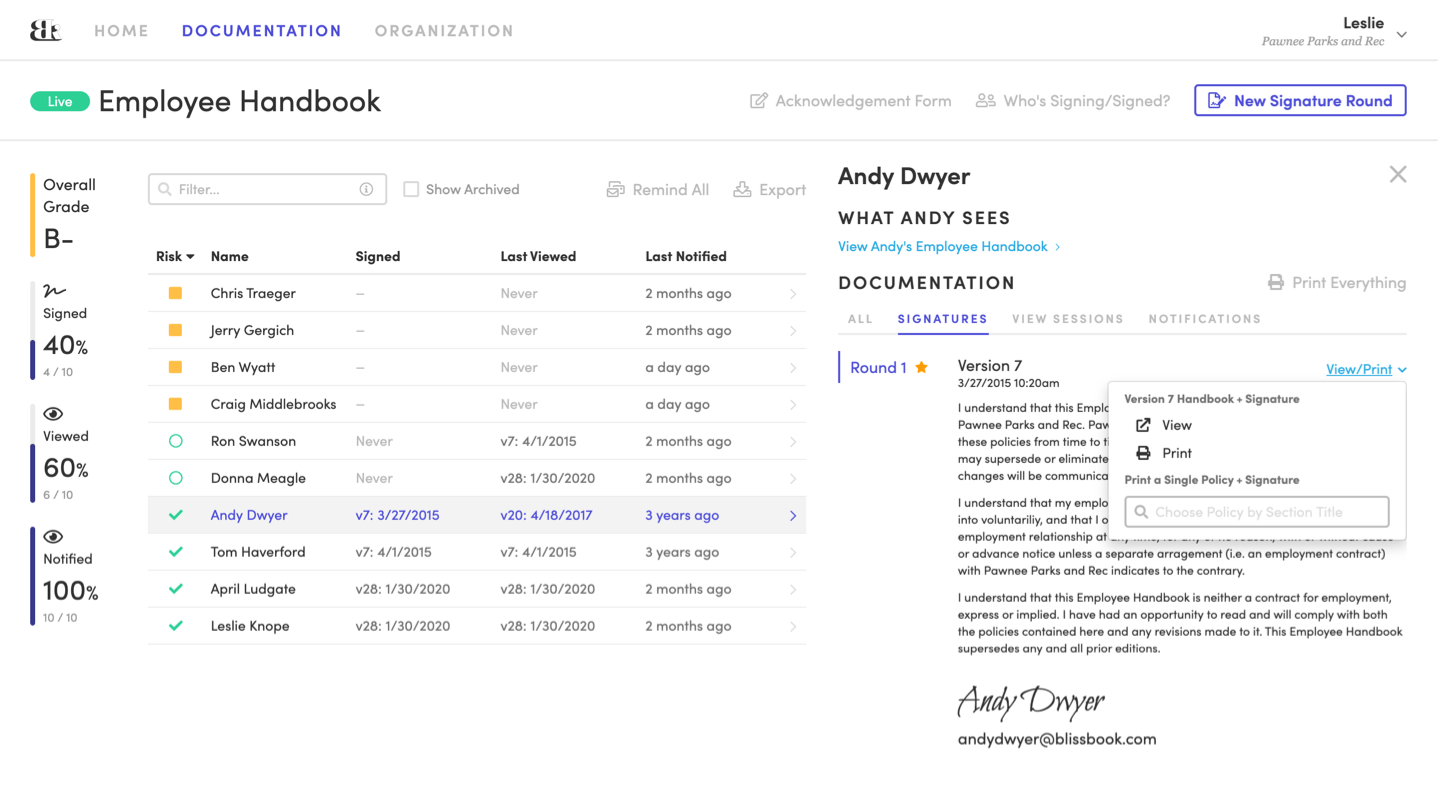
Blissbook helps companies to create, distribute, and maintain an online employee handbook. Blissbook helps to show employees that they’re valued as it offers them an accessible, interactive, online employee handbook. Furthermore, Blissbook offers user-friendly tools to improve employee engagement.
Best Features:
- Blissbook lets you design and assemble your employee handbook using its built-in, mobile-friendly template, or take help from its talented team who can help to create it for you.
- Blissbook enables you to easily make changes and communicate them with everyone in the organization.
Price:
- 1-124 Employees: $62.50 per month paid yearly.
- 125-249 Employees: $6 per employee seat per year.
- 250+ Employees: Custom plan.
3. Notion
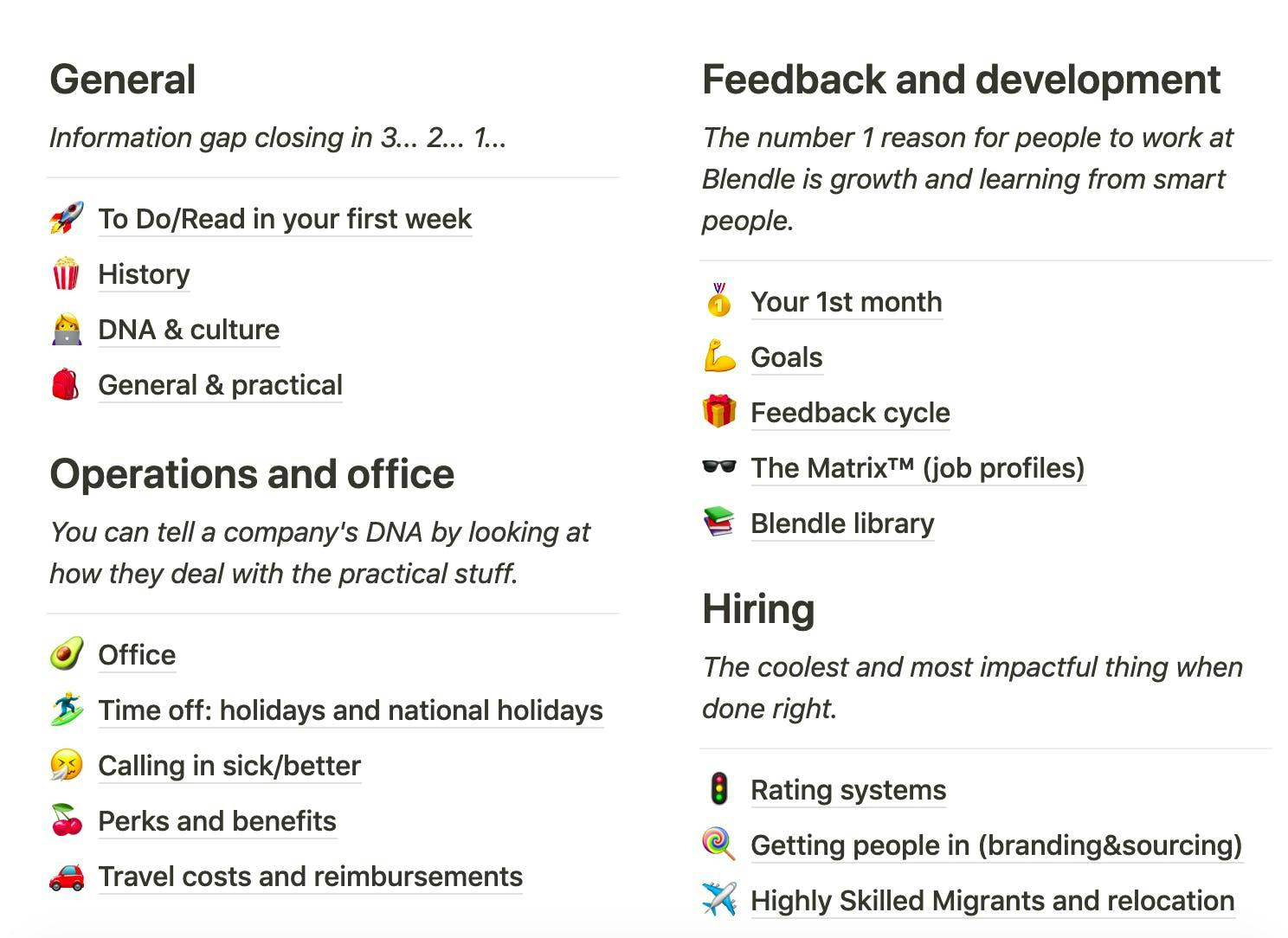
Notion is an all-in-one workspace for your notes, tasks, wikis, and more. Notion is a handy new tool that blends your everyday work apps into one and functions as a complete workspace for you and your team. Notion offers companies the option to use docs and templates to create a host of files like employee handbooks. Notion Pages is an unofficial Notion template resource with a dedicated employee handbook template.
Best Features:
- Customize Notion to make it work the way you want it to with easy drag and drop features.
- Notion lets companies benefit from a global ecosystem of creators and draw inspiration from thousands of community-made templates.
Pricing:
- Personal plan: Free
- Personal Pro: $4 per month billed annually
- Team: $8 per user per month billed annually
4. Slite
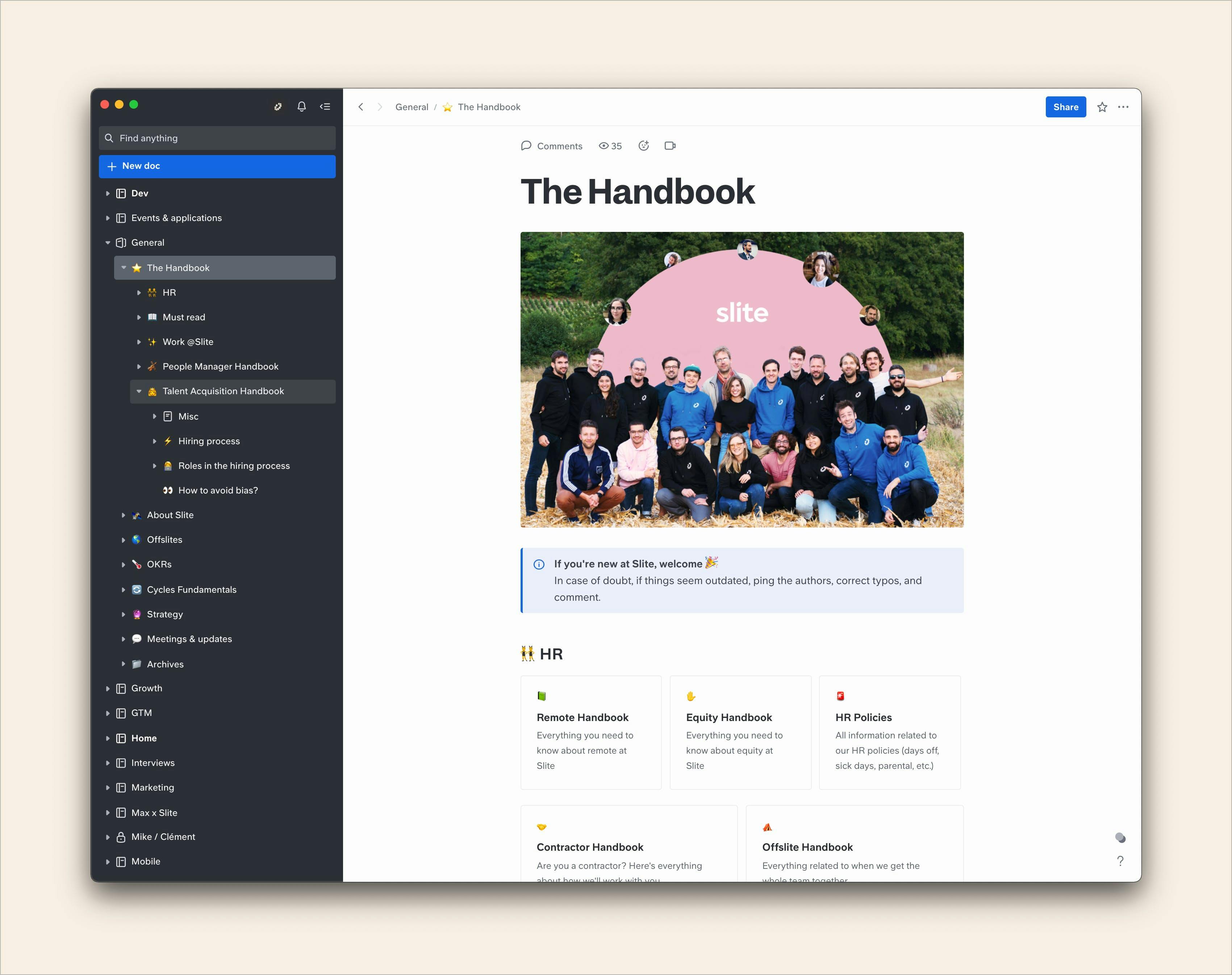
Slite helps you to create a company handbook people will actually read. Slite helps to make a handbook that helps your remote team to continually improve and challenge how they work and more importantly, be transparent as a team. Slite helps companies forget the outdated PDF versions of handbooks and embrace new, more intuitive versions of creating handbooks.
Best Features:
- Slite empowers companies to invite and allow new joiners to update your employee handbook's content and improve your company’s employee guidelines for current and future employees. This also cultivates empowerment and team building from the start.
- Slite enables easy import of your most useful docs from elsewhere and offers handy templates to create the most effective employee handbook for your company.
Pricing:
- Free
- Standard: $6.67 per member, per month
- Premium: $12.50 per member, per month
5. Handbooks.io
Handbooks.io delivers high-quality employee handbooks, custom-made for your business. Handbooks.io is a great tool to build bespoke employee handbooks fit for your company in a professional and savvy manner. Handbooks.io is perfect for companies that do not have a dedicated HR team.
Best Features:
- Handbooks.io helps companies to get a detailed employee handbook in minutes complete with HR Approved Language.
- Handbooks can be saved and edited as a Word Document.
Pricing:
Basic Handbook: Free
Comprehensive Handbook: $19.95
6. Igloo
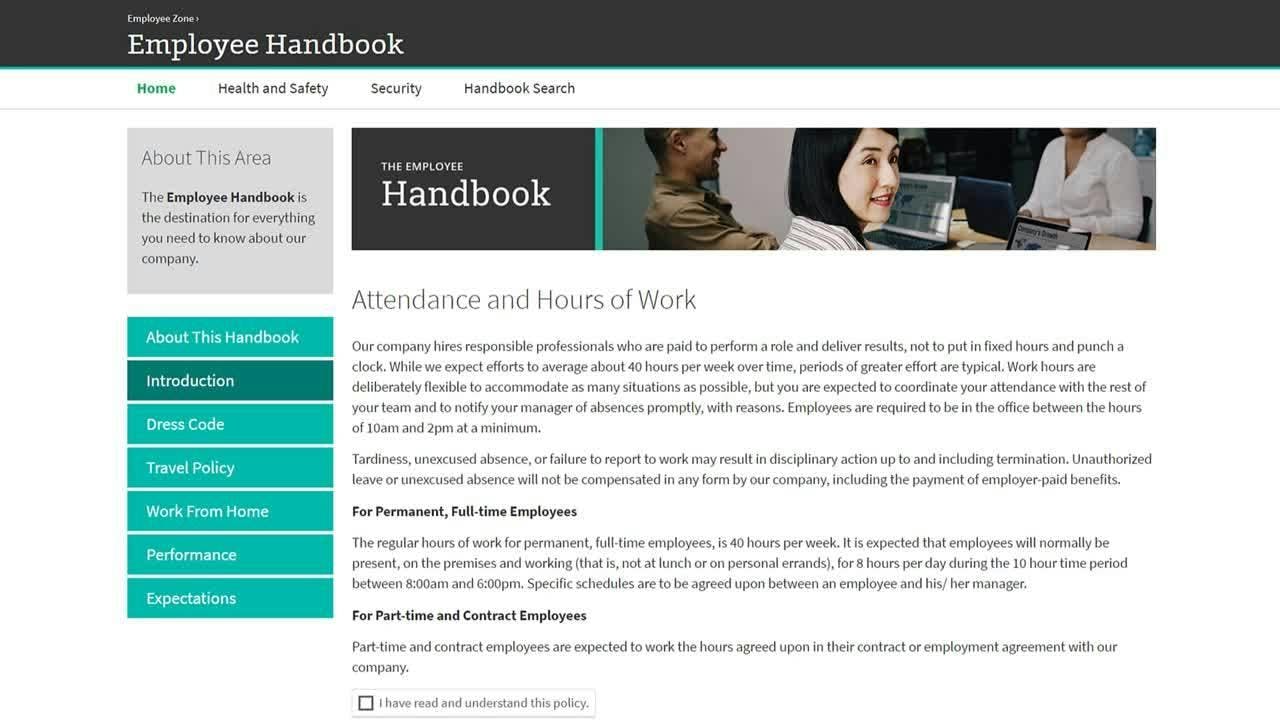
Igloo’s Employee Handbook solution is great for workplace policies as it makes it easy for employees to access guidelines for travel, working from home, corporate security, dress code, and much more. All policies in Igloo’s employee handbooks are searchable, trackable, and organized into chapters for a guided user experience. Igloo helps companies create a digital employee handbook that is easily accessible and searchable in order to make expectations clear.
Best Features:
- Igloo helps to maintain a single location of guidelines and need-to-know policies that can be added as wiki articles for easy publishing and content management.
- Igloo makes it easy to consume and access content as it enables companies to arrange and display information in a visually appealing and user-friendly way.
Pricing:
Contact for details
7. Word Doc or PDF
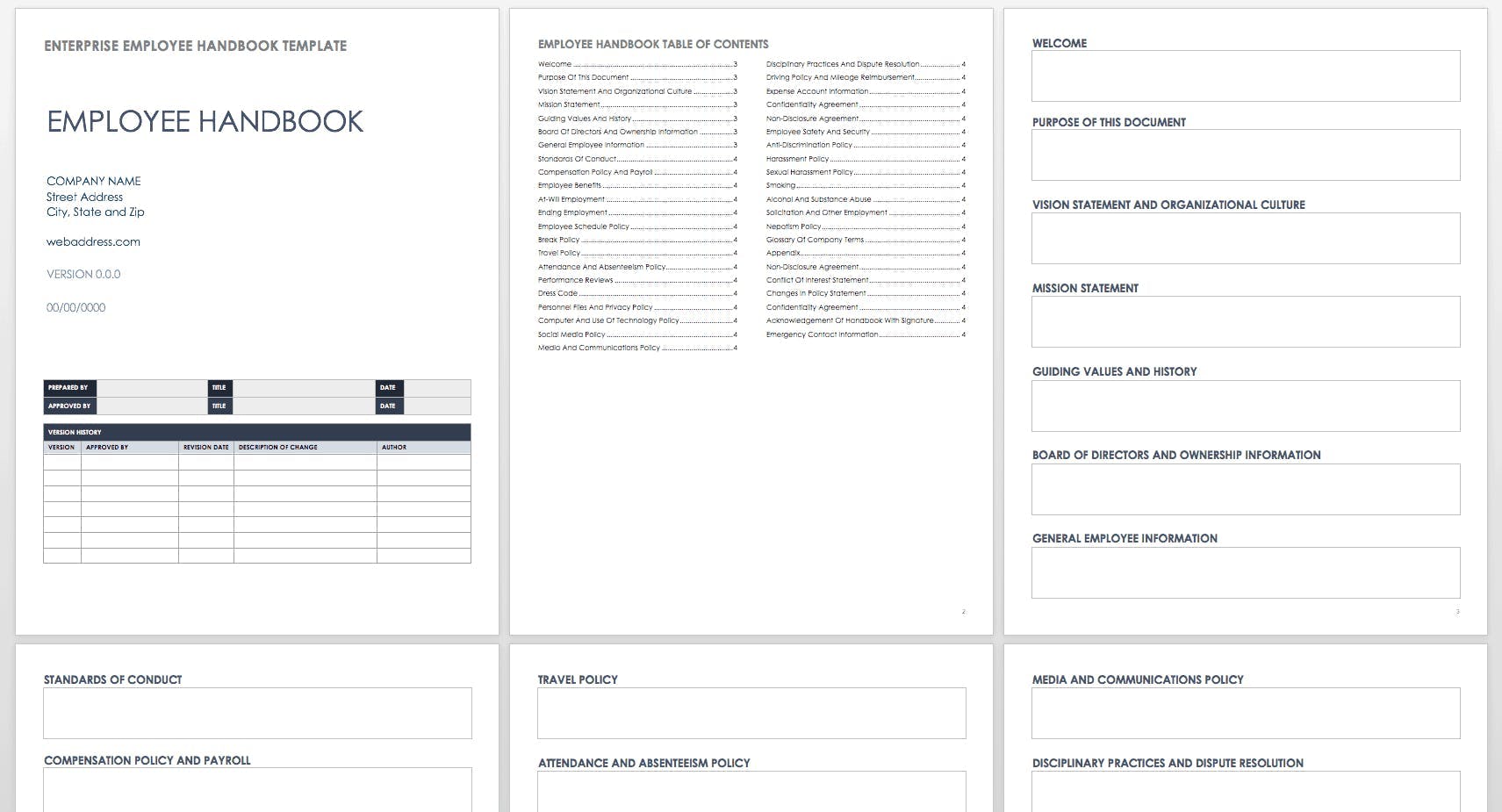
Using a Word Doc or PDF to create an employee handbook is a simple and smart solution. There are numerous templates available online to replicate for your employee handbook. The biggest advantage of using a Word Doc or PDF to create an employee handbook is that it is easy to access and create. However, version control, access to old versions, and searchability to find the latest doc can be difficult.
Best Features:
- Word Docs are easy to use and offer a great deal of flexibility in terms of creating documents.
- Word Docs and PDFs are easy to share and edit with multiple parties.
8. AirMason
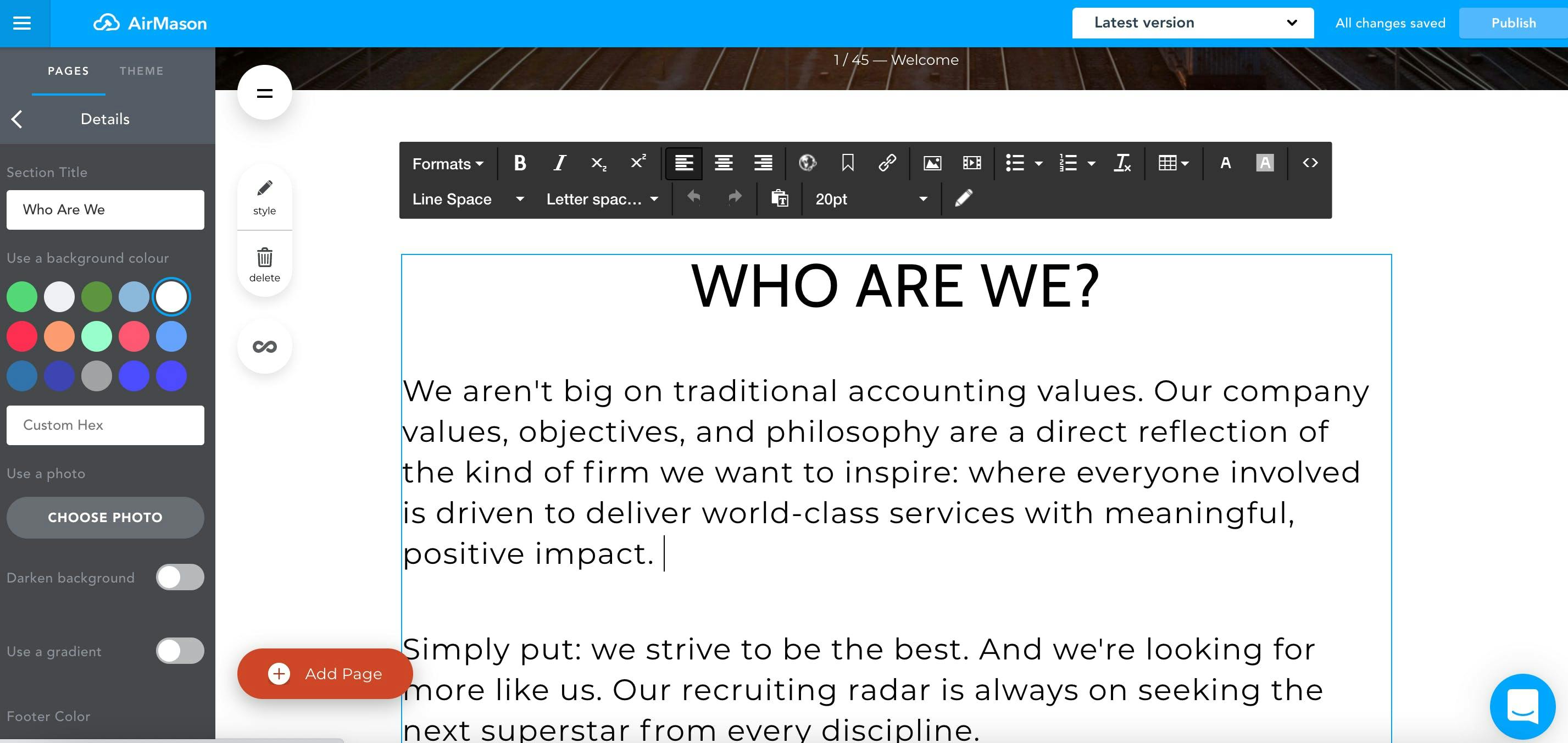
AirMason helps companies create stunning digital employee handbooks and other important documents with an easy-to-use editor. AirMason is a digital employee handbook builder that helps companies to design creative handbooks that can be updated instantly and distributed easily, with many beautiful templates to choose from. AirMason is trusted by businesses and HR teams around the world in the likes of Proctor and Gamble,, Mattel, and Lacoste, to name a few.
Best Features:
- AirMason’s easy-to-use employee handbook creator allows companies to edit, design & update the content.
- AirMason allows companies to upload existing content, or begin creating in the employee handbook maker using one of many existing templates.
Pricing:
- Startup: 1 to 99 employees $83.25 per month.
- Small Business: 100 to 199 employees $124.92 per month.
9. Guru
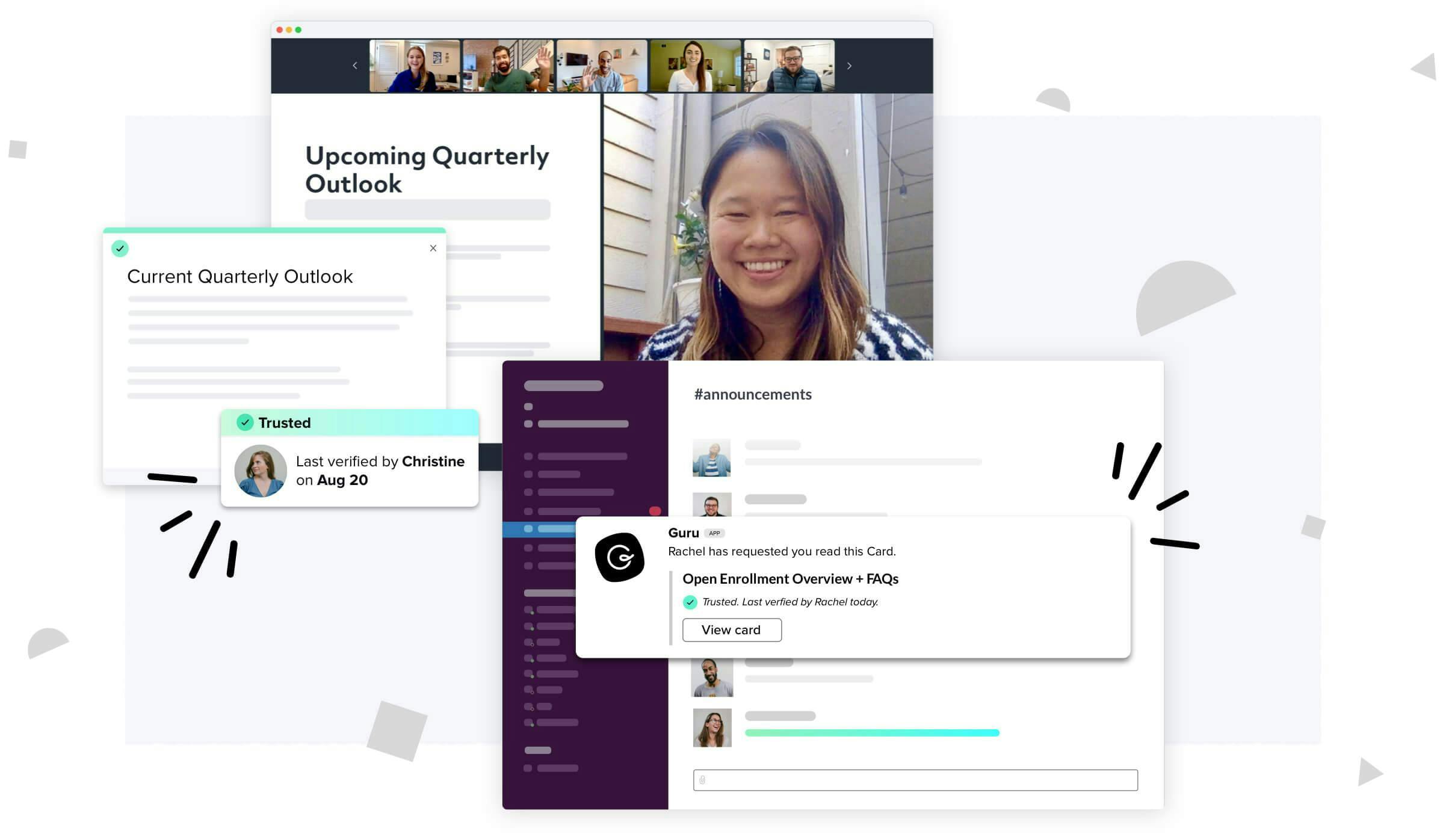
Guru offers a complete employee onboarding solution, that offers better communication, cheaper and more efficient onboarding. Guru captures all of your company’s information & expertise and creates a single centralized document. Guru is trusted by Spotify, Slack, Shopify, Glossier, etc.
Best Features:
- Guru makes it easy and simple for all employees to access all the information they need to do their jobs and take advantage of all the benefits your company offers.
- Guru captures the information you need to create the employee handbook from Google Docs and Slack threads.
Pricing:
- Free for teams with up to 3 Core users
- Starter: $5 per user per month for teams that need more Core users
- Builder: $10 per user month
- Expert: $20 per user per month
What should be included in an employee handbook?
An employee handbook is a document that sets out the rules and regulations for employees, including policies on everything from dress code to vacation days. It can also include information about benefits such as health insurance or retirement plans. The handbook is ideally supposed to include all the guidelines for how employees should act in certain situations, such as when they're having a disagreement with their boss or coworker.
An employee handbook may also cover topics like sexual harassment prevention, diversity issues, and other workplace concerns. The most common types of employee handbooks include A general manual that covers all aspects of employment, including things like dress codes, leaves policy, performance reviews, and disciplinary procedures. A more detailed handbook that includes specific sections for each department within the company, such as human resources or marketing.
In most larger organizations and companies, the employee handbook is owned and drafted by the HR team since they have in-depth knowledge and understanding of the company’s policies. On the other hand, in the case of smaller companies or up-and-coming startups, CEOs usually write the employee handbook by themselves with the help of someone from the marketing team.
When it comes to writing an employee handbook it’s best to go with shorter sentences and simple language that’s easier to read. Avoid industry jargon or confusing words - the clearer and simpler the better.
Here’s a list of things your employee handbook should include or at least touch upon:
- Welcome letter from CEO or founder
- Company’s mission statement
- Ideal company culture
- Annual office closures
- Behavioral expectations
- Attendance requirements and dress code if relevant
- Standard business or operating hours — include any rules or policies about employees being onsite.
- The appraisal and job review process
- Policies when employee behavior doesn’t meet expectations
- A form to sign saying they’ve read the staff handbook and agree to the terms
- Equal employment opportunity (antidiscrimination)
- Antiharassment
- Antiretaliation
- At-will nature of employment
- Code of conduct
- General employment information
- Safety and security including sexual harassment protocols and policies.
- Pay policies should include information on paydays, overtime eligibility, etc.
- Benefits
- Sick leave policy
- Paid vacation policy
- Family and medical leave policy
- The assessment process for promotions and raises
- Process for filing a complaint
- Disclaimers