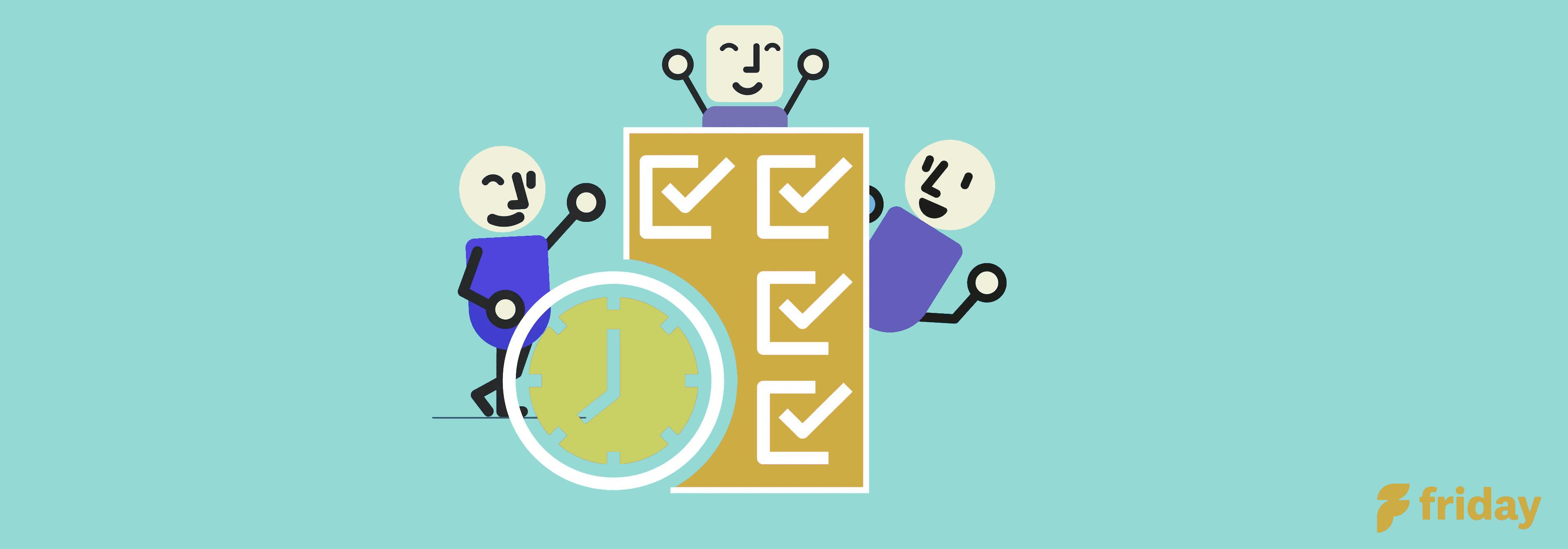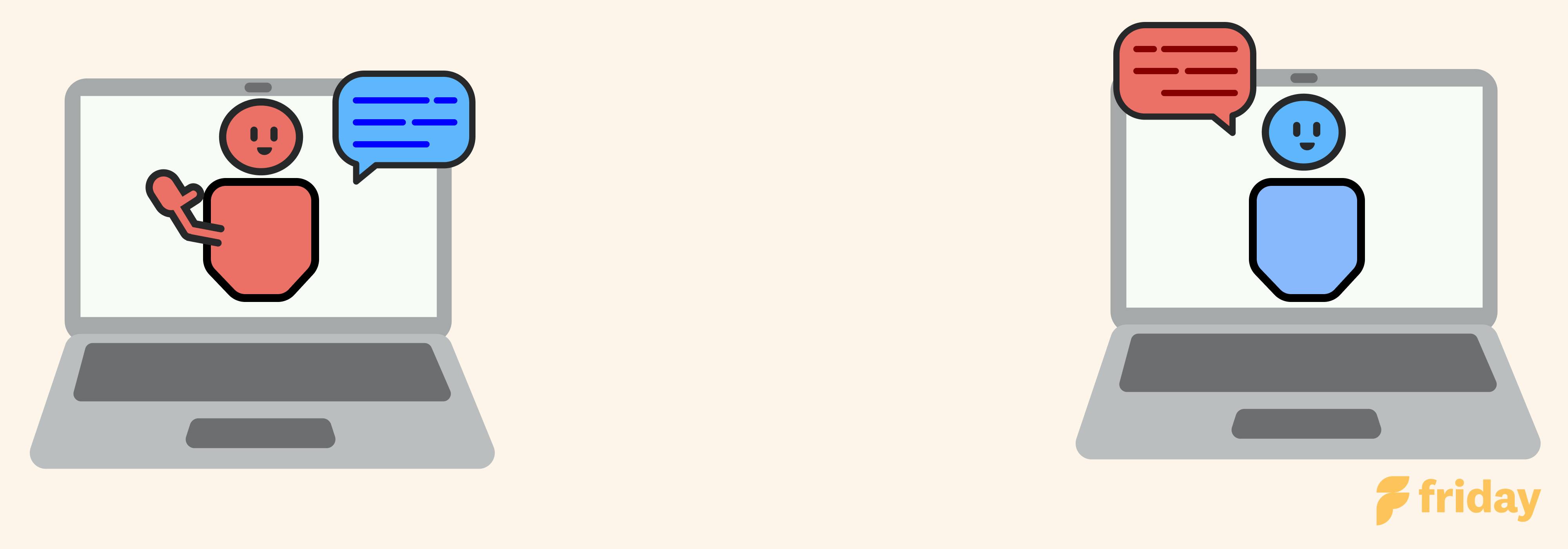Compare the 18 Best Business Communication Tools for 2023
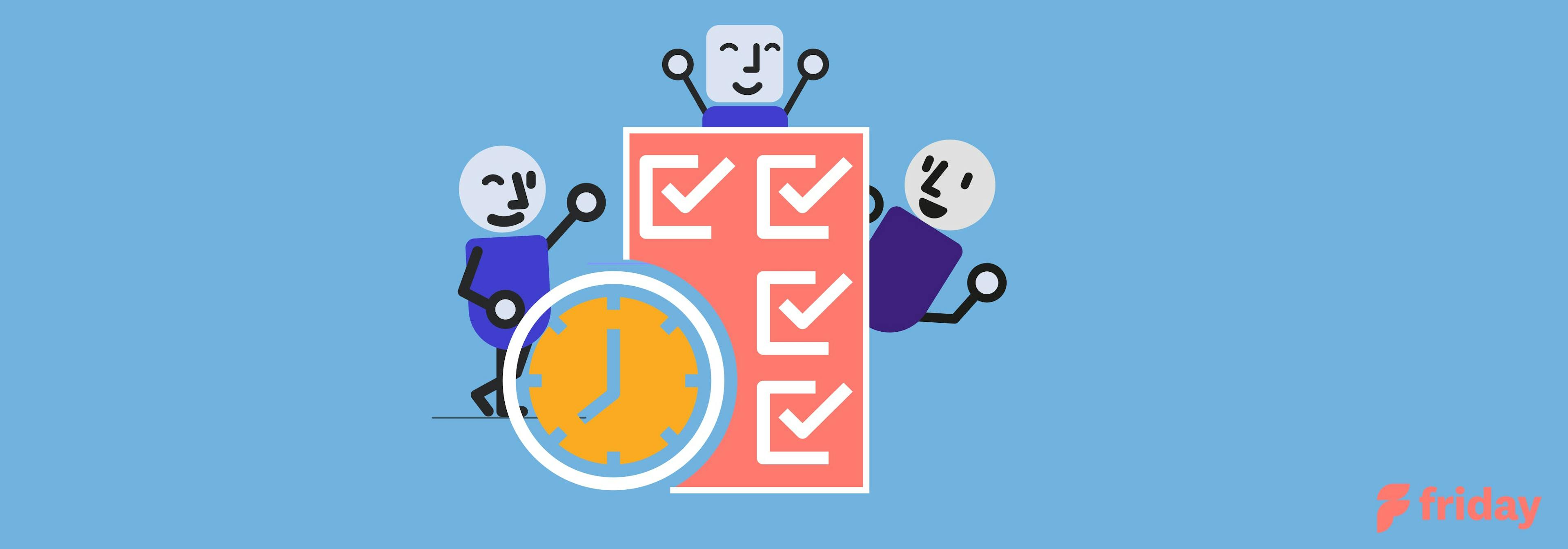
Business communication software is important because it allows teams to communicate quickly and easily. It can be used by any industry, and is especially useful for work that requires constant collaboration with many different people.
In the list below, you’ll find our top recommendations for business communication software and tools this year, including picks for intranet, workplace chat, video conferencing, document management, project management, and more.
1. ClickUp
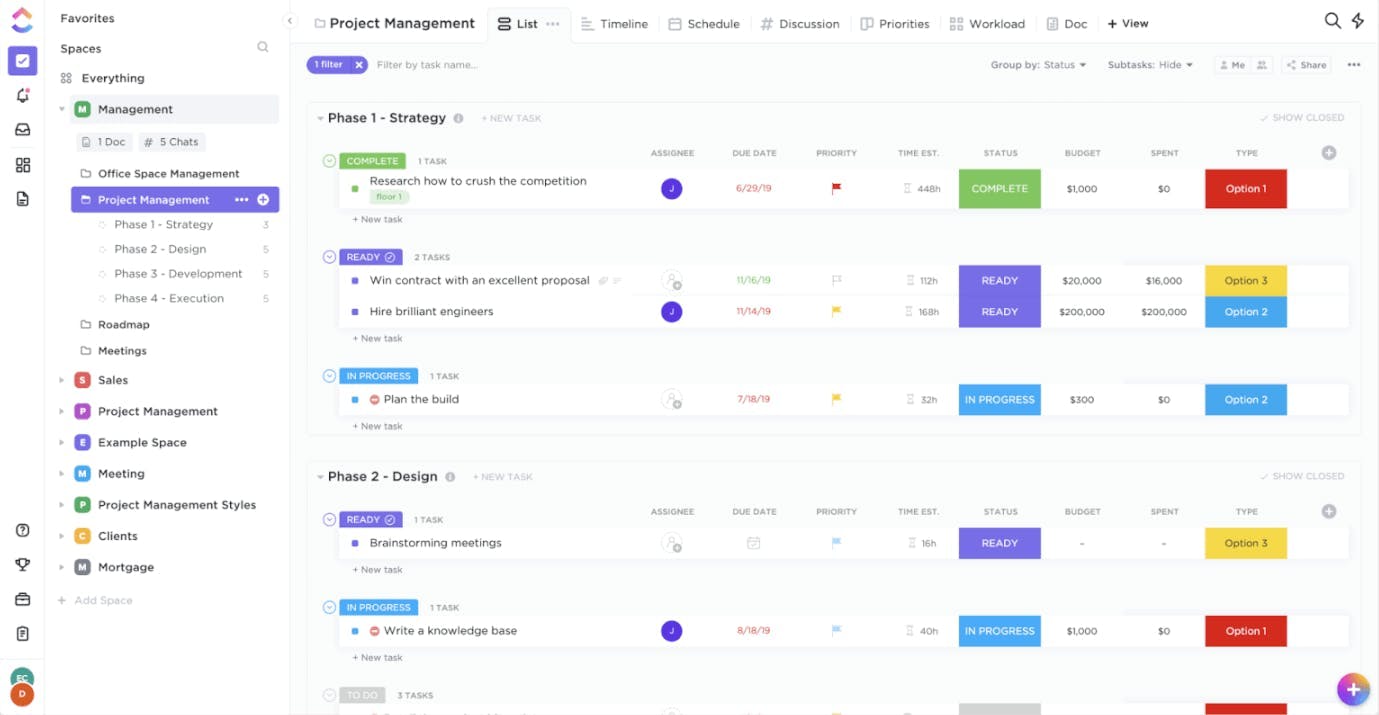
Use it for: Project management, team management, document management
Formats: iOS, Mac Desktop, Android, Web
ClickUp is an easy-to-use team project management software that allows for cross-functional collaboration and communication. It has a user-friendly interface that shows a company-wide hierarchy of different project views based on their priority.
This business communication tool allows you to plan, track, and manage any type of project across different teams in the company.
Brainstorm asynchronously over Whiteboards, Docs and Mind Maps, and keep meeting notes during important company presentations.
Best Features:
- Designed to be an all-in-one solution.
- Easy-to-use user interface.
- Easily integrates with third-party apps.
- Features beyond project management such as screen recording, Whiteboards, and Mind Maps
Pricing:
- Free
- Unlimited: $5 per user/ monthly
- Business: $12 per user/ monthly
- Business Plus: $19 per user/ monthly
- Enterprise: Contact Sales
2. Happeo
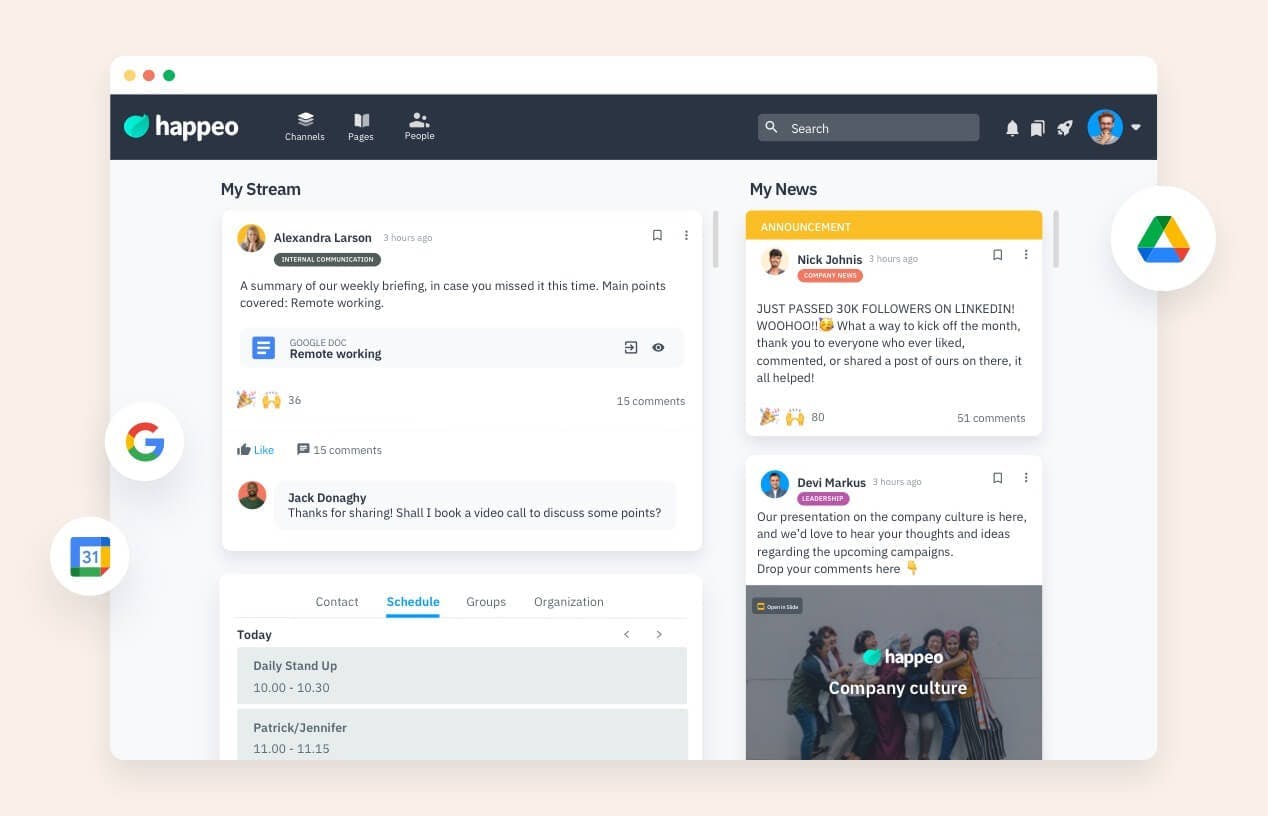
Use it for: Company Intranet
Formats: iOS, Mac Desktop, Android, Web
Happeo is a social intranet designed especially for businesses that use Google Workspace. This business communication software improves the internal communication between employees in two key ways:
- Intranet Pages centralize information and make knowledge accessible to everyone.
- Collaborative Channels strengthen internal communication in the company.
Happeo integrates easily with all Google apps and offers an open API to connect with third-party applications.
Best Features:
- Integrates easily with Google Workspace.
- Offers analytics (including search, influencer, and engagement analytics).
- Universal search.
Pricing:
- Starting from $10/user/month
- 3 different plans: Essential, Recommended, and Custom
3. Simpplr
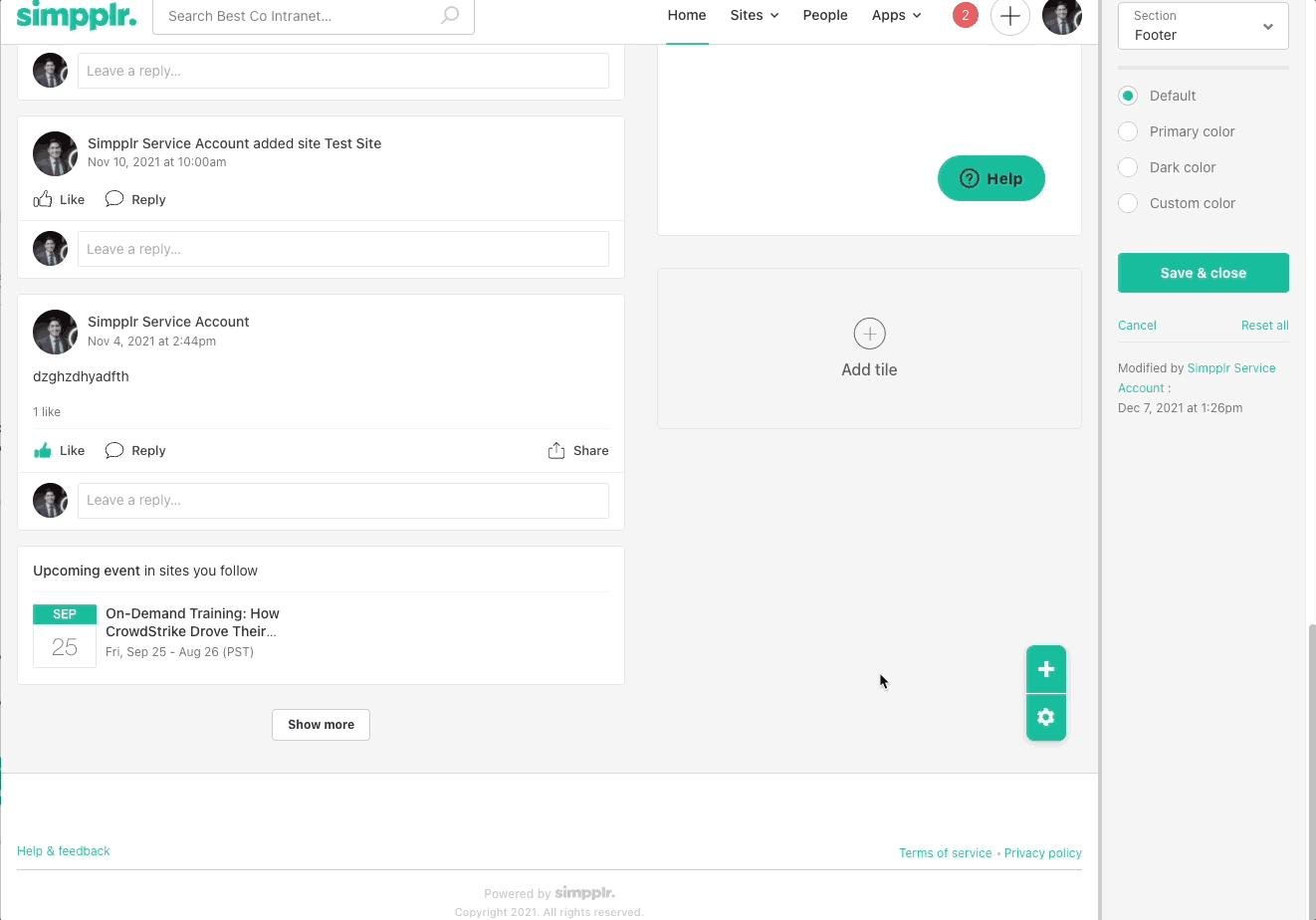
Use it for: Company Intranet
Formats: iOS, Mac Desktop, Android, Web
Living up to its name, Simpplr offers an easy user experience for employee communication. The tool operates as a digital newsroom for your company to share work progress and events. Users on Simpplr can access a people directory and feed for social interaction, improving employee engagement and team communication. It’s incredibly easy to manage with almost no need for IT support.
Best Features:
- Personalized dashboard for each team member
- Friendly social features.
- Easy resource management.
Pricing:
Starts at $8/person/month, with a tailored price quote according to your organization.
4. Slack
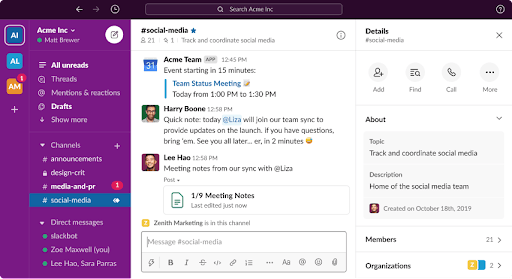
Use it for: Workplace chat
Formats: iOS, Mac Desktop, Android, Web
One of the most popular internal communications tools, Slack gives your business a platform to streamline team communication in real-time. You can use its mobile or desktop app to create private and public channels, send direct messages, files, plan and discuss your projects in a seamless way.
Best Features:
- Real-time communication to plan and discuss progress on your projects.
- Private and public channels to engage with teams company-wide.
- Simple “/” commands to integrate and use third-party apps.
Pricing:
- Free for small teams trying out Slack for an unlimited period of time
- Standard - $2.67/month
- Plus - $5/month
- Enterprise Grid - Tailored to your needs
5. Teams
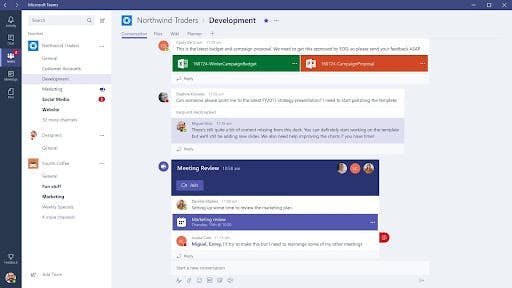
Formats: iOS, Mac Desktop, Android, Web
Microsoft Teams (also known as Teams) is a great business communication software for teams to collaborate across the globe. It gives companies a bunch of tools that make it easy for them to connect with different teams internally and get work done. Whether it’s doing a video call, sharing documents, or sending a GIF-you can do it all within the hub.
Best Features:
- Well integrated with all MS applications.
- One platform for all kinds of communication (instant messaging and video).
- Straightforward and easy to set up.
Pricing:
- Microsoft Teams: Free
- Microsoft 365 Business Basic: $5 per user/ month
- Microsoft 365 Business Standard: $12.50 per user/month
6. Zoom
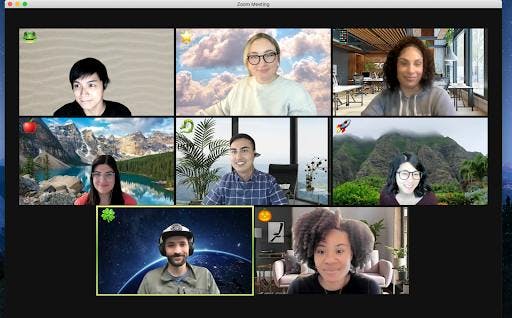
Use it for: Video communication
Formats: iOS, Mac Desktop, Android, Web
Zoom is a widely-used voice and video conferencing tool for companies that are remote. It is one of the most popular business communication tools that is easy to use for audio/video calls, chats. It also offers interactive features such as reactions and different backgrounds to make virtual communication more fun. Great for a small business or enterprise-level company.
Best Features:
- Option to record meetings for future reference.
- Screen sharing and chat features for better interactivity.
- Option to create separate meeting rooms for team-building activities.
Pricing:
- Basic - Free
- Pro - $149.90/yearly license
- Business - $199.90/yearly license
- Zoom United Businesses - $300/yearly license
7. Google Meet

Use it for: Video conferencing
Formats: iOS, Mac Desktop, Android, Web
Similar to Zoom, Google Meet is a video conferencing tool that makes it easy for companies to host both internal and external meetings seamlessly. When scheduling a call on Google Calendar, you’ll see the option of Google Meet by default making it easy for you to schedule and conduct meetings.
Best Features:
- Easily integrates with all Google apps for effective communication
- Available on all devices
- Adjusts to your network speed, ensuring high-quality video calls.
Pricing:
- Google Meet: Always free
- Google Workspace Individual: $9.99/ month
- Google Workspace Enterprise: Tailored to your needs
8. RingCentral
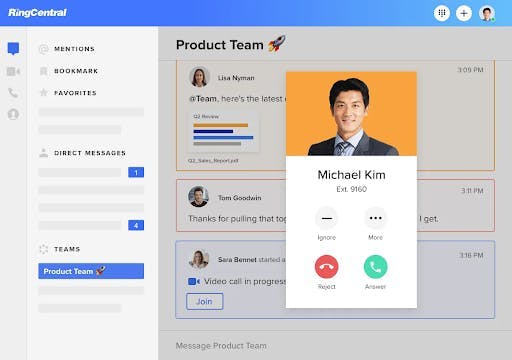
Use it for: Video conferencing
Formats: iOS, Mac Desktop, Android, Web
RingCentral allows your business to get quality face-to-face time with your clients and teams spread across borders. Whether it’s a weekly stand-up or a company event/ webinar, this business communication software gives you the infrastructure to have a smooth conversation.
Best Features:
- Join a meeting's audio by simply using "Call Me" to call your phone.
- Option to create up to 50 breakout sessions.
- Host large training and conferences with up to 500 people.
Pricing:
- Essentials: $22.49 per user/ month
- Standard: $28.49 per user/ month
- Premium: $33.74 per user/ month
- Ultimate: $59.99 per user/ month
9. Bit.ai
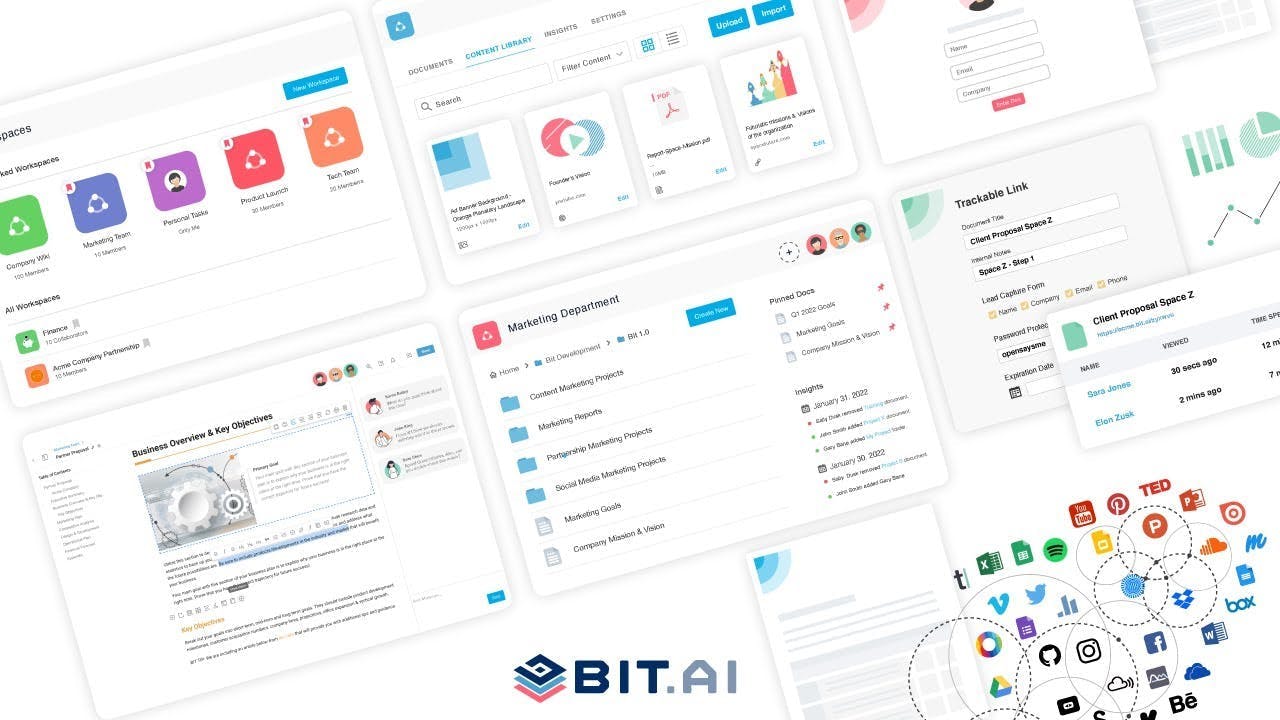
Use it for: Document collaboration
Formats: Web
Bit.ai is built for businesses to create, collaborate, and organize all its knowledge in one place from anywhere in the world. You can create a whole plethora of documents for file sharing while integrating across the apps you work with.
Best Features:
- Create an unlimited number of workspaces for personal use.
- Manage user roles and permission levels.
- Break down business silos and help move content across teams.
Pricing:
- Free plan
- Pro plan: $8 per member/ month
- Business plan: $15 per member/ month
- Enterprise: Tailored to your needs
10. SharePoint
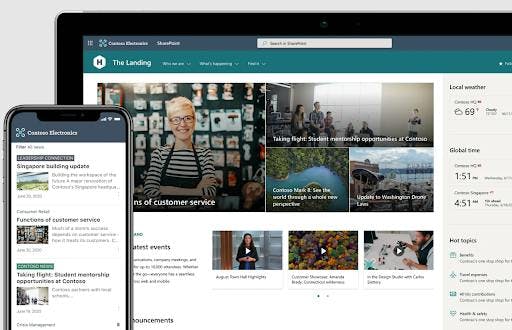
Use it for: Document collaboration & intranet
Formats: iOS, Mac Desktop, Android, Web
As a business communication software, SharePoint adds another layer of productivity for companies by making it easy for them to share files, data, news, and resources across different teams seamlessly.
You can customize this communication platform to your liking and collaborate effortlessly with your internal teams and external agencies across devices for your own company intranet.
Best Features:
- Build intranet sites and create pages, document libraries, and lists.
- Sync and store your files in the cloud.
- Manage your daily routine with workflows, forms, and lists.
Pricing:
- SharePoint Online (Plan 1): $5 per user/ month
- SharePoint Online (Plan 2): $10 per user/ month
- Office 365 E3: $20 per user/ month
11. Confluence
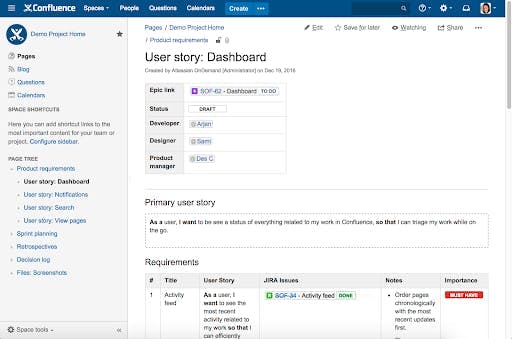
Use it for: Document collaboration & wiki
Formats: iOS, Mac Desktop, Android, Web
Built by Atlassian, Confluence is one of the many effective business communication tools. It’s great for collaborating on projects and connecting with people across the company.
This company wiki software allows real-time editing which ensures that everyone in the company is on the same page always. You get all the other great features such as adding in-line comments, @mentions, and more.
Best Features:
- Customizable templates to easily kick start any project.
- Connect JIRA and Hipchat to streamline all collaboration.
- Real-time editing and version tracking.
Pricing:
- Free: limited features
- Standard: $5.50 per user/ month
- Premium: $10.50 per user/ month
- Enterprise: Tailored to your needs
12. Guru
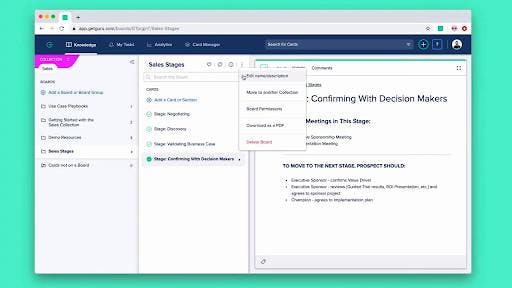
Use it for: Knowledge base
Formats: iOS, Android, Web
Also known as GetGuru, this is one of the powerful online communication tools that hosts a knowledge base and important docs for companies that enjoy flexibility. This business communication software offers cards for easy knowledge sharing.
Best Features:
- Assigns experts to certain cards for effective management.
- Easily integrates with third-party collaboration tools like Slack and Teams.
- The Chrome extension allows you to add information directly to the platform.
Pricing:
- Starter: free up to three users and $5 per user per month for teams that need more
- Builder: $10 per user/ month
- Expert: $20 per user/ month
13. HelpJuice
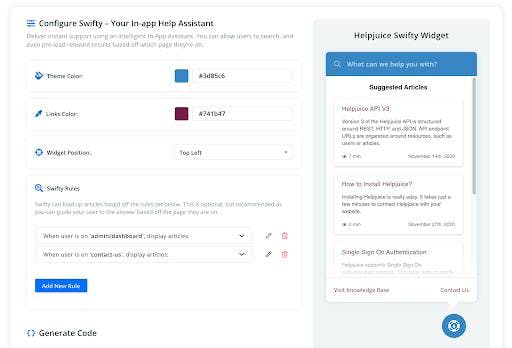
Use it for: Knowledge base
Formats: Web
HelpJuice lets you create both internal and external knowledge bases to keep everyone in your company aligned. It makes it easy for both internal and external members to find answers and relevant documents ensuring smooth communication.
With hundreds of custom-made templates, you can customize your wiki to look like your company website making it easy for your teams to browse through all the information.
Best Features:
- Strong styling and customization tools.
- Analytics that tell you the most searched questions, who searched for what, and more.
- Option of custom branding to make it your own.
Pricing:
- Starter: $120 for four users/ month
- Run-up: 200 for 16 users/ month
- Premium Limited: $289 for 60 users/ month
- Premium Unlimited: $369 for unlimited users/ month
14. Dropbox
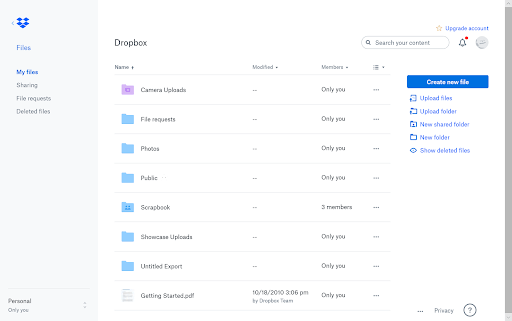
Use it for: File sharing
Format: iOS, Mac Desktop, Android, Web
For a business to function smoothly, you not only need everything documented but an equally important way to organize everything. That’s where apps such as Dropbox make it easy. Dropbox is an online document management system--think of like a storage locker--that keeps files, pictures, documents, videos, and more so that you can access them anywhere.
Best Features:
- Makes it easy to share files and empowers team collaboration
- Can be accessed on different devices.
- One of the most trusted cloud storage services.
Pricing:
- Basic: Free
- Plus: $11.99/ month
- Family: $19.99/ month
15. Box
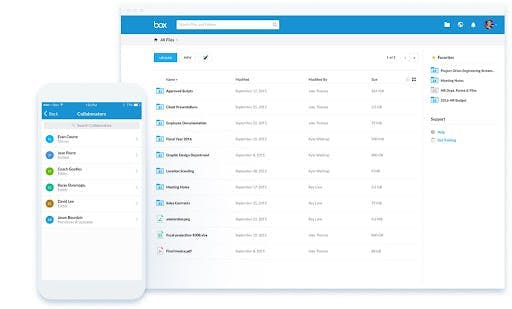
Use it for: File sharing
Formats: iOS, Android, Web
As a business communication software, Box has one of the most advanced security controls, intelligent threat-detection, and complete information governance to ensure the security of all your files in the cloud.
It brings team members across departments on the same page to work together effortlessly on the most important projects.
Best Features:
- Get a clear view of what each team member is doing.
- See the progress of each project.
- Assign and reassign tasks easily.
Pricing:
- Business: $15 per user/month
- Business Plus: $25 per user/month
- Enterprise: $35 per user/month (minimum 3 users)
16. Trello

Use it for: Project management
Formats: iOS, Mac Desktop, Android, Web
Trello is a project management tool with a neat and easy user interface for business to manage company projects and tasks.
Its simple movement of cards allows you to set the workflow and easily keep track of all the tasks. The tool also allows you to integrate your projects with third-party apps and collaborate easily.
Best Features:
- Easy drag and drop functionality to indicate task progress.
- Comments within tasks to allow for real-time feedback.
- Cards within boards to highlight individual tasks.
Pricing:
- Free
- Business Class: $12.50/month ($10/month if billed annually)
- Enterprise: Tailored to your needs
17. Asana
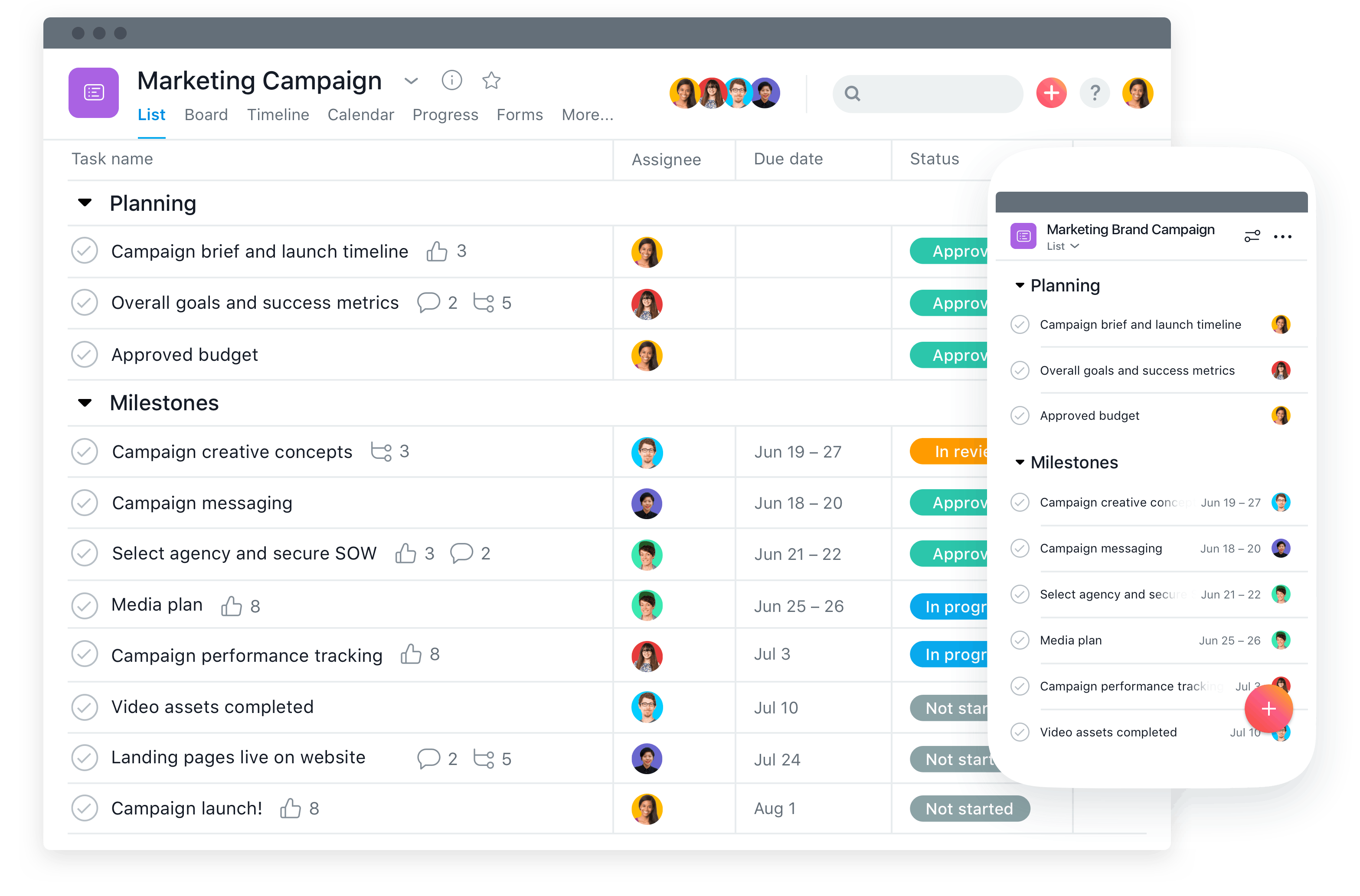
Use it for: Project management
Format: iOS, Mac Desktop, Android, Web
Asana is another great business communication tool with fantastic project management capabilities. Whether it’s a company-wide project or personal, Asana’s user interface makes it easy to organize and collaborate across teams. Its timeline feature helps you map out your project schedules and create dependencies between tasks to identify relationships.
Best Features:
- Timelines for easy project organization.
- Built-in project templates to get started.
- Multiple third-party app integrations.
Pricing:
- Basic plan: Free
- Premium: $13.49/monthly ($10.99/month if billed annually)
- Business: $30.49/monthly ($24.99/month if billed annually)
- Enterprise: Tailored to your needs
18. CloudTalk
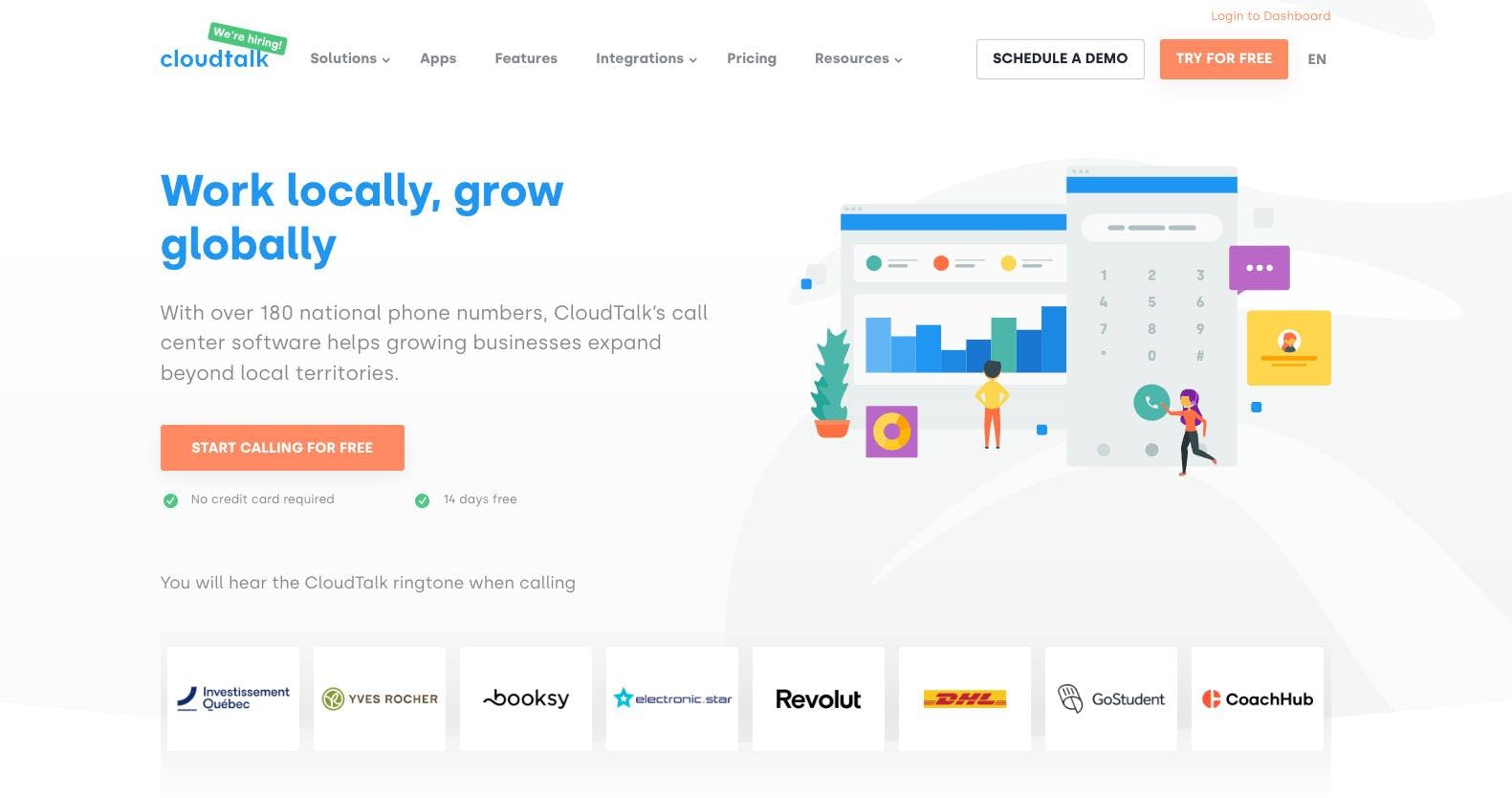
Use it for: Team Communication, Customer Communication, Video Communication
Formats: iOS, Mac Desktop, Android, Web
CloudTalk is a business team communication and call center tool that enables businesses to improve customer service and boost sales. The tool provides a variety of features that can be used to improve communication between team members, customers, and prospects.
Best Features:
- Offers a number of features including call recording, call monitoring, and call routing.
- Integrates with a number of third-party applications.
What To Consider When Choosing Business Communication Software
Before choosing business communication software, you should think about how much time your team spends communicating and what platform best suits your needs. Business communication software is an effective and efficient way to communicate with your team. It allows everyone on your team to access the same information at all times, so that no one is left out of the loop. Business communication software can be used by any industry, so it saves time across all businesses. It also makes it easier for teams to work together effectively and efficiently, which means better productivity and better results for your business.
Here are some of the criteria to follow when choosing business communication software:
- Does it help bring your team together?
- Does it make it easier to work smarter?
- Does it boost your productivity?
- Do you like the UX?
- Does it integrate with the software that you already use?
- Does it fit your company’s budget?