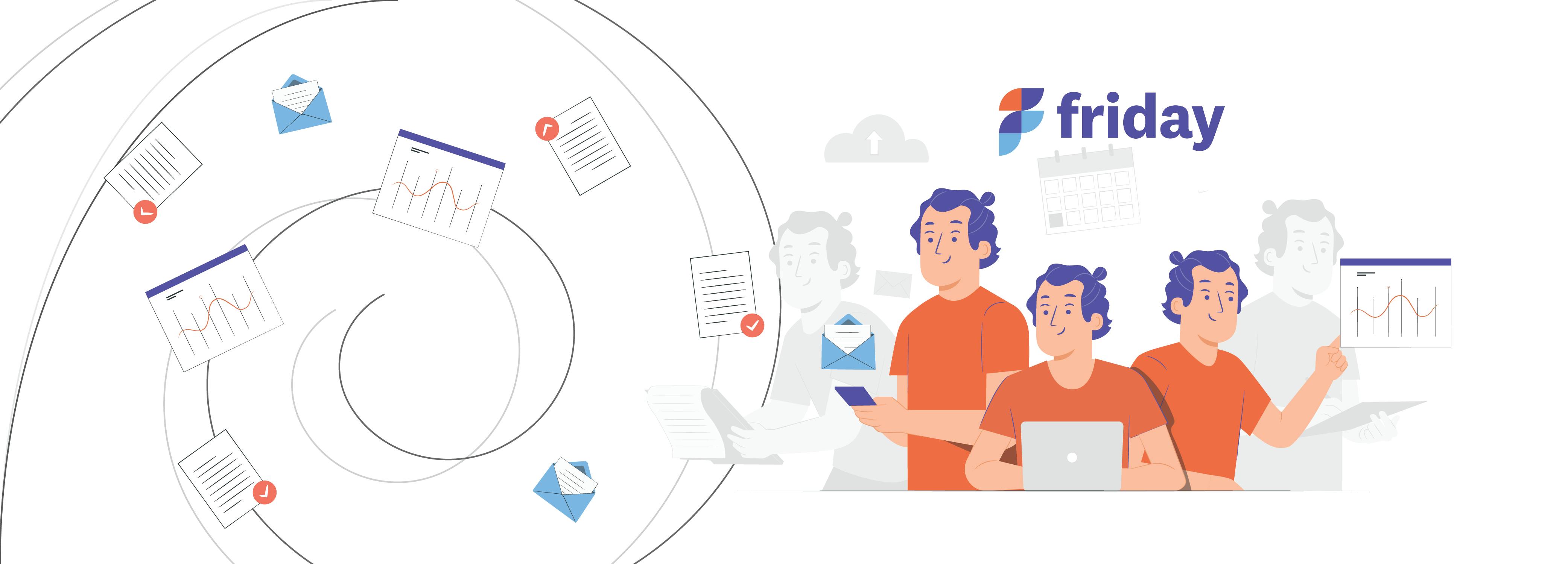14 Best Notion Alternatives for Your Company Home
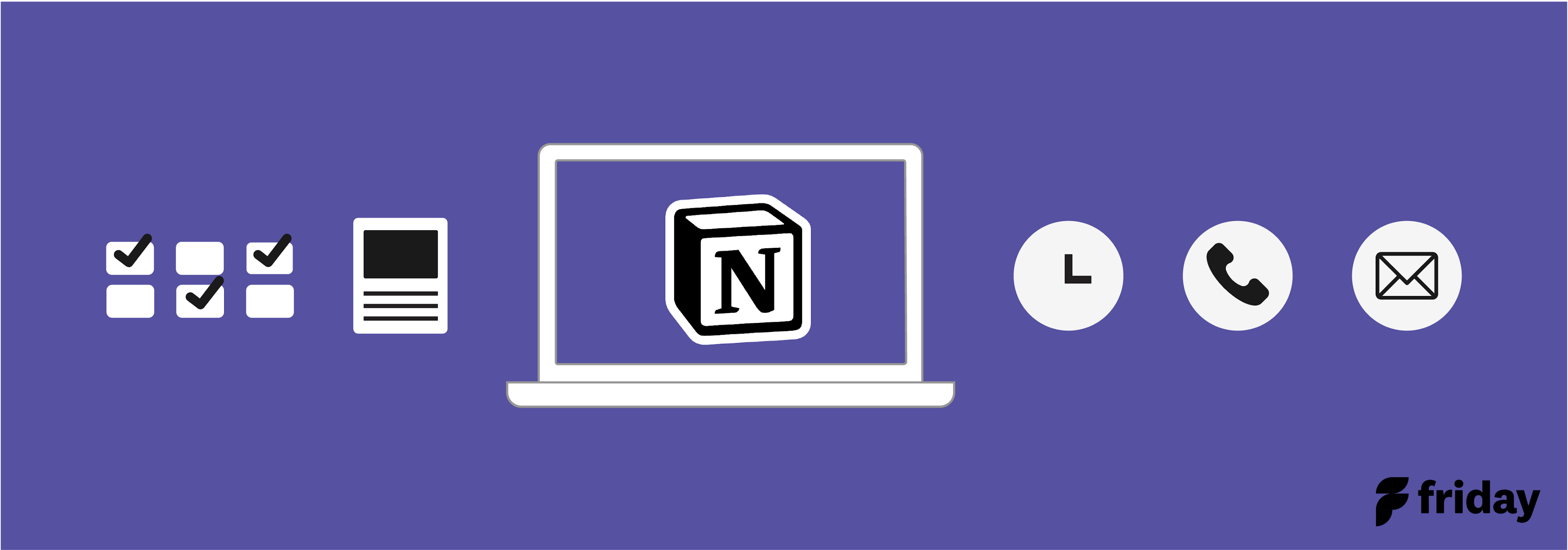
Now, Notion has been one of the most popular business wiki platforms out there--individuals use it for note-taking and documents, but companies use it as a company home and storehouse for their most important documents at work.
But there are a few issues with using Notion as your company home.
- Notion pages get stale.
- Why do employees return? You have to force them. Unless they personally use Notion in their day-to-day, there’s nothing pushing and bringing users back. Even so, their collaboration and tagging capabilities are limited.
- It’s difficult to distribute top-down and company-wide announcements. You'll have to manually push the updates to email or Slack, and even then, there’s no way to know if a team member has read an important update.
The listings featured on this site are from companies from which this site may receive compensation. This may influence where, how and in which order such listings appear. Brands such as ClickUp have an partnership stake in the Friday website.
1. ClickUp
ClickUp is one of the most popular project management tools that’s used by small and large businesses alike. What qualifies it as a Notion alternative are the features are packed that make documenting and storing information easy.
It offers an attractive UI wherein you can make your docs stand out with cool headers, tables, color highlights, lists, bullets, code blocks, markups, and more.
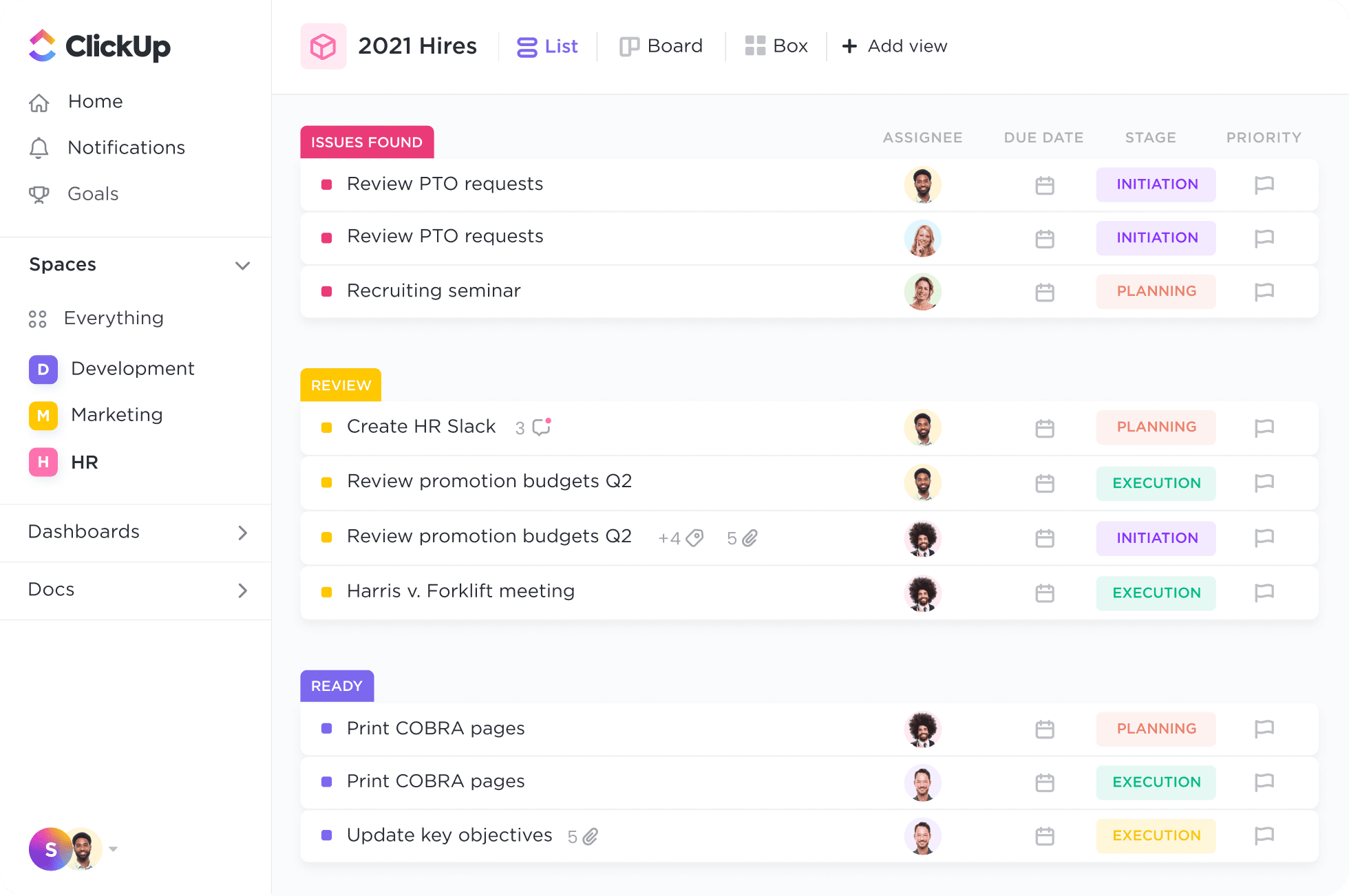
Best Features
- Organize everything by assigning, editing, and tagging comments.
- Easily import your data from virtually anywhere.
- Over 15 different views including Gantt, Board, and Mind Maps.
Type of Company
The tools and features of ClickUp can be used by both SMBs and enterprises. Their pricing reflects the same.
Pricing
- Free
- Unlimited: $5 per user/ month
- Business: $12 per user/ month
- Business Plus: $19 per user/ month
- Enterprise: Tailored to your needs
Sign up for ClickUp for Free, no credit card required
2. Monday.com
Monday.com is a versatile platform that can be used as an alternative to Notion. Its key selling point is that it offers a highly functional system for project management. It enables you to manage all aspects of your project and provides a clear, visual overview of your progress. One of the things that make Monday.com stand out from Notion is that it integrates seamlessly with over 70 other platforms and tools, including Microsoft Office and Excel.
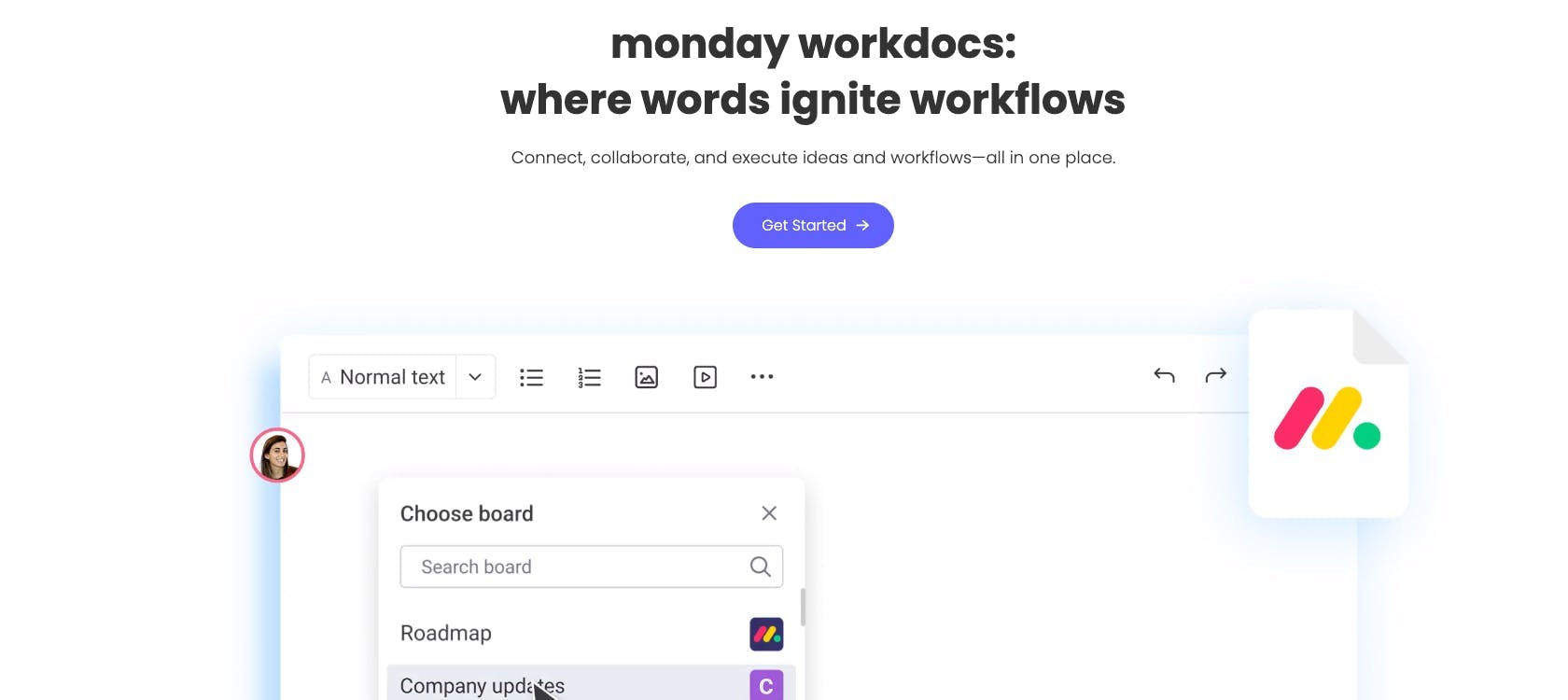
Best Features
- Award-winning project management functionality
- Seamless integration with over 70 platforms and tools
- Built-in workload management tool
Type of Company
Monday has a steep learning curve but is great for teams of 3 or more to streamline their workflows.
Pricing
- Basic: $9/user/month, minimum 3 users
- Standard: $12/user/month
- Pro: $20/user/month
- Enterprise: Contact sales
Seek out the top Monday alternatives in our roundup.
3. Smartsheet
Smartsheet is a powerful project management and content collaboration software that can serve as a great alternative for Notion. With its user-driven and scalable features, Smartsheet can help streamline workflow and foster collaboration.
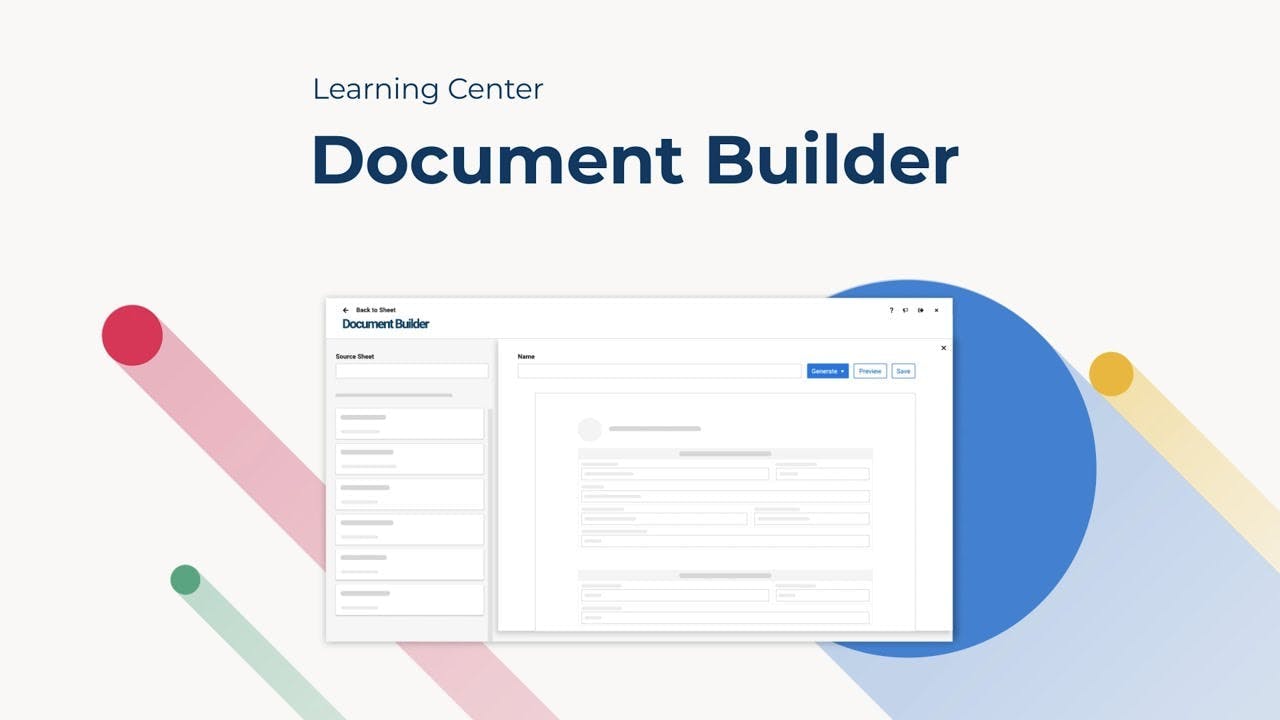
Best Features
- Document builder for creating customized documents with sheet data
- Project management with various views like Grid, Card, Gantt, and Calendar
- Team collaboration with features like Forms and data collection, Task automation, and Content management
Type of Company
Smartsheet helps large companies succeed with a flexible and secure platform.
Pricing
- Free
- Pro: $7/user/month (up to 10 users)
- Business: $25/user/month (minimum 3 users)
- Enterprise: Contact sales
Need some smart alternatives? Check out some of the best Smartsheet alternatives.
4. Wrike
Wrike is a Notion alternative software that offers 360-degree visibility on all your projects. With its centralized and powerful project management tools, you can easily manage all aspects of project planning and delivery. Wrike's adjustable Gantt charts and workload view make sure you avoid unexpected delays and keep a close eye on your team's productivity levels. Other key features of Wrike include customizable statuses, reporting data, and insights, so stakeholders can easily keep track of project progress.
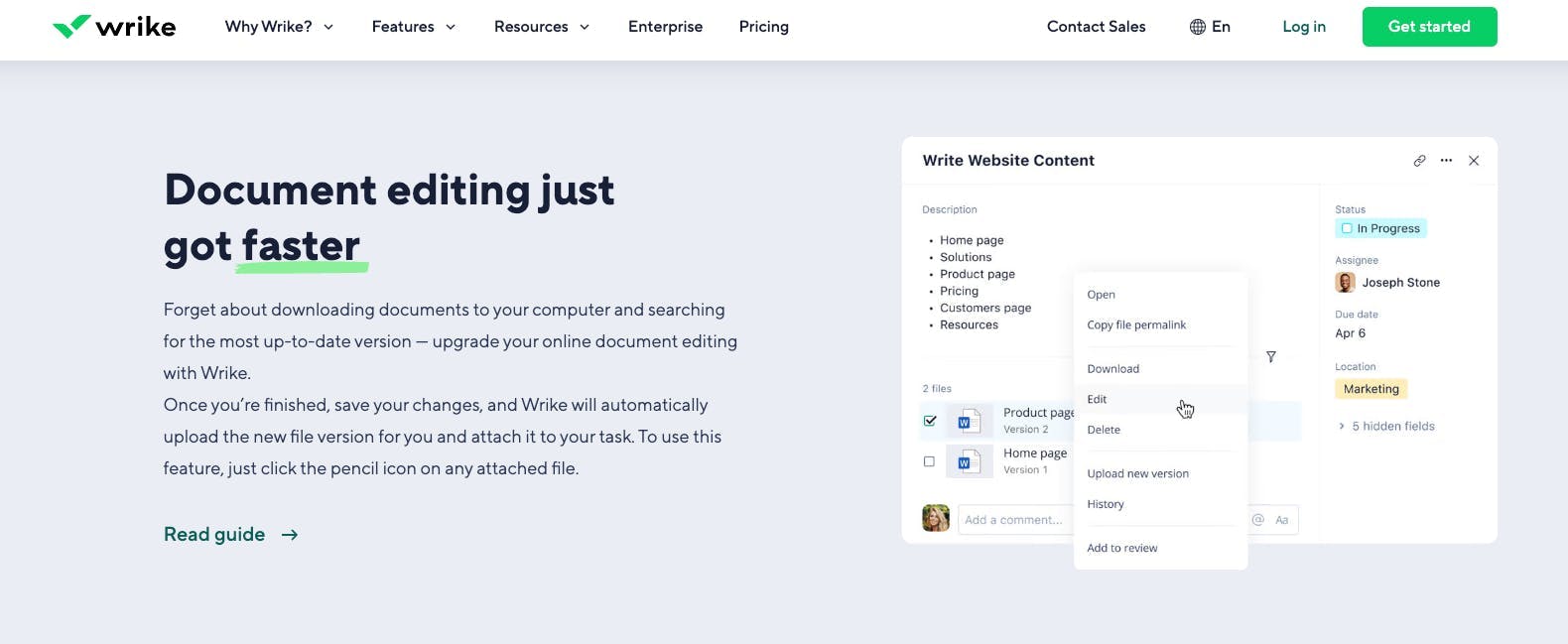
Best Features
- 360-degree visibility on all projects
- Customizable statuses to showcase project progress
- Access to reporting data and insights
Type of Company
Wrike helps teams of all sizes with project management from the top-down.
Pricing
- Free plan
- Team: $9.80/user/month
- Business: $24.80/user/month
- Enterprise: Custom
- Pinnacle: Custom
Assess alternatives to Wrike in this article.
5. Coda
Coda eliminates all the unnecessary back and forth between documents, spreadsheets, and niche workflow apps and brings all your work, communication, and data into one seamless platform.
It comes with all the strong wiki features such as tables and buttons, ready-to-use templates, so your document can grow and evolve with the needs of your team.
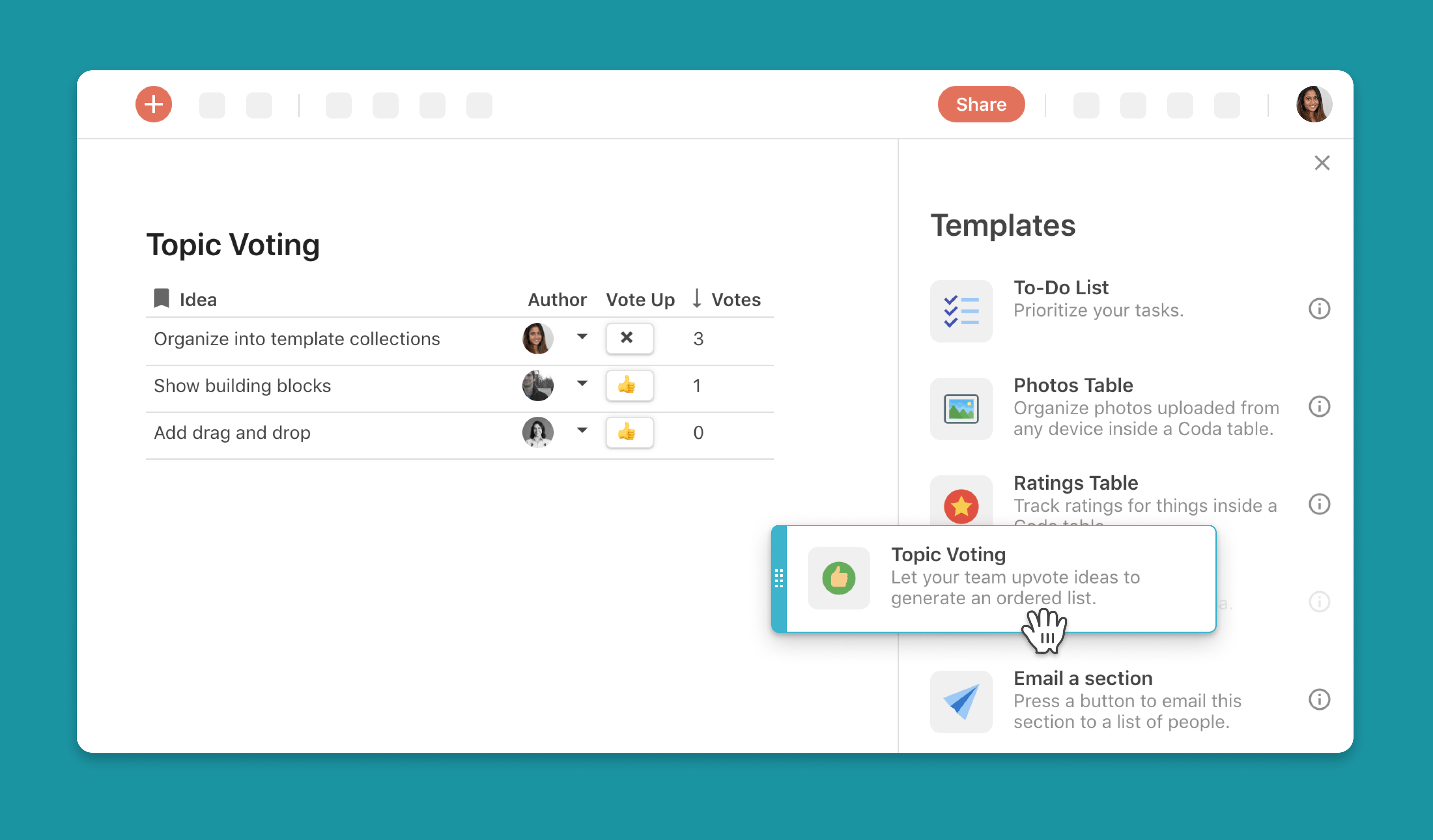
Best Features
- Offers customizable views that suit everyone
- Easily pull the latest Jira tickets or push updates to Slack
- Makes collaboration seamless across teams
Type of Company
Coda is more suitable for SMBs than enterprises. While the latter can consider it, they may consider options that are a little more advanced.
Pricing
- Free
- Pro: $10/ month per Doc Maker
- Team: $30/ month per Doc Maker
- Enterprise: Tailored to your needs
6. Quip
Quip is another great Notion alternative and an incredible team collaboration tool. It allows you to take a project, break it down into smaller pieces and store all that information in the documents and spreadsheets.
You can set goals and track your progress every step of the process. The search functionality makes it easy to find specific text or documents in the interface easily.
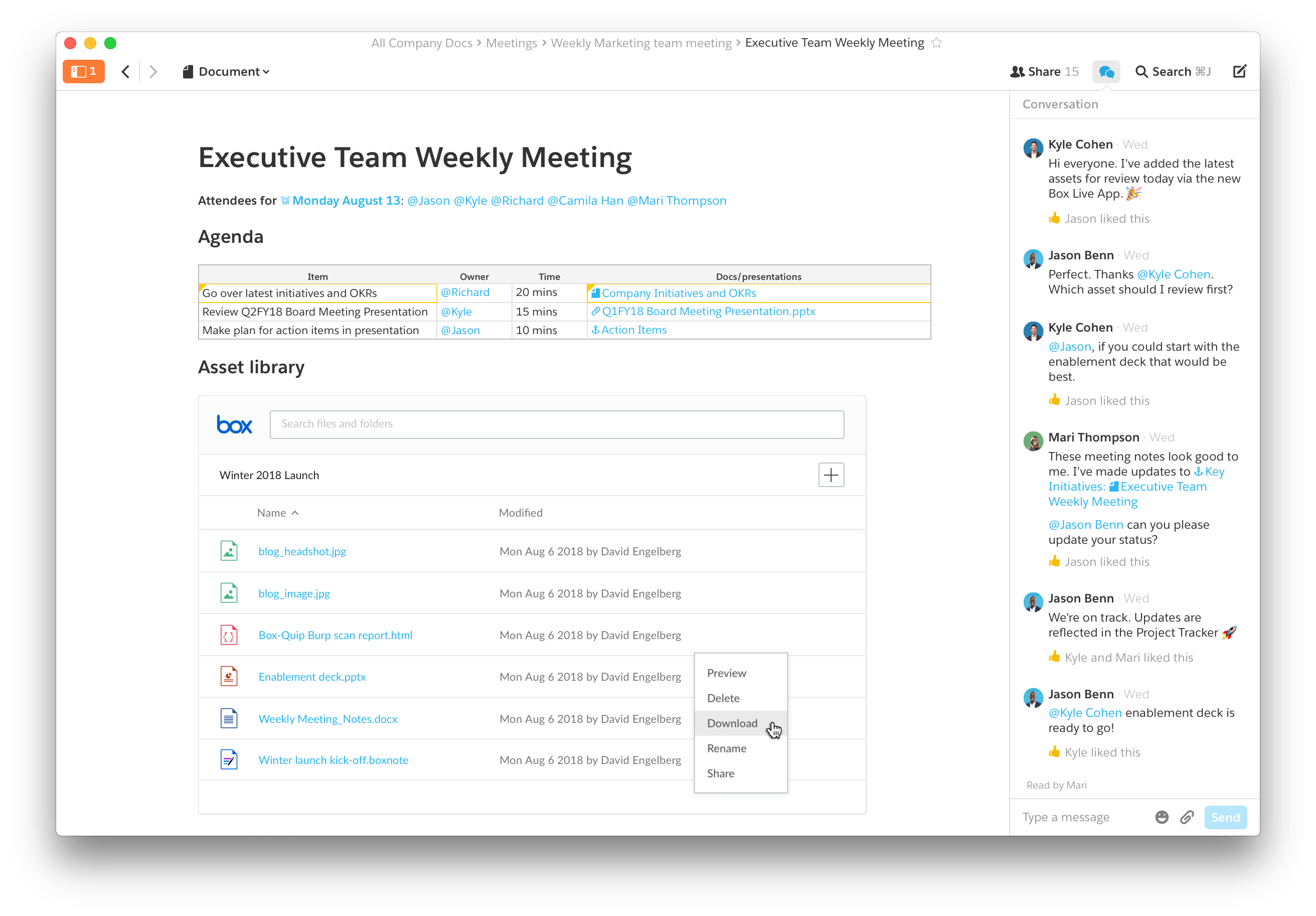
Best Features
- Quip documents unite your team’s projects making it easy for you to get everything done in one place.
- Option to embed spreadsheets into documents to ensure all the information can be accessed in one place.
- Streamlines your communication with the team chat feature built into every document and spreadsheet.
Type of Company
Quip can be a great option for SMBs and enterprises. The Starter and Plus plan could be more useful for SMBs while the Advanced plan can give enterprises the tools and features they need to function effectively.
Pricing
- Quip Starter: $10 per user/ month
- Quip Plus: $25 per user/ month
- Quip Advanced: $100 per user/ month
7. Microsoft OneNote
While Microsoft’s OneNote might not be the best Notion alternative, it does come with certain features that make note-taking and team collaboration easy.
It allows you to take ideas in a structured way and keep them organized. The pinning feature makes quick access easy.
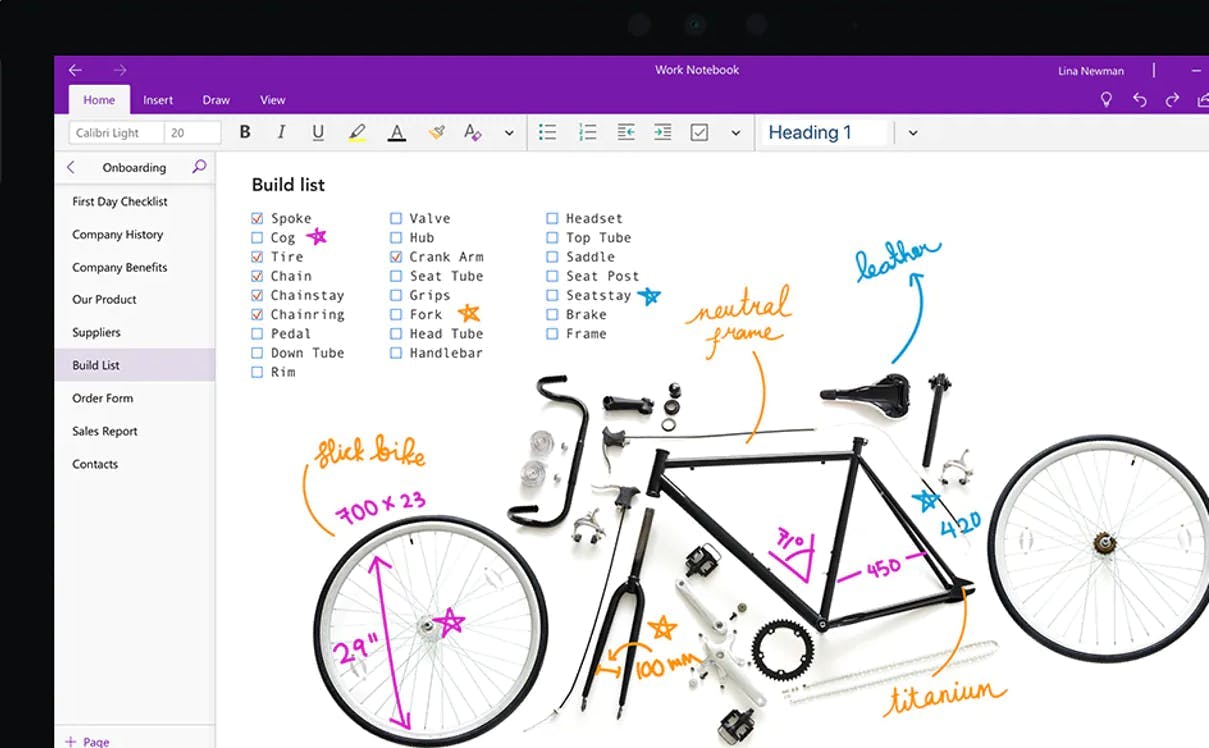
Best Features
- Use the search feature to easily navigate between different documents.
- Use highlight or ink notations to add more texture to your documents.
- Add tags to organize your docs for easy access.
Type of Company
Microsoft OneNote might be best suited for SMBs that are still trying to firm up their processes and tools. This Notion alternative doesn’t offer the advanced suite of features that would help an enterprise organize its documents across departments.
Pricing
Microsoft OneNote is free for all users.
8. SharePoint
Another strong Notion alternative, SharePoint adds another layer of productivity for teams by allowing them to share files, data, news, and resources seamlessly.
Customize the site to your liking and collaborate effortlessly with your team members and external agencies across devices.
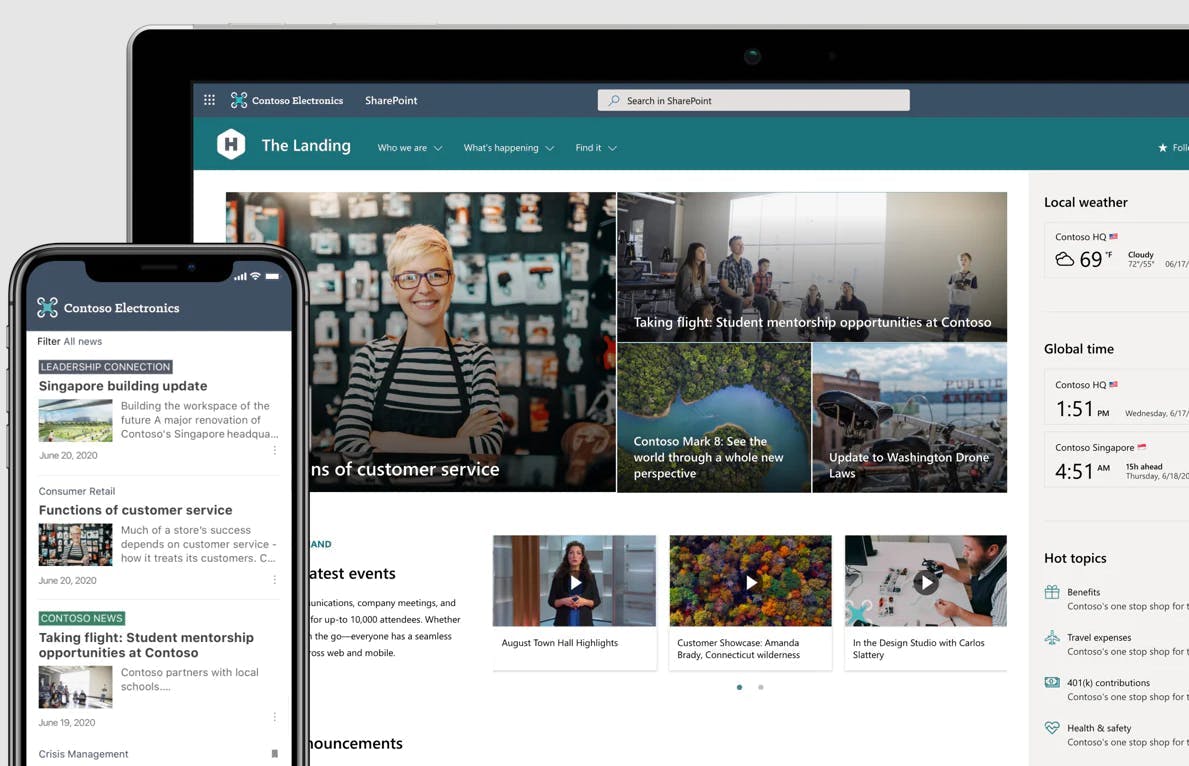
Best Features
- Build intranet sites and create pages, document libraries, and lists.
- Sync and store your files in the cloud so your team can securely work with you.
- Manage your daily routine with workflows, forms, and lists.
Type of Company
SharePoint is more suited for enterprises, and it is used by some of the top brands including Marks & Spencer, NASCAR, Good year, and more.
Pricing
- SharePoint Online (Plan 1): $5 per user/ month
- SharePoint Online (Plan 2): $10 per user/ month
- Office 365 E3: $20 per user/ month
9. Slite
Slite is almost a combination of Notion and Slack. The platform has a user interface that’s similar to Slack but the features qualify it to be a Notion alternative. Each document in Slite gets its own user interface, as they do in Slack channels.
You can set the privacy to public or private depending on the contents of the document. Slite also works similar to Google Docs wherein it allows you and your team to edit docs in real-time.
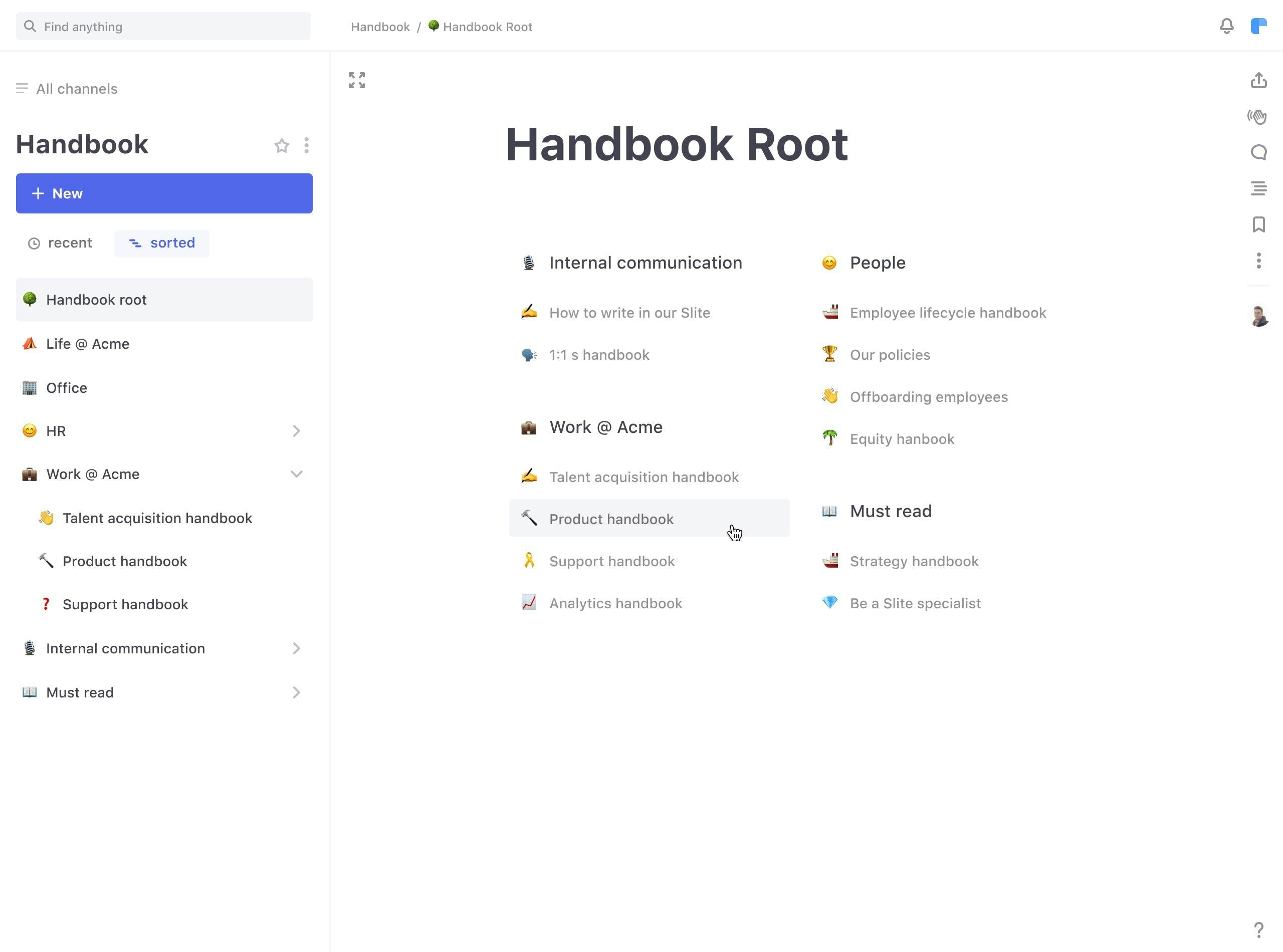
Best Features
- Ready-to-use templates to help you get started immediately.
- Option to import your most useful docs from elsewhere.
- The “Catch up” feature shows you your priorities for the day.
Type of Company
Slite would be a perfect option for SMBs, especially companies that are remote and async. The tool promotes async work and offers features that make it easy.
Pricing
- Free
- Standard: $8 per user/ month
- Premium: $15 per user/ month
10. Dropbox Paper
One of the oldest wikis, Dropbox Paper brings everything such as traditional files, cloud content, and web shortcuts together in one place.
It allows you to centralize your team’s documents and tools and make them available to everyone whether they’re in a coffee shop or on their couch.
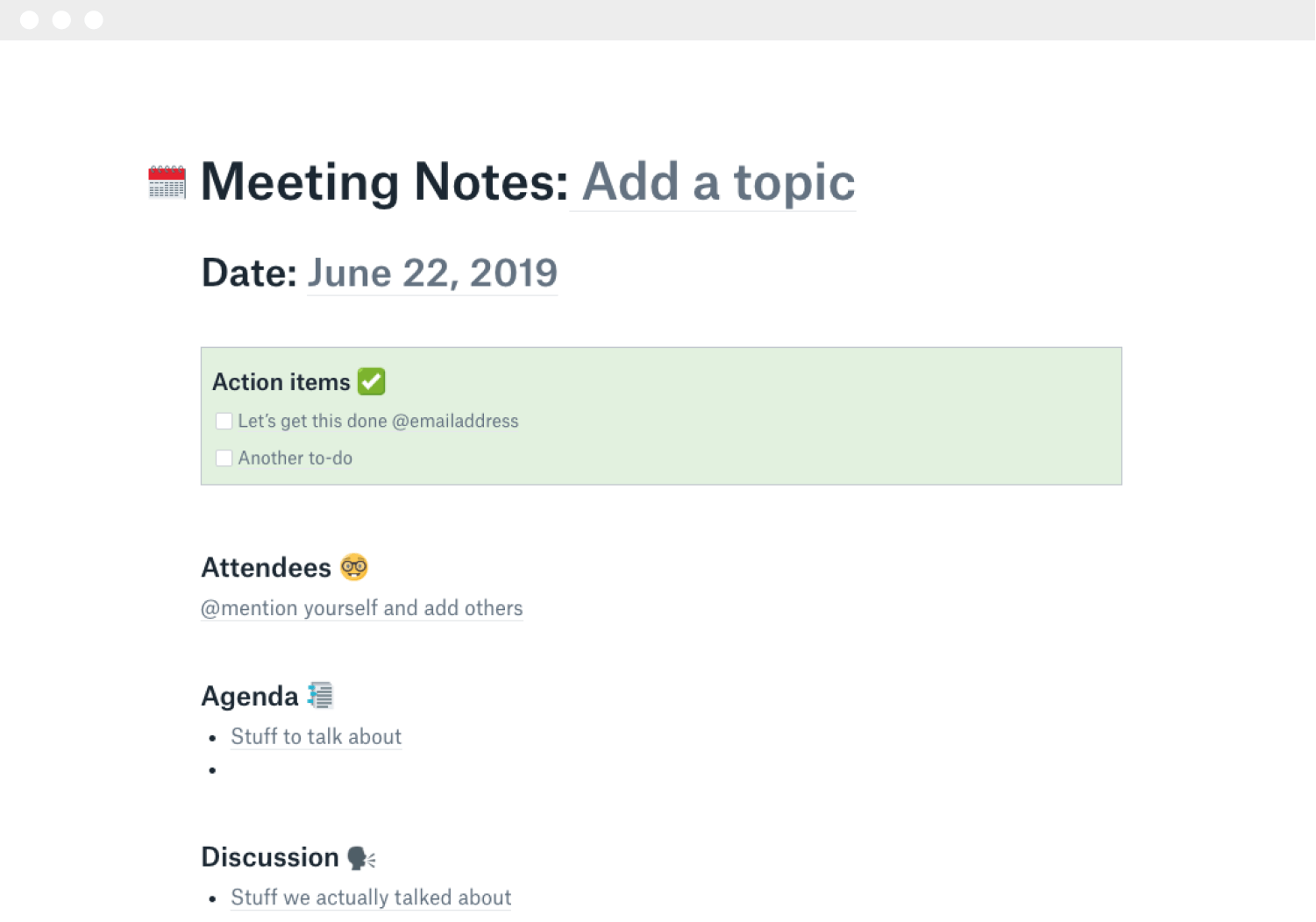
Best Features
- Create templates, take notes, and organize your ideas on top of your Dropbox storage
- Send a file of any size to anyone, even if they don’t have a Dropbox account.
- Keep your files secure with multiple layers of protection from the service trusted by millions.
Type of Company
Dropbox is perfect for companies of all sizes. It’s especially good for enterprises considering the level of security and privacy it offers.
Pricing
- Professional: $19.99/ month
- Standard: $15 per user/ month
- Advanced: $25 per user/ month
11. Confluence
Confluence is a web-based corporate wiki developed by Australian software company Atlassian. Another great Notion alternative, it allows you to create and manage all of your team’s tasks and processes as a part of the project development process.
It’s an open and collaborative platform that simplifies your day-to-day tasks and helps you focus on bigger and better projects.
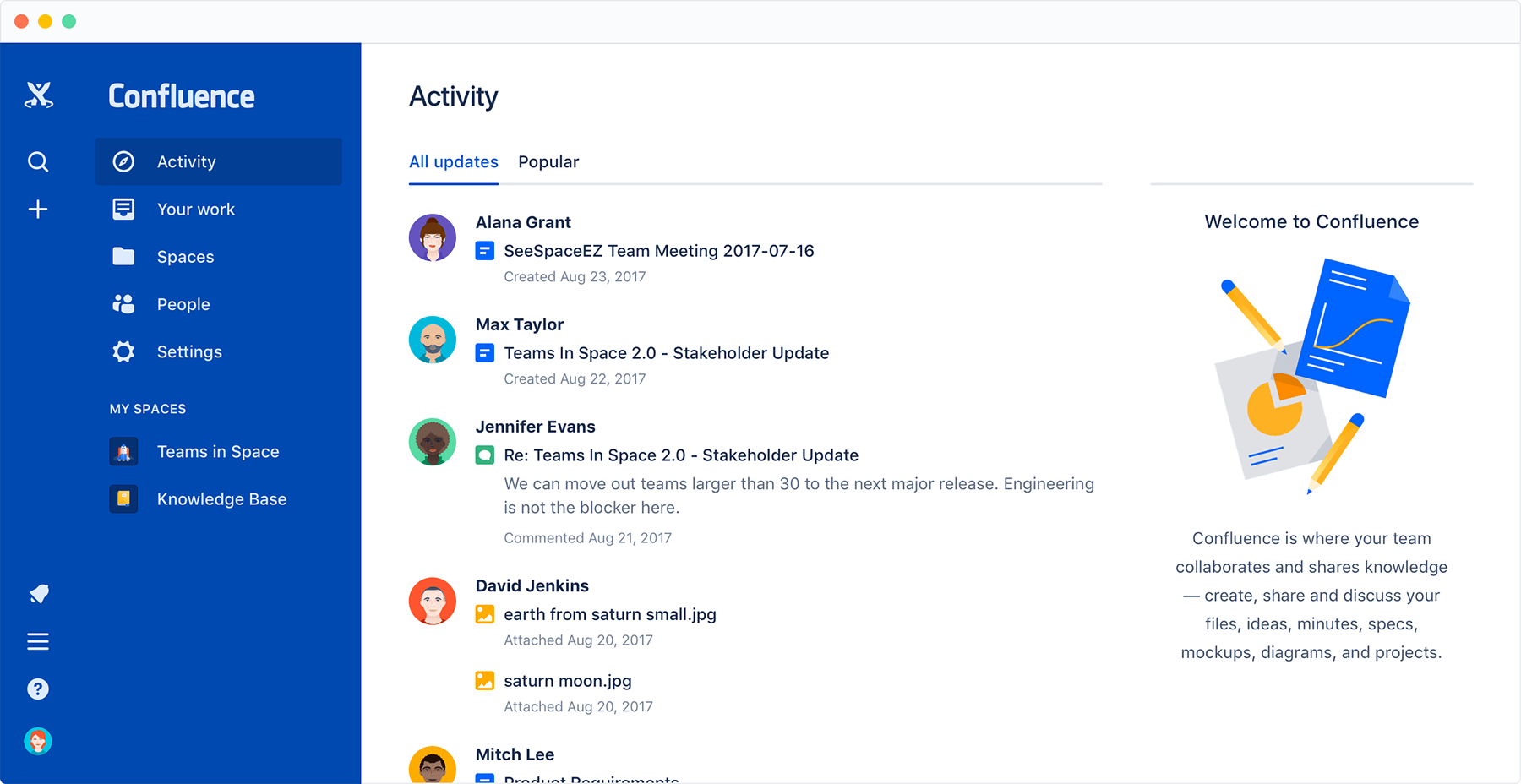
Best Features
- Offers ready-to-use templates from strategy and planning docs to reports.
- Connect plans to development work with Jira integrations including issue-tracking and dynamically updating roadmaps.
- Co-edit together in real-time and publish updates that highlight changes, tracked with version history.
Type of Company
Confluence can be adopted by both SMBs and enterprises depending on what features you’re looking for. The pricing is definitely more SMB-friendly.
Pricing
- Free
- Standard: $5.50 per user/ month
- Premium: $10.50 per user/ month
- Enterprise: Tailored to your needs
12. Tettra
One of the most powerful Notion alternatives, Tettra is an internal knowledge base that organizes your scattered company knowledge so you can use it to answer your team's repetitive questions right in Slack or MS Teams.
The platform provides great support for smart workflow and gives you the ability to quickly answer different questions of new and old employees.
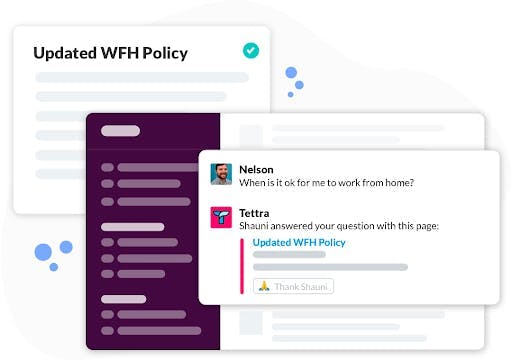
Best Features
- Easily integrate it with Slack and use that platform to answer questions.
- Route questions to the right expert and address them asynchronously.
- Create content with Tettra's editor or use existing Google Docs or other files.
Type of Company
Perfect for companies of all shapes and sizes. Offers different pricing options and features to pick the one that best suits your company size.
Pricing
- Starting: Free
- Scaling: $10 per user/ month
- Enterprise: $20 per user/ month
13. Box
Box has one of the most advanced security controls, intelligent threat-detection, and complete information governance to ensure all your files and documents are secure in the cloud.
It brings team members across departments on the same page to work together effortlessly on the most important projects.
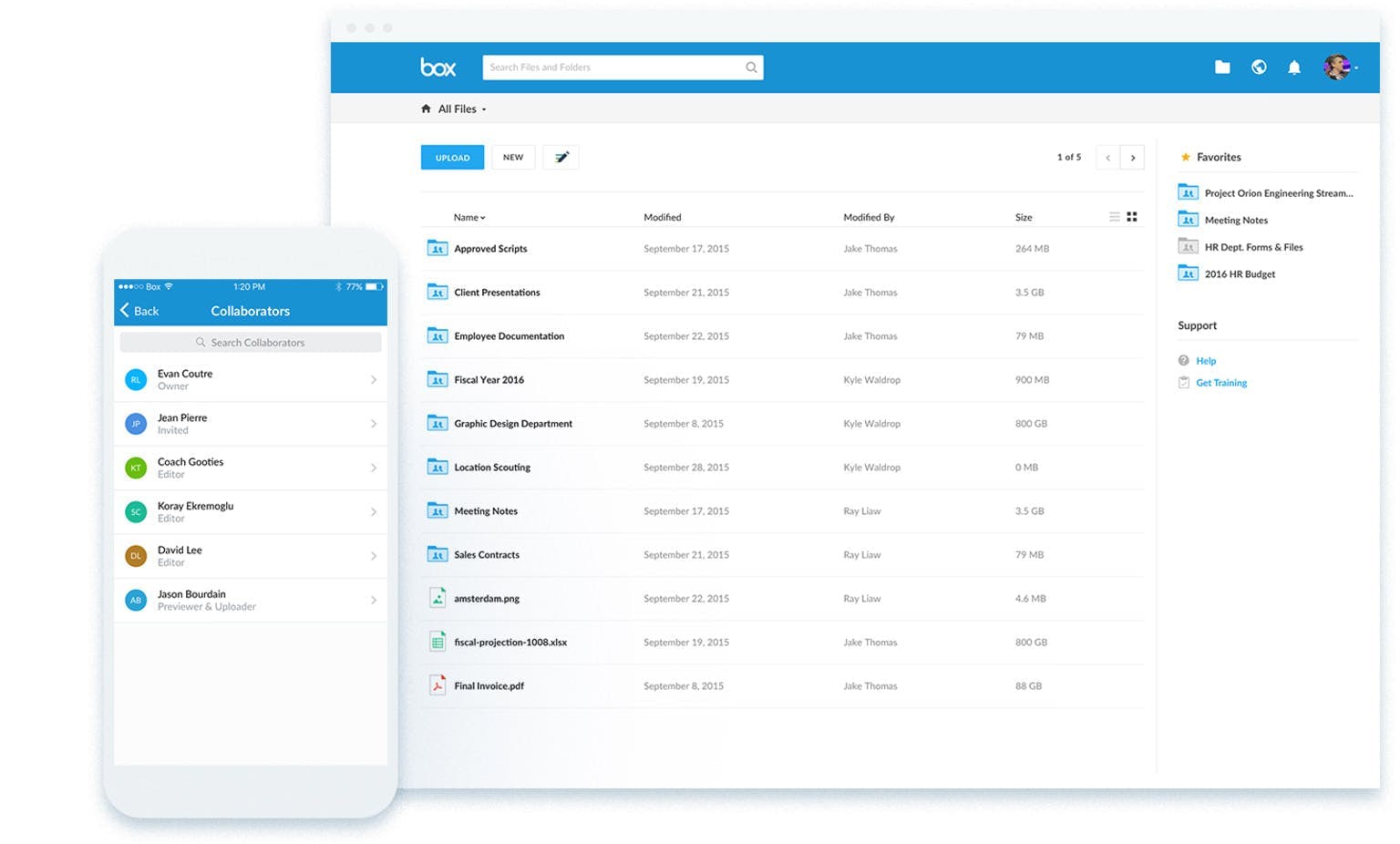
Best Features
- Get a clear view of what each team member is doing.
- See the progress of each project.
- Assign and reassign tasks easily.
Type of Company
Box is perfect for enterprises especially considering the level of security they provide. The features allow teams of all sizes across departments to collaborate easily in one place.
Pricing
- Business: $15 per user/ month
- Business Plus: $25 per user/ month
- Enterprise: $35 per user/ month
- Enterprise Plus: Tailored to your needs
14. You Need a Wiki
If you’re looking for something simple with basic features sans all the bells and whistles, then You Need a Wiki is a great Notion alternative.
Get started is incredibly simple and it works just like a Google Doc. It allows you to collaborate and get all the information in one place for easy access.
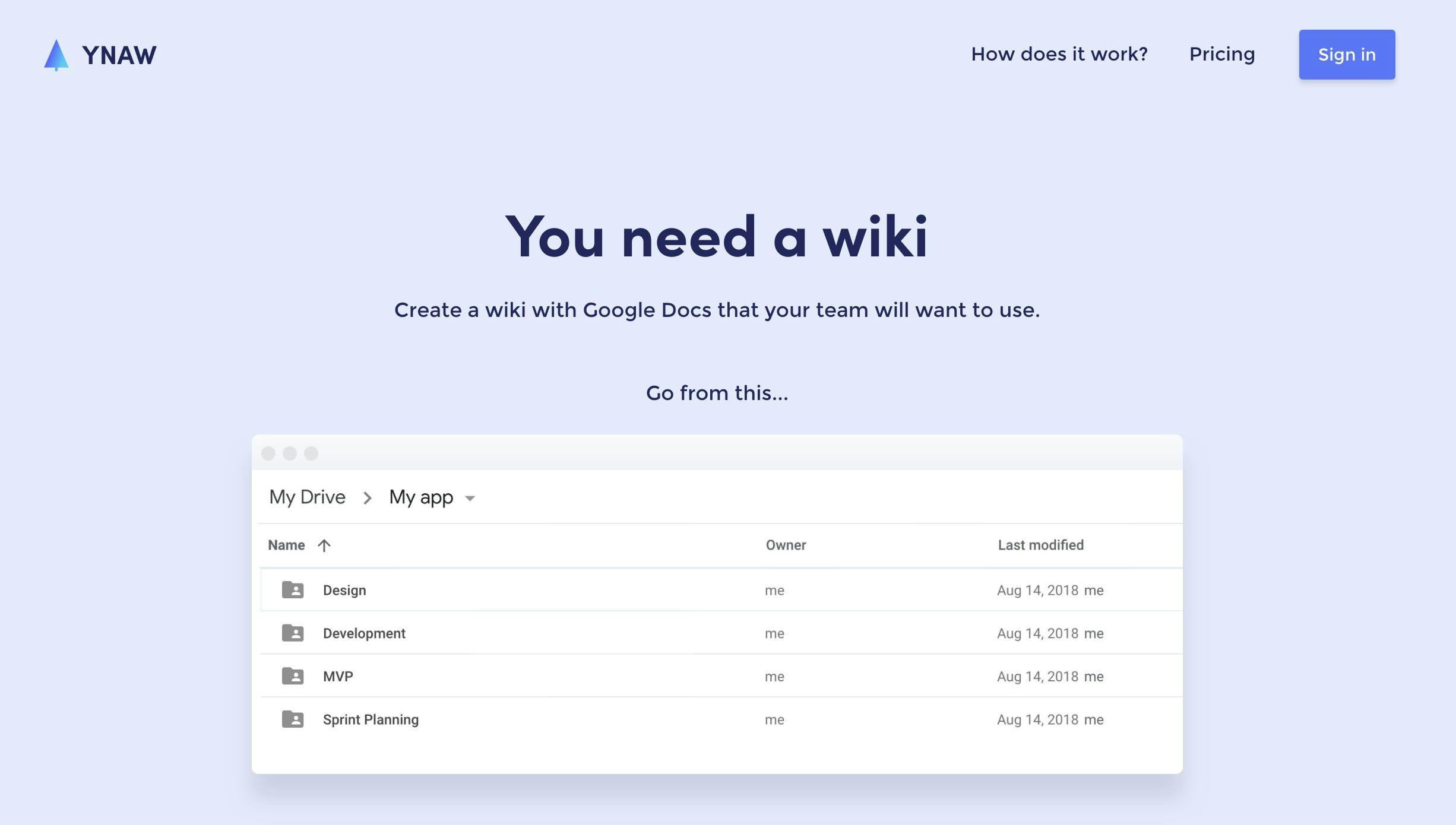
Best Features
- Provides a centralized location for knowledge sharing.
- Makes it easy to create documents and share them internally.
- Allows real-time editing with a chat feature to ensure everyone’s on the same page.
Type of Company
While You Need a Wiki offers enterprise plans, it’s more suited for SMBs that are just getting started. Enterprises may need something with a little more advanced features to manage multiple teams across different departments.
Pricing
- 1 user: Free
- 10 users: $10/ month
- 25 users: $49/ month
- 75 users: $99/ month
- More than 75 users: Custom pricing
Conclusion
Knowledge sharing is key to overall workplace productivity. You know your team has got collaboration right when you’re sharing files, not frustration. And wikis help you do that. Notion may not be the perfect solution for doing that! It’s a valuable tool, but with a few drawbacks.
Businesses today use wikis for a variety of reasons, such as:
- Create product and process documentation
- Making internal team collaboration easy
- Using it as a one-stop-shop to store all things important
- Project documentation and management
- Team and individual knowledge retention
Having a well-documented knowledge sharing process not only helps new team members but also makes it easier for the existing team members to explain complicated processes.