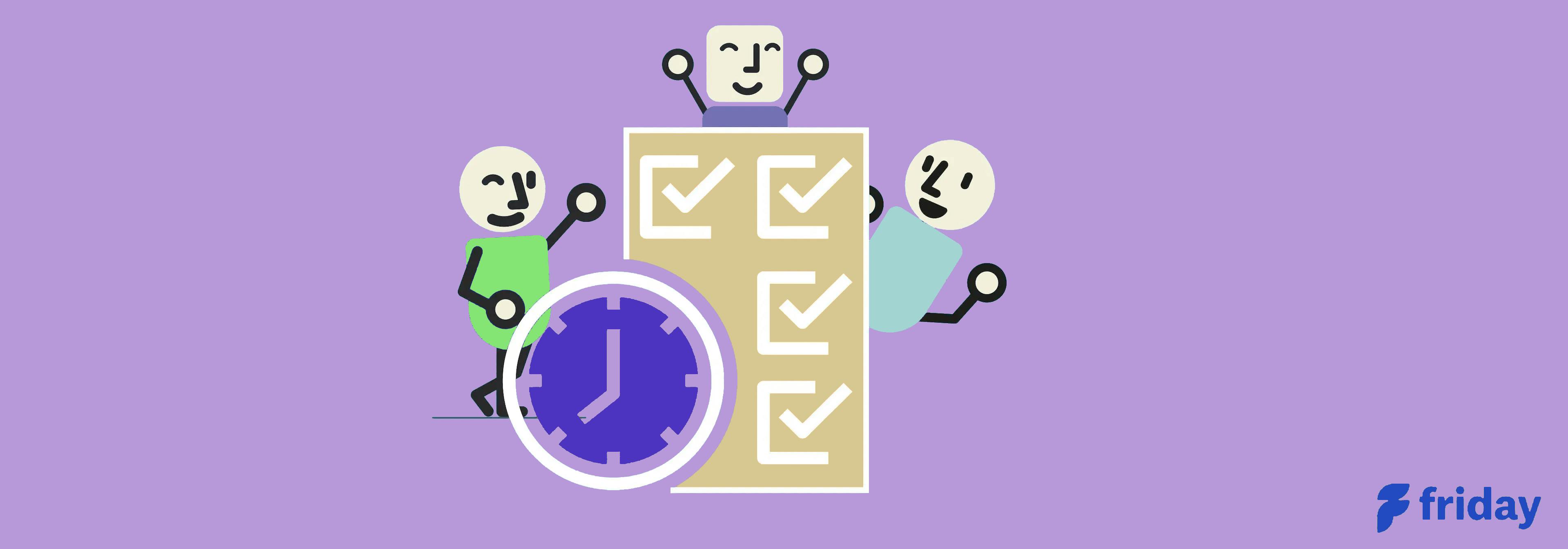10 Event Planning Templates for Various Use Cases This Year
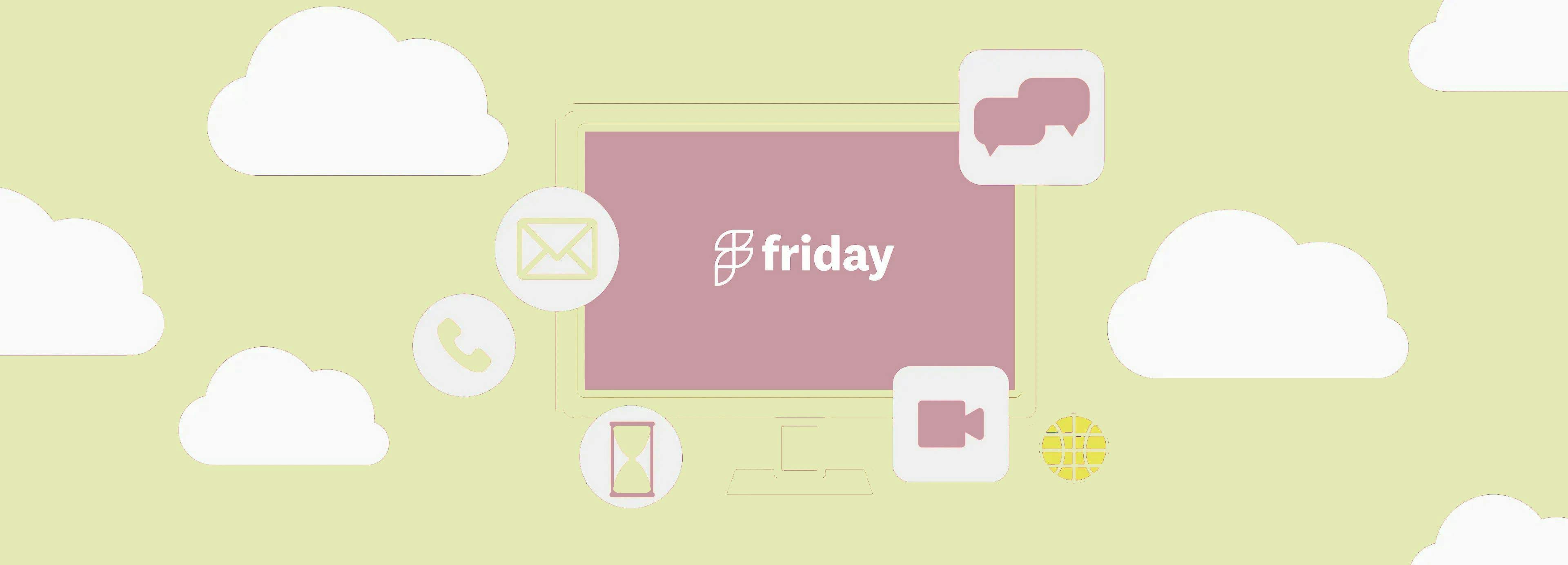
Any event, conference, party, or formal gathering starts with thorough and detailed planning.
Event planning is a time-consuming and rigorous process with many factors involved to ensure a successful event.
Depending on the scale of your event, the average list of things to be done range from sending invitations, finding a venue, confirming catering, and so much more but you don’t have to do it all from scratch.
With the help of event planning templates, all you have to do is execute the elements needed for your event.
Check one thing off your list and start with one of these 10 free event planning templates to get you started.
1. ClickUp’s Event Brief Template (Editor’s Pick)
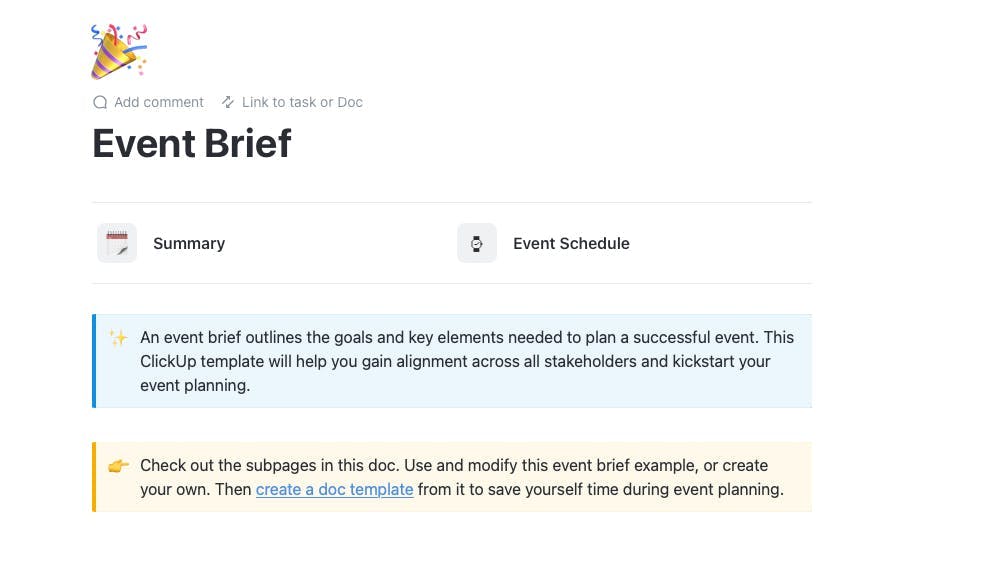
ClickUp is a powerful project management platform with hundreds of features designed to help event teams seamlessly coordinate events, collaborate with clients, manage budgets, and more.
With its intuitive UI, automation capabilities, and real-time reporting, event planners are able to create clear event timelines and easily delegate responsibilities. Its rich set of features makes ClickUp the perfect event management solution, even on its Free Forever plan.
ClickUp’s Event Brief Template is a simple document to help teams plan, track, and organize projects. Use this template to quickly create a project outline. It includes tasks for each event phase with options to add subtasks and assignees. Ensure that each stage and aspect of your event is planned with detail in mind to ensure a successful outcome.
Main Elements of this Event Brief Template
ClickUp’s Event Brief template includes:
- Event brief page to provide overview of stages that needs to be completed before the event
- Summary page to provide granular details such as date, location, and budget among many others
- Event schedule guide to provide an hourly timeline of the actual event
How to Use This Template
ClickUp provides the perfect event management solution with hundreds of customizable features that you can use.
First, hit “Get Free Solution” to sign up for ClickUp and add the template to your Workspace. Make sure you designate which Space or location in your Workspace you’d like this template applied.
Next, invite your team to your Workspace to start collaborating.
Finally, have your team add important details such as date, time, budget, event type, and more.
Try the Template
Get started with ClickUp’s Event Brief template for free, no credit card required
2. ClickUp’s Event Budget Template
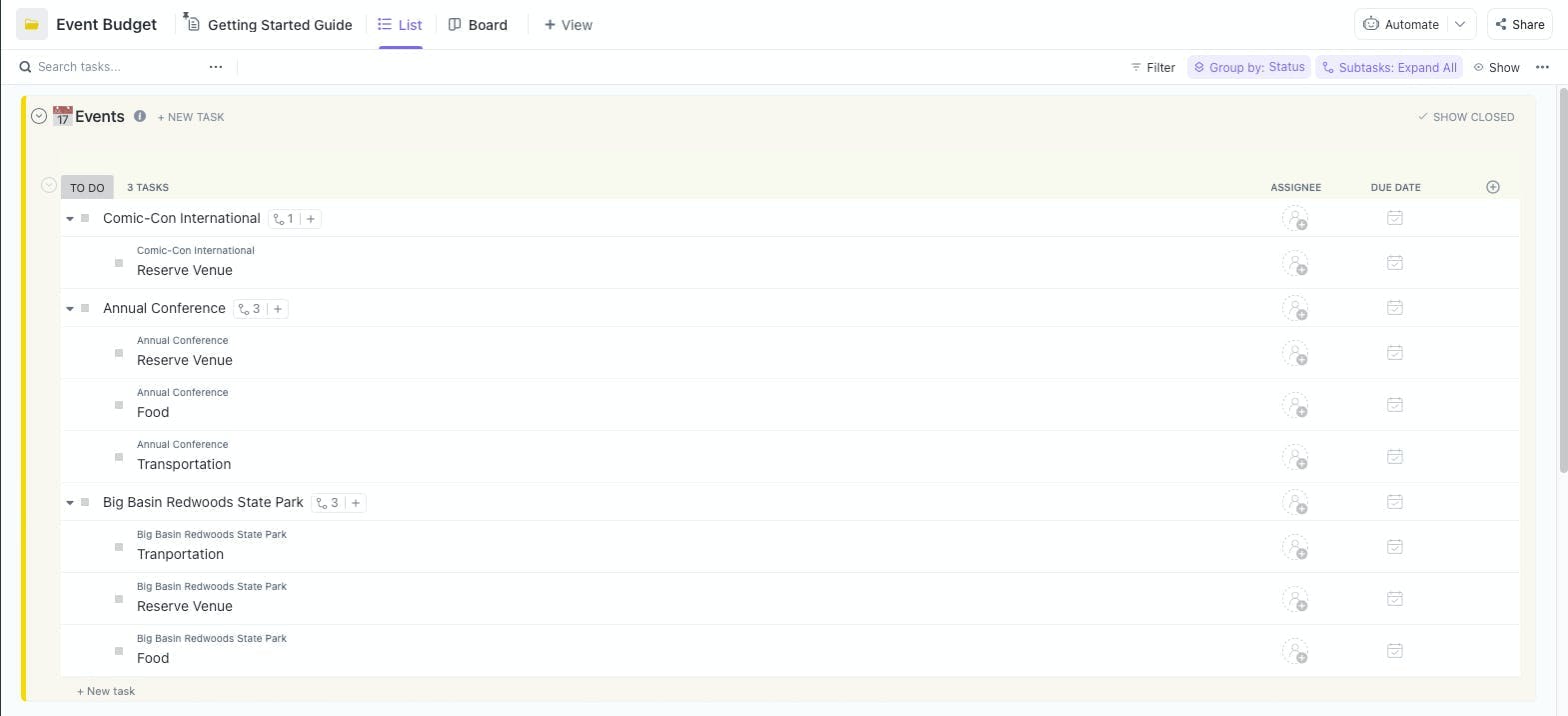
All events require proper budgeting and costing since most of the time you will be working with a fixed budget. Use this Event Budget Template to manage your budget, establish target due dates, narrow down target event locations, and more. Add this event budget template to your ClickUp workspace to plan your event in even more detail.
Main Elements of this Event Budget Template
- Custom statuses to show transparency about the status of each actionable item
- List view to help you track ongoing or any upcoming expense or action items
Try the Template
Start managing your event budget with this template
3. ClickUp’s Event Marketing Template
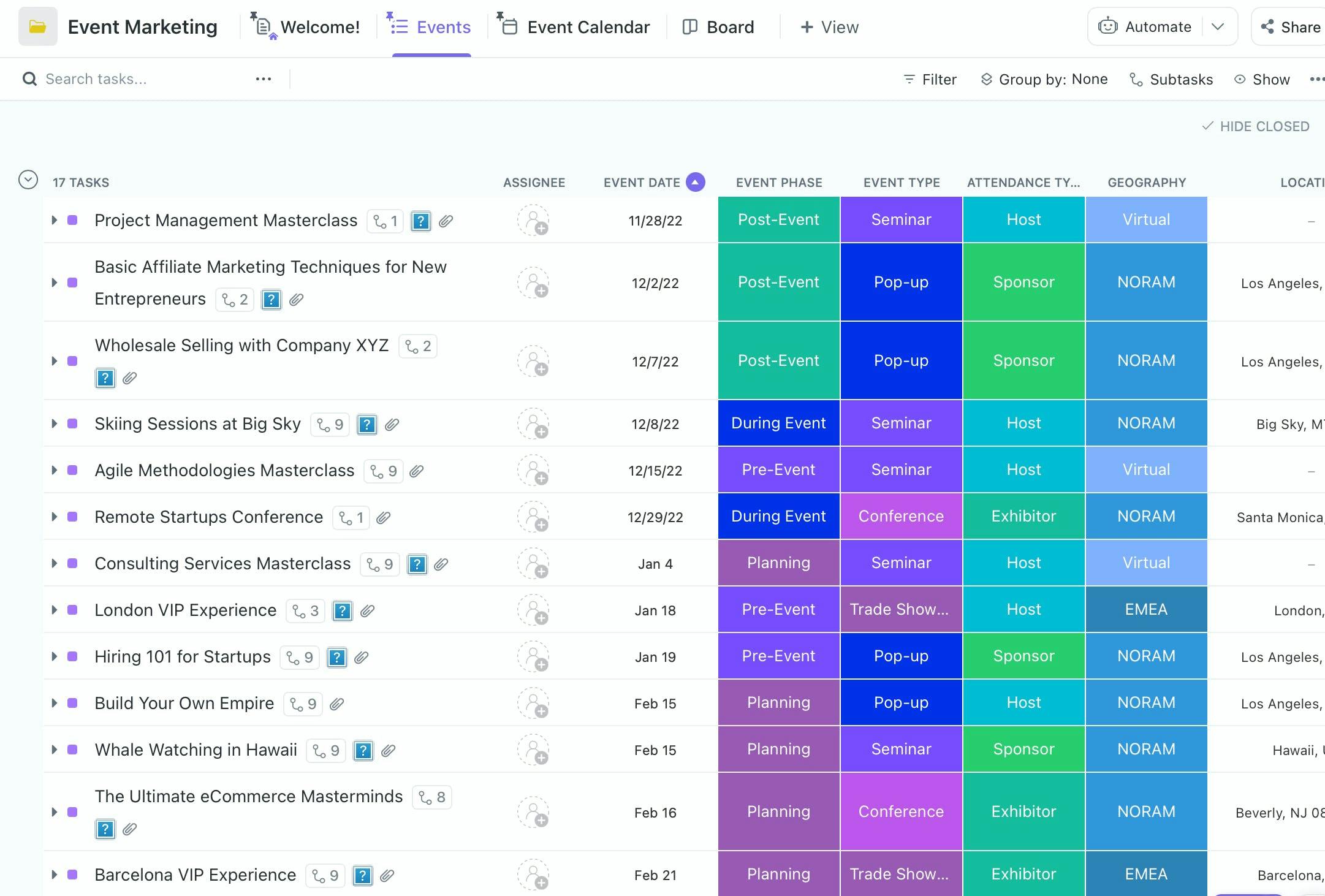
Don’t forget about your event’s end goal and objectives by adding this Event Marketing Template to your workspace. It provides an organized structure and list of actionable items to help you stay on track with achieving the purpose of your event.
This Event Marketing Template can be used to manage and track details such as target audience, event timeline, budget management, and more. Add tasks and assignees and easily check progress with custom statuses and fields. ClickUp’s event marketing template also comes with reminders and tags to help you stay on schedule.
Main Elements of this Event Marketing Template
- Statuses to easily give you an idea of where action items currently stand
- Custom fields for details such as event type, budget, spend, location, and many more to give you more flexibility with customizing your template
- View types for event, meetings, and event calendar for better organization
Try the Template
Get this template for free with ClickUp
4. ClickUp’s Event Strategic Plan Template

ClickUp’s Event Strategic Plan Template is a general strategy template that covers every aspect of your event. Take advantage of multiple views, custom fields, and statuses to layout a detailed outline and overview of your event in one pre-designed ClickUp list.
This template can be your go-to guide for overseeing your overall approach to how your event will be organized from conception to execution and everything else in between. Add this to your ClickUp Workspace and complete your event planning documents with this template.
Main Elements of this Event Strategic Plan Template
- Statuses to mark if items are for Design, Approval, a Draft Copy, Ideation, Published, or for Schedule
Try the Template
Complete your event planning list with this strategic list template
5. ClickUp’s Large Event Planning Template
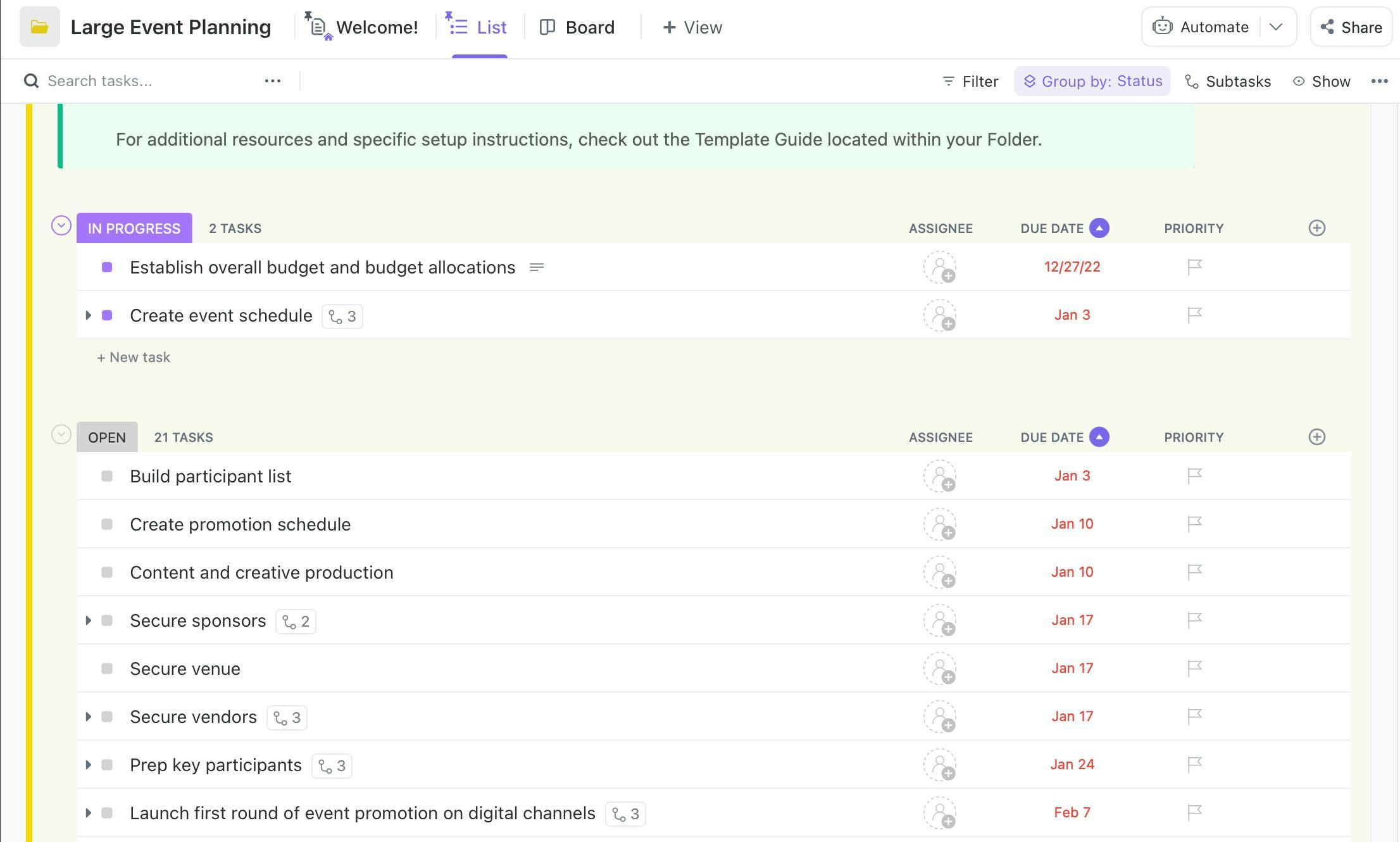
This Large Event Planning Template by ClickUp is made for those managing and organizing a large-scale marketing event. Use this template for tracking important items such as expenses and participants which may be classified into registrants, sponsors, and exhibitors. The template also comes with an event brief, event project plan, expense tracking, and feedback collection for post-event evaluation.
Customize this template with statuses and organize various elements with different view types. Make the most out of this template with a Getting Started Guide to get acquainted with every aspect and detail of this template.
Main Elements of this Large Event Planning Template
- Great for large stand-alone events such as conferences, sporting events, festivals, and more
- Sixteen custom task statuses for managing a long extended list of actionable items and tasks
- Four project view types for better organization of the information you need to organize a large event
Try the Template
Complete your workspace with this Large Event Planning Template
6. ClickUp’s Event Management Template
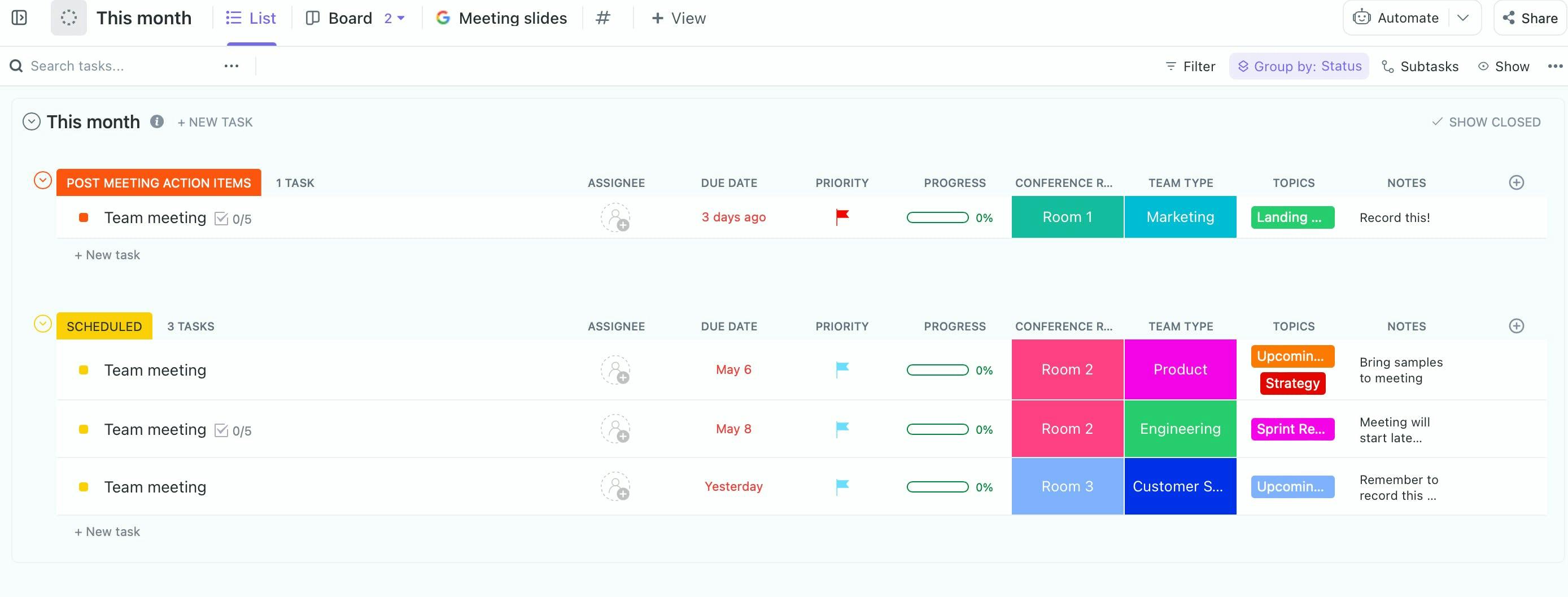
Event planners don’t just handle one event at a time. If you happened to be managing a couple of events at once, you’ll need a separate document or space to help you oversee multiple events. The Event Management Template by ClickUp is a template complete with event lists, custom statuses, tags, and a variety of views to help you keep track of multiple events.
Use the template’s custom fields to help sort, filter, and group tasks and items. This template also allows users to add data like progress percentage, payment status, location, and many more to a workflow view to give you an overview of data and information at a glance.
Main Elements of this Event Management Template
- Folder template to help plan and execute multiple events at once
- Complete and detailed template for multiple events which includes managing guests, budgets, and event venues and more
- Six view types from list, map, timeline, budget, calendar, and priorities to look at various aspects of your events
Try the Template
Manage multiple events by getting this template for free
7. ClickUp’s Company Event Template

Employers organizing company events for their team or employees will find this Company Event template by ClickUp the perfect template to serve as their guide. Pre-filled with information and details about a “Hot Wings” challenge, this template can easily be revised and edited according to your specific event.
With thirteen task statuses ranging from Open, Reject, In Progress, Ready to Use, On Hold, and many more, you are able to make this template your go-to reference for overseeing and managing preparations for your event. This beginner template is easy to use and understand despite the number of statuses and details you can add to complete your company event guide.
Main Elements of this Company Event Template
- Thirsteen statuses to label the progress or current statuses of each actionable item or task in your event planning list
- Getting started guide to give you a complete overview of everything this template offers
Try the Template
Get this Company Event Template folder with a free ClickUp account
8. ClickUp’s Singular Event Planning Template
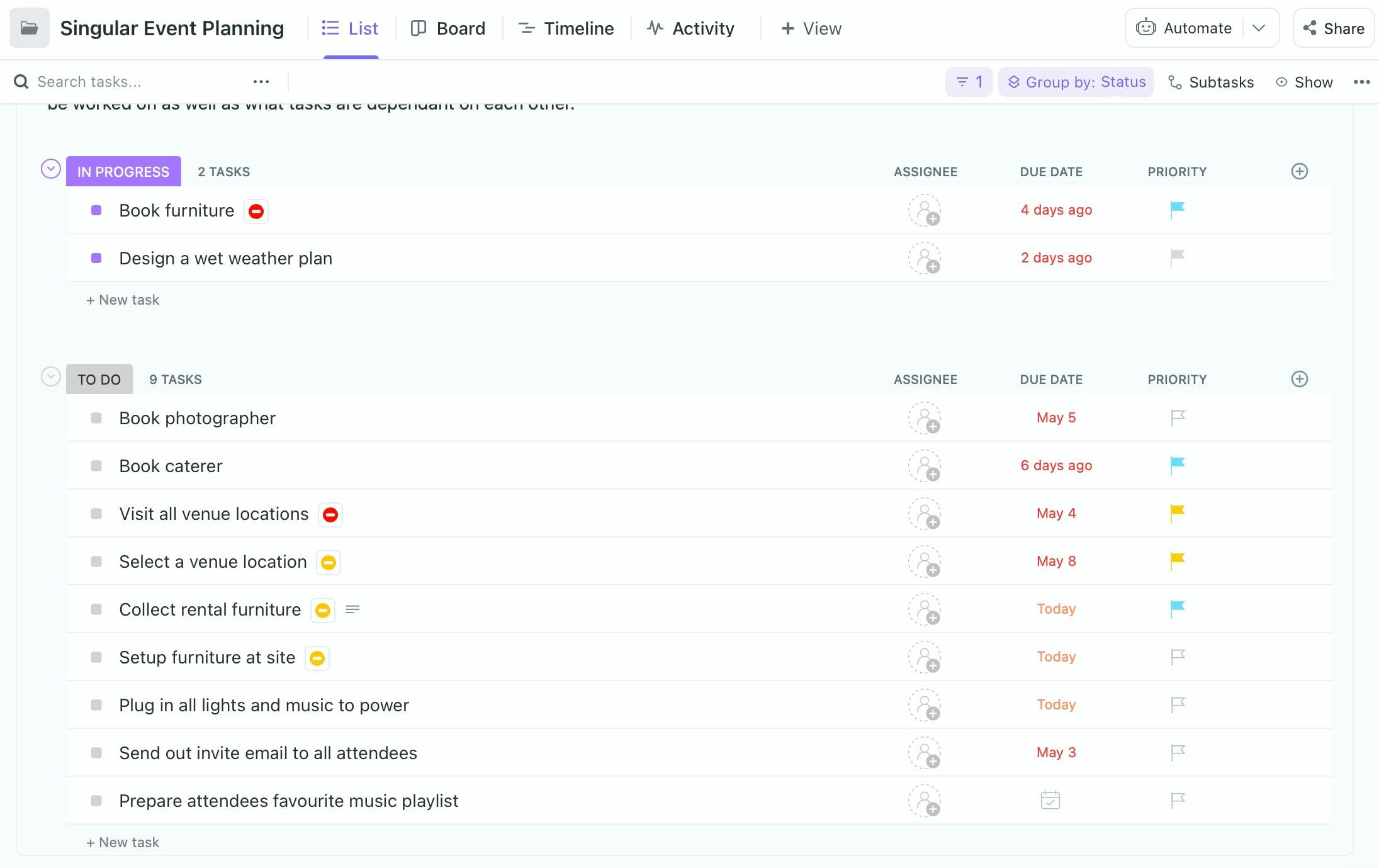
Simple events for business or personal use can be organized with the help of this specific Singular Event Planning template. This template is made to help plan an event with considerations for RSVP management and vendor selection.
This template also includes sections to support budgeting and to-do task management. Use this template for medium complexity events such as Christmas parties, birthdays, weddings, outdoor gatherings, and more.
Main Elements of this Singular Event Planning Template
- Intermediate folder template for planning smaller scale events
- Four view types including activity, timeline, and list to sort various aspects of event planning
- Sixteen statuses to show progress of each item in your event checklist such as In Progress, Booked, Attending, and more
Try the Template
Add this template to your workspace with a free ClickUp account
9. Word Event Planning Checklist Template
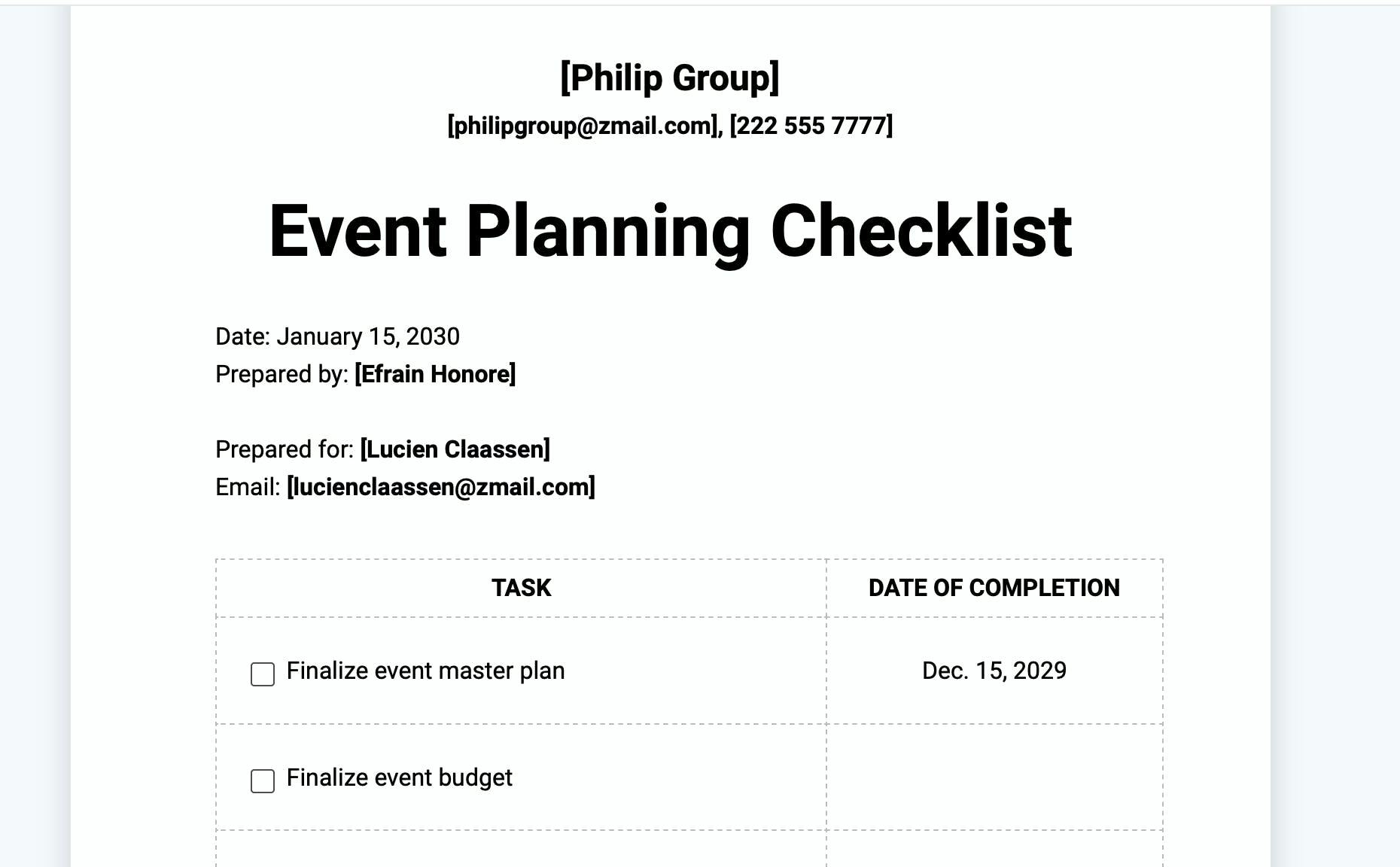
Once you’re all set and ready to go, create a simple checklist of everything you need before the event starts. Stay organized and prepared by simply listing down all items and tasks you need to complete and check before, during, and after the event.
Keep up with your planned schedule with this event planning checklist to help you organize an event and provide you with a clear guide to the event’s sequence. This checklist is also good for keeping track of your event expenses and budget as well as all people and staff involved.
Main Elements of this Event Planning Checklist Template
- Customizable and editable document with a sample list to guide you with your own list
- Sectioned list for budget, funds, and other phases of your event for easy use
Try the Template
Download this checklist template here
10. Google Docs Event Planning Template

This list of event planning templates for use with Google Docs gives you a great template to use when planning various small events. Save some time and use one of these well-organized templates that you can easily use with Google Docs. Share and collaborate with your team using this Google Docs template to keep all involved individuals updated and on the same page with your event planning.
Main Elements of this Google Docs Template
- Shareable and editable for team collaboration
- Choose from a variety of ready to use event planning templates such as dinner party planning, planning calendar, headcount and budget planning, and more.
- Simply copy templates to your Google Drive to use
Try the Template
Choose your Google Docs Event Planning template here
Plan and Organize Your Next Event with ClickUp
A successful event requires careful planning and strong attention to detail. The lack of coordination and understanding between the people involved in planning the event will result in unpreparedness during unexpected situations as well as a waste of time and resources.
ClickUp has all the tools to help you create and assign tasks for every aspect of your event planning. Stay organized and complete everything on schedule with calendars, reminders, and time-tracking tools.
Plan and create a successful event by having everything you need all from one application. From tools, functions, and templates, ClickUp has hundreds of features to help you coordinate and plan your next event. Choose from a variety of templates for events as well as any type of project or process.
Get these templates for free by signing up to ClickUp today!