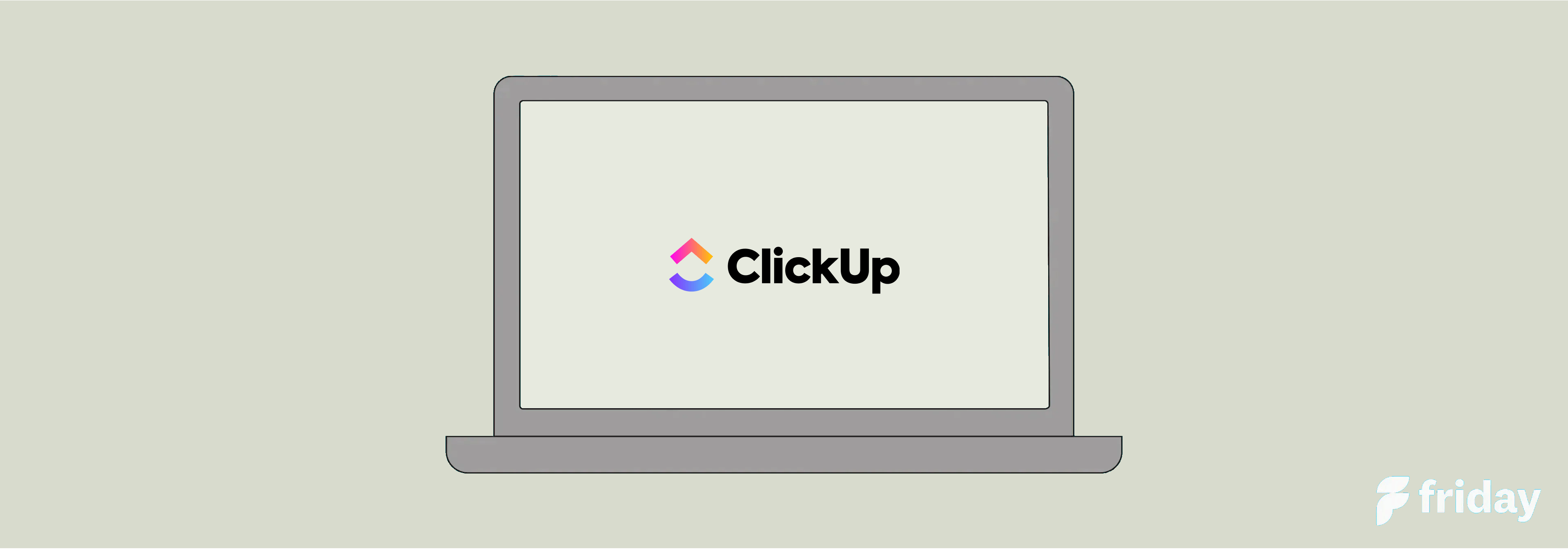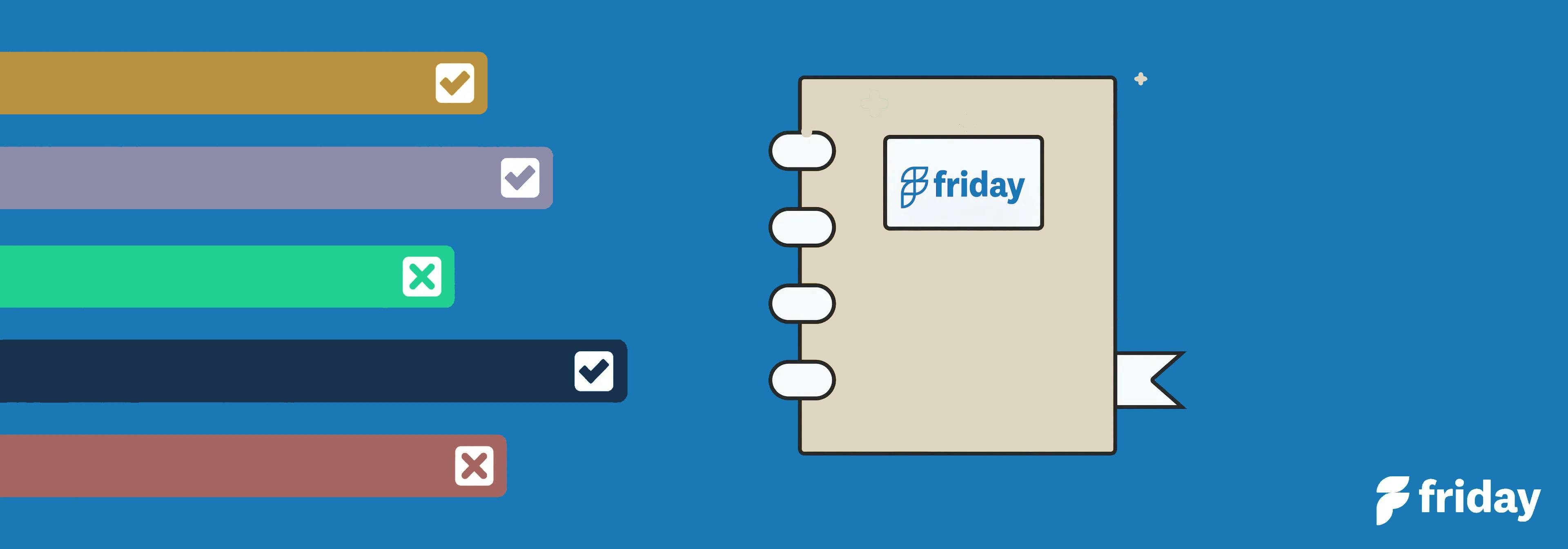10 Free To-Do List Templates to Use This Year
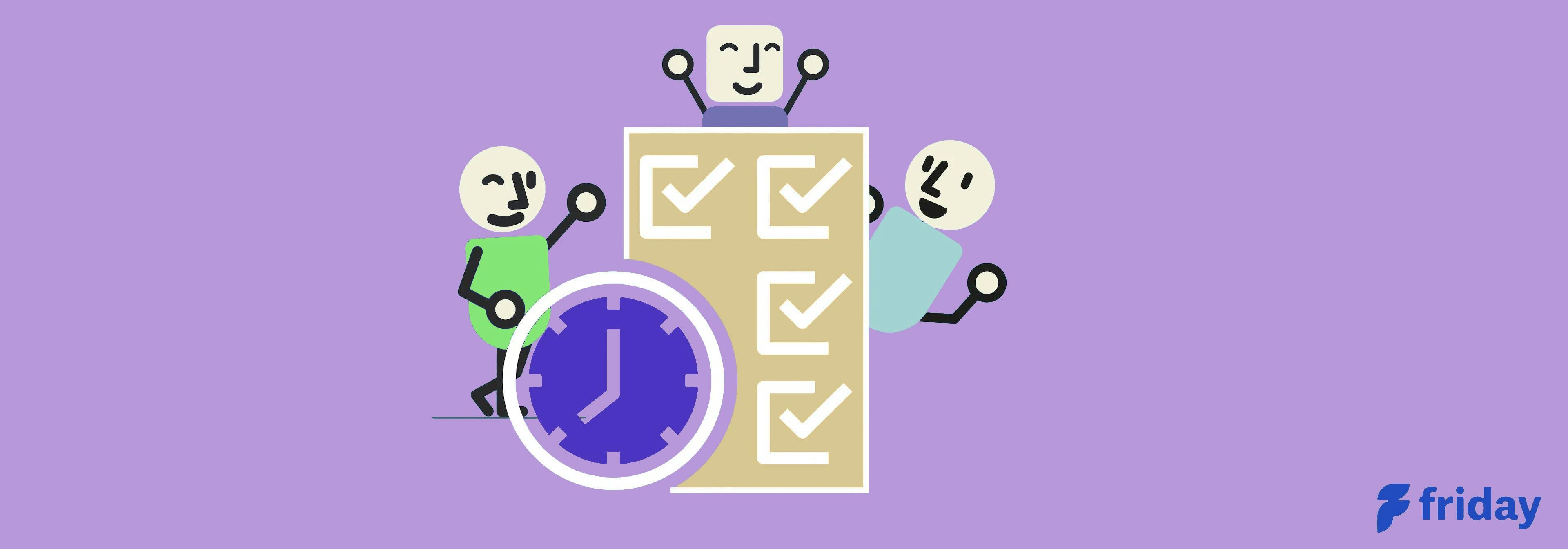
One of the easiest ways to increase your productivity, manage your time, and stay organized is to create a simple to-do list.
If you’re not sure where to start, you can always choose from readily available to-do list templates. To-do list templates can be customized according to your own individual process.
By using a to-do list template, you can allocate your time to completing more important tasks and projects.
Instead of your usual pen and paper, a digital to-do list allows you to track your progress and clearly understand what needs to be done. Never miss a deadline or forget a critical task again by choosing the best to-do list template to help you manage an entire day or week.
Check out our list of task list templates for various use cases!
1. ClickUp Daily To-do List Template(Editor’s Pick)
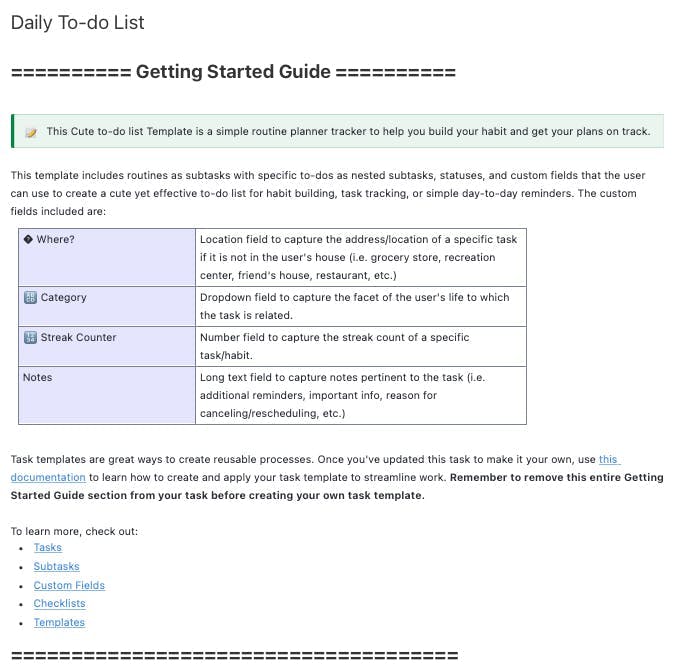
ClickUp is an all-in-one productivity tool designed to tackle any task from your daily to-dos to complex projects, even your business' entire workflow in a single workspace. It offers a library of more than 1000 ready-to-use templates for every use case, team, and project.
Use ClickUp’s To-do list template to organize your daily routine. This checklist is made for your regular, daily, and repetitive tasks. It is a simple routine planner and tracker that helps build daily habits to help you stay productive on a regular daily basis.
The template includes three custom fields to label your tasks and to-do list items. Organize each item according to the category, where(location), and streak counter. This template is great for reusable processes to help you streamline daily work.
Main Elements of this Daily To-do List Template
- Custom fields: Add context and granular details such as address and location of a specific task
- Category: Dropdown field to help categorize the task
- Steak counter: Number field to show the user’s streak count for each task/habit
- Notes: Long blank field where users can add notes pertinent to the task
How to Use This Template
Individuals, teams, and organizations can use this daily to-do list template by ClickUp to manage and handle day-to-day tasks and operations.
First, hit “Add Template” to sign up for ClickUp and add the template to your Workspace. Make sure you designate which location in your Workspace you’d like this template applied.
Next, invite your team to your Workspace to start collaborating.
Take advantage of the multiple views available to visualize deliverables in different categories.
Try the Template
Add the ClickUp Daily To-do List Template to your Workspace for free
2. ClickUp’s Deliverables Checklist Template
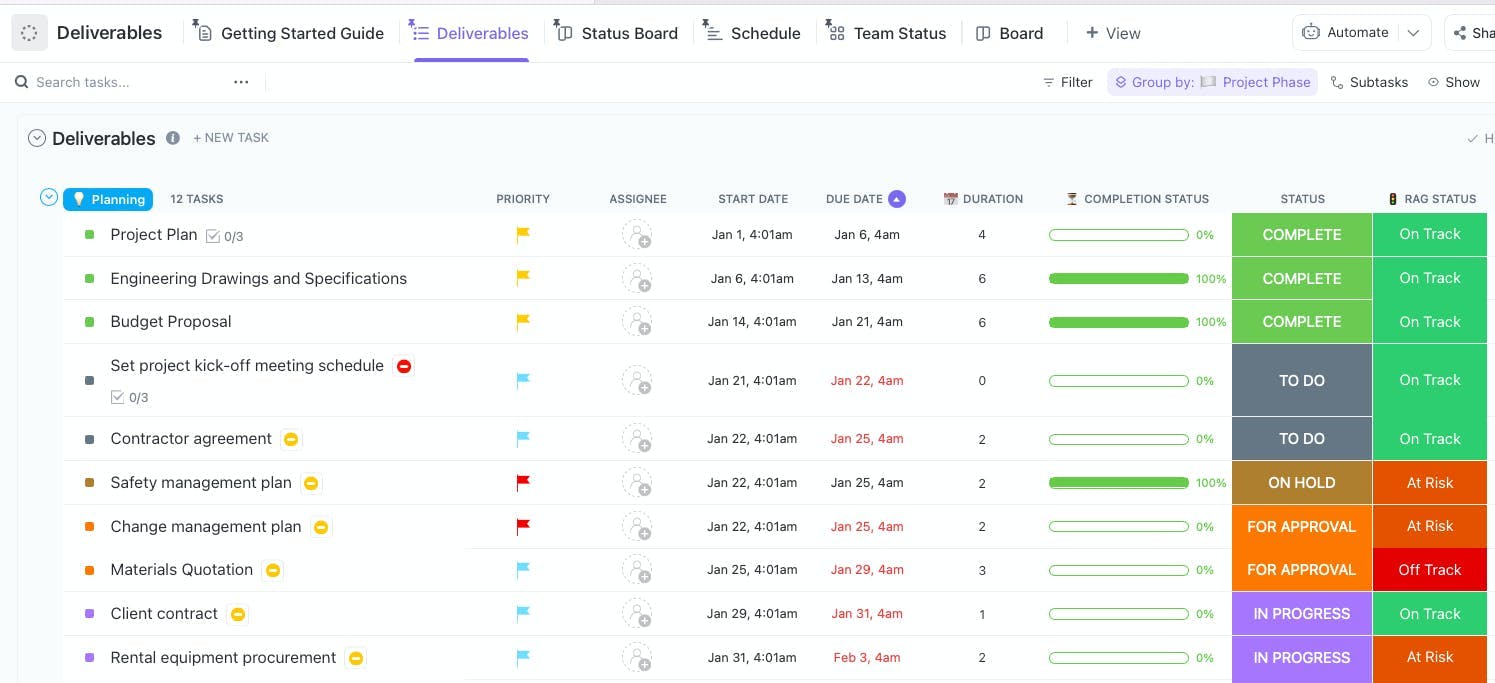
Keep track of all your deliverables, deadlines, and statuses through this Deliverables Checklist template. Add this to your ClickUp workspace if you have a big project deadline coming up instead of drafting a plan from scratch. If you’re working with a team with individual or multiple deliverables, this is a great template to monitor each item’s progress and pending tasks that must be completed.
The template comes with a variety of views that are flexible for grouping, sorting, and filtering. You may also group your tasks according to status, assignee, priority, and due date. Use the custom fields to provide more information about each item at a glance.
Main Elements of this To-Do List Template
ClickUp’s To-Do List template includes:
- Custom fields: Additional columns and fields for more context and information about each deliverable
- View types: Choose from a List, Board, Gantt, and Box view to oversee your deliverables
- Dropdown field: Series of options in a menu to provide further context about each task progress
Try the Template
Add this Deliverables Checklist to your ClickUp Workspace
3. ClickUp’s Calendar To Do List Template
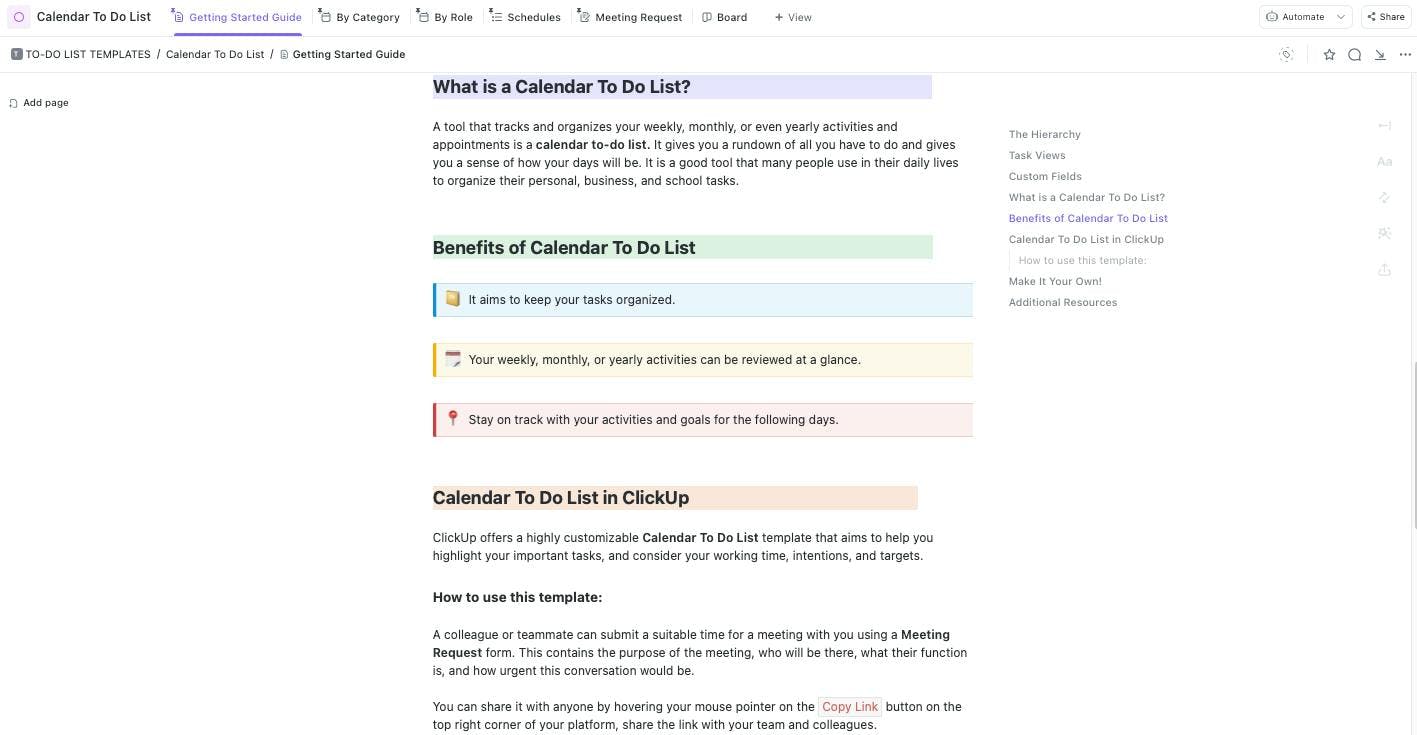
Keep track of all your work hours, tasks, projects, expectations, and goals with this Calendar To Do List Template. Use this ClickUp template to get an overview or snapshot of your weekly, bi-weekly, or monthly outlook to help you plan and manage your overall workload.
This template includes statuses, custom fields, and various view types to help you visualize your item list according to your preference. Through an overall monthly outlook of your upcoming goals or tasks, you are able to plan more projects or add more goals according to what is most suitable for your role or schedule at the time.
Main Elements of this Daily To-do List Template
- Custom fields: Template comes with dropdown options, rating on a numeric scale, people and teams, and files
- List view: Flexible view for grouping, sorting, and filtering
- Form view: Build forms to collect information and streamline task creation
Try the Template
Get this Calendar To Do List template today
4. Excel To Do List Template
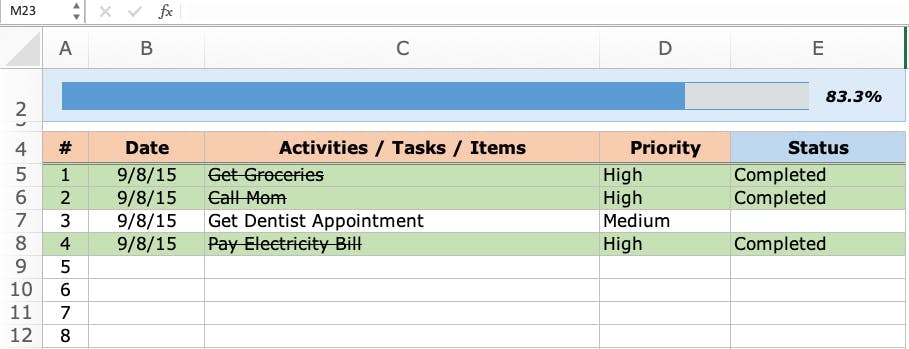
Users who prefer to keep their to-do list within Microsoft Excel can use this simple but customizable template for their day-to-day tasks. This template allows users to enter key tasks, assign priority levels from low, medium, and high, as well as mark completed tasks from a drop-down list.
Main Elements of this Template
- Conditional formatting: Tasks and rows are automatically crossed-off or shaded when completed
- Progress bar: Track progress of tasks completed
- Priority levels: Assign High, Medium, and Low to each task or item
Try the Template
Download an Excel To Do List template here
5. Google Docs Quality Control Checklist Template

This template supports a to-do list by providing a guide to reduce failure when completing daily tasks. This checklist is made to help ensure consistency when carrying out a task. Use this template for Google Docs to document and check the quality of a task completed. This will help users identify areas of improvement and help them complete tasks in an efficient manner and produce quality work or output. This is also a printable checklist template that you can use for your office or workstation.
Main Elements of this Template
- Editable and customizable: Revise and edit the checklist according to your own criteria
- Supports to-do lists: Use the checklist to ensure that your to-do items are completed efficiently or according to a specific standard
- Suitable for any user: Checklist can be used to evaluate work, product, projects, task, and more for quality control
Try the Template
6. ClickUp’s Project Checklist Template
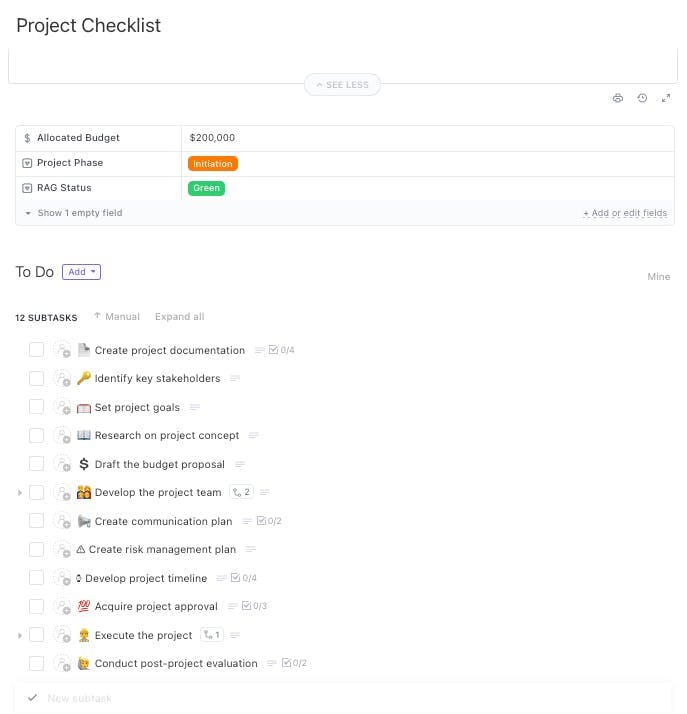
ClickUp’s Project Checklist template is made for users or teams working on projects. It has simple yet fully customizable and flexible elements that can be used on a wide range of projects.
The template is composed of general subtasks with general requirements for all types of projects. It also includes custom fields to provide details such as the project manager, project phase, status, budget, and progress.
Main Elements of this Project Checklist Template
- Subtask: List items or deliverables with sub-tasks to support quality project delivery
- RAG status: Dropdown field to identify the project’s current status or situation
- Progress: Field to indicate the percentage completion of the project or subtask
Try the Template
Add this template to your workspace for free
7. ClickUp’s Quality Control Checklist
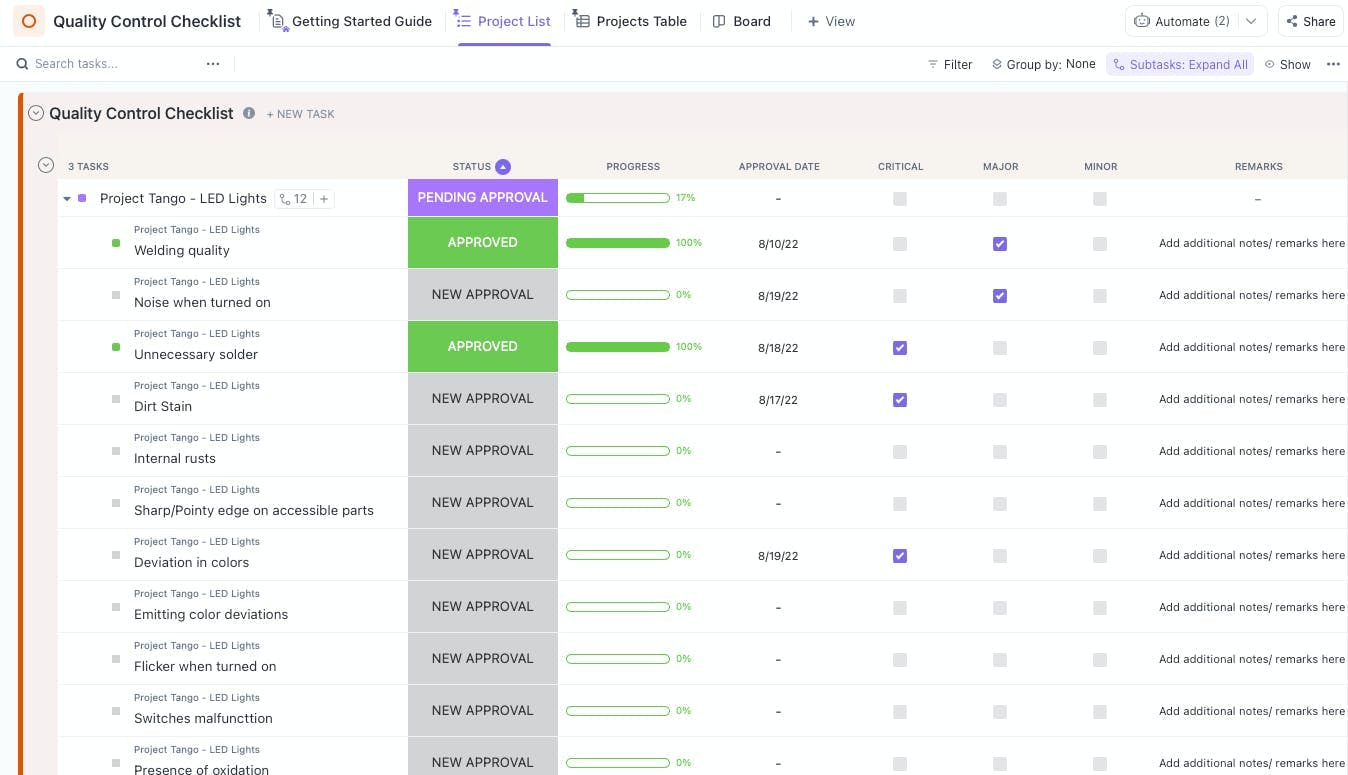
A Quality Control Checklist helps address problems and issues when completing project or product requirements. It also supports inspection and evaluation by ensuring that all of the items in your criteria are addressed and checked off. Use this checklist template to make sure that you are able to meet the quality requirements of each project.
Main Elements of this Template
- Custom fields: Add granular details such as status, remarks, approval date, and more
- Project List: All projects that must undergo quality control
- View types: Various view types to give you a look at your list from a different angle
- Automation: Automate repetitive actions such as resolved subtasks and status changes
Try the Template
Start using this Quality Control Checklist by ClickUp today
8. ClickUp’s Work to Do Template
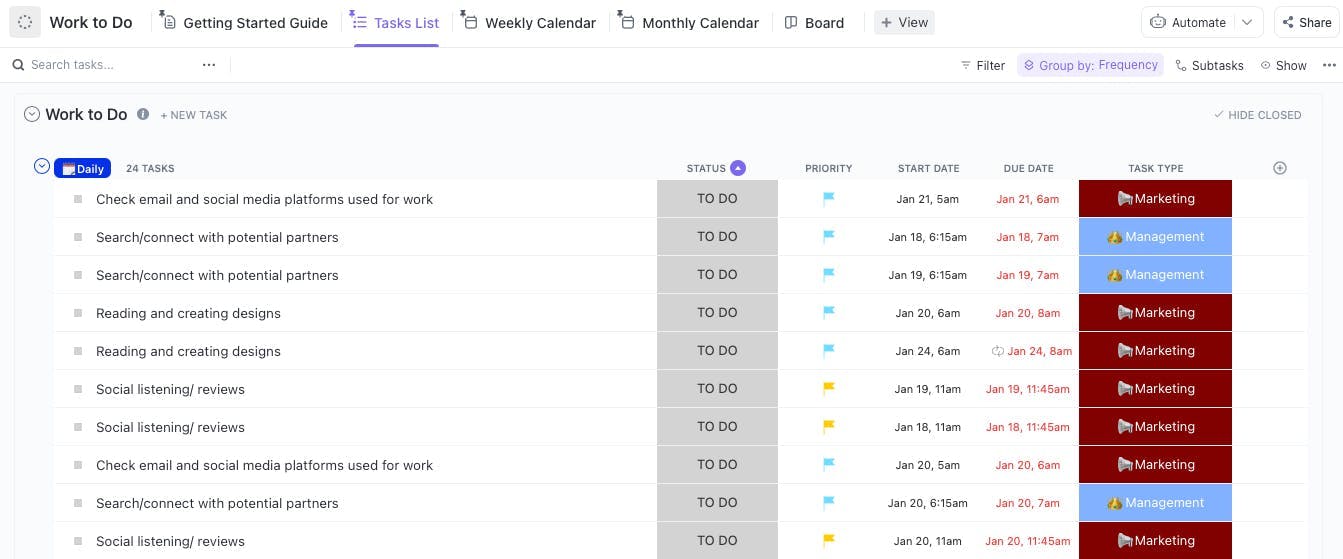
Organize your work between daily, weekly and monthly tasks with this ClickUp Work to Do Template. Use this template to create a to-do list for your work according to your process or needs. The template can be customized to include the preferred time frame, priority level, notes, and description of the process for each task.
This template is a consolidated and organized way to manage all of your work tasks in one list. Maximize your work productivity and plan deliverables ahead by getting an overview of all your tasks. This to-do list will help you consider tasks with deadlines that might coincide with each other.
Main Elements of this Template
- Task views: Various view types to give you a look at your list from a different angle
- Custom fields: Add granular details and files to provide more context about each task or item
- Task schedule overview: View your tasks on a weekly or monthly basis
Try the Template
Add this ClickUp Work to Do Template to your Workspace today
9. ClickUp’s Meeting Checklist
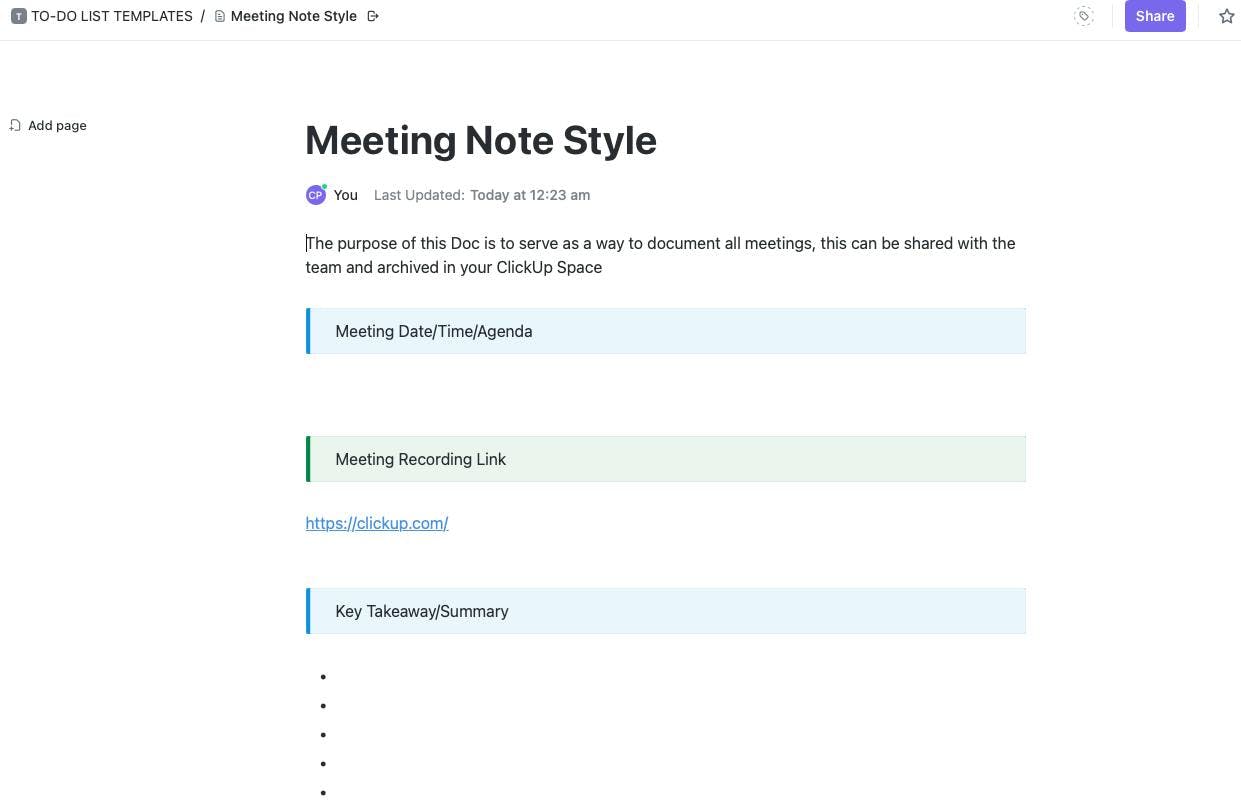
Keep track of simple action items and agenda during meetings with this Meeting Checklist Template by ClickUp. Hold collaborative meetings and get productive outcomes with this Meeting Checklist template. It is complete with meeting guidelines and checklists to help you cover most aspects needed when holding or participating in meetings.
Main Elements of this Template
- Meeting outline and agenda: Use this document to create a meeting outline to ensure that you are able to cover all areas that you need to cover during the meeting
- Shareable document: Share this document and collaborate by editing simultaneously with other people in your workspace
Try the Template
Get this template and add it to your ClickUp workspace for free
10. ClickUp’s Self-Care Checklist
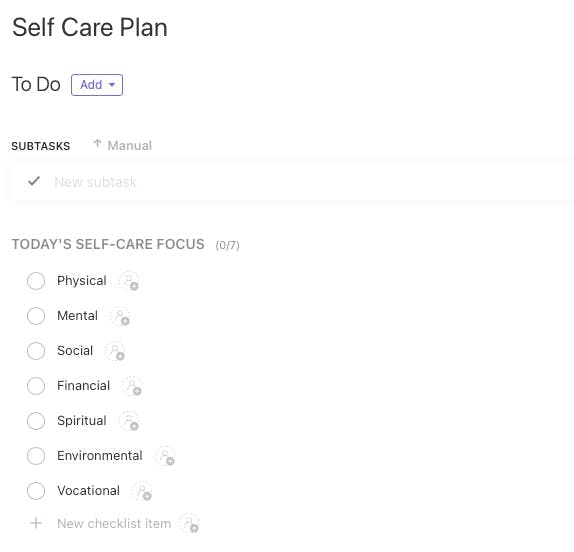
This Self-Care Plan template by ClickUp aims to help individuals with their personal wellness for a specific time or schedule. It can be used to set weekly, monthly, or yearly goals. This template is fully customizable to fit your individual needs.
ClickUp’s Self-Care Checklist template is complete with custom fields to help you build habits and repetitive processes. Use this template to learn new skills, overcome personal challenges, break a habit, and even do daily tasks. List your action plan and identify your needs to achieve your personal self-care goals with the help of this template.
Main Elements of this Template
- Detailed self-care plan: Strategize your self-care day or schedule with other areas of your life
- Customization: Create your own unique set of self-care plans to fulfill your personal goals
- Custom fields: Add details such as references, notes, wellness type, and self-care type to further define your plan
Try the Template
Get this Self Care Plan template today
Advantages of Using a To-Do List Template
Instead of starting from scratch every time you need to create a to-do list, a template allows you to quickly fill in the tasks you need to accomplish without wasting time on formatting or structuring the list.
A to-do list template ensures that your to-do lists are structured consistently each time, which can help you stay organized and avoid confusion. To-do list templates are great for overall task management and everyday tasks.
Having a well-designed task list template can help you prioritize tasks, identify deadlines, and clearly define what needs to be done.
By breaking down larger tasks into smaller, manageable steps, a to-do list template can help you stay motivated and focused on the task at hand.
Templates can be customized to suit your specific needs, allowing you to add or remove sections as necessary to create a list that works for you.
Complete Your To-Do List with ClickUp
ClickUp offers a wide range of templates for both personal and professional goals and projects. It offers different kinds of to-do list templates to help you build better daily habits and become more productive with different aspects of your life.
ClickUp is the ultimate productivity platform built to tackle everything from complex projects to your daily to-do's. Each template is complete with features and functions to help you manage and organize your work.
Bring all of your work together in one centralized work hub. Keep all of your personal goals and professional projects at ClickUp. Sign-up for free and get access to more than 1000 templates for various projects, tasks, and goals.