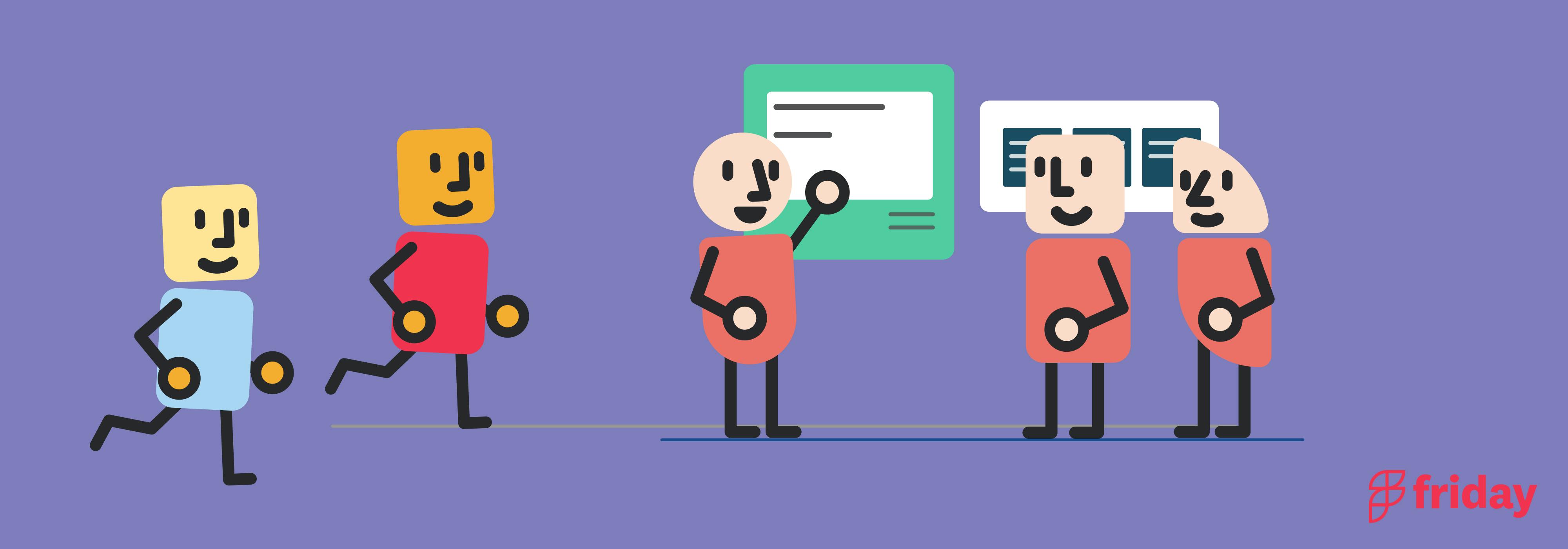Top 10 Best Google Forms Alternatives for Feedback and Surveys in 2023
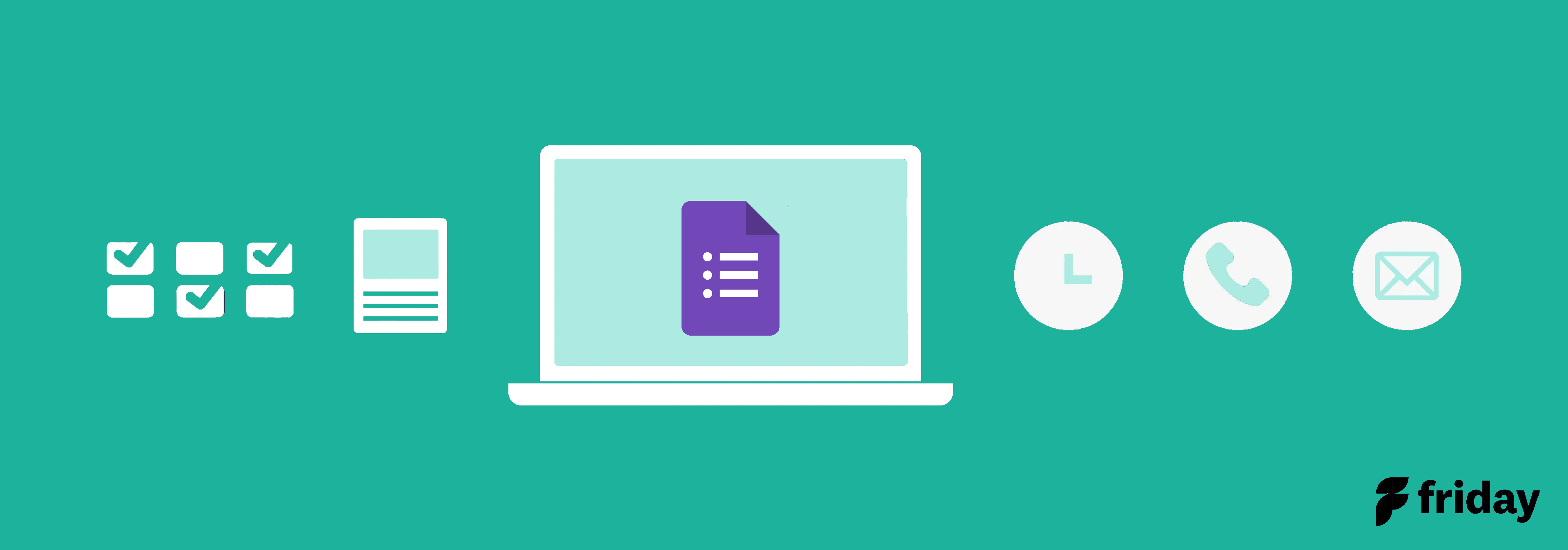
If you’re a Google Forms user managing and handling customer experience, feedback, and surveys, you understand the importance of getting feedback to improve overall business operations.
In order to capture relevant data and gain insight into user preferences, companies need reliable tools that deliver maximum efficiency with minimal effort. Google Forms is only one option in a sea of opportunities available.
To help you decide which service best fits your organization’s needs, the team at CXDaq has prepared a comprehensive guide to the top 10 best Google Forms alternatives for feedback and surveys in 2023!
1. ClickUp
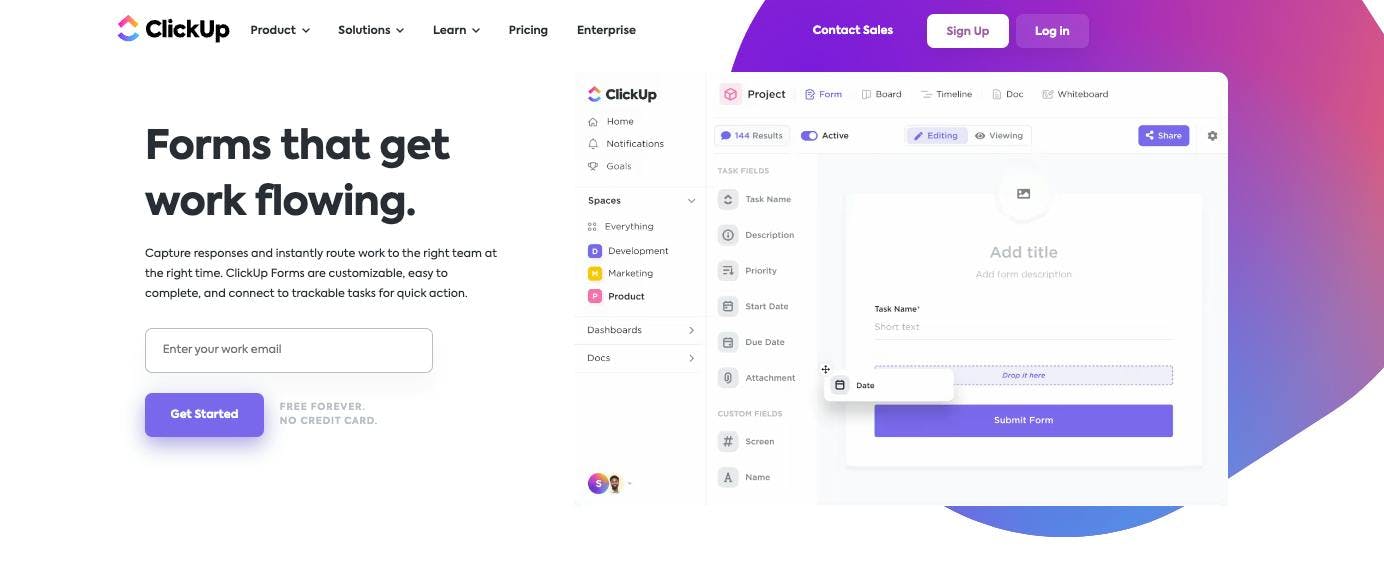
ClickUp is the ultimate productivity platform designed to centralize all of your work across apps into one dynamic and collaborative work hub. Teams of any size and across industries turn to ClickUp for its wall-to-wall solutions for managing everything from daily operations to complex projects, even your business' entire workflow. ClickUp's rich set of fully customizable features is ideal for aligning the team, working together, and delivering high-quality products on time and on budget.
ClickUp's Form View allows users to create customized forms to collect data from internal or external sources. It enables users to collect data from clients, co-workers, or any other source. The forms can be customized to capture specific information, and the recorded responses can be used to create and assign tasks within ClickUp.
Best Features
- ClickUp Forms can be seamlessly integrated into workflows, allowing for improved productivity
- Drag-and-drop any supported field type to create your ideal form
- Easily share the forms with internal or external stakeholders
Current Limitations
- Short learning curve due to integration and automation capabilities
Pricing
- Free: Free forever
- Unlimited: $5 per user per month
- Business: $12 per user per month
- Business Plus: $19 per user per month
- Enterprise: Contact sales
Get started with ClickUp for free, no credit card required
2. Cognito Forms
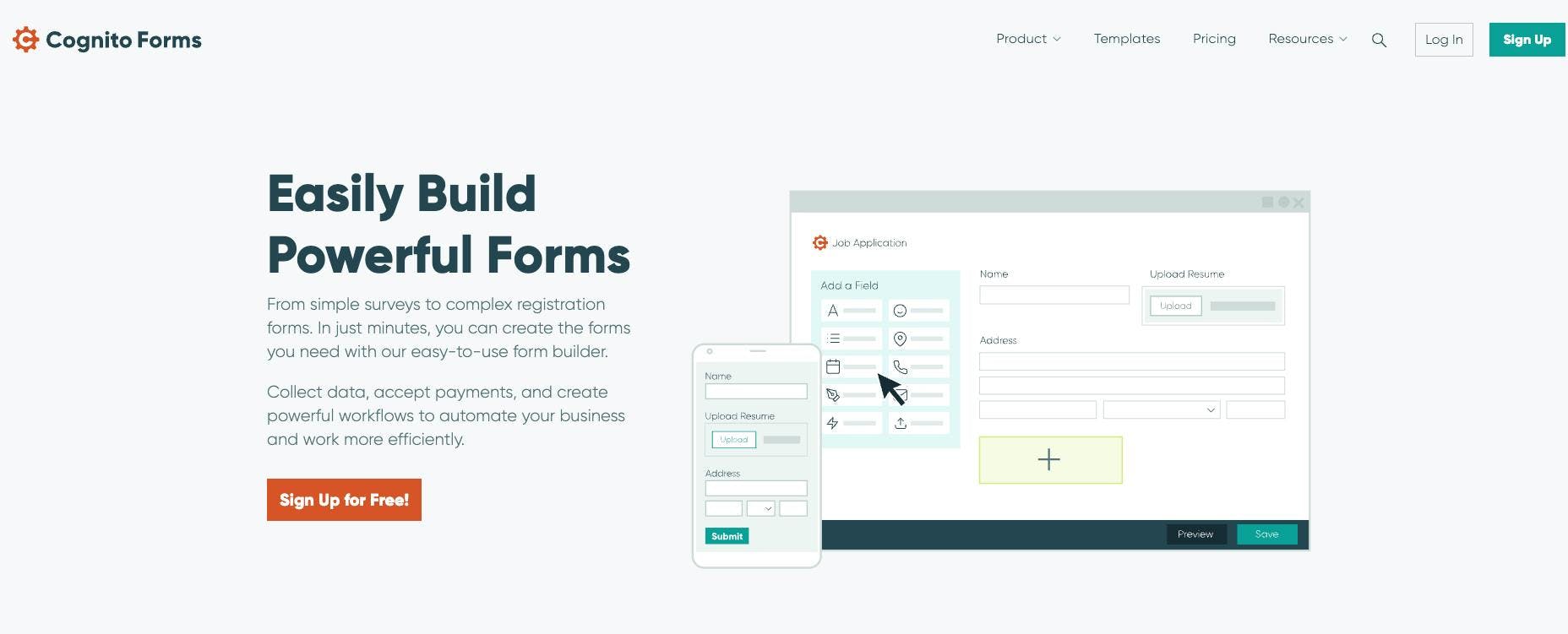
Cognito Forms is a great alternative to Google Forms, offering advanced features that make it a more powerful option than Google's offering. With a user-friendly interface and a variety of features, it's easy to use, and it's a great choice for businesses of all sizes. Compared to Google Forms, Cognito Forms has a more modern and user-friendly interface, offering a drag-and-drop builder that makes designing forms intuitive and easy. Cognito Forms is an ideal choice for businesses and organizations that require more features and customization options.
Best Features
- Drag-and-drop builder makes it easier to build forms
- Pre-built form templates to help users get started with any project
- Integrations with Square and PayPal for online order forms
Current Limitations
- Free version only allows for 500 entries per month
- Form layouts are slightly limited compared to other options
Pricing
- Cognito Forms offers a free subscription plan
- Pro at $15/month
- Enterprise at $99/month
3. Typeform
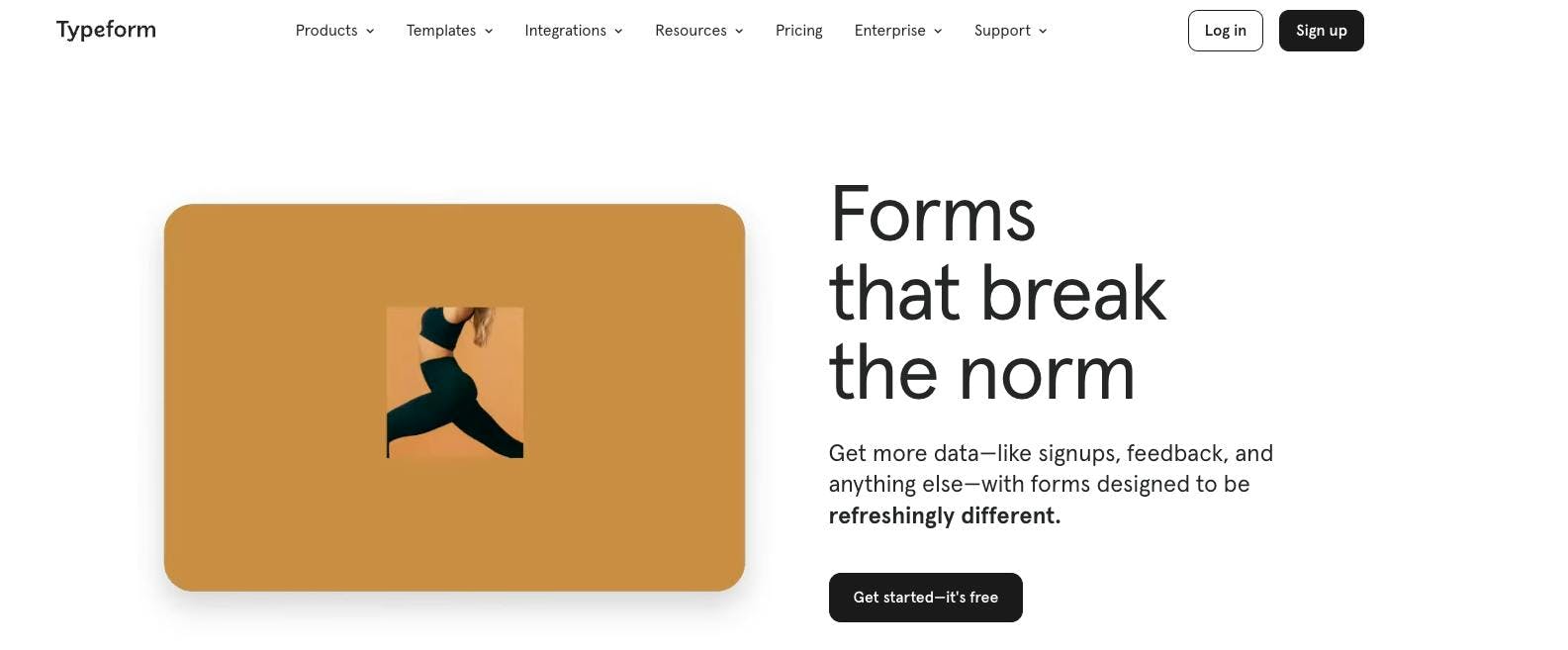
Typeform is a popular alternative to Google Forms that offers a more engaging and personalized experience for users. With Typeform, users can create customized forms with a variety of templates and design options. Typeform also provides advanced options like conditional logic, which allows you to create forms that adapt based on how users answer questions. While Google Forms may be better suited for collaborative work and platform compatibility, Typeform emphasizes design and personalization, making it an ideal choice for businesses and organizations that prioritize user experience.
Best Features
- Customizable layouts and themes
- Response limits and closing dates
- Integration with marketing automation tools
Current Limitations
- Pricing is higher compared to some other form builders
- Limited features on the Free plan
Pricing
- Free plan is limited to 100 responses per month
- Pro Plan: $15/month
4. Jotform
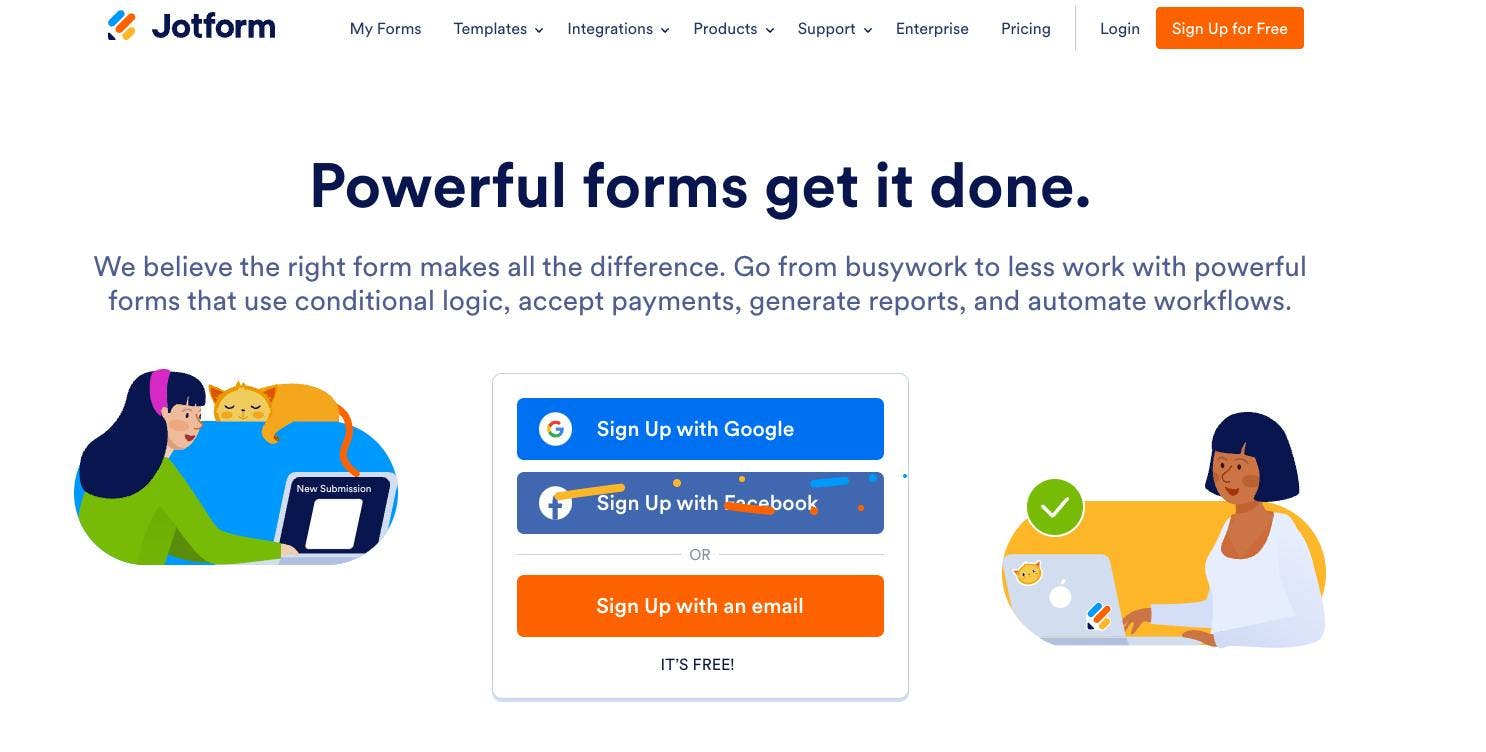
JotForm is an online form builder that is a great alternative to Google Forms. It offers a user-friendly interface that allows users to create any type of form, from product order forms to registration forms. You can get started for free, but upgrading to one of its premium plans can offer more features and customizations.
Best Features
- Offers tons of templates to create any type of form
- Drag-and-drop builder for easy customization
- Conditional logic options for more complex forms
Current Limitations
- Limited submissions and storage space with the free plan
- Limited integrations compared to other form builders
Pricing
- JotForm is available for free
- Basic plan costs $24.50/month billed annually
- Gold plan costs $99.50/month billed annually
5. WPForms
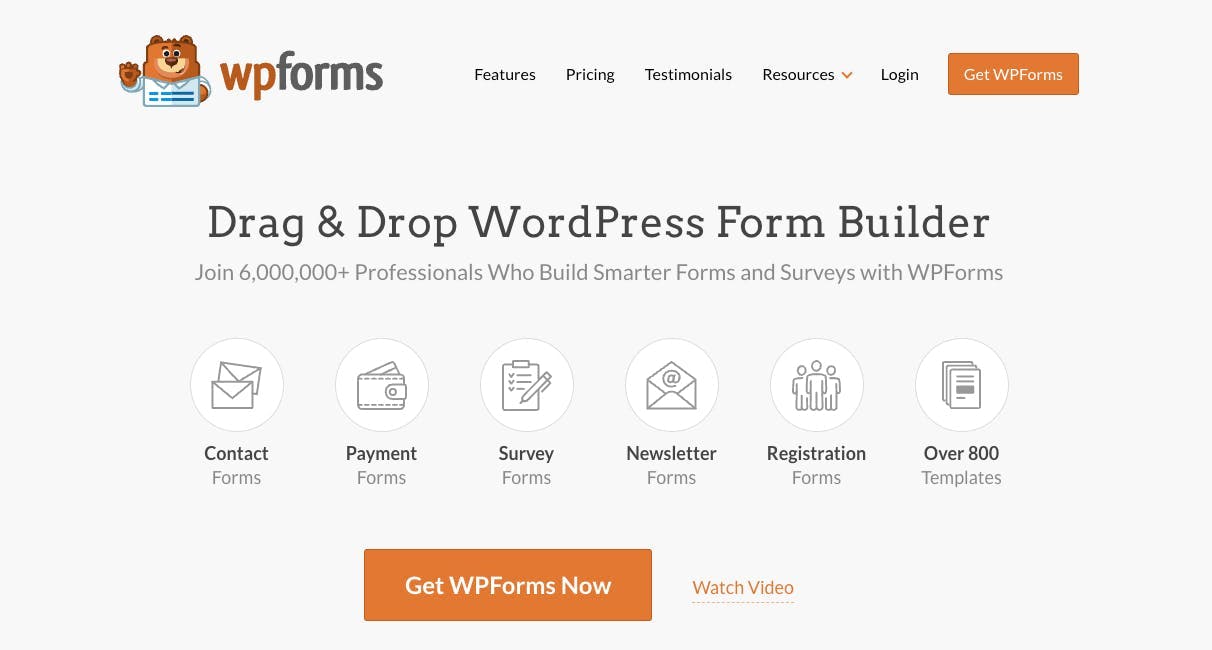
WPForms is a popular drag-and-drop WordPress form builder used by over 5 million websites. It is an excellent Google Forms alternative as it offers a wide range of features suitable for small businesses. With more than 700 ready-made templates and powerful addons, WPForms can help you create different types of forms, from the simplest to the most complex. The platform is beginner-friendly and does not require any technical knowledge to manage.
Best Features
- Drag-and-drop form builder
- Over 700+ different form templates
- Integration with payment services like PayPal and Stripe
Current Limitations
- The free version, WPForms Lite, has limited features
- More advanced features may require third-party integrations
- WPForms is a WordPress plugin; thus, users will need a WordPress account to use it.
Pricing
- WPForms offers a free version called WPForms Lite
- WPForms Pro: $199.50 per year
6. Survey Monkey
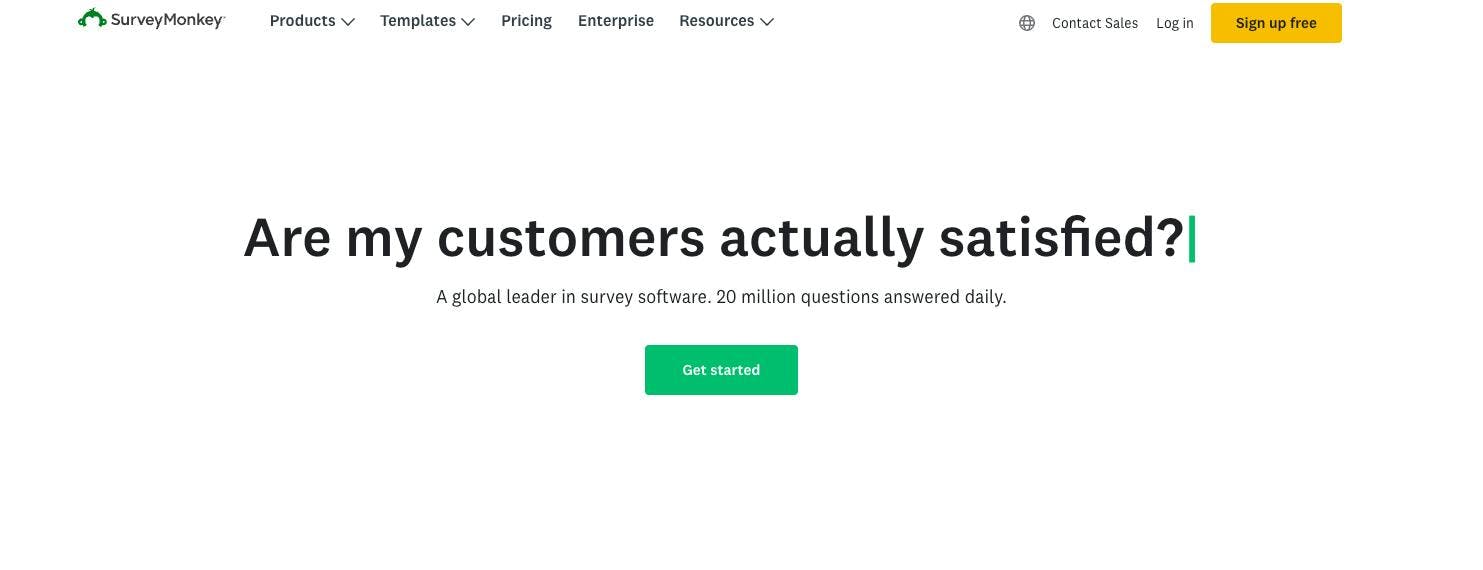
SurveyMonkey is a popular online survey platform that can be considered an alternative to Google Forms. It offers a wider range of features specifically designed for conducting surveys. Both platforms have their strengths and are suitable for different purposes. While both tools serve the purpose of creating forms and collecting responses, there are some differences between them. SurveyMonkey's visual appeal and extensive customization options make it a popular choice for designing surveys that stand out.
Best Features
- Powerful and highly customizable software.
- Over 150 survey templates with sample questions for different purposes and industries
- Generate various reports with different types of charts and graphs
Current Limitations
- Limited customization options for embedded website forms
- SurveyMonkey branding cannot be removed from free and lower-priced plans
Pricing
- Paid plans start at $16/month
Check out these SurveyMonkey alternatives!
7. Formstack
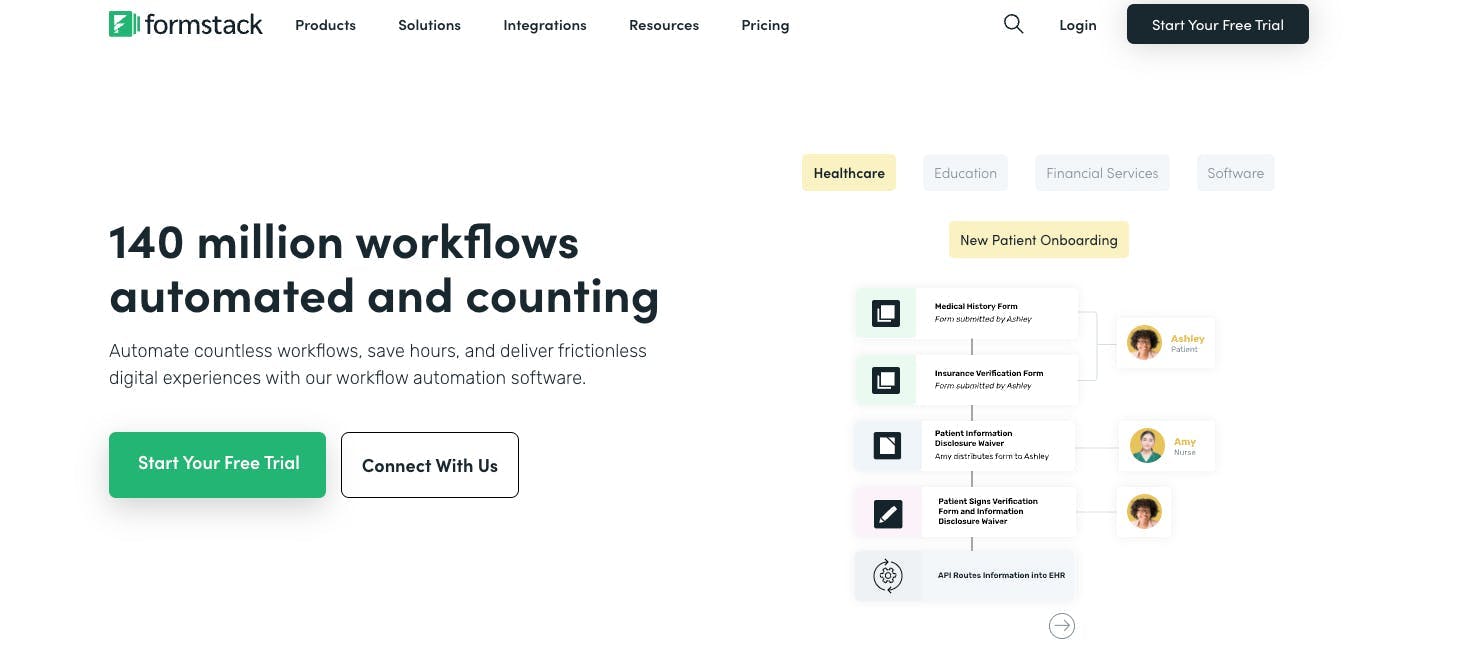
Formstack is a workplace productivity platform that offers forms as well as other solutions like documents and electronic signatures. It offers a wide range of templates to choose from, allowing users to create all kinds of forms, including online surveys, file upload forms, donation forms, and more.
Best Features
- Create custom online forms and collect data with a drag and drop form builder
- One question at a time feature for better mobile survey experience
- Allow users to save their progress and come back later
Current Limitations
- Paid plans may not be cost-effective for small businesses
- Learning curve for beginners with less experience in form-building software
Pricing
- Starter: $50/month
- Teams: $83/month
- Pro: $208/month
Try out these Formstack alternatives!
8. Microsoft Forms
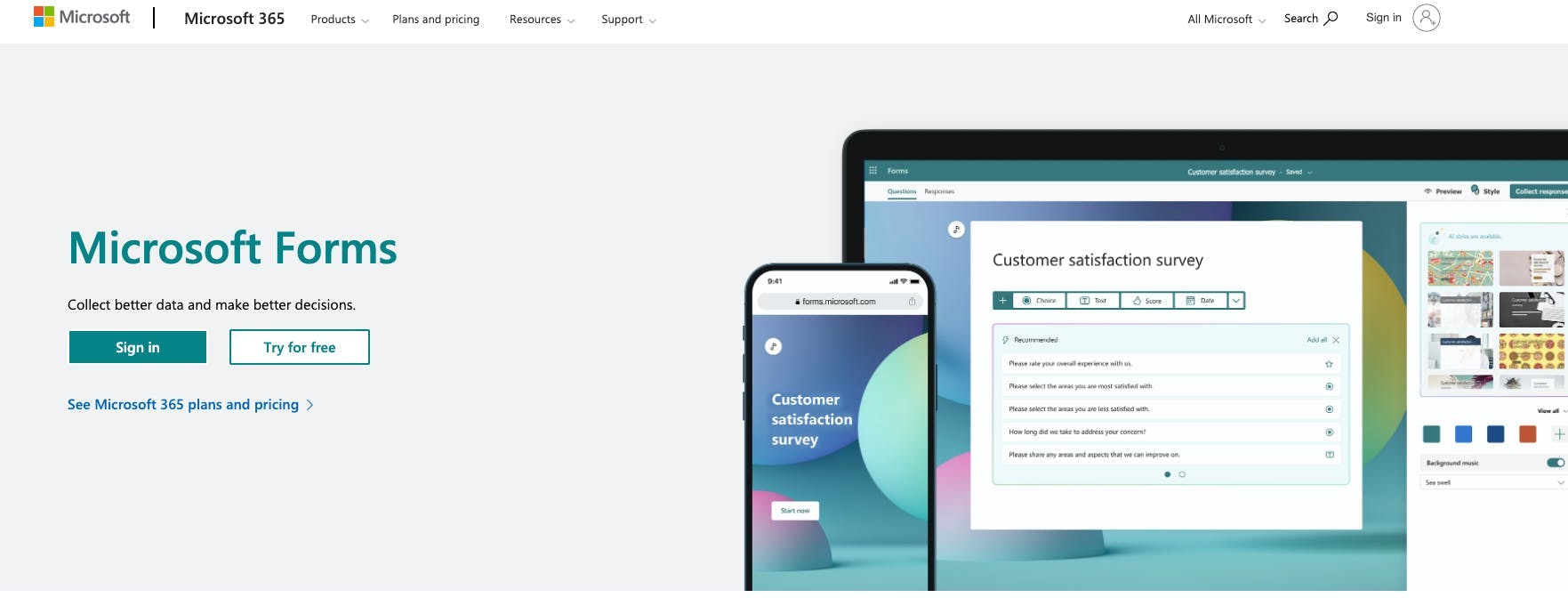
Microsoft Forms is a form-building software that comes with Microsoft 365, making it an alternative to Google Forms for those who already use Microsoft's suite of tools. While there is no standalone free version of Microsoft Forms available, users can take advantage of its feature set as part of their existing Microsoft 365 subscription. One unique feature of Microsoft Forms is its ability to integrate with Microsoft Excel, allowing for easy data collection and analysis.
Best Features
- Easy-to-use form creation tools with design suggestions
- Flexibility to collect both quick poll responses and detailed information with branching questions
- Ability to create and share form templates within a Microsoft Teams environment
Current Limitations
- No option for folder organization for forms and templates
- Limited text editing features, such as no bolding, underlining, or italicizing
Pricing
- Microsoft Forms is available as part of the Microsoft 365 subscription starting at $5/user/month for Business Basic
9. HubSpot Forms
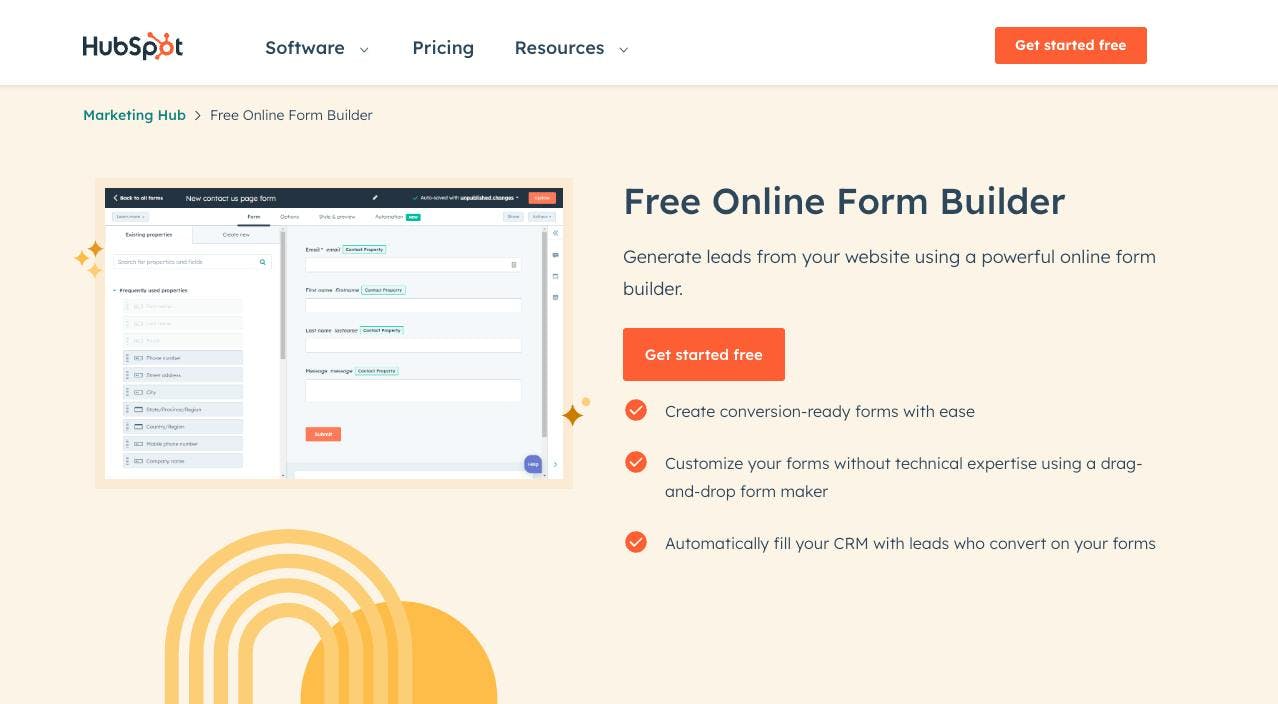
HubSpot Forms is part of the HubSpot suite of marketing tools and is the best choice if you’re looking for a Google Forms alternative. It provides users with a user-friendly form builder tool to create and customize forms for capturing lead information on websites and landing pages. HubSpot Forms helps businesses generate leads by allowing them to easily create custom forms and embed them on their website or landing pages. These forms capture valuable information from visitors, such as names, email addresses, and other contact details.
Best Features
- Direct integration with HubSpot’s CRM to store lead information
- Landing page creator included in the free plan
- Drag-and-drop builder for easy form creation
Current Limitations
- HubSpot Forms can be overwhelming to set up and use if you’re not familiar with the HubSpot platform
- Some features, such as smart forms, are only available in the paid version
Pricing
- HubSpot Forms is available for free with a basic version/account
- Premium version available starting at $45/month
10. Formidable Forms
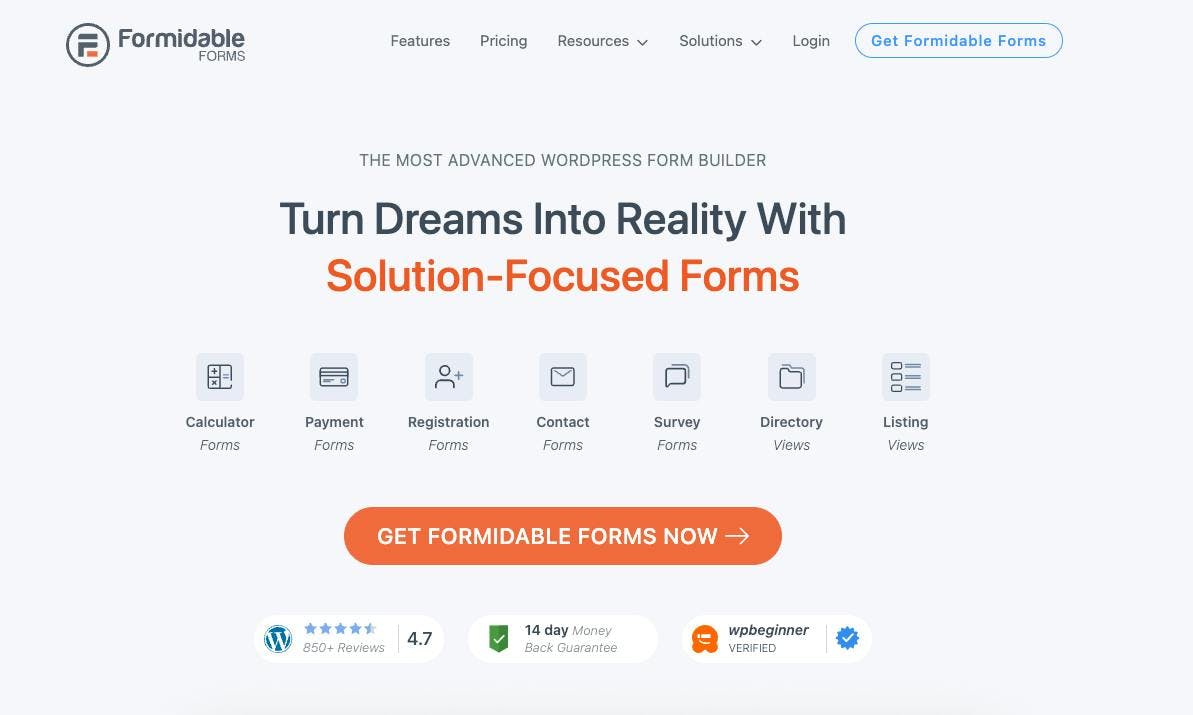
Formidable Forms is a WordPress plugin that is a great alternative to Google Forms. It is a robust form builder that offers advanced functionalities. With over 100 templates and different types of forms available, this plugin is a great option for advanced users and developers. Formidable Forms is a flexible form builder with advanced features and customization options.
Best Features
- Visual builder for different types of forms
- Mobile responsive form design with visual styler, HTML edit options, and conditional logic
- Allows visitors to perform calculations with different types of calculators
Current Limitations
- May take some time to learn the platform
- Requires WordPress installation, which may not be suitable for users with other website platforms
Pricing
- Basic Plan: Costs $49.50 per year
- Business Plan: Costs $99.50 per year
- Elite Plan: Costs $199.50 per year
Finding the Best Google Forms Alternatives for Your Team
Aside from having a good and reliable feedback and survey builder or tool, a great Google Form alternative must have the same accessibility, customization, and integration features and capabilities. If you’re looking for an app that has it all, ClickUp can offer you everything from simple task management to business process management. Sign-up for a free ClickUp account to discover more!