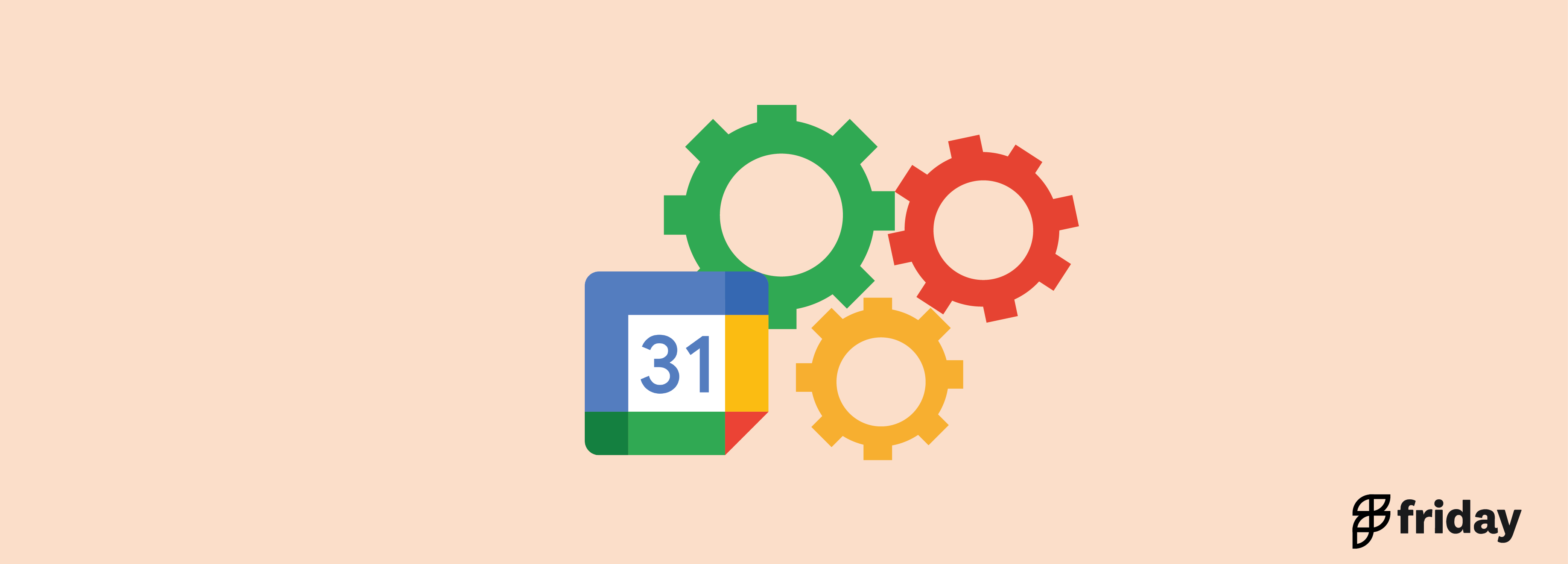Top 10 Best Google Sheets Alternatives for Creating Spreadsheets in 2023
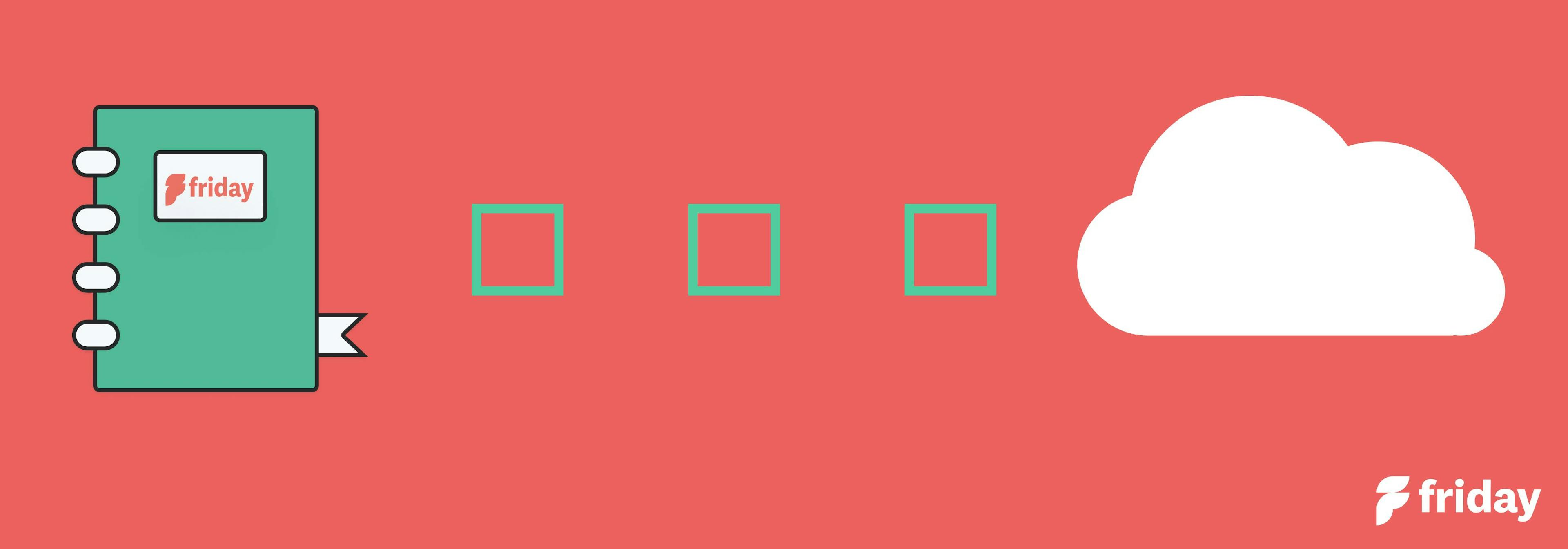
Does your work require lots of tedious calculations, sorting, and data crunching that’s affecting your productivity? It might be time to "upgrade" your spreadsheet game. Spreadsheets can play a major role in organizing and crunching data and Google Sheets might not offer the right tools and features that you need. Don't worry--there are plenty of other great alternatives out there.
We will take a deep dive into exploring 10 of the best Google Sheets alternatives that offer a fresh start with creating spreadsheets efficiently. Whether you're a beginner just getting started or an experienced user who needs some extra features, read on to find the perfect spreadsheet solution for your business and organizational needs.
1. ClickUp

ClickUp is a project management tool that offers hundreds of features that makes it easy to create and customize the perfect document for any task or project—from roadmaps to knowledge bases, wikis, employee handbooks, and so much more. Its user-friendly and functional interface lets you style and format your Docs with rich editing tools.
ClickUp also allows users to create spreadsheets with its robust and intuitive Table view. This allows users to view and manage tasks and projects in a spreadsheet-like format. The Table View provides a customizable table of tasks and their details, such as due date, assignee, priority, status, and custom fields. It's not just a spreadsheet tool but also a comprehensive platform that allows task management, document sharing, and real-time collaboration. Its flexibility makes it a practical choice for those who need a tool that can adapt to their workflow rather than forcing them to adapt to it.
Best Features
- Create your workspace views with options like List, Board, and Gantt chart views
- Advanced reporting and analytics capabilities to track progress and measure performance metrics across your team or organization
- Collaborative detection and editing feature in ClickUp Docs allows teams to work seamlessly together
Limitations
- User interface, while clean, can be overwhelming due to the multitude of features.
Pricing
- Free Forever Plan
- Unlimited—$5 per member/month
- Business— $12 per member/month
- Business Plus—$19 per member/month
- Enterprise—Contact Sales for pricing
Get started with ClickUp for free, no credit card required
2. Smartsheet
Smartsheet is a powerful cloud-based project management platform that offers a range of features and functionalities that make it a worthy alternative to Google Sheets. Smartsheet allows users to automate repetitive tasks, set up recurring tasks, and create custom workflows using automation rules. This helps eliminate manual work, saving time and improving productivity. While not strictly a spreadsheet program, Smartsheet includes similar features and capabilities that allow users to manage data and information in a more comprehensive way.
Best Features
- Offers advanced collaboration features, allowing multiple users to work on the same project simultaneously
- Create custom fields, forms, and reports to suit their specific needs
- Project blueprints which are reusable reports, sheets, and dashboards that form a project
Limitations
- May be too expensive for individual users or small teams
Pricing
- Pro: $7 per user per month
- Business: $25 per user per month
- Enterprise: Custom pricing
3. Zoho Sheet

Zoho Sheet offers a range of powerful features and functionalities that make it a highly effective spreadsheet program. Zoho Sheet provides several data visualization options, including charts, pivot tables, and conditional formatting, to help users better understand their data. Its collaboration tools, data visualization options, customization capabilities, integration with other Zoho apps, and mobile app make it a popular choice for businesses and teams.
Best Features
- Allows users to import and export data from other spreadsheet programs
- Deluge enables users to create custom functions and automate tasks
- Intuitive interface for creating pivot tables, enabling users to summarize large amounts of data and gain insights into their data quickly
Limitations
- Limited integration options with third-party applications
- Collaboration capabilities may not be as advanced as other spreadsheet programs
Pricing
- Free version available
- Basic: $49/organization per month
- Standard: $99/organization per month
- Professional: $249/organization per month
4. Wrike
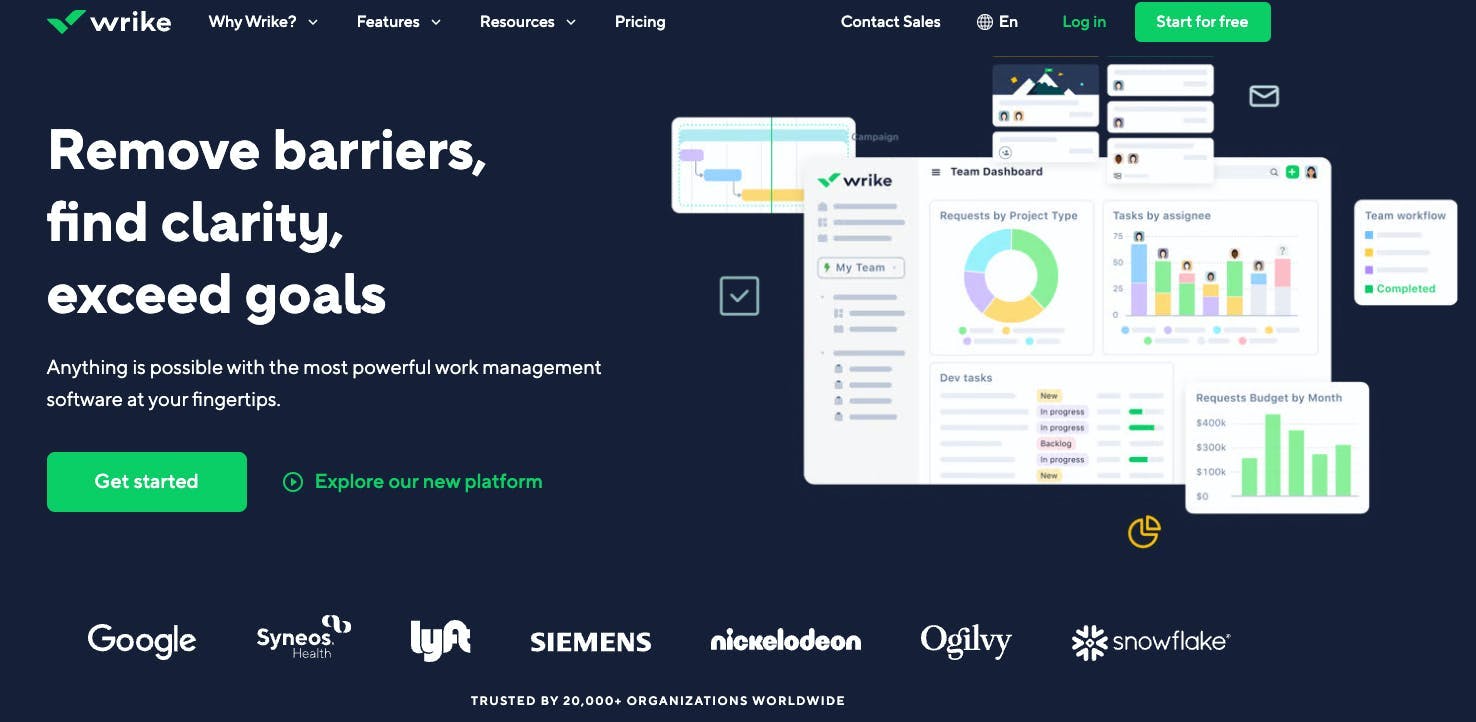
Wrike is a cloud-based project management platform that offers a range of features and functionalities that make it a powerful alternative to Google Sheets. Wrike includes table-like features and other capabilities that allow users to manage data and information in a more comprehensive way. It also offers advanced collaboration tools, including real-time editing, shared workspaces, and commenting features.
Best Features
- Allow users to view tasks, projects, and other data in various ways, including lists, tables, and charts
- Efficient time logging and time tracking capabilities
- KPI monitoring and reporting to track deliverables
Limitations
- Learning curve due to customization features
- Paid plans can be pricey
Pricing
- Free
- Professional: $9.80 per user/month
- Business: $24.80 per user/month
5. Monday.com
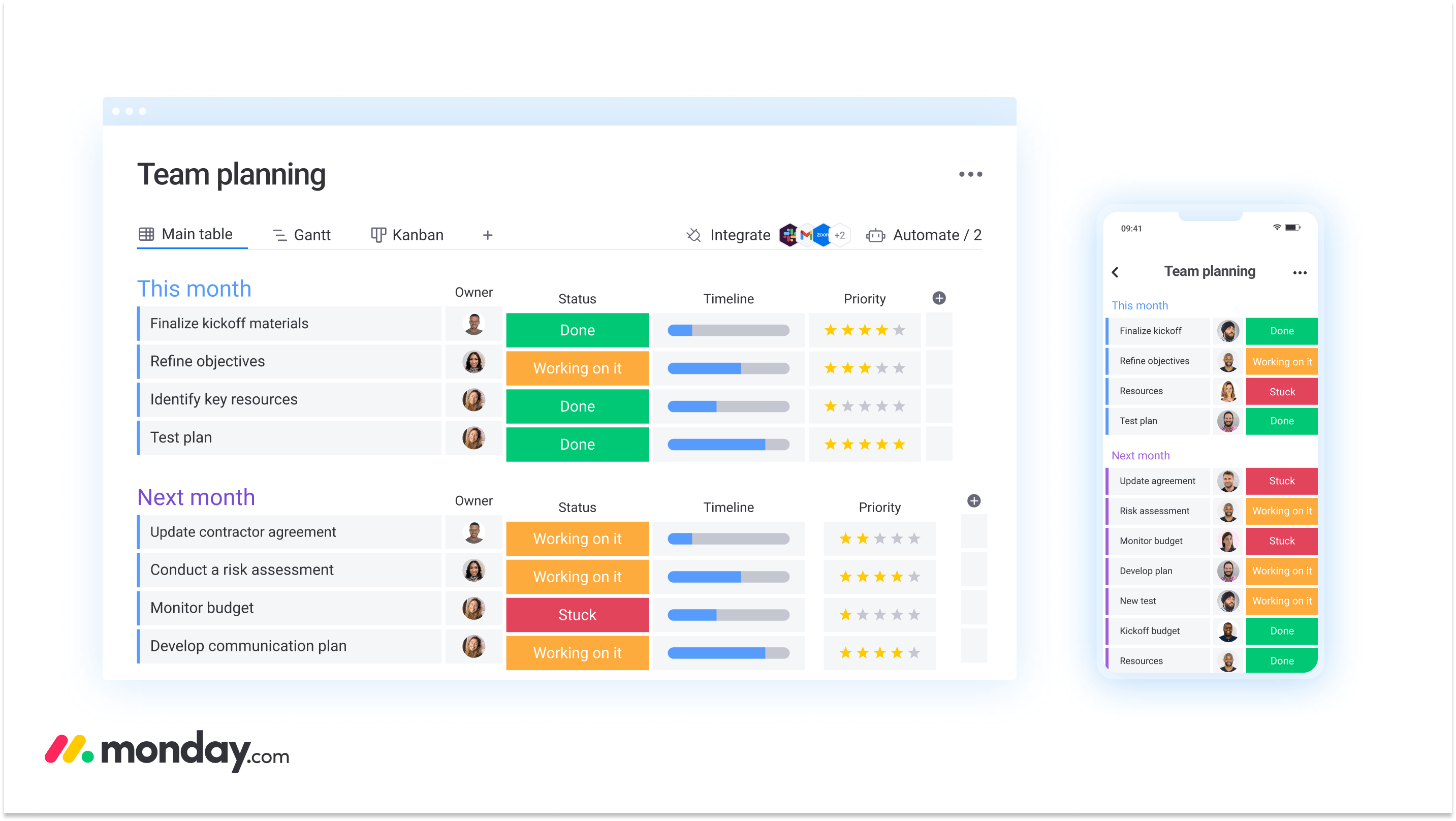
Monday is a cloud-based project management platform that offers a range of features and functionalities that make it a powerful alternative to Google Sheets. Although it is not a pure spreadsheet program, Monday.com includes table-like features and other capabilities that allow users to manage projects and data in a more comprehensive way. Monday.com offers customizable boards that allow users to view tasks, projects, and other data in various ways, including lists, tables, and charts.
Best Features
- Unlimited boards and docs in the free plan
- Customizable workflows to easily track projects
- Use Gantt charts to plan, track and manage tasks
Limitations
- Dashboards are a paid premium feature
- Limited customer support
Pricing
- Individual
- Basic: $10 per user/ month
- Standard: $12 per user/ month
- Pro: $20 per user/ month
- Enterprise: Contact for pricing
6. Stackby

Stackby is a unique spreadsheet tool that combines traditional spreadsheets with database functionality, offering more powerful functionalities than Google Sheets. It allows users to automate workflows, collaborate in real-time, and create custom views to suit their specific needs. Stackby also allows users to connect data across databases and spreadsheets, providing a comprehensive overview of all their data in one place. It supports all the basic spreadsheet functions, including data analysis, charting, and formula management.
Best Features
- Powerful automation features that eliminate repetitive tasks
- Easy integration with multiple third-party tools
- Customizable views for better data visualization
Limitations
- Learning curve for users who are not familiar with databases
- Fewer spreadsheet templates compared to other spreadsheet programs
Pricing
- Free: Limited features available
- Paid plans start at $5 per user per month
7. Microsoft Excel

As one of the most popular spreadsheet programs, Microsoft Excel offers a comprehensive set of features and functionalities that make it an excellent alternative to Google Sheets. It is suitable for both small and large businesses, offering advanced tools for data analysis, charting, and automation.
Best Features
- Advanced data analysis tools such as pivot tables, conditional formatting, and filtering
- Powerful charting options that allow the creation of visually-appealing charts and graphs
- Automation capabilities that help automate repetitive tasks
Limitations
- Expensive compared to other spreadsheet programs
- Can be challenging to use for beginners due to its extensive feature set
Pricing
- Free with a Microsoft account
- Family: $99.99 per year
- Personal: $69.99 per year
8. Apache OpenOffice Calc

Apache OpenOffice Calc is an excellent alternative to Google Sheets for users who value open-source software and require extensive tools and functionalities for spreadsheet management. It offers all the basic functionalities needed for spreadsheet management, including the ability to analyze data, create charts, and manage formulas. Its compatibility with Microsoft Excel and its advanced data analysis capabilities make it a worthy competitor to other paid spreadsheet programs.
Best Features
- DataPilot for advanced data analysis
- Natural language formulas for easy formula creation
- Comprehensive range of spreadsheet functions with wizards and templates
Limitations
- Outdated user interface and limited customer support may pose challenges for some users.
- User interface can be clunky and overwhelming, especially for new users
Pricing
- Apache OpenOffice Calc is completely free
9. Calligra Sheets

If you are looking for an alternative to Google Sheets, Calligra Sheets is a great choice. It is a fully-featured calculation and spreadsheet tool that allows you to quickly create and calculate various business-related spreadsheets, such as income and expenditure, employee working hours, and more.
Best Features
- Fully-featured calculation and spreadsheet tool
- Carefully chosen templates for the most common use-cases
- Powerful and comprehensive formula list to automate formula creation
Limitations
- Not as widely-used as other spreadsheet tools, so there may be less support available
- Some features of Calligra Sheets may not be as advanced as other spreadsheet tools
Pricing
- Limited integrations with other software and applications
- Not as widely-used as other spreadsheet tools
10. Quip

Quip is a cloud-based document collaboration software that provides a range of tools for teams to work together on documents in real-time. Quip is an excellent alternative to Google Sheets, offering a collaborative platform that combines document sharing and spreadsheets with chat, task management, and real-time collaboration features. The software offers a unique blend of features such as live chat, task lists, and spreadsheets, making it a versatile tool for teams. The document collaboration features available in Quip are designed to improve team communication, productivity, and collaboration.
Best Features
- Version control features to keep track of changes made to a document
- Real-time editing allows users to work simultaneously in real-time, allowing for quick and efficient collaboration
- Integrates with other tools to make it easy to share documents and collaborate with team members
Current Limitations
- Can be expensive for small teams
- Steep learning curve due to its unique blend of features and functionality
Pricing
- Starter: $10
- Plus: $25
- Advanced: $100
ClickUp as an All-in-One Google Sheet Alternative and More
ClickUp is an all-in-one productivity platform that offers a range of features and functionalities that make it a worthy alternative to Google Sheets.
ClickUp includes tables and other spreadsheet-like features that allow users to manage data and information in a more comprehensive way. Users can create custom fields, tables, and views to suit their specific needs, making it easy to manage complex projects and tasks. It also offers advanced collaboration features, allowing multiple users to work on the same project simultaneously.
Take advantage of ClickUp’s extensive feature set and bring not just your spreadsheets but the rest of your work all in one application. Try ClickUp by signing up for a free account today!