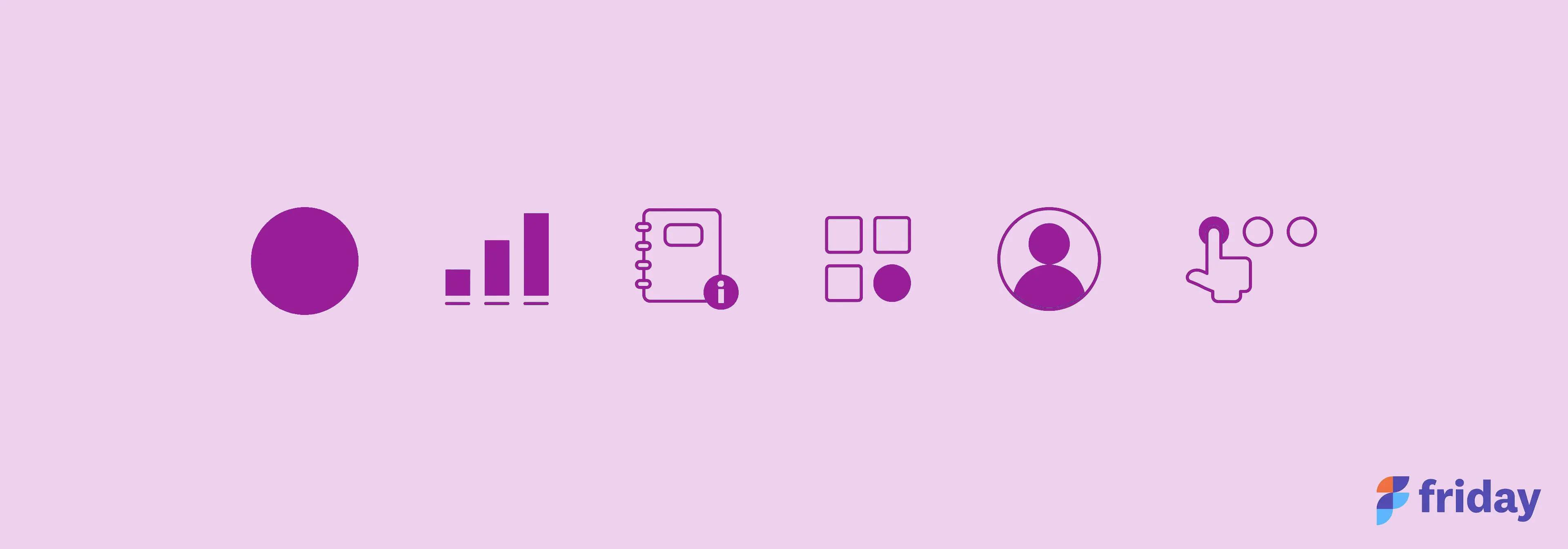Top 10 Best Microsoft Planner Alternatives for Task Management in 2023
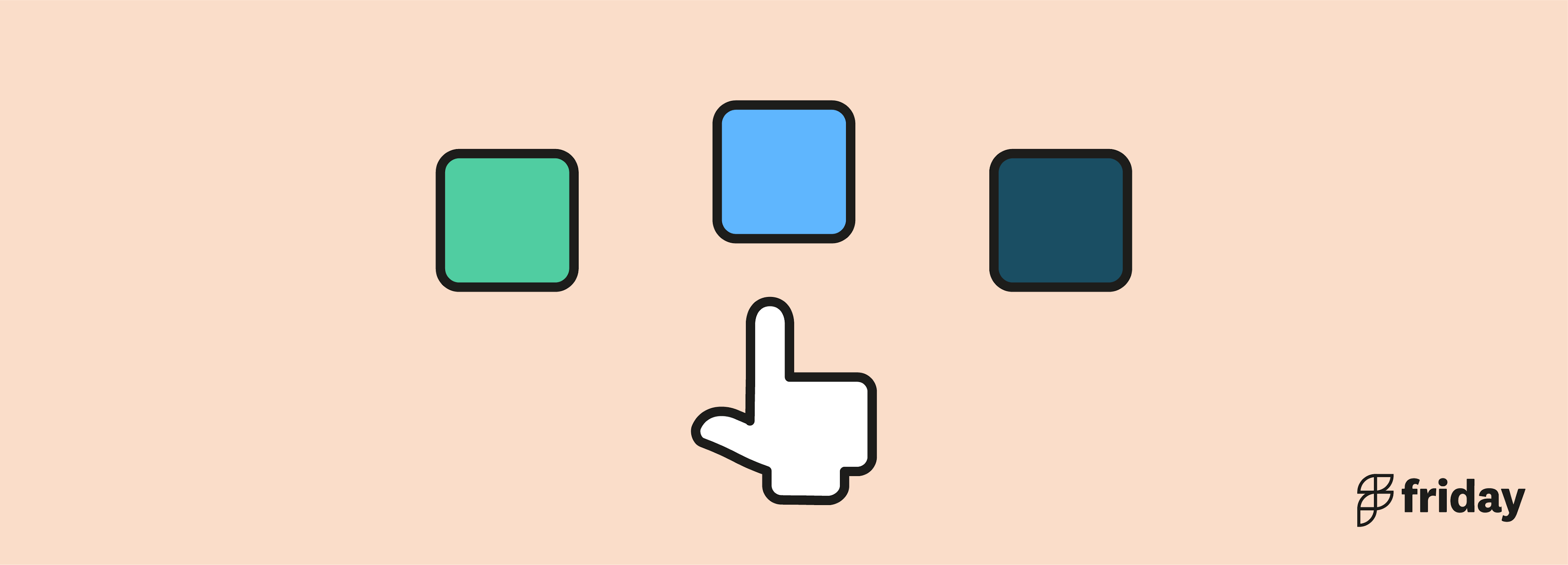
If you're looking for the top task management software to replace Microsoft Planner in 2023, then you've come to the right place. With so many tools on the market that offer varying features and price points, it can be hard to know which one is best suited for your team's needs.
To help narrow down your search, we've put together a list of our top 10 picks for Microsoft Planner alternatives and evaluated them based on factors such as user-friendly interfaces, collaboration capabilities, pricing models, integrations with third-party apps, and more. Whether your team is made up of five people or fifty thousand people, these software solutions are sure to provide all the functionality needed to keep operations running smoothly.
1. ClickUp

ClickUp is an all-in-one productivity tool designed to tackle any task—from your daily to-dos to complex projects, even your business' entire workflow—in a single screen. Teams across industries rely on ClickUp to boost productivity with over 15 ways to visualize workflows including List, Gantt, Calendar, and its Kanban-like Board view. ClickUp's customizable tasks are designed to help you plan, organize, and collaborate on any project with a scalable Hierarchy to break down complex items into manageable subtasks that you can easily edit or rearrange.
Beyond organization and structure, ClickUp's task automations, customizable ClickApps, and Custom Fields help streamline your processes and optimize your day-to-day process. With hundreds of flexible tools, drag-and-drop functionality, and over 1,000 integrations, ClickUp takes the heavy lifting off of task management.
Best Features
- Customizable tasks and subtasks with automations, Custom Field data, time-tracking, and more
- Multiple assignees and comment threads to delegate tasks
- Assigned comments to turn thoughts into action items
- Sharable screen recordings that can be converted directly into a task
Current Limitations
- There may be a learning curve for new users
- Not all views are available in the mobile app yet
Pricing
- Free Forever Plan
- Unlimited—$7 per member/month
- Business— $12 per member/month
- Business Plus—$19 per member/month
- Enterprise—Contact Sales for pricing
Get started with ClickUp for free, no credit card required
2. Trello
Trello is a well-known free task management software solution. It follows a “cards" system in a kanban board. Trello allows you to set a step-by-step process of how a task is supposed to move from inception to completion. You can organize your projects and cards by adding tags, attaching files, and defining deadlines. Use it as a collaboration tool, and track your progress and also get a comprehensive view of how the work is progressing.
Best Features
- Assign “cards” as tasks
- Create a step-by-step process by adding different columns
- Create card checklists for sub-tasks within main tasks
- Good for small business, personal projects, or enterprise
Current Limitations
- Customization tools may be limited for some
Pricing
- Free plan
- Business Class - $12.50/month ($9.99/month if billed annually)
- Enterprise - $17.50 per month for 100 users
3. Basecamp
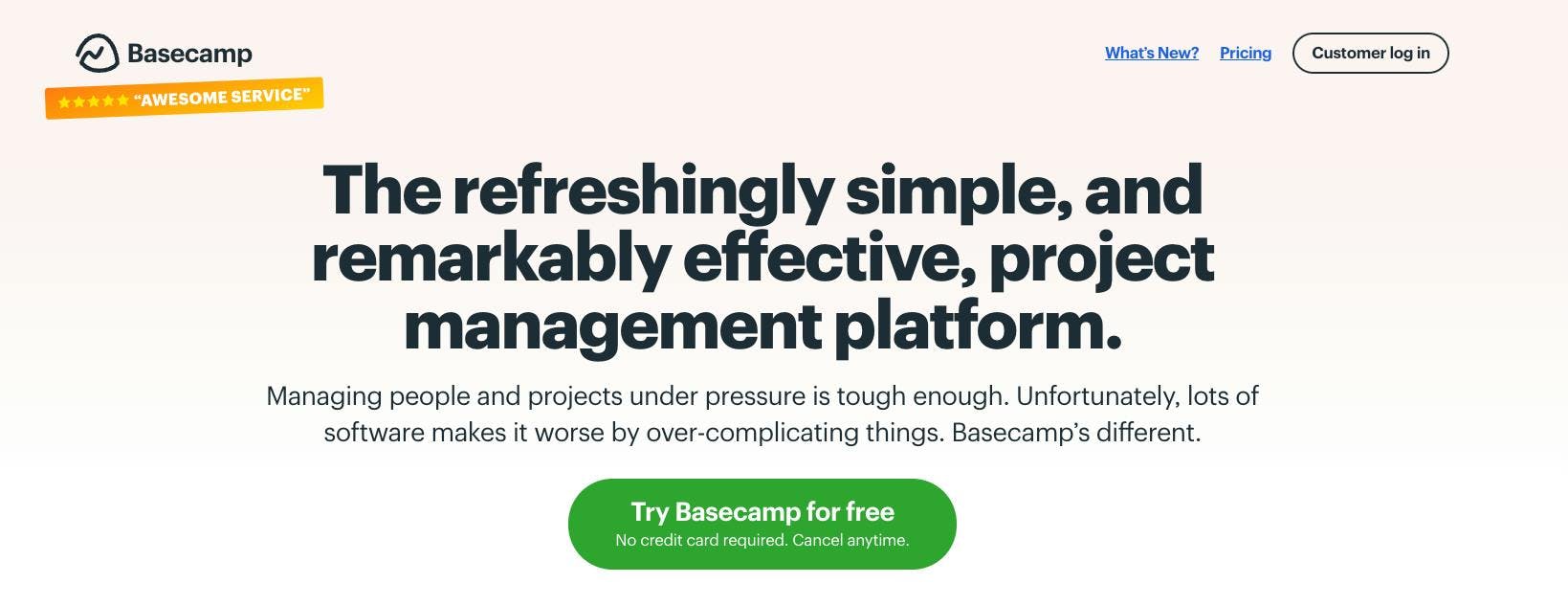
Basecamp is a highly versatile program management tool that offers a wide range of features to help teams manage their projects effectively. The app offers a range of communication tools, including team chat, direct messaging, and group discussions. Users can also make video and audio calls to collaborate in real-time. Its intuitive interface and collaboration tools make it an excellent choice for both remote and in-person teams.
Best Features
- Create project timelines, add milestones, and assign tasks accordingly
- Track team progress with the hill charts feature
- View upcoming and pending tasks in your project plan
Limitations
- Has limited functionalities
- Users cannot prioritize tasks
- The lack of time tracking
Pricing
- Personal: Free
- Pro: $15/user/month
- Pro Unlimited: $299/month for unlimited users (billed annually)
4. Todoist
Todoist is a productivity application that helps users organize and manage tasks and deadlines. It gives users an easy overview of tasks, subtasks, due dates, priority levels, and more. Todoist is a project management tool that help users manage schedules and workflows to help keep them organized while staying productive. It has a great user interface that makes it easy for users to make their way around the tool for collaboration and task management.
Best Features
- Quick add lets users capture and organize tasks quickly
- Build great work ethic with recurring due dates
- Engage team members to collaborate with task delegation for shared projects
Limitations
- Free version does not offer automatic backups and reminders
- Recurring updates can be disturbing for others
Pricing
- Free to use for starters
- Pro plan starts at $4 per month
- Business plan for teams start at $6 per user / month
5. Asana
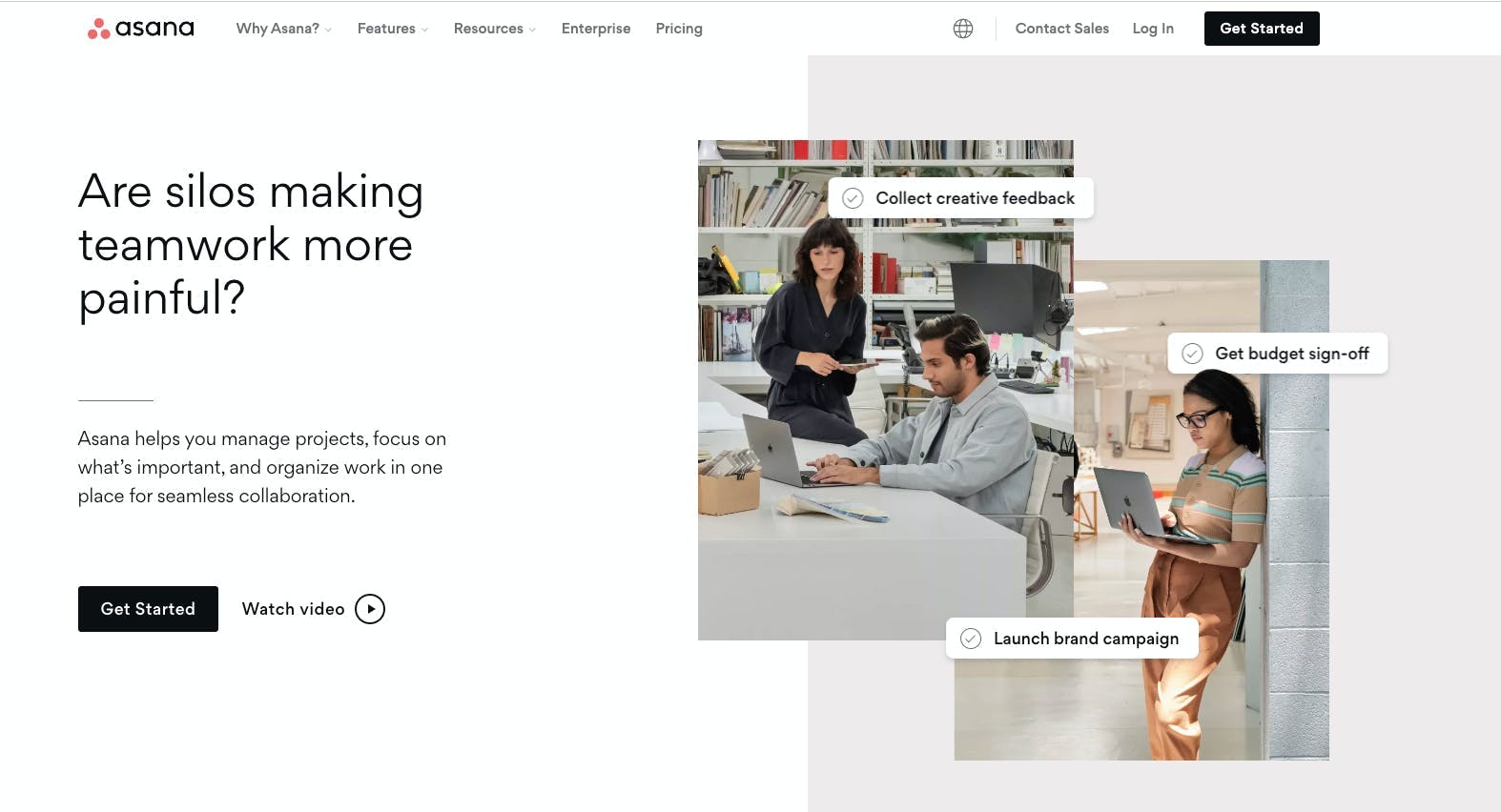
Asana is a task management tool featuring a kanban board and a listview depending on what you prefer. You can either assign your team members to cards (kanban board) or assign tasks (list projects). Whatever option you choose, you get features such as attachments, sub-tasks, labels, descriptions, and comments to add to your tasks. You can also mark certain tasks as milestones, define dependencies, and add deadlines to your tasks.
Best Features
- Can add milestones, define dependencies, and add deadlines to your tasks for multiple projects
- Offers a “Conversation” section to discuss the task
- Offers a “Files” section that stores all your attachments for easy access
Current Limitations
- No offline editing option
- Features can be overwhelming for users looking for a simple task management tool
Pricing
- Free plan
- Premium - $13.49/monthly ($10.99/month if billed annually)
- Business - $30.49/monthly ($24.99/month if billed annually)
- Enterprise - Request a quote
6. Omnifocus
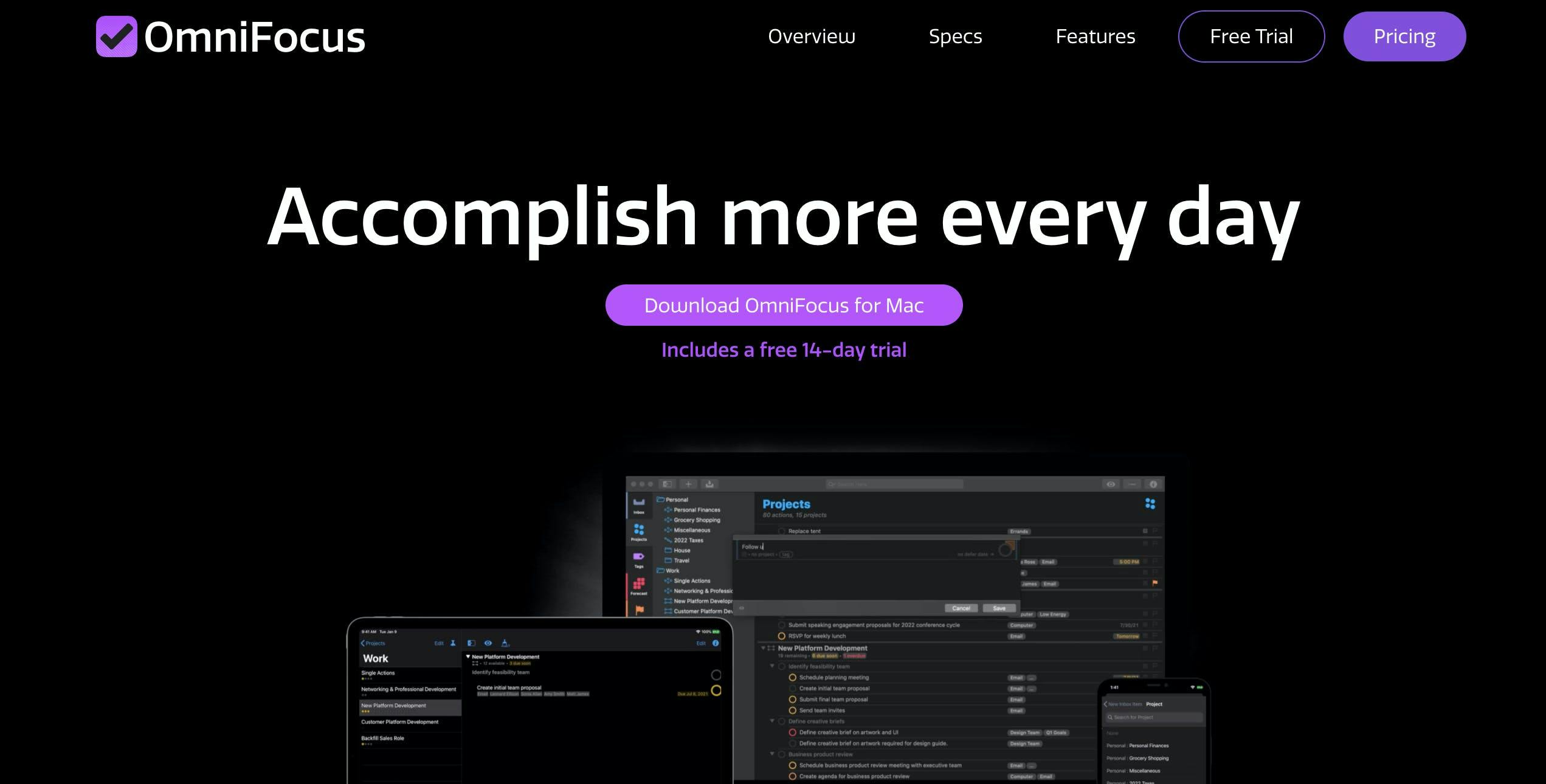
OmniFocus is a personal task management software designed to help individuals and teams manage their tasks and projects effectively and efficiently. OmniFocus allows users to create tasks, organize them into projects and contexts, set due dates and priorities, and track progress towards completion. This is a powerful tool for individuals and teams who need to manage complex workflows and stay on top of their tasks and projects. It can also be integrated with other productivity tools such as calendars and email, making it easy to manage tasks and projects from one central location.
Best Features
- Allows users to create tasks and organize them into projects and contexts
- Integrates with a number of other productivity tools, including calendars and email clients
- Create custom perspectives or filtered views of tasks and projects based on criteria such as due dates, priorities, and contexts
Limitations
- Complex tools and features may require a steep learning curve
- Limited collaboration tools for bigger teams and organizations
Pricing
- Subscription: $9.99 per month
- V3 Standard License: $49.99
- V3 Pro License: $99.99
7. Notion

Organize your personal and business related tasks and projects with Notion. This project and task management tool is a simple but intuitive application that is great for personal and team productivity. Notion is a highly customizable cloud-based application to help manage tasks, personal information, and other records.
Best Features
- Easy to use and customize according to your needs and preferences
- Offers features to help with goal setting and lead management
- Drag and drop interface for ease of use without the need for trainings
Limitations
- Note taking features can be slow
- Limitations with the actions that can be performed within software integrations
Pricing
- Notion offers a free plan for individuals
- Plus: $8 per user per month
- Business: $15 per user per month
- Enterprise: Contact sales for pricing
8. Any.do
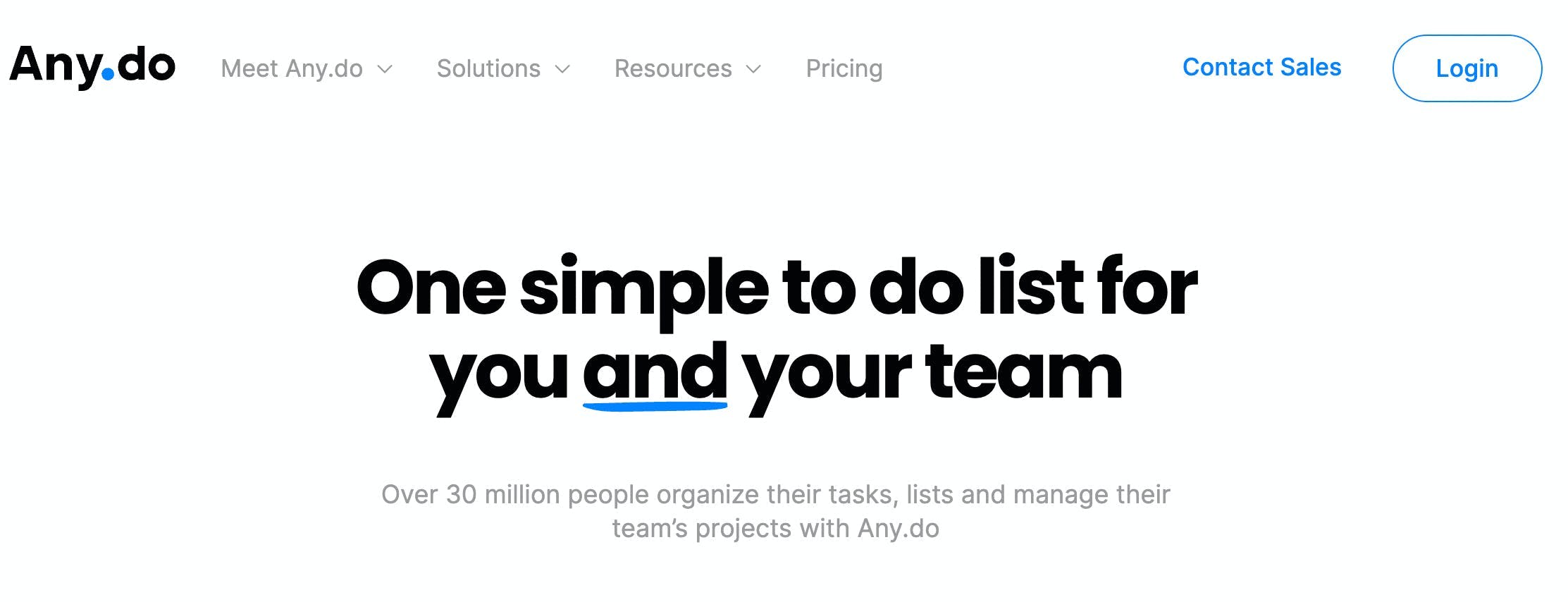
Any.do is a task management and productivity app offering individuals and teams a range of features stay organized, focused, and productive. It is a versatile and user-friendly task management, collaboration, and calendar integration tool making it great for both personal and professional projects. This platform also offers users an option to use artificial intelligence to get ideas and recommendations when working on tasks and projects.
Best Features
- Create and manage tasks, set due dates and reminders, and categorize tasks into projects or lists
- Collaborate by sharing tasks and lists with other users
- Can be integrated with popular calendar apps such as Google Calendar, Apple Calendar, and Outlook
Limitations
- Cost can be steep for smaller teams
- Collaboration tools and functions of a free plan is limited to sharing lists and assigning one task
Pricing
- Personal: Free
- Premium: $3 per month
- Teams: $5 per user/month
9. Backlog
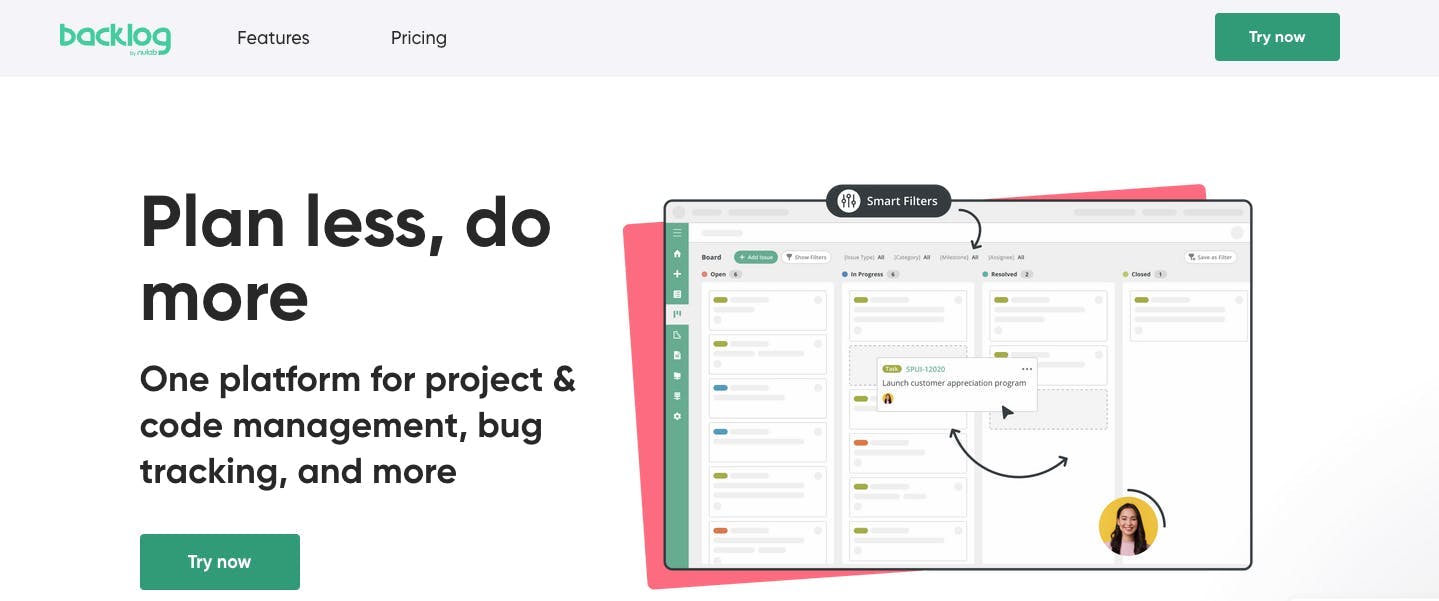
Backlog is an online project management solution for developers. It is a simpler and easy to use collaboration tool for managing projects, tasks, code bugs, and more. Backlog project management offers more advanced features through tools and functions including Gantt charts, boards, and charts. It also allows users to easily create customized workflows for bug and issue tracking.
Best Features
- Task hierarchy helps users stay organized with parent and sub tasks
- Custom categories and fields to fit your team’s workflow
- Code management and documentation functions
Limitations
- Messy subtask implementation compared to other bug tracking tools
- No screenshot or video recording feature
Pricing
- Free
- Starter: $35 per month
- Standard: $100 per month
- Premium: $175 per month
10. Monday.com
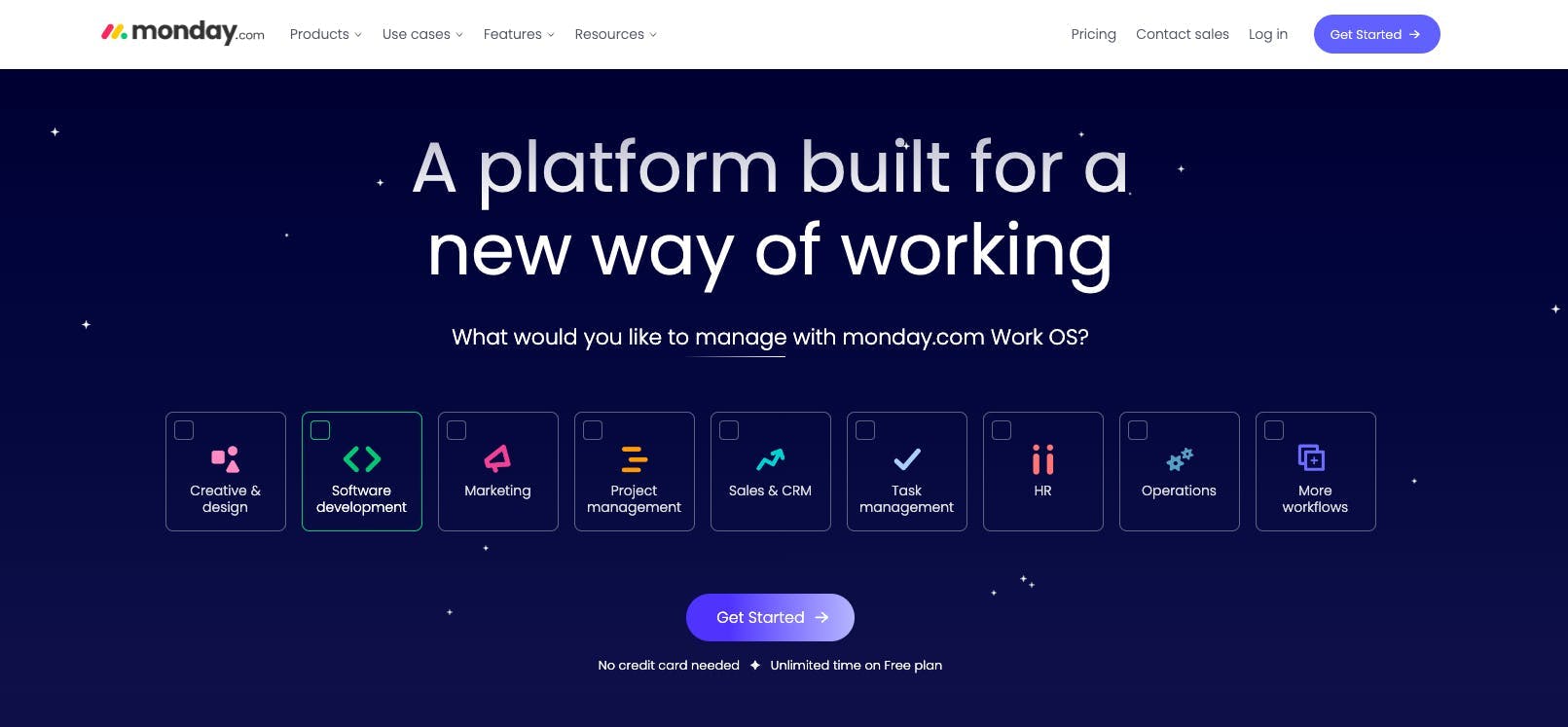
Monday.com is a highly customizable program management app designed to help teams streamline their workflows and projects. It offers a visual and intuitive interface that allows users to manage tasks, projects, and timelines all in one place. Use Monday.com’s Kanban boards, Gantt charts, and timeline views to get a comprehensive view of your workload and project progress to help you make informed decisions on how you can better plan, distribute, and monitor your workload. Overall, Monday.com is a powerful program management app that offers a range of features to help teams work more efficiently and effectively.
Best Features
- Unlimited boards and docs in the free plan
- Customizable workflows to easily track projects
- Use Gantt charts to plan, track and manage tasks
Limitations
- Dashboards are a paid premium feature
- Limited customer support
Pricing
- Individual
- Basic: $10 per user/ month
- Standard: $12 per user/ month
- Pro: $20 per user/ month
- Enterprise: Contact for pricing
Choosing a Microsoft Planner Alternative for Your Team
When choosing a Microsoft Planner alternative for your team, there are several factors to consider. Here are some steps to guide you in the decision-making process:
Evaluate Features and Functionality: Compare the features and functionality offered by different alternatives. Look for task management capabilities, collaboration tools, ease of use, customization options, reporting capabilities, and integration possibilities with other tools your team uses.
Read Reviews and Feedback: Research customer reviews and feedback to understand the experiences of other teams using the alternatives you are considering. This can provide insights into potential strengths and weaknesses.
Take Advantage of Free Trials or Demos: Many Microsoft Planner alternatives offer free trials or demos. Take advantage of these opportunities to test the software and assess its suitability for your team's needs.
Consider Integration Possibilities: Evaluate how well the alternative integrates with other tools your team relies on, such as communication platforms, file-sharing systems, or time-tracking software. Seamless integration can enhance workflow efficiency.
By following these steps, you will be able to make an informed decision when choosing a Microsoft Planner alternative for your team.
Finding an All-in-One Alternative for Microsoft Planner
ClickUp is a work management platform for handling all of your tasks and projects all in one software. It is complete with features, tools, and templates to help streamline and improve all your work processes. Sign-up for a free account to try ClickUp today!