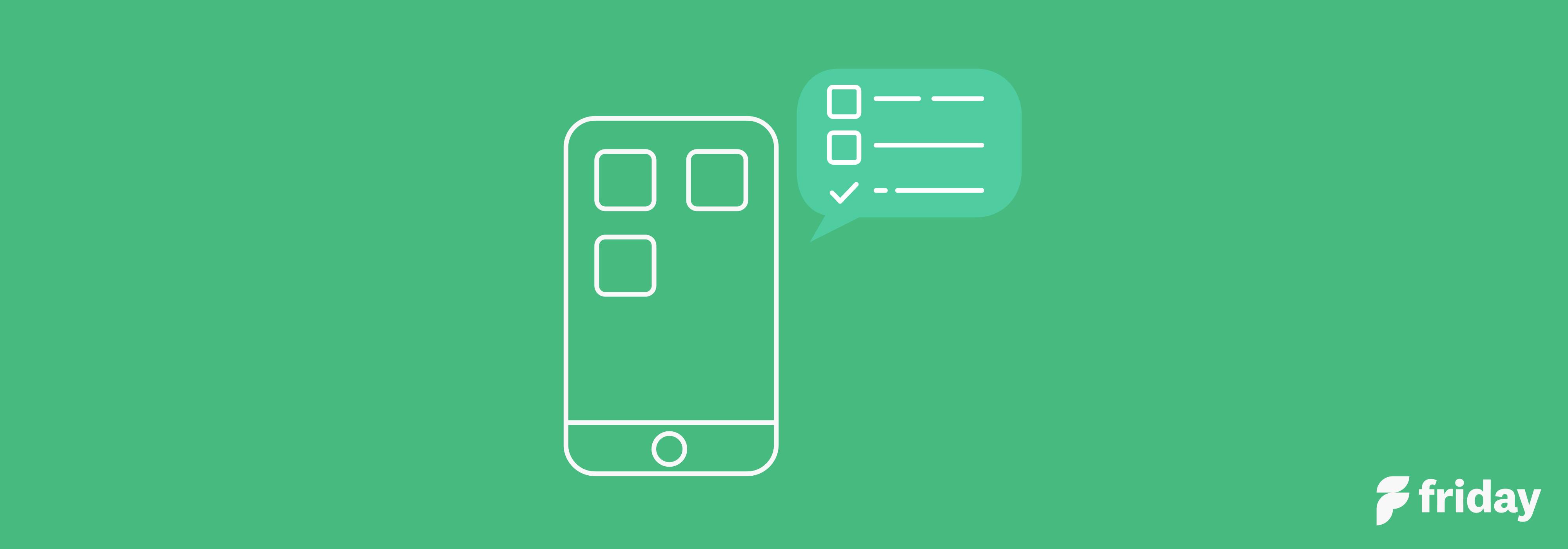13 Best Pomodoro Apps to Keep You Focused in 2022
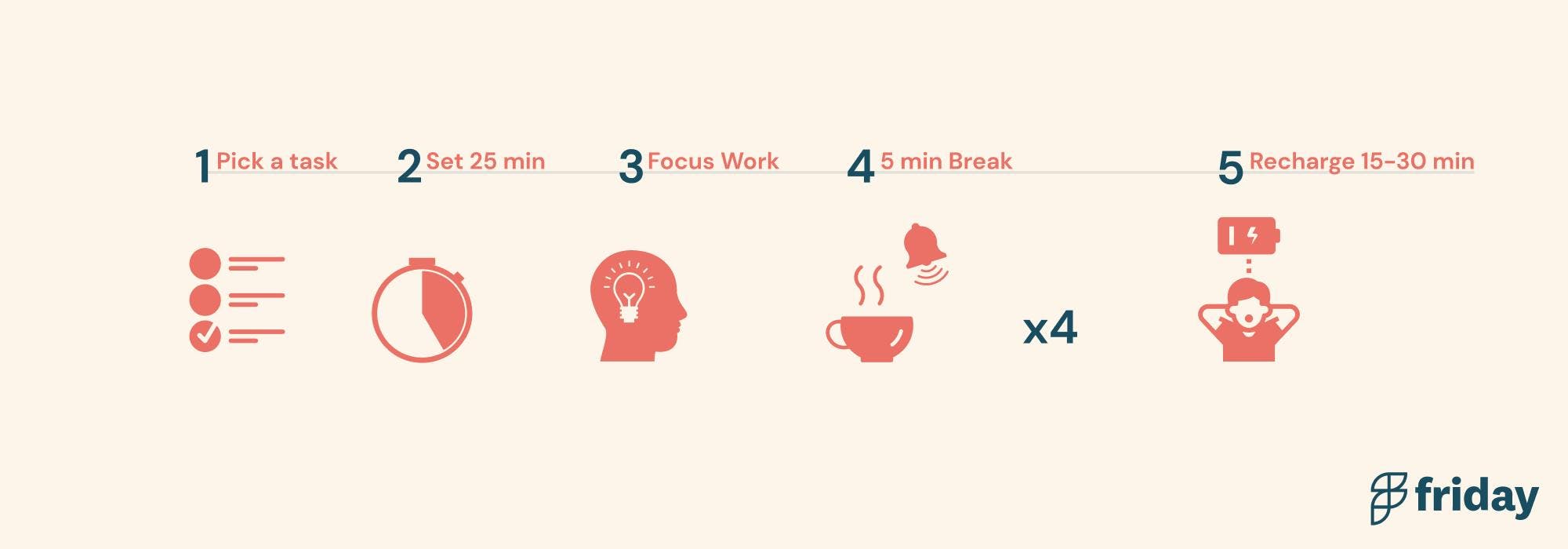
Looking for a new productivity system that gives you time to work and time for a break? Try the Pomodoro method. Some of the best productivity apps use the Pomodoro technique which involves scheduling deep work sessions of 25 minutes with a 5-minute interval for breaks.
Here is a list of some of the best Pomodoro apps. Read on!
Note: Friday is building a timer, but it's not quite ready. But check out our daily planner software to help you stay organized.
1. ClickUp
Format: Web, macOS, Windows, iOS, mobile app, Android.
ClickUp is a free, all-in-one productivity tool for individual users and teams of any size to manage time, organize work, and monitor progress on one platform. With hundreds of functional tools including a global time tracker, Chrome Extension, and time estimate feature, ClickUp takes the Pomodoro technique to a whole new level. Start and stop time from any device and jump in-between tasks with ClickUp's global timer—even add time retroactively and manually create entries that link back to any task. Plus, ClickUp integrates with 1,000 other tools like PomoDone to bring all of your time into ClickUp in seconds.
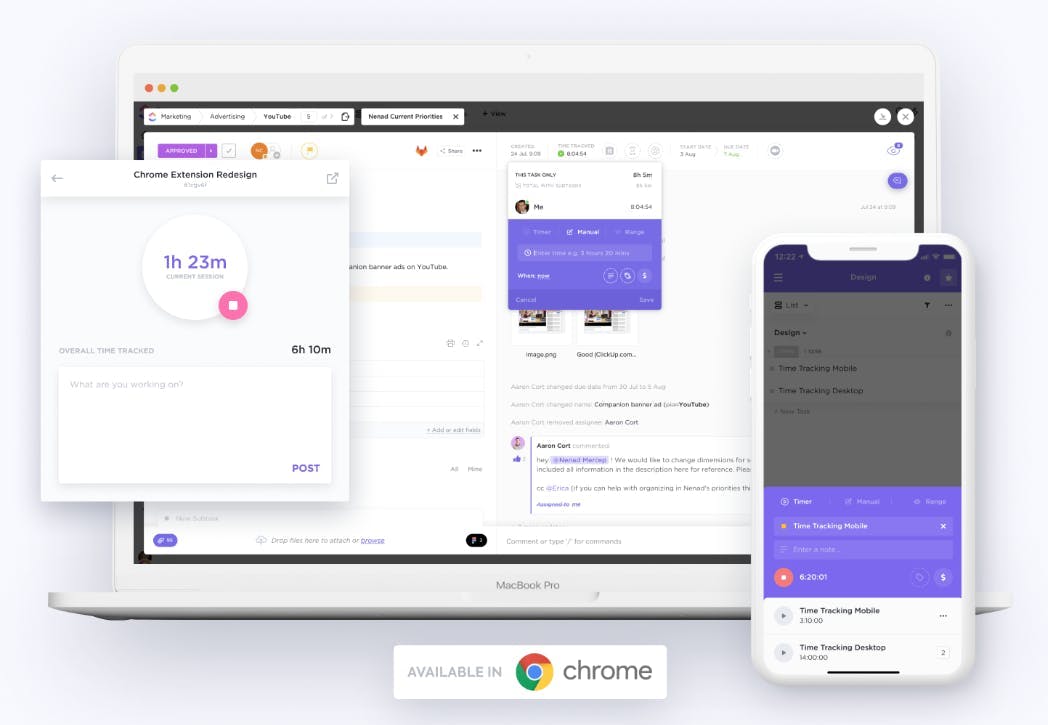
Top Features:
- Build time tracking Dashboards for visual insights into ongoing or completed tasks.
- Access your global timer from tasks, different views, and in any tab with the ClickUp Chrome Extension.
- Create labels to easily categorize, filter, and mark time spent as billable.
Price:
- All of ClickUp's time tracking features are available for free on the Free Forever plan
- Paid plans from $5 per user, per month
Get started with ClickUp free, no credit card required
2. Focus
Format: iOS (iPhone, iPad & Apple Watch) and MacOS.
Just like the name suggests, Focus is one of the best apps for focus. Focus uses the Pomodoro technique to help you concentrate better and keep distractions at bay. Focus helps to break down work and tasks into periodic intervals. Focus is designed with the idea to help you focus and dedicate time to a single task and then take a short break to revitalize and freshen yourself.
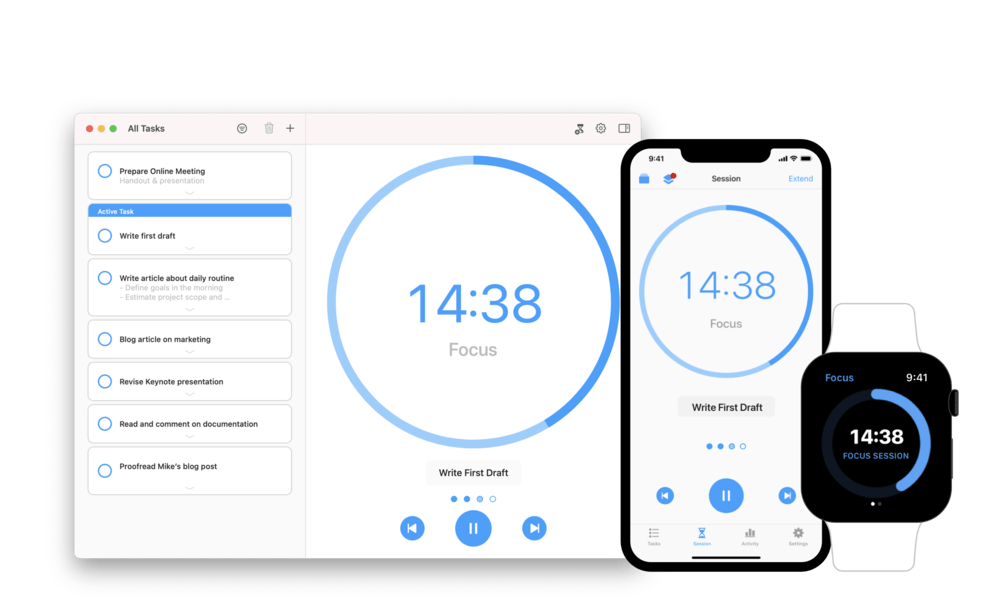
Top Features:
- Focus allows you to customize the length of breaks to fit your working style.
- By default, Focus allows you to split work time into 4 intervals of 25 minutes, each task is separated by a short break.
Price:
- Monthly at $4.99/ month
- Yearly at $39.99/ year
3. Focus Keeper
Format: App available for iOS.
Similar to Focus, Focus Keeper helps to stay productive while feeling energetic. Focus Keeper also uses the Pomodoro technique to help users avoid burnout whilst also staying highly focused. With Focus Keeper, you block your time into slots of 25 minutes of work with short breaks in between. What makes Focus Keeper a handy tool is its simple and customizable user interface.
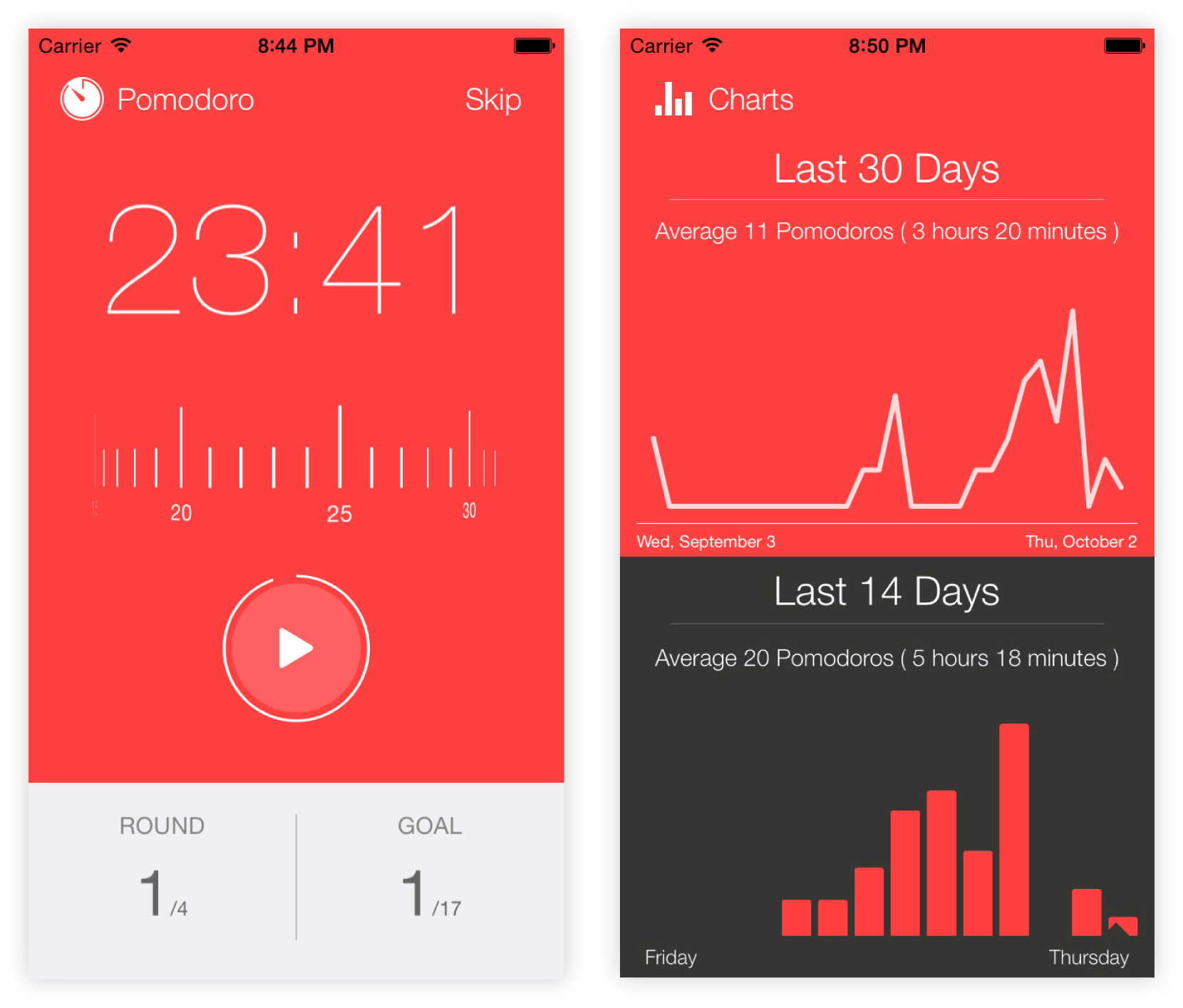
Top Features:
- The Focus Keeper timer is highly customizable to set longer work sessions along with longer breaks or vice versa.
- Focus Keeper’s tracking/data analytic aspect is very well integrated.
Price:
- Free
- $2 for the pro plan
4. Pomodor
Format: Web
Pomodor is the closest you can come to a simple timer similar to your smartphone timer. Pomodor is a web-based, easy-to-use Pomodoro timer that's perfect for anyone to use. Simply hit the Play button, and the timer will start working through your full Pomodoro sessions—with the countdown on display in the URL title bar.
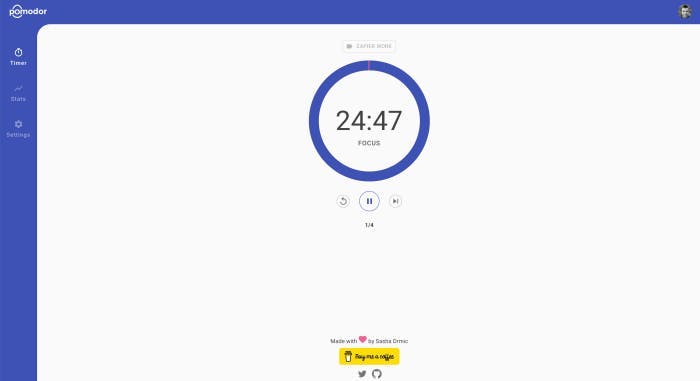
Top Features:
- With Pomodor, you can customize the length of your work and break sessions as well as the number of Pomodoros you want to do.
- Pomodor is very simple to use and a complete timer that helps to block notifications that helps to focus on deep work.
Price: Free
5. Marinara Timer
Format: Web
Web-based Marinara Timer is set up for a Pomodoro style of staying focused. Despite its dated look, Marinara Timer is effective for small groups of people working together—either in-person or online. Marinara Timer is super simple to use; So much so that you don't even need an account to share timers with your team or coworkers. Its bold look leaves no question as to how much time is left.
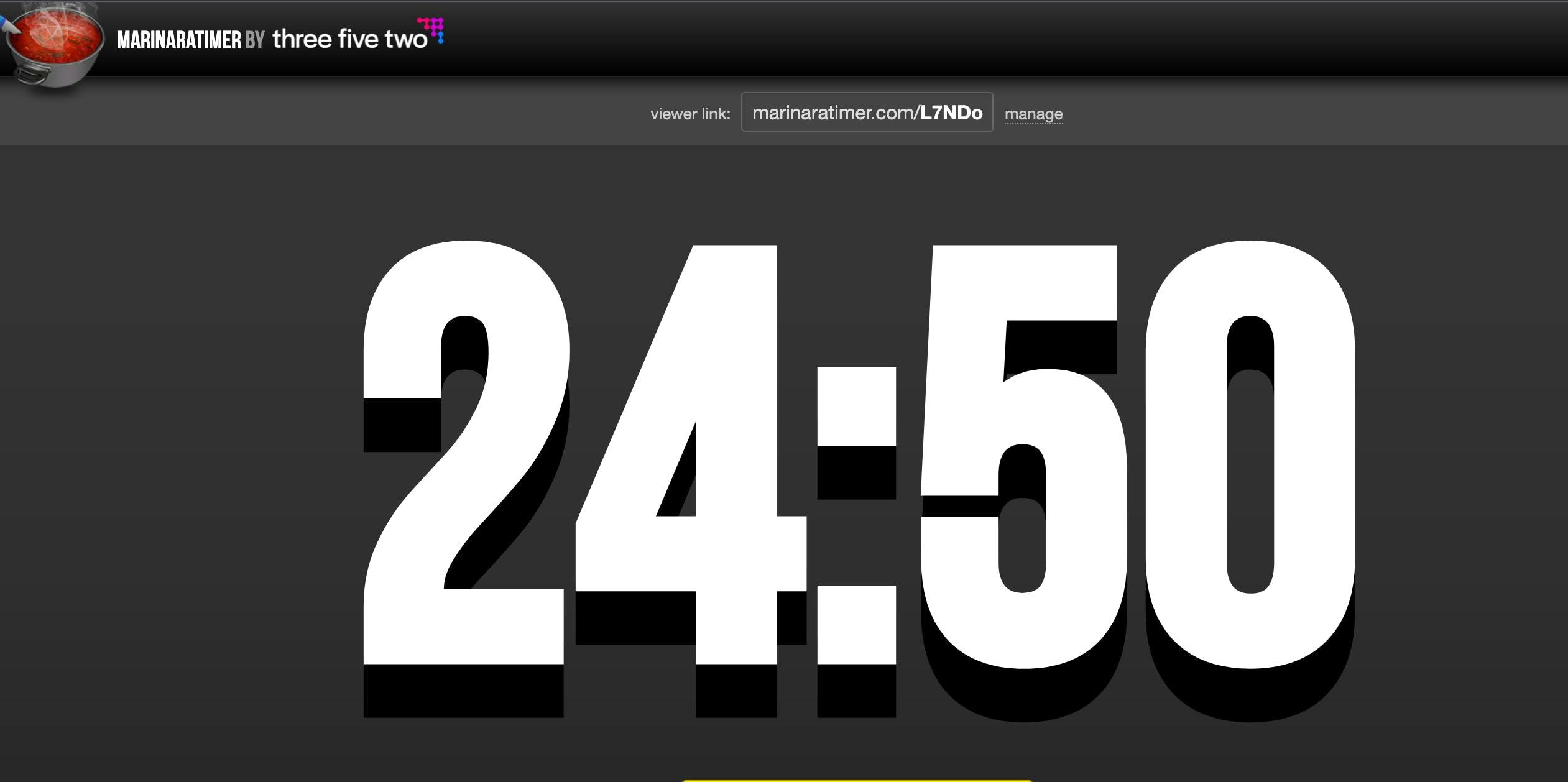
Top Features:
- Marinara Timer offers three types of timers: Pomodoro, Custom, and Kitchen. Pomodoro uses the default Pomodoro Style of 25/5 setup with a 15-minute break after four rounds; Custom lets you customize your work/break/rest periods; Kitchen is just a simple timer.
- With Marinara Timer, you can share timers; Each timer has its own unique URL that you can send to your coworkers in other locations.
Price: Free
6. Toggl
Format: Web, iOS, Android
Toggl Track is widely regarded as one of the best time tracking software for individuals and businesses. Toggl is trusted by over 4,000 notable companies worldwide like Spotify, Netflix, Airbnb, Stripe, among others. Toggl Track makes for an intuitive time tracking tool to help you plan and manage your weekly tasks.
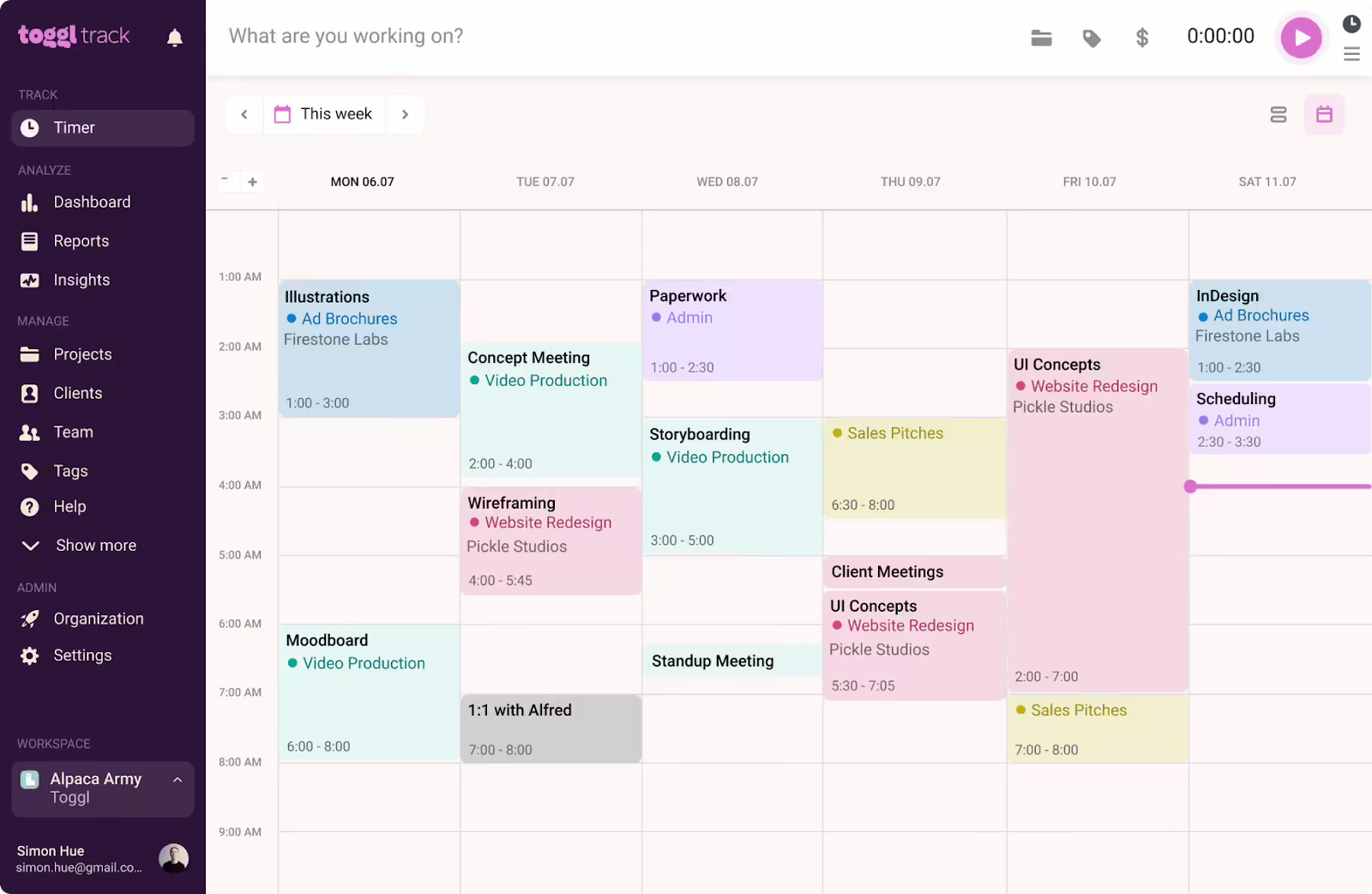
Top Features:
- Toggl aggregates all the data from all projects and users into a single dashboard.
- Toggle uses a simple user interface design.
Price:
- Free for up to 5 users
- Starter plan: $9 per user per month
- Premium plan: $18 per user per month
7. Forest
Format: iOS, Android, Google Chrome.
Forest uses a unique and highly effective technique of ensuring high levels of productivity and focus. Forest pushes users to work in full concentration and that enables users to plant virtual trees. Eventually, a concentrated mind is due to have planted a forest full of trees. Forest allows you to blacklist distracting websites and whitelist ones that you need for work. You can use its timer as a Pomodoro timer to help you stay focused and then take breaks.
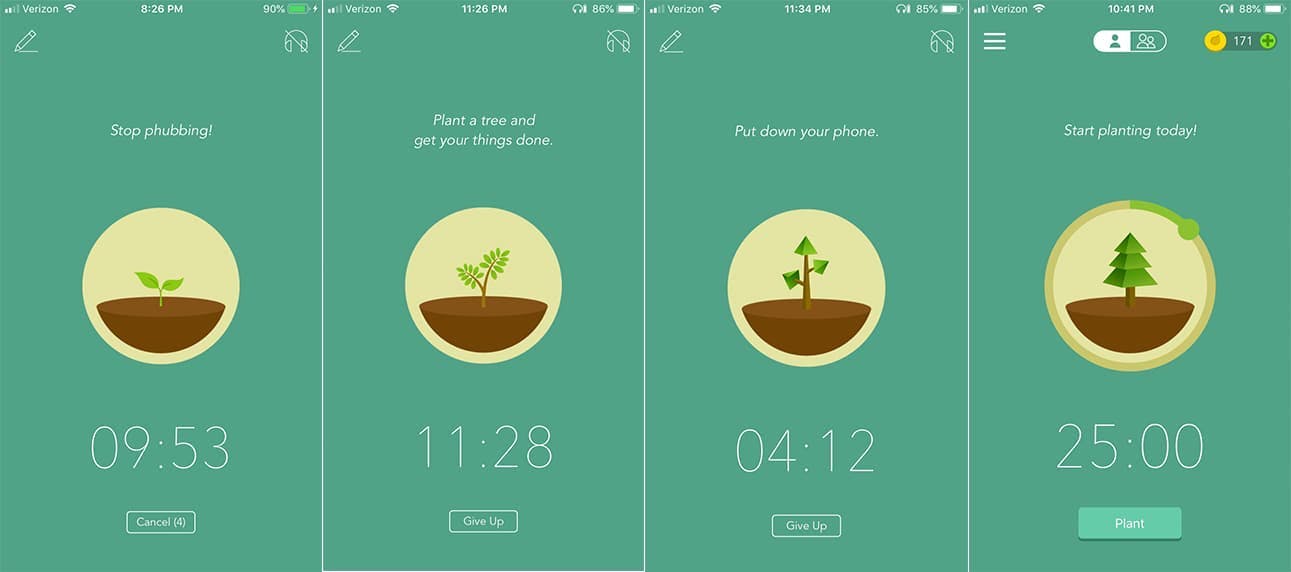
Top Features:
- Intuitive and interactive way of staying focussed makes it addictive to stay productive.
- Enables you to collaborate with your friends and encourages team productivity.
Price:
- $2 for iOS and Google Play, or free as a Chrome extension.
8. Xwavesoft
Format: iOS and macOS
Xwavesoft’s Be Focussed uses a Pomodoro technique that helps you get things done by breaking up tasks into strategic intervals, separated by short breaks. Be Focussed is a surprisingly effective tool to help you stay motivated and focused. With Be Focussed, you can create tasks, configure breaks and track your progress throughout the day, week, or custom period.
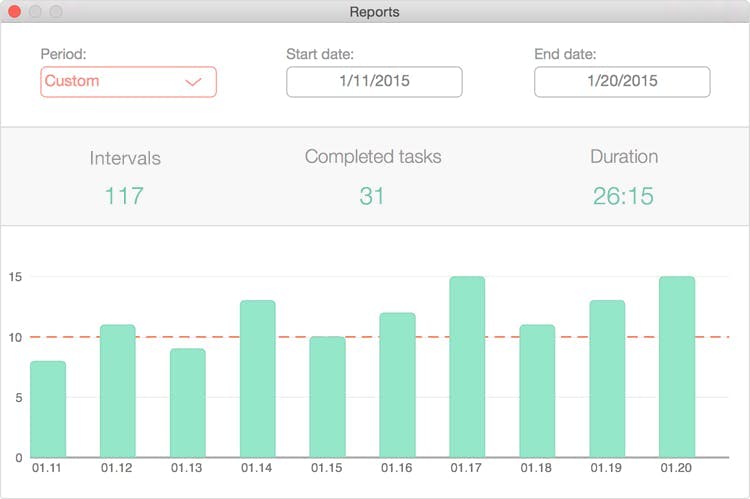
Top Features:
- Export data to a CSV file
- Seamless and complete synchronization between iPad, iPhone, and Mac.
Price:
- $2.99 on App Store
- $4.99 on Mac Store
- Free for 7 days, then $9.99/month on Setapp
9. Flora
Format: Android, iOS, Chrome Extension
Similar to Forest, Flora is an intuitive tool that helps you stay off your phone, clear to-do lists, and build positive, life-changing habits. You will grow trees in Flora upon successfully making progress towards your goals and completing your todo’s. Flora is an efficient and pleasant way to blocks distracting apps, such as Facebook, Instagram, or games, to help you focus on what’s more important in real life.
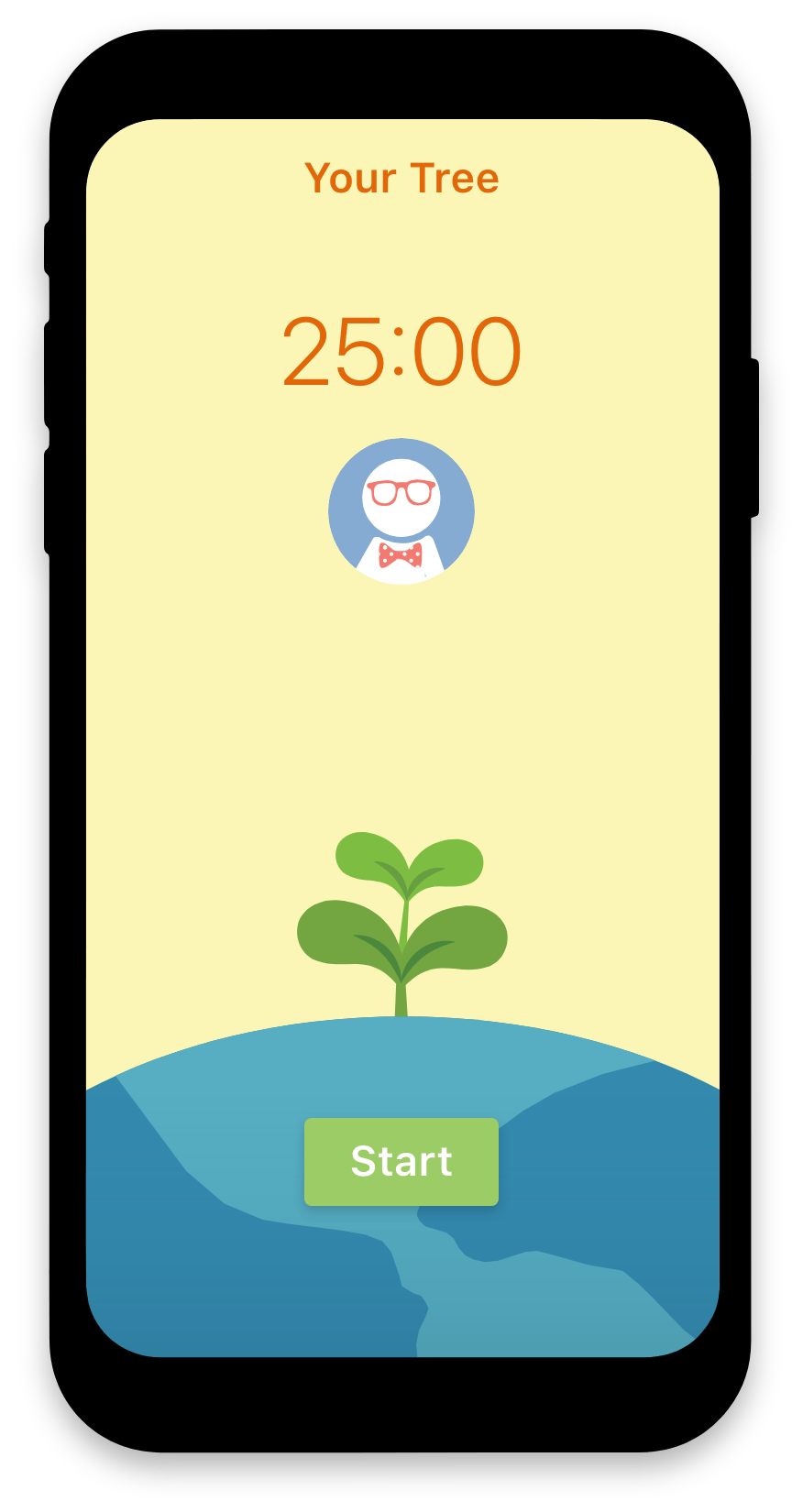
Top Features:
- You can view the daily, weekly, or monthly statistics of your activities.
- Flora partners with tree-planting organizations in Africa and East Asia to plant real trees.
Price:
- Free
10. Timist
Format: iOS
Timist adopts the unique Pomodoro timer style session system with endless customizations to help you stay productive. Timist adapts to the way you work and it helps you to become more focused and less stressed. The Timist Session System enables you to effectively set custom work sessions and schedule timely breaks. Simply put, Timist is one of the best Pomodoro timers out there.
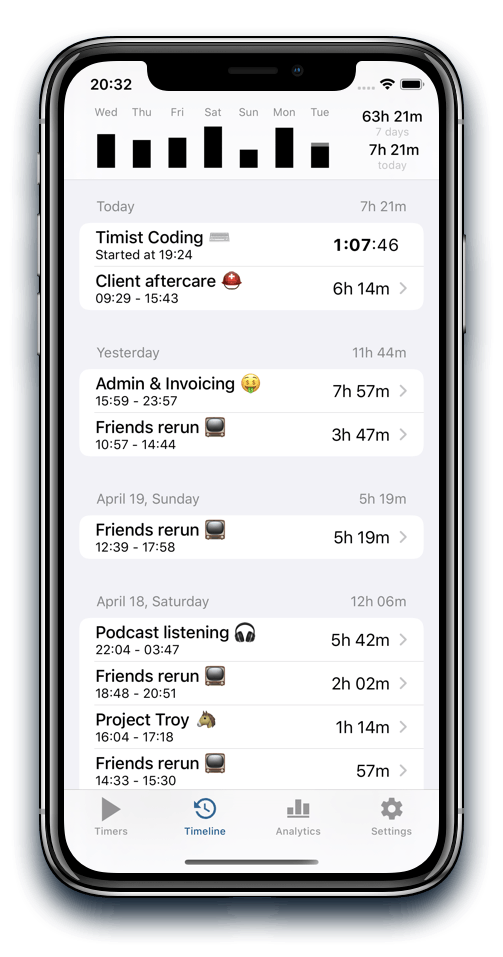
Top Features:
- Custom notifications that remind you to take a break and get back to work.
- Timist offers powerful analytics to get detailed reports for every day, week, month or even year.
Price:
- Timist - Free
- Timist Pro - $2.49/month (includes 7-day trial) or $19.99/year (includes 14-day trial)
11. Minimalist
Format: Android & iOS
Minimalist is a great Pomodoro timer app for those who prefer a cutting-edge, modern user interface and design. Minimalist is all black and white and easy to use with a slick look.
Upon launching the app, you’re taken to a blank white screen. If you swipe down, you can add new tasks and assign due dates to each task and also give the task a priority status, from low to high. Minimalist uses a mostly white screen with a thin black circle to work as your Pomodoro timer.
Minimalist works as a simple to-do list, a reminder, a task manager that helps you to get things done.
Top Features:
- Calendar Syncs with Apple calendar.
- Shared lists make it easy to share the same list with others.
Price:
- $5.99
12. FocusList
Format: iOS, macOS, Apple Watch
FocusList is a simple and effective daily planner & focus app that uses the Pomodoro technique. With FocusList, you can plan your day, stay focused and track your time in order to get deep work done. FocusList helps you stay more productive by using 25 minutes intervals. As one of the simplest Pomodoro apps out there, FocusList syncs with Mac in real-time and works with all iOS products seamlessly.
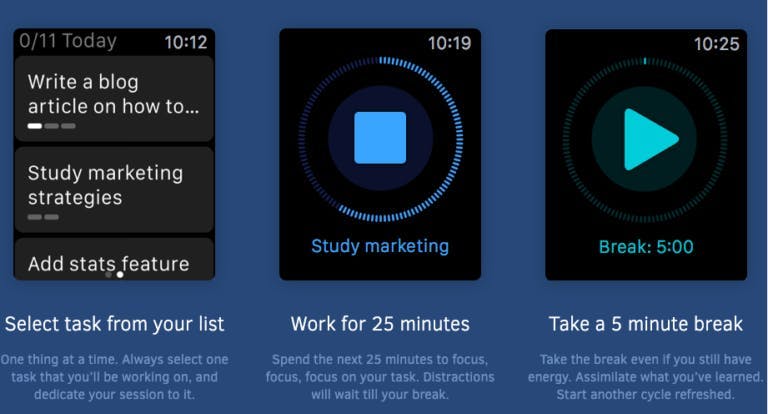
Top Features:
- FocusList comes equipped with stats to see a calendar view of your past activities and determine whether any day of the week was particularly productive (or unproductive).
- FocusList allows you to select one task that you’ll be working on, and dedicate your session to it.
Price:
- Free with ads on Mac and iOS.
- $4.99 for Be Focused Pro on Mac and $2.99 for Be Focused Pro on iOS.
13. Pomotodo
Format: Android, iOS, macOS, Windows, and Chrome Extension.
Pomotodo includes a complete full workflow management system. With Pomotodo, you can collect ideas, schedule tasks, finish tasks, review your work history, and do more straight from the app. Pomotodo is based on the Pomodoro technique of productivity. The to-do list in Pomotodo is designed to be simple and it offers handy features like #hashtags, priority, pin, etc. The Pomotodo Pro plan makes the app even more powerful as it offers sub-to-dos, a reminder, repeat function, notes, and more.
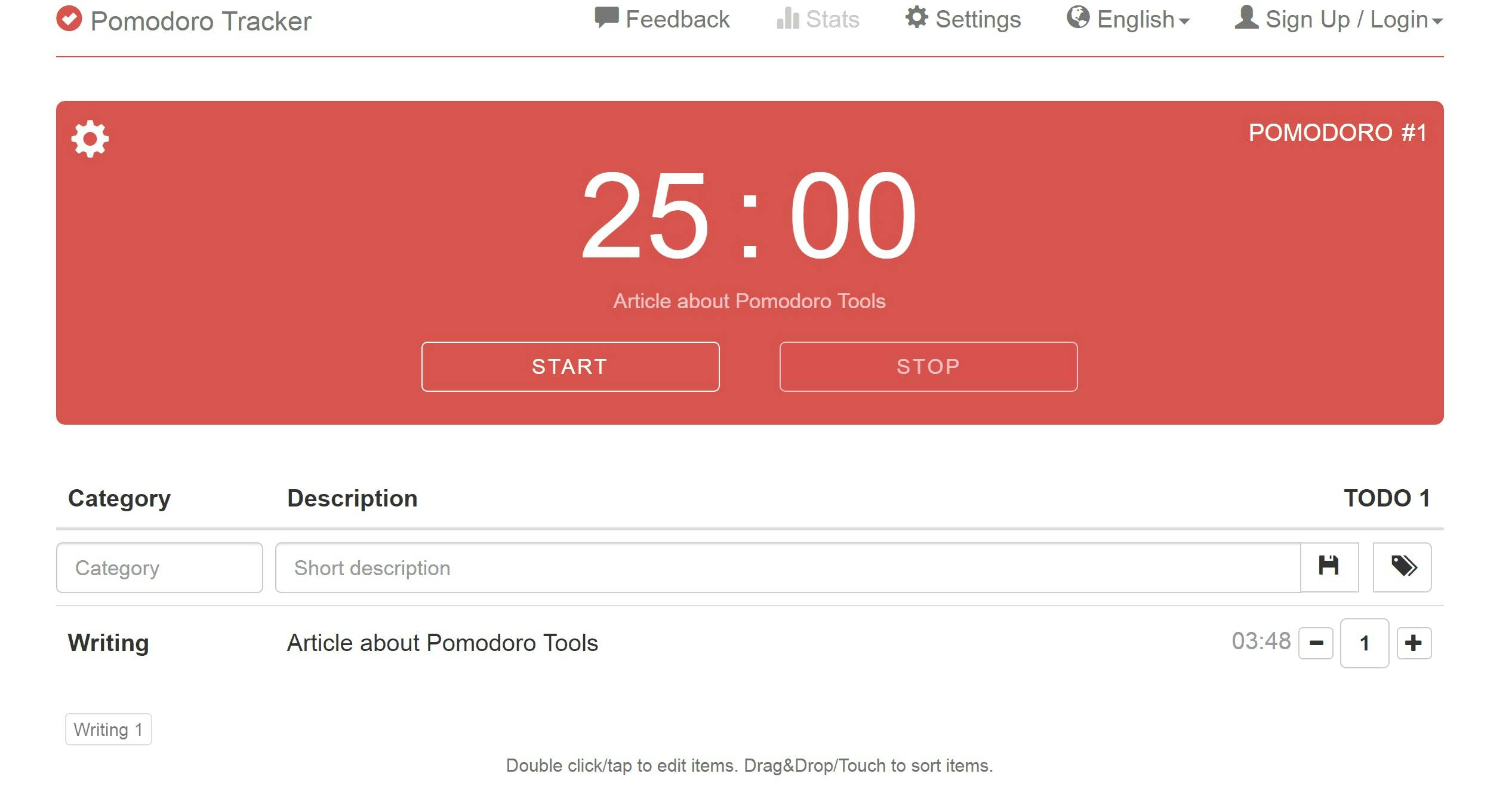
Top Features:
- Work report gives you access to end-of-the-week work reports that are emailed to you. These reports highlight areas where you have been most productive, including what tasks you finished.
- Pomotodo seamlessly syncs with iCalendar and Google Calendar in a way that can be shared with your team members too.
Price:
- Free
- Pomotodo Pro: $3.90/per month
With these Pomodoro apps, you’ll be able to track your time, get valuable insights into your productivity levels, focus better on the tasks at hand, and measure your tasks and their outputs efficiently. All in all, following the Pomodoro technique to master productivity, is definitely something you should do.
How To Stay Productive with Friday
Personal productivity is an essential component of overall professional success. While personal productivity is subjective and varies from person to person, the common denominator is to ensure 100 percent focus on the tasks at hand. The aforementioned Pomodoro apps make a whole lot of sense to try out. Simply put, being productive makes us happy. And that is key to grow professionally and ensuring a more enjoyable personal time.
Keep your everyday work in one place with Friday and have a clear purpose of what you need to accomplish each day.
It's a planner and async operating system for your most important things at work.
You'll see your meetings, to-do list, and daily check-ins in one central place, from tools you're already familiar with, like Google Calendar, Outlook, Zoom, Asana, Trello, and more. With integrations all these apps, you get a clear roadmap of your day and you can be your most productive self.