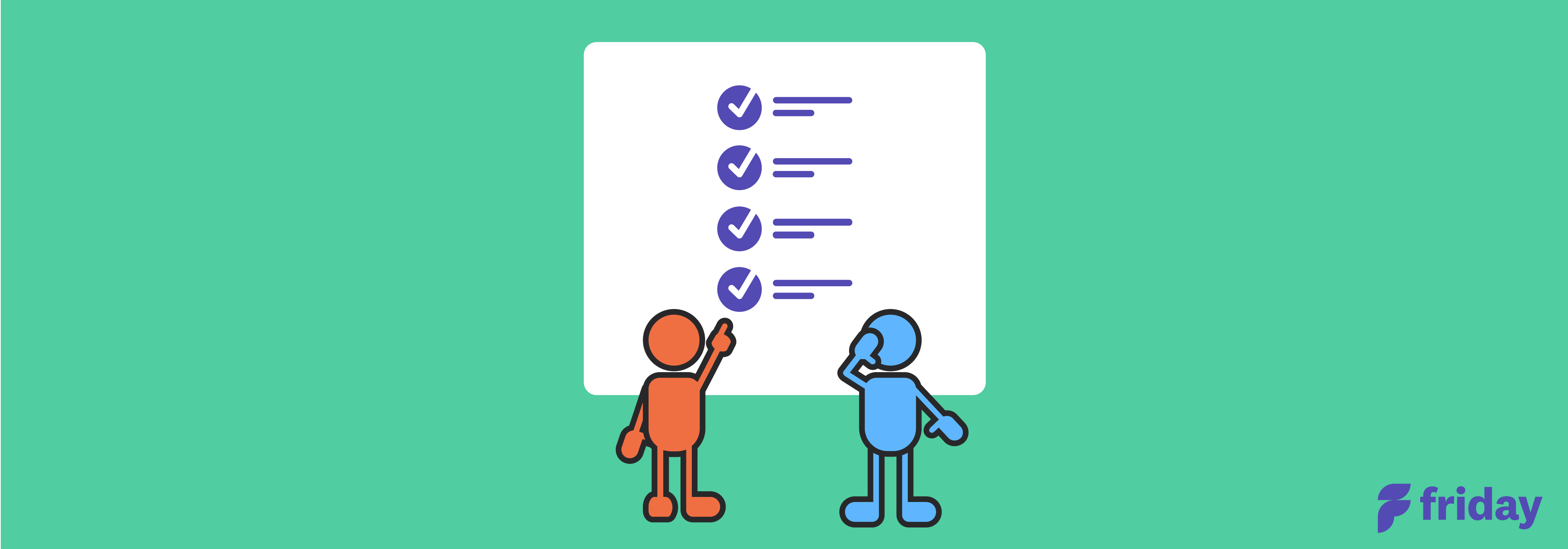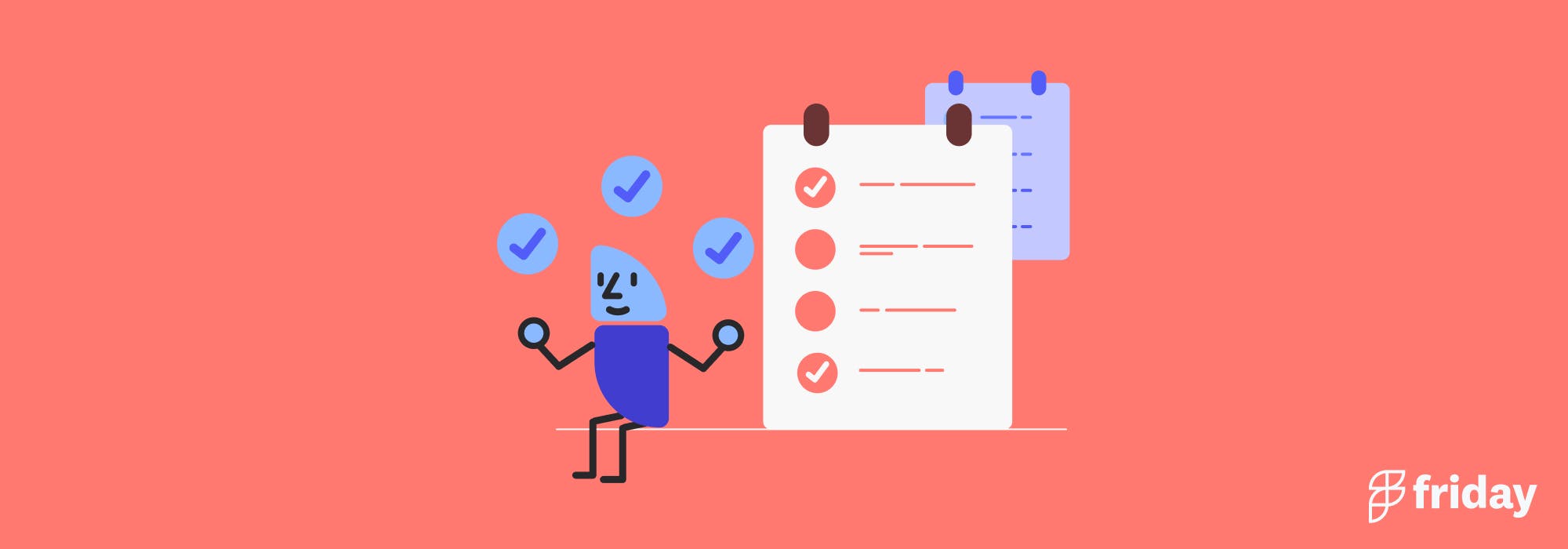12 Best Productivity Systems: Which One Is Right For You and Your Team?

Despite an alarming accumulation of literature online, there’s no shortcut to success. Neither is there a fast-track to peace, a portal to power or a springboard to fortune. There is, however, the methodical, gradual grind called progress, but that doesn’t sound nearly as fun.
The truth of it is many people find themselves falling short of their goals because they were never well-equipped to achieve them. They never took the time to build a consistent, functional system for productivity. Perhaps they were more focused on far-away projections than getting down to business.
Well, as business sage Michael E. Gerber proclaims, “Systems run the business and people run the systems.” So you had better grab one pretty quickly!
What are Productivity Systems?
Productivity systems are practices, methodologies, guidelines or tools that one uses to help themselves be more efficient and productive, whether at work or at home. Some of these systems can be implemented individually, across a project or be installed company-wide.
Although there are certain systems specific to particular applications, many productivity systems are flexible, so you can utilize them as you see fit. In general, they are a great way to streamline your work and maximize your efficiency.
Note: See how to be more productive with the Friday planner!
As it’s an interesting (and profitable) topic, there are hundreds of methodologies for increasing productivity. So, instead of being stuck in this avalanche of advice, we’ve compiled 10 tested, reputable practices with proven results:
1. The Getting Things Done (GTD) Method
Created by David Allen, the GTD method is a time-management system that revolves around getting control of the “stuff” – the influx of notifications, updates, messages and information – we are bombarded with daily.
By clarifying your work, in essence passing everything through the GTD pipeline, you can more effectively prioritize your tasks and keep track of how you’re spending time. Vast amounts of people have found this method to be valuable for goal-achievement, albeit a little tricky to get to grips with at first.
2. The Pomodoro Technique
On the premise of “healthy body, healthy mind”, the Pomodoro Technique is a time-management tool that encourages a work-rest pattern based on our natural rhythms. You work in 25 minute bursts, spaced by 5 minute breaks. On the fifth pass, you have a 15-30 minute rest. Though, if those durations don’t fit your needs, feel free to alter them.
By chopping your tasks into smaller Pomodoro blocks, you’re able to tackle larger projects in manageable stints, stopping the brain fog and burnout caused by relentless, unguided work. At the same time, you save up a measurable amount of work for when you need some self-assurance that you’ve been working well.
3. Task Batching
For those that require a scientific rationale for using a productivity system, task batching may be your chosen productivity enhancer. The process is effective because it demands the use of single-tasking, the favorable way of working for your brain.
Whenever you look up from your desk, or check an email, your brain is context-switching, which draws real cognitive resources. These moments quickly add up if you’re surrounded by many distractions, resulting in not only lost time but also a higher energy usage. Task batching is a system in which you group similar tasks, or task contexts, together to eliminate this taxing brain shifting, maximizing productivity and keeping your head happy.
Task batching is simple in the Friday planner--drag and drop your tasks to the time time slots that help you be the most productive.
4. Eat the Frog
More of an ideology than a full-blown system, Eat the Frog is a way of getting the most difficult task done as soon as possible. While such a task is usually also the most important, it doesn’t have to be; the main point is that it’s the task you are dreading most.
By prioritizing your tasks by difficulty or importance, you ensure yourself that you’re working on what matters most, also boosting your confidence by getting the most stressful item out of the way first thing. One reason why eating the frog is so effective is that the system forces you to give resolute focus to your tasks.
5. The Eisenhower Decision Matrix
Resting on the disparity of important and urgent, the Eisenhower Matrix is a prioritization technique that allows you to better categorize your responsibilities. It is made up of four quadrants, aiming to consolidate your tasks into sections that will allow you to effectively distinguish from tasks worth your time – valuable to your long-term aims – and less pressing that you can either delegate or delete.
Established by President Dwight Eisenhower and typified in his 1954 speech – “the urgent are seldom important, and the important are seldom urgent” – this productivity tool is a quick 5 minute booster for gaining insight into the most valuable tasks of a given day or week.
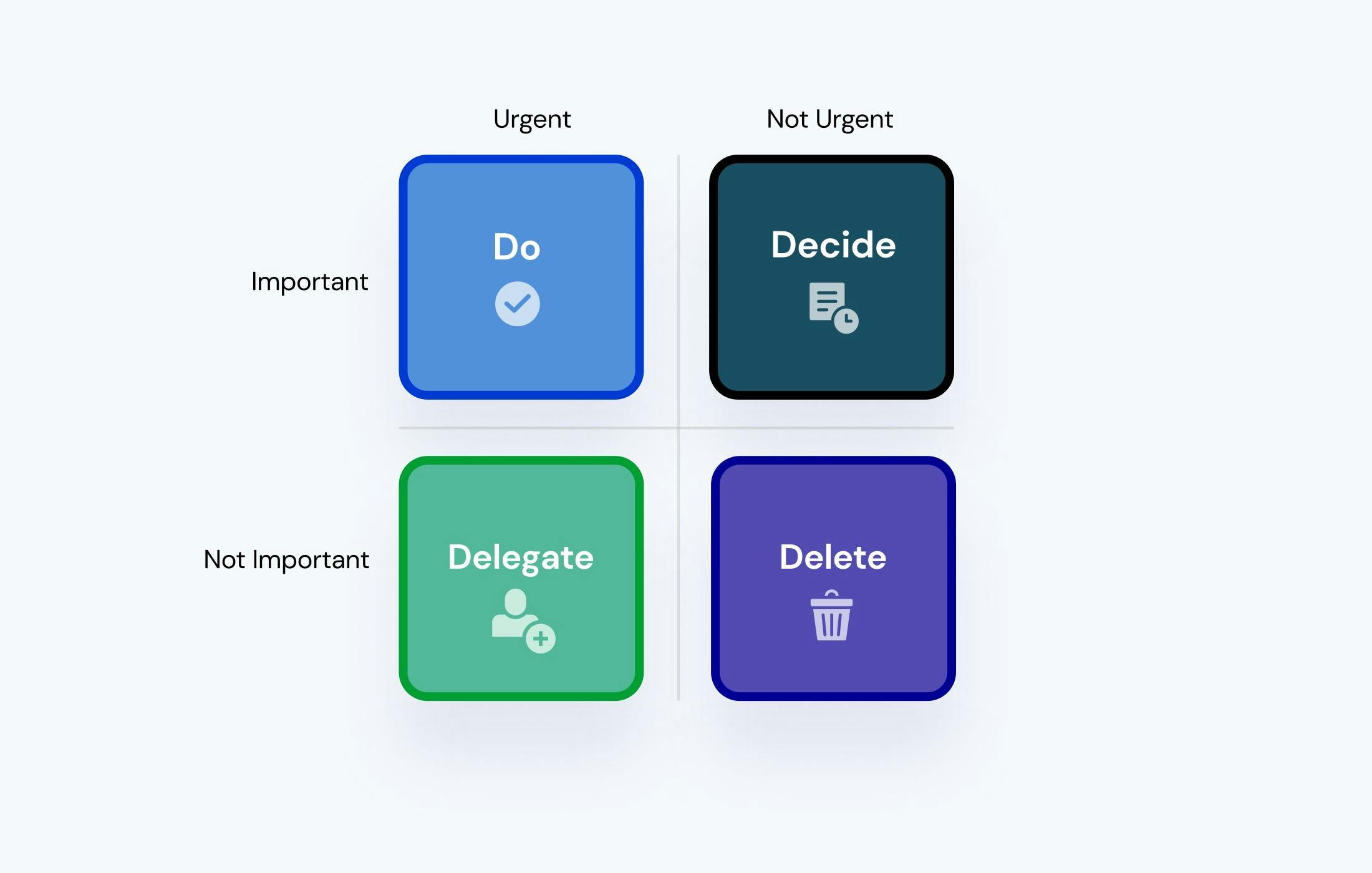
6. Time Blocking
Time blocking is a time-management system that, like eat the frog, concerns itself with picking a task and just getting it done. First, break your work session into blocks and then allocate your jobs to them. The exact length of each block is up to you; you can go for something similar to the Pomodoro Technique (25 minutes), or something more substantial, like the 52/17 rule.
The philosophy of time blocking is that, by placing a task into a designated block, you both apply pressure and work faster due to the single-tasked, time-limited nature of the practice. Of course, if you can’t get it done in time, you can easily pour it into the next block.
Explore top time blocking apps.
7. Time Boxing
While time blocking aims to ensure enough time for a task, time boxing does quite the opposite. This productivity tool is a kind of scheduling that guarantees you aren’t spending too much time on certain tasks, especially those which seem to easily suck away all of your time. While both methods are concerned with satisfactory results in good time, time boxing is more comparable with strict deadline policy.
The brilliance of such an approach, especially for the truly self-driven among us, is that you set both time-limit and task. By establishing your own deadline, you’re effectively racing with yourself to get something done in the time you’ve allotted, a sort of time-trial. It’s especially useful for perfectionists who have trouble finalizing their work.
8. Bullet Journaling
If you’re looking for something more holistic, bullet journaling can help you organize your life, not just your desk. While many of the systems above can be applying to multiple aspects of life, BuJo is considerably more flexible and creative. Though it may have begun as a sophisticated to-do list (rapid logging), it has since evolved into a comprehensive organizational toolkit.
While you can absolutely use a bullet journal in a to-do list capacity (daily spread), the system is a multifaceted record of your long-term dreams (future log), feelings (mood tracker) and regular responsibilities (weekly spread; monthly spread). Bullet Journaling constantly supports self-reflection and personal development across all aspects of life.
9. Most Important Tasks (MITs)
A Most Important Task (MIT) is a single task with an assigned due date that will take no more than one day to complete. You only have so much time and energy to get things done each day. Of all of the things that are on your to-do list right now, some of them are really important, and some of them really aren’t important. Figuring out your most important tasks for the day helps you prioritize.
10. Kanban Cards
In truth, Kanban cards are less likely to be used in day-to-day life. They are typically used for teams who are working on specific projects, such as software development. However, as a visual management system, it can of course be applied to various scenarios, especially suitable for those who appreciate a tangible, dynamic system.
One board (project) divided into columns (stages) sees cards (work item) move their way across. Information pertaining to the details and requirements of each item can be written on the cards. Though they first started on paper, Kanban boards are now digitally made too, perfect for anyone who enjoys visualizing their boring old to-do lists.
11. The Ivy Lee Method
Ivy Lee worked as a public relations advisor to large corporations, including the Pennsylvania Railroad, Standard Oil, and the United States Steel Corporation. His method made Charles Schwab, the famous exec of Bethlehem Steel a lot of money.
This is how it works:
- Write down the 6 most important tasks you need to accomplish the following day.
- The next day, refreshed and ready, you start working on them, getting as far as you can.
- Repeat this method daily.
There is a bit more detail to it, and you can go here to learn more about it and the history of Ivy Lee.
12. The Zen To Done System
Strictly speaking, the ZTD system is an adaptation of the GTD method, but it is an emotional reworking rather than a mere stylistic change, more to do with “the habits and the doing, not the system or the tools,” according to creator Leo Babauta. The GTD method can, on occasion, be painfully systematic and technical, which was the motivation for creating ZTD, a practice that nurtures a more minimalist attitude that is a brilliant alternative for the spiritual go-getter.
Built from 10 habits, collect, plan, simplify, review, and more, the ZTD system taps into the way we naturally approach work, offering a gradual growth towards better behaviors rather than the challengingly comprehensive ways of GTD.
What is a productivity system?
A productivity system is a tool or method used to increase efficiency and productivity for individuals, teams, or companies. It can include a variety of tools such as to-do lists, calendars, planners, and reminder systems.
Which productivity system is best?
Right, that was quite a lot of contrasting techniques, wasn’t it? If you can’t tell your Eisenhower matrix from your Pareto principle, just remember that a good productivity system abides by three simple rules: it’s helpful, easy to use, and customizable. Though, to determine whether a system is a good fit for you, there are a few more questions you could ask yourself:
1. Does it work for me?
Obviously, there’s little point in using a productivity system specialized for, say, astronaut farmers on Mars, unless it can also be applied to your own life. You know yourself best, so read up a little on certain methods to make a shortlist of potential matches.
A good system does what it says it will, which is helping you to get your work done, to hit your targets and accomplish your goals. If it ends up being more hassle than it’s worth, or is simply ineffective, swap it out for something better
Imagine the systems have their own personality, based on their philosophy, style, purpose and versatility. Do you relate to what people are saying about it? Perhaps it doesn’t work for your particular environment or schedule, but could it be adapted to?
The bottom line is... you won’t really know until you try.
2. Is it easy to use?
One of the main complaints of those who have recently adopted a new productivity system is that it isn’t natural. However, all of these approaches require the transformation of undesirable behaviors into industrious habits. That’s not easy, so don’t assume implementing a productivity system is going to be a complete walk in the park either.
Aside from the difficulties of changing your ways, the most effective systems do feel intuitive, so don’t tolerate anything that feels like an absolute grind just based on the distant promise of success. There should be comprehensive instruction on how to use it, and what you can do with it.
A good system is easy to use and convenient to access, for as you know, brilliance is ability plus consistency. You should be able to use your productivity system easily and on a daily basis. Choose a method that is understandably challenging, but also natural for you.
3. Does it integrate well?
A good system is one that can be customized. It should be right for your specific needs and, most importantly, it needs to be able to adapt to change and grow with you. Obviously, there’s little point in using a productivity system specialized for, say, astronaut farmers on Mars, unless it can also be applied to your own life. If a system doesn’t feel like it’s been designed for you, keep looking!
Now, unless you’re sticking to pure productivity philosophy, held up by trusty pen and paper, you may find yourself looking into digital software solutions for greater output. There’s no guarantee they’ll integrate well with your chosen productivity system or work style. In some cases, your situation may not merit complicated interfaces that resemble an evil scientist’s control panel.
Some of these digital workspaces can run up quite a bill, so using these subpar services can prove cumbersome and costly. You might want to wait on purchasing anything until you’ve found out what works best for you, your team or your company.
How Do You Use Your Productivity System?
It’s hardly possible that you’ll find the best productivity system for you unless you physically go about and try some. Sadly, you probably won’t find a perfect one the first time around either. Though, once you’ve chosen something, here’s how you should go about using it:
Step 1: Define your Goals
Do you want more time for yourself? Do you want more time for your family? Is there a job that you want but don't have time to apply for it? Maybe you want to have more time to travel or relax.
Productivity systems help you accomplish your ambitions and dreams, but you’ll need to set your goals before they can get to work for you. Establish your expectations; what will this system likely do for you? What kind of improvement do you anticipate? How exactly, and in which areas, do you want this system to change your life?
Step 2: Create a Schedule
Once you know what you’re aiming for, it’s time to create a schedule for how you want to use your productivity system. Task-management is never too far away from time-management, so you’ll need to assume strict timekeeping and scheduling habits.
The schedule can be daily, weekly, or monthly. By creating a schedule prior, you dig the foundations on which to erect your system. As with relationships, business deals and Olympic gymnasts, flexibility goes a long way, so don’t make a schedule overly rigid, as you’ll swiftly discover it’s impossible to stick to it, before feeling rather defeated for no good reason.
Step 3: Implement the System
With a system and schedule in place, you’re all charged up and ready to go. Don’t go pursuing your outermost ambitions, however. While Curb your Enthusiasm may be the award-winning HBO series, it’s also rather decent advice. The best way with any new system, be it productivity-based or not, is to start small.
For example, if you are using the Pomodoro Technique, start with one project or task to work on. See how it works with the method. Once you have a handle on that, the basic ins-and-outs, you can then work on using the full system for more.
Step 4: Review, Adjust and Improve the System
Once you have implemented a system, it is important to review how it is working for you. Oftentimes, this step is built into the system itself, but if not you should definitely spend some time reflecting on your productivity levels and sense of accomplishment.
Through these introspections, you’ll find out if the productivity system is effective. Are you getting everything done? How can you make it better? Even if your personal productivity isn’t running smoothly, a review process allows you to make alterations and experiment with how else you can utilize it.
By implementing systems into their workflow, people can be more efficient and productive. It’s also an opportunity to assess how you work: your naturally-preferred practices, your weaknesses and strengths, and areas of potential growth.
Yet, the only way to properly implement a productivity system is by using it daily, so you need to make it part of your routine. Using your system consistently leads to exceptional results. As a system enhances your speed and efficiency, you will slowly begin to get more done day after day, accomplishing a higher amount of your tasks and goals.
It’s quite a special moment when you find a productivity system that shows you excellent results, one that you actively enjoy using and living with. It may be a tad strenuous to go out searching for the perfect match, but one you’ve fallen in love, the boost to your productivity is boundless.
We’ve all got our work ethics, the inner voice that tells us to crack on with something. Even if this hidden mechanism does vary between us all, and goes some way to explaining why some people seem so darn productive, a well-implemented productivity system benefits everyone... and, actually, for many it’s the most influential stepping stone to success.
How To Use Friday For More Productivity
With Friday, you’ll be able to track all of your tasks from the most popular project management apps and time block your schedule, by dragging and dropping your tasks into the slots you want.
You can even set focus time blocks and schedule your breaks, which is great for the Pomodoro Technique.
The Friday planner helps you better allocate your time and attention, so you can win the day.
Best Features
- Create daily task lists
- See your meetings next to your to-do list
- Integrate personal and work tasks from the calendars and task management apps you already use. See our full integration list, including Slack, Google Calendar, Outlook, Asana, Trello, ClickUp, JIRA, and more.
- Try out Posts to take notes, ideas, meeting agendas, company announcements, and more.
- Integrates with Slack, Microsoft Teams, Zoom, Google Meetings, & many of the top project management tools.
- Start automatic team updates to reduce your time on Zoom
Pricing:
- Free Forever. To-Do List + Calendar Sync + Check-ins + Posts + Unlimited Users.
- Individual Pro: $4 per month. Planner View + Task/Calendar sync + Posts + Goals + Reporting
- Teams: $6/per person /month. Planner View + Posts + Task/Calendar sync + Check-Ins + Reporting + Kudos/Icebreakers.
- Company/Enterprise: A modern intranet & business communication tool customized to your business needs
Use Friday for free. No credit card required.