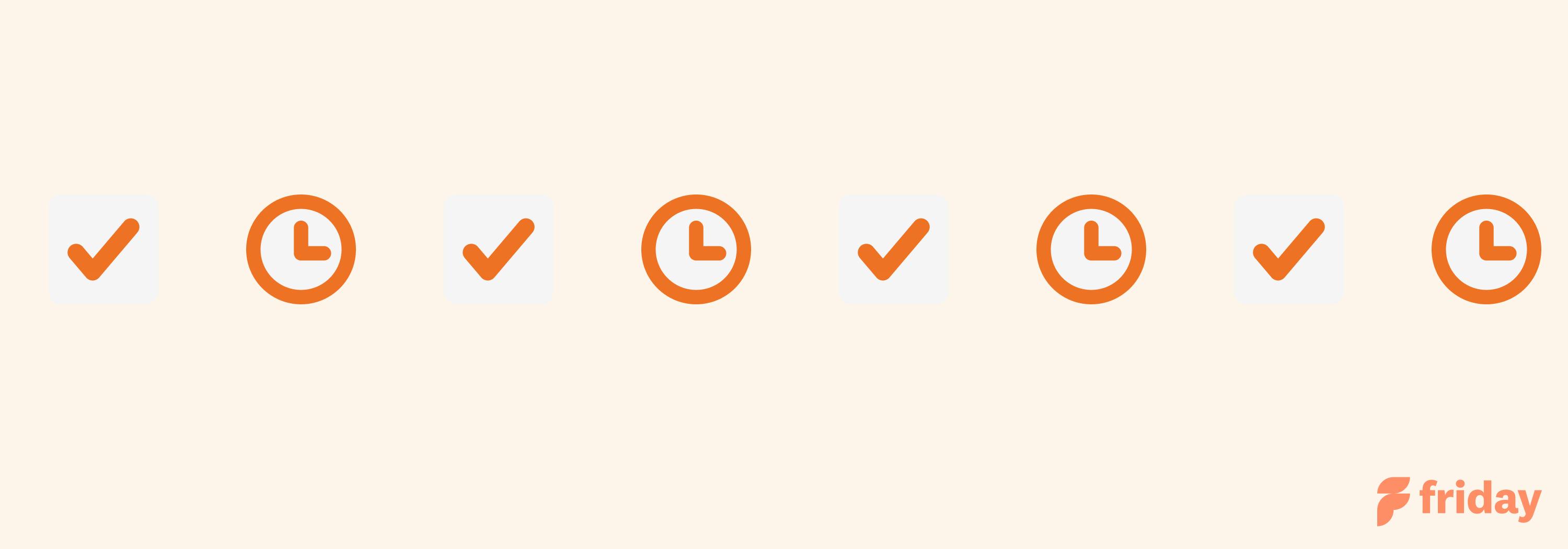Top 10 Best Resource Management Tools for Project Managers in 2023
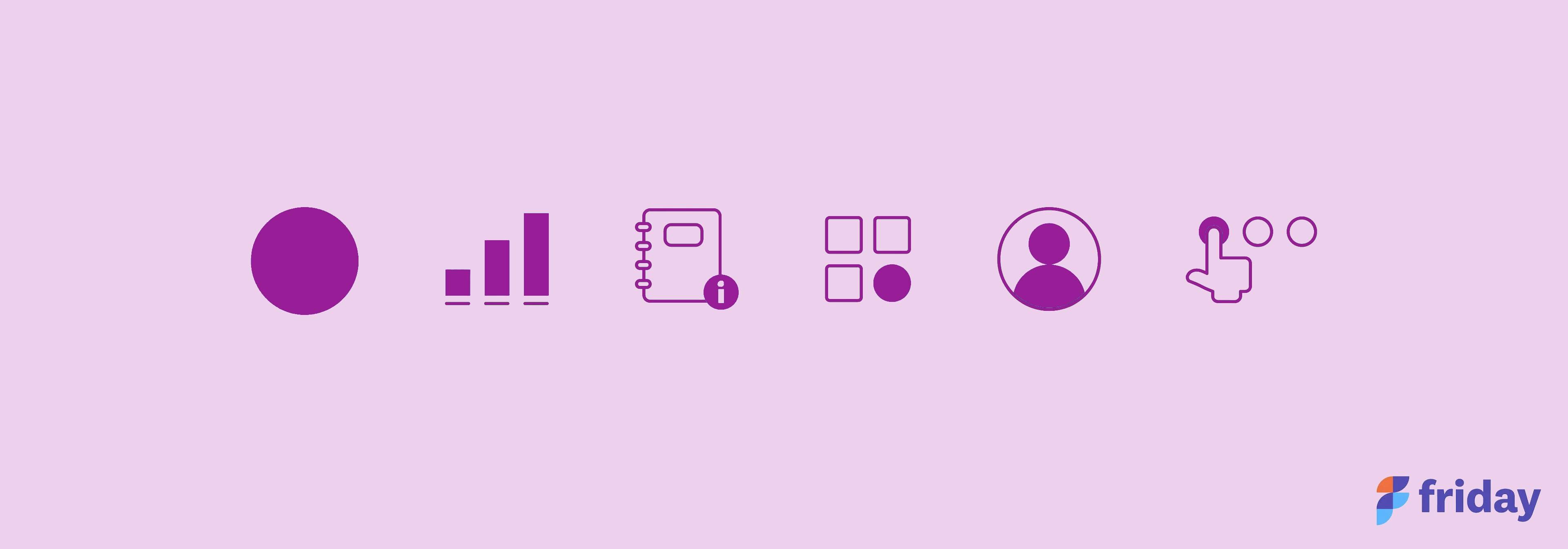
From project planning and scheduling to budgeting and resource optimization, managing resources is no small undertaking - and finding the right tool that fits your needs can be even more challenging. Whether you are looking for free or paid Resource Management tools, this post will show you 10 of the best options available in 2023. We’ll discuss the features, cost structure, ease of use, integrations with other tools you may already use, customer support offered by each provider, and which one may work best for businesses of any size. So if you are ready to take a closer look at what's on offer for keeping track of resources in 2021 – let's get started!
1. ClickUp
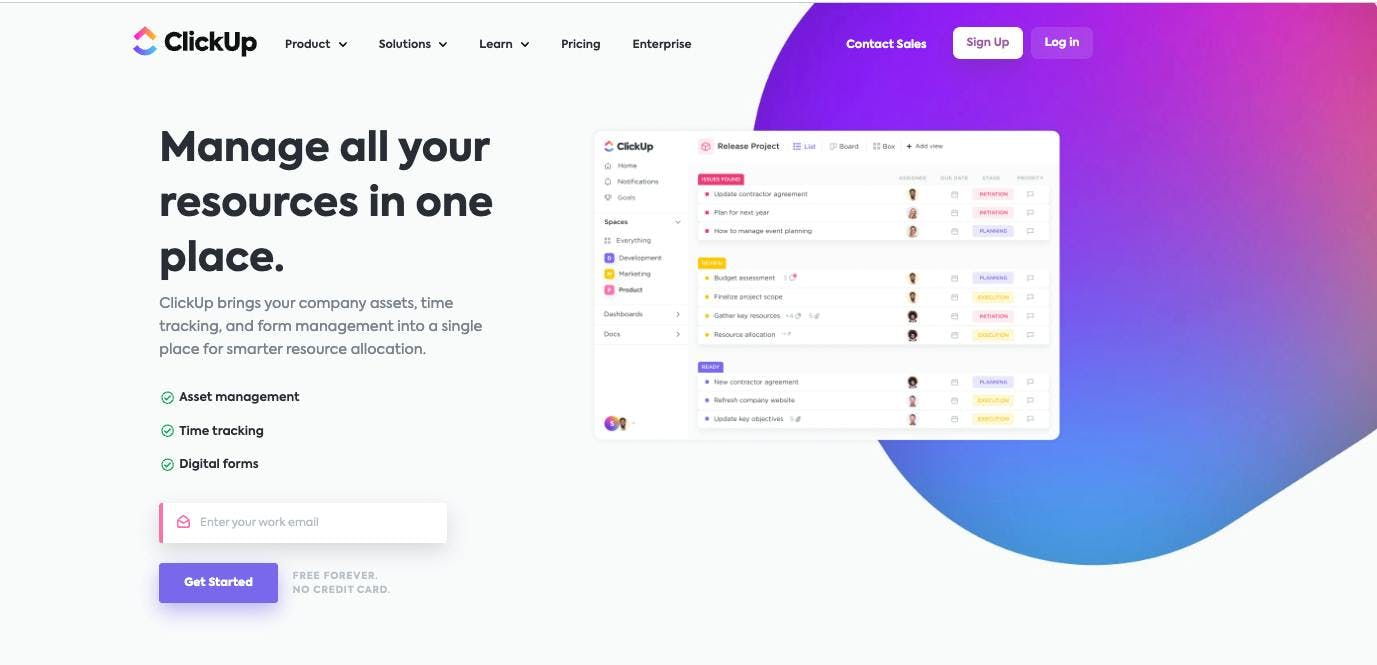
With over 15+ custom ways to view your work, ClickUp makes it easier to plan, schedule, and allocate resources more effectively. Plan your work over time and create visual roadmaps in Timeline view to keep your unscheduled, assigned, and overdue tasks visible. Then manage your team's work capacity in Workload view to ensure you're allocating tasks appropriately.
To get an even higher-level overview of your resources, simply use the Box view and Dashboards to get a completely unique view that lets you see workload and capacity at a glance. ClickUp can also be connected to over 1,000 other work tools to help bring all your work in one place, keep your most-used apps together, and streamline your workflow.
Best Features
- 15+ custom views, including Box, Workload, Timeline, and Gantt view
- Profiles feature shows what each person is currently working on
- Custom Fields such as capacity to set weekly work capacity
- A collaborative built-in digital Whiteboard tool to act on your ideas instantly
- Dynamic ClickUp Docs with intuitive styling, real-time editing, nested pages, tags, and more
Current Limitations
- Short learning curve with custom features
Pricing
- Free Forever – Free
- Unlimited- $7/user/month
- Business- $12/user/month
- Enterprise- Contact for pricing
Get started with ClickUp for free, no credit card required
2. nTask
nTask is a free project management software with a resource management feature that is best suited for you if you’re not looking to get into a myriad of complex functionalities other tools come with. Although this tool doesn’t come with a strong resource management module, it has everything you need to get things going for the best. nTask allows you to easily set hourly rates by individual resources, tasks, or projects. The software comes with an interesting feature set to help you with resource management, all the while ensuring a smooth user experience. Through time tracking and timesheet management, you can keep an eye on overall project activities and how much time your team is spending on a particular task.
Best Features
- Gantt chart view of resource schedule
- Project timeline view for task visualization
- Time tracking & timesheet generation capabilities
Current Limitations
- Large file attachments may take time
- May not be the best option for teams with more than 50 members
Pricing
- Free plan available with unlimited workspaces for 5 team members
- Premium plan – Starting at $3/user per month
- Business plan – Starting at $8/user per month
3. Forecast
Forecast is a resource management software designed to make it easier for businesses and teams to manage their resources. The tool has an intuitive user interface that allows users to quickly and easily monitor the availability of their resources across projects, as well as drag-and-drop tasks onto their timeline. It also offers time tracking, expense tracking, budgeting tools, invoicing capabilities and integrations with third party applications such as Jira, Asana, QuickBooks and Salesforce. Additionally Forecast comes with iOS and Android apps for on the go productivity.
Best Features
- Cross-project timeline
- Drag & drop functionality
- Expense & budget tracking
Current Limitations
- Limited set of resource management features compared to other options
Pricing
- Lite: $29/month per user (20 user minimum)
- Pro and Plus: Contact for pricing
4. Scoro
Scoro is a resource management tool that simplifies the process of planning, scheduling, and tracking time. It helps teams to stay on top of their projects by providing an interactive calendar view for their daily tasks and activities. With Scoro’s resource planner, users can easily drag and drop tasks into their schedules while taking into account how it affects their work hours. The filters in the Planner make it easy for everyone to choose whose schedule they wish to see as well as filter by projects, activity types, deadlines, and priorities.
Best Features
- Resource planner with calendar view
- Drag & drop task assignment
- Filters by project name/activity type/deadlines/priorities
Current Limitations
- Pricing plans not ideal for smaller teams or businesses
- Integrations may take some time to setup
Pricing
- Essential: $26 per user/month
- Standard: $37 per user/month
- Pro: $63 per user/month
5. Saviom
Saviom is a resource planning and workforce planning tool that helps businesses manage their resources in an efficient way. With Saviom you can take advantage of a high-level Gantt scheduler which can sync your business-wide resource activities to the project schedule, as well as leave management portal to correct resource overlaps and manage absences. Real-time business intelligence dashboards also help predict in-demand skills, shifts in the work pipeline, and resource demands. Furthermore, Saviom offers integrations with various other tools like email, MS Project, and Excel for added convenience.
Best Features
- High-level Gantt scheduler
- Leave management portal
- Real time business intelligence dashboards
Current Limitations
- Lack of advanced features such as budgeting or forecasting compared to other competitors
Pricing
- Pricing available upon request
6. Mosaic
Mosaic is a powerful resource management application designed to streamline and optimize the allocation of resources within an organization. With its intuitive interface and robust features, Mosaic helps businesses effectively manage their workforce, assets, and projects. Mosaic also offers advanced scheduling capabilities, allowing managers to create and manage resource assignments, set priorities, and track progress in real-time. This ensures that resources are allocated efficiently, minimizing bottlenecks and maximizing productivity.
Best Features
- Provides reports and insights about specific resources
- Optimizes resources around priorities
- Suggests project members who can work on specific tasks based on their skillset
Current Limitations
- Limited customizability in the user interface
Pricing
- Starter: $9/user per month (billed annually)
- Professional: $15/user per month (billed annually)
- Enterprise: Custom pricing, contact Mosaic for more information.
7. LiquidPlanner
LiquidPlanner is a comprehensive project management software that is well-suited for managing marketing projects. It offers a range of features and functionalities specifically designed to help marketing teams streamline their workflows, improve collaboration, and effectively manage their projects from start to finish. LiquidPlanner has a unique approach to project scheduling. Unlike traditional project management tools that rely on fixed deadlines, LiquidPlanner uses an intelligent scheduling engine that takes into account uncertainties, priorities, and dependencies. This dynamic scheduling ensures that marketers have a realistic view of project timelines and can adapt to changes or shifting priorities without sacrificing overall project progress.
Best Features
- Provides a centralized platform where marketers can create and organize tasks, set priorities, assign resources, and track progress
- Offers real-time notifications and updates, ensuring that team members stay informed about project changes or updates
- Integrates with marketing tools such as Google Analytics, Salesforce, and Jira for a seamless data integration and workflow automation
Current Limitations
- Relatively steep learning curve compared to more basic project management tools
- Pricing structure may not be suitable for small businesses or teams with limited budgets
Pricing
- Essentials: $15/user per month
- Professional: $25/user per month
- Ultimate: $35/user per month
8. Resource Guru
Resource Guru is a software that supports capacity planning, workload management, and project management. This software offers resource management features to help manage how all of your resources are utilized. With its robust features and intuitive interface, Resource Guru simplifies the process of scheduling, tracking, and managing resources. The tool allows managers to forecast resource needs, allocate resources to projects, and monitor individual availability. By balancing workloads and preventing resource conflicts, Resource Guru helps create a more harmonious and productive work environment.
Best Features
- Single calendar view of a team’s entire schedule
- Centralized resource pool and employee directory
- Approval Workflow allows you to assign approvers for high-priority work
Current Limitations
- Limited integrations with tools such as Asana
- File sorting and organization can be improved
Pricing
- Grasshopper Plan: $4.16/person per month
- Blackbelt Plan: $6.65/person per month
- Master Plan: $10/person per month
9. Paymo
Paymo is a resource management tool that helps users stay on top of tasks, track time and bill clients all in one place with a big focus on time management. It has built-in time tracking and invoicing capabilities helping to allocate resources accordingly across your projects. Paymo also boasts a ton of familiar features to help keep you organized, like setting task durations and commenting back and forth with other users throughout projects. Priorities, alerts and task templates are available, and there’s also the ability to toggle between weekly, bi-weekly, and monthly periods to help forecast future resource needs.
Best Features
- Accessible from web browsers as well as desktop (Windows & Mac OSX), iOS & Android apps
- Time tracking & billing system integrated into project plans
- Integrations available with Google Drive/Calendar/Sheets etc
Current Limitations
- Less intuitive interface compared to other tools on this list
- Fewer integrations than some alternatives
Pricing
- Free version available
- Starter: $4.95/user per month
- Small Office: $9.95/user per month
10. Float
Float is a powerful resource management tool that enables teams and businesses to manage their resources in an efficient way. It provides flexible resource scheduling options, such as drag and drop, splitting, and duplicating tasks on the calendar. With Float’s live schedule updates, changes are automatically updated in real-time so everyone is always aware of what’s happening. In addition, you can visualize your team schedule by zooming in for a detailed day view or zooming out for a 12-week forecast.
Best Features
- Easily move people around the calendar with simple drag and drop functions
- Split tasks into multiple parts or duplicate them across multiple days with ease
- Automatically update schedules when requirements change so everyone is up to date with the latest information at all times
Current Limitations
- Limited customization options compared to other tools on this list
- User interface may require extensive training before users become comfortable navigating it
Pricing
- Starter: $6 per person/month
- Pro: $10 per person/month
- Enterprise: Contact for pricing
Benefits of Using Resource Management Tools
Resource management tools facilitate better collaboration among team members. With real-time visibility into resource availability and project progress, teams can coordinate efforts, share information, and communicate more effectively.
Here are other benefits of using resource management tools for teams and organizations:
- Enhanced decision-making: Resource management tools provide valuable insights and analytics on resource utilization, project timelines, and team performance. This data enables informed decision-making, helping managers identify bottlenecks, allocate resources strategically, and optimize project outcomes.
- Increased productivity: Efficient resource allocation and streamlined processes lead to increased productivity. With resource management tools, teams can work more efficiently, reduce downtime, and complete projects in a timely manner.
- Optimal resource allocation: Resource management tools help businesses allocate resources effectively, ensuring the right people are assigned to the right tasks at the right time. This optimizes resource utilization and improves overall productivity.
- Efficient planning and scheduling: These tools provide a centralized platform for project planning and scheduling. By visualizing resource availability, dependencies, and project timelines, organizations can create realistic schedules and avoid overbooking or underutilizing resources.
- Centralized data and documentation: These tools provide a central repository for project-related data, resource profiles, and documentation. This promotes better organization, easy access to information, and efficient knowledge sharing among team members.
ClickUp’s Resource Management Tool for All Teams
A resource management tool is a great way to track and monitor resource utilization. While you’re at it, why not handle everything from team collaboration, to cost management, and other aspects of project management under one tool? ClickUp allows you to streamline all of your processes and achieve successful project outcomes all in one place. Improve your resource management and allocation while meeting project goals and objectives with ClickUp. Sign-up and download the app for free today!