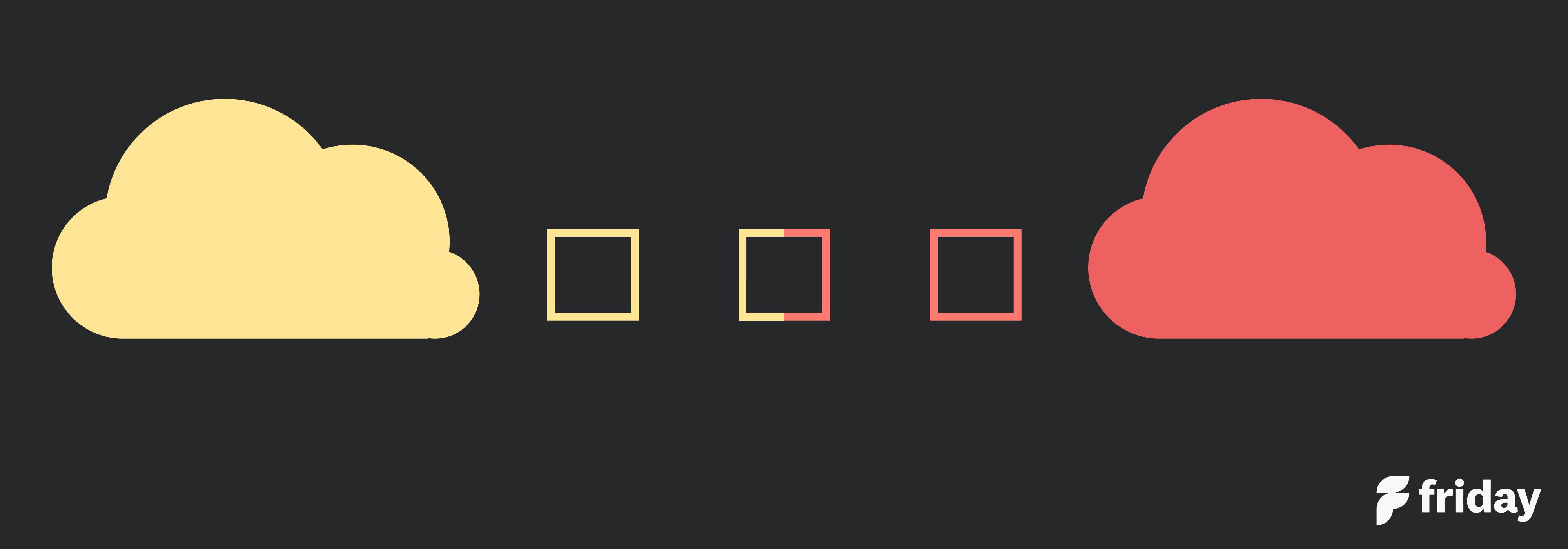12 Best SharePoint Alternatives in 2023 (Simple to use!)
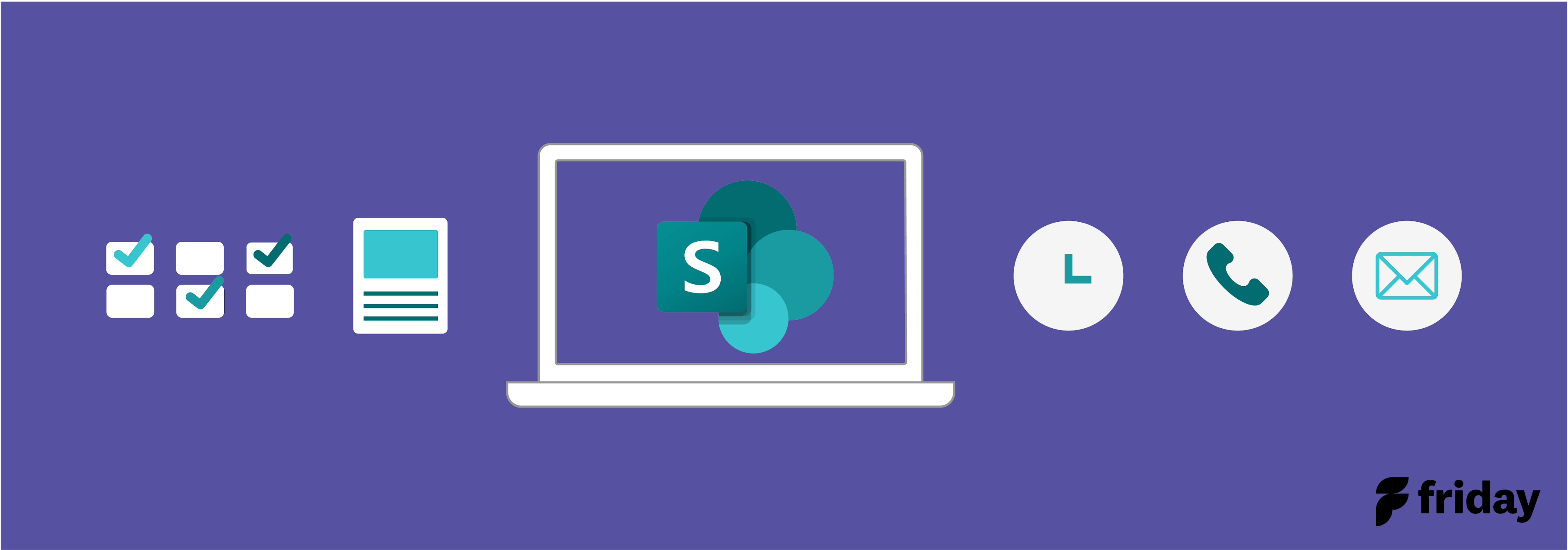
Whether your teams are working from different locations or separated across time zones, you need a reliable internal digital workplace for your organization. This is where intranet software comes into play. Modern intranet lets coworkers connect, communicate, share files, and collaborate on projects from pretty much anywhere with a steady internet connection.
Microsoft SharePoint is a commonly used intranet software by many organizations of different scales and sizes.
Although SharePoint comes “free” with many Microsoft Office packages, the intranet software has its set of downsides such as high costs of implementation, its high level of complexity that requires a team of IT professionals to ensure it runs smoothly, and lack of user-centric design, among other issues.
Below, we'll introduce you to the 12 best Microsoft SharePoint alternatives that offer great employee experience and reliable functionality.
1. ClickUp
ClickUp is a powerful productivity platform for teams of any size to come together, manage projects, and centralize their work across apps into one collaborative work hub. With hundreds of customizable and dynamic features, ClickUp provides streamlined work solutions for teams across industries (including marketing, construction, services, and tech), making it an ideal Sharepoint alternative. ClickUp not only centralizes work, but knowledge as well, making it the perfect Sharepoint alternative.
ClickUp Docs allow you to create beautifully structured wikis, knowledge bases, and SOPs with rich formatting and styling options to add color, tables, media, and more to any document. Plus, ClickUp Docs are connected directly to your workflow and can be added to tasks, organized using Tags, linked, and accessed from anywhere in your workspace.
When it comes to working with the team and executing your ideas, real-time editing in ClickUp Docs makes it easy to collaborate with members simultaneously, without overlap. While assigned comments let you turn any thought or highlighted text into a task or action item—all from one Doc.
Whether you're taking notes, making checklists, or planning workflows, ClickUp Docs stay up-to-date at all times, acting as a reliable source of truth that can be edited at any time and shared publicly via URL. And since Docs exist in the same workspace as your project timeline, tasks, and team, any actions you take in ClickUp Docs will automatically be reflected across the platform.
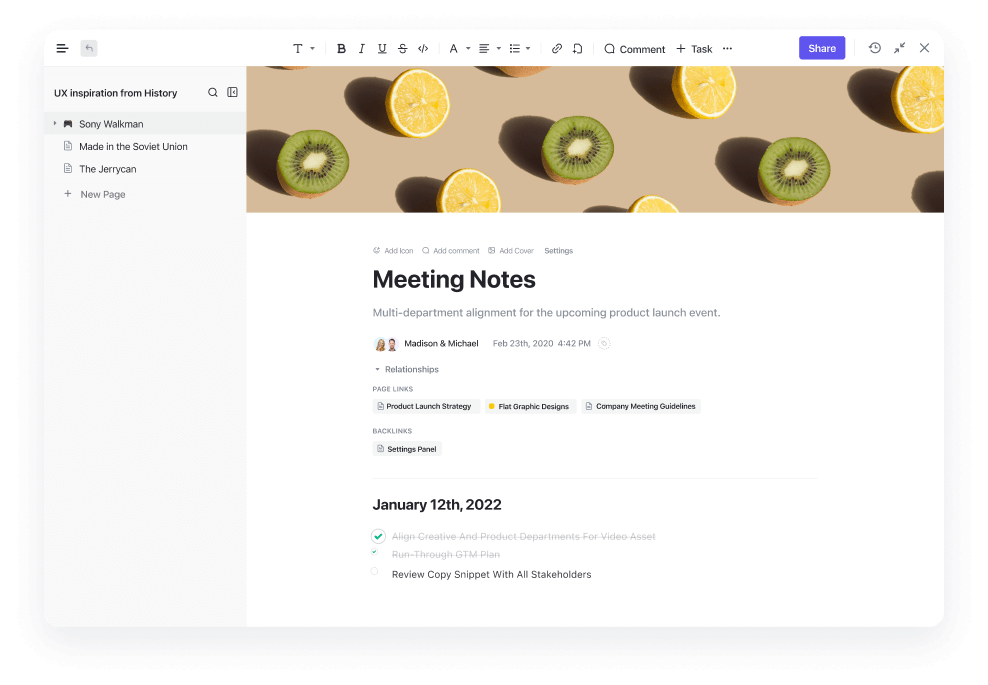
Best Features:
- Nested pages and rich styling options in ClickUp Docs
- Threaded comments that can be edited or assigned from any ClickUp task or Doc
- Over 15 unique project views to visualize your workflow
- Embed multiple project views directly into a ClickUp Doc
- Real-time progress, editing, and high-level reporting
- Hundreds of pre-built templates for every use case, including several specifically for ClickUp Docs
- More than 1,000 integrations to streamline your processes
Pricing:
- Free Forever: ClickUp Docs, unlimited tasks, unlimited members, and more
- Unlimited ($5 per member, per month): Unlimited storage, unlimited integrations, unlimited Dashboards, and more
- Business ($12 per member, per month): Google SSO, custom exporting, advanced automations, and more
- Business Plus ($19 per member, per month): Custom role creation, custom permissions, increased API, and more
- Enterprise (contact sales for pricing): White labeling, guided onboarding, dedicated success manager
Sign up for ClickUp for free to access Docs, Whiteboards, and more!
2. Workplace by Facebook
Use it for: Building team projects, conducting meetings, sharing updates, and communicating with partner and client organizations.
Workplace by Facebook uses tools like Facebook groups, Messenger, and video conferencing to fuel an online collaboration platform for bigger companies and large organizations.
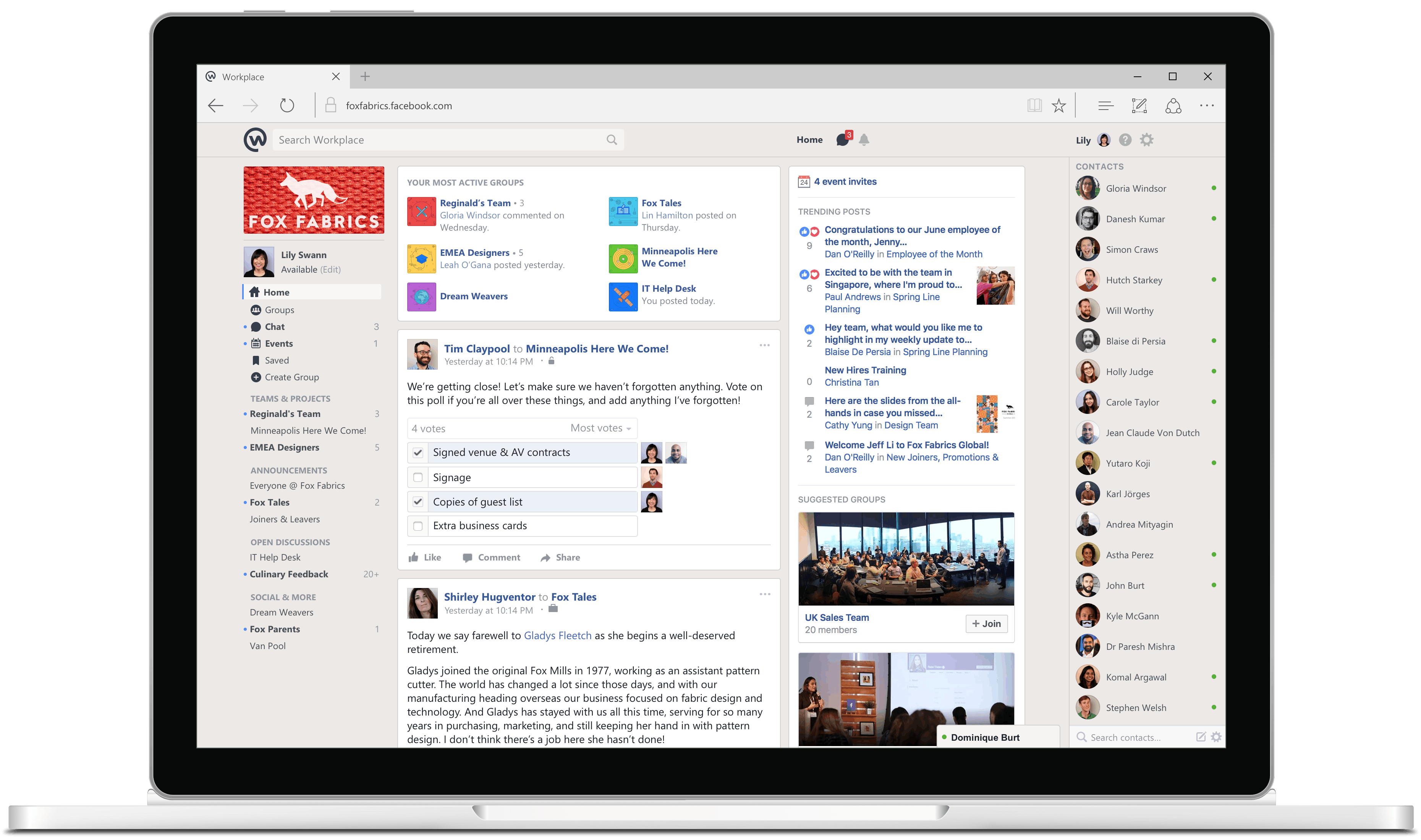
Best Features:
- Easily integrates with Google Workspace, Office 365, Jira, and SharePoint.
- Offers users multiple ways to communicate with people in both group and private messages and helps you engage with coworkers with features like comments and reactions, and polls and surveys.
Best for: Small and medium-sized budget-conscious businesses looking to set up a quick and efficient intranet workspace.
Pricing:
- Core Plan: $4 per person, per month
3. Yammer
Use if for: Sending messages and posting questions within an organization seamlessly.
Yammer is an extension of Microsoft SharePoint that makes it easy to improve engagement and enhance communication in your organization. Yammer is great to gather ideas and feedback, and keep everyone informed, aligned, and moving forward. Should you use Yammer or Microsoft Teams, too?
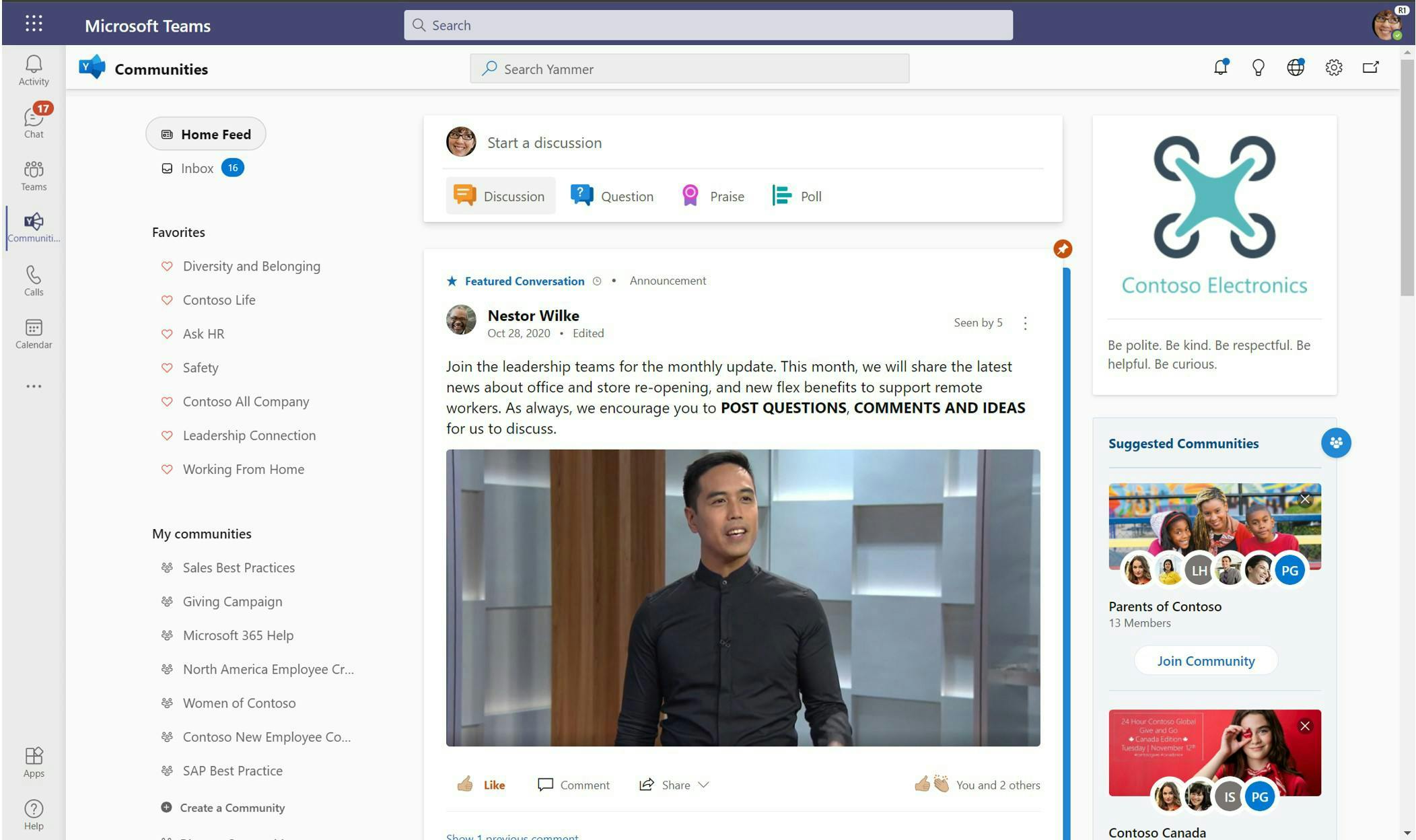
Best Features
- Seamlessly host town halls, company meetings, and training for up to 20,000 attendees.
- Makes it super easy and convenient to communicate with the entire organization
Best for: Enterprise and large organizations with big teams.
Pricing:
- Available through Microsoft Office 365 E3: $20/user/month
4. Happeo
Use it for: Communicating strategically, and to align and engage your workforce.
Happeo enables companies to engage their entire workforce and keep employees motivated, happy, and updated. Happeo is a sophisticated and feature-rich social intranet that is continuously evolving. Happeo helps companies align and connect employees across departments, job roles, and locations.
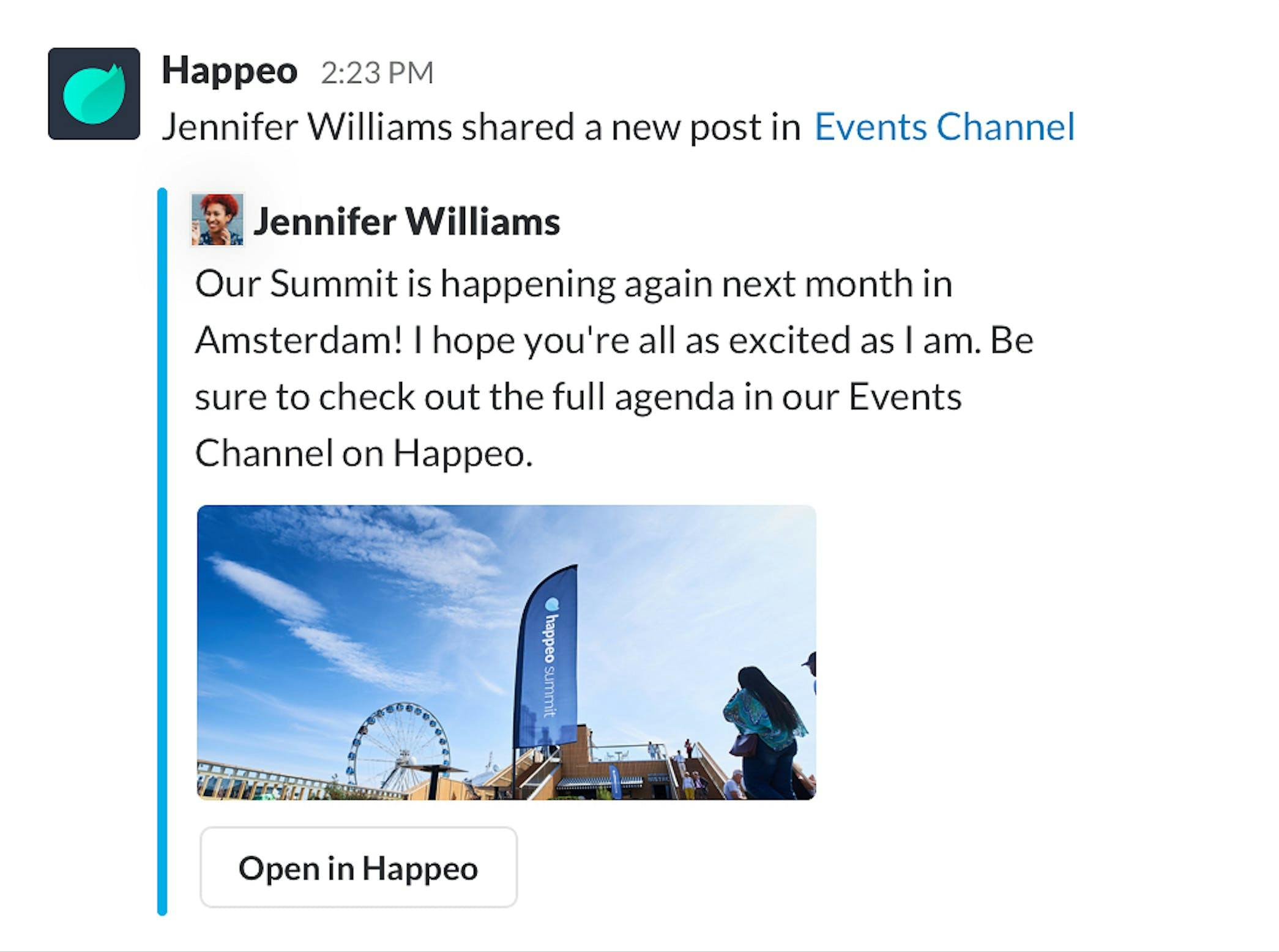
Best Features:
- Share posts, videos and articles for better productivity and strategy alignment.
- Helps to take data-driven decisions that help to identify internal leaders.
Best for: Organizations with remote employees or distributed teams.
Pricing:
- Get a quote here.
5. Jostle
Use it for: Sharing news, congratulating employees, sharing company news, and for all other internal communications.
Jostle is a cloud-based intranet software provider for organizations looking to simplify and streamline their internal communication. Jostle helps impart a sense of belonging and build company culture.
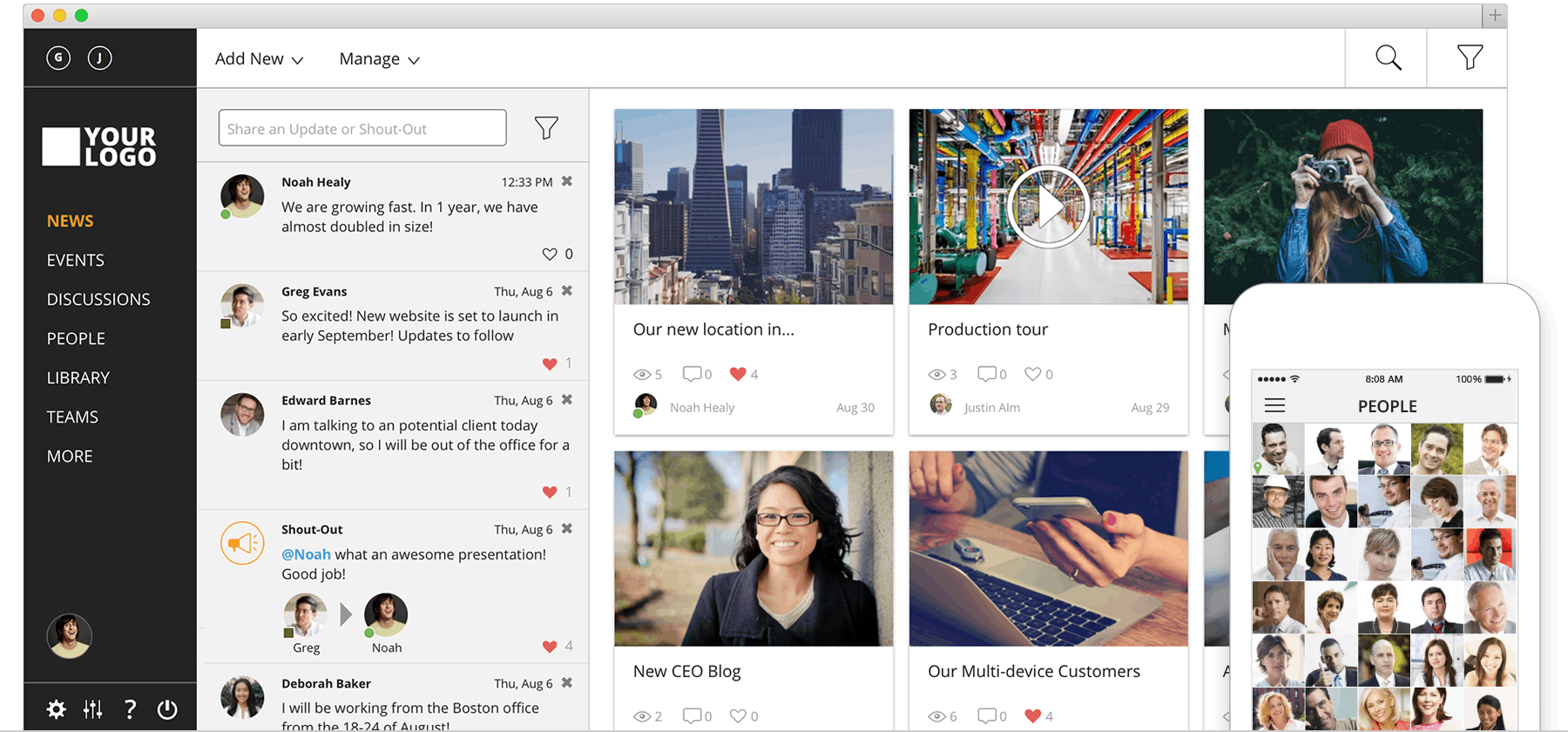
Best Features:
- Helps to filter employee data by department, location, and more when sharing content.
- Effortlessly integrates with tools from Google and Zapier.
Best for: Distributed or in-house desk-based organizations.
Pricing:
- Bronze: $60.00 Per user per month
- Silver $105.00 Per user per month
- Gold $150.00 Per user per month
6. Google Sites
Use it for: Collaborating with teams on site content along with the sharing features and security settings similar to Google Docs and Google Drive.
Google Sites is a part of Google’s G Suite and works as a simple website builder. Google Sites is a great way to support internal collaboration and communication as it enables users to create dynamic and responsive intranet software sites without the need for any coding or professional web development skills.
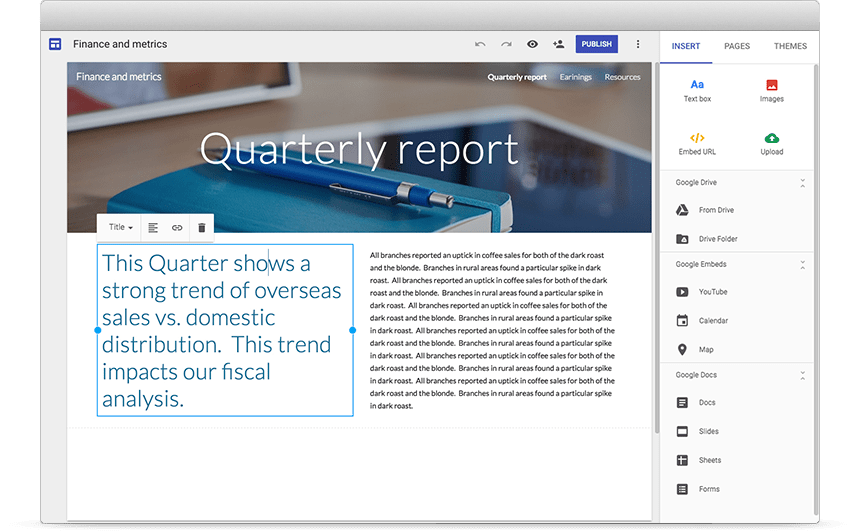
Best Features:
- Easy integration with Google’s other productivity tools and products, such as Docs, Drive, and Calendar.
- Features an intuitive drag-and-drop editor to organize content.
Best For: Short-Term projects or time-based collaborations or for one-time knowledge and information sharing.
7. Simplrr
Use it for: Efficient collaboration among distributed teams and improving communications and building culture.
As the name suggests, Simplrr is a Modern Intranet Software that simplifies communication and collaboration across departments and helps teams and employees stay connected to the broader organization. Simplrr boasts of an easy-to-navigate user experience and doubles up as a digital newsroom where coworkers can update each other about the work progress and events.
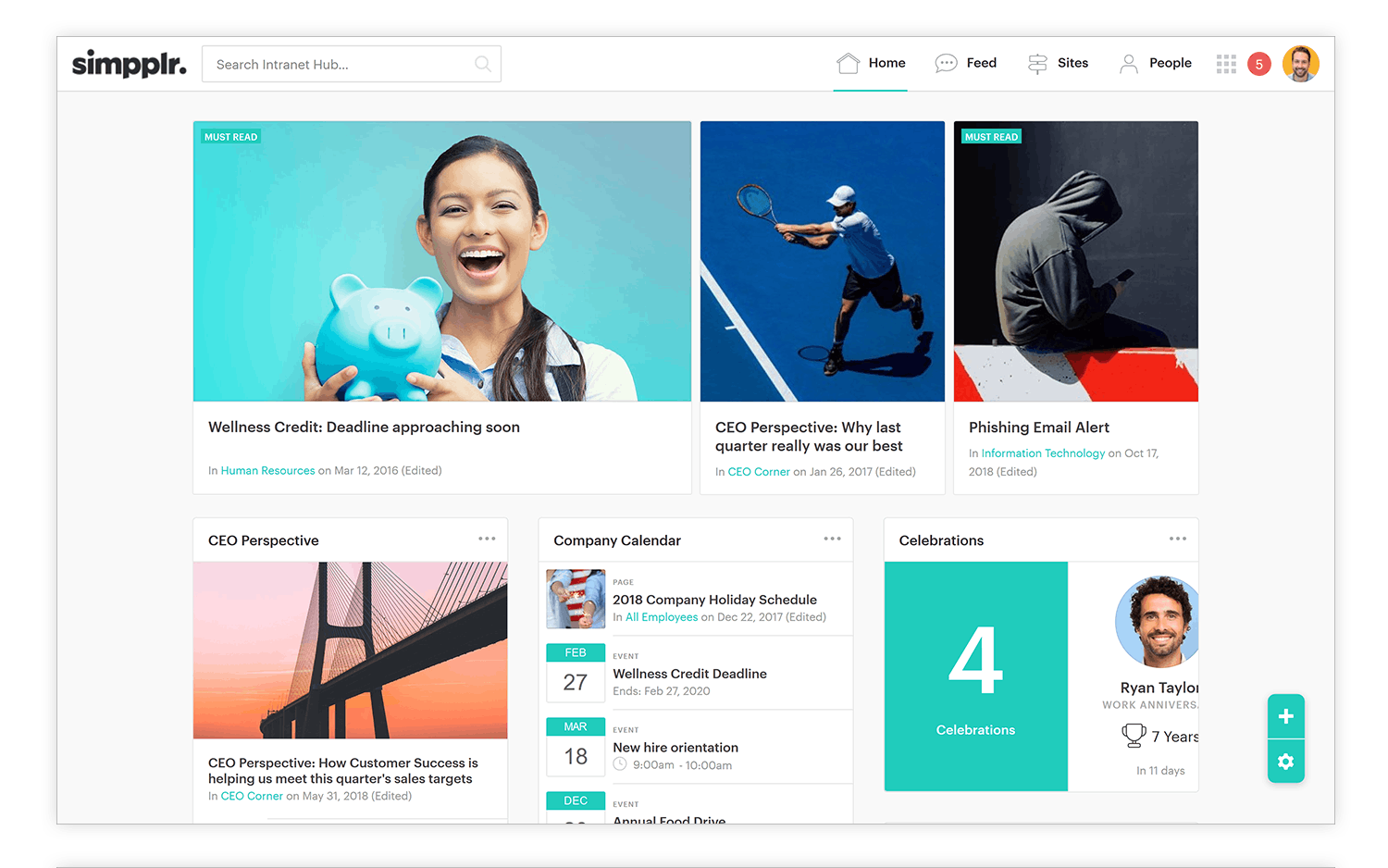
Best Features:
- Makes it easy to organize content smartly.
- Offers flexibility, scalability, and security that’s suitable for distributed teams and large organizations.
Best For: Large organizations with employees scattered all over the world and for remote organizations with distributed teams.
Pricing:
- Starts at $8/person/month, with a bespoke price quote depending on your organization.
8. Confluence
Use it for: Effective and efficient knowledge sharing and team collaboration.
Confluence is an intranet portal that works as a remote-friendly team workspace that makes it easy to share information and collaborate with your team. Confluence is designed to help coworkers and teams build, organize, and collaborate on a single online workspace, completely remotely.
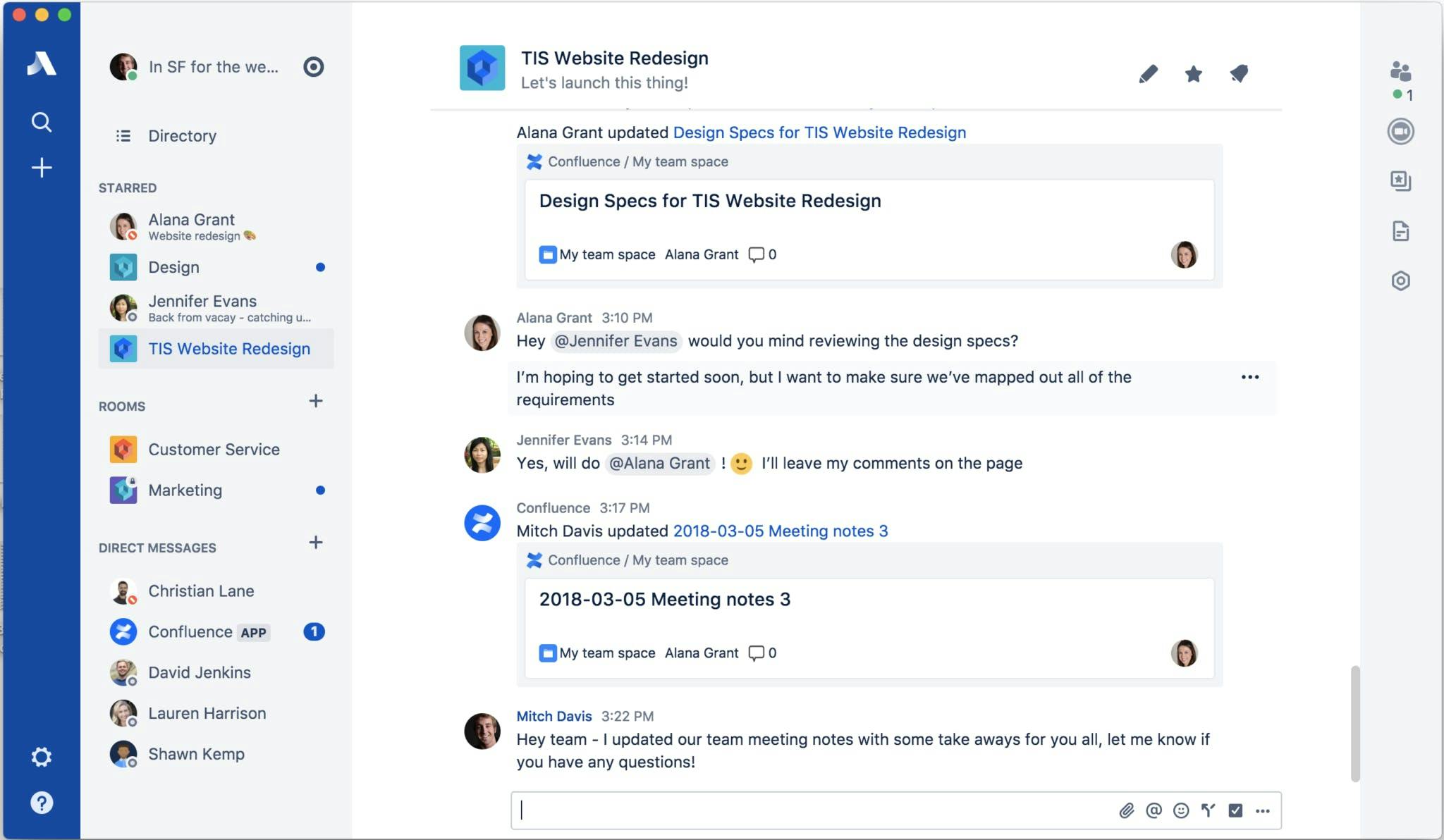
Best Features:
- Confluence is equipped with handy best-practice templates for different use cases such as HR, marketing, product, etc.
- Features privacy controls and data encryption for better security.
Best for: Organizations focused primarily on knowledge sharing.
Pricing:
- Free
- Standard$55 a month - $5.50 per user (average)
- Premium $105 a month - $10.50 per user (average)
9. Interact
Use it for: Transforming how your business communicates and engaging your employees to create a more productive work environment.
Interact is a great intranet platform for businesses looking for a fun and interactive way to communicate within teams and coworkers. Interact is a feature-rich intranet software that learns how your organization and teams work. Businesses can unlock collective knowledge by using Interact to connect people and information across a digital workplace.
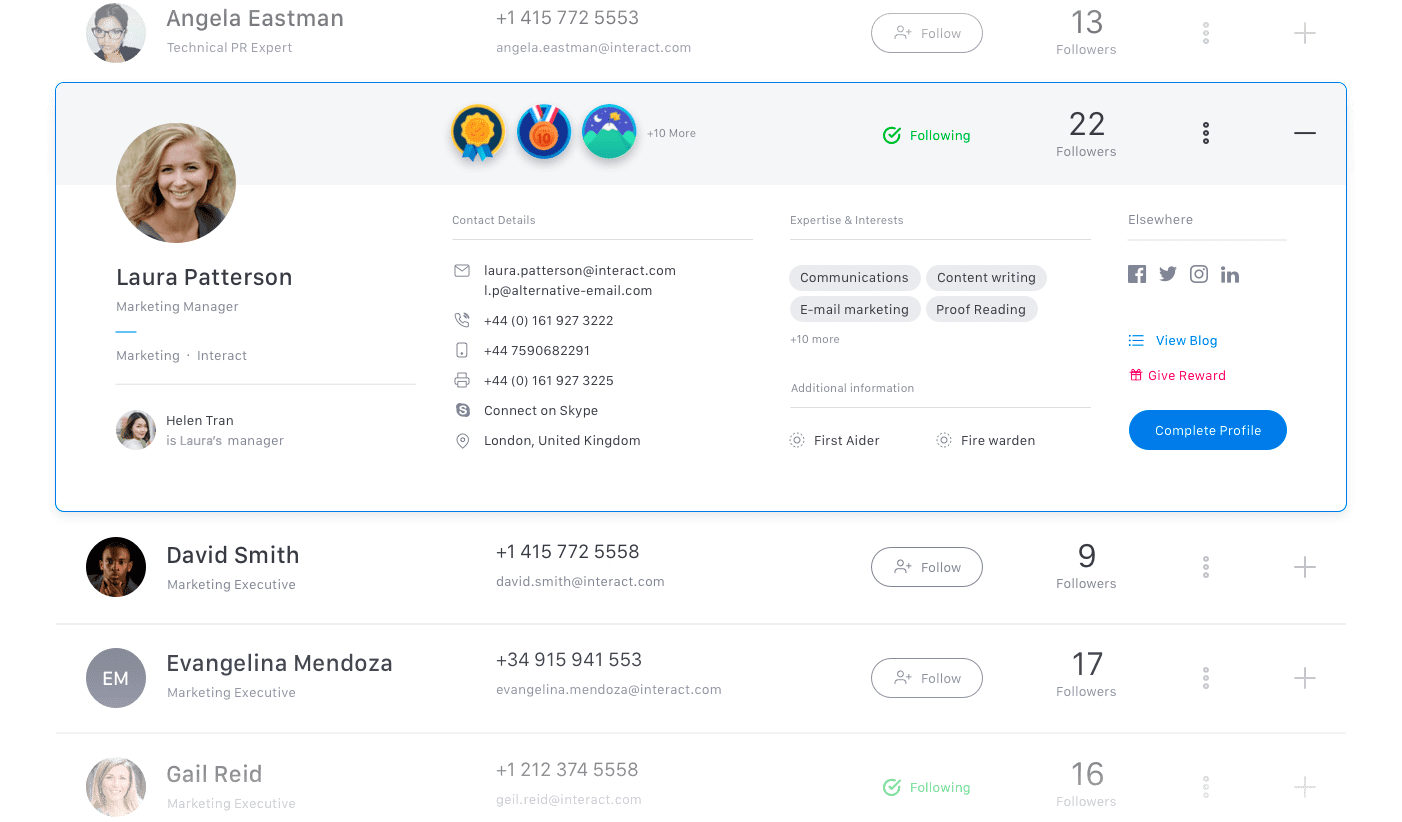
Best Features:
- Offers social functions and enables users to broadcast important communications via multiple channels.
- Built-in analytics help to determine the overall performance of the intranet and to identify popular content and search terms.
Best For: Businesses looking for multitude features and functionality in one intranet tool.
10. Jive Interactive
Use it for: Delivering bespoke or personalized news updates to coworkers to which they can respond, comment, and share.
Jive is an efficient internal intranet software that also works as an enterprise social network. Organizations use Jive for internal communication and collaboration. Jive’s innovative feature, PeopleGraph, uses AI to determine your team's strengths and weaknesses. Then, it uses this information to build the right teams for you, pairing workers smartly to ensure every team is balanced and highly productive.
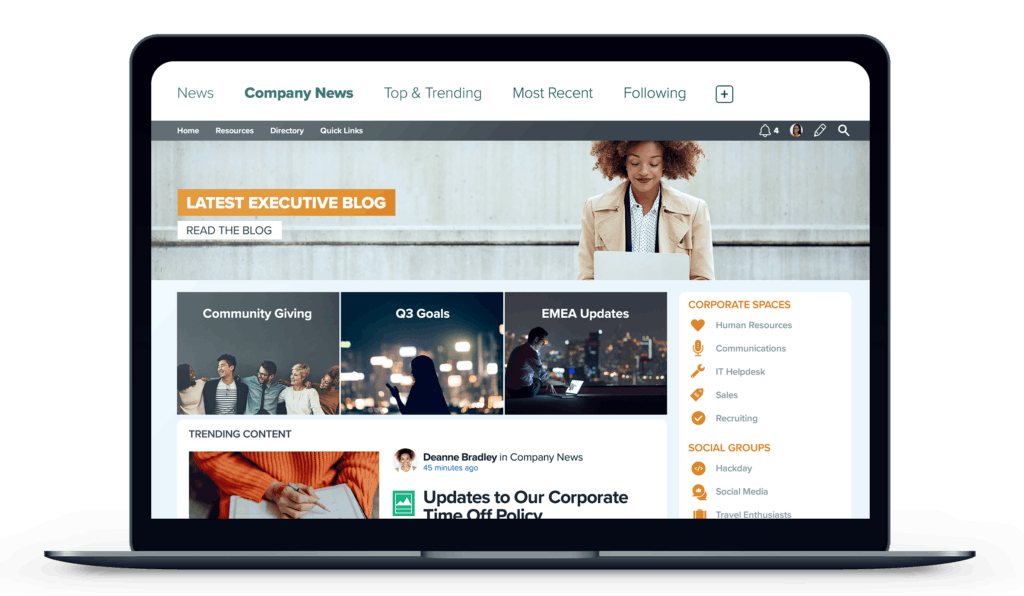
Best Features:
- Makes file-sharing, knowledge sharing, and facilitating multi-channel communications easy.
- Offers a single inbox to facilitate efficient management of all your communications and conversations.
Best for: Organizations looking for an interactive and feature-rich intranet tool.
11. MangoApps
Use it for: Unifying all your employees together under one central work hub
MangoApps is a modern, cloud-based intranet platform that organizations can rely on to centralize and simplify content-sharing, communication, training, and operations for the entire organization in one single platform.
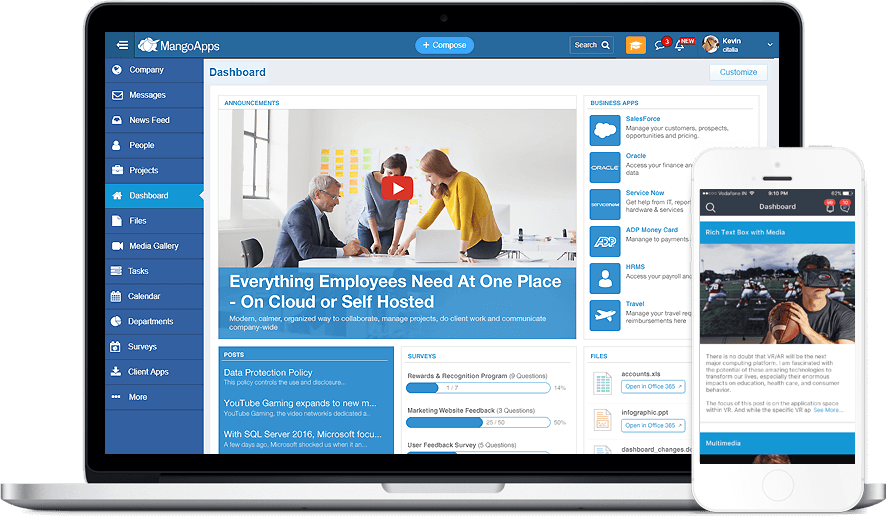
Best Features:
- Push news and emergency messages out to targeted employee segments in a jiffy.
- Creating surveys & polls allow management to gather actionable feedback and also empowers employees with a powerful voice in the organization.
Best for: Large organizations looking to save time and promote efficiency across all teams.
Pricing:
- Business Plan: $6 per user per month with annual agreement and yearly billing or $8 per user per month with month-to-month agreement.
12. Blink
Use it for: Creating trust and open communications between frontline workers and executive teams in real-time.
Blink is a new generation of smart intranet solutions that includes all the tools required by frontline workers in a user-friendly, secure platform. With Blink, any organization can turn into a dynamic, powerful, close-knit community.
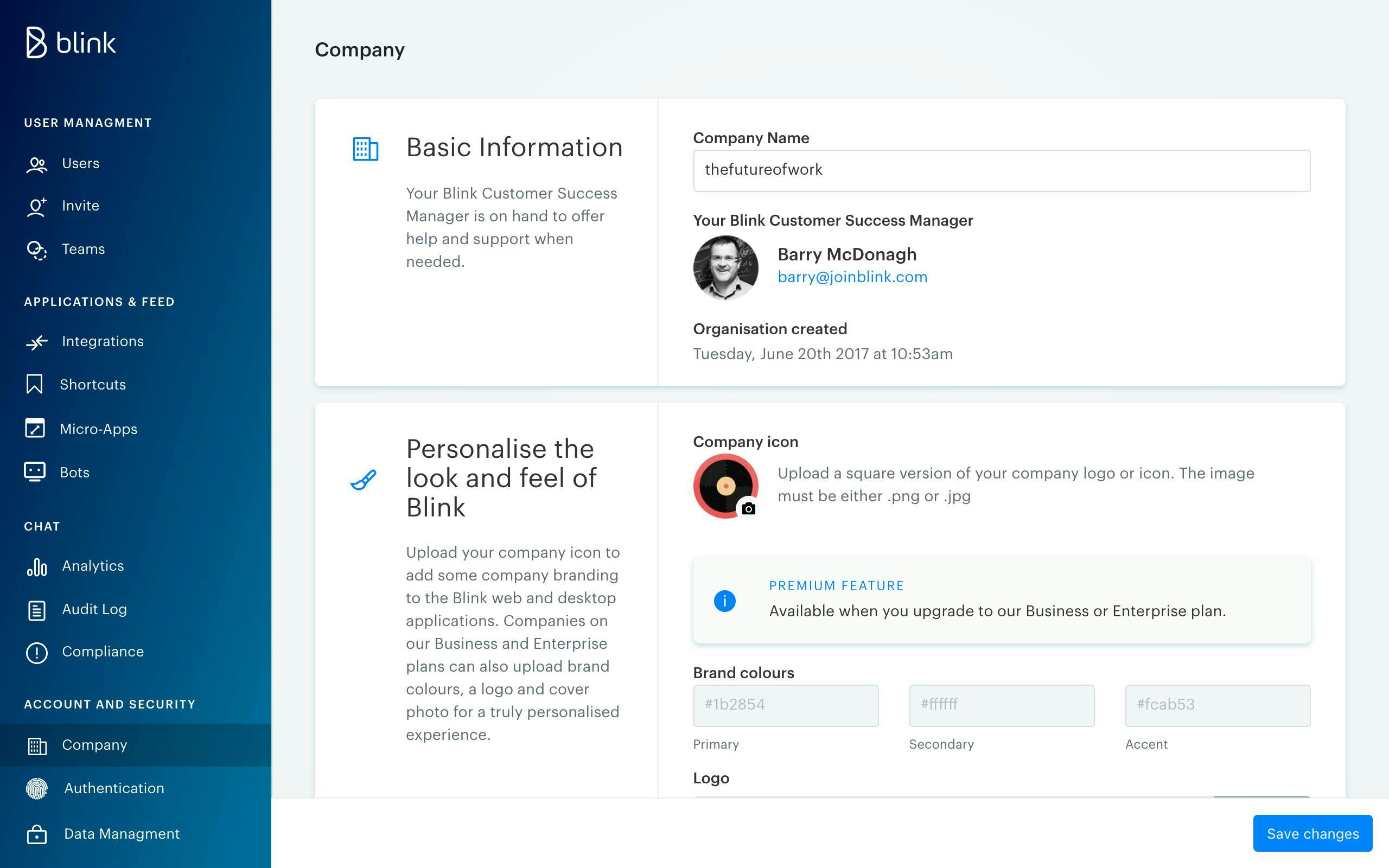
Best Features:
- Integrates with a suite of other commonly used workplace systems from Microsoft, Google, and more.
- Blink is intuitive and easy to use and provides real-time insights from the frontline.
Best for: Organizations with a large or dedicated frontline workforce.
Pricing:
- Essential: $3.40 per person, per month
How Do I Choose the Best Sharepoint Alternative for My Company?
Choosing a sustainable and reliable intranet software should be about more than just modules and features. Here are some handy tips to keep in mind when choosing your intranet software:
- Have a keen understanding of how your company communicates
- Think about the static vs dynamic with intranets -- find one that your employees like to use that is more than a junk drawer or filing cabinet
- Take your budgets and the cost into account.
- Evaluate your trial experience with several software options
What is the #1 goal of the intranet? Factors to consider
The key job to be done for the company portal or intranet is to centralize the most important stuff at work that everyone needs to know. A robust Sharepoint alternative provides an essential modern framework for your employees.
Unlike workplace chat, the intranet aims to separate the signal from the collaborative noise. We love work chat, but not every conversation should be treated the same way. An announcement from the CEO is much more important than someone asking, “does anyone want to go grab lunch?”
In other words, the intranet:
- Glues your most important work together
- Acts as a filter, showcasing the most important context and information.
Take time to determine and understand your company’s style. Choose an intranet software with the right features that allows your employees to develop healthy work habits.