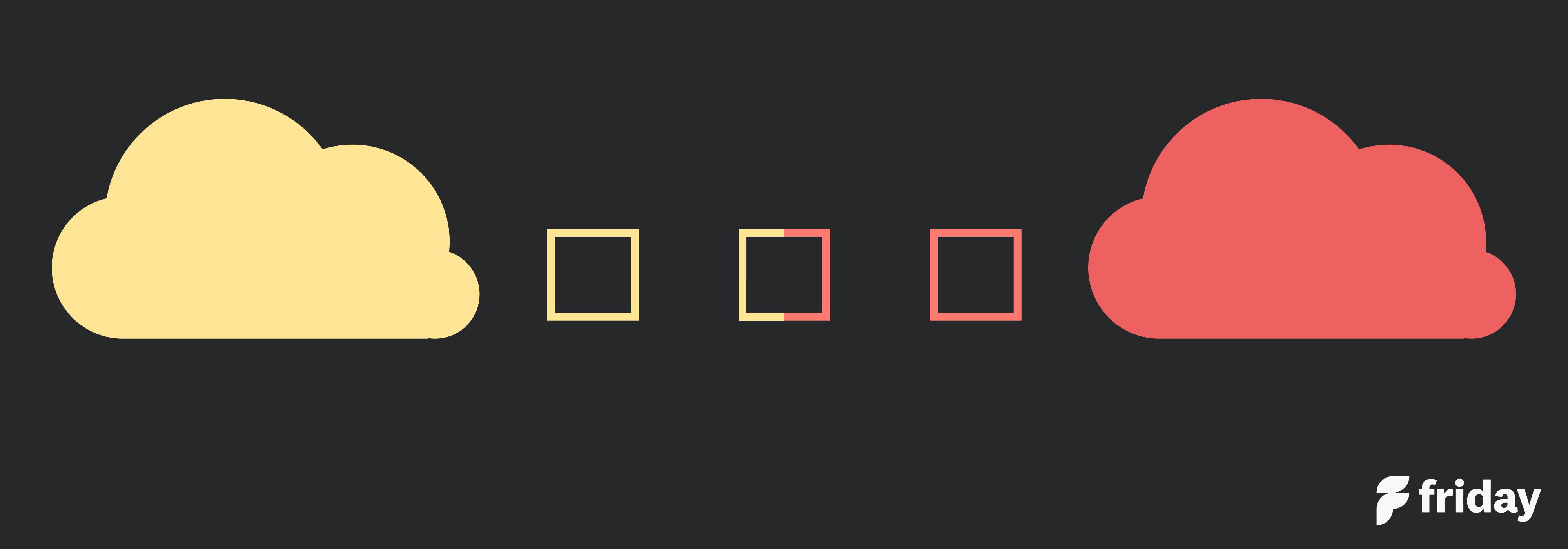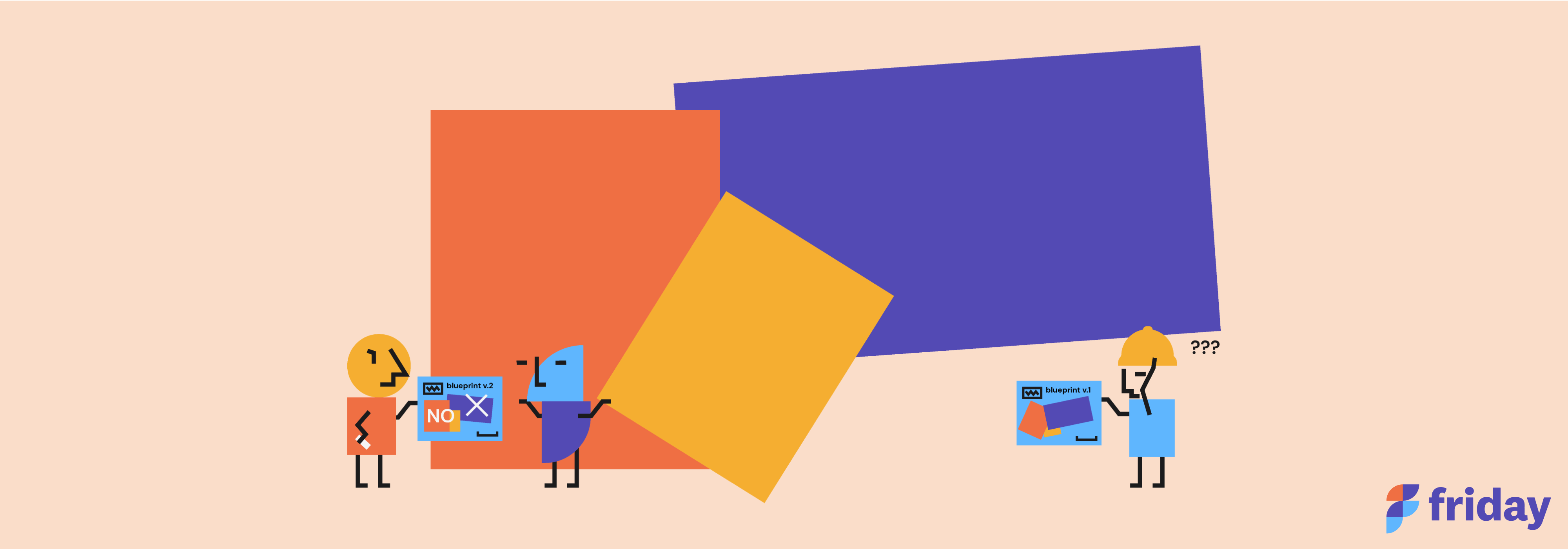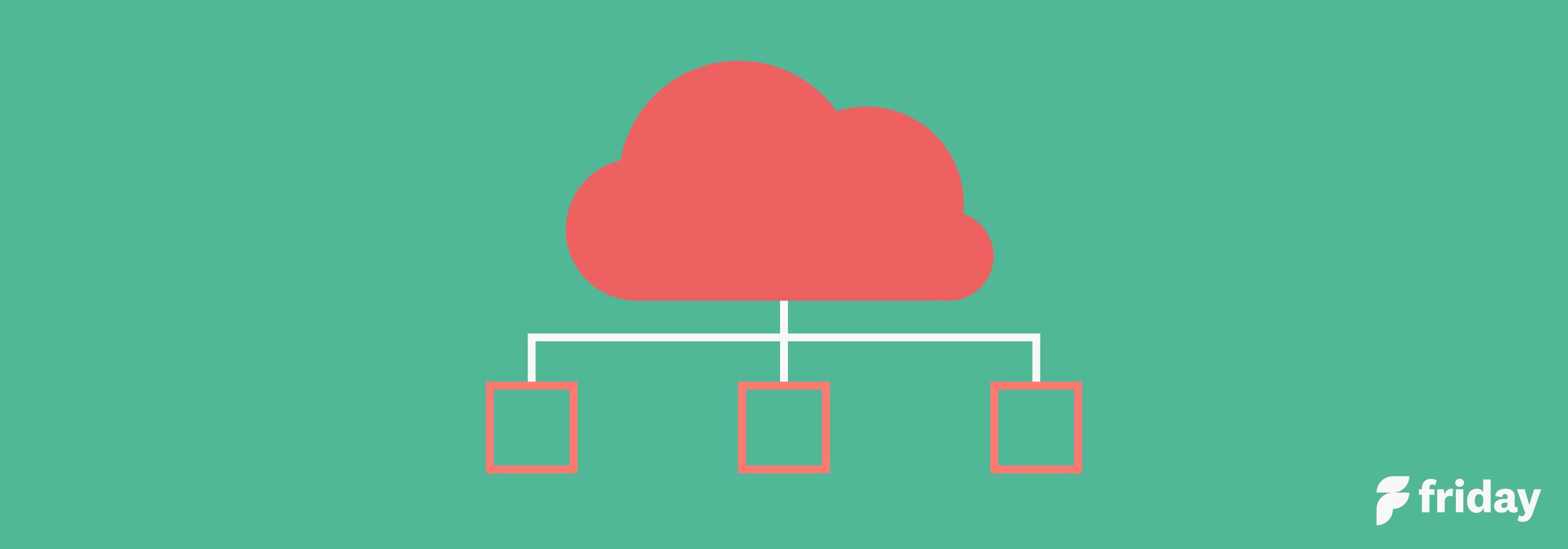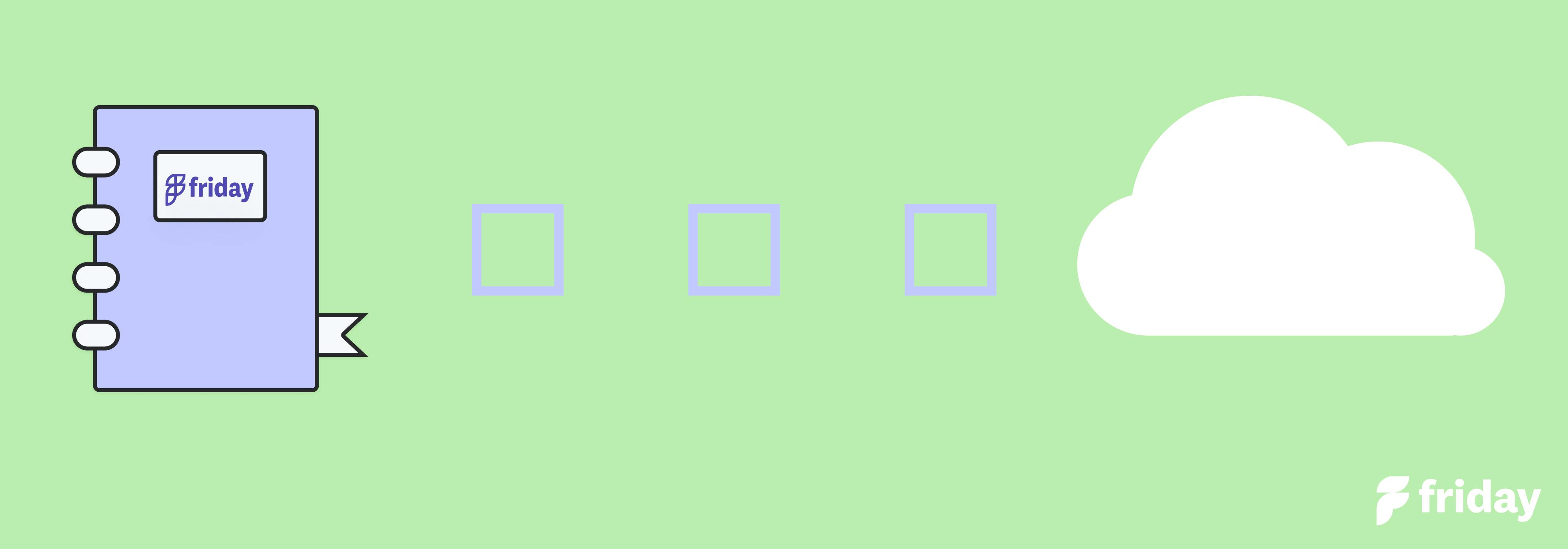What is an Intranet? (Advantages & Disadvantages in 2023)
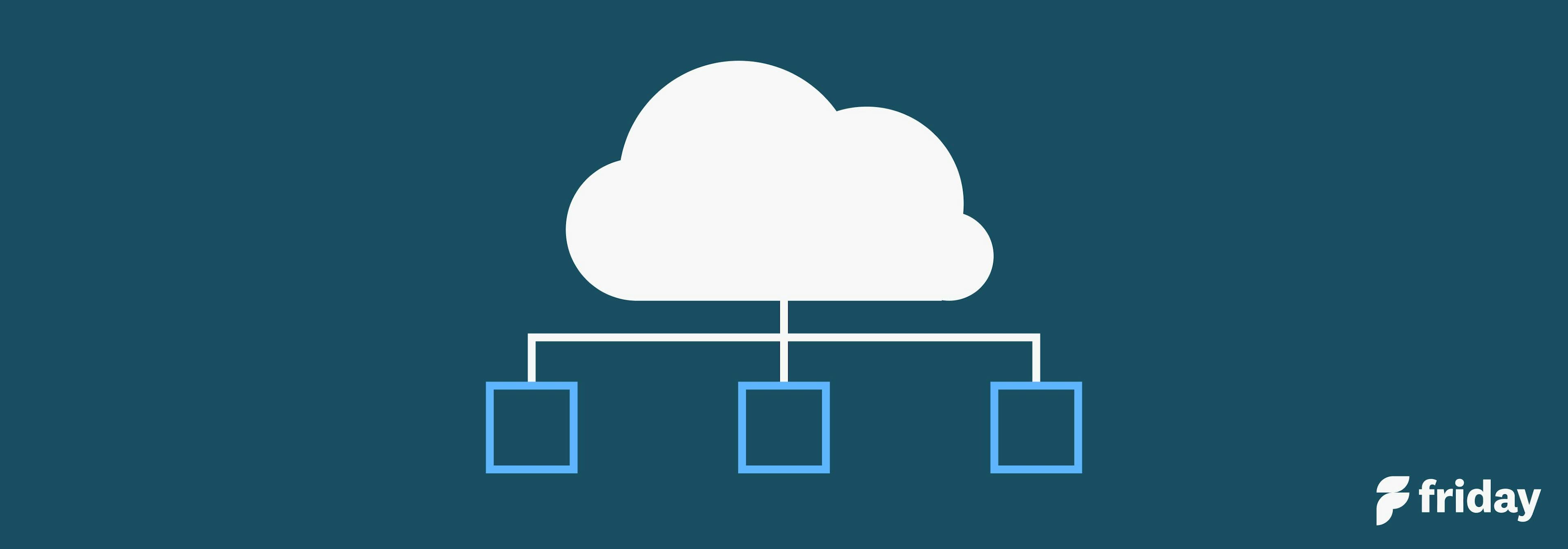
The need to find more effective ways of employee communication is immense.
• 74% of employees feel they are missing out on company information and news
• 86% of employees and executives cite lack of collaboration or ineffective communication for workplace failures
• Disengaged employees could cost organizations over a whopping $450 billion dollars per year.
This is where intranets come in and offer organizations an efficient and highly effective way of communicating, collaborating, and enhancing productivity within their workforce.
What Is An Intranet?
An intranet is a network created by organizations to collaborate, share information, and conduct key operational tasks within an organization. However, there’s one caveat: it’s not accessible for outsiders, and only people within the organization can use it.
The core purpose of a company intranet software is to connect employees within the organization.
For modern businesses embracing remote and flexible work, that entails collaborating with team members on work-related projects, offering easy access to team documents and workspaces, and keeping all team members connected to key business information at all times.
Intranets are virtual workspaces where employees can gather, collaborate on projects, comment on new initiatives, store goals, and communicate across the organization.
What is the purpose of an intranet?
In simpler terms, an intranet’s main purpose is helping your employees (especially remote) work better, faster and more effectively.
So instead of wasting hours going through multiple email threads, searching for files, or waiting till the next day to discuss important details of a project with a fellow colleague, an intranet simplifies workflows and helps employees collaborate seamlessly.
What are the main advantages of an intranet in 2022?
What are the advantages of an intranet for your company?
We know that having an intranet software in place can help your team work more efficiently and effectively. But what are some other advantages of using an intranet in your organization?
1. Connects your company globally
If you’re working in a multi-location workplace where one person’s from France and the other’s from Pakistan, an intranet can become a central hub for your team.
From discussions about on-going projects to sharing important company news (and to even managing content within the software), an intranet does it all.
Friday helps with this mission with asynchronous meeting check-ins and updates to help your team communicate in a remote environment.
You can set up check-ins within Friday for daily stand-ups, weekly check-ins, project kickoff meetings, one-on-one meetings, and even gather agenda items before a meeting.
Friday helps you cut down on your number of meetings--very few intranet software providers can do that.
2. Encourages a culture of employee recognitions and employee engagement
Did you know, 40% of employed Americans would put energy into their work if they were recognized more often?
An intranet, especially one which supports live-feed, can easily boost employee recognition.
It also greatly increases employee engagement, as through it employees are not only on top of everything that’s happening within the organization, but can also receive instantaneous feedback.
According to a study by Prescient Digital, while 80% of organizations have had intranets for five or more years, most employees visit their intranet only about once a month.
Why?
Because most intranets are hard to use and do not support social features like commenting, mentioning team members, and so on.
So, a social intranet offers features to nurture engagement within the workforce.
3. Onboard new employees with ease
An intranet is a central repository of information, so new employees can find important documents, keep up to date with company news, search for bios on their peers, and just learn more about their role and the organization without going through a ton of paperwork.
However, like many other tools, intranets can have some disadvantages, too, especially traditional intranets.
What are the disadvantages of most intranets?
1. Requires a steep learning curve
Older intranets are often complex and cumbersome to use, leaving employees overwhelmed. Their file repositories are cluttered and hard to navigate, especially for new users.
And a lot of times the organization has to depend on their IT department to implement, configure and manage the intranet software, which can get inefficient.
How Friday solves this: It’s simple to get started with Friday as a modern intranet. It doesn’t have bloated features from years of legacy software development like the older players do. Instead, you get a clean and clear interface for the most important things at work. It’s also built as a modern intranet, with a remote-first mindset.
With a daily planner and meeting templates, you can start working right away--both as an individual and as a team.
2. Poor employee experience & engagement
According to a survey by Prescient Digital Media, only 13% of employees participate in their intranet daily. One of the biggest reasons for that is that the intranet they use is not user-friendly and intuitive to use.
With Instagram, Facebook and LinkedIn constantly evolving and creating better user experience with every passing day, users expect a similar experience from intranets--especially a social intranet, similar to Yammer.
So choosing the right modern intranet software, that not only seamlessly integrates with the organization’s existing tools but also offers a faultless user experience throughout, is immense.
The Key Features of an Intranet
What key features of intranet software do you need?
Depending on the type and the needs of the digital workplace, important features of an intranet software may differ.
Look up any intranet software and it will have hundreds of features. But which ones are the most important?
Remember: What are you trying to accomplish with your company communications?
Here’s a full checklist of intranet features that we suggest you consider that will bolster your company communications.
- Announcements & top-down updates
- Key Resources/Handbook
- Company Goals/KPIs
- Organizational chart
- Company Calendar/Important Events
- Employee/Team Directory
- People Profiles
- Kudos & Recognition
- Icebreakers
- Employee activity & important dates
- Updates and Feedback
- Check-ins & Updates
- Polls
- Suggestions & Idea Management
- Q&A and Discussion (optional)
- Comments and reactions
- Federated search
- Mobile-friendly design (at a minimum)
- Configurable (But not too much)
- Custom Branding/Colors
- Usage Analytics
You can get more details on the reasoning behind each of these, but the question still lingers: Is it easier for a dedicated dev team to build? Or maybe you should utilize them on another project? Instead, let dedicated, experienced developers build out your cloud HQ.
Why is a modern intranet important?
How does an intranet fit in the modern, remote and digital workplace?
70% of the world’s workforce is working remotely at least once a week and 82% of U.S. businesses are allowing their employees to work remotely as a way to improve work-life balance.
This means that organizations need to find internal communication solutions. Pronto.
From static websites and traditional intranets in the early 90’s to modern intranet software that are now ruling over the digital world, intranets have come far.
While the older intranets required a steep learning curve and a lot of hours put in by your IT department, the newer ones are user friendly and tackle modern business challenges with ease.
And organizations can no longer hope to stay connected with their employees without a company intranet in place, especially in the modern, remote and digital workplace.
If we want to navigate this transition to working from anywhere, we need to look at what the best companies have done to master this new mode of work. You know, companies like Automattic, Gitlab, Zapier, Stripe, Shopify, and others. They haven’t adopted SharePoint or another intranet software, because they’re not built for the remote age.

Nearly every single forward-thinking company has invested in their own internal tool to help.
- Stripe has Home
- Zapier has Async
- Shopify has Vault
- Gitlab has their handbook/wiki product
- Automattic has P2
These organizations have created an asynchronous home for the most important stuff at work.
They are not...
- New workplace chat tool with endless notifications.
- Virtual offices like a video game
- They’re not project management tools (there are already enough of those)
Instead, they have asynchronous remote operating systems to share regular updates, shout-outs, progress on goals, and learn a bit more about the people that you work with.
If you can’t afford to build your own tool or intranet, what do you do?
3 Intranet Best Practices To Use Now
Internal communications can increase productivity by 20-25%, so the need to find intranet solutions to boost internal communications and employee engagement is immense.
So you know intranets are the way to go if you want to ramp up employee engagement, productivity, collaboration, and connectivity.
Let’s discuss some key ways to make an intranet work for your team.
1. Make your intranet useful for everyone
The best intranet software is easy to use for everyone - so from new employees to more seasoned employees, everyone should be able to use the intranet with ease. This includes having an up-to-date search functionality option, a user-friendly interface, and seamless integration functionality.
A user-friendly intranet also increases employee engagement levels, which in turn boosts productivity.
After all, engaged employees are more productive, resulting in a 21% increase in profits.
So a tool that the team is excited about using is imperative if you’d like to boost employee productivity and engagement.
One of the key features at Friday that engages the whole team are icebreakers, which enhances water-cooler conversations so your team can chime in and connect.
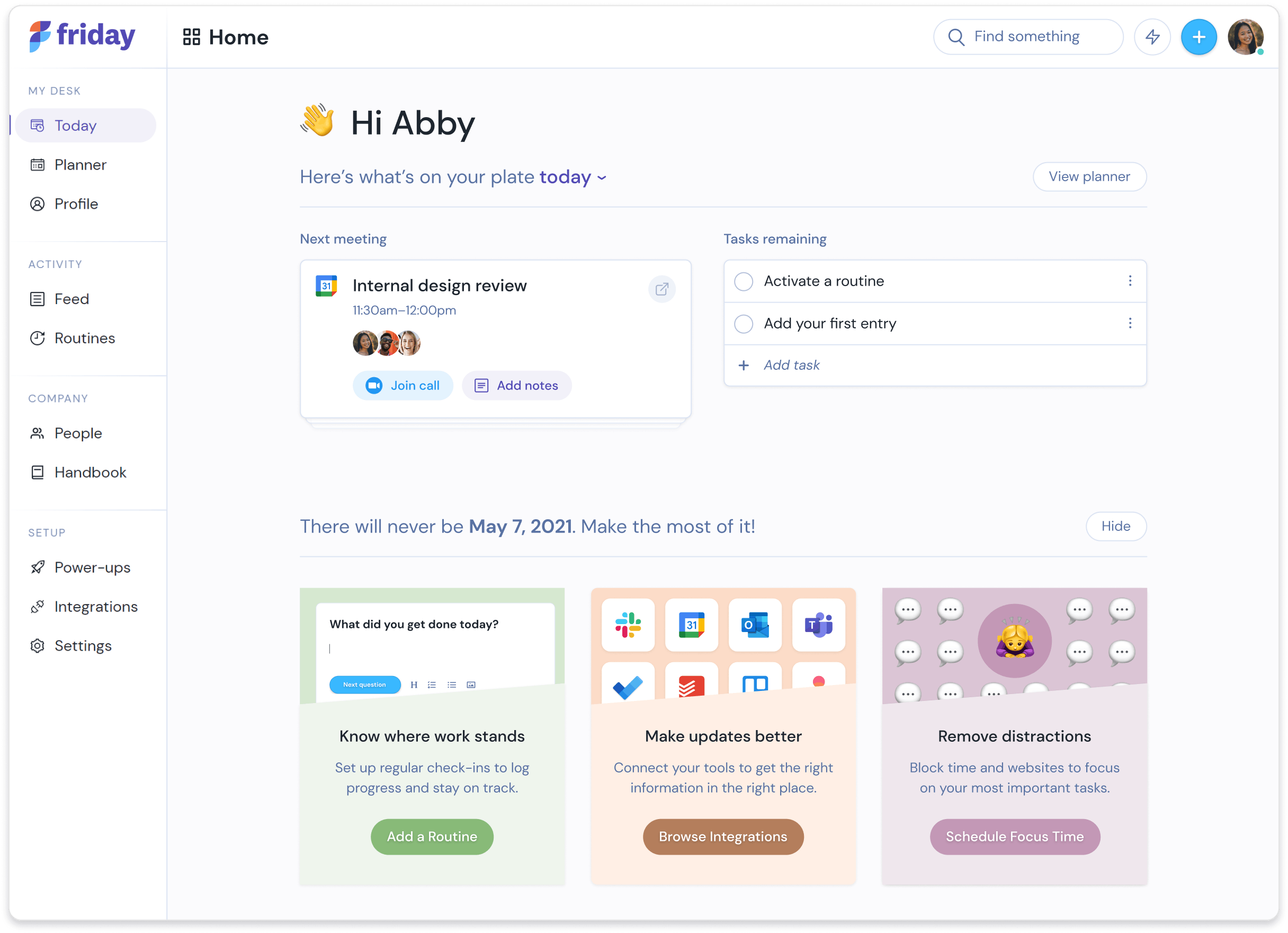
2. Set goals in your intranet
Is your intranet adding to or taking away from your organization goals?
Setting goals, tracking, and optimizing them is the first step towards achieving goals you’ve set for your organization. Define key metrics you want to track and choose an intranet software that allows you to measure and optimize these metrics.
3. Create asynchronous checkc-ins & communication
Choosing an intranet that supports asynchronous meetings and communication is essential. Especially now, when remote working is at an all-time high.
Upwork estimates that by 2025, 36.2 million Americans will be working remotely.
You need to consider intranet software that builds on the principles of remote collaboration, rather than against it with an async remote operating system.
The future is remote-working, and your intranet should be built for remote and flexible work.
Why You Should Consider a New Intranet Now
1. COVID has completely changed the way companies work
No one wants to be on video meetings all day. There have to be async solutions to balance quality of life and allow time for actual work. Remote work has enabled more flexible work. Can your intranet support that?
Most intranets were created before COVID, which means that an intranet must look and be different.
Nielsen Norman group discusses the role of intranets in 2021 and how they were used to communicate vital information regarding COVID policies. According to that article, Keysight Technologies was able to post video updates to their intranet, while also sharing company announcements with a banner across their intranet.
2. One source of truth
Teams without an intranet realized that there wasn’t a centralized location for their most important things at work. Or that tool fatigue was real. Some teams liked Confluence, others Notion. Still, more preferred an HR tool, while the day to day work was done in project management software.
Employees are confused about the best options for them, and many teams split off to to do their own thing. What’s needed now more than ever is a dynamic intranet with a feed that is updated, while integrating well with the tools you already have.
3. Speedy Growth
Is your company growing fast and need help with onboarding, company values, and alignment? Traditional intranets do a horrible job with that, meaning that you have to pull a bunch of disparate tools together.
You also have the “filing cabinet” problem of Notion and Confluence–they are static, one-off tools that no one knows when they’re updated. You have to send out an email update or send out an announcement in Slack that is quickly lost once a Notion update is made. Modern intranets can scale as you scale with up-to-date information.
How Friday Can Be Your Modern Intranet & Digital HQ
- Digital HQ that centralizes your most important work in one place.
- Modern and clean UX.
- The only intranet purpose-built to complement Slack and work chat.
- Posts make it easy to share company-wide announcements and see who viewed them.
- Team profiles and employee directory to get to know coworkers.
- Add-ons make Friday simple at first, yet extendable over time.
- Integrates with all systems of record, like HRIS, project management, and work chat.
- Goal/OKR tracking, perfect for executive buy-in.
- Company handbook for onboarding new hires in minutes vs. hours.
- Use no-code widgets to build out your company home in a few minutes instead of months!
Pricing:
- Individual Pro: $4 per month. Perfect for individuals who want to see how Friday works
- Teams: $6/per person /month. An offering for teams who want to use Friday as a small group
- Company/Enterprise: For entire organizations who want to create a customizable company home.
Use Friday for free. No credit card required. Try all the features for the first 2 weeks.