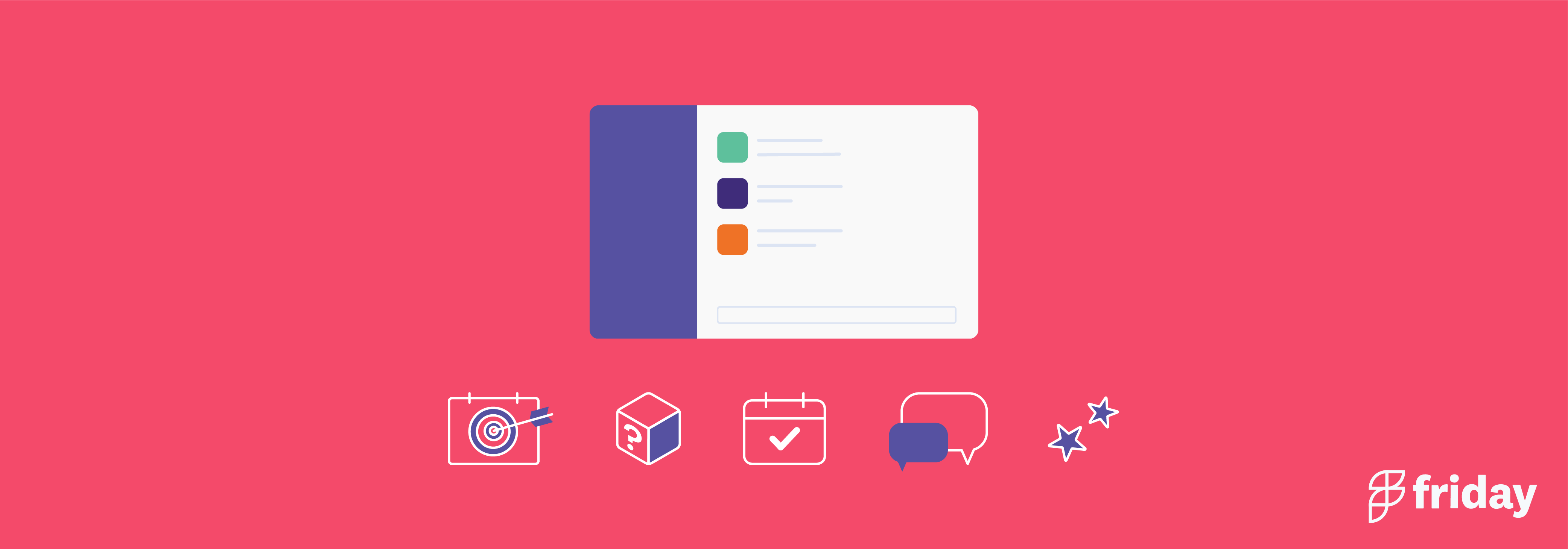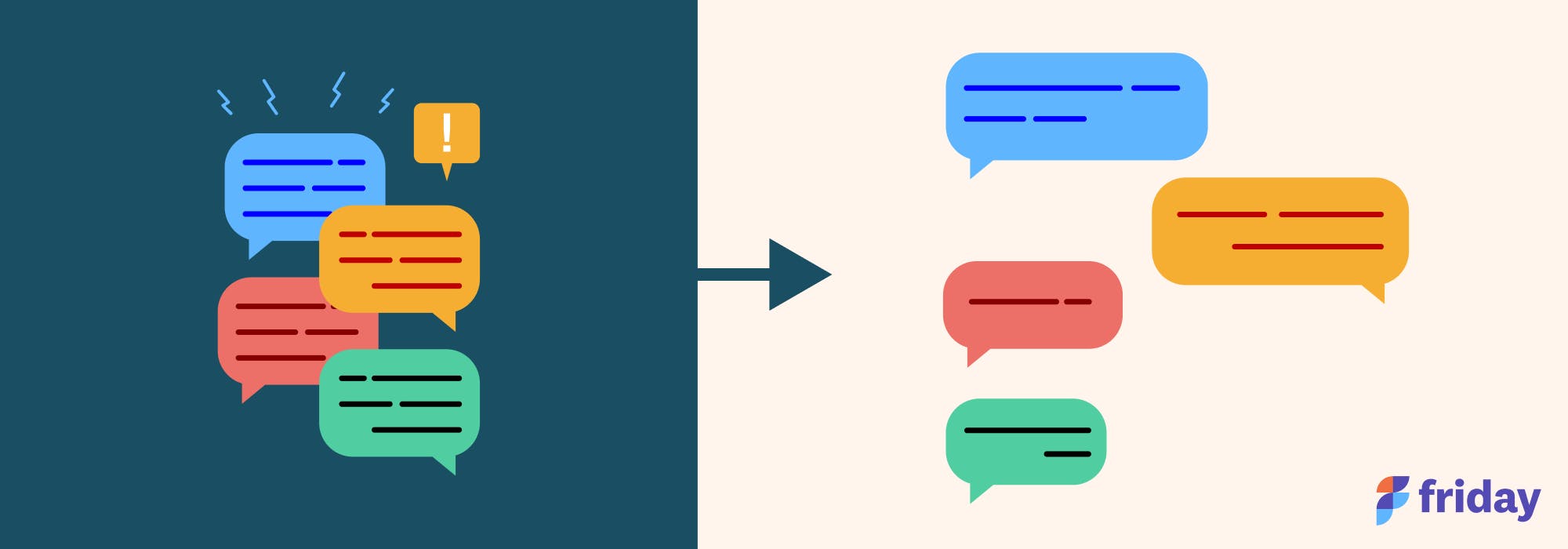Slack Overview: What You Need To Know & Why You Should Integrate Friday
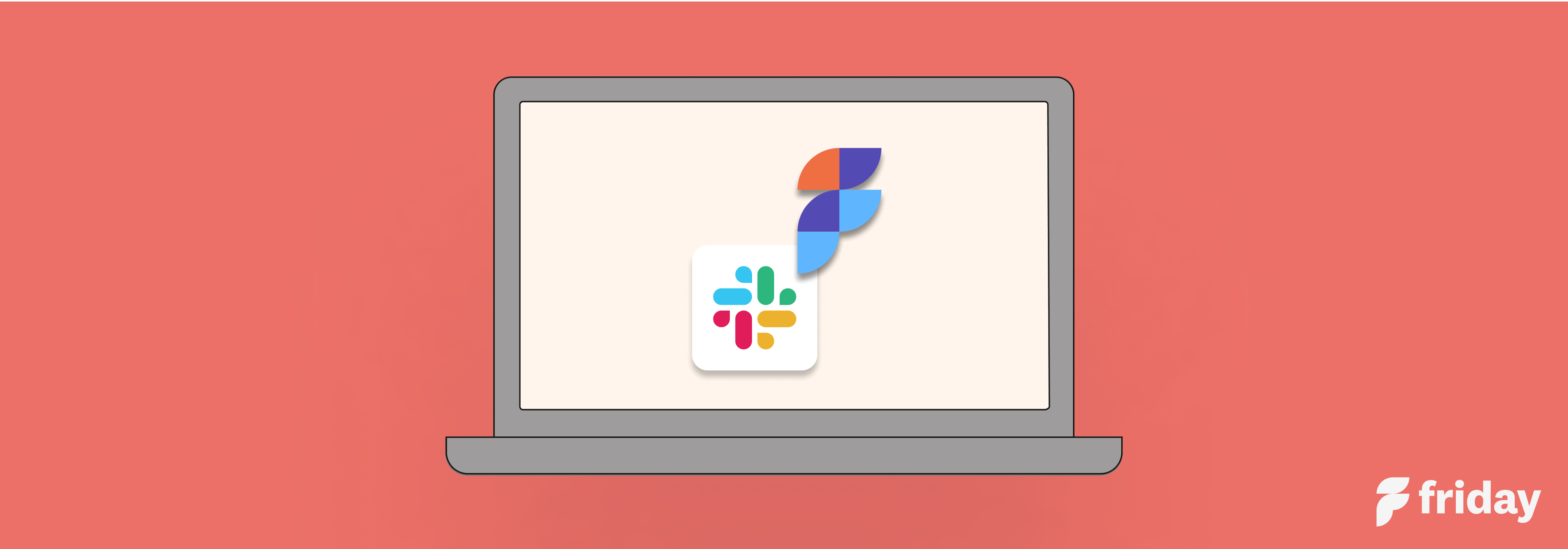
Slack is a popular workplace communication app used across multiple platforms and devices by individuals, teams, and companies.
Slack offers messaging functionality, sharing files and media, initiating voice and video calls, project planning, and integrating tools and add ons to help projects flow seamlessly.
Slack is a game-changer in today's collaborative workspace and offers fantastic benefits to users.
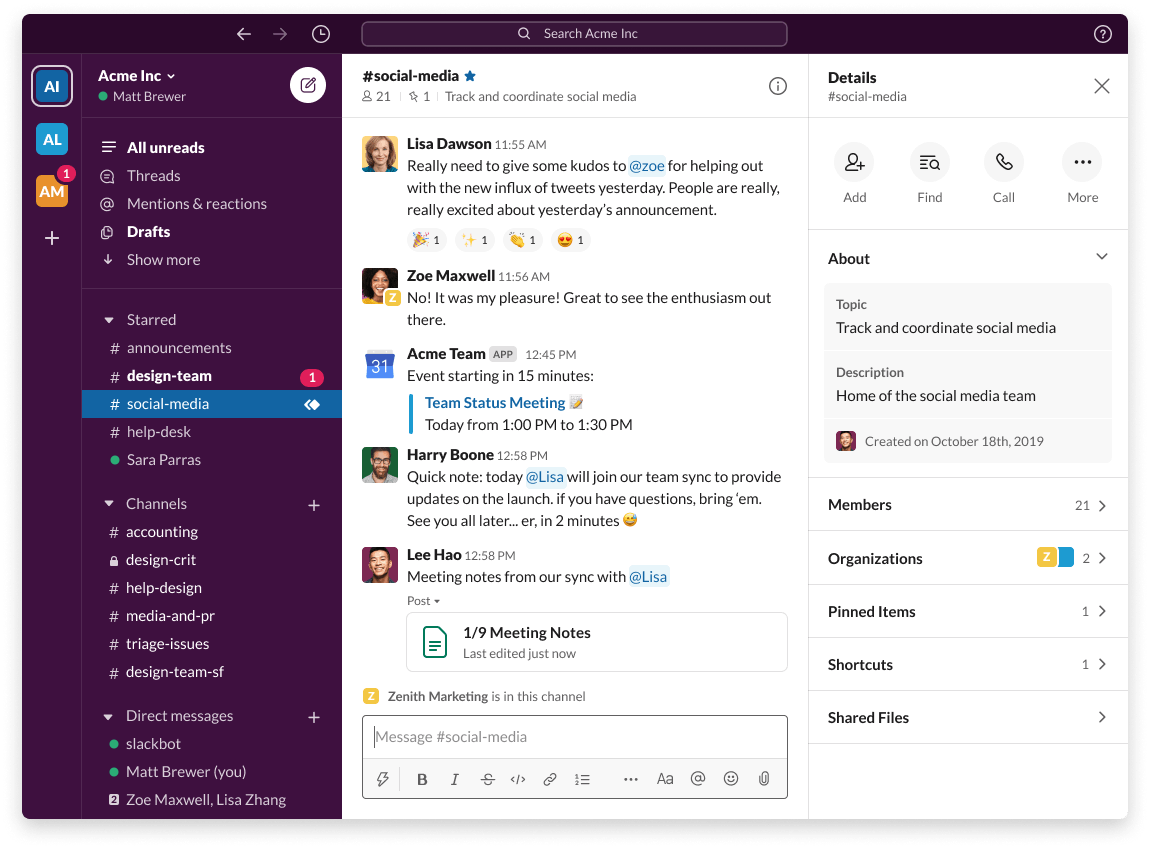
Why Is Slack so popular?
Slack boasts 12 million daily users in 2021.
Here are a few reasons why Slack is so popular.
1. Slack is easy to use
Slack is friendly and easy to use, perfect for newbies and veterans alike.
Slack uses vibrant colors, reactive themes, an intuitive homepage, functional tools, great APIs, attractive fonts, and fun characters like emojis. Slack allows feature optimization and app integrations for a seamless workflow.
Slack's friendly, customizable and intuitive UX/UI design makes it a popular workplace app.
2. Slack provides smooth integrations
Slack seamlessly integrates with countless apps and software.
Slack has 2400 apps and 750 bots in its office directory. Users can integrate custom apps and software into Slack, improving productivity.
Slack's ability to incorporate apps into its system makes it a dynamic app.
3. Slack is highly customizable
Slack allows users to create personalized programs.
Users can customize Slack themes, homepage, channels, sidebar, and system features like desk tickets to suit individual user needs.
Customization increases Slack's effectiveness.
What Makes Slack Unique as a Workplace Chat App?
Here are a few unique features of Slack as a workplace chat app.
1. Slack is a dedicated chat app
Slack's core function is workplace communication, unlike other collaboration hubs.
Slack provides relevant and functional workplace messaging features like channels, DMs, and video calls.
Being super specific makes Slack an industry leader in workplace chat apps.
Here is a Capterra review from a developer.
“Slack has made it much easier for us to keep our discussions focused and organized using different channels for each purpose. The ability to integrate almost any tool has helped us keep track of everything from a single place which has helped us ensure that our entire workflow is streamlined.”
2. Slack is an all-in-one chat app
Slack offers all-around services to users.
Slack allows code creation, project management, chat functions, data protection, third-party tool integrations, and a collaborative work platform across devices and regions.
Slack's impressive portfolio of features makes it a powerful messaging app.
A Sales Ops Manager on G2 says this about Slack’s integrations.
“Slack has so many integrations; it’s fantastic. I love being able to have my google calendar, google drive, and salesforce integrated within Slack. Those are, to name a few of their integrations, but it's made working easier for me.”
3. Slack is a responsive messaging tool
Slack is one of the most responsive messaging apps in the market today.
Slack's huddles allow users to communicate directly with Slack developers. In 2021 Slack rolled out over seven app updates to improve its user’s experience. Slack's user design is responsive to client’s needs and provides relevant solutions.
An Ops Manager on G2 says this about Slack as a messaging tool:
“Slack is so user-friendly, it’s crazy that other platforms aren't as easy to use. It's up to date and in real-time, and I love the "channels'' function, as it's easy to send a quick note to multiple people instead of an email which can get lost.”

Top Features of Slack
Here is a review of the top Slack features.
1. Slack offers excellent data security
Slack employs cutting-edge cybersecurity measures to guard against unauthorized data access.
Slack employs identity and device management through single sign-on, data protection by encrypting user data, and Slack EKM, and information governance through custom retention policies and custom terms of service to safeguard data.
Slack's security provides user data protection at every layer through robust security features.
2. Slack offers efficient workplace communication
Slack is a collaboration hub that puts the right people, tools, and information together to achieve results.
Slack uses channels, Slack connect, messaging, voice and video calls, and revolutionary accessibility tools to seamlessly communicate with teams remotely, efficiently, and in real-time.
Slack reduces project bottlenecks, delays, inefficiencies and improves workplace productivity.
3. Slack streamlines project management
Slack streamlines project processes, making teams more productive and efficient.
Slack seamlessly integrates third-party tools, enables a workflow builder that automates routine tasks, creates efficient workflows, improves knowledge sharing, and improves project information sharing.
Slack makes project creation, implementation, and tracking a breeze.
4. Slack boasts of user-friendly bots
Slack has plenty of valuable bots that improve teams and individual productivity.
For example, Slack's Diggbot publishes trending news to channels, the paper bot organizes links, the monkey-test-it bot tests website integrity, the spacetime bot translates local time zones, and Team O’clock facilitates scrum stand-up meetings.
The Slack bots improve work efficiency and reduce redundancies.
Is Slack Better Than Microsoft Teams?
Slack offers more app integrations, a more intelligent bot, and a better UI. Conversely, Microsoft Team's basic plan is cheaper, integrates natively with office 365, allows screen sharing and small-scale video conferencing.
Both Slack and Microsoft Teams are dependable tools perfect for different users with different needs and desires.
Slack is better than Microsoft Teams in the following areas.
- Guest Access. Slack's paid plan offers complete linkages with external users, while Teams limits guest access to five users even with the paid plan.
- Customizations. Slack offers users custom themes, personalized emojis, and custom welcome messages, which Teams doesn't.
- Third-party App Integration. Slack boasts 2400 third-party apps to Teams 530+ apps.
- Onboarding. Slack's UX is more responsive to new users with step-by-step tutorials and a more natural onboarding system.
On the flip side, Microsoft Teams does better in the following aspects.
- Video Conferencing. Microsoft Teams video conference plan allows 250 users with paid plans compared to Slack's 15 users.
- A robust free plan. Team’s free program offers unlimited message search, small-scale video conferencing, and screen sharing, all of which aren’t available on Slack's free plan.
- Native integrations with office 365 tools offer more feature options to users.
What Should You Not Do on Slack?
Proper etiquette on Slack improves user experience.
Here are a few things to avoid doing on Slack.
- Don't be too casual. Slack is a workplace tool and not social media. Keep it professional always.
- Avoid short DM’s; instead, go for a long, exhaustive DM. Constant DM notifications on mobile and computer are annoying.
- Avoid having an incomplete profile. Department, title, office hours, profile photo, and phone numbers are a must for you to use Slack effectively.
- Respect statuses. If the status is set as “on vacation” or “with family,” then avoid pinging that user unnecessarily.
- Avoid sending multiple messages to the same person even if they don't reply. They could be in a meeting, conference, etc. If it’s urgent, try to reach them via other means.
- Avoid using @channel unnecessarily. Answer in threads if the information isn’t meant for the whole channel.
How Is Slack Better Than Email?
Slack beats email in internal office communications.
Slack is perfect for internal real-time messaging, brainstorming, information sharing, project tracking, and app integration. Email works best for external organizational communication.
Here are a few ways Slack is better than email.
- Rapid communication. Slack is real-time and allows quick information back and forth.
- The App integration feature on Slack makes it a perfect all-round stand-alone tool for workplaces.
- Slack is all-inclusive. All channel members get to see channel info without needing a ‘’cc,” unlike email.
- Content searching using Slack is a breeze, and information access from one search box is possible.
- Slack allows user segmentation. Private groups, channels, and DMs inboxing enable information flow and improve privacy.
Does Slack Track Activity?
Slack tracks user activity on the site analytics dashboard and groups data according to different metrics.
Site admins can track message activity(check user messages on public, private channels, and DM’s), user logins, workspace activity, number of files uploaded, and last active status.
Slack activity tracker helps CEOs and managers make critical decisions about their company’s and teams.
Why Should I Use Slack?
If you need a fast, responsive and secure app, then Slack is perfect.
Slack offers fast, secure, and reliable work communication services, file and data transfer, channels and workgroup organizations, and project management.
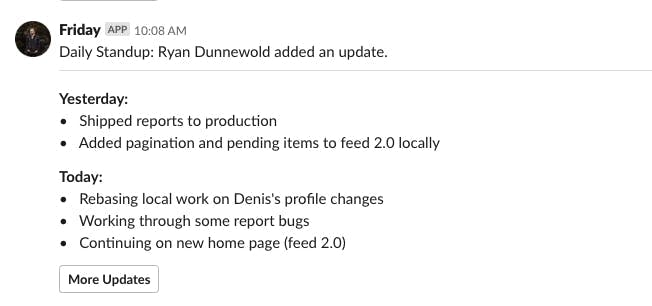
Benefits of Slack
Use Slack because of the following reasons.
1. Slack is fast
Slack boasts real-time messaging, video and audio calls, file transfers, and project management.
Benefits of using a fast Slack include the following.
- Save money. A rapid communication flow reduces backlogs, redundancies and improves project deliverables.
- Shorten project execution time, meaning companies get paid faster.
- Correcting and proofing projects is quicker on Slack.
2. Slack allows App Integrations
Slack allows users to integrate over 2400 helpful third-party apps at no extra cost. These apps improve the functionality, service delivery, and efficiency of Slack.
Here are the benefits of integrating apps on Slack.
- Improve productivity. Apps allow users to automate daily functions and improve efficiency.
- Save time. Having all apps on one secure platform saves the user time they would ordinarily use in switching between apps.
- Tailor actions through the use of custom apps. By leveraging Slack's API and workflow, users can personalize apps to perform specific actions.
3. Slack promotes teamwork
Slack offers team features including channels, voice and video conferencing, and Slack connect, a collaboration between companies.
Here are the advantages of using Slack for teams
- Improve productivity. Having different project plays on one platform improves project efficiency and delivery.
- It saves time because decision-making becomes faster and easier.
- Allow remote working. Slack tools and features allow users to collaborate in real-time from anywhere.
Disadvantages of Slack
Slack isn’t perfect and has downsides. Here are the disadvantages of using Slack.
Slack isn’t asynchronous.
Unlike Friday which operates asynchronously, Slack depends on real-time communication.
Asynchronous communication is one that doesn't happen in real-time i.e., email.
As Luke Thomas, the CEO of Friday mentioned, “If you want to create a flexible work environment (the #1 benefit to working from anywhere), you need to shift away from the constant chatter and need to be present.”
Here are a few disadvantages of Slack being a real-time app.
- Reduced flexibility. Synced communication needs recipients to be present in real-time. This reduces flexibility.
- Reduced productivity. Slack is a real-time tool and causes distraction to users with constant pings, updates, and notifications.
- Constant distraction. Slack is an attention monster and takes a lot of the user's time.
Slack is addictive
Slack feels like social media and can easily take over a user's life.
Slack has a sleek UI, inviting colors, creative add ons like emojis, a robust alert system, and user-friendly features like groups.
These Slack features soon make users dependent on the app for most office activities.
Here are a few ways Slack addiction is ruining users' lives.
- It affects social life. Many users complain that Slack is taking over their lives, literally keeping them awake at night. This leads to more irritable, less productive employees.
- Slack causes disruptions during working hours and off working hours.
- Slack breakdowns affect user output. Overdependence on Slack makes users fail to perform every time the app crashes.
What Are Some of the Top Slack Apps & Integrations?
Is Slack Good or Bad?
Slack is perfect for fast, real-time communication, project management, data protection, and app integration in small, remote teams. On the flip side, Slack is terrible for mental health, long-term productivity, and knowledge management.
To maximize Slack benefits, users must find a balance between using and abusing this tool.
If you find yourself looking for a different tool, check out this list of the top slack alternatives.
Is Slack Free to Use?
Slack has both paid and freemium plans. The free plan allows up to 10 app integrations, two-factor authentication, one-to-one voice and video calls, customer support, 5GB workspace storage, and limited analytics.
Slack's free plan is free for life, with tremendous upgrade options available.
How Much Does Slack Cost?
Apart from the free plan, Slack has three paid plans starting from $6.67 per month.
Here is a breakdown of Slack's pricing.
- Free Plan: $0 per month with 1:1 video and voice calls.
- Pro Plan: $6.67 p/m per active user with group video calls for up to 15 users.
- Business+: $12.50 p/m per active user with benefits of the Pro Plan plus 4hour response time from customer support.
- Enterprise Grid: Contact Sales
Slack combines an intuitive user interface, cutting-edge technology, responsive features, competitive pricing, and robust security systems to maximize the value and productivity of its users. It is also very addictive and only helps with real-time communication. You can integrate Slack with Friday to get the best of both worlds.