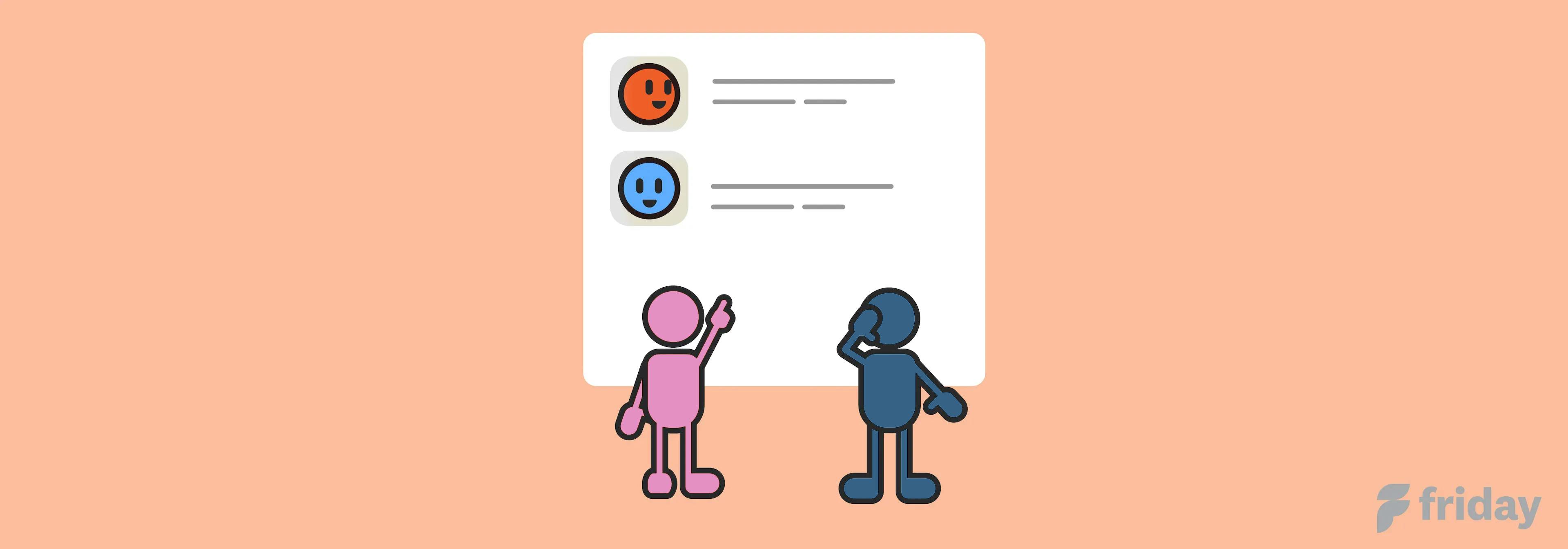14 Best Business Management Software to Improve Work Efficiency This Year
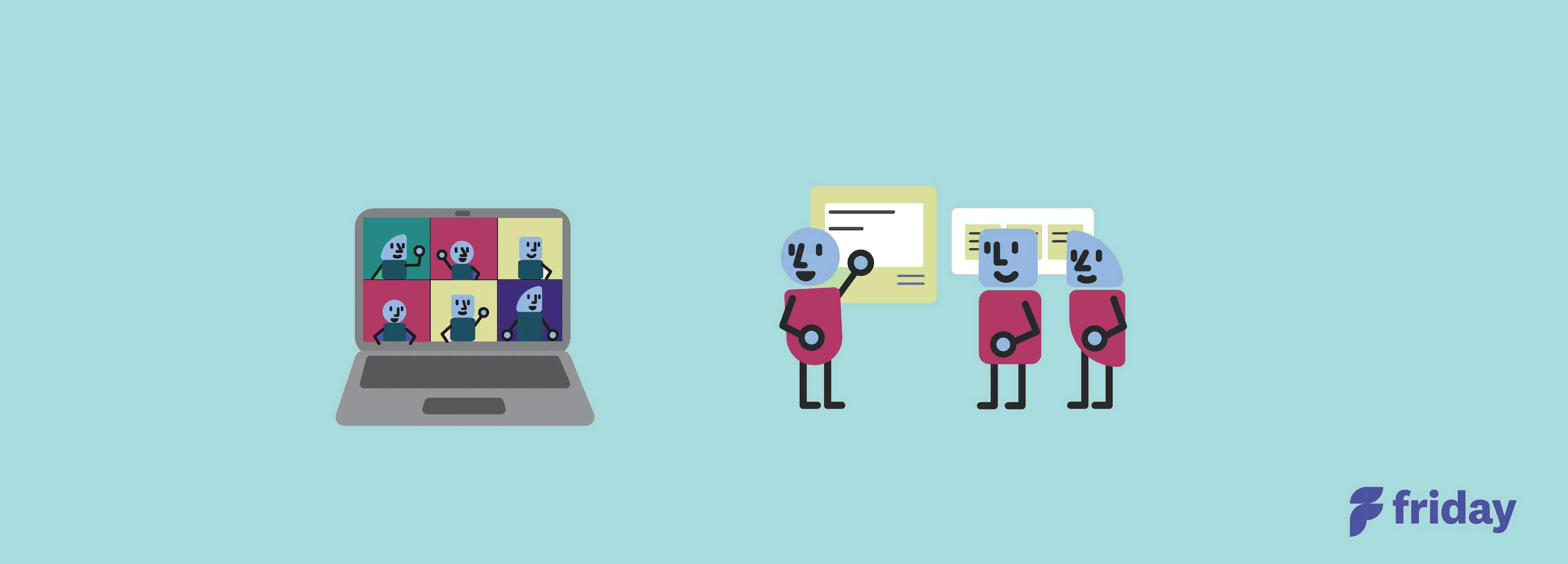
Whether you are a mom-and-pop store around the corner or a digitally native multinational enterprise, every business has its fair share of unique challenges. While there is no way to eliminate every obstacle imaginable, preparing for them with the right set of business management software solutions is possible.
Such tools allow small business owners or leaders to stay on top of things and gain a high-level view of all activities taking place at the grassroots level.
Modern-day business management software comes with powerful features and functionalities that can improve business productivity and profitability in multifold ways. Plus, they can keep on the past performance, recommend present-day changes, and predict future outcomes!
If you are excited to give business management tools a whirl, then the following are the cream of the crop.
What are the 14 Top Business Management Software?
1. ClickUp
Best for: Project & Task Management
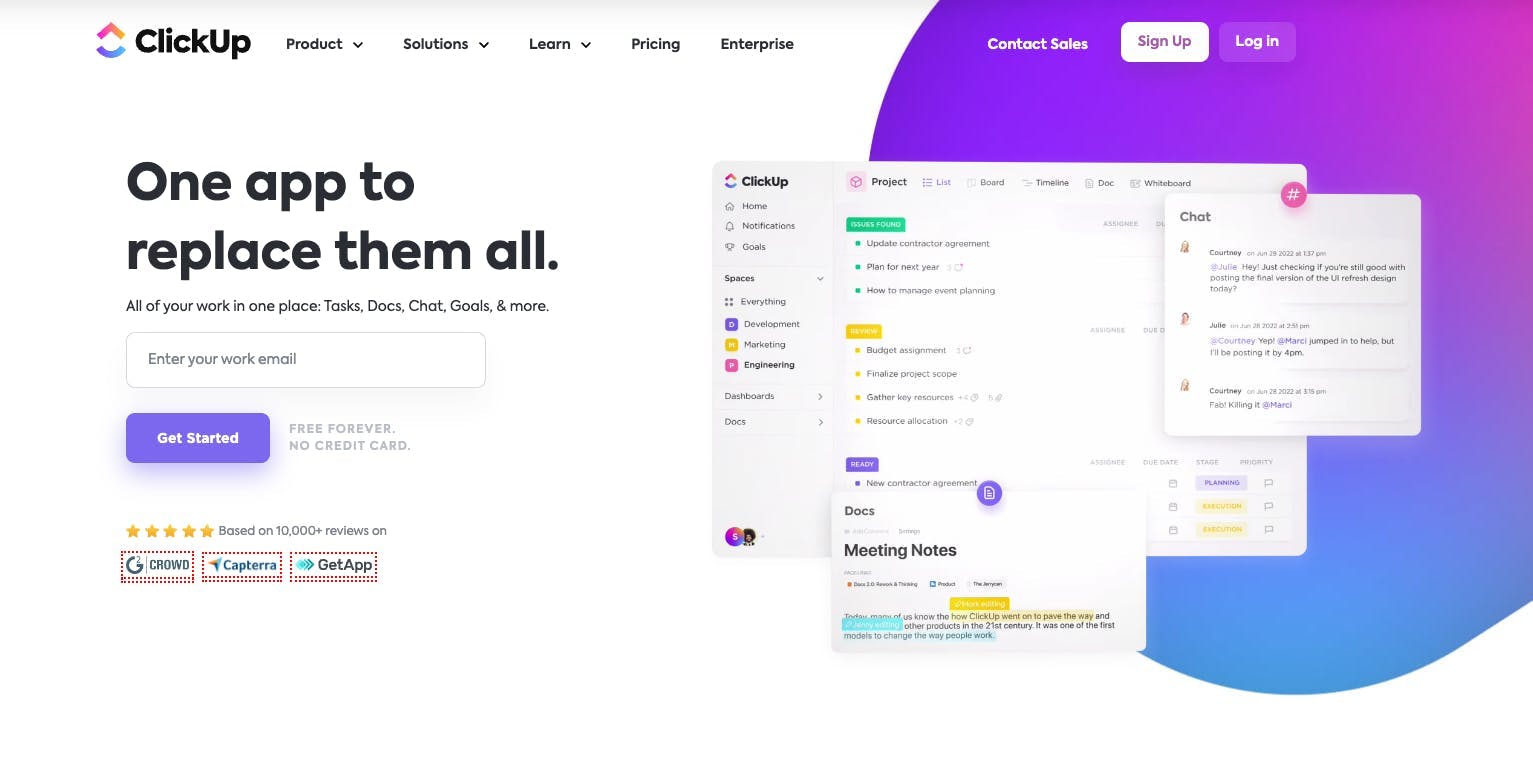
ClickUp is a highly customizable all-in-one project management tool that meets the requirements of businesses of all shapes and sizes. It is, in fact, self-sufficient to the degree that one can think of it as a virtual workspace.
With productivity at the heart of all operations, ClickUp is the perfect addition to your business management software toolkit. If you want to stay organized and get stuff done, ClickUp is the way to hack your way through it.
ClickUp Key Features
- Enables task assignment and delegation through simple steps, Assign tasks to team members, set due dates, and track progress.
- Tracks and records the time spent on each task to accurately bill clients and track productivity.
- Favors organizing tasks into projects setting goals and milestones, and visualizing progress with Gantt charts.
- Enhances team collaboration by allowing you to share files, leave comments, and receive real-time notifications about task updates.
- Delivers tailor-made workspaces to meet the specific demands of your business by customizing fields, calendars, and views with over 15 visually-compelling views for various task and project perspectives.
- ClickUp provides a comprehensive production management system, integrating timers and estimates, to help businesses maximize efficiency and optimize team productivity every workday.
- Provides integration with numerous apps and tools to help businesses streamline their workflows and avoid switching between multiple apps to complete tasks.
- One-click task assignment and delegation where managers can set due dates and track real-time progress make it the best business management software.
ClickUp Drawbacks
- Sometimes, responding via email does not operate properly, resulting in resorting to an alternative communication tool.
- The variety of features and functionalities can seem overwhelming or can steepen the learning curve.
ClickUp Pricing
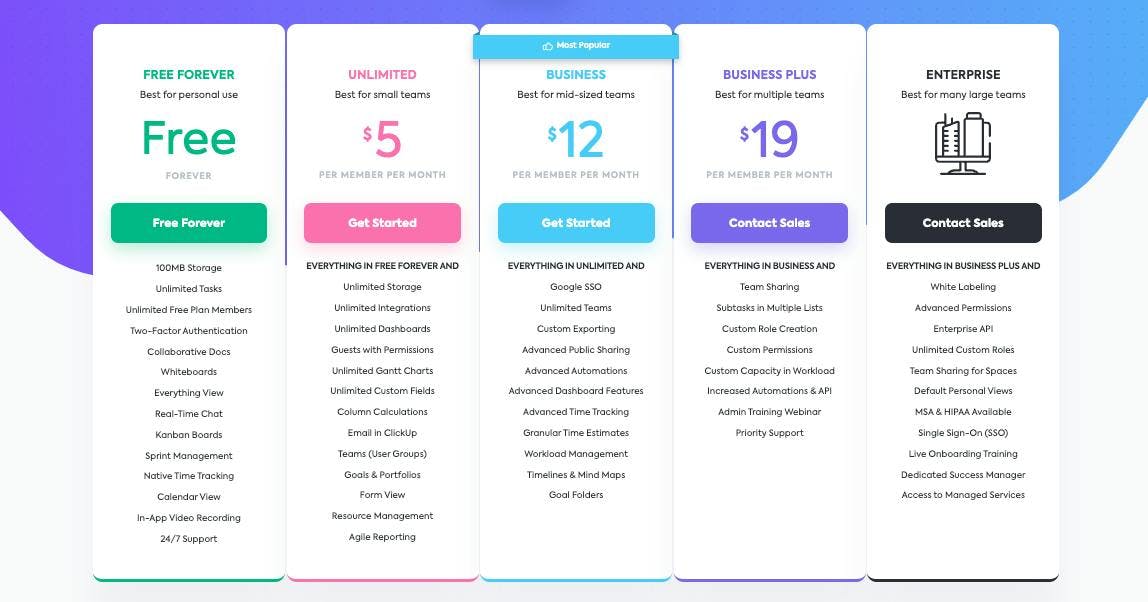
- Free Forever: $0
- Unlimited: $9/member/month
- Business: $12/member/month
- Business Plus: $29/member/month
- Enterprise: Custom
ClickUp Ratings & Reviews
Capterra: 4.7/5 (3,547 reviews) | G2: 4.7/5 (5,687 reviews)
Get started with ClickUp for free, no credit card required
2. Swipe pages
Best for: Landing pages

As the name indicates, Swipe Pages is a landing page builder. However, it is one of the best business management tools because it is a no-code landing page builder used to create fast-loading, optimized AMP in just a few minutes! Use it to add elements like forms, popups, CTAs, videos, etc., to keep audiences hooked.
Swipe Pages Key Features:
- Swipe Pages provides Google-optimized pages, also known as AMP.
- It comes with 40+ professionally designed, customizable, full-oriented templates optimized to drive conversions.
- The SaaS offers three-page options:
1- AMP pages are optimized for Google search ads.
2- Smart pages are designed for omnichannel campaigns.
3- Customizable mobile slides (mini-stories) are ideal for e-commerce purposes.
- Swipe Pages also deliver AI-generated headlines for added convenience.
Swipe Pages Drawbacks
- The inability to personalize to a great extent poses a challenge in designing a one-of-a-kind website.
- Lacks support for multi-page websites.
- A limited number of fonts and images.
Swipe Pages Pricing
- Startup: $29 per month/user
- Marketer: $59 per month/5 users
- Agency: $119 per month/unlimited
Swipe Pages Ratings & Reviews
Capterra: 4.8/5 (130 reviews) | G2: 4.8/5 (131 reviews)
3. Nifty
Best for: Team collaboration
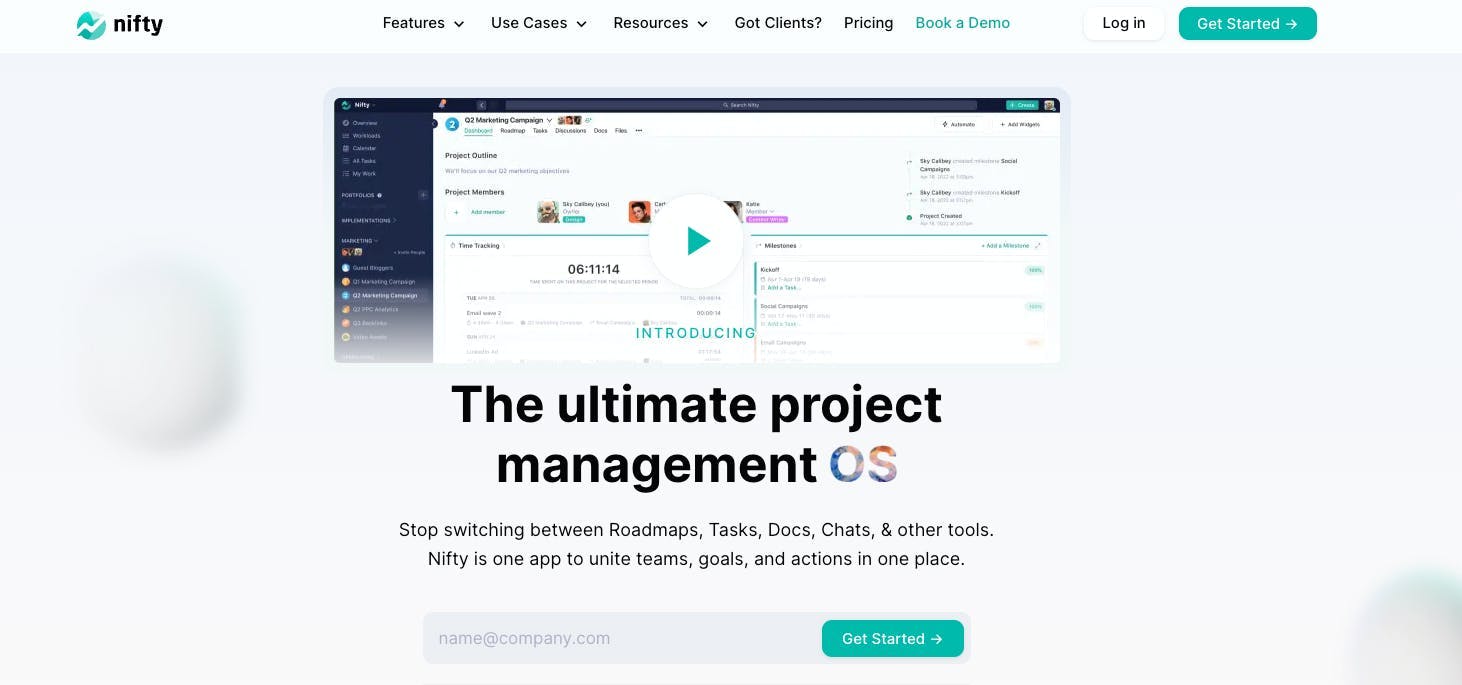
Nifty is a unified business management suite that acts as a centralized hub that consolidates the entire project lifecycle - from initiation to deployment - and presents all information in an easy-to-digest visual and concise form.
This full-stack project management software offers an interactive dashboard that allows users to visualize all task details in different forms (Kanban, List, Swimlane, Timeline, and Calendar).
Nifty also helps with task management, business management, resource management, communication, and time management, making it the best business management software for smart teams.
Nifty Key Features:
- Nifty facilitates seamless collaboration among team members through its integrated chat system to efficiently manage their projects.
- Offers a range of customizable workflows and reporting.
- Provides features like time tracking and resource allocation, Project budget, and cost tracking.
- Proposes Integrations with popular apps such as Google Drive and Trello.
- It allows you to manage clients, projects, deliveries, and communications in one place.
Nifty Drawbacks
- Nifty offers a limited storage capacity.
- You can only integrate with Zoom for remote conferencing & meetings.
Nifty Pricing
- Free forever plan with limited features
- Starter: $39 per month
- Pro: $79 per month
- Business: $124 per month
- Unlimited: $399 per month
Nifty Ratings & Reviews
Capterra: 4.7/5 (143 reviews) | G2: 4.7/5 (414 reviews)
4. FlutterFlow
Best for: App building

FlutterFlow is a no-code mid- to small business management software that helps create high-fidelity and high-performing web and mobile (Android and iOS) applications. Businesses across various industries, be it health, finance, education, marketing automation, eCommerce, etc., can use FlutterFlow to build interactive, branded apps.
Flutterflow Key Features:
- Flutterflow empowers you to create apps visually within its in-built system, offering a clean and intuitive UI for businesses looking to scale.
- Intuitive drag-and-drop app builder that comes with 60+ built-in widgets.
- It is equipped with a library of 120+ template screens and 140+ pre-designed components that allow quick and effortless development.
- With Flutterflow, you can build apps from scratch for both Android and iOS without writing any code.
- Collaboration with your team while creating an app is made easy.
- Regular updates are delivered to keep your app up-to-date with new features, improving performance and enhancing your app's overall success. On top of that, Flutterflow allows for clean code export.
Flutterflow Drawbacks
- The performance of FlutterFlow may be impacted by bugs, causing potential issues or malfunctions in its operation.
- Limited ready-made and preset widget options.
Flutterflow Pricing
- Basic: Free plan/user
- Standard: $12 per month/user
- Pro: $28 per month/user
- Teams: $19 per month/unlimited
Flutterflow Ratings & Reviews
Product Hunt: 4.7/5 (130 reviews) | Capterra: 4.5/5 (66 reviews)
5. Ghost
Best for: Content management

Ghost is an independent, open-source content management system (CMS). It allows you to publish content on a custom domain, build an audience, distribute content to your mailing list, offer premium subscriptions, and more!
If the content is the driving force behind your business's success, then Ghost is the best business management software.
Ghost Key Features
- Ghost enables businesses to create a minimalistic blog with a user-friendly interface and manage their SEO strategy through built-in optimization features.
- Custom integrations with various apps and software are possible through automation tools.
- Clean, minimalistic editor packed with useful features and functionalities.
- Users can self-host their content or choose Ghost Pro for managed hosting.
- Ghost also allows users to publish multiple newsletters from the same website, providing valuable analytics to help grow their audience.
Ghost Drawbacks
- There is a restricted range of website templates and plugins accessible.
- Ghost does not provide built-in search functionality.
Ghost Pricing
- Starter: $9/500 users
- Creator: $25 per month
- Team: $50 per month
- Business: $199 per month
Ghost Ratings & Reviews
GetApp: 4.7/5 (47 reviews) | G2: 4/5 (36 reviews)
6. Worksuite
Best for: External Workforce Management

If you are looking for business management tools to handle outsourced employees, then Worksuite should be your pick. A freelancer management system (FMS) serves as a level-playing field binding disparate teams and individuals to a common goal.
This freelancer management system helps with talent acquisition and holistically managing projects. Worksuite's users can access a comprehensive project overview, allowing them to track progress, costs, and the freelancers assigned to each task.
Stay ahead of talent engagement, project management, reporting, document management, effective resource management, and compliance without needing a dedicated resource with this business management software.
Worksuite Key Features
- Worksuite empowers users to create customized workflows tailored to their business needs, with the ability to set specific triggers and actions.
- Users can access a comprehensive project overview to track progress, costs, and the freelancers assigned to each task.
- Customizable Statements of Work (SWOs) ensure compliance with deadlines for active projects between users and freelancers.
- Freelancers can easily create and upload invoices directly in the dashboard, and users can make payments using a variety of currencies.
Worksuite Drawbacks
- There have been reports of delays in the processing of payments.
- Setup and implementation can be tricky.
- Load time is incredibly high, and the platform freezes sometimes.
- The quality of customer service provided by Worksuite should definitely improve, as there are instances where it can take time to get in touch with the support team.
Worksuite Pricing
- Essential: $500
- Vision: $1000 per month
- Enterprise: Contact for pricing
Worksuite Ratings & Reviews
TrustPilot: 4.7/5 (163 reviews) | G2: 4.4/5 (76 reviews)
7. Nolt
Best For: Feedback collection

Nolt is a cloud-based platform for small businesses and individuals to collect feedback reports. Depending on the topic you wish to deliberate over, you can customize the board and dictate what parts of the feedback are mandatory, while the rest can be defined as optional.
You can also play around with the settings and allow participants to submit their responses anonymously or after logging in.
Nolt helps you streamline the feedback collection process from internal teams, customers, and communities.
Nolt Key Features:
- Nolt streamlines the feedback collection process from your users, community, and internal team.
- It provides a platform where users can express their opinions and cast upvotes.
- Nolt features a well-thought-out and refreshing UI with no learning curve for setup.
- Supports 10+ global languages.
Nolt Drawbacks
- The high pricing eliminates it from being counted as a viable small business management software.
Nolt Pricing
- Pro: $25 per month per board.
Nolt Ratings & Reviews
GetApp: 4.9/5 (41 reviews) | Capterra: 4.9/5 (40 reviews)
8. Stoke Talent
Best for: Freelance Management

Stoke Talent is a Fiverr FMS that eliminates any financial, administrative, and legal burden of hiring employees on business payrolls. Use this business management software to connect with a global talent pool of freelancers, contractors, and gig workers and make cross-border payments without a hitch.
This tool is an end-to-end freelance management platform for managing everything from the recruitment process to payments.
Stoke Key Features:
- Stoke is a platform that allows you to list freelancers and manage their details, such as portfolio, skills, payment information, and tax compliance. You can search keywords to find the best candidates for your projects.
- Stoke handles the payment process for completed projects, with invoices uploaded by the freelancer and approved by the hiring manager, with a monthly billing option.
- Stoke can also connect with various other freelance platforms, making it easy to find the right candidates for your business needs.
- It offers a solution for setting budgets for each project or team and provides financial tracking services.
Stoke Drawbacks
- Using Stoke might be challenging for new users, given its steep learning curve.
- Technical glitches may sometimes occur, requiring additional troubleshooting or technical expertise to resolve.
Stoke Pricing
- Core: 3% fee based on monthly payments
- Premium: 5% fee based on monthly payments
- Enterprise: Contact for pricing
Stoke Ratings & Reviews
G2: 4.7/5 (99 reviews)
9. Hiver
Best for: Customer Service

Having a customer service and helpdesk solution is a must-have business management software. And Hiver is one of the best of the lot available. It allows businesses to personalize customer service and win public favor through their customer-centricity. Use it to make Gmail your customer service suite.
Hive automates and streamlines multiple business processes. It helps you manage customer relationships, email, ticketing and smart routing under one roof.
The tool also offers 40+ integration, so you can add the tools you work with, be it a cloud-based phone system, live chat platform, or knowledge-base software.
Hiver Key Features:
- Hiver is a shared mailbox solution for managing customer requests, providing an in-built rating system for customer support, and generating performance reports.
- Hiver enables teams across departments to handle multiple requests and inquiries from a central customer database.
- It also features an integrated live-chat option for improved team collaboration and communication.
Hiver Drawbacks
- The platform is prone to numerous bugs and technical glitches that could disrupt the user's productivity.
- The inability to assign multiple individuals to an email, mainly when dealing with items that require attention from multiple team members
Hiver Pricing
- Lite: $15 per month/user
- Pro: $39 per month/user
- Elite: $59 per month/user
Hiver Ratings & Reviews
GetApp: 4.6/5 (79 reviews) | G2: 4.6/5 (750 reviews)
10. Copper
Best for: Customer Relationship Management

Copper is a comprehensive business management software that helps businesses foster fruitful relationships. This Customer relationship management software leverages technologies like AI and ML to capture and process cross-sectional data from sources like Gmail, LinkedIn, etc., to generate insights on how to win more sales through customer-centricity.
Copper Key Features:
- Copper is a relational CRM tool that helps manage relationships within a business.
- With AI and machine learning, Copper integrates data from platforms like Gmail and LinkedIn to comprehensively view your business relationships.
- It provides a unique reporting system that connects with the Google ecosystem, providing valuable insights for the sales team to measure performance and track business scalability.
Copper Drawbacks
- Copper as a customer relationship management tool may not be affordable for startups or businesses on a limited budget.
- Limited customization options can pose a challenge in tailoring the platform to specific needs.
- The absence of sufficient learning resources in the form of instructional videos can hinder the onboarding process, making it difficult for users to optimize their product experience.
Copper Pricing
- Basic: $23 per month
- Professional: $49 per month
- Business: $99 per month
Copper Ratings & Reviews
GetApp: 4.4/5 (564 reviews) | G2: 4.5/5 (1076 reviews)
11. Agiloft
Best for: Contract Management

Agiloft is a complete business management software that injects agility into contract management. This AI-powered business management software automates contract-related workflows, from initiation to execution to monitoring agreements.
It hits the sweet spot of data handling, security, and compliance - the three pillars of efficient contract management.
Agiloft Key Features:
- Agiloft offers a flexible and secure contract management system that automates the contract lifecycle with optimized reporting and integrated business intelligence.
- The system provides a customizable interface that aligns with your business needs and enables integration with CRM and other business apps.
- The built-in AI system simplifies data analysis by identifying key terms and allowing easy data import.
- Agiloft offers a variety of templates based on transaction nature and ensures compliance with regulatory policies, storing all documents in a repository with e-signature capabilities.
Agiloft Drawbacks
- Non-technical users may find the user interface less appealing and need to be modernized enough to optimize the CX.
- Agiloft's team concept and settings may present a learning curve, as users require a fundamental understanding to leverage its functionality.
Agiloft Pricing
- Essentials: Contact for pricing
- Advanced: Contact for pricing
- Premium: Contact for pricing
Agiloft Ratings & Reviews
Capterra: 4.9/5 (33 reviews) | G2: 4.6/5 (58 reviews)
12. Dialpad
Best for: Business Communication & Relation Management

If communication is the bedrock of your business functioning, Dialpad must be on your business management software list. Dialpad is an AI-powered cloud-based phone system that generates customer intelligence.
Analyze calls, chats, voicemails, and every other interaction point to learn straight from the horse's mouth and deliver value at each successive turn.
Dialpad Key Features:
- Dialpad is a cloud-based phone system that seamlessly integrates with Google's ecosystem, including access to calendar events and Gmail records.
- It provides a centralized interface where shared documents are easily accessible and shared during calls with prospects.
- Its voice AI provides insights into team performance during customer calls through sentiment analysis based on the words used.
- Dialpad offers a wide range of integrations with both the Google and Salesforce ecosystems.
Dialpad Drawbacks
- Dialpad can be problematic, as missed calls may occur without ringing back.
- Customers have reported that customer support may struggle to handle complex and technical issues.
Dialpad Pricing
- Standard: $15 per month/user
- Pro: $25 per month/user
- Enterprise: Contact for pricing
Dialpad Ratings & Reviews
GetApp: 4.3/5 (480 reviews) | Capterra: 4.3/5 (479 reviews)
13. SpotOn
Best for: Retail Management

The SpotOn website, with its series of statistical fact-based findings, makes a solid case for why it is a worthy small business management software solution. It is an omnichannel point-of-sale system for retailers to bridge their offline and online stores. Over the years, this POS tool has also expanded its scope to attract leads. Whether you’re selling digital products or physical ones, SpotOn creates a full-blown funnel management system that takes away payment issues, increases loyalty, streamlines inventory, and a few more key points.
SpotOn Key Features:
- SpotOn provides a comprehensive payment solution that enables customers to pay through multiple options.
- Leverages loyalty rewards program to increase customer engagement and transactions.
- Features a custom-designed online store, enabling seamless e-commerce experiences.
- Enables payment booking and reconnecting with customers through social media and email marketing campaigns.
- Streamlines inventory management and offers an integrated platform for managing both online and in-store catalogs.
SpotOn Drawbacks
- Difficulties in finding knowledgeable support on SpotOn may negatively impact UX, potentially resulting in inconvenience and extended downtime.
- SpotOn's Front-end display can need to be clarified for some customers and require a learning curve for them to become familiar with its interface.
SpotOn Pricing
- Basic: $65 per month
- Pro: Contact for pricing
SpotOn Ratings & Reviews
Capterra: 4.5/5 (191 reviews) | TrustPilot: 4/5 (243 reviews)
14. Wave
Best for: Accounting & Finances Management

Wave is a money management tool shining in the domain of small business management software. With its smart and easy-to-understand dashboard, Wave makes accounting easier for those who aren't professionals.
It has six modules - invoicing, payments, accounting, banking, payroll, and advisor - with the first three available for free and the next three a paid service.
Wave Key Features:
- Wave provides easy invoice management with reminders and payment tracking to help you automate an essential business process, finance management.
- Records all business expenses, calculate taxes, and supports multiple credit card payments.
- Ideal for businesses to start with.
- Automatically generates receipts after payment.
Wave Drawbacks
- Wave doesn't offer features like budgeting or forecasting, making it challenging for users to plan and manage their finances.
- Reporting options are limited, preventing businesses from tracking and analyzing their financial data effectively.
Wave Pricing
- Accounting & Invoicing: Free
- Receipt Management: Free
- Credit card processing: $0.30 + 2.9% per transaction
- Bank payment/ACH processing: 1% per transaction ($1 minimum fee)
- Payroll (tax service states): $35/month base fee + $4/active employee + $4/independent contractor paid
- Payroll (self-service states): $20/month base fee + $4/active employee + $4/independent contractor paid
Ratings & Reviews
GetApp: 4.4/5 (1366 reviews) | G2: 4.4/5 (274 reviews)
Key Benefits of Using Business Management Software
Having the best business management software by your side can help you organize all the key information about your clients, like emails, phone numbers, addresses, and other key details, such as projects, tasks, deliverables, and more.
Additionally, business management software can help you improve your team's productivity by automating manual work like client reporting, project management, documentation, and other complex business processes.
Having business management software in your corner can also help you streamline both internal & external communication and improve process visibility among cross-functional teams.
Supercharge your Business with these Best Business Management Software Solutions
This rounds up our list of best business management software solutions. The above tools offer many benefits, from streamlining day-to-day activity to improving profitability. It also lends some amount of balance to your organization so that you or your employees are calm, relaxed, and energized.
At the same time, it boosts the customer experience and fosters meaningful relationships. With such a holistic set of advantages for everyone involved, skipping the business management tools is a sure-shot way to not live up to your potential.
About the Author:
Alladdine Djaidani is an entrepreneur and writer at BasedCopy.com. He likes to drive growth via content and SEO.