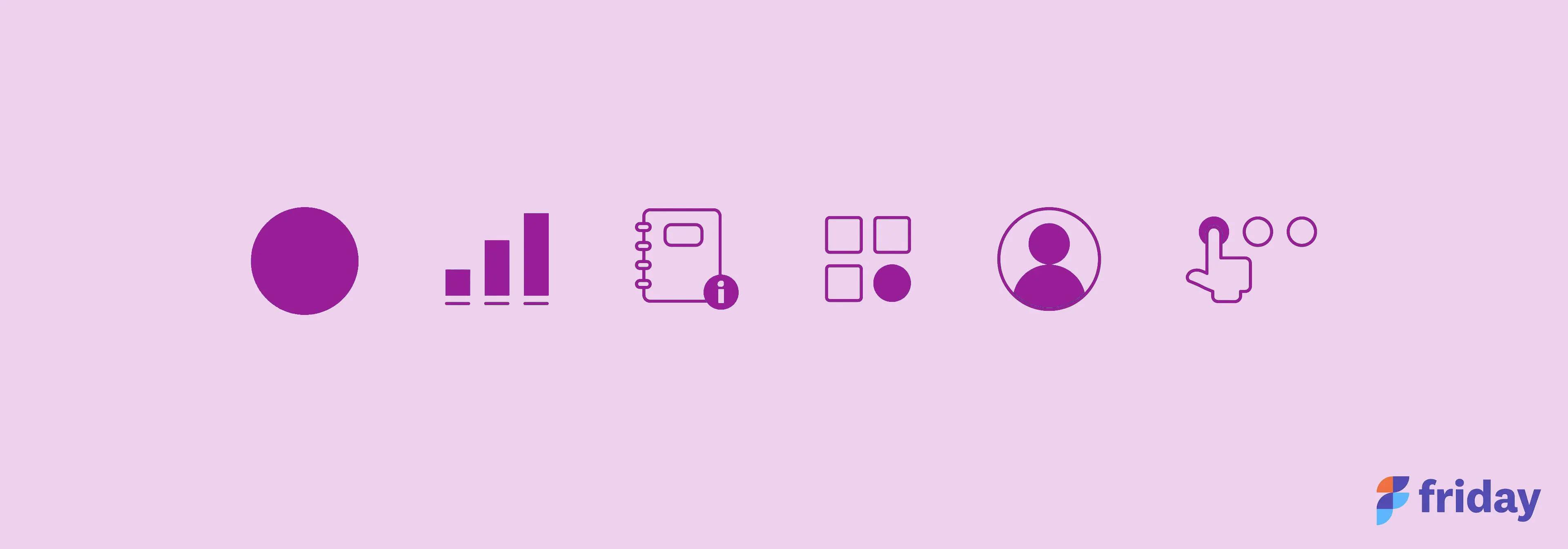Top 10 Best Task Management for Mac Users in 2023
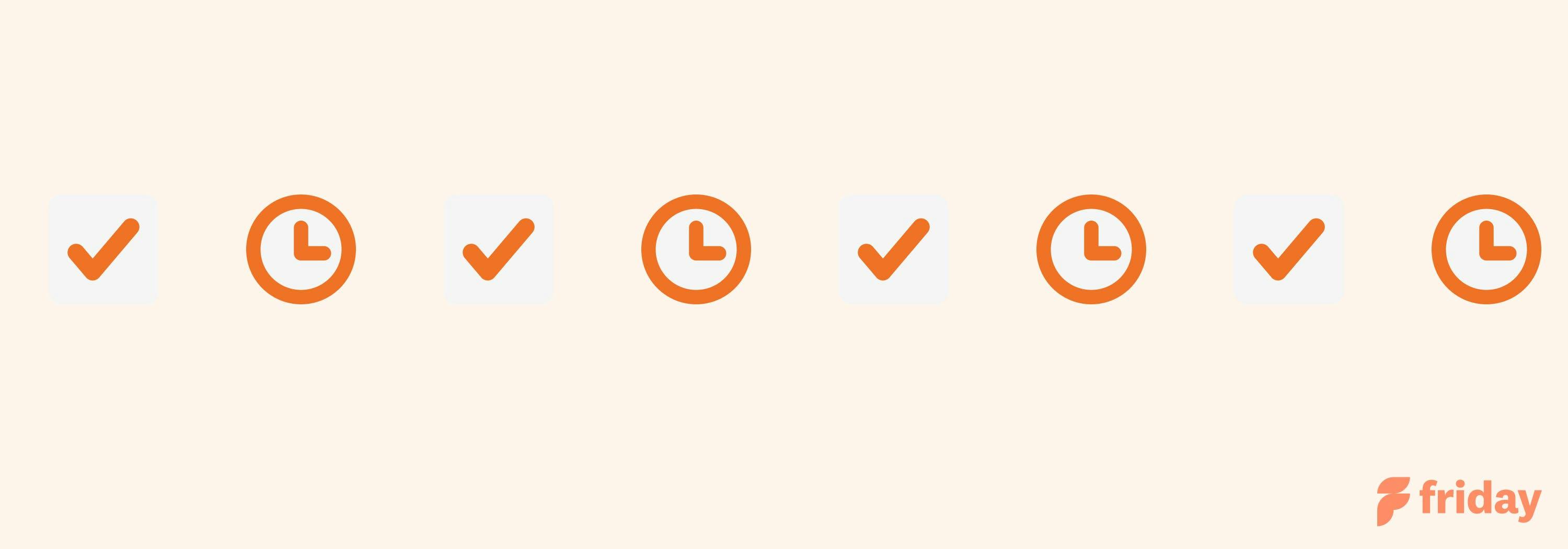
Are you a Mac user struggling with managing multiple tasks and projects? As a Mac user, you know that finding task management tools that work seamlessly on your computer's operating system can be extremely tiring! To help ease your burden, we’ve put together a list of the top 10 best task management apps for Mac users in 2023. With this comprehensive guide, you’ll discover what features make each app the most effective and efficient for all sorts of project or task organization. We have gone through several customer reviews to make sure our selection includes user-friendly programs suitable for everyone from individual entrepreneurs to larger enterprises. Read on to find out how these powerful yet cost-effective tools can benefit you and your team today!
1. ClickUp
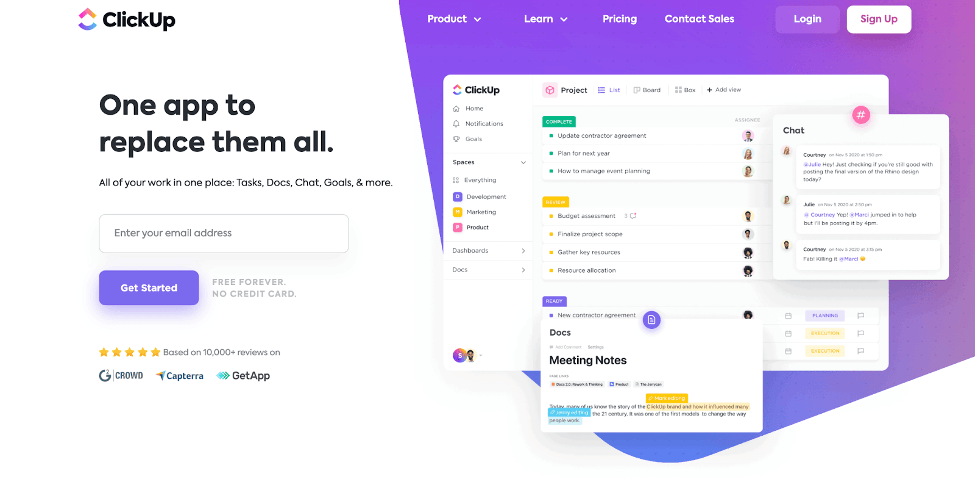
ClickUp is a task management platform that is compatible for Mac operating systems. It is a complete tool to help teams manage and complete their to-do lists, tasks, projects, and everything else work-related. This highly customizable platform offers a variety of tools and features that can be used by different professionals, teams, businesses, and organizations.
ClickUp’s project management features include resource allocation, project organization, task monitoring, and team collaboration. Choose from 15 work views that will suit your project best and over 1,000 ready-to-use templates to help you get started.
Best Features
- Recurring tasks to minimize the time spent manually assigning and creating tasks
- Priorities to help prioritize tasks when competing projects
- Reminders to help individuals stay on track of all deadlines and deliverables
- ClickUp AI helps summarize tasks, transcribe notes, and generate action items from Docs and Tasks
Current Limitations
- Limited views for mobile app
- Customization may require a short learning curve
Pricing
- Free Forever
- Unlimited: $7/month per user
- Business: $12/month per user
- Enterprise: Contact for pricing
Get started with ClickUp for free, no credit card required
2. Trello
Trello is a well-known free task management software solution. It follows a “cards" system in a kanban board. Trello allows you to set a step-by-step process of how a task is supposed to move from inception to completion. You can organize your projects and cards by adding tags, attaching files, and defining deadlines. Use it as a collaboration tool, and track your progress and also get a comprehensive view of how the work is progressing.
Best Features
- Assign “cards” as tasks
- Create a step-by-step process by adding different columns
- Create card checklists for sub-tasks within main tasks
- Good for small business, personal projects, or enterprise
Current Limitations
- Customization tools may be limited for some
Pricing
- Free plan
- Business Class - $12.50/month ($9.99/month if billed annually)
- Enterprise - $17.50 per month for 100 users
3. Omnifocus
OmniFocus is a personal task management software designed to help individuals and teams manage their tasks and projects effectively and efficiently. OmniFocus allows users to create tasks, organize them into projects and contexts, set due dates and priorities, and track progress towards completion. This is a powerful tool for individuals and teams who need to manage complex workflows and stay on top of their tasks and projects. It can also be integrated with other productivity tools such as calendars and email, making it easy to manage tasks and projects from one central location.
Best Features
- Allows users to create tasks and organize them into projects and contexts
- Integrates with a number of other productivity tools, including calendars and email clients
- Create custom perspectives or filtered views of tasks and projects based on criteria such as due dates, priorities, and contexts
Limitations
- Complex tools and features may require a steep learning curve
- Limited collaboration tools for bigger teams and organizations
Pricing
- Subscription: $9.99 per month
- V3 Standard License: $49.99
- V3 Pro License: $99.99
4. Binfire
Binfire is an AI-powered task management software to help teams plan, track, and collaborate on multiple projects at once. This solution provides a way to get things done faster through AI. Binfire is a great option for teams adopting waterfall or agile methods when it comes to project delivery. It is an easy-to-use management software to help anyone from small teams to an enterprise.
Best Features
- Bird’s eye view of projects and tasks in real-time
- Built-in Slack conversation tool to communicate with team members
- Supports Agile and Hybrid project management methodologies
Limitations
- Learning curve for users with limited background knowledge
- Limited integrations with third-party applications
Pricing
- Free basic plan for small teams
- Premium: Starts at $6.50 per user/month
- Business: Starts at $10 per user/month
- Enterprise: Contact Sales for pricing
5. Airtable
Airtable is a relationship database and project management tool that focuses on data organization and collaboration. It uses a spreadsheet format to organize and structure data, allows teams to track workflow and automate processes, and has the ability to create relationships and link records from one table to another.
Best Features
- Actionable views such as Timeline, Kanban, Gantt, Calendar, and Grid View
- Single to multi-sequence workflow automation
- Robust API and has built-in support for popular apps
Limitations
- Paid plans are costly
- User interface can be improved
- Filtering system can be difficult in complex situations
Pricing
- Airtable offers a Free plan
- Plus: $10 per seat/month; billed annually
- Pro: $20 per seat/month; billed annually
- Enterprise: contact for pricing
6. Taskworld
Taskworld is a cloud-based task management tool that helps businesses organize and manage their tasks and projects. It offers a range of features that allow teams to collaborate effectively, track progress, and prioritize tasks based on their importance. Taskworld offers visual task boards that allow teams to visualize and organize tasks in a clear and intuitive way. This feature makes it easy to track the status of each task and maintain an overview of the entire project.
Best Features
- Complete set of task management tools, including task creation, assignment, prioritization, and tracking
- User-friendly interface allows teams to manage tasks efficiently, reducing the risk of missed deadlines
- Built-in collaboration tools that enable team members to communicate, share files, and provide feedback on tasks and projects
Current Limitations
- Lack of reporting features and tools
- App can be slow and clunky
Pricing
- Free for up to 15 users
- Premium: $8/user per month
- Business: $15/user per month
- Enterprise: Contact for pricing
7. Backlog
Backlog is an online project management solution for developers. It is a simpler and easy to use collaboration tool for managing projects, tasks, code bugs, and more. Backlog project management offers more advanced features through tools and functions including Gantt charts, boards, and charts. It also allows users to easily create customized workflows for bug and issue tracking.
Best Features
- Task hierarchy helps users stay organized with parent and sub tasks
- Custom categories and fields to fit your team’s workflow
- Code management and documentation functions
Limitations
- Messy subtask implementation compared to other bug tracking tools
- No screenshot or video recording feature
Pricing
- Free
- Starter: $35 per month
- Standard: $100 per month
- Premium: $175 per month
8. Notion
Organize your personal and business related tasks and projects with Notion. This project and task management tool is a simple but intuitive application that is great for personal and team productivity. Notion is a highly customizable cloud-based application to help manage tasks, personal information, and other records.
Best Features
- Easy to use and customize according to your needs and preferences
- Offers features to help with goal setting and lead management
- Drag and drop interface for ease of use without the need for trainings
Limitations
- Note taking features can be slow
- Limitations with the actions that can be performed within software integrations
Pricing
- Notion offers a free plan for individuals
- Plus: $8 per user per month
- Business: $15 per user per month
- Enterprise: Contact sales for pricing
9. Asana
Asana is a task management tool featuring a kanban board and a listview depending on what you prefer. You can either assign your team members to cards (kanban board) or assign tasks (list projects). Whatever option you choose, you get features such as attachments, sub-tasks, labels, descriptions, and comments to add to your tasks. You can also mark certain tasks as milestones, define dependencies, and add deadlines to your tasks.
Best Features
- Can add milestones, define dependencies, and add deadlines to your tasks for multiple projects
- Offers a “Conversation” section to discuss the task
- Offers a “Files” section that stores all your attachments for easy access
Current Limitations
- No offline editing option
- Features can be overwhelming for users looking for a simple task management tool
Pricing
- Free plan
- Premium - $13.49/monthly ($10.99/month if billed annually)
- Business - $30.49/monthly ($24.99/month if billed annually)
- Enterprise - Request a quote
10. Ora
Ora is a collaborative project workspace that offers task management solutions including team collaboration, project management, chats, timelines, Kanban, Scrum, and more to help users stay productive. It comes with various functions from simple to-do lists to running sprints. Ora is an all-in-one Agile solution to help keep projects moving.
Best Features
- Faster project delivery with an intuitive agile development solution
- Launch products on time with tasks and deadlines
- Sprint management to track team progress real time
Limitations
- No dedicated goal-tracking tool
- Limited integrations
Pricing
- Basic: Free for up to 10 users
- Professional: $5.99 per user/month
- Enterprise: $19.99 per user/month
Benefits of Using a Task Management Software
Aside from helping you organize and manage tasks, task management software and tools provide users and teams with a wide variety of benefits and advantages. Some of them are:
Better time management
Task management software allows teams to prioritize tasks and allocate time more effectively, reducing wasted time and ensuring that important deadlines are met.
Enhanced collaboration
Task management software provides a centralized platform for teams to work together, share information, and collaborate on tasks in real-time.
Increased accountability
Task management software allows team members to track their progress and hold themselves accountable for completing tasks on time.
Better decision-making
Task management software provides data and analytics that enable teams to make informed decisions about their tasks and projects.
Greater flexibility
Task management software is highly customizable, allowing teams to tailor workflows and processes to their specific needs and requirements.
Overall, using task management software can significantly improve team efficiency, productivity, and collaboration, resulting in better outcomes for businesses.
ClickUp as a Task Management App for Mac and Other Systems
ClickUp is a highly compatible task management tool for all operating systems, browsers, and devices. It provides an intuitive interface that allows you to manage your work from anywhere. Stay efficient and productive without worrying about losing all of your projects, tasks, notes, assets, and more by keeping everything organized with ClickUp. Start managing all of your tasks today with a free ClickUp account!