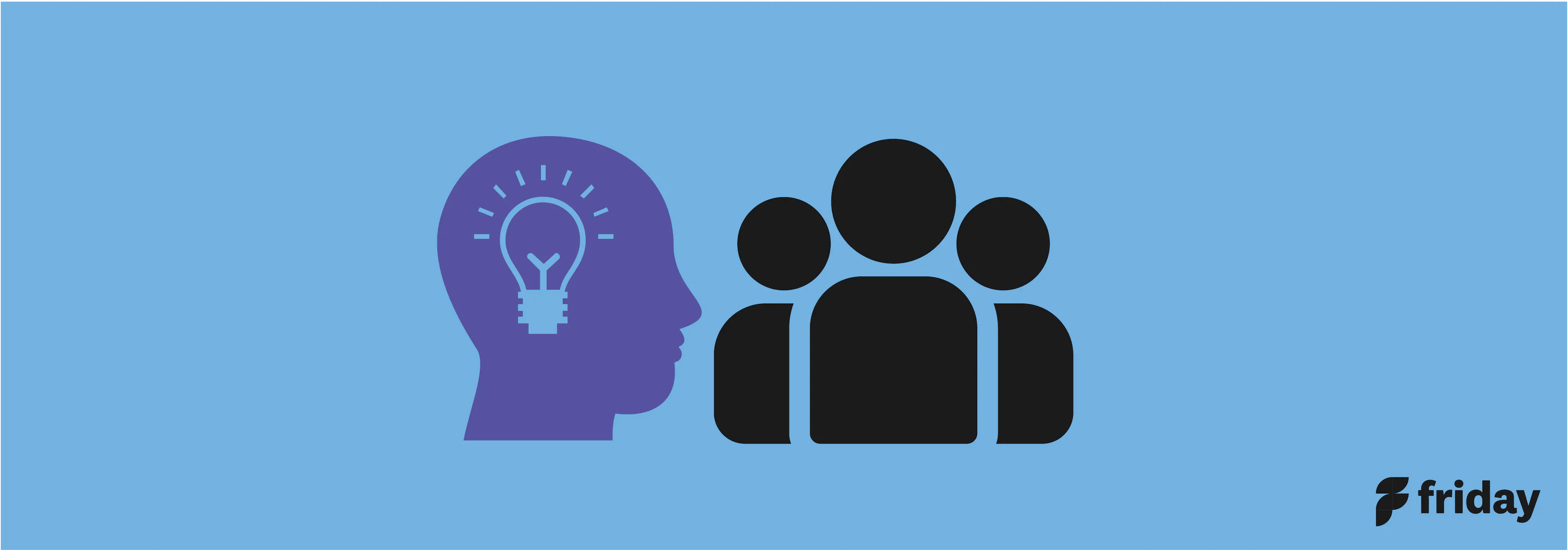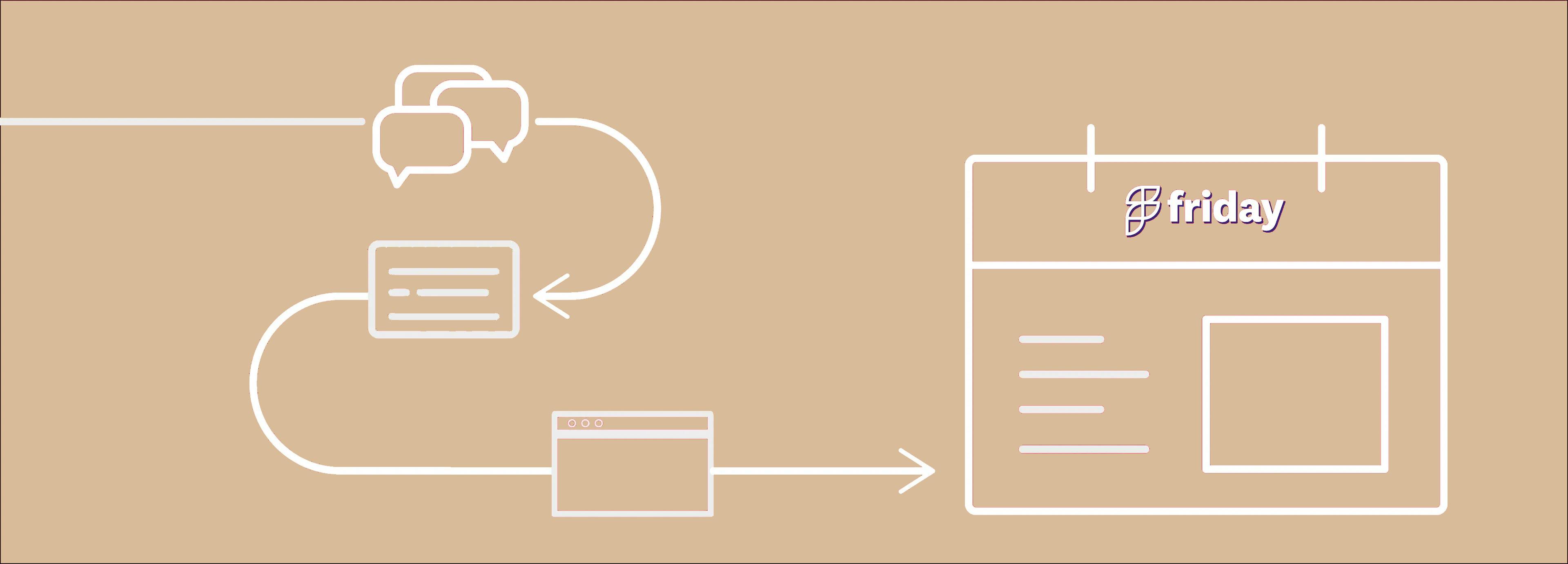Top 10 Best Program Management Tools for Projects in 2023

Do you feel like your projects can use better organization and clarity for stakeholders and all users involved? Project management is composed of many factors from strategies, deliverables, to KPIs. You’ll need the right tools and approach to help execute your projects with ease from beginning to start.
Program management tools can help! With so many available, it’s hard to decide which one is right for you. We made it easy by reviewing 10 of the top program management tools currently on the market.
Find out their features, integrations, customer support options, pricing models, and more. Get all the information needed to make an informed decision about the best product for you. Whether the need is extensive or basic - there's something here for everyone!
1. ClickUp
ClickUp is an all-in-one productivity app designed for users and teams of any size and across industries. It allows you to manage your daily tasks, as well as complex team projects, resources, and workload. With its powerful customization abilities and feature-rich experience, ClickUp can help you optimize processes, monitor project updates, and collaborate with your team, no matter what project style you prefer.
With its intuitive interface, ClickUp allows teams to manage projects more efficiently and effectively. ClickUp features include collaboration and communication tools for all kinds of projects and teams. It offers over 15+ custom ways to view your work, ClickUp makes it easier to plan, schedule, and allocate projects and tasks more effectively. Plan your work over time and create visual roadmaps in Timeline View to keep your unscheduled, assigned, and overdue projects visible.
Best Features
- Organizational Hierarchy to create the perfect project structure that scales with your needs
- Break down even the most complex to-dos into tasks, subtasks, and Checklists
- Add multiple assignees and watchers to keep the team aligned, all of the time
Current Limitations
- Learning curve due to the number of customization features and tools
Pricing
- Free Forever Plan
- Unlimited: $5 per user per month
- Business: $12 per user per month
- Business Plus: $19 per user per month
- Enterprise: Contact sales
Sign up for ClickUp for free, no credit card required.
2. Teamwork
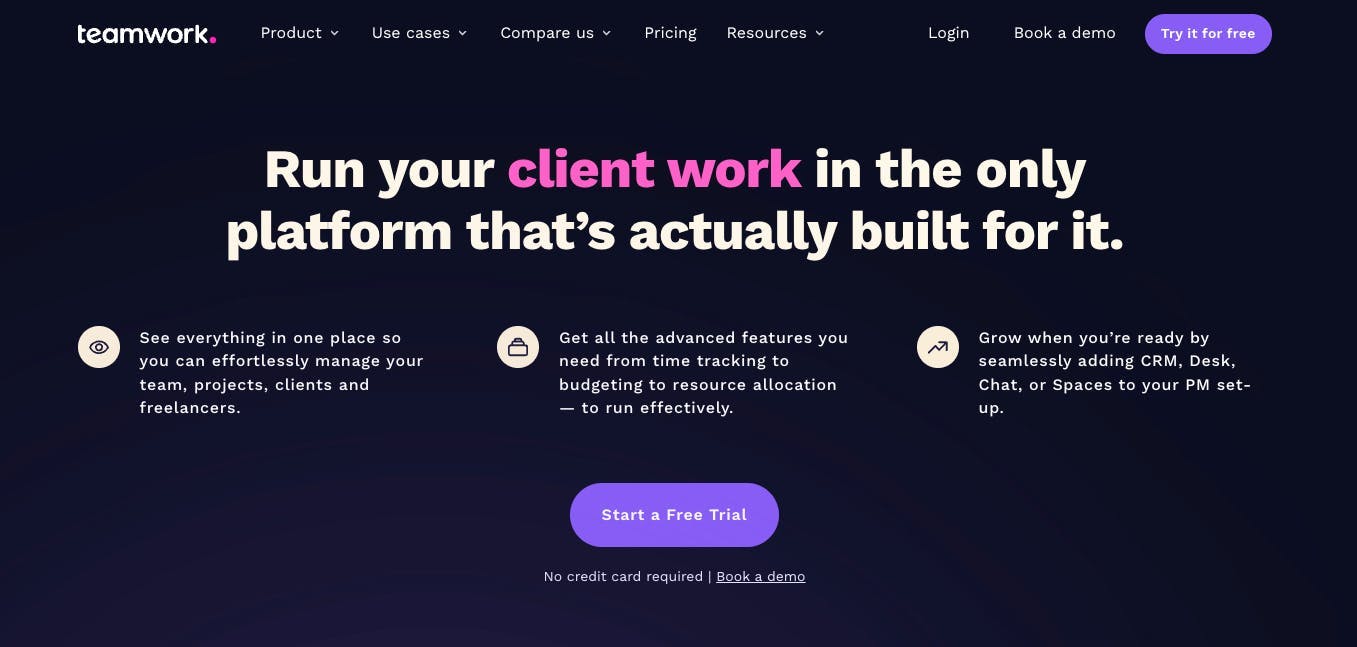
Teamwork is a powerful program management tool that offers a range of features and functionalities to help teams manage projects more effectively. Its task management, time tracking, collaboration tools, project templates, reporting and analytics features, and integration with other tools make it a popular choice for businesses and teams that require a comprehensive program management solution.
Best Features
- Collaboration tools, including shared workspaces, real-time editing, and commenting features
- Resource management to stay on top of your team’s day-to-day capacities
- Tons of features for managers to see into their team’s tasks
Limitations
- Limited template designs
- Learning curve for new users when using new features
Pricing
- Free Forever
- Deliver: $9.99/user per month
- Grow: $17.99/user per month
- Scale: Contact Teamwork for details
3. Wrike
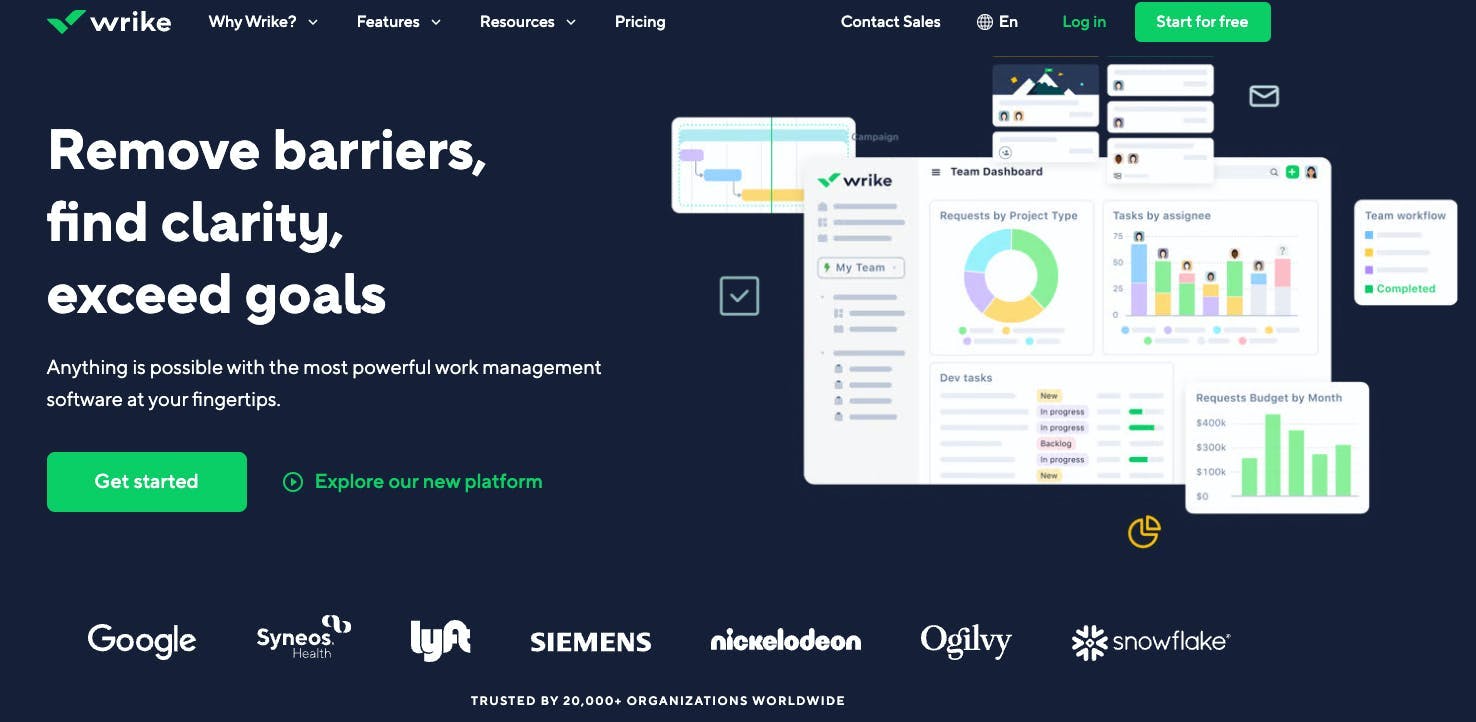
This cloud-based collaboration software is for teams adopting project management models such as agile, waterfall, and more. Among other project management tools, Wrike offers support for marketing teams, project management, IT, and organizations offering professional services. This work management platform also supports customer management with extensive growth key features.
Best Features
- A built-in chat function that allows you to keep tabs with your teams
- Efficient time logging and time tracking capabilities
- KPI monitoring and reporting to track deliverables
Limitations
- Learning curve due to customization features
- Paid plans can be pricey
Pricing
- Free
- Professional: $9.80 per user/month
- Business: $24.80 per user/month
4. Zoho
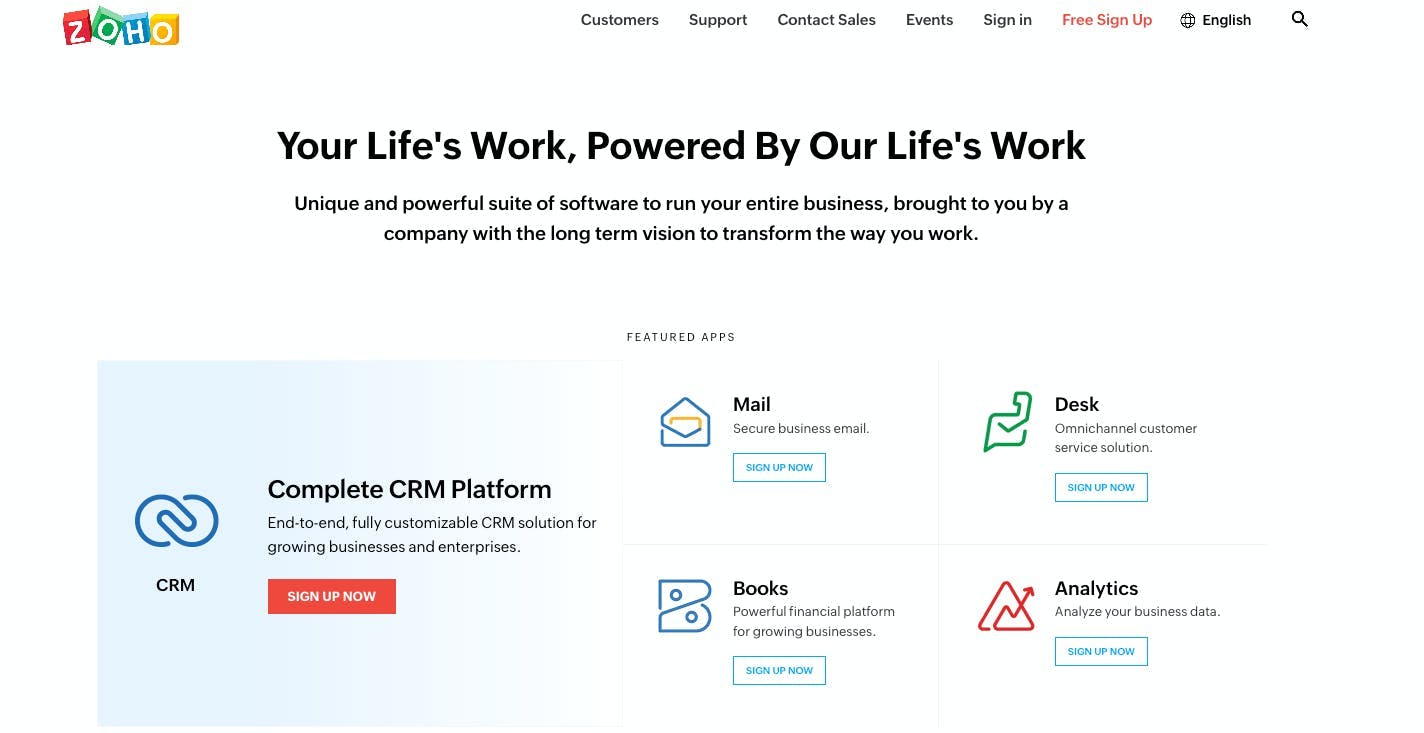
Zoho is a powerful program management tool that offers a range of features and functionalities to help teams manage complex programs more effectively. This fully customizable platform offers a CRM, project management, customer service solution, and a financial platform for growing businesses. With its range of features for various types of projects, the app makes it easy for team members to stay on top of their work and ensure that tasks are completed on time.
Best Features
- Streamline tasks with workflow automation
- Automate sales, marketing, and support functions to save time spent on manual processes
- Resource management tools, which enable users to allocate resources based on availability, skills, and other criteria
Limitations
- Learning curve due to number of features, integrations, and Zoho apps
- Limited customer support
Pricing
- Zoho is available for free for one user
- Basic: $49 per organization per month
- Standard: $99 per organization per month
- Professional $249 per organization per month
- Enterprise: Contact for pricing
5. Smartsheet
Smartsheet is a cloud-based program management tool that offers a range of features and functionalities to help teams manage complex programs more effectively. This application helps teams plan, execute, and report on tasks and projects at a scale. Smartsheet offers project management through different views including Gantt, Calendar, Kanban, and more. Smartsheet is also a great way to collaborate with internal and external parties making it a great option for large organizations and teams.
Best Features
- API allows users to develop their own programs and tools
- Save time by automating repetitive tasks and processes
- Flexible views and dashboards to suit your needs
Limitations
- Learning curve due to customization features
- Time tracking and resource management tools require purchase
- No free plan
Pricing
- Smartsheet doesn’t have a free plan
- Pro: $7 per user per month
- Business: $25 per user per month
- Enterprise: Contact for pricing
6. Monday.com

Monday.com is a highly customizable program management app designed to help teams streamline their workflows and projects. It offers a visual and intuitive interface that allows users to manage tasks, projects, and timelines all in one place. Use Monday.com’s Kanban boards, Gantt charts, and timeline views to get a comprehensive view of your workload and project progress to help you make informed decisions on how you can better plan, distribute, and monitor your workload. Overall, Monday.com is a powerful program management app that offers a range of features to help teams work more efficiently and effectively.
Best Features
- Unlimited boards and docs in the free plan
- Customizable workflows to easily track projects
- Use Gantt charts to plan, track and manage tasks
Limitations
- Dashboards are a paid premium feature
- Limited customer support
Pricing
- Individual
- Basic: $10 per user/ month
- Standard: $12 per user/ month
- Pro: $20 per user/ month
- Enterprise: Contact for pricing
7. Active Collab
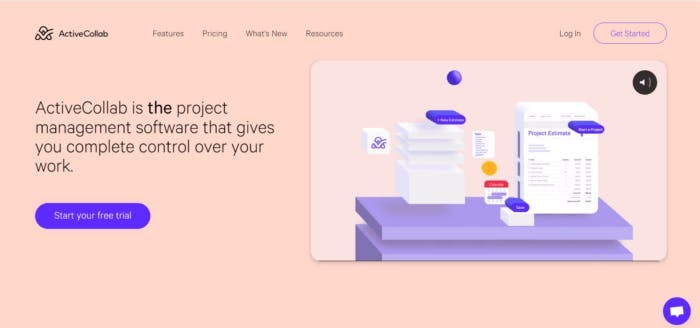
ActiveCollab is a project management tool that offers several features to keep your team organized and productive throughout the duration of a project. With workflow management processes, you can improve your team's efficiency and save time on unnecessary tasks. Additionally, ActiveCollab provides collaboration options that allow project leaders to invite team members and clients to the project while maintaining control over who has access.
Best Features
- Built-in messaging feature that allows team members to communicate in real-time
- Users can customize workflows to match their specific project needs
- Collaboration tools such as comments, file sharing, and notifications to keep team members up-to-date with project progress
Limitations
- Limited data analytics and reporting features
- Interface can be complex and overwhelming for new users
Pricing
- Plus: $9.5 for 3 members/month
- Pro: $8 per member/month
8. Taskworld

Taskworld is a comprehensive program management tool that offers an intuitive interface and a wide range of features to help teams manage their projects efficiently. Taskworld allows users to create project timelines, set milestones, and assign tasks accordingly. Users can visualize their project progress with Gantt charts or Kanban boards.Its collaboration features, time tracking, and project planning make it an excellent choice for teams looking to streamline their workflows and increase productivity.
Best Features
- Data analytics that allows users to monitor project performance and identify areas for improvement
- Built-in chat feature where users can share files, assign tasks, and provide feedback directly within the chat
- Time tracking feature that allows users to track time spent on tasks
Limitations
- Can be complex and overwhelming for users who are new to project management tools
- Limited data analytics and reporting capabilities
Pricing
- Free for up to 15 users
- Premium: $8/user per month
- Business: $15/user per month
9. Basecamp

Basecamp is a highly versatile program management tool that offers a wide range of features to help teams manage their projects effectively. The app offers a range of communication tools, including team chat, direct messaging, and group discussions. Users can also make video and audio calls to collaborate in real-time. Its intuitive interface and collaboration tools make it an excellent choice for both remote and in-person teams.
Best Features
- Create project timelines, add milestones, and assign tasks accordingly
- Track team progress with the hill charts feature
- View upcoming and pending tasks in your project plan
Limitations
- Has limited functionalities
- Users cannot prioritize tasks
- The lack of time tracking
Pricing
- Personal: Free
- Pro: $15/user/month
- Pro Unlimited: $299/month for unlimited users (billed annually)
10. Redbooth
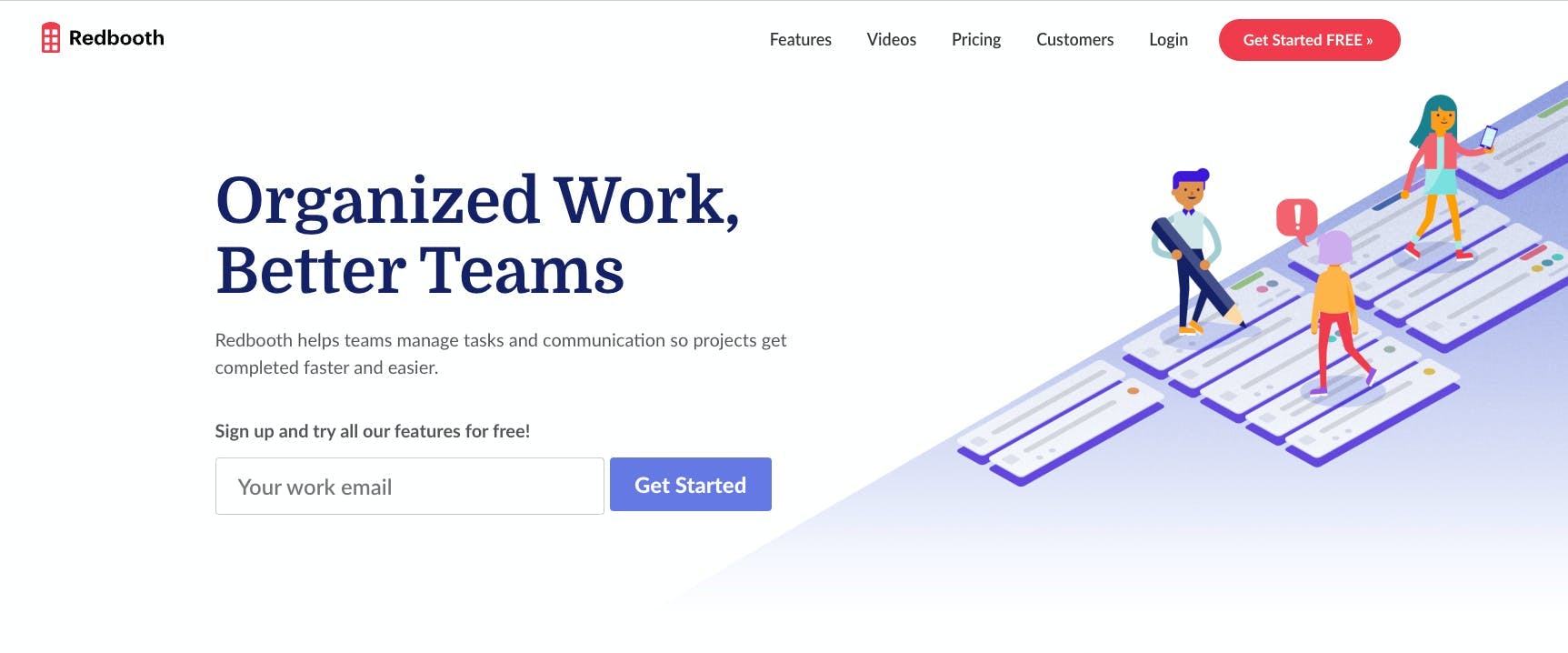
Redbooth is a robust program management tool that helps teams streamline their projects and tasks. With Redbooth, users can create project timelines, assign tasks to team members, and track progress in real-time. The platform offers features such as Gantt charts, time tracking, file sharing, and communication tools that allow teams to collaborate efficiently and effectively. Overall, Redbooth is an excellent program management tool for teams looking to optimize their project management processes.
Best Features
- Provides customizable workflows that enable teams to tailor their processes to specific project needs
- Integrations with other popular tools to further streamline team collaboration
- Data analytics that allows teams to monitor progress and performance and identify areas for improvement
Limitations
- Can be relatively expensive compared to other project management tools on the market
- Reports of issues with customer support
Pricing
- Pro: $9/user per month
- Business: $15/user per month
- Enterprise: Contact for pricing
Benefits of Program Management Tools
Program management tools can help teams and organizations manage complex projects more efficiently, improve collaboration and communication, and achieve their project goals more successfully. Aside from improved project management, these are some of the other benefits of using program management applications:
- Improved Efficiency. Program management tools reduce manual work and increase productivity.
- Better Collaboration. Program management tools offer collaboration features to improve communication between team members and enhance collaboration.
- Enhanced Visibility. Program management tools provide real-time visibility into project progress, timelines, and milestones.
- Data Analytics. Program management tools offer data analytics and reporting features that allow teams to analyze project data and identify areas for improvement.
- Risk Management. Program management tools often include risk management features that help teams identify and mitigate potential risks.
Find Program Management Tools and Features from ClickUp
A great program management tool should allow anyone to manage and handle projects and tasks from ideation to execution.
While your current approach to program management works, there’s always room for better strategies. You can still add a program management tool to your process. If you’re looking for something that will not only allow you to not only organize projects but improve your overall work efficiency, ClickUp is your go-to tool.
ClickUp has everything you need to plan and manage your work. Get all of these features and functions for free. Sign-up for ClickUp today to learn more!