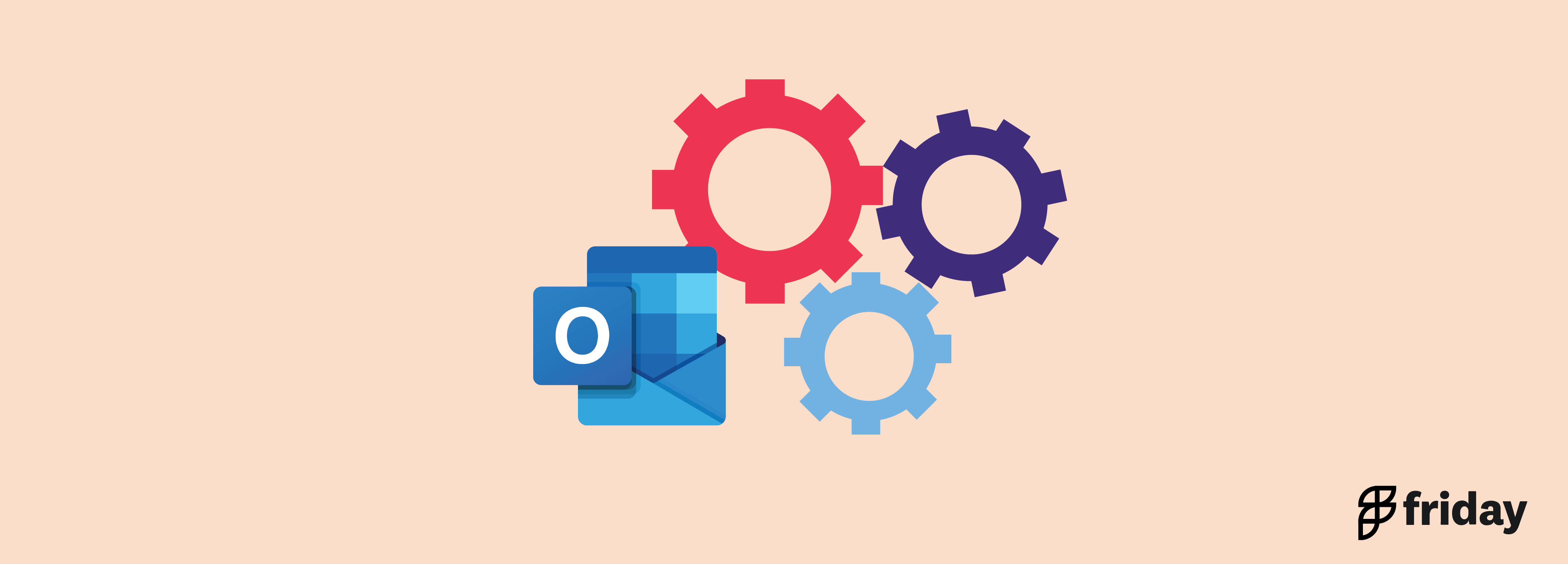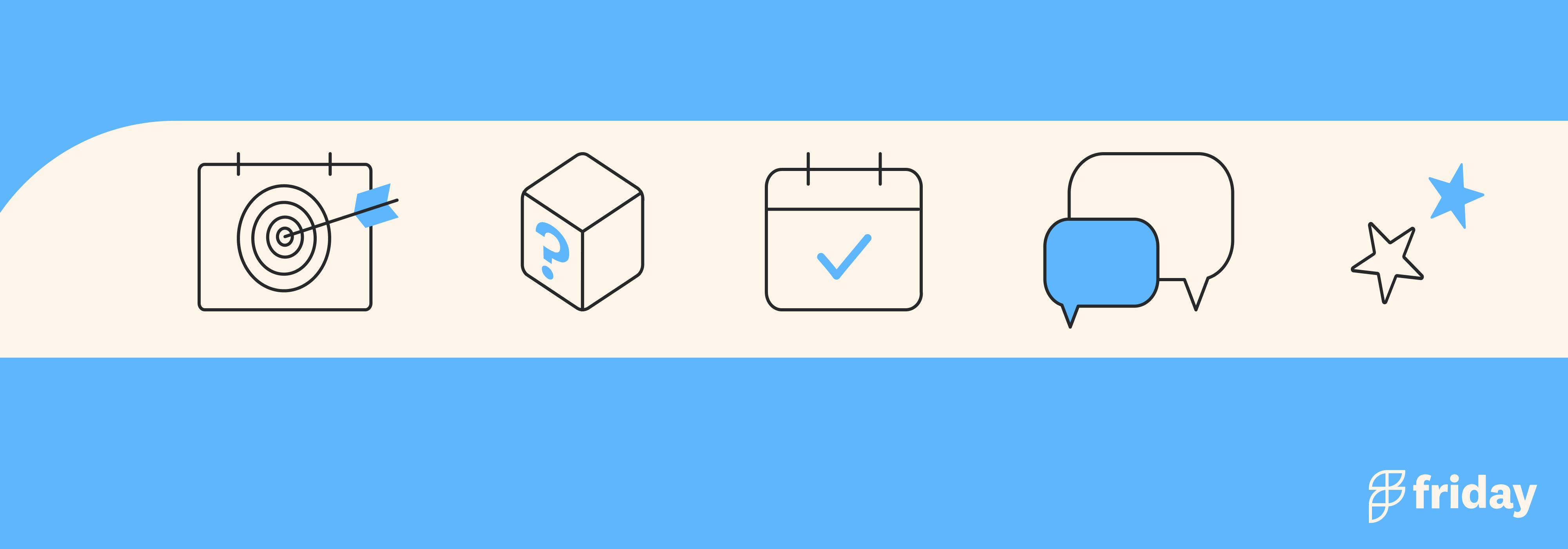13 Best Todoist Integrations for Productivity
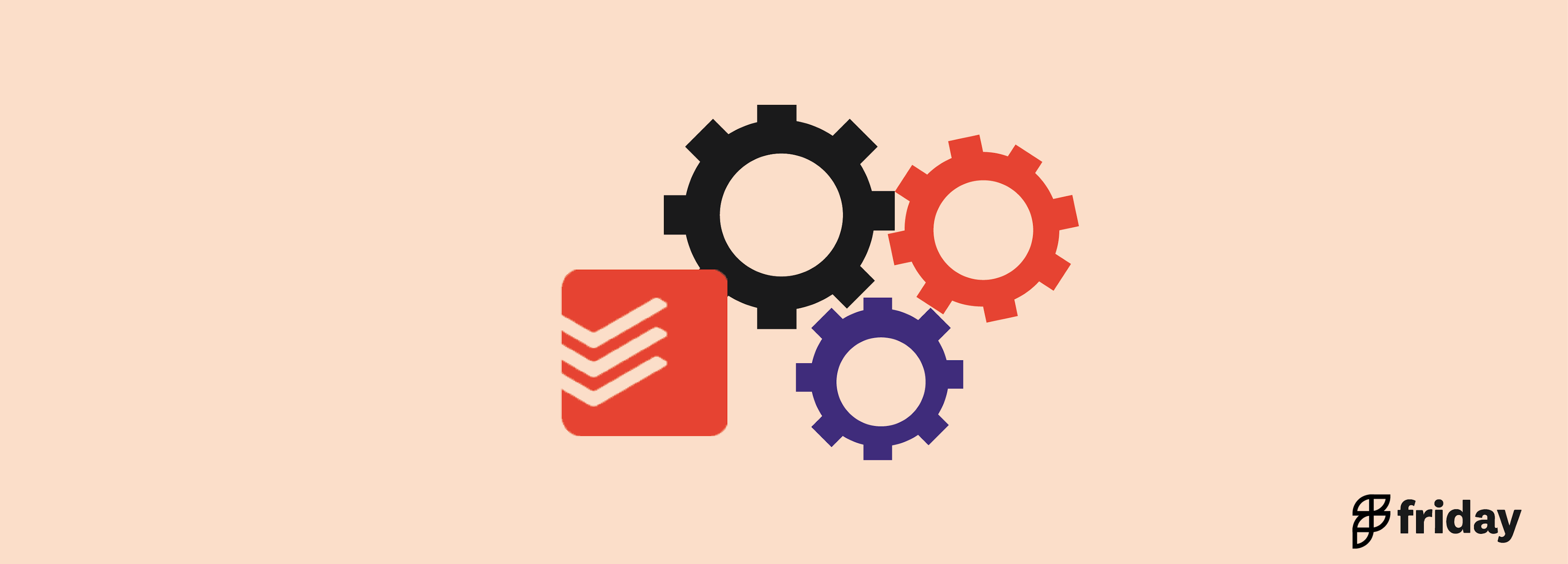
Do you know the secret of a highly productive person?
It’s a great to-do app.
OK, so while that may not be THE secret, it definitely makes it to the top five tools. Being productive is knowing what needs to be done, prioritizing key tasks, and actually getting them done. This is easier when you have everything in front of you allowing you to make informed decisions.
While Todoist has earned its well-deserved popularity in being a stellar to-do app, it takes things up a notch for highly productive people with its integrations. Todoist offers over 60 integrations that are super-easy to integrate.
Each integration has its own set of steps, however, they all demand access to the Todoist web app.
This article lists the best Todoist integrations that you can add to your to-do app and skyrocket your productivity.
1. Friday
Format: Online, Chrome extension, mobile-friendly
Friday brings together your Todoist tasks into a daily planner to help see your meetings and to-do list in one view. You can import and sync your Todoist tasks while also seeing your meetings, appointments, and events.
With the Friday planner, you can have one view for everything that you need to do each day with more time for meaningful work.
Why Add Todoist to Friday?
- Attach Todoist tasks when sharing routine updates. This will save you time and improve the quality of the updates you write.
- Attach Todoist tasks to your daily planner, so you can see meetings and todos in a single view. This helps you better roadmap your day and better allocate your time.
Go to our Help doc to see *exactly* how it works.
Best features:
- See meetings next to your tasks
- Integrate personal and work tasks from Todoist & other apps you already use
- Receive a daily agenda email that summarizes the day ahead
- Block distracting websites with the Chrome extension & free up more time to focus
- Use it for work journaling or bullet journaling too
Pricing:
- Free: Planner + Posts + Focus Time. Start here.
- Individual Pro: $4 per month. Planner + Bi-directional sync + Unlimited Routines
2. Gmail
Formats: iOS, Mac Desktop, Android, Web
Gmail remains the most popular email platform with over 1.8 billion users worldwide. Integrating your two most used apps together is bound to improve your efficiency and improve productivity.
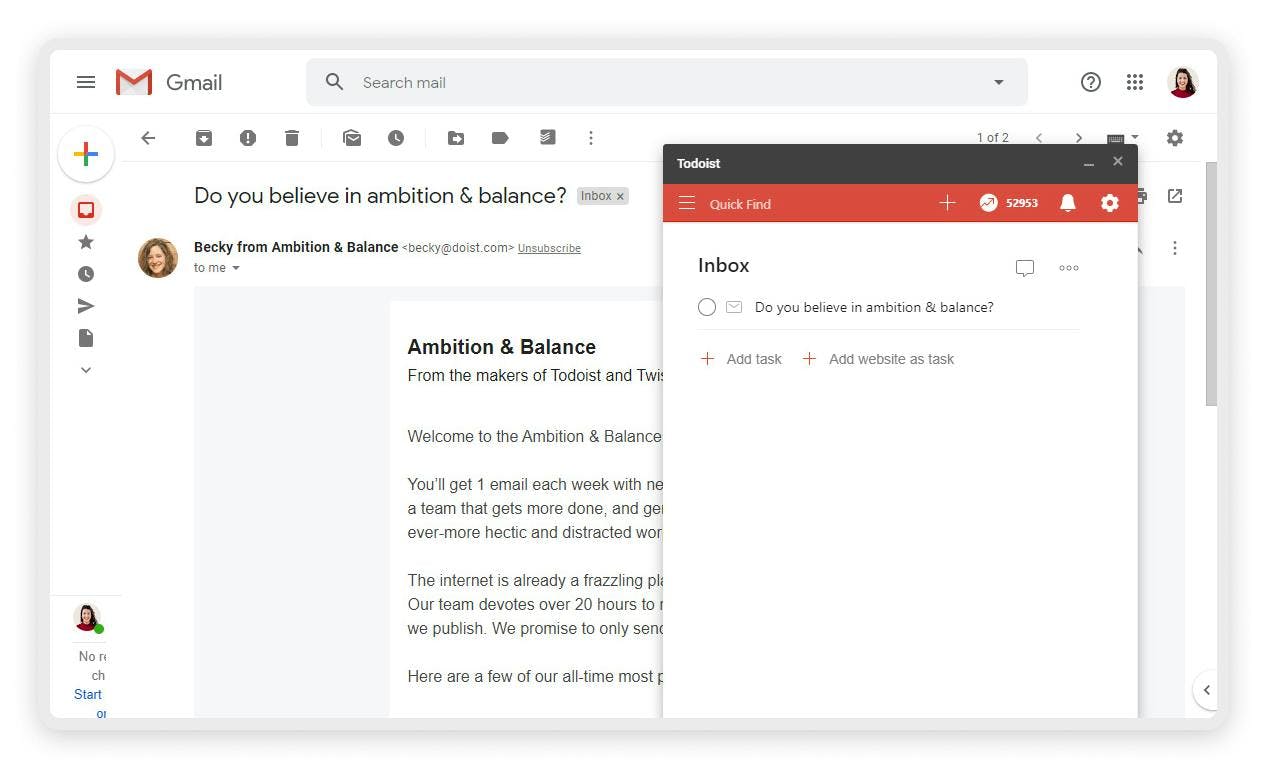
Best features:
- Make following up easy by saving an email in Todoist as a task in just two clicks.
- The integration provides real-time syncing so whether it’s your phone, laptop, or tablet, you’ll have the latest information.
- Easily add tasks from your email with a due date, project, labels, and all the bells and whistles.
Pricing:
Free
3. Microsoft Teams
Formats: iOS, Mac Desktop, Android, Web
Microsoft Teams is a collaboration hub for teams across the globe. It gives you a host of tools that allow you to connect with your team members and get work done. Whether it’s doing a video call, sharing documents, or sending a GIF–you can do it all within the hub.
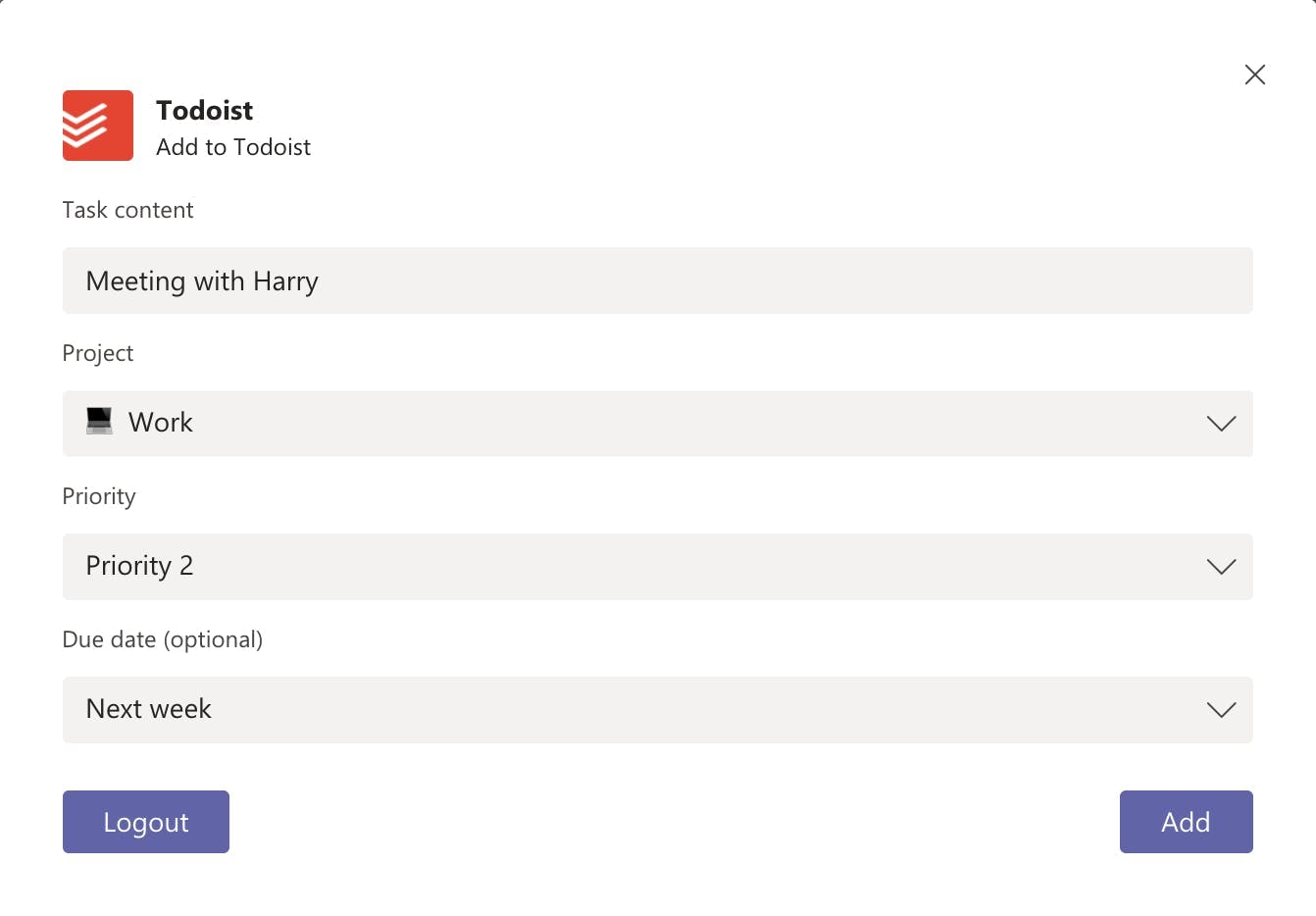
Best features:
- Turn messages into to-dos without leaving the app.
- Assign tasks to projects, labels, and due dates so that you don’t miss out on the critical ones.
- Share your Todoist tasks effortlessly with team members without leaving the app. This saves you time which improves productivity.
Pricing:
- Microsoft Teams: Free
- Microsoft 365 Business Basic: $5 per user/ month
- Microsoft 365 Business Standard: $12.50 per user/month
4. Slack
Formats: iOS, Mac Desktop, Android, Web
Slack makes real-time communication easy, effective, and fun. It allows you to stay in touch with your team members irrespective of where they are in the world. It makes communication and collaboration seamless in remote teams which qualifies it as one of the best Todoist integrations.
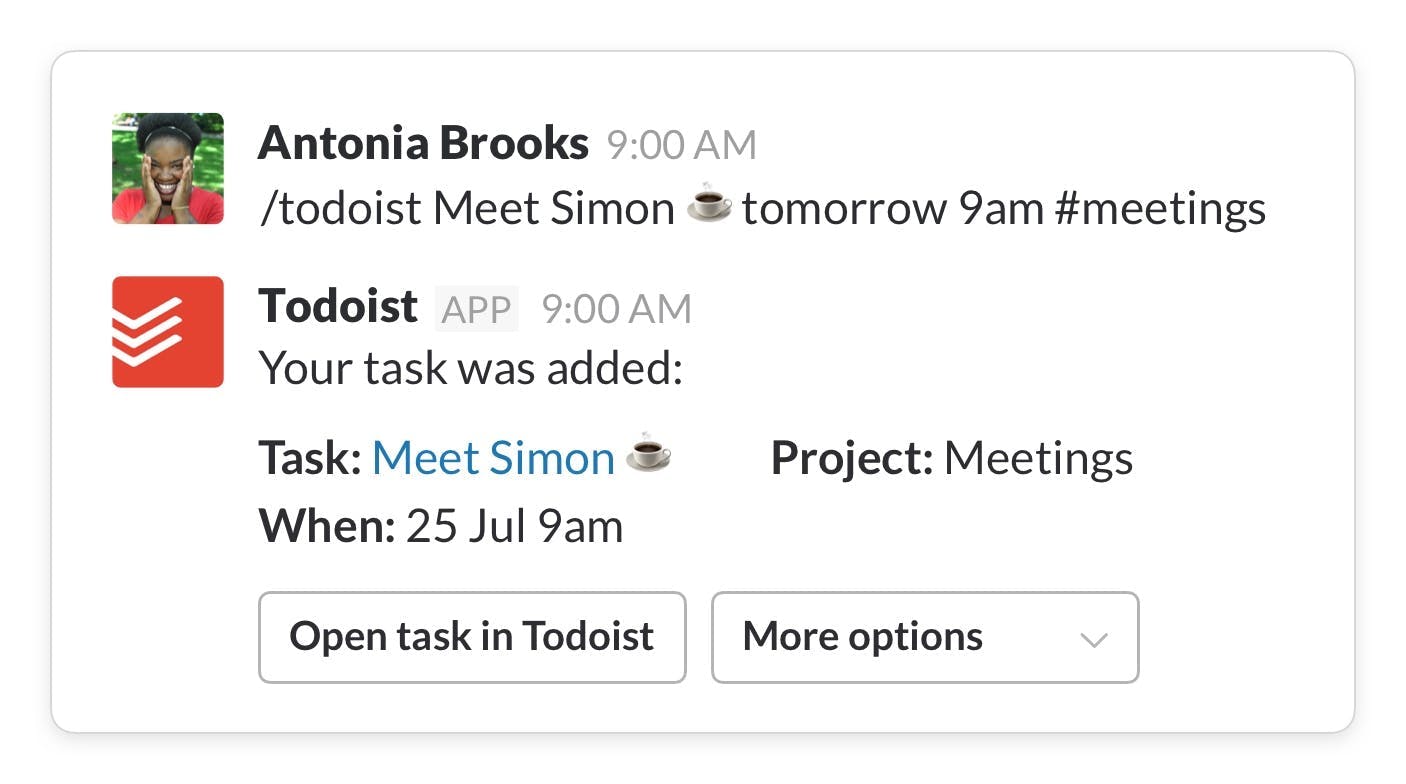
Best features:
- Use the simple /todoist command to create a task about anything within the app.
- Collaborate seamlessly by assigning tasks to your team members from within the app
- Sync your Todoist and Slack so that you have access to all the to-dos and messages in one place across devices.
Pricing:
- Free
- Pro: $2.67/ month
- Business+: $5/ month
- Enterprise Grid: Tailored to your needs
4. Exist
Formats: iOS, Android, Web
A great personal tracking app, Exist, combines data from all the services and apps you use to give you insights into your mood and behavior. It tracks your activity, sleep cycle, and Todoist to help you understand how productive you are and at what times of the day you get the most done.
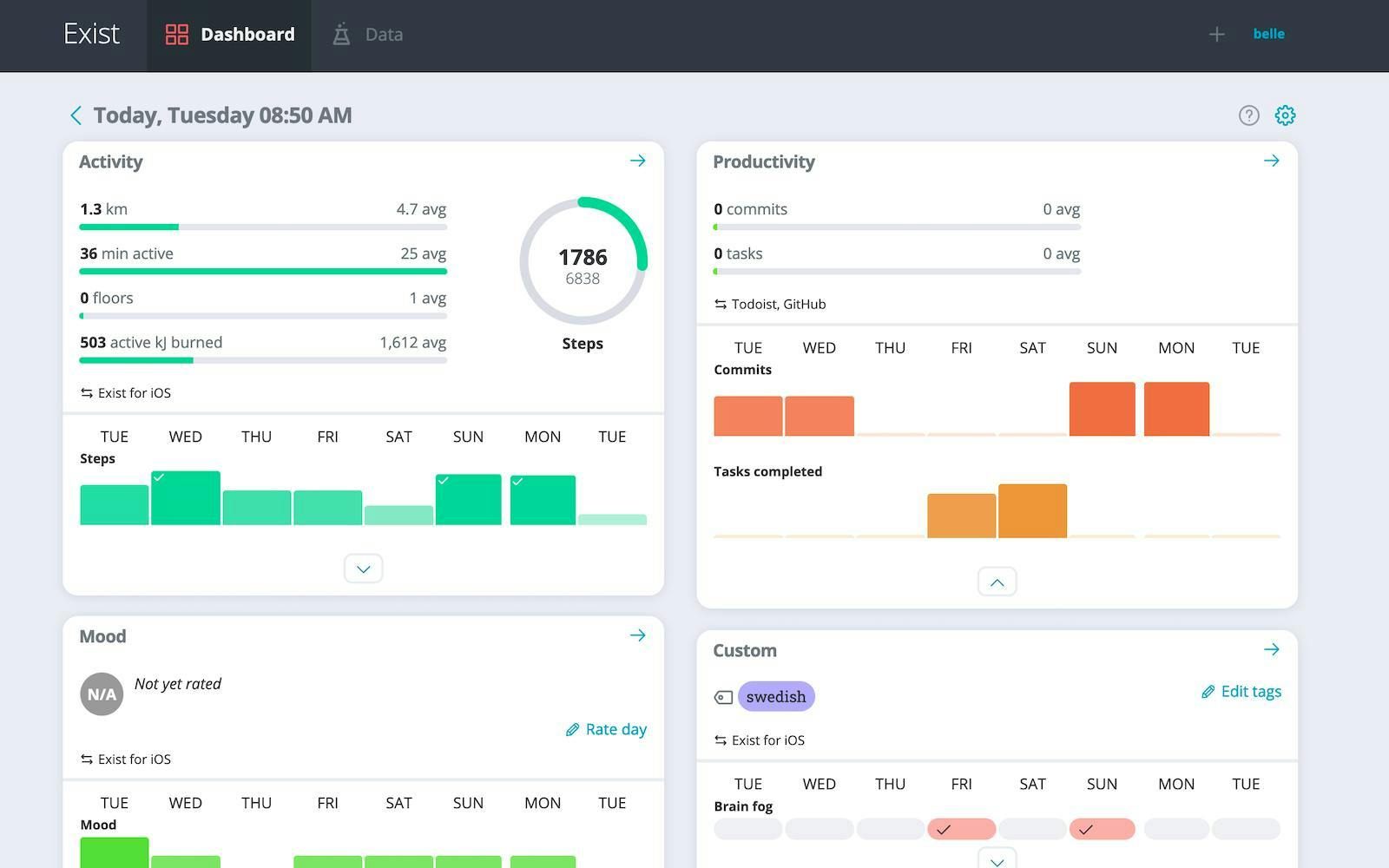
Best features:
- Track your completed tasks streak along with other personal data to better understand your productivity.
- Get insights and see trends in your productivity and performance.
- Understand how different factors in your day/life impact your productivity throughout the day.
Pricing:
- Monthly: $6
- Yearly: $57
5. Pomodone
Formats: iOS, Android, Web
PomoDoneApp combines the power of Pomodoro-style time management with task tracking. Add Todoist to it and you have one of the best Todoist integrations and a productivity powerhouse.
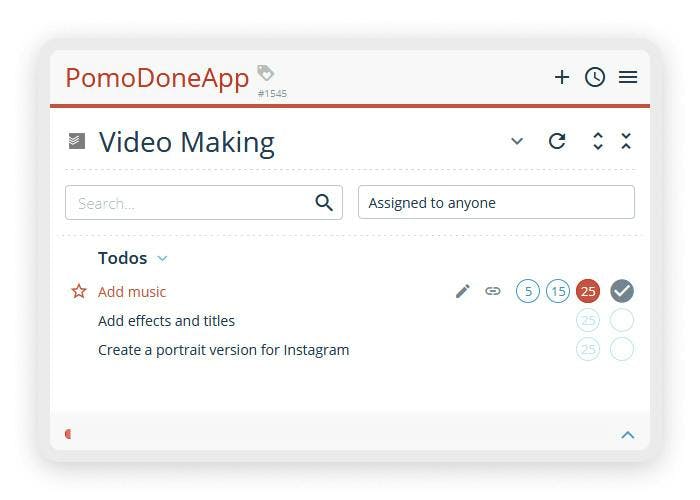
Best features:
- Track how much time it takes you to finish a task by selecting Todoist projects/tasks in PomoDoneApp.
- Define a PomoDone bucket for each project to track how your time is spent and improve efficiency.
- Share your time logs with your team to gauge the overall team’s productivity.
Pricing:
- Lite plan: $4/ month
- Ultimate plan: $6/ month
- 5 licenses package: $25/ month
6. Hugo
Formats: iOS, Mac Desktop, Web
Hugo manages your calendar, notes, and tasks in one place so that you have everything you need to be your most productive self. Your team can collaborate on meeting notes and complete tasks from inside the platform.
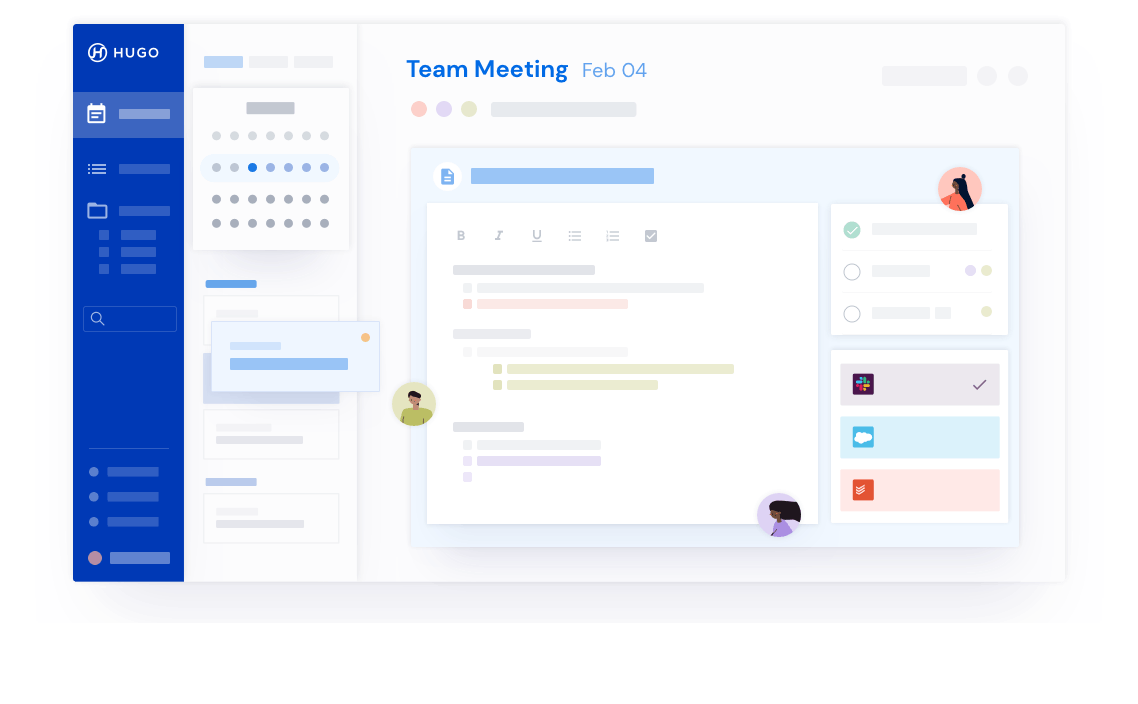
Best features:
- Create Todoist tasks as action items, straight from your meeting notes.
- Share meeting minutes and notes with your team via Slack, including all associated tasks added in Todoist.
- Access company name, contact person, and all other important details from the associated Todoist task.
Pricing:
- Basic: Free
- Pro: $6 per user/ month
- Business: Tailored to your needs
7. Zendesk
Formats: iOS, Mac Desktop, Android, Web
Zendesk gives you the tools needed to make your customers happy. When you connect this customer satisfaction app with Todoist, you double your efficiency. You can convert tickets into tasks from the app with a single click making it one of the best Todoist integrations.
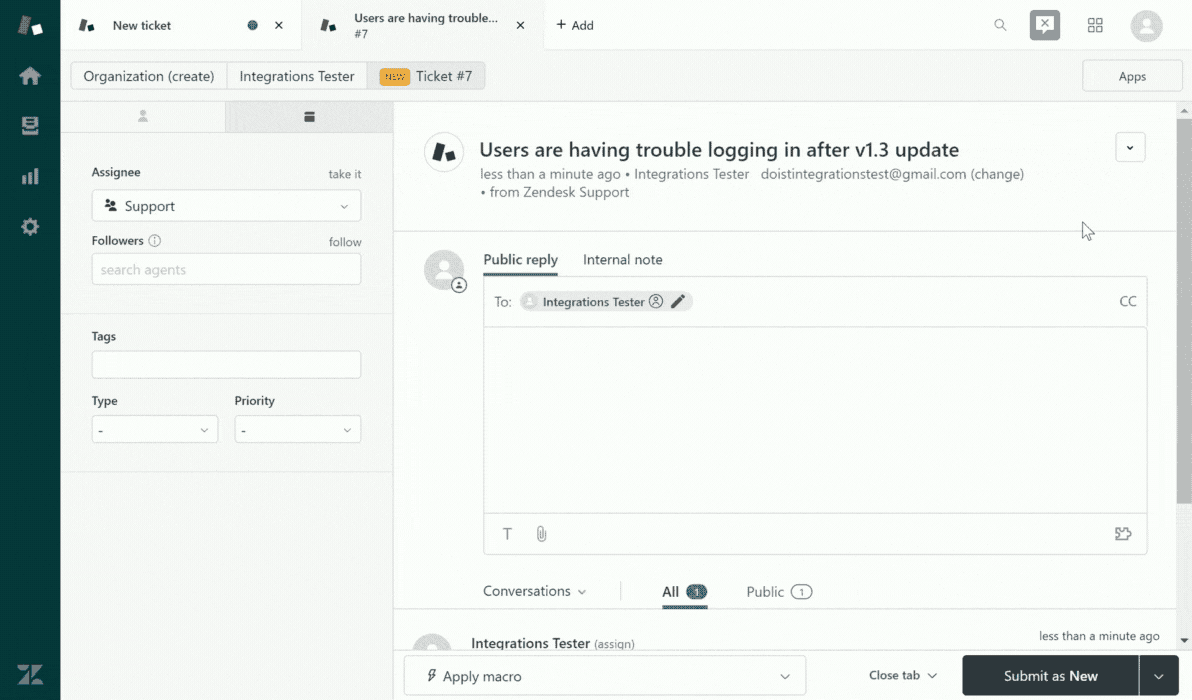
Best features:
- Track, prioritize, and resolve Zendesk tickets by converting them into a Todosit task.
- Zendesk link is auto-added to the name of your Todoist task making it easy to find it in the app.
- Collaborate with your team on tricky tickets by adding them to your Todoist tasks.
Pricing:
- Suite Team: $49 per user/ month
- Suite Growth: $79 per user/ month
- Suite Professional: $99 per user/ month
- Suite Enterprise: $150 per user/ month
- Additional enterprise-ready plans: $215 per user/ month
8. Zapier
Zapier makes it easy for you to instantly connect Todoist with over 2000 apps giving you the ultimate productivity superpower. In just a few clicks you can automate workflows that connect Todoist to all your other apps such as Google Calendar, Gmail, and Slack and more.
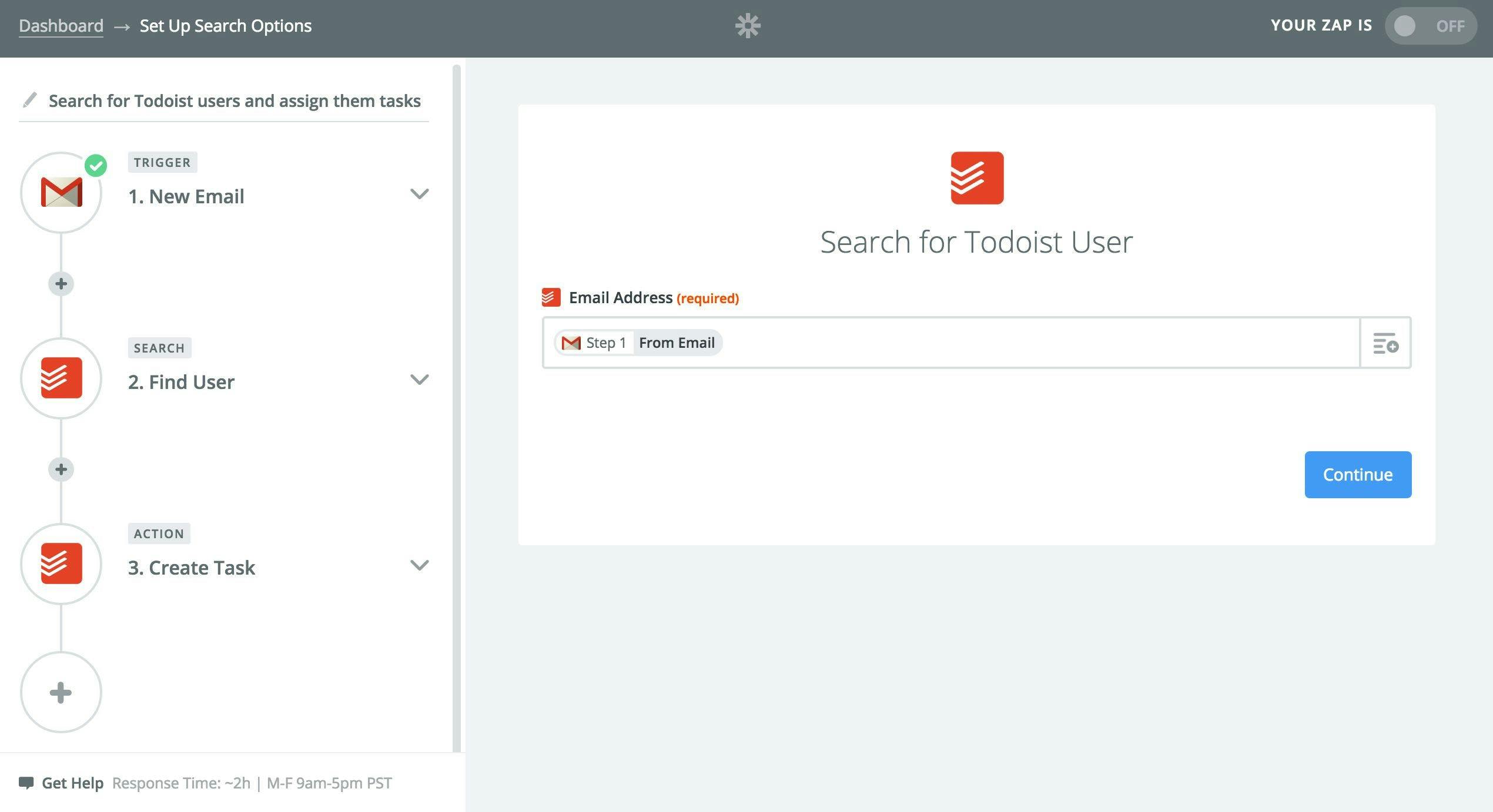
Best features:
- Add newly completed Todoist tasks as new rows in Google Sheets to track progress.
- Create a Todoist task for all new opportunities created in Salesforce.
- Push your Todoist tasks to Evernote.
Pricing:
- Free
- Starter: $19/ month
- Professional: $49/ month
- Team: $299/ month
- Company: $599/ month
9. Toggl Track
Track how much time you’re spending on different tasks; get a clear picture of which tasks are taking your time and which are taking you closer to your goals. A to-do app with a timer integrated into it makes Toggl one of the best Todoist integrations.
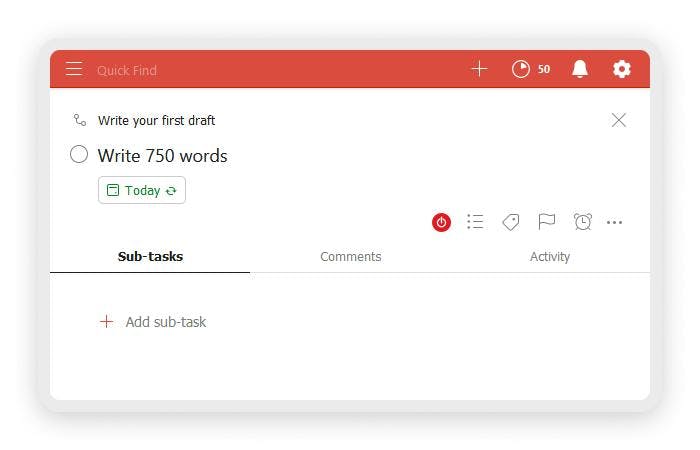
Best features:
- Start and stop the timer from Todoist–one of the best ways to combine tasks and time.
- Assign tasks to larger projects to get a sense of overall time spent completing a project.
- Assign clients and billable rates to add a dollar value to your time and efficiency.
Pricing:
Solo: Free
Team: $9 per user/ month
Business: $15 per user/ month
10. Google Chrome
Formats: iOS, Mac Desktop, Android
Google Chrome is the most efficient way to do almost anything. Work or play, it’s the preferred web browser of almost everyone. Adding Todoist in the mix only helps you capture tasks for anything you’re doing across the web.
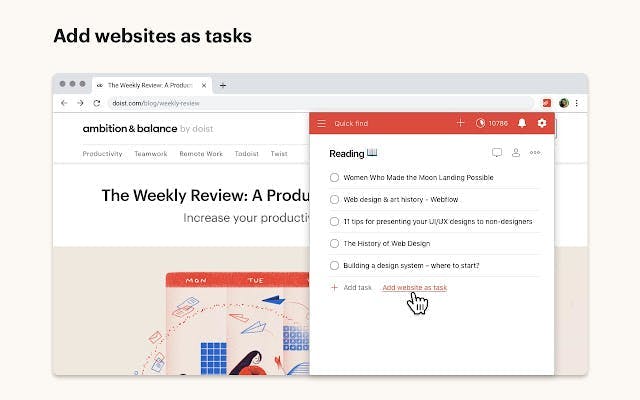
Best features:
- Found a cool stat? Select and right-click and save it as a hyperlinked task.
- Stay on top of your tasks by clicking the Todoist icon in your extensions bar, looking at your entire list without leaving the page.
- Organize your tasks while surfing the web using the “Quick Add” feature directly in your browser extension.
Pricing:
- Free
11. Google Calendar
Formats: iOS, Mac Desktop, Android, Web
Schedule meetings, events, and upcoming activities to stay on top of it all through Google Calendar. While creating more time is off the table, you can definitely make the most of the available time using GCal and integrating it with Todoist. The integration allows you to visualize, organize, and prioritize your tasks from inside your calendar.
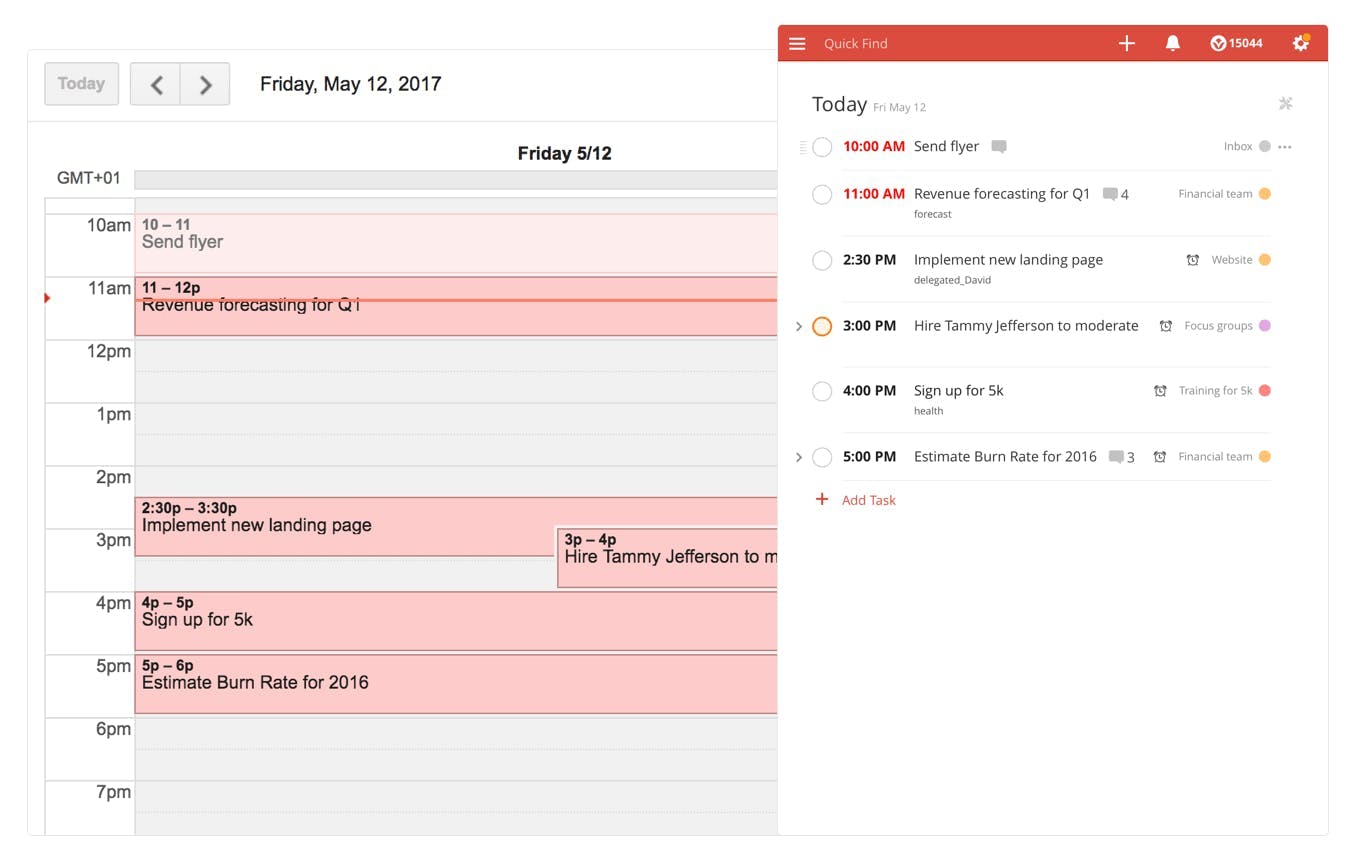
Best features:
- Get a birds-eye view of your upcoming tasks for the day, week, month, and even year in your calendar.
- Block time for important tasks in your calendar.
- Adjust your plans in real-time by simply dragging and dropping events in your calendar. The same will reflect in your Todoist.
Pricing:
- Free
12. Trello Power-Up
Formats: iOS, Mac Desktop, Android, Web
Trello is a popular project management tool. Integrating Todoist with Trello will give you complete control of your tasks by bringing it all together in one task manager. You can create Todoist tasks from your Trello cards.
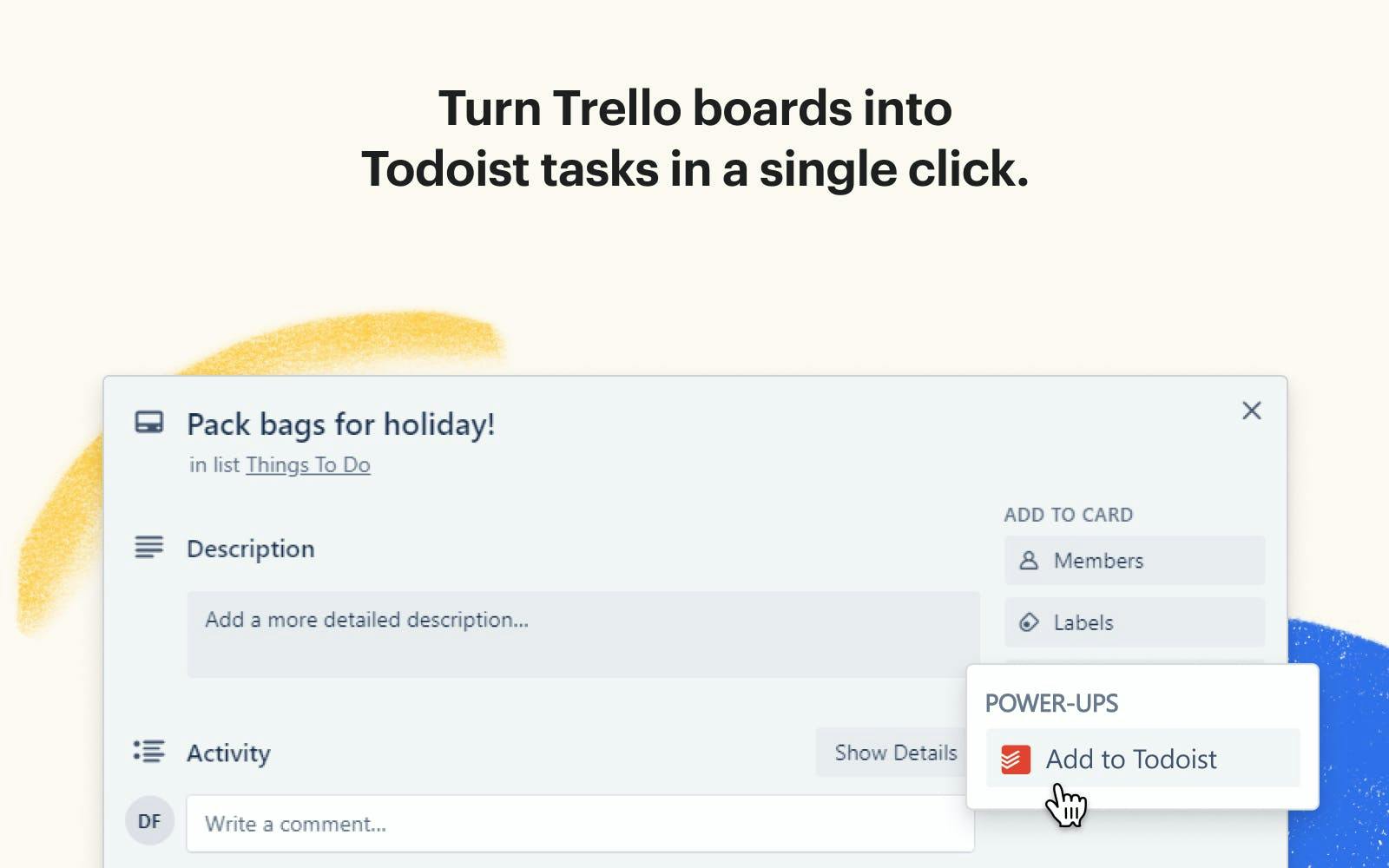
Best features:
- Manage your tasks in one spot — just click “Add to Todoist” on any Trello board and it will be added to your Todoist.
- To get back to Trello, click the link that is auto-added to your Todoist task and you’ll arrive at the right spot on your Trello board.
Pricing:
- Free
- Standard: $5 per user/ month
- Premium: $10 per user/ month
- Enterprise: $17.50 per user/ month
Now that you've discovered all of the great Todoist integrations, it's time to add a few!
Connect your Todoist account to Friday to manage all of your tasks in one place--for free.
This Help doc will show you the steps you need to do it.