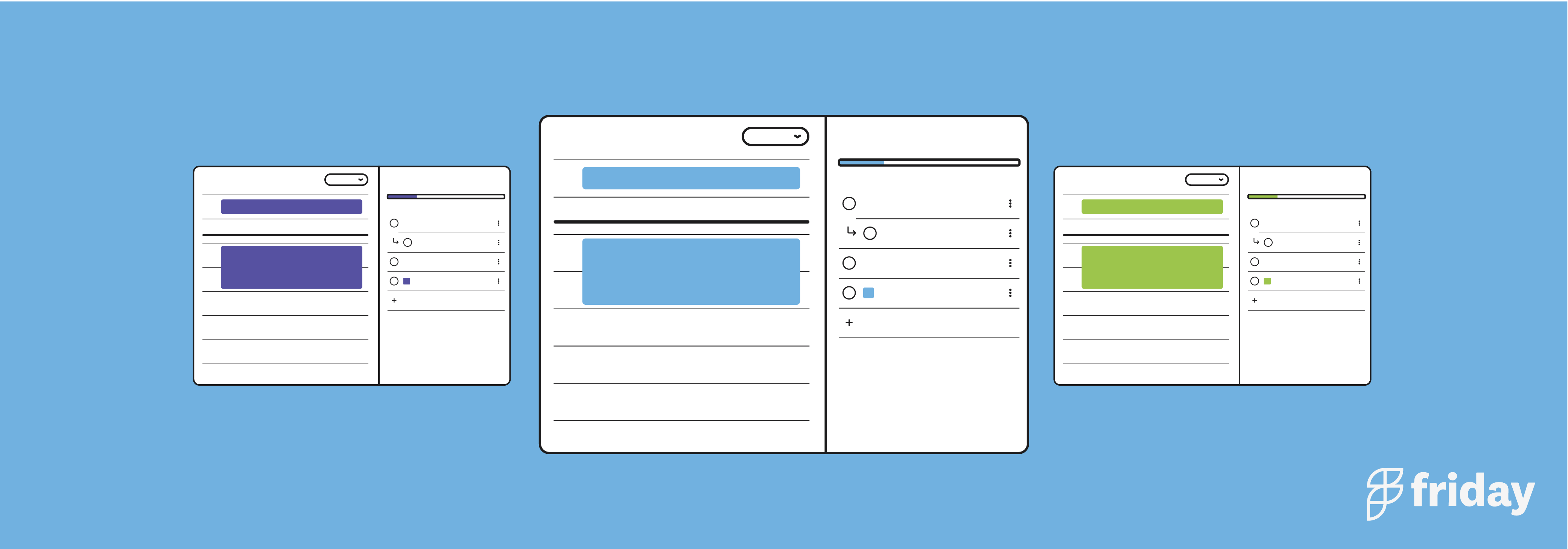9 Best Online Digital Bullet Journals & Apps in 2023
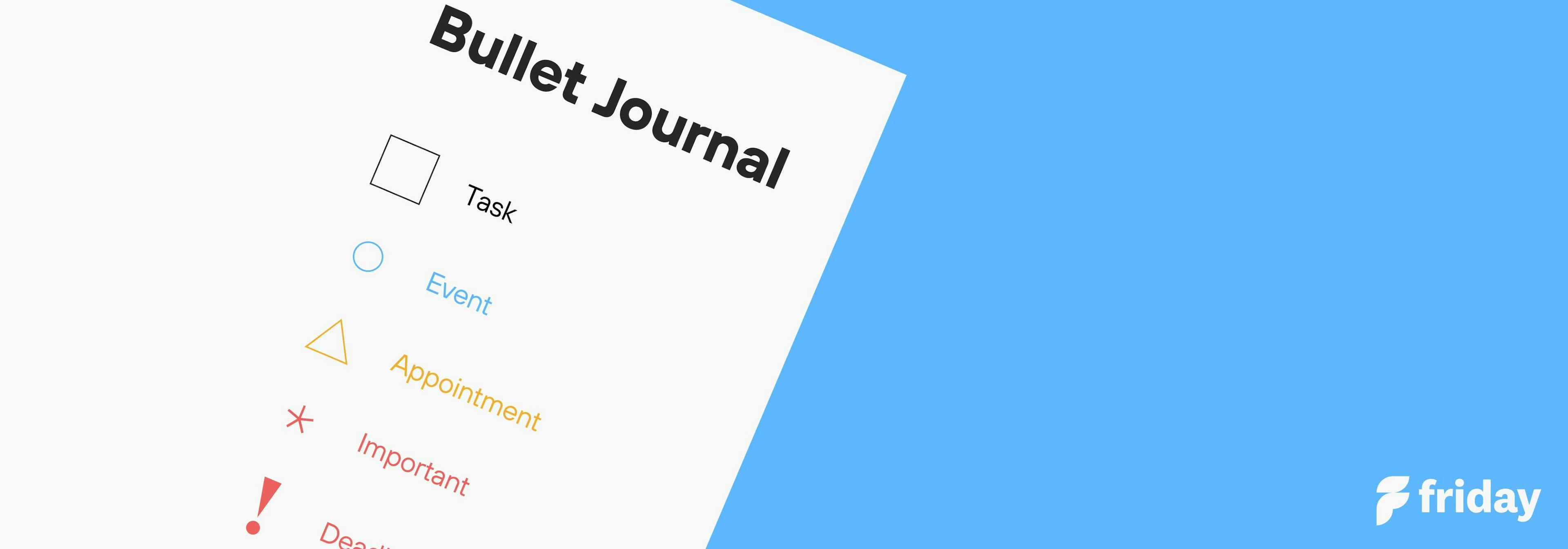
The majority of people are aware of the importance of organization and task management in the realizing of their ambitions. Consequential to the fact that we’re practically clothed monkeys, our initial instinct is to scribble our lives down on paper. However, there’s a plethora of digital journal apps and software, each offering some variation or distinct advantages.
The art of Bullet Journaling, or BuJo, took off in 2013, and has grown in popularity ever since.
Though it began on paper, many now look for digital solutions, taking their Bullet Journal to the next level. It seems that software developers are yet to catch up, as there are few dedicated Bullet Journal apps. However, there is an array of general journal apps, some of which, when utilized right, give you great potential to BuJo to your heart’s content.
Possibly due to the fact that developing a rudimental journal app can be relatively simple in the grand scheme of software design, the market has become a little saturated.
As a result, picking the best digital bullet journal apps from the bunch can become a rapid descent into madness.
Yet, there are a finite number of providers that have invested great time and effort into features, usability and design. With the guidance of a BuJoer, these apps turn a simple text box into something truly special: an interface that promotes self-reflection, productivity and (ultimately) goal acquisition.
What are the best online & digital bullet journals in 2023?
1. ClickUp
Format: Web, iOS, Android
ClickUp is an all-in-one task management tool built to help you manage simple to complex projects and set up the most organized and customized digital bullet journal.
Because the entire platform is fully customizable, users can set up their online bullet journal according to their preferences and work styles. It also offers built-in features to help you stay organized and keep track of your goals. Use Goals in ClickUp to list and keep track of your targets, Docs to capture all your important notes, Calendar view to help you plan and manage your schedule, checklists to add to your tasks, Docs, notes, and so much more.
More about Docs—ClickUp Docs gives you the freedom to connect your notes to tasks and customize your pages to create the perfect bullet journal. Use its rich formatting tools to change font colors, highlight important notes, add colored banners, add checklists, embed videos, add cover images, and add nested pages to help you keep your notes organized. For an extra level of organization, ClickUp offers custom tags to help categorize your work and link your related tasks and Docs together, making it easier than ever to track all of your journal entries.
ClickUp offers a variety of templates and a Free Forever Plan to let you try these features and get your new bullet journal set up. Best of all, ClickUp's mobile app allows you to take your bullet journal and all your work wherever you go.
Features:
- Docs with rich editing tools
- Goal feature with progress tracking
- Universal search and filters
- Checklists within tasks, Docs, comments, and more
- Pre-built and editable templates
- Set up reminders in-app
- Mobile app
- Export pages
Premium: Sync your work across all devices, sharing options, export Docs (PDF, HTML, Markdown, or print), best for teams of all sizes across different industries
Price: The Free Forever Plan has everything you need for bullet journaling. However, if you need more storage or features, they have paid plans starting at $5 per month.
"ClickUp has nailed so many features. Its intuitive use of different views, dashboards, user management, automation... it's all there. The product is intuitive to use for new users but has all the features a serious power user would want." - G2
2. Day One
Format: Web, iOS, Android
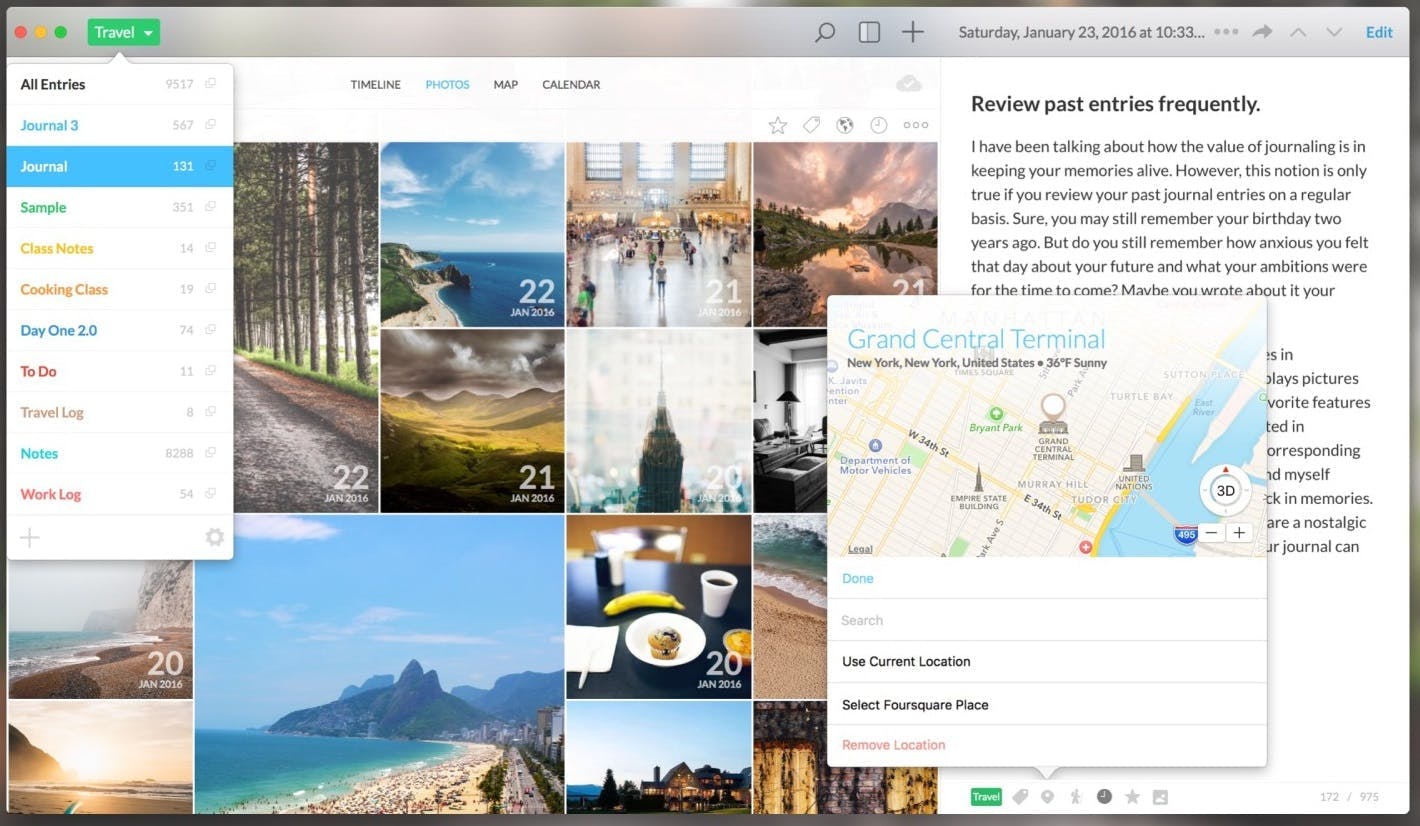
DayOne has good application as a Digital Bullet Journal app. You can create a to-do list within your daily entries, ideal for a daily spread . Day One’s markdown functions make it simple to check your tasks as complete or in-progress. If you want to migrate your checklists, you simply select the text and choose the new entry “with selection” option, avoiding unnecessary data entry. While the app does have streaks and calendar view, there are limited further analytical capabilities.
The New York Times describes this app as “almost sacred” and “a completely private digital space”. For the security-conscious, the app uses biometric scanning and end-to-end encryption, and for good reason: there’s an incredible variety of content to protect.
On a single daily entry, users can see tags for locations, words or people, weather and altitude, word and photo-count, activity, step-count, unique entry ID, and even the music you were listening to while you wrote your entry. The homepage features large media icons to encourage the import of photos and audio, too.
Features:
- Unlimited text entries
- Auto-tags
- Search and filters
- Built in pass-code/biometric scan
- "On this Day" flashbacks
- Templates
- Daily reminders
Premium: Unlimited journals, cloud backup, unlimited media (photos, videos, audio, drawings), end-to-end encryption, PDF export
Price: Free or Subscription ($3 per month)
“It's the best journaling app that is more than just writing. It reduces the friction of developing a good journaling habit. Its UX and UI are pleasant, and it helped me stick to journaling” – Mac Update
3. Grid Diary
Format: iOS, Android
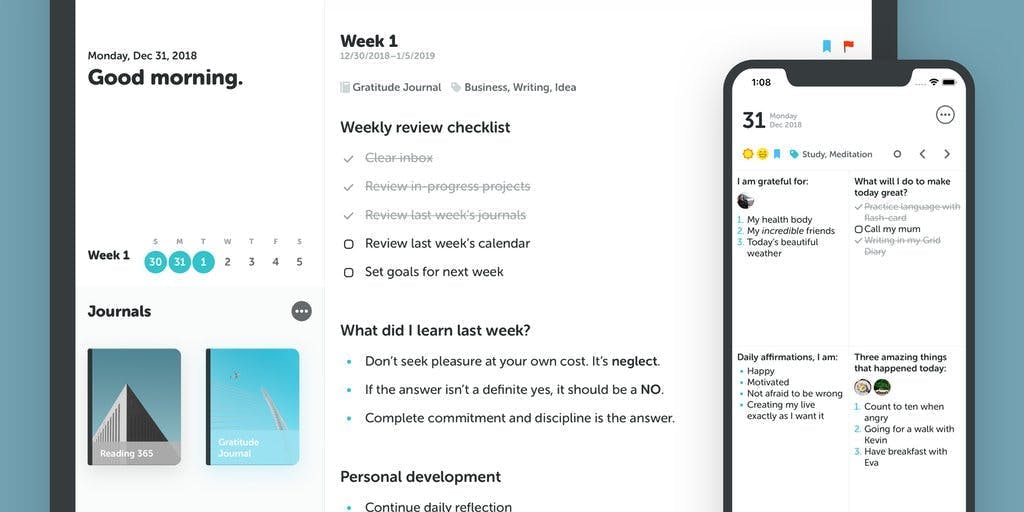
Many Bullet Journals feature writing prompts to promote self-reflection as well as idea generation. While they may not be as pressing as your daily tasks or three o’clock appointment, they are a vital function of the Bullet Journal. Grid Diary rests solely on this process of asking questions to stimulate new thoughts.
You can get started with some A.I.-generated journaling prompts or create some personal questions. For a Bullet Journal, these can be framed towards daily goals, habits, reminders or reflective prompts. Six boxes appear on the page, hence the name Grid Diary.
Questions can be visionary for mornings (“Where should my focus be today?”) or reflective for evenings (“What were my distractions today?”). This allows you to self-monitor your behavior, or ask yourself questions about productivity. As a result of this exercise, individual’s can set themselves clear goals, a fundamental constituent of Bullet Journaling.
Added features such as recording weather and mood for each day, by selecting icons, can be utilized alongside these questions to help user’s explore the relationship between their actions and mood.
Grid Diary tracks your activity throughout the week, so you can see if you’ve been unresponsive or unproductive. Not only that, the app compiles your grid, diary and question prompt entries, so you can filter through each type.
Features:
- Question prompts
- Easy customizable templates
- Mood tracker
- Entry timeline
- Photo attachments
- Built-in editor
Premium: syncing across devices, pass-code lock, PDF export, night mode, custom fonts, no ads
Price: Free or Subscription ($3 per month, $23 per year)
“It's designed in a smart way that helps me keep a dairy in an organized way. Instead of writing a diary from scratch, I just need to answer some specific questions. More interestingly, I can review the answer changes day by day, and ultimately achieve my goal with the help of this cute tool” - Product Hunt
4. NotePlan
Format: iOS, Mac OS
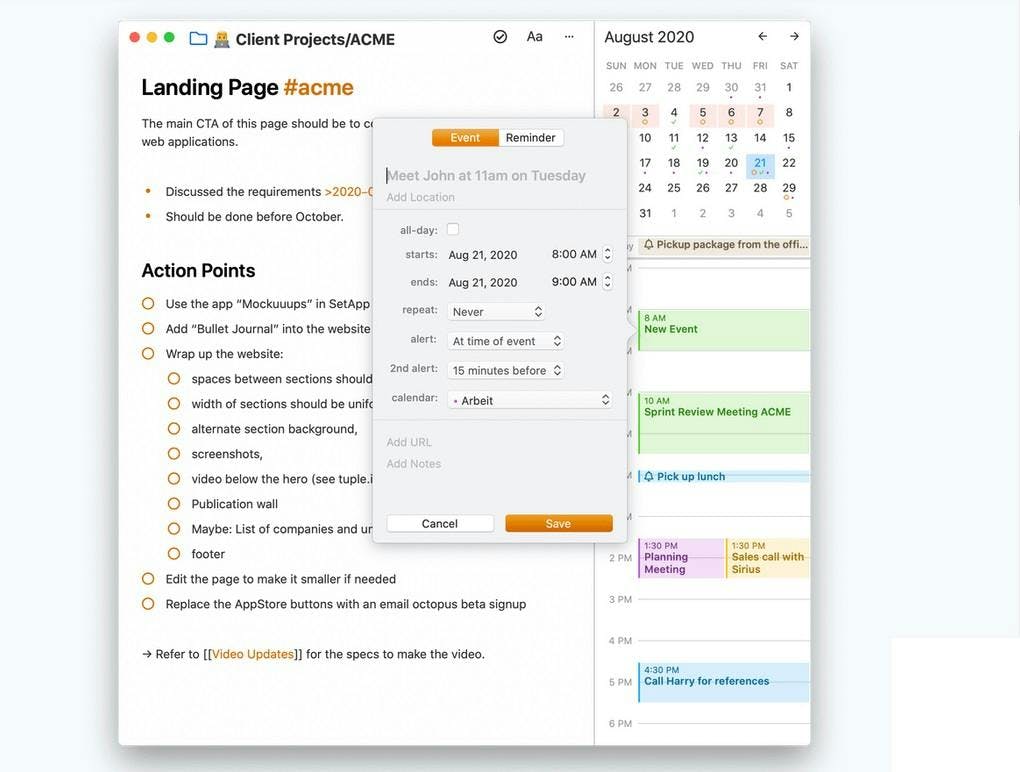
Anyone who considers themselves a religious Bullet Journaler should look towards NotePlan. It is not your typical journaling app. It offers huge amounts of features and shortcuts to maximize your time, thus becoming more productive with your scheduling and task management.
The interface opens with your daily page, but the integrated calendar quickly turns your journal entries into a weekly spread.
It’s fantastically simple to create an intricate task-list, with nesting and color coding, so you will be entirely able to rapid log your events, appointments and responsibilities. Any notes you take can be turned into active tasks with the press of a button.
The comprehensive shortcut capacities of NotePlan are what make it so attractive for rapid loggers. You save substantial time when doing your daily checklist, after getting the hang of it, making it one of the best bullet journal apps for purists.
Another significant advantage with NotePlan is the ability to effortlessly transition between days, weeks and months. You can search for specific tasks by month, so it’s easier to use NotePlan as a monthly spread; this makes it notably easier when you’ve set recurring tasks or are trying to migrate long-term goals.
Features:
- Sophisticated checklists and nesting
- App integration
- Brilliant archiving and tag possibilities
- Syncing across devices
- PDF export
- Auto-saving
Price: Paid (Personal Plan, $59.99 per year; Business Plan, $99.99 per year)
“It's very well thought out. The attention to detail is brilliant. It has become my main to-do app after trying many of the others.” - ProductHunt
5. Journal It!
Format: iOS, Android
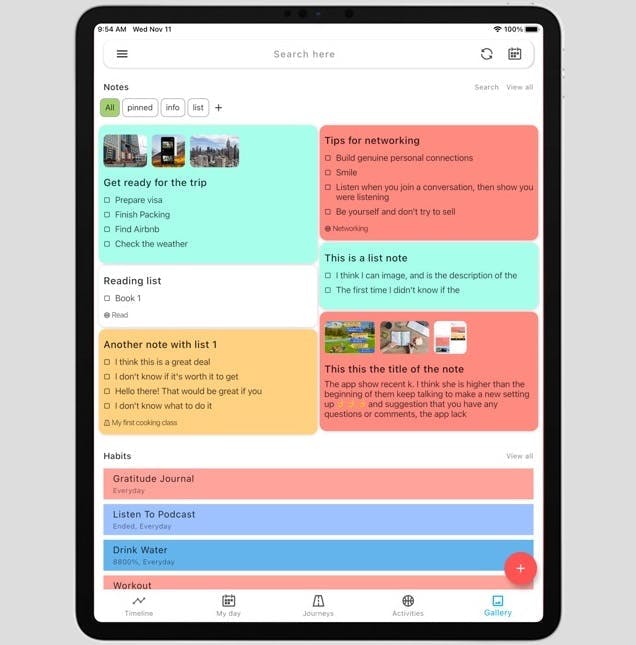
If good design is a prerequisite for your digital bullet journal, you need to check out Journal it! They have a brilliant UI that makes it clear to distinguish your various tasks and projects.
Journal it! explains their goal is to become your true “life-companion”, which may explain their approach to their entry options. You can create text notes, list notes (checklists), gratitude logs, habits, activities, and more.
Further, you can categorize this information into sections of life, with the default examples being family, friends, health and career. You can even “backlog” goals with undefined timeframes, which is fantastic for a Bullet Journal Future Log.
After all of that, you can track your progress with detailed analytics, like the weekly, monthly and yearly statistics and the beautifully-visual habit trackers, providing you with clear evidence of your progress and goal attainment. Their “journeys” feature allows you to dig into inspirational content, based on your preferential interests, to invest time in recreational reading and learning.
Features:
- Attractive color-coded design
- Weekly, monthly and yearly statistics
- Habit trackers
- Automatic syncing
- Supplementary content (“journeys”)
Premium: rich media entries (photos, formatted text, comments), subtasks, end-to-end encryption, web version access
Price: Free or Paid Subscription ($4 per month, $28 per year) or lifetime payment ($70)
“This is the perfect app for journaling. All the features are brilliantly made. I love the UI, and the fact that you can make folders and put in tags.” - Google Play Store
6. Journey
Format: iOS, Android, Mac OS X, Windows, Linux
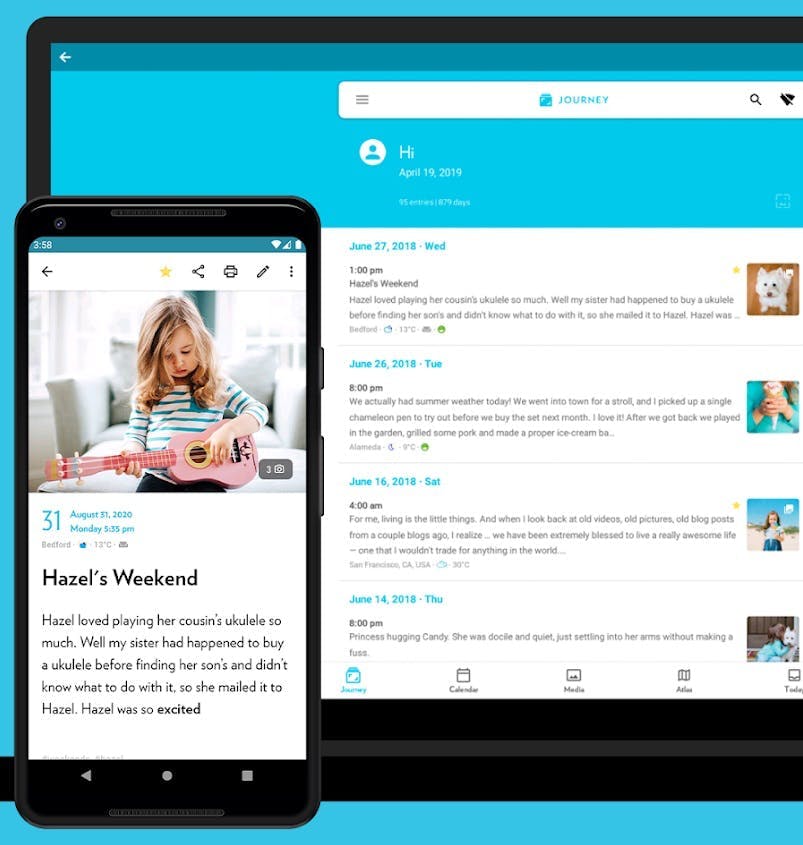
Bullet journals can be as intricate and detailed as the individual user desires. If you prefer a minimalist, functional approach, you might match well with Journey.It features a simple, functional layout that allows users to seamlessly drag photos while it auto adds geo-tags, and even weather information.
Entry timeline is a great feature that helps you consider your journal as a weekly spread, as you are able to see all entries by list. Alternatively, you can use the integrated calendar to get an overview of the entire month.
One benefit of using Journey as a bullet journal, or any other productivity tool, is the integrated coaching to help you maintain your drive. The Journey Coach gives you daily inspirational quotes, encouragement in using the gratitude log and detailed habit tracking capabilities.
It’s also important to note that Journey is available on iOS, Mac OS, Android, Windows and Linux, so it’s suitable for anyone who is prioritizing cross-platform synchronization.
In an aggressive attempt to smash their competition, Journey offers a side-by-side comparison of their software against Journalit, Day One and others, ultimately trying to assert the Journey app to be “software that combines a bullet journal, diary and habit tracker in one place.”
Features:
- Good media and text consolidation
- Entry timeline for weekly spreads
- Journey Coach
- Pass-code/fingerprint protected
- Cloud sync.
Premium: rich text editor, throwbacks to past entries, audio files, daily inspirational quotes, no PDF watermark
Price: Free or Subscription ($5 per month, $38 per year) or One-time payment ($120)
“Using Journey helps me keep an online diary where I express my thoughts, both negative and positive. It helps me release my negative energy through writing.” - Google Play Store
7. Trello
Format: iOS, Mac OS, Android, Windows
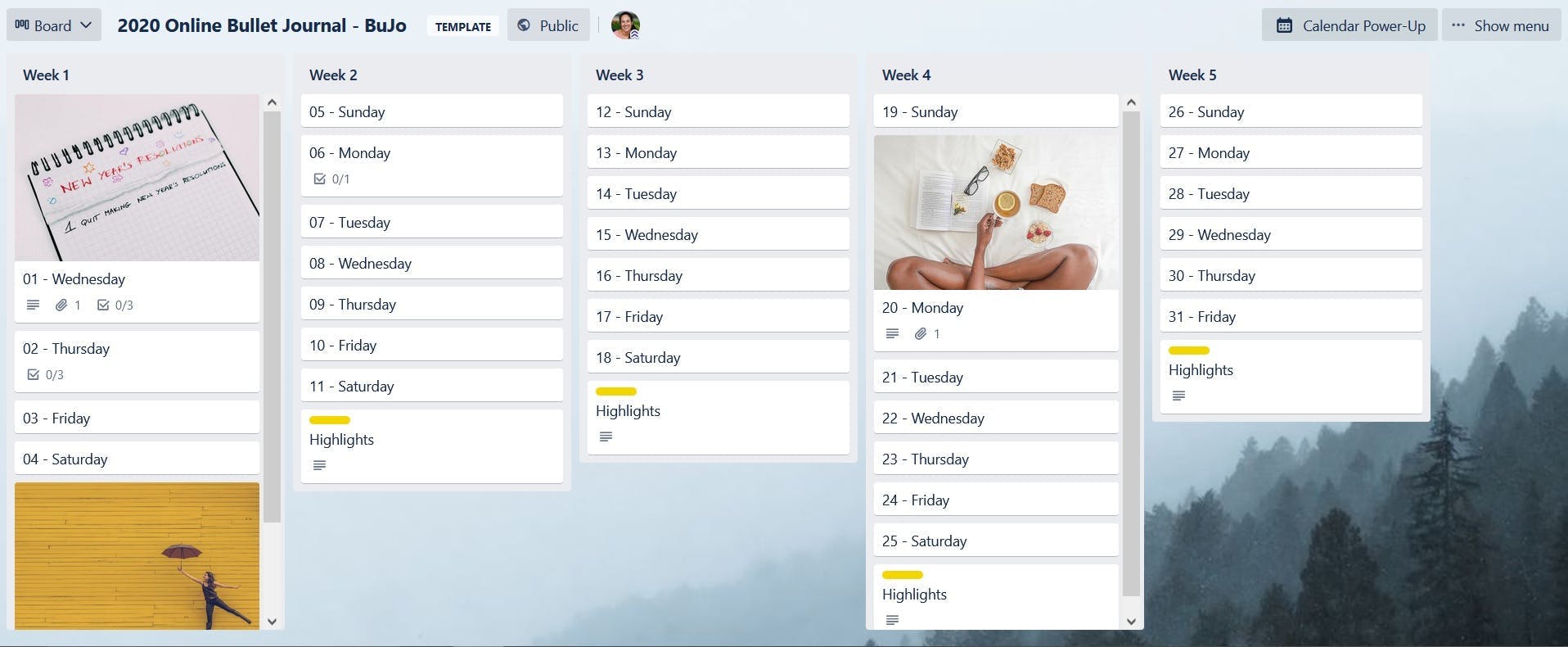
Trello may be an unusual pick for a Digital Bullet Journal because it is business-oriented. Users with practical, professional requirements can think about the app in this way, but you don’t need the suit and briefcase to reap the rewards of Trello as a bullet journal. While they focus on providing solutions for collaborative work, leaning into a work journal category, the app can be utilized in both professional and personal capacities.
The UI is very refined and polished. “Lists and cards are the building blocks of organizing work on a Trello board”, so say their marketers. It’s like Russian dolls, in the sense that lists go into cards, and cards go into boards.
You can set your cards as weeks or months, thus easily creating a weekly or monthly spread, by listing tasks, appointments, events and notes in those relevant days. There is also the potential to have a future log resting on the edge of the page, as a steady reminder of your upcoming targets.
When you complete a card, you can add a sticker as a markdown function, smacking a hugely satisfying tick on a completed card, or a star on your urgent tasks. This way, it’s easy to assess your achievements and remaining responsibilities.
Features:
- Unlimited cards and members
- Up to 10 boards
- Trello templates
- Impressive app integration
- Sophisticated checklist capabilities
- Two-factor authentication
Premium: unlimited boards, full app integration (Microsoft Teams, Adobe Creative, Google Apps, Outlook, etc.), insights and analytics, timeline and calendar views, data export
Price: Free or Subscription ($10 per month)
“Exceptional! Being a company involved in financial services, we need to accomplish tasks and assignments in the fastest and most efficient possible way. Trello makes this way easier.” - SoftwareAdvice
8. Asana
Format: iOS, Mac OS, Android, Windows
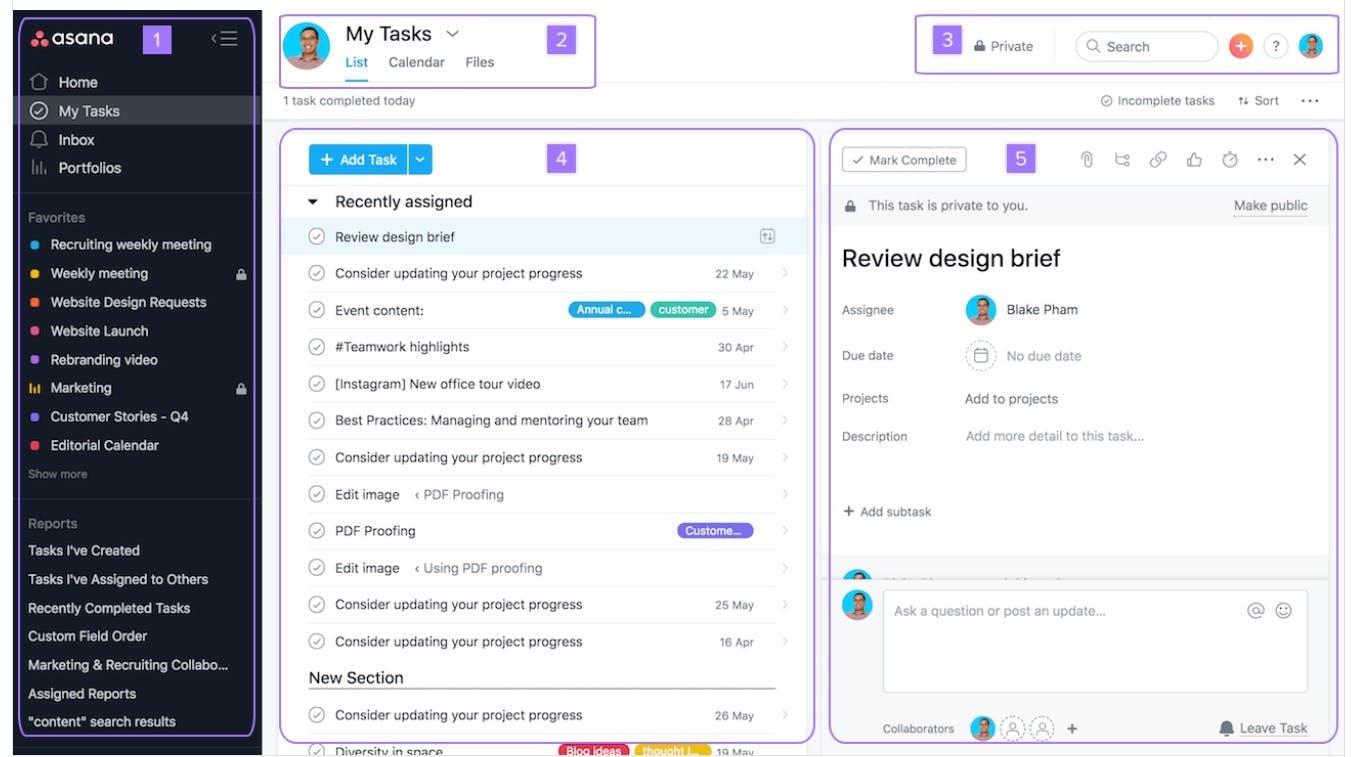
Asana is marketing towards the commercial side of things, but there’s no reason why companies cannot use it to implement Bullet Journal techniques. Likewise, personal users are easily able to create a personal journal.
You are able to set goals and track towards them, breaking each into smaller checklists or subtasks. You can group tasks into sections, to improve clarity of long-term projects. For personal use, projects can just be titled as categories or months, meaning you’ve instantly got yourself a monthly spread or a habit tracker. You can even use it as a shopping list.
You can also take advantage of timelines, analytics and stats to monitor and understand your progress. The app can automate routine tasks and sync changes across devices. As it’s considered necessary for the smooth operation of a team or workforce, Asana has heavy app integration, including Microsoft Teams, Slack, Google Services, Hourstack and Trello. However, businesses and personal users alike can both benefit from it.
Features:
- Unlimited tasks
- Projects
- Messages and activity logs
- List and board views for projects
- Time-management tools
- Integration of over 100 apps
- Two-factor authentication
Premium: advanced search features, custom start dates (future planning), timeline, task dependencies, milestones, private team options, data export (CSV and JSON)
Price: Free, or Subscription (Premium, $10.99 per month; Business, $24.99 per month)
“I like Asana... for a small team. We can assign tasks and they will get notifications. Once a task is completed, we can get reports. We can add comments for progress of task” - TechnologyAdvice
9. Elisi
Format: iOS, Mac OS, Android, Windows
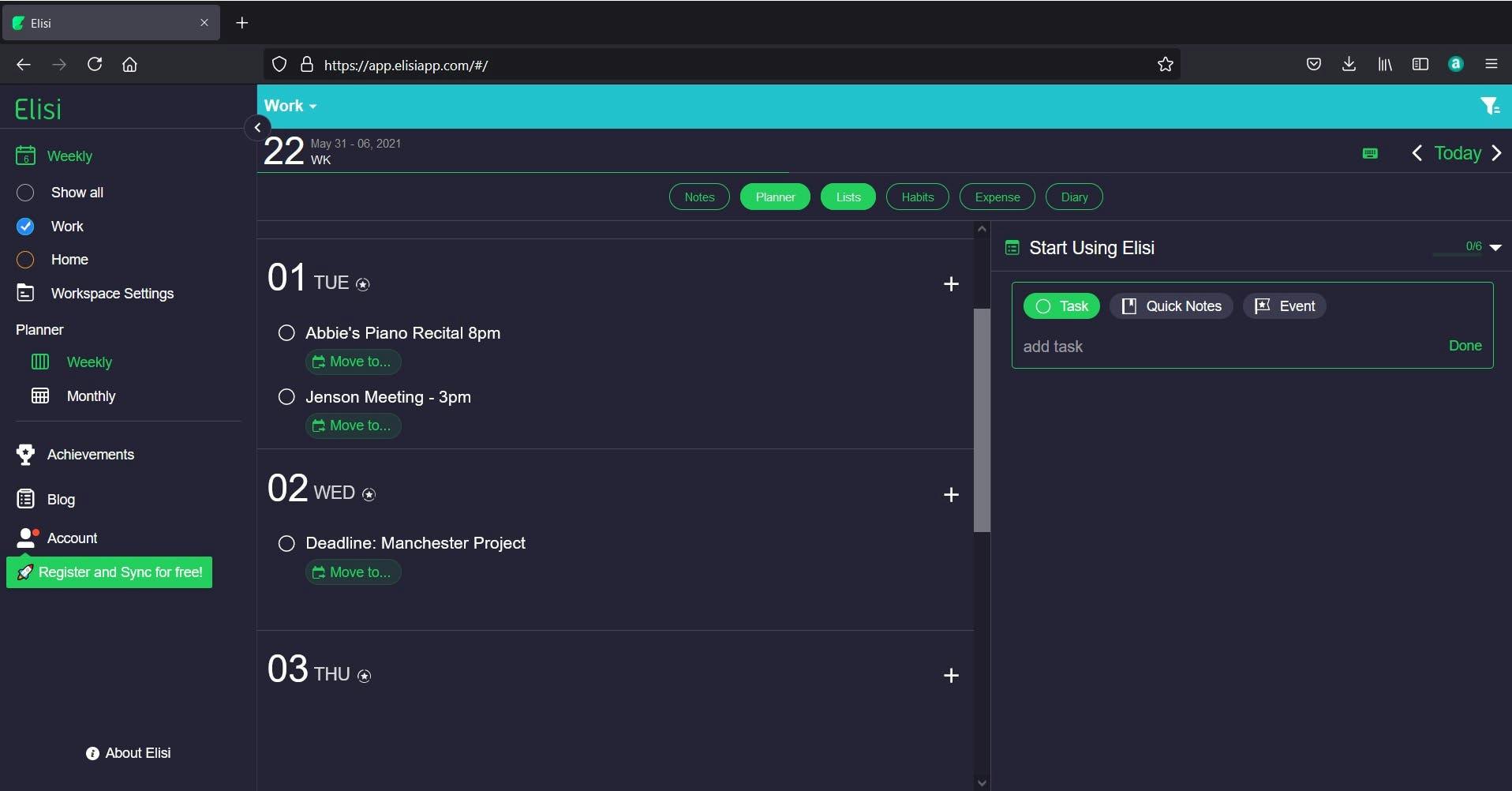
While many apps have only basic journal capabilities, the Elisi app is specifically branded as a Digital Bullet Journal, so it has great capacity as a productivity tool for BuJoers.
Consequently, the interface immediately draws your eye towards the Notes, Planner, Lists and Habits headers. Your entries can be easily amended and moved with drag-and-drop functionality and use tags to maintain clarity for your long-term ambitions and targets.
You can also segregate your tasks and actions into different “Workspace Settings,” which could be projects or areas of life, by using color-coded systems.
The app features an integrated calendar for easy scheduling, but also their blog, filled with inspiration and tips on how to use their services to increase efficiency and productivity.
Features:
- Weekly/monthly planners
- Subtasks
- “Workspace” catgeorization
- Integrated blog
- Achievements linked to activity or habit trackers
- Clear linear layout
Price: Free or Subscription ($23.99 per year)
“This is my dream tool to manage my schedule and tasks. I used to use a planner that enables project and habit tracking alongside a weekly schedule.” - Apple App Store
How Do You Decide Which Digital Bullet Journal to Use?
Journaling is not exclusively words on the page, but also the process of writing those words. Bullet Journaling is the art of making this process fast, efficient and rewarding, with the ultimate aim of establishing a system that instills organization, boosts productivity and enhances your life. Hence the need for choosing a digital journal software that emulates this BuJo philosophy.
Obviously the perfect Digital Bullet Journal App or Software is dependent on your particular identity, preferences and base requirements. After you get past that, you should be looking for an app that feels intuitive. Don’t forget that there will be a learning period, as you discover features and decide how best to employ them. A Bullet Journal is an extension of your thoughts and how you organize them. As you’re going to be using the software daily, the UI should feel as if it were designed for you. Otherwise, you’ll just become frustrated or disinterested.
From this list, we’d recommend that you trial a few providers. Consider how each app prioritizes their features as an indication of how they were designed to be used. After recognizing these limitations, assess how easily the software follows your personal Bullet Journal ideology. Consider design versus functionality. Though, once you do find the right fit, there will be nothing stopping you from becoming the most orderly, constructive version of yourself, a true discipline of the BuJo School of Productivity.