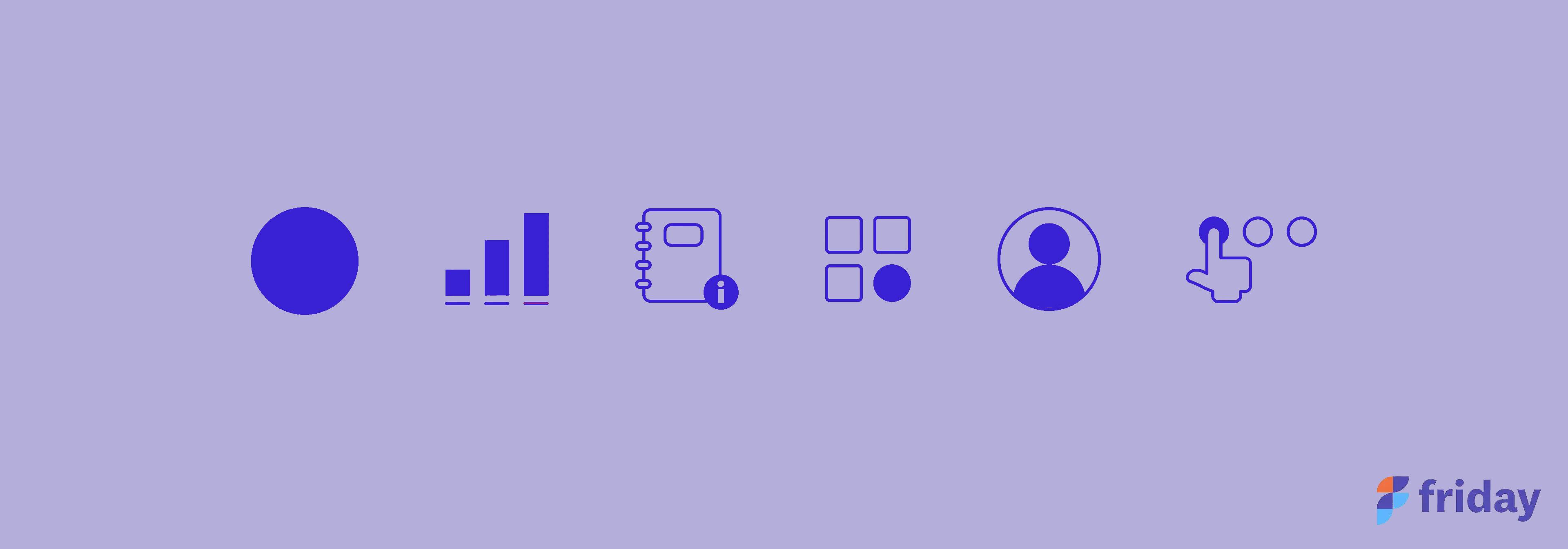Top-down communication when remote is difficult. Here's how to fix it!
As someone who's worked for partially or fully distributed organizations for almost a decade, I've had the chance to see how leaders communicate and share information across the entire company. Put mildly, this tends to be a mess and way more complicated than it needs to be.
Now that I'm the Founder/CEO of a startup building remote tools for distributed teams, I can do something about this problem :)
Top-down communication channels that leaders can use
Leaders in modern organizations have a few tools in their toolbox when it comes to top-down communication, which I've listed below:
1. Email
It's possible to send a company-wide email to an "all company" group. This is what most leaders do because email is standardized and used by everyone inside the organization. Unfortunately, there are a few problems with this approach:
- Noise Levels - some people have empty inboxes. Others inboxes are filled with junk. An important announcement needs to compete with all the other messages in someone's inbox.
- Lack of Analytics - there's no visibility into how many people read the message! This causes leaders to wonder if people even read the message, especially if employees say, "I never saw that email..." There's nothing more annoying than spending time sharing an update, only to feel like it's falling on deaf ears.
- No history - If a leader sends a company-wide announcement and onboards a new employee one day later, the new hire doesn't have important organizational context as it's trapped in past emails that they didn't receive. As a result, they need to ask coworkers and learn through trial and error.
2. Work Chat
Next up, we have workplace chat tools like Slack and Microsoft Teams. These channels have similar issues compared to email.
- Super Noisy - if your email inbox is noisy, a workplace chat tool is orders of magnitude worse. Now, you need to compete with dozens of other channels where employees talk about ephemeral topics like what someone is eating for lunch and other random notifications from third-party apps.
- No Analytics - how many people read the post? You don't know! The one advantage workplace chat has here is that people can respond easily and leave emojis to acknowledge that they read the message, but this is an imperfect solution to say the least.
- Lack of formatting - workplace chat tools train you to send short, unformatted messages. This can carry over when sending company-wide announcements too. While some people will use emojis and formatting to break things up, most won't. It's not your fault, the tool created this behavior!
3. Wiki or Intranet
You could use a wiki or intranet tool to compose your message, but there's no guarantee that people will even read it. Employees rarely visit these tools (as they are like a digital file cabinet), which means that the probability that they will access and read your message is low. Plus, you are going to need to distribute the message over email or workplace chat anyways.
The good news with this approach is that a wiki can serve as a longer-term repository of content that can be accessed by new hires over time. So that's a plus.
4. Mailchimp or email newsletter
More sophisticated organizations will use Mailchimp or newsletter software to send a visually appealing newsletter, but once again, this runs into the issues mentioned when sending a message over email. There's no guarantee that someone is going to open the email and while the design may look nice, it assumes that people are interested enough to open it.
The good news with this approach is that you can see what percentage of recipients viewed the message, as these tools offer tracking and analytics.
Meetings! Or how most leaders navigate this issue (and why it doesn't work well when remote)
The issues with the communication channels listed above drive leaders to hold all-hands meetings when sharing company-wide updates. The leader wants to make sure that their message is heard by the entire company, and a meeting is a mechanism for ensuring that people are paying attention.
With that being said, meetings are best for relationship-building and collaboration. The meetings that "should have been an email" involve sharing high-level facts and information, like company-wide updates. In addition, these meetings are incredibly expensive.
For example, a 1 hour meeting with a 50-person company with an average salary of $80k is almost $3000!
In-person all-hands meetings worked okay in the office as it was obvious who was paying attention (and who wasn't), but when working remotely, it's easy for people to tune you out! Someone could be on a Zoom call and also playing a video game or browsing Reddit at the same time. This is especially true if you are boring them with an announcement that has very little impact on their day-to-day.
In my 8+ years working remotely, the all-hands meeting is one of the tactics leaders jump to when sharing information. I consider this approach to be a reasonable strategy considering the pitfalls of the channels listed above, but there's gotta be a better way.
What does success looks like?
If we want to solve this problem (or at least make a serious dent), we need to consider the following factors:
- Distribution: Will people see the message? Is the message posted and delivered in tools that people use on a regular basis?
- History: can employees (especially new hires) see a running log of messages and announcements? Ideally, they are grouped by subject matter or department.
- Analytics - Can leaders see what percentage of the company read the message?
- Feedback Loop - Can employees reply or react to the post easily? We want some feedback so we can understand how the message was received or interpreted.
- Meeting should be optional - with employees across timezones, we want to make sure employees can read the message or announcement on their own time, in their own timezone.
Here's how Friday helps you send better top-down updates & announcements when remote
Friday is your Cloud HQ for working from anywhere. We aim to be a home for the most important stuff at work that helps you adopt the habits and processes of successful distributed organizations.
Posts in Friday can help you send better top-down messages that people will actually read. Let me show you how it works! You can also watch the video below:
Step #1: Compose the message or announcement
The first step is to compose your message by creating a Post. You can create or pick a category like "announcements". It looks something like this:
As you write your post, you can add emojis, embed Youtube or Loom videos, highlight content, upload images, and even add gifs. It's everything you expect when sharing an important update.
Step #2: Pick an audience and channel
When you are done composing your update, you can pick the audience and also the channel(s) for distribution.
For example, I can select the entire company with one-click and also choose to deliver the message over Slack or email in a few seconds!
The best part is that I can choose both channels at the same time. This is especially helpful for the most important updates and announcements I need to deliver. Being able to cross-post your message at the same time streamlines the process significantly!
Step #3: See stats and analytics
After your message has been sent, you can see what percentage of the company viewed the announcement. If most of the company viewed the post, perhaps you don't need to hold an all-hands meeting about it?
Instead, you could quickly skim over the topic in a meeting and point people to the Post in Friday instead. This helps you make the most of your time and spend less time in meetings that could have been an email...or a Friday Post :)
Step #4: Leave comments and reactions
Viewers can also leave comments and reactions. If you use Slack, this information can be synced back and forth between Friday and Slack automatically.
Step #5: See a running log over time
Finally, you and your company can see an automatic running log of updates, announcements, and other top-down updates, grouped by category in a feed. Now, a new hire can see months (or years) of updates and instantly download important information and context about "the way we do things around here."
Step #6: Pin the most important posts to the company home
Finally, leaders can pin the most important posts to the homepage of Friday for maximum visibility. This helps leaders shape the company culture, even when you can't all meet at a physical office.
For example, an important announcement could be pinned for a week to maximize distribution, while a quick update could be pinned for a couple of days.
In conclusion: there's a better way to share leadership updates when remote!
As a leader, you need to be an effective communicator. Instead of repeating yourself over and over again in an all-hands meeting, consider sharing an asynchronous update with a tool like Friday. We'll help you make sure your message rises above the noise of the inbox (or chat) and help you spend less time sharing updates in an all-hands meeting.