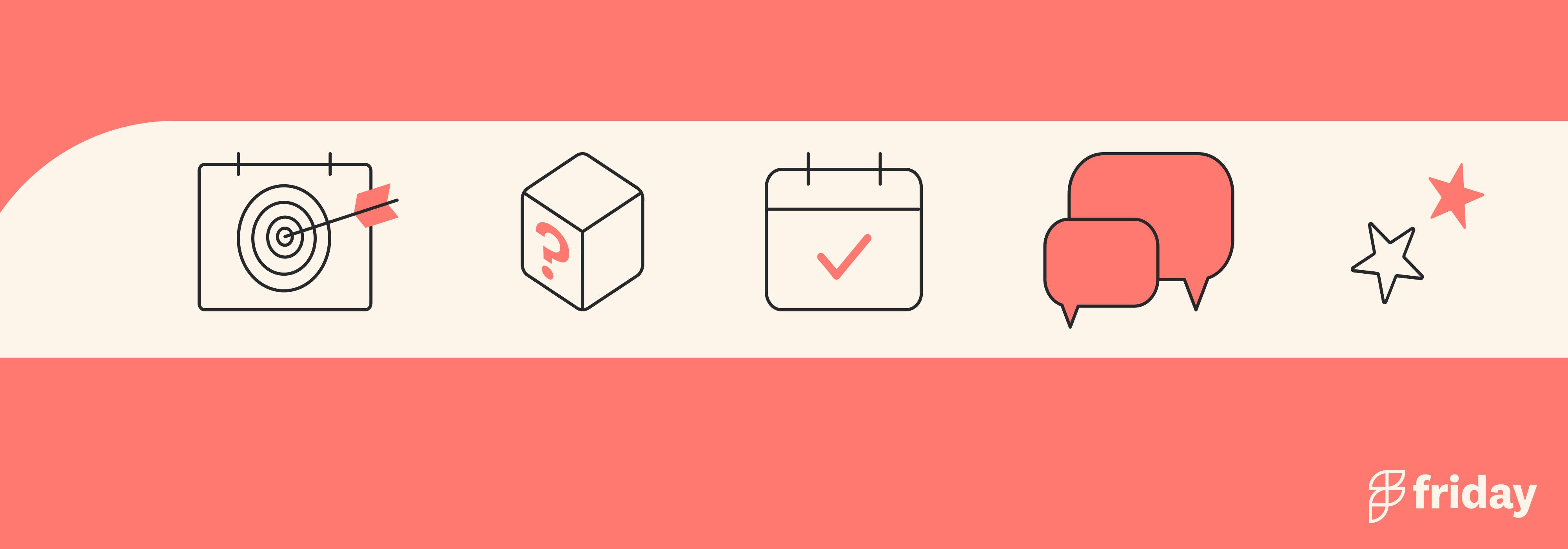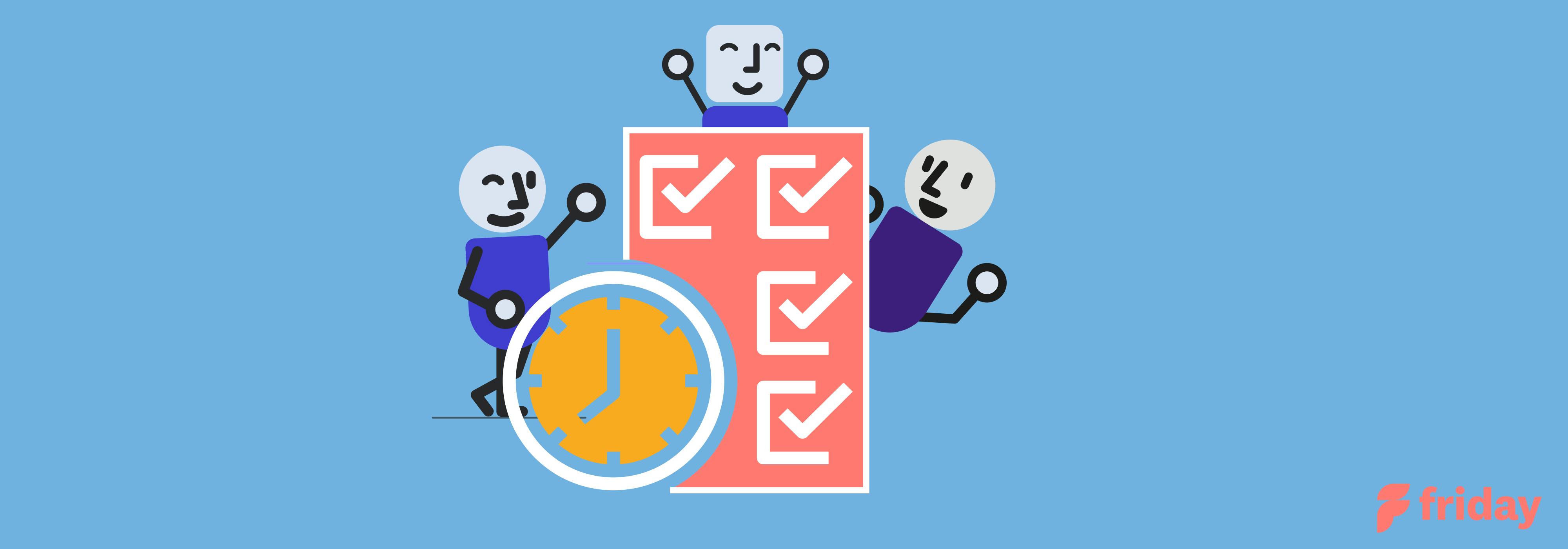Communication Channels Examples: 9 Mediums and Their Effectiveness
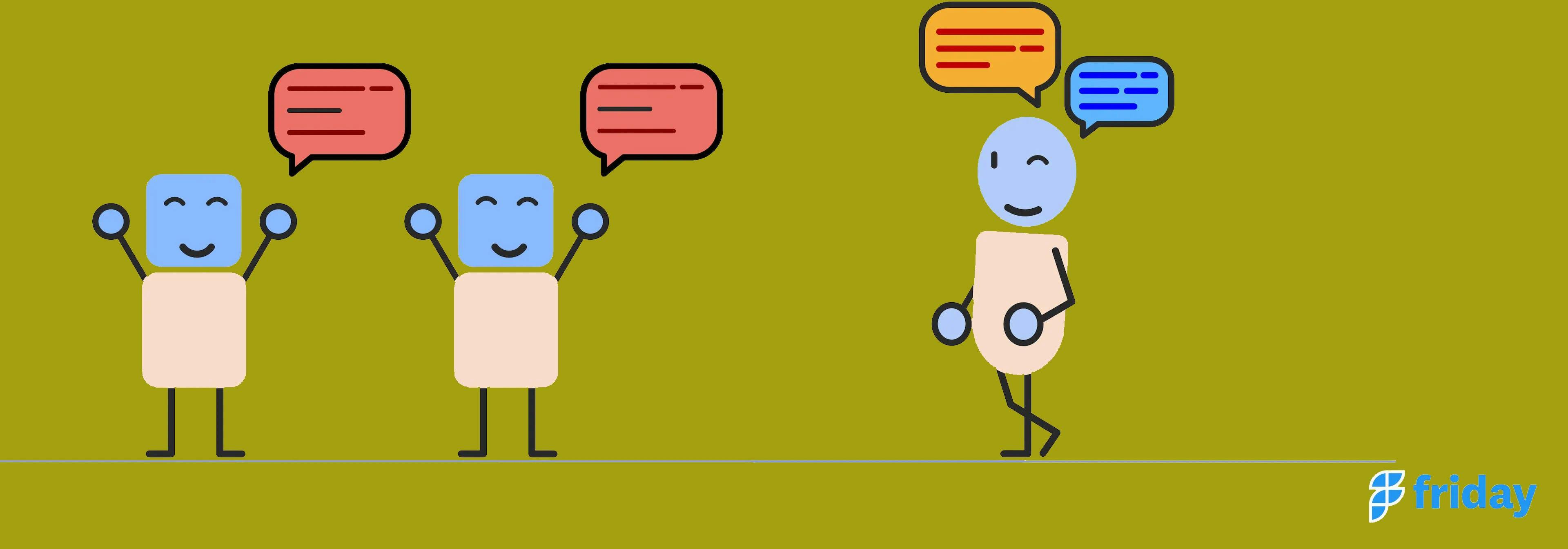
“The medium is the message.”
So claimed Canadian communication theorist Marshall McLuhan in his 1964 book Understanding Media: The Extensions of Man.
What did he mean by that? Well, the idea is that the medium a message is carried through has an impact on how you perceive it. If you think about it, it makes sense. A phone call from a friend feels more personal than an email, for example.
It’s just as true when it comes to communicating business messages. In this article, we’ll take a look at some common business communication channels. We’ll compare them and explore which is the right channel to choose and when.
What are Communication Channels?
Communication channels are simply the methods or platforms you use to interact with other people. Business communication channels can take the form of anything from business messaging apps or spoken media like video conferencing to smaller case-by-case written communication such as business memos.
Matching the channel to the use case is key. How urgent is your message? How many people do you need to contact at once? Would a formal, informal, or even unofficial mode of communication be most appropriate? These are the kinds of questions you should be asking yourself when you’re selecting the delivery route for your message.
Top 9 Communication Channels Analyzed (Usability, Function, and Effectivity)
We’re all human beings. And it’s only human nature to get stuck in our ways sometimes. Often, we can get used to using the same tools day-in, day-out. So with that in mind, here are our top nine communication channels. Some of them you’ll be very familiar with, but hopefully there may be a few different communication channels you might not have considered before.
Usability: Most basic communication channel and the easiest to use
Function: Commonly used for business messages for easy trace and reference
Effectivity: Higher chances of readability and easily integrates with other software
The granddaddy of digital communication channels and still among the most popular. Did you know that over 330 billion emails are sent each day worldwide? That’s a lot of “kind regards”.
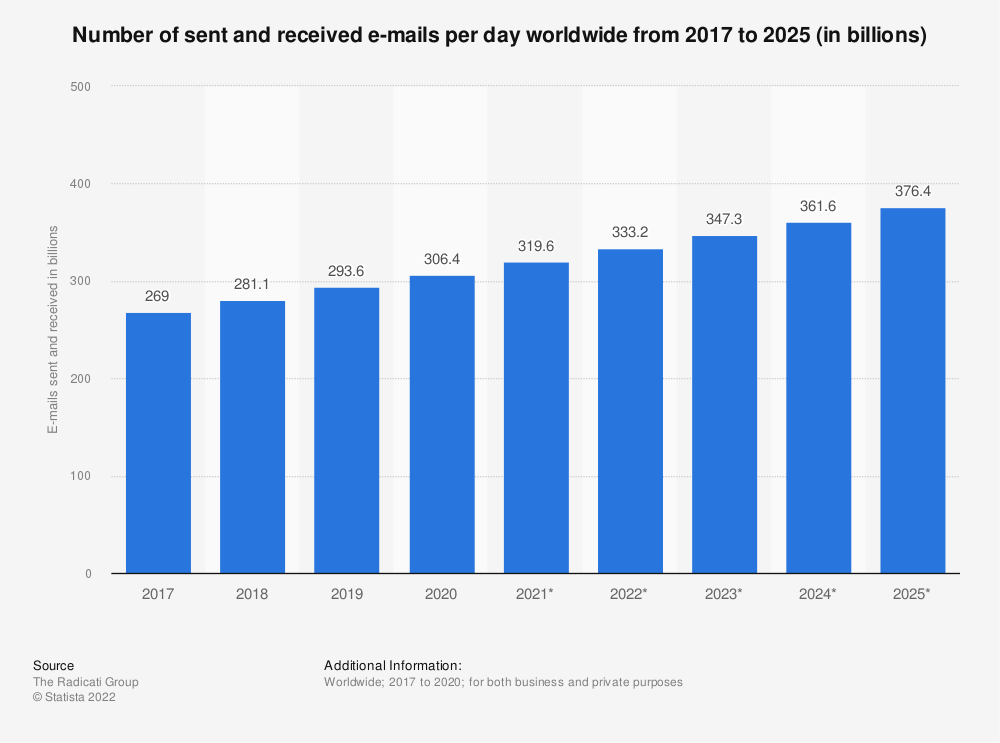
Source: Statista
There’s a reason it’s been such a long-term success, of course. It’s cheap, convenient and easy to use. It offers excellent integration with other software and is incredibly handy for sending file attachments. It’s also very useful for keeping track of ongoing conversations for reference purposes.
Of course, it’s best for when you don’t need an instant response. But that in itself is an attractive quality for many of us. After all, when you receive an email, you know the person sending it isn’t expecting you to respond in the next thirty seconds.
In that way it’s different from an instant communication channel like a phone call – it won’t interrupt you in the same way and you can choose when to reply. Received a proposal for website development or a business quote via email? Great. You can take your time to look over it and then send full and considered feedback when you’re ready.
Email lists can also be a very valuable marketing strategy. Because these lists are opt-in, you know you’re targeting a willing audience.
In fact, the only real downside of emails is that they’ve been a victim of their own success. Being overwhelmed with spam emails is a familiar experience, alas. Nevertheless, it’s difficult to imagine email being usurped of its written communication channel crown any time soon.
Video Conferencing
Usability: Easy to pick up and learn, even with employees that are not familiar
Function: Used for more detailed meetings and discussions with teams that need visual explanation
Effectivity: Cost and time effective; provides better solutions and ideas when it comes to team collaboration
Sometimes you need something a little more immediate than email. And if the past few years have taught us anything, it’s that the remote employee experience is nothing without video conferencing.
When only face-to-face communication will do, video conferencing is an excellent remote solution. It’s particularly appropriate for either fully remote or hybrid meetings where sharing visual content is crucial.

Source: Fortune Business Insights
Since it’s easy to pick up and as technologically straightforward as a VoIP telephone system, it’s an excellent choice for most teams.
It’s also cost-effective. There’s no huge investment outlay to get up and running.
Being able to see your colleagues or clients while you talk to them makes this a more personable communications channel than many others. You can benefit from seeing everyone’s body language and facial expressions, which are important visual cues in everyday conversation.
Plus, if it’s allowed, you can stick a background picture of a beach in the Bahamas up to conceal the fact you’re sitting in your kitchen. That’s obviously not business-critical, but it certainly cheers things up.
Of course, video conferencing is not perfect. For one thing, it’s very dependent on everyone having a reliable internet connection, which isn’t always the case. It’s also fair to say that talking over one another tends to be more of a problem than with ordinary conversations. Then there’s always that one person who accidentally mutes themselves (or doesn’t) every time.
Even so, the ease and convenience of video conferencing has helped it secure its place as one of the top communication channels for the remote or hybrid workplace.
Phone Calls
Usability: Easy to use and learn. Can be easily implemented in the team
Function: Best way to communicate urgent matters and get answers quickly
Effectivity: Very convenient for instant collaboration and questions
Okay, you’ve definitely heard of this one. It may be one of the more traditional communication channels, but it’s hard to replace when you need to talk to someone urgently. If you have one quick question you have to get an answer to fast, you pick up the phone. This applies just as much in the business context as it does in your personal life.
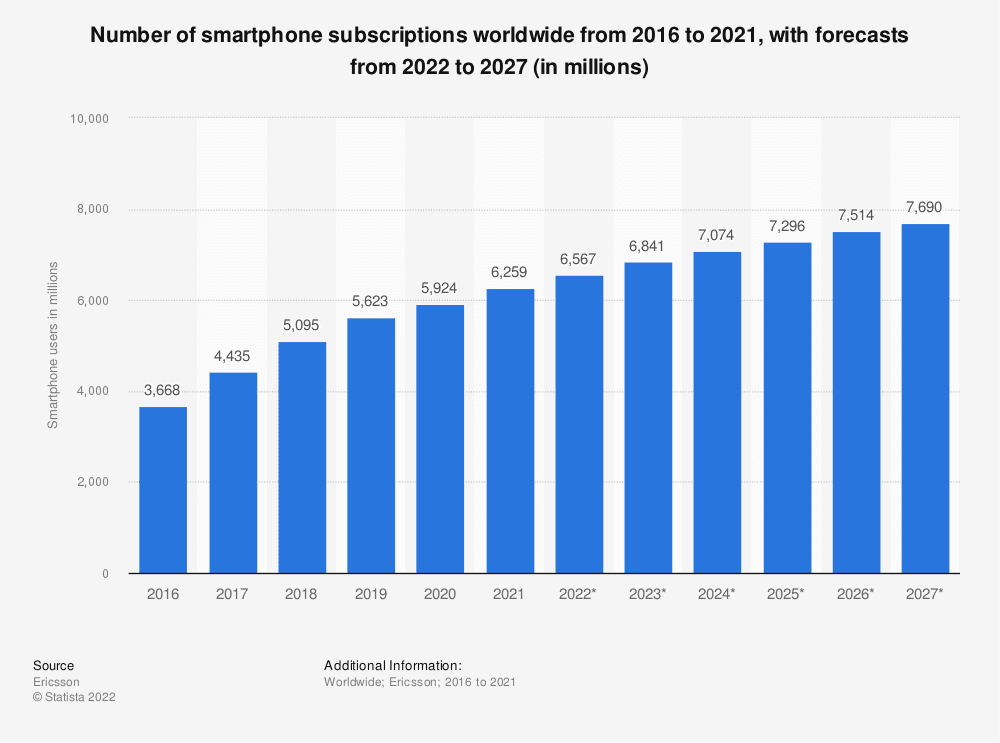
Source: Statista
When it comes to using the phone for business communications, there are a few nifty tools available. You might want to think about getting an 800 number, for example. This allows your customers to contact you for free, even from abroad. It can also be a terrific way of promoting brand awareness.
Project Management Tools
Usability: Needs training and takes time to learn
Function: For projects and task management, including details on projects and notes
Effectivity: Increases productivity and time management
For company-wide communications and keeping multiple teams on track, it’s hard to beat project management tools.
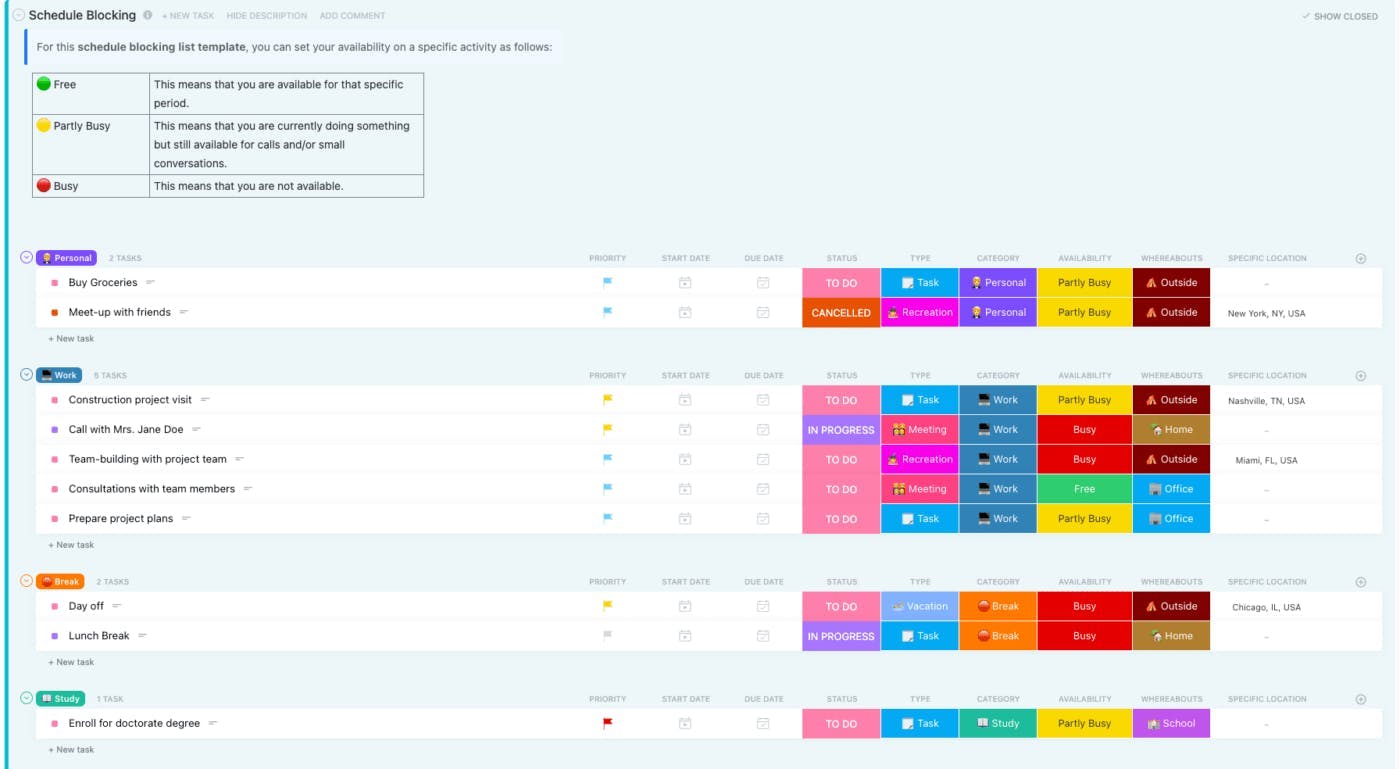
Source: ClickUp
These provide information-rich communication channels to help with workflow management. They keep track of all the required steps and tasks in any given project, thus helping your employees optimize their productivity.
You log a project on the system then break it down into smaller tasks which you assign accordingly. Anyone can add comments to each task and sub-task so that good internal communication can be maintained.
This creates an environment that helps foster collaborative decision making. It helps organize projects effectively and makes it really straightforward to share information.
The main downside of project management tools is that it does take time to learn how to use them. You’ll only get the most out of them when everyone on your team can use them with confidence. This means investing in training. However, there are some easy-to-use project management templates to help kickstart your team.
SMS
Usability: Best for beginners
Function: For urgent matters or last-minute requests and changes
Effectivity: Doesn’t need the internet and doesn’t derail team members’ focus
Did you know that the world’s first ever SMS message was sent on December 3rd 1992? It was sent by Neil Papworth, who was working as a software engineer at Vodafone in the UK. It read simply “Merry Christmas”.
By the end of the 1990s, SMS messaging had taken its rightful place among the pantheon of vital communication channels. In 2020, over 2.2 trillion SMS messages were sent in the US alone.
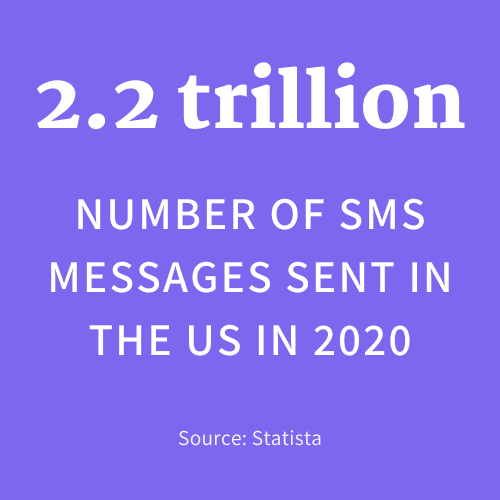
Source: Statista
And no wonder: it’s such a quick and uncomplicated way of getting in contact. If you need a fast answer to a short question, it’s difficult to beat SMS messaging. It requires no training to use and all you need is a contact number.
If there’s a sudden change of plan, an SMS message is the ideal way of making last-minute alterations. And because it doesn’t need internet access to send one, it’s a great method for contacting anyone even if you or they are stuck in the middle of nowhere.
It’s a fairly unobtrusive way of contacting people too. Receiving an SMS message doesn’t interrupt anyone’s day to any significant degree. It’s easy to see why it’s become one of the planet’s leading informal communication channels.
Screen Recording
Usability: Best for leaders and supervisors
Function: For training and detailed visual explanation
Effectivity: Easy to replay when needed
Sometimes, the information you need to get across is complex. If you’re already using video conferencing software for your team communication, you’ll have encountered the concept of recording the session.
You don’t need to be using that kind of app to record your screen, however. There are a number of standalone screen recording software tools out there that do the job. The main purpose of such software is to capture what’s happening on your screen, but they offer additional functions. These can include:
- Webcam capture: you can integrate webcam images into the end result or simply record webcam images themselves
- Screen area selection: you can choose to select part of the screen for capture rather than the whole thing
- Editing tools: these commonly include drawing or writing on the video or the ability to remove unwanted aspects of the image
- Sharing: some tools allow you to share the recording directly
- Choice of export formats: don’t like MP4? Some tools will let you choose an alternative format
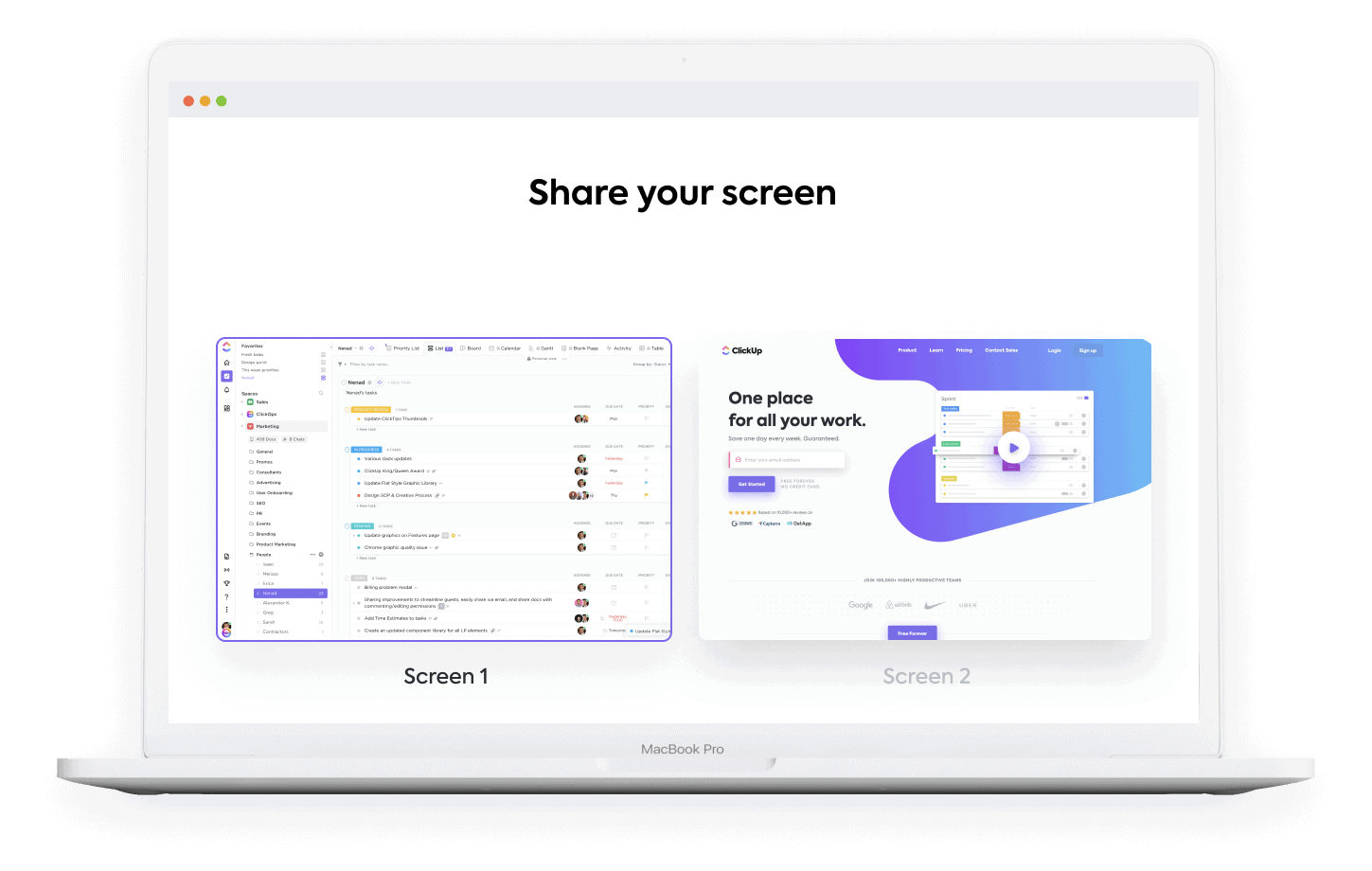
Source: ClickUp
For managers and leaders giving presentations, screen recording can be a godsend. The ability to record a talk so that it can be watched at employees’ convenience is a huge time saver. It’s great for sharing complex visuals in an accessible way and being able to pause and rewind means it’s useful for reference purposes too.
This makes it an ideal communication channel for sessions that would otherwise need to be repeated regularly, such as training or onboarding talks.
Daily Stand-up Meetings
Usability: Easy to implement and host
Function: For individual updates, roadblocks, and tasks for the day
Effectivity: Great way to manage team tasks and predict possible issues that may come up within the day
Let’s not forget in-the-room, face-to-face communication. Regular meetings in the real world are excellent for catching up and setting out tasks for the day. They’re easy to set up and easy to host. Any outstanding issues can be brought up spontaneously, which makes for a very efficient communication channel.
It’s a terrific way to get the team talking together and offers important opportunities to ask check-in questions. That way, everyone gets a chance to participate, and you’ll be able to detect any potential issues quickly.
Of course, it’s only really possible to implement this for regular team communication if everyone works on site. If you’re working in a hybrid workplace, you should be particularly careful to make sure you use other communication channels for the benefit of your remote staff.
There’s a risk of a two-tier team developing if daily stand-up meetings only include the same faces over and over again. Always ensure you’re using the right communication channel for your particular circumstances.
Intranet
Usability: Easy to use with a bit of training and introduction
Function: For company announcements and internal collaboration and interaction
Effectivity: Maintains communication with a large-scale team
Some organizations prefer to make how they communicate an integral part of their branding. For instance, on the customer-facing side, they might use business vanity numbers to gain brand visibility.
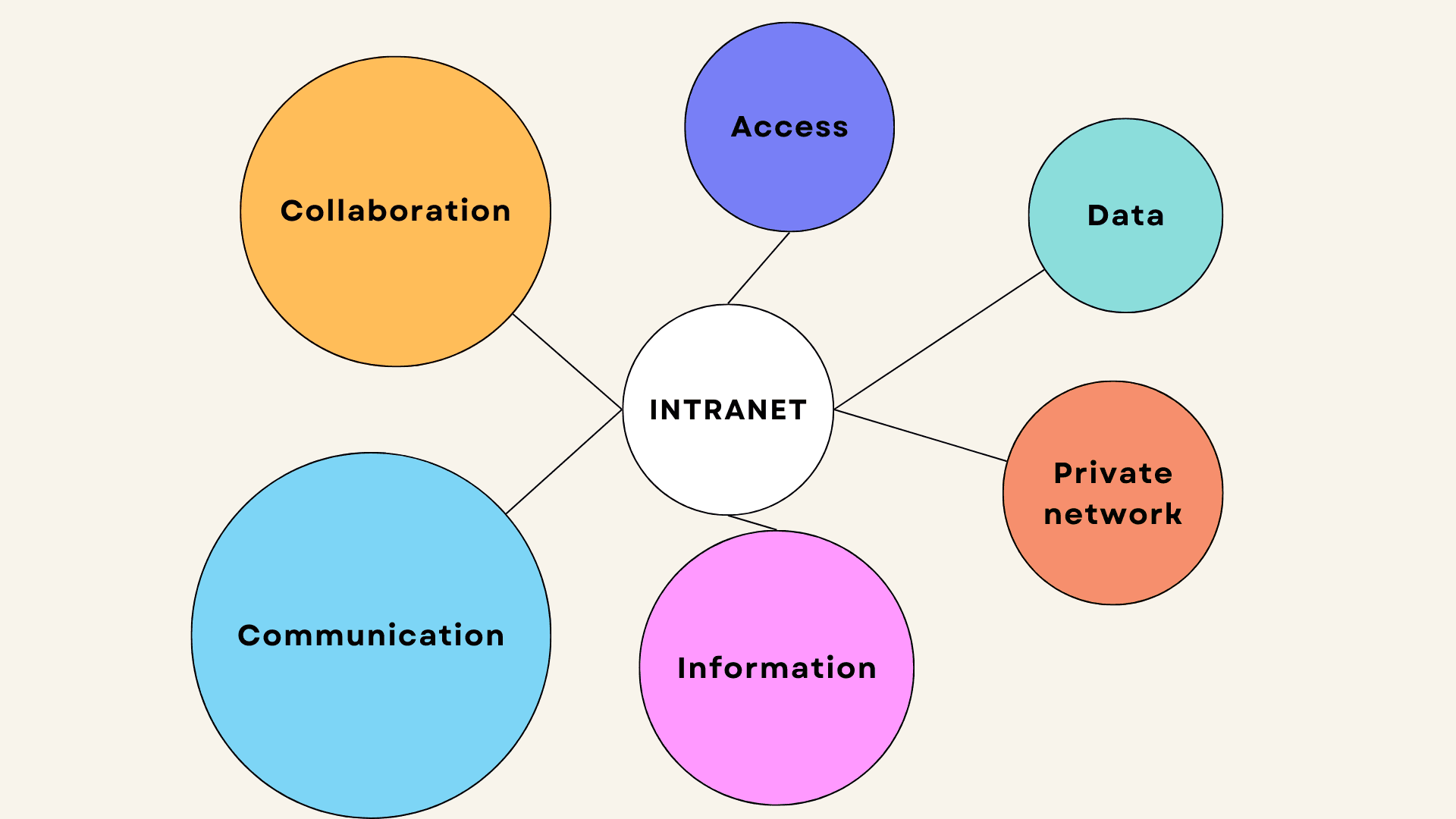
Source: Jenna Bunnell
For internal communications, an intranet can give staff a unified sense of what the business they work for is all about. It’s a kind of private network visible only to people within your organization. It serves as a central source of information; a fount of all knowledge, as it were.
With only a little initial training, employees will be able to use an intranet very easily. A well-designed intranet should be fairly self-explanatory, and the interface should be intuitive.
As a communications channel, it functions mostly as a broadcast medium. That’s to say, it’s great for company-wide announcements, news and updates. It’s an effective method for contacting large numbers of people simultaneously with general information. At the same time, it’s a two-way street, so can also be used for cross-team collaboration on ongoing projects.
Official Team Channel
Usability: Requires training and careful approach
Function: For daily collaboration and team tasks
Effectivity: A must for every business and team, promotes productivity
Finally, we can’t ignore how crucial it is to have a dedicated team channel. This can take a variety of forms such as an instant messaging group or a dedicated channel on an enterprise security system or other integrated app.
It doesn’t really matter. The key point is that you need a specified communications channel that’s the go-to for all your team members. Getting everyone to use it may require some initial training, but it’s worth the time investment.
From day one, new employees need to know where to go to ask questions. If they don’t have a single point of contact, they’ll waste a lot of time trying to find out where to go for answers.
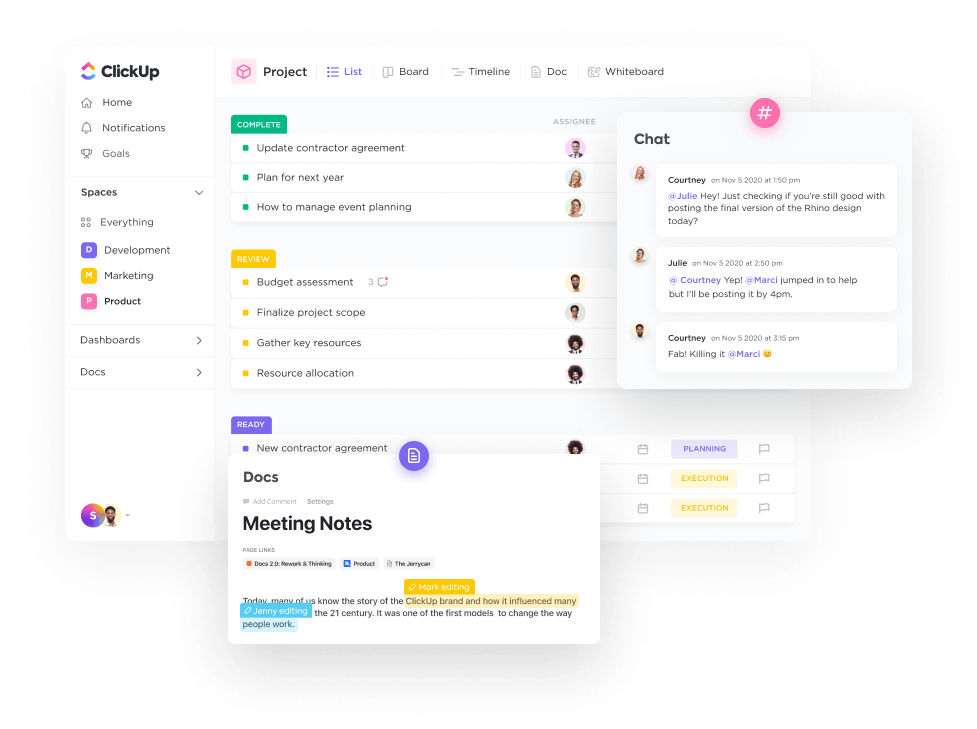
Source: ClickUp
A dedicated team channel like a ClickUp board helps everyone collaborate effectively and get the job done. It promotes productivity because it enables employees to communicate with their colleagues quickly and easily.
How to Choose the Communication Channel for You
When thinking about how to select the right communication channel, there are three main principles to think about: your team, the message, and the budget available.
Keep your team in mind
It’s vital to remember at all times that teams are made up of people, not machines. Individuals will have varying levels of familiarity with technology and a range of different access requirements.
We’ve already mentioned how important it is to prevent remote workers from being inadvertently excluded when it comes to stand-up meetings. That’s only one of many possible issues that can arise.
Some employees may be reluctant to allow their personal telephone number to be shared across the team, for example. It’s critical to consider privacy and any other aspects of communication that may have legal implications before mandating a particular communications channel for use.
Consider the type of message you want to send
The medium of communication should be appropriate to the message. Selecting the wrong communications channel can lead to delays and frustration, not to mention bad feeling among team members.
You probably wouldn’t send a 500-word message via SMS. But you might be making choices that are sub-optimal in a more subtle way. For instance, if you’re still sending multiple files regularly via email, could you empower your team further by using document management software instead? You could also use productivity tools like ClickUp to make everything simple.
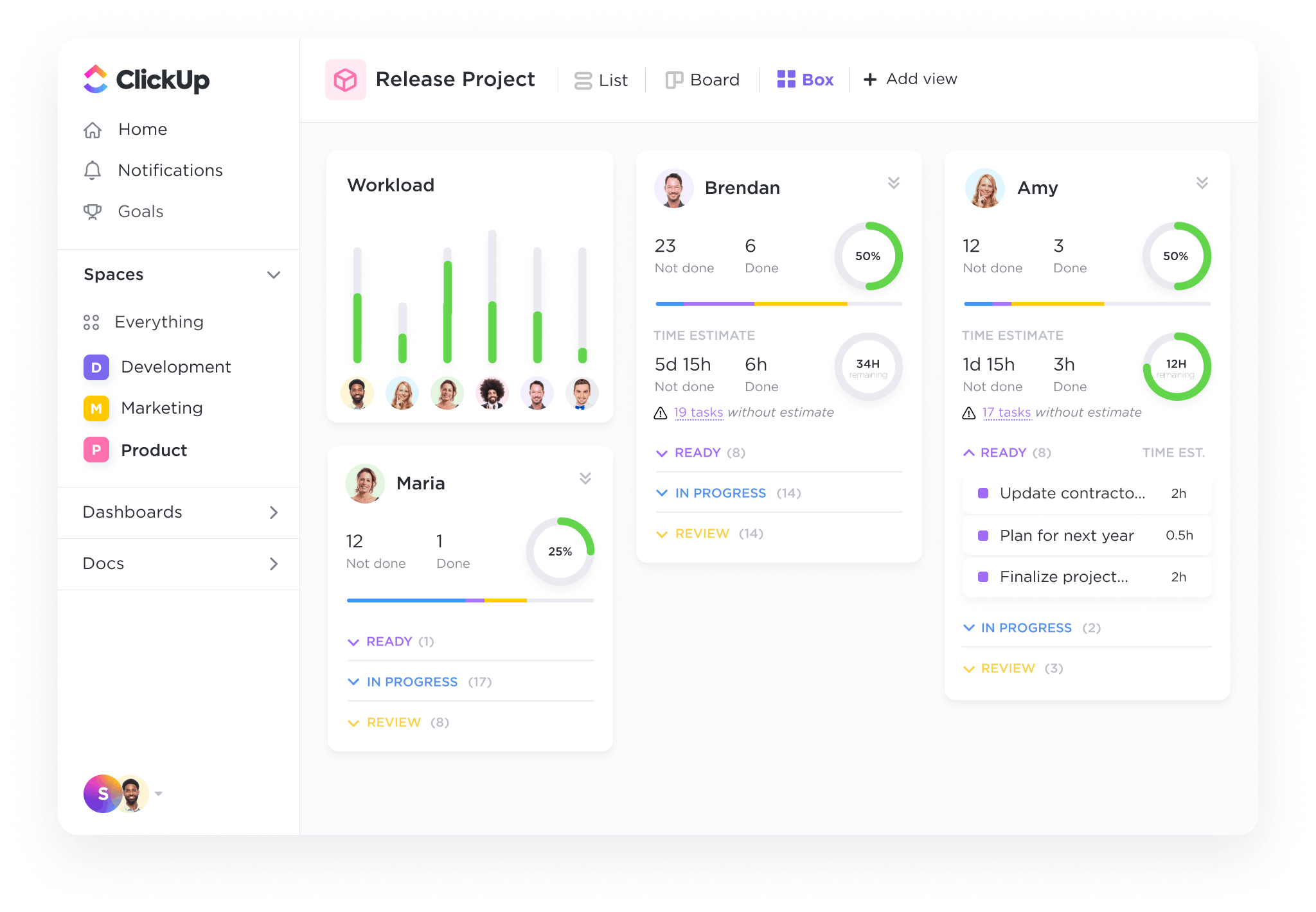
Source: ClickUp
Stick to your budget
The first rule of business success is sticking to the budget. Smaller organizations in particular don’t always have the funds to invest in expensive software or high-end hardware.
And there’s really no need. Sometimes, the simple, inexpensive communication channels are just as effective as the elaborate, pricey ones.
Business Communication Channels – the Take-Home Message
The ultimate goal is to achieve an excellent level of communication that works for you and your team. There’s no single, universal solution that will be right for everyone every time.
As long as you fit the nature of the message to the medium, you’re halfway there. And the good news is that today, there’s more choice than ever before. You can achieve easy collaboration with convenient meeting and communication templates from ClickUp.
As they say, it’s good to talk. So why not explore a few new ways of talking?
About the Author:
Jenna Bunnell is the Senior Manager for Content Marketing at Dialpad, an AI-incorporated cloud-hosted unified communications system that provides valuable call details for business owners and sales representatives using features like Dialpad's virtual receptionist service. She is driven and passionate about communicating a brand’s design sensibility and visualizing how content can be presented in creative and comprehensive ways. Jenna has also written for other domains such as HR Cloud and CIENCE. Check out her LinkedIn profile.