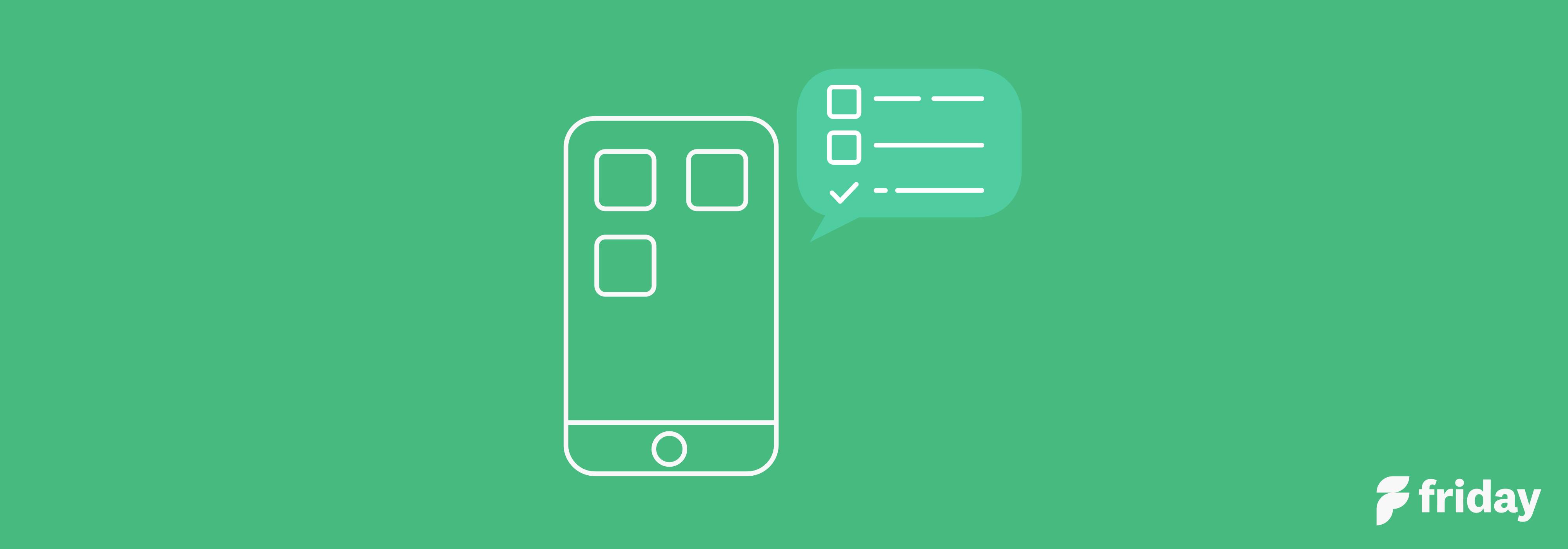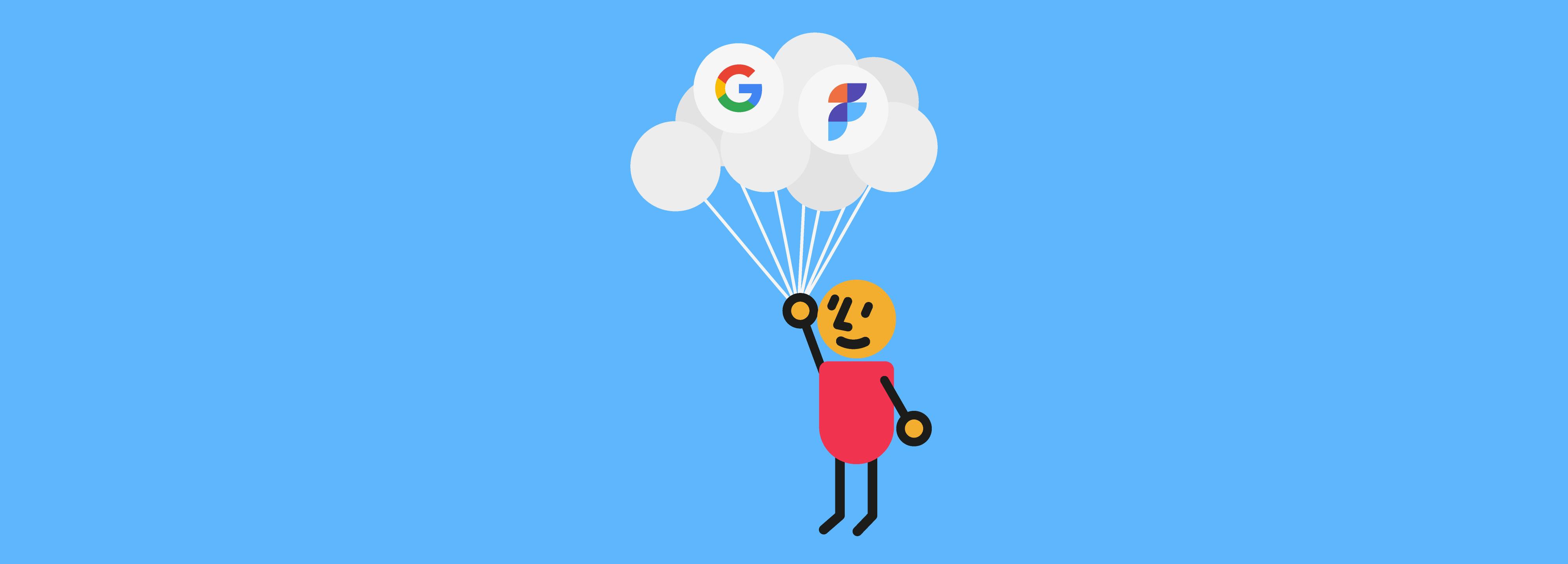15 Best Website Blockers: Top Picks For Staying Focused & Productive in 2022
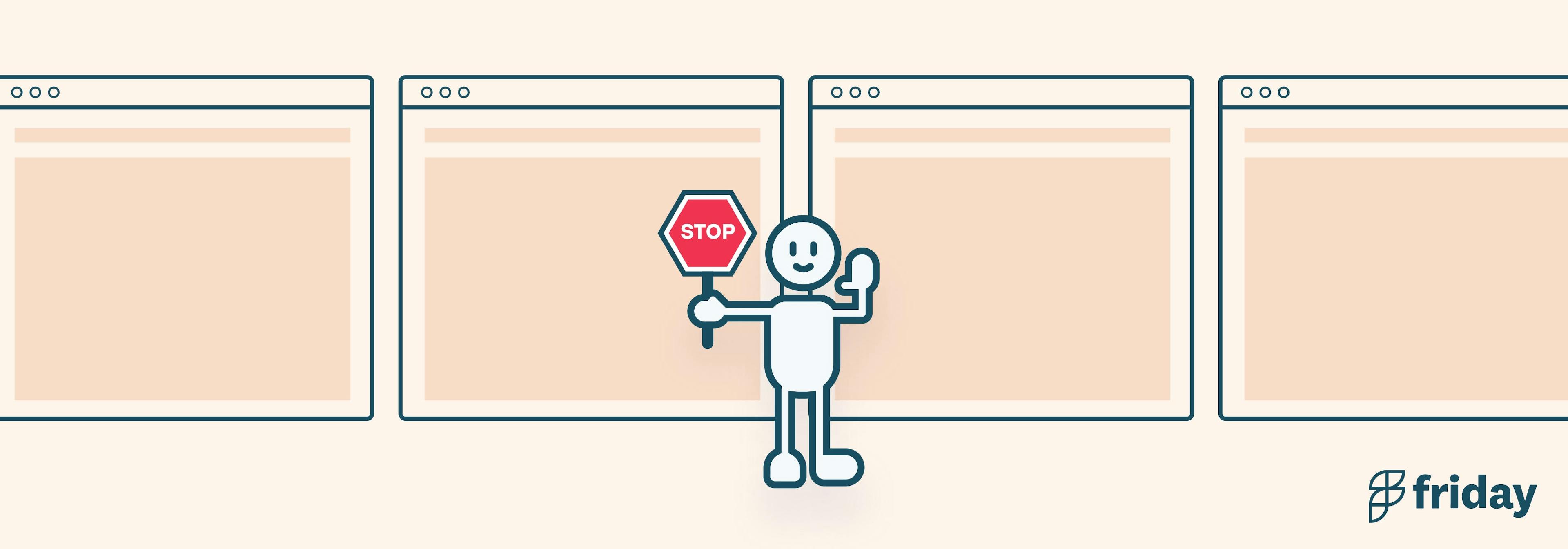
Have you ever sat at your desk, ready to conquer the day only to find yourself scrolling through your social media accounts and news sites?
"How did I end up here?" you ask yourself as you click another meme.
It's hard to stay focused on the task. Distractions are everywhere! How are you supposed to get anything done?
Website blockers may be the solution. With a website blocker, you need not rely on feeble willpower to keep yourself focused. Instead, these tools wall off distraction sources, making it impossible for you to get sidetracked.
Forced to focus on work, you'll find you finish jobs faster and have more time for the things that matter; you know, like watching cat videos.
1. Friday Chrome Extension
What if you had a planner/to-do list and a website blocker with the same Chrome extension? That way you could block a distracting website while also checking off your to-do list items.
The Friday Planner and Chrome extension does exactly that.
You can set focus time and also block websites during those focused, deep work sessions.
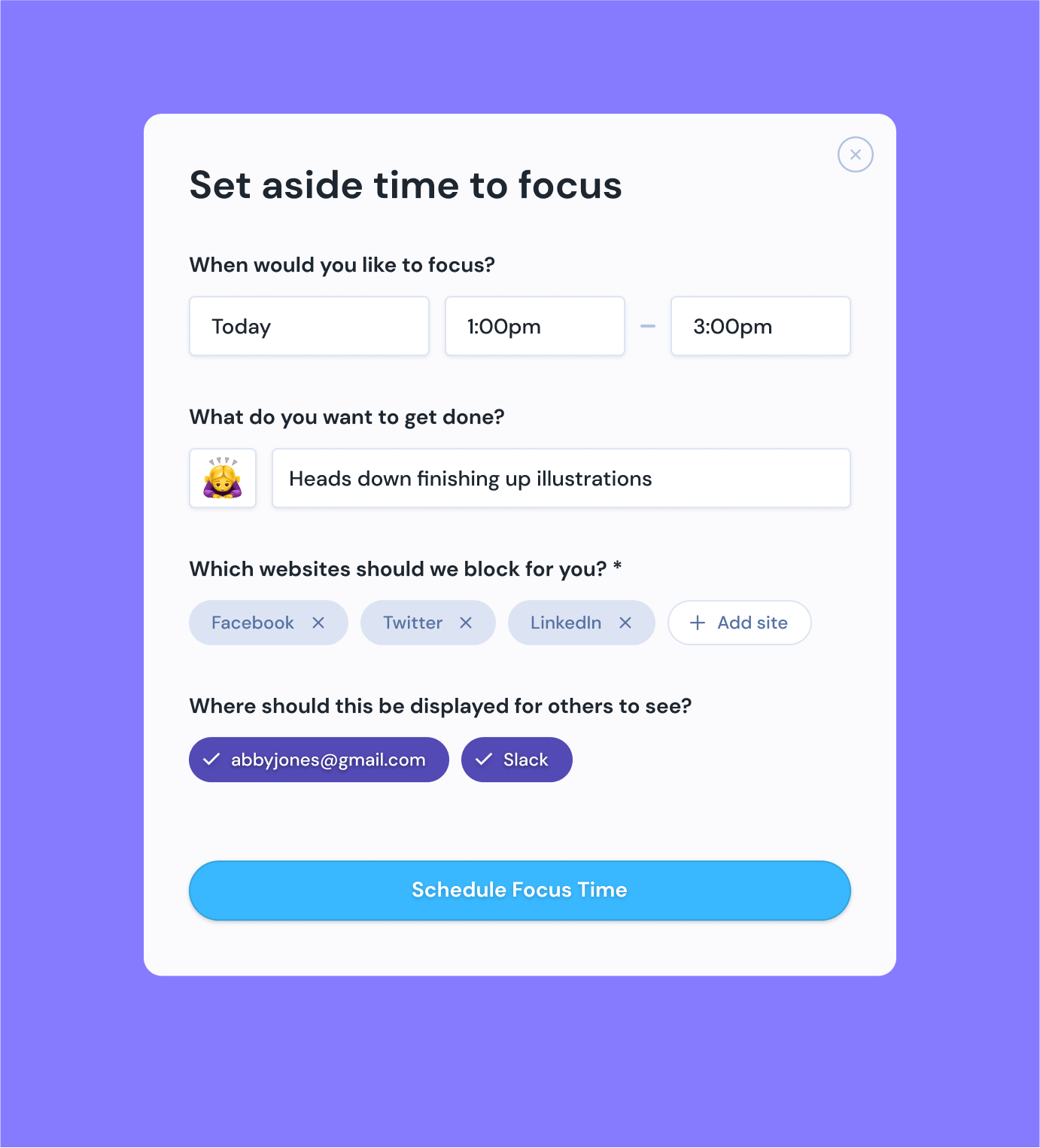
Add a list of sites that you want to block and set Focus Time in the Friday Chrome extension. It will keep you from distracting websites while also letting your colleagues know you're in deep work via Slack. You'll stop Slack notifications, too!
And what happens if you try to visit one of the sites you've blocked during focus time?
You'll get a friendly reminder like this one...

The Friday website blocker will keep you on task because with every new tab, you can plan your day and stay focused on the work that matters most. Friday users can install a Chrome extension to see their workday, schedule, and to-do list in each new tab.
The nice thing about the Friday Chrome extension is that it connects directly with the Friday planner. Keep track of your meetings, join video meetings directly, keep a running to-do list, and integrate the collaboration tools you use most.
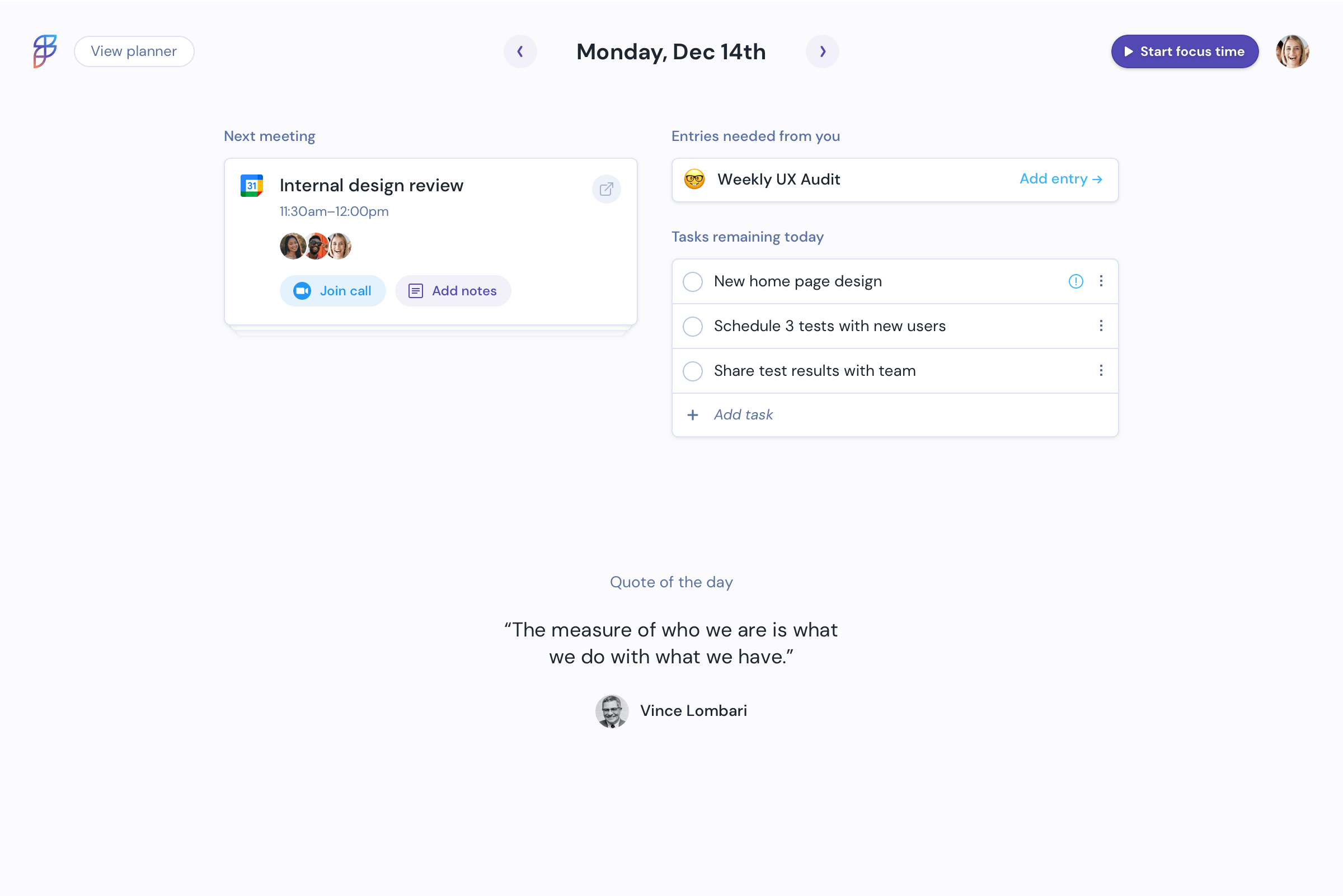
It also lets you set "focus time sessions," during which the app will block access to distracting sites.
Format: Web-based (Chrome Extension)
Top Features
- Stop all distractions! Focus Time Sessions block distractions on websites, and sets you to DND on Slack.
- See your to-do list in every tab
- Join meetings on Zoom or Google Meet directly from your browser
- You can customize which sites to block
Pricing:
- Free Forever. To-Do List + Calendar Sync + Check-ins + Posts + Unlimited Users.
- Individual Pro: $4 per month. Planner View + Task/Calendar sync + Posts + Goals + Reporting
- Teams: $6/per person /month. Planner View + Posts + Task/Calendar sync + Check-Ins + Reporting + Kudos/Icebreakers.
- Company/Enterprise: A modern intranet & business communication tool customized to your business needs
Download the free Friday Chrome Extension.
2. Freedom
Freedom blocks distracting websites and apps across all of your devices at once. You can block the entire internet if you want!
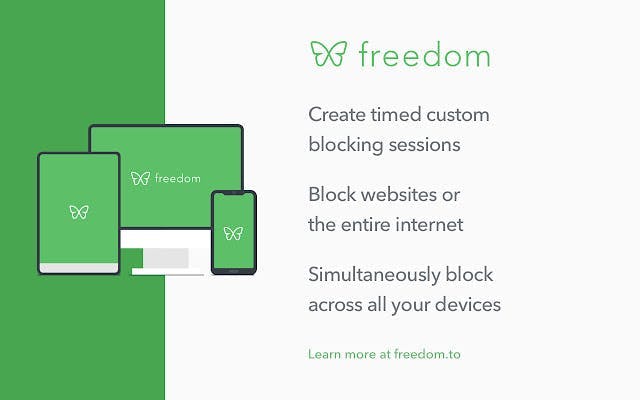
If you decide to block Instagram, for example, Freedom won't solely block the site on your phone. You'll also be unable to view it from your computer and tablet, making for a distraction-free environment.
Format: Web-based (Chrome Extension)
Top Features:
- Blocks distracting sites across all your devices at once
- Lock Mode stops you from quitting a block session
- Block All Mode allows you to block the entire internet
Price
- Free: 7-day trial
- Monthly Plan ($6.99/month): Unlimited access to all tools
- Yearly Plan ($29/year): Unlimited access to all tools
3. RescueTime
RescueTime wants to improve your time management skills. The app delves into your data, analyzing how much time you spend on various sites. Then it generates reports to help you better manage your time.
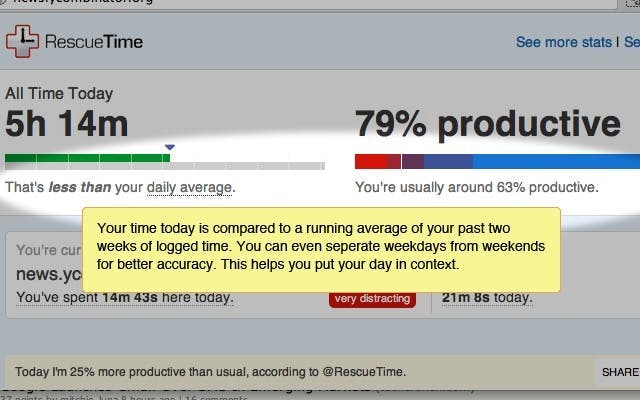
At the end of each day, the app gives you a "Productivity Pulse" score. Shown as a percentage, this score tells you how much time you spent on productive tasks.
Format: Available in iOS, Mac Desktop, Android, and Web-based formats
Top Features:
- Analyzes and reports on your online activity
- Productivity Pulse makes managing time game-like
Price
- Lite (free): Basic reporting, weekly goals, 3-month reporting history
- Premium ($9/month): In-depth reports, weekly goals with goal alerts, unlimited reporting history, website blocking
4. Cold Turkey Blocker
Cold Turkey is a traditional website blocker. You tell it which sites are sources of distraction for you, and it blocks them accordingly.
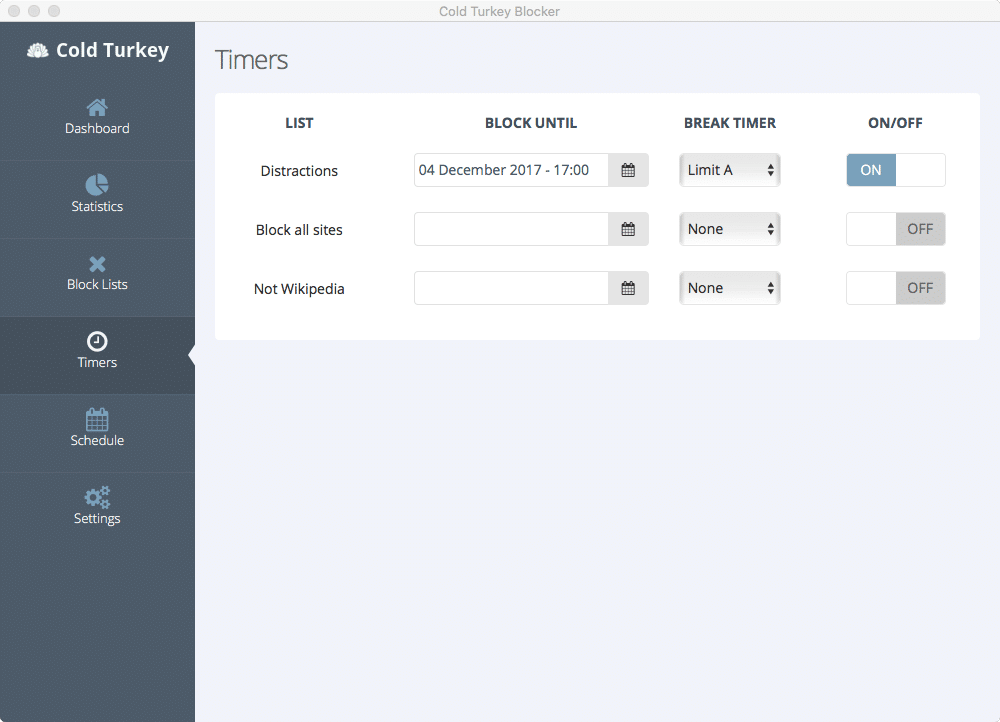
Cold Turkey also puts up a motivational block page. If your fingers find their way to a distracting site, you'll see a motivational quote that essentially says, get back to work!
Format: Mac Desktop
Top Features
- Unlimited website blocking
- Motivational block page
- Block scheduling (with premium version)
Pricing
- Free: website blocking, website exceptions, unlimited block duration, motivational block page
- Premium ($29 life access): all free inclusions plus scheduling blocks, Pomodoro breaks, device lockouts, and custom block page
5. StayFocusd
If you want some time to browse online but hope to avoid a full-blown internet spiral, StayFocusd might be perfect for you. The app asks you to set a time limit for distracting sites. When you reach the limit, a block goes into place. That means you still get to check your feed now and then, just not for too long or too often.
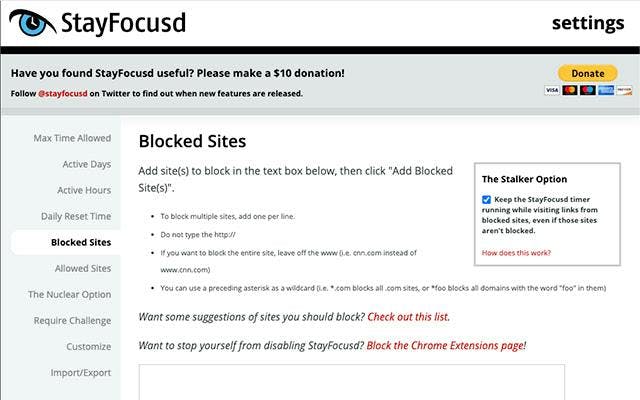
Format: Web-based format (Chrome Extension)
Top Features
- Works on time limits
- Set limits for unlimited sites
Pricing
Free
6. SelfControl
With SelfControl, you create a list of blocked sites for a specific period. Alternatively, you can build a list of websites you're allowed to visit for a specific time, effectively blocking the rest of the internet.
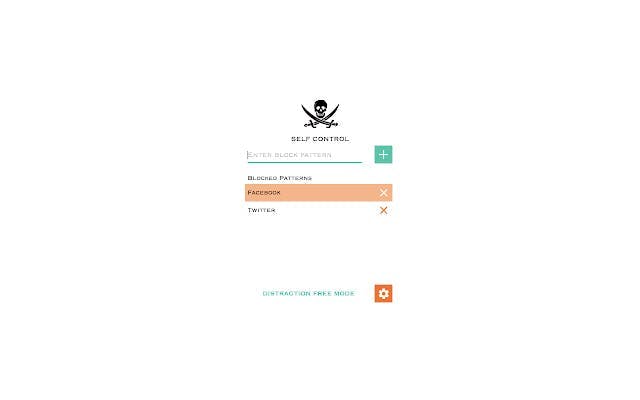
Unlike other apps, there is no way to exit the block with SelfControl. Once you start the timer, you'll be unable to access any blocked site from that device, even if you uninstall the app!
Format: Mac Desktop
Top Features
- Create a list of sites to block or a list of sites to allow
- No way to get around the block
Pricing
Free
7. FocalFilter
FocalFilter is a straightforward, extra-feature-free website blocker. You pick the websites to block, you set how long to block them for, and that's it. This app won't provide reports or motivational screens; it's basic website blocking.
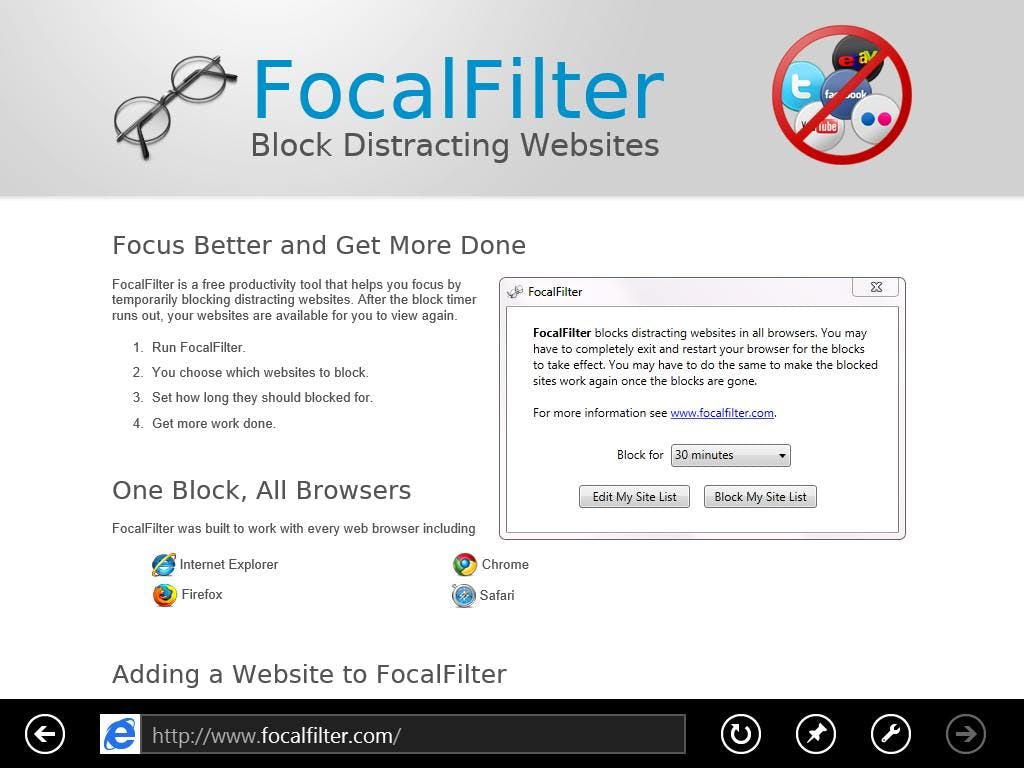
Format: Web-based formats
Top Features
- Unlimited website blocking
- Unlimited time duration for blocks
Pricing:
Free
8. FocusMe
FocusMe is more than a website blocker; it's a way to retrain your brain. You set a daily work schedule, and FocusMe ensures you stick to it by blocking distractions. Over time, the app supposedly changes your brain patterns so that you're better at focusing for longer chunks of time.
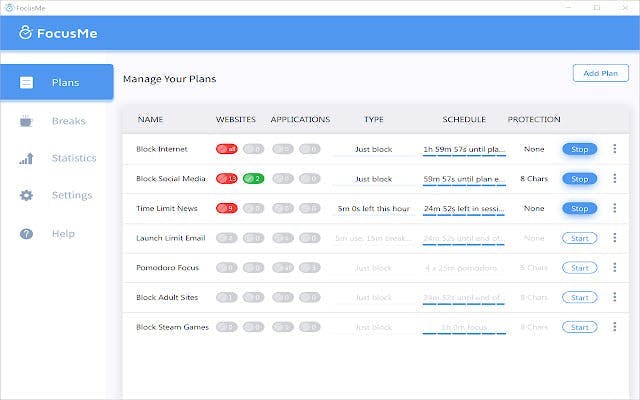
Format: Mac or Windows Desktop, Android
Top Features
- Blocks websites and pushes you to work on your priorities first
- Keeps you to the schedule you set
- May change your brain, helping you find flow states faster
Pricing
- Free Android App
- Desktop Downloads: $6.99/month, $39.99/year, $79.99/three years
9. Blocksite Chrome Extension
Blocksite is a basic website blocker with a dash of humor. The designers added jokes to mock and entertain should you try to access a blocked site. Otherwise, this works like any other website blocker. Give it a list of sites you know distract, and it will keep you off of them.
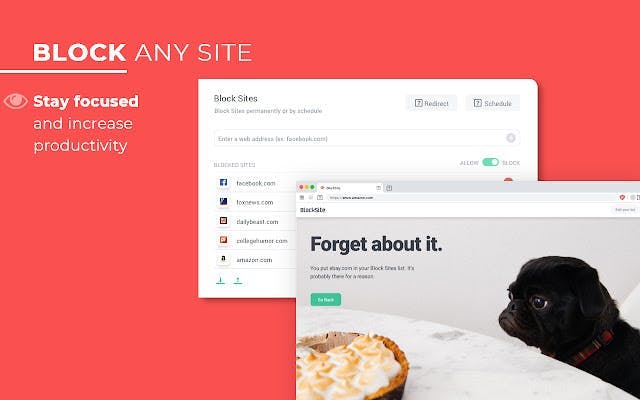
Format: Web-based format (Chrome Extension)
Top Features
- Straightforward website blocker with scheduling and timer
- Includes funny images if you attempt to enter a blocked site
Pricing
Free: Focus timer, scheduling, password protection
Premium ($9/month): All free features, sync block across devices, custom site redirect, insights
10. Limit Chrome Extension
Limit places a time limit on sites that distract. When you hit your limit for the day, the app will block the site. To get back in, you have to wait until the next day or uninstall the extension entirely.
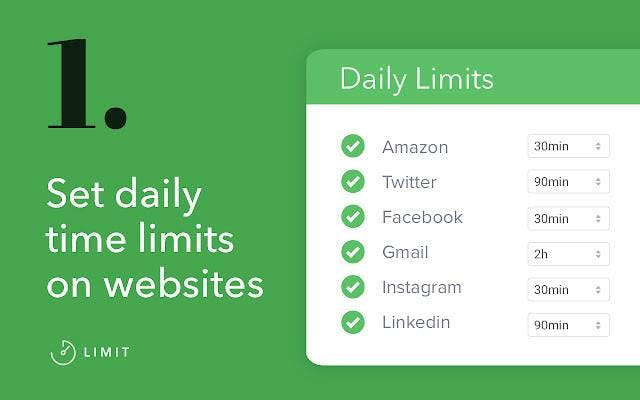
Top Features
- Comes with a list of ten popular, distracting sites built-in
- Configurable time limit up to 500 minutes
Pricing
- Free
11. WasteNoTime
With WasteNoTime, you create a schedule to block sites and distractions. For example, you can set it so that your favorite online poker site is only available Saturdays after 3 pm.
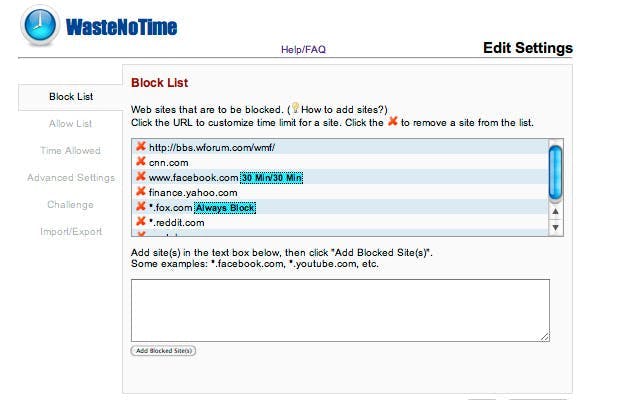
WasteNoTime includes a TimeTracker which gives insight into where you spend your time online. It also has a LockDown setting which blocks you from accessing the web.
Format: Chrome Extension
Top Features
- Set block schedules by day and week
- Time Tracker gives insights on time management
- LockDown feature blocks the entire internet
Pricing
- Free
12. Forest
Forest is an app blocker that keeps you focused by making time management into a game. The app encourages you to keep working by planting virtual trees that grow as long as you stay off your phone or tablet.
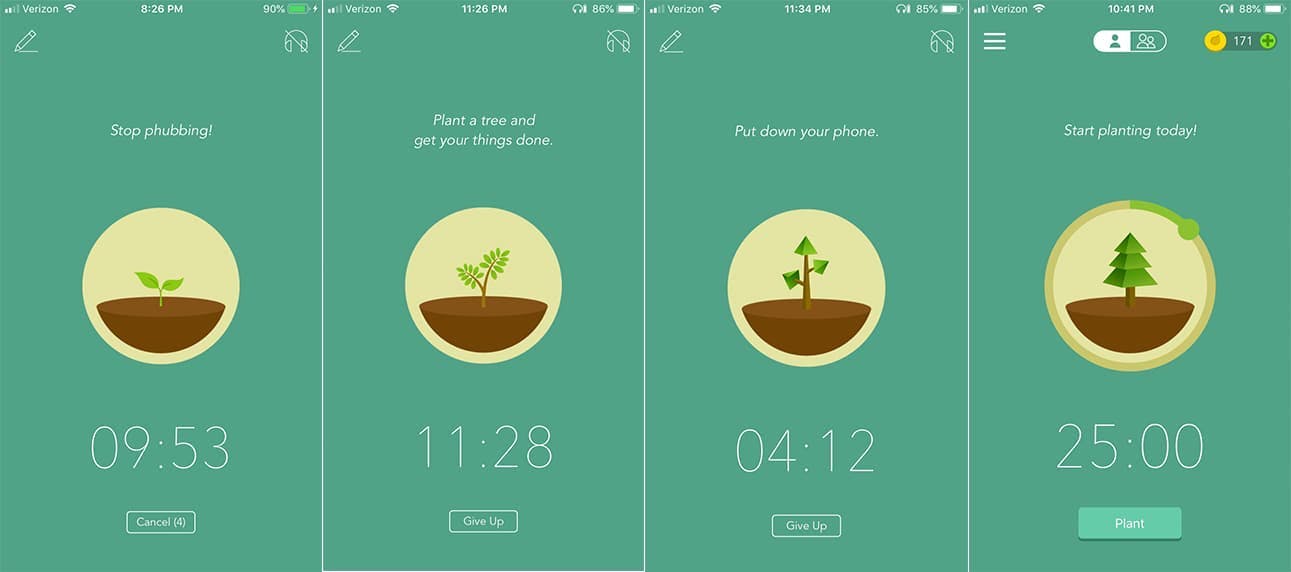
If you try to use your device while the app is running, it will encourage you to wait. If you ignore the warning, the app won't stop you, but it will kill off one of your trees!
Format: iOS, Android
Top Features
- Interactive, game-like tool helps change behavior
- Allows you to connect with other users and encourages team productivity
Pricing
- Varies
13. Pause Chrome Extension
Pause breaks the distraction cycle by promoting mindful browsing. The extension comes with a customizable list of distracting websites. If you try to visit one of them, the extension will interrupt by presenting a calming green screen.
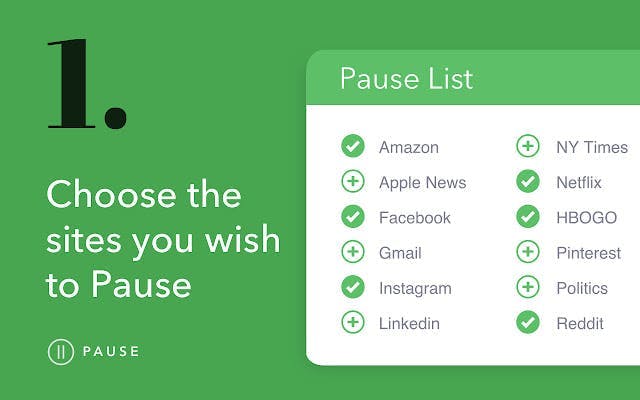
After five seconds, the extension asks if you would like to proceed to the distracting site or temporarily block it. It's incredible how often we ended up blocking the site; mindfulness makes all the difference when you're trying to stay focused online.
Format: Chrome Extension
Top Features
- Customizable, pre-seeded list of distracting sites
- Promotes better browsing habits by forcing you to pause
Pricing
- Free
14. 1 Focus
This iOS app allows you to create a list of distracting websites and applications. Then, you create a work schedule. During "work," the app will block all your listed distractions. It also has a quick block feature so that you can block sites for one minute, thirty minutes, or an hour whenever you need to.
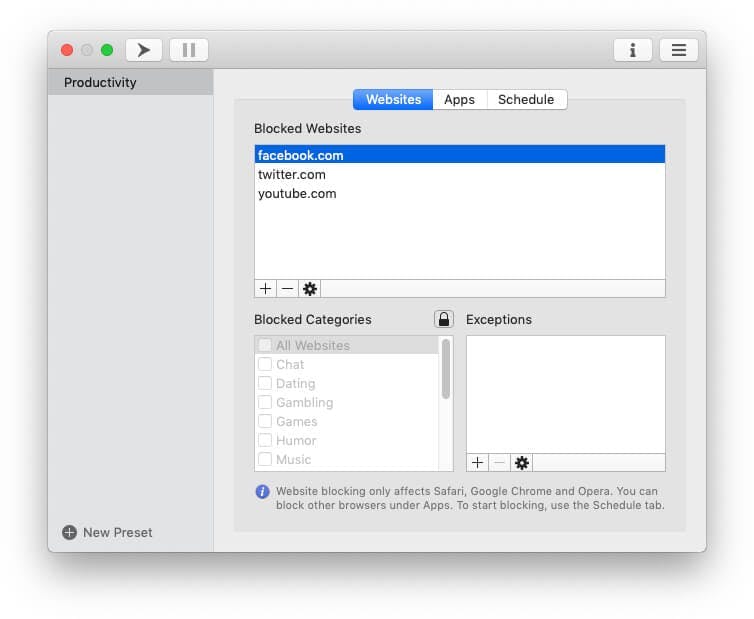
Format: iOS
Top Features
- Blocks based on work schedule
- Quick Block feature for short-term, one-off blocking
Pricing
- Free (with in-app purchases available)
15. Serene
Serene is an app that includes three different features that will help you keep your focus during your workdays. You can start your day by answering Serene’s prompts where you must prioritize your tasks. You can allow Serene to block distracting websites, apps, and other things that might disturb you by downloading the Chrome extension. Lastly, Serene includes focus enhancers that can help you stay focused for long periods of time.
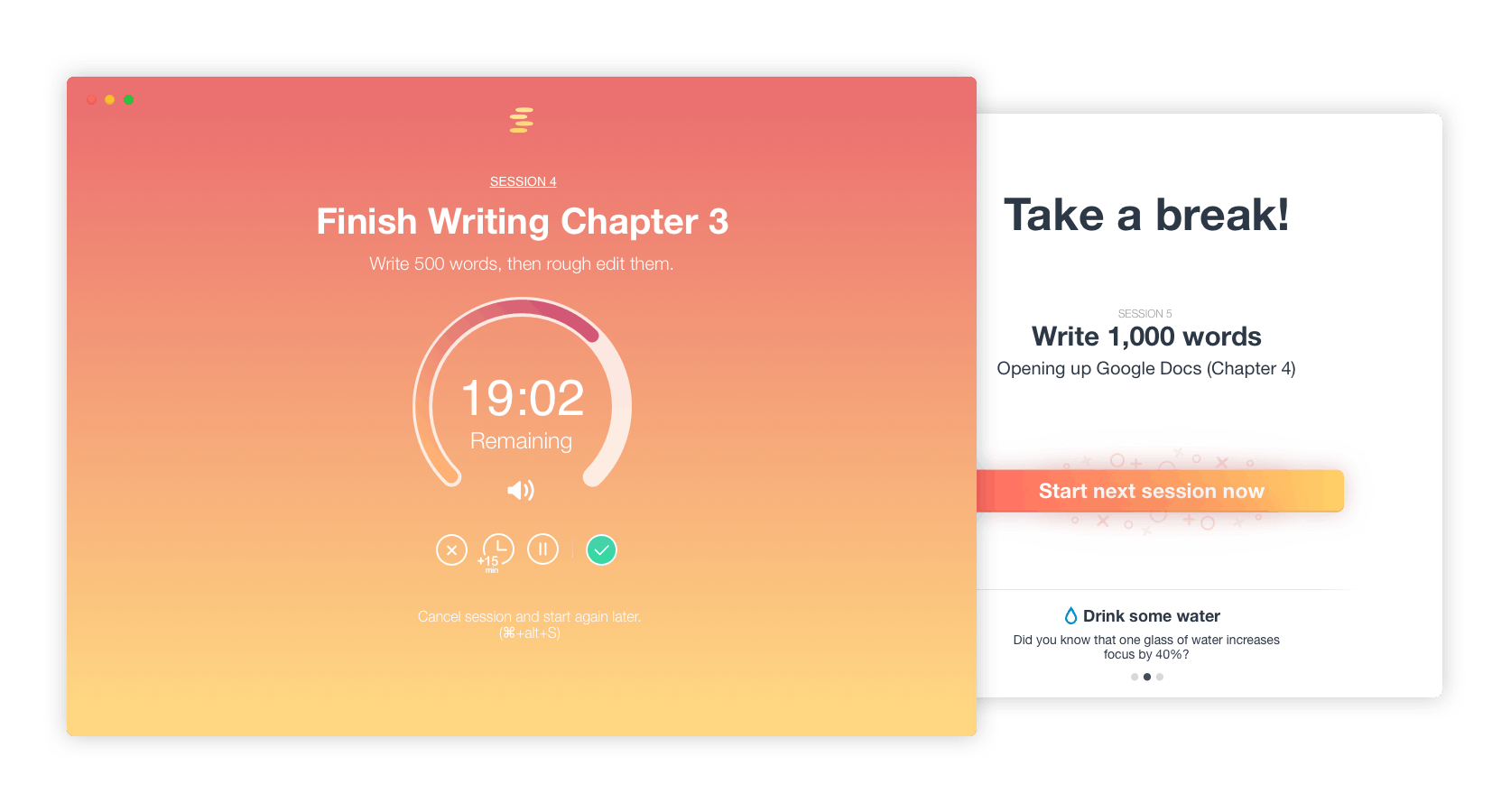
Format: macOS, Coming soon to Windows
Top Features:
- Website blocker and desktop app blocker with reminders to stay focused
- Reflect on your productivity by answering Serene’s questions after work
- Set one goal daily
- Special feature that silences notifications, texts, and calls on your phone
Price
$4/month
How Do I Block Websites on Google Chrome?
So, how do you go about blocking websites? Installing a website blocker varies depending on your internet browser and device.
Google Chrome is the most popular web browser, so we'll focus on website blockers that are Chrome extensions, though we include other versions as well.
By choosing one of the tools above, you'll stop distractions in their tracks; you just have to download the right app!