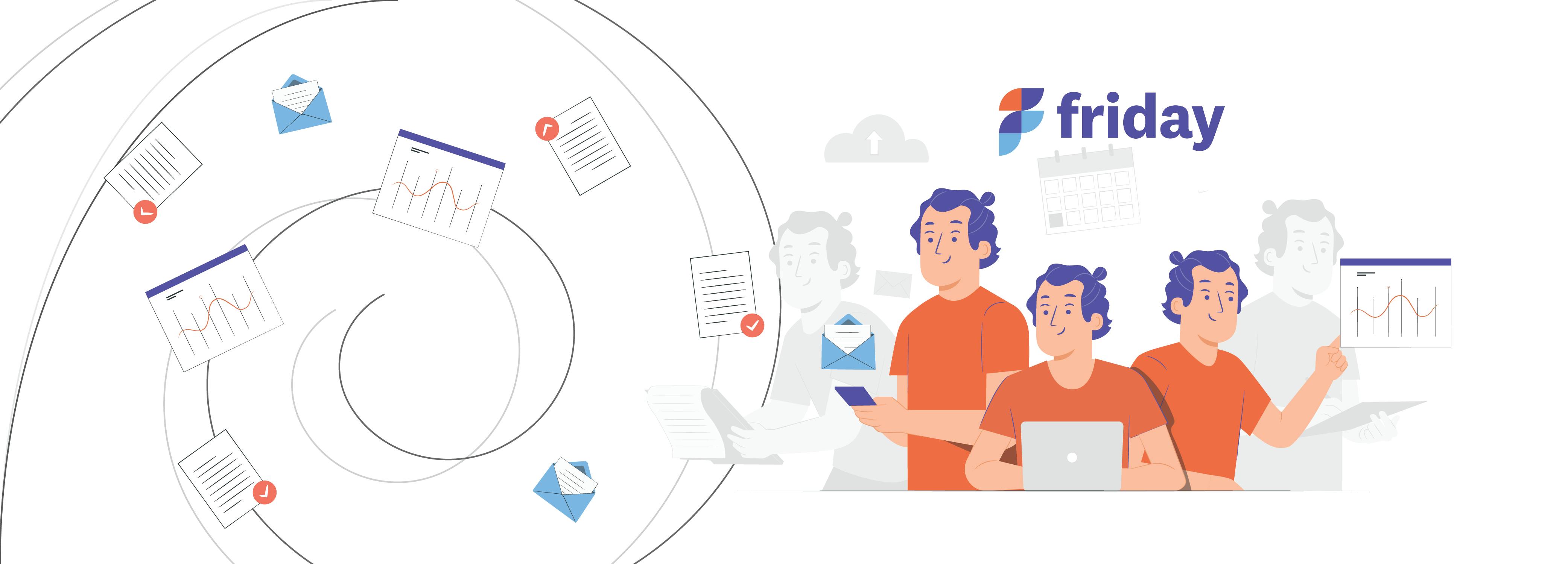Top 10 Best Workload Management Tools for Teams in 2023

There’s a difference between working long hard hours and completing tasks in a smart and efficient way.
Without proper workload management, you are allocating unnecessary hours or resources to tasks that may not be giving you the most value. Setting a proper workload management system can save you time, improve team productivity, and prevent your team from feeling overwhelmed which can affect the quality of their work.
If you’re not sure how to implement a workload management system, there are different apps and tools to help you efficiently distribute and manage work across team members or an organization. We compiled 10 of the best workload management applications to help you choose!
1. ClickUp
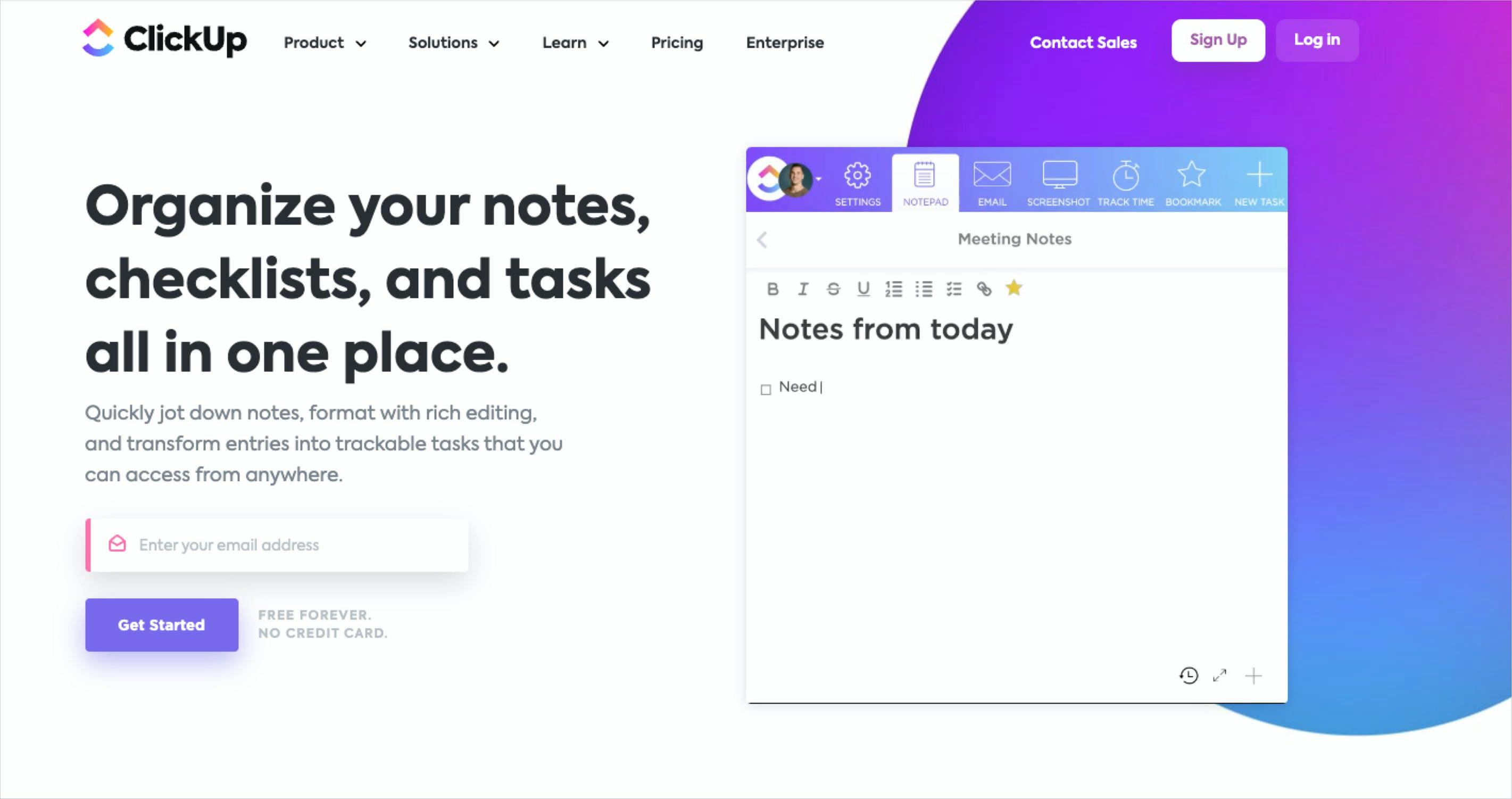
Manage everything from your daily to-dos to complex team projects, resources, and workload with ClickUp. ClickUp is an all-in-one productivity app made for any kind of user or team of any size and across industries. You can rely on ClickUp for its powerful customization abilities and feature-rich experience to optimize processes, monitor project updates, manage a database, plan events, and collaborate with the team, no matter what project style you use.
Every ClickUp feature supports work efficiency with hundreds of flexible tools to boost productivity, along with a user-friendly interface and a drag and drop functionality to make work management a breeze. Visualize your work with over 15 unique views in ClickUp including List, Gantt, Calendar, and its Kanban-like Board view—while Custom Fields, Task Statuses, and over 1,000 integrations help streamline your workflows even further.
Best Features
- Organizational Hierarchy to create the perfect project structure that scales with your needs
- Over 15 functional ways to view your workload
- Break down even the most complex to-dos into tasks, subtasks, and Checklists
- Add multiple assignees and watchers to keep the team aligned, all of the time
Current Limitations
- Learning curve due to the number of customization features and tools
Pricing
- Free forever Plan
- Unlimited: $5 per user per month
- Business: $12 per user per month
- Business Plus: $19 per user per month
- Enterprise: Contact sales
Get started with ClickUp for free, no credit card required
2. Float
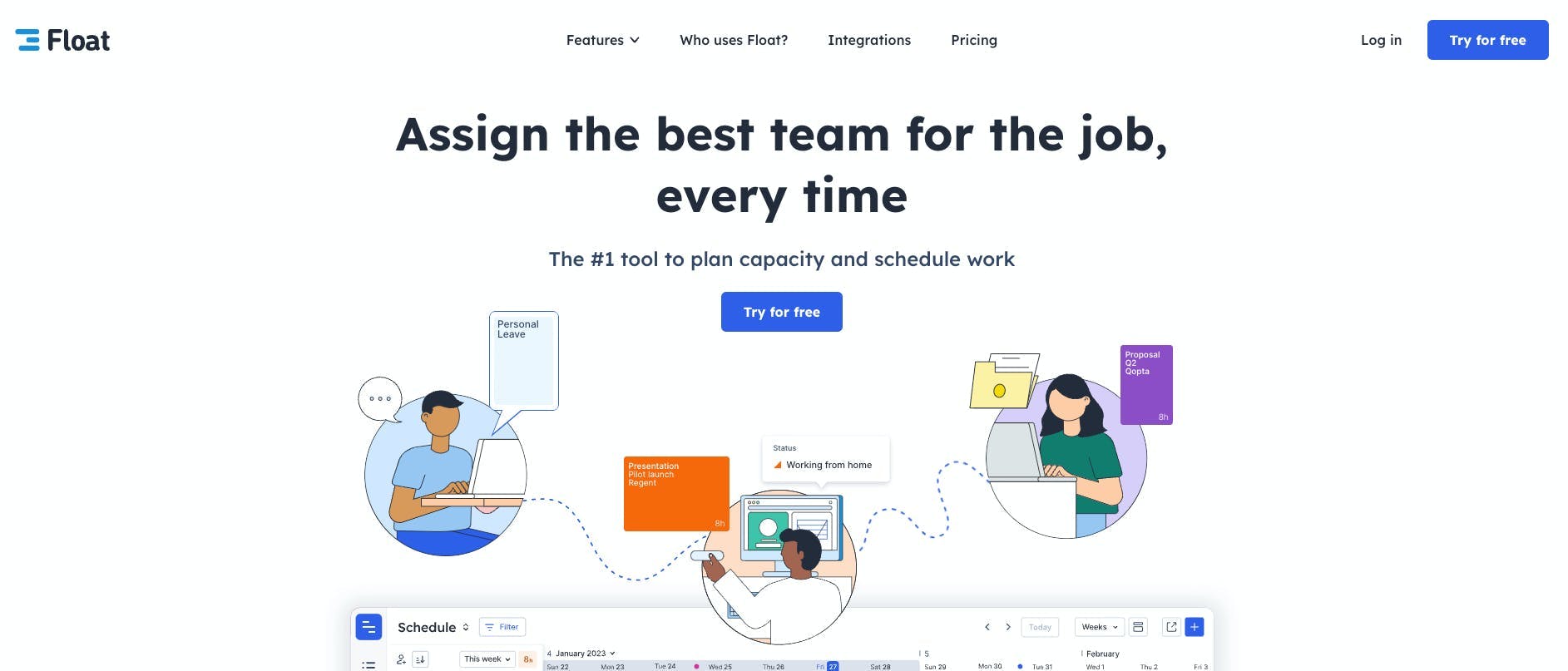
Float is a tool that helps centralize your people and projects into one single application. It features planning, scheduling, and time-tracking tools that provide clarity and understanding to any team or individual’s assigned projects. Assign titles and roles to your team members to give your entire organization or department visibility and context of their work and assigned projects. Use Float to set default hours and availability of each person to give everyone an overview of their current workload.
Best Features
- Integration with common systems such as Slack and Asana
- Reporting on resource allocation and utilization to optimize your team’s work capacity
- Scenario planning to identify possible constraints and bottlenecks
Current Limitations
- User interface and scrolling can be confusing
- Does not come in a free version
Pricing
- Free trial available
- Resource planning: $6/person per month
- Resource planning + Time Tracking: $10/person per month
- Plus pack: Additional $6/person per month
3. Resource Guru
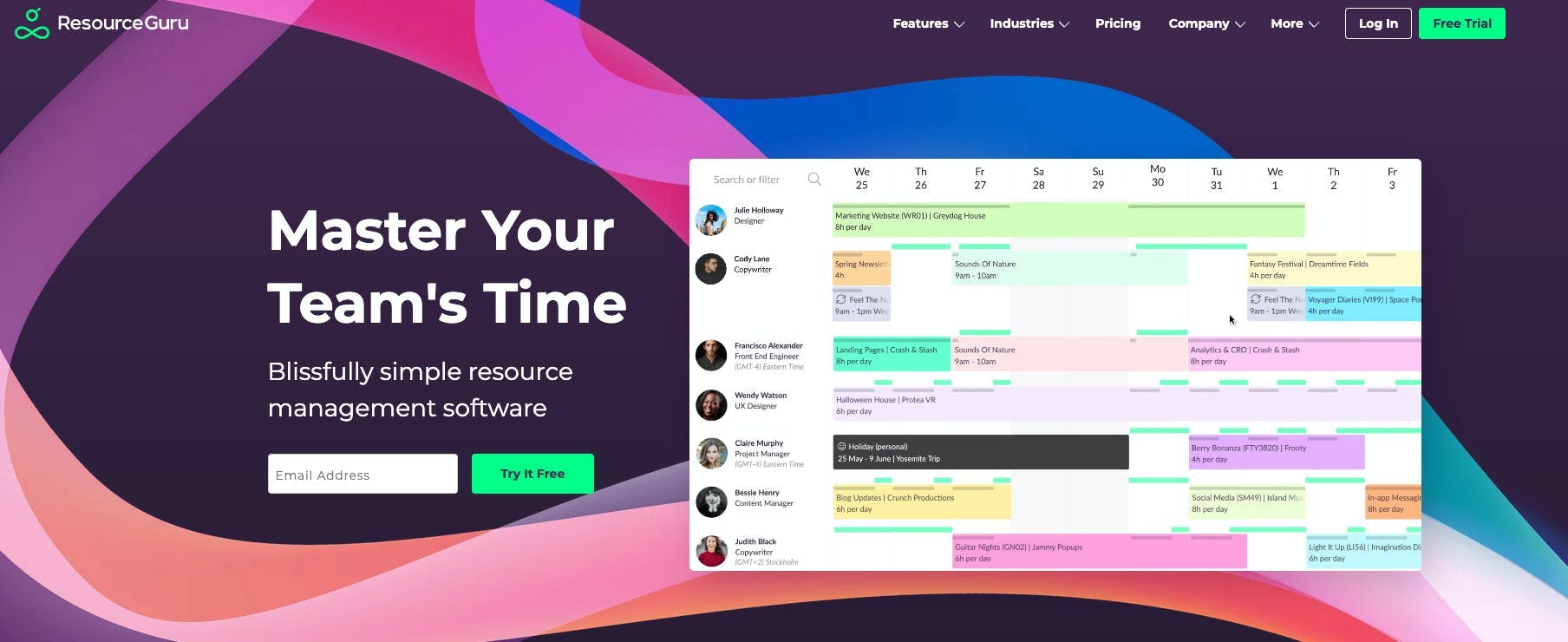
Resource Guru is another software that supports capacity planning, workload management, and project management. This software offers resource management features to help manage how all of your resources are utilized. Use Resource Guru if you’re looking for a way to manage your team’s workload by monitoring and tracking each resource using the app’s toolbox. Keep track of their availability, time offs, assigned projects, and more all from the application and get visibility of their current capacity and workload.
Best Features
- Single calendar view of a team’s entire schedule
- Centralized resource pool and employee directory
- Approval Workflow allows you to assign approvers for high-priority work
Current Limitations
- Limited integrations with tools such as Asana
- File sorting and organization can be improved
Pricing
- Grasshopper Plan: $4.16/person per month
- Blackbelt Plan: $6.65/person per month
- Master Plan: $10/person per month
4. Trello
Trello is a workload management application that uses cards to organize all your work details. From managing deadlines to tracking productivity metrics, you can place your bet on Trello cards. This free project management software comes with an in-built automation feature, Butler. It takes tedious tasks off your plate and sharpens your focus on the actual work. This widely-used tool is great for individual users, personal projects, and small teams who are just starting out with project and task management tools.
Best Features
- Create lists and checklists for task management
- Get alerts about approaching deadlines
- Assign cards to specific team members along with due dates
Current Limitations
- Limited views
- Designed for general task management and not complex projects
- Communication is not easy, making it more suited as a personal task app
Pricing
- Free Plan
- Standard ($5 per user/month; billed annually)
- Premium ($10 per user/month; billed annually)
- Enterprise (contact for pricing)
5. Monday.com
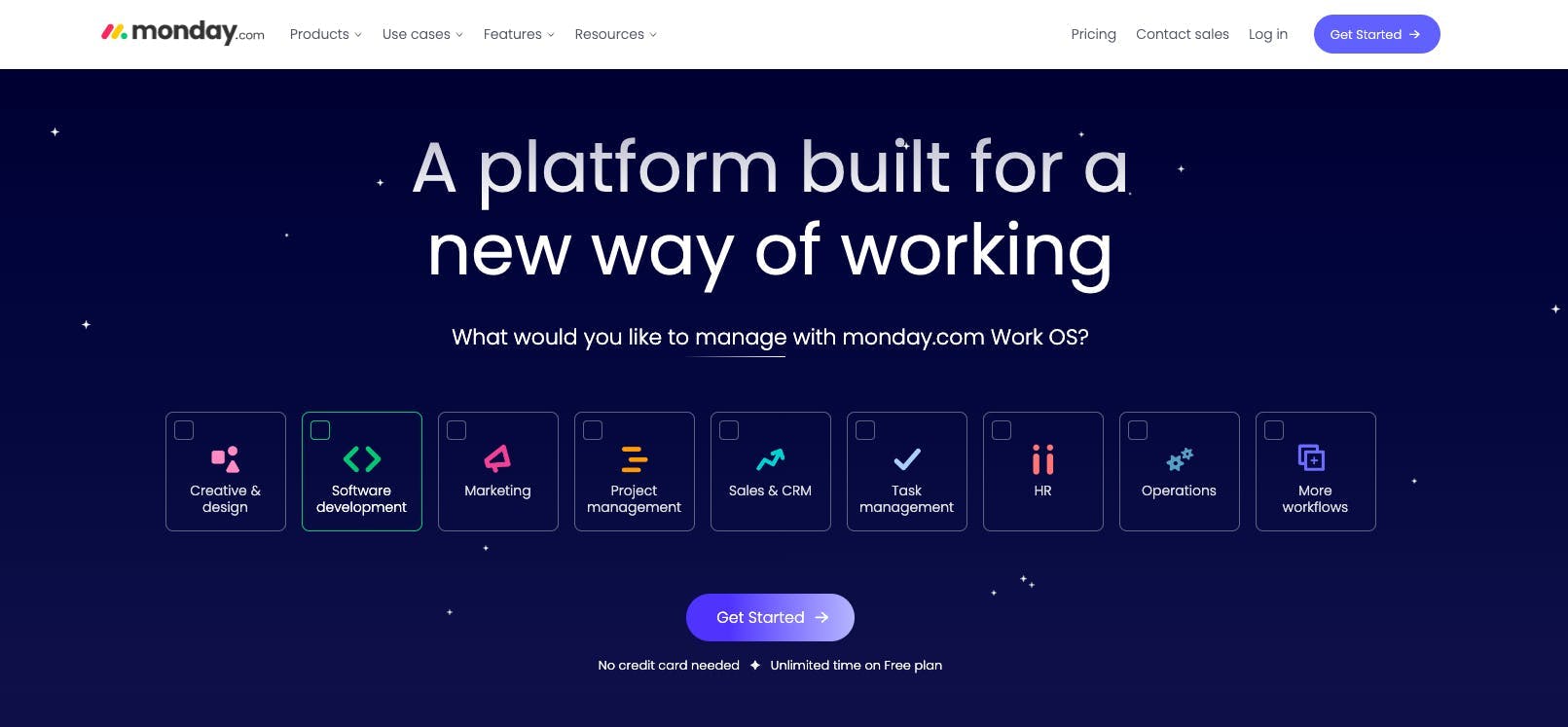
Monday.com is a project management application that offers intuitive dashboards to view work status across projects. Manage and organize your work and tasks by setting goals, establish task dependencies, and prioritize tasks, so your team is aware of the action plan at all times. Use Monday.com’s Kanban boards, Gantt charts, and timeline views to get a comprehensive view of your workload and project progress to help you make informed decisions on how you can better plan, distribute, and monitor your workload.
Best Features
- Unlimited boards and docs in the free plan
- Customizable workflows to easily track projects
- Use Gantt charts to plan, track and manage tasks
Limitations
- Dashboards are a paid premium feature
- Limited customer support
Pricing
- Individual
- Basic: $10 per user/ month
- Standard: $12 per user/ month
- Pro: $20 per user/ month
- Enterprise: Contact for pricing
6. Jira
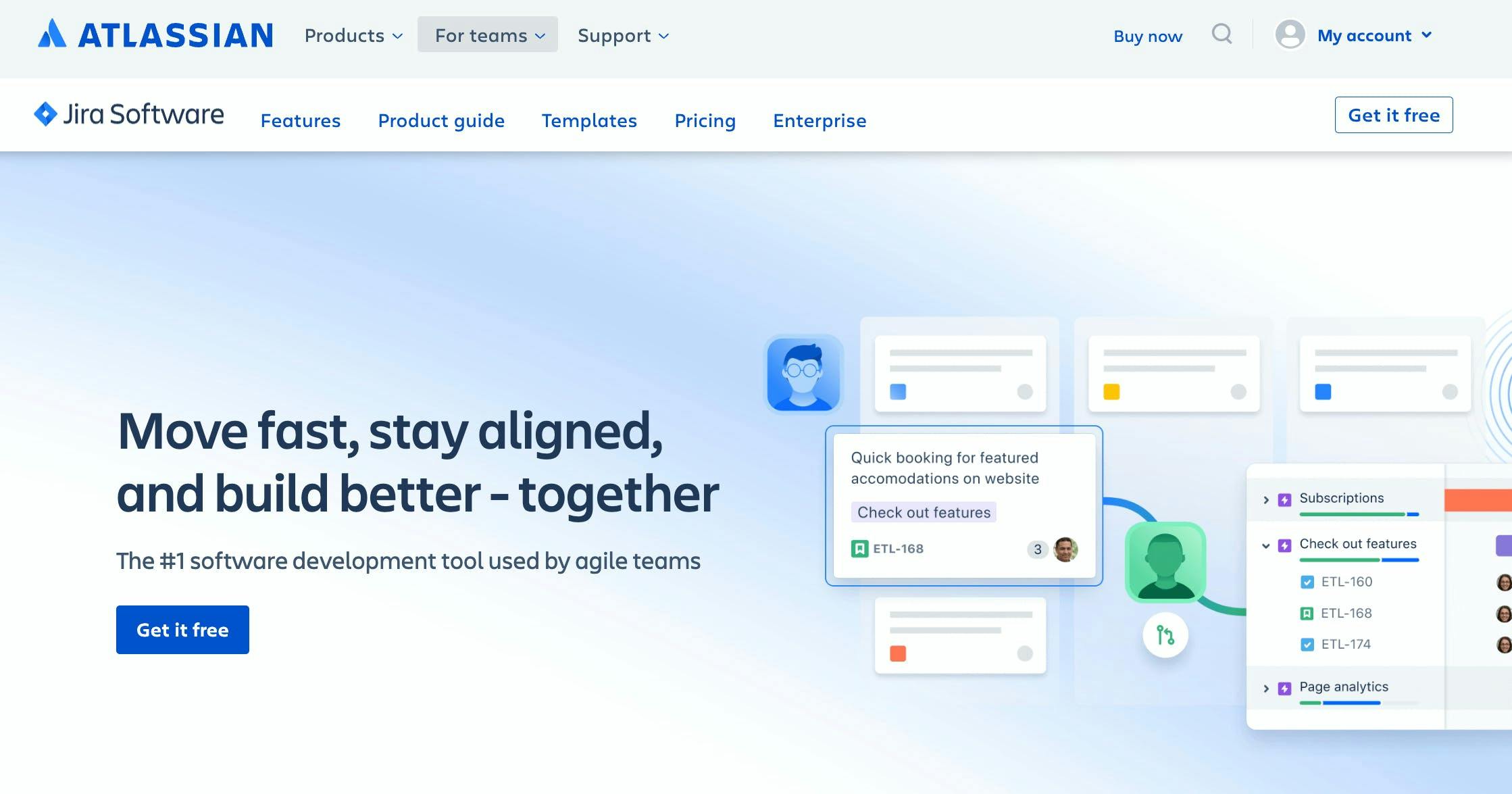
Jira is a project and work management software developed specifically for software development teams. It offers tools to help software teams manage their workload by allowing them to sketch out roadmap for big and complex projects. Due to the complexity of software projects, it takes Teams who are following scrum, kanban, or any other project management methods can find support from Jira. The app also provides each user with access to comprehensive agile reporting which provides actionable insights into each team’s performance.
Best Features
- Support for Scrum, Kanban, and any framework in between
- Intuitive interface makes it easier for anyone to access the tool
- Customizable workflows, reports, and boards
Limitations
- Lack of collaboration tools to communicate with your team
- Software can be clunky and slow
Pricing
- Free for 10 users
- Standard: $7.75 per user
- Premium $15.25 per user
- Enterprise: Contact sales for pricing
7. Asana
Asana is a task and project management tool that teams and project managers can use for workload management. Leverage Asana’s tools by creating projects, breaking down tasks, setting due dates, and using task dependencies to organize and visualize your team’s workload. You get tons of flexibility over how it looks and can move your task list around very easily. You also have access to an activity feed on your dashboard to keep up with what your team members are currently working on.
Best Features
- View your task in a list, Kanban board, or timeline view
- 50+ project templates to help you get started
- Gantt charts with timelines
- Create custom rules in seconds to automate common tasks and reduce errors
Limitations
- Limited free features
- Slight navigation bugs
Pricing
- Basic plan: Free
- Premium plan: $12 per month per member
- Business plan: $24.99 per month per member
- Enterprise plan: Contact for details
8. Nifty
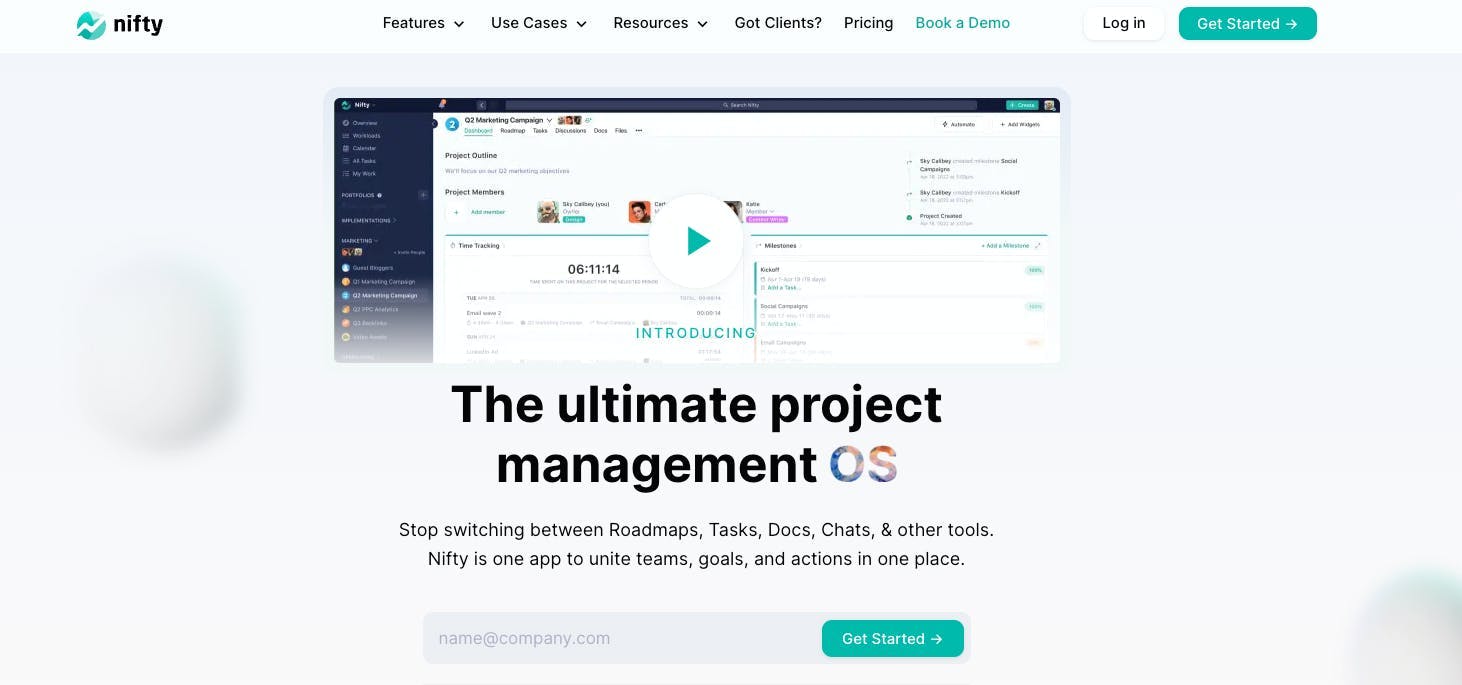
Nifty is a task management tool that offers workload management tools and features. Set up projects and workspaces within the app to manage a variety of tasks and projects in an organized way. It offers features to improve team collaboration, task management, reporting, and more to help teams streamline their workflow. Nifty also offers collaboration features to improve communication between team members when working on big projects to reduce bottlenecks and issues.
Best Features
- Automated status and progress reporting with Milestones
- Visualize milestones in a Gantt chart to align teams around project goals
- Swimlane view helps users pilot objectives efficient by intersecting project milestones and tasks
Limitations
- No public API yet
- Metrics Dashboards, a commonly requested feature, are currently missing
- No custom automation
Pricing
- Nifty offers a free plan
- Starter: $39 per month
- Pro: $79 per month
- Business $124 per month
9. Wrike
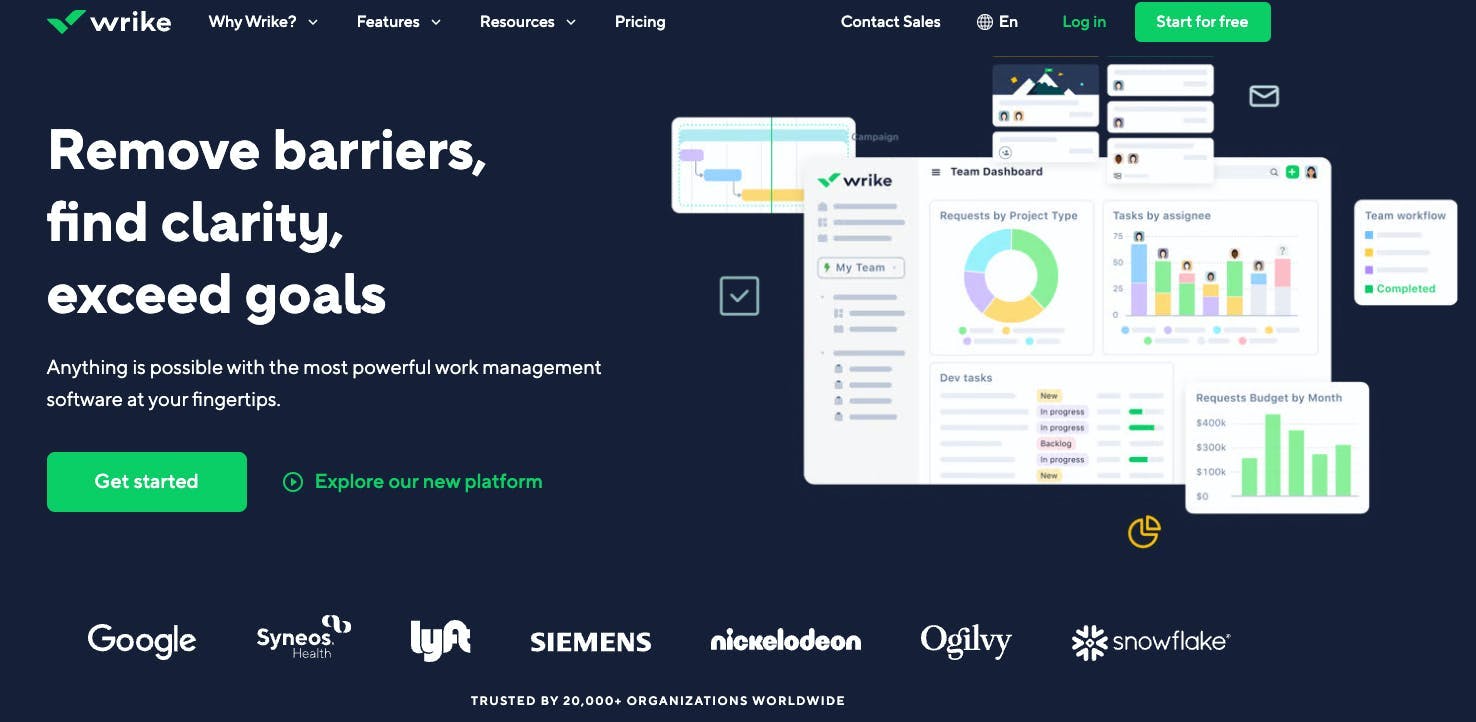
Use Wrike to manage your resources which includes your team member’s and their individual workload. This cloud-based collaboration software is for teams adopting project management models such as agile, waterfall, and more. Among other project management tools, Wrike offers support for marketing teams, project management, IT, and organizations offering professional services. This work management platform also supports customer management with extensive growth key features.
Best Features
- A built-in chat function that allows you to keep tabs with your teams
- Efficient time logging and time tracking capabilities
- KPI monitoring and reporting to track deliverables
Limitations
- Learning curve due to customization features
- Paid plans can be pricey
Pricing
- Free
- Professional: $9.80 per user/month
- Business: $24.80 per user/month
10. Teamwork
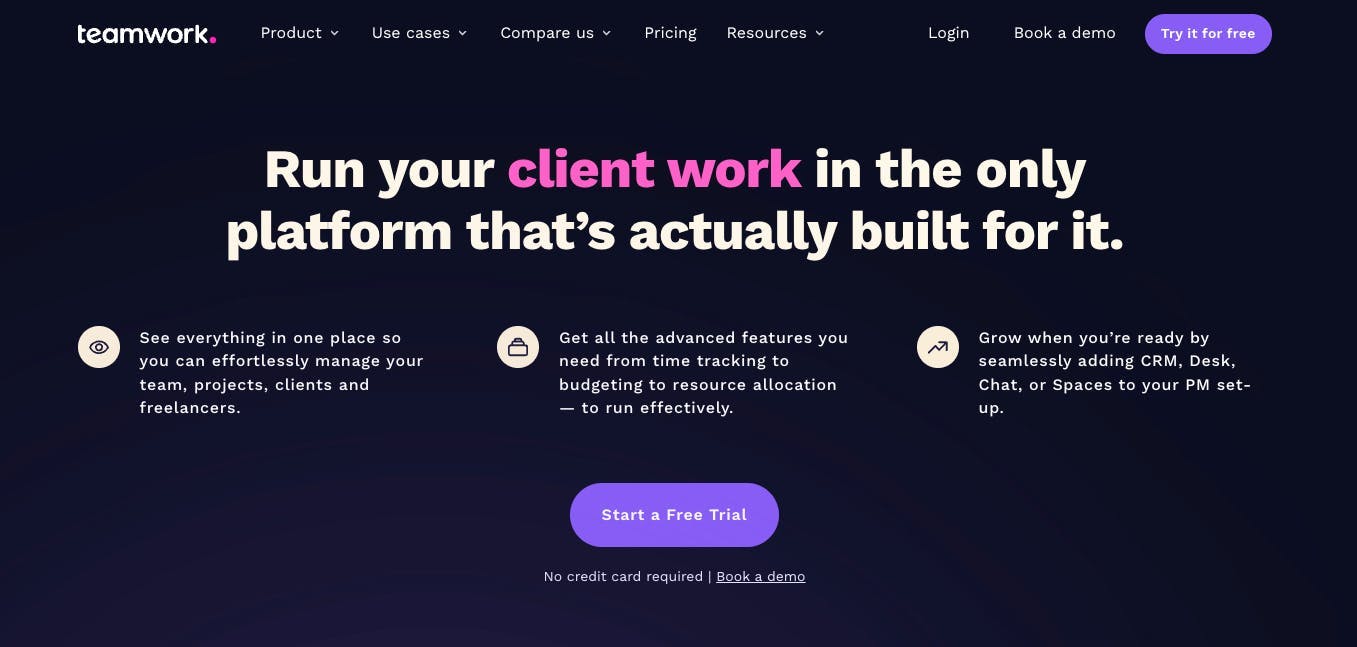
Teamwork is a project collaboration tool to help teams or small businesses looking to organize tasks for simple navigation. Manage workload effectively by utilizing Teamwork’s communication features, time tracking tool, and document management to keep everything in one place. With Teamwork’s calendars, project milestones, and status update features, users can comfortably support both internal teams and clients.
Best Features
- Multiple add-ons to extend its functionality
- Resource management to stay on top of your team’s day-to-day capacities
- Tons of features for managers to see into their team’s tasks
Limitations
- Limited template designs
- Learning curve for new users when using new features
Pricing
- Free Forever
- Deliver: $9.99/user per month
- Grow: $17.99/user per month
- Scale: Contact Teamwork for details
Benefits of Workload Management Tools
Bring structure and efficiency to your work process, enhance productivity, and even prevent burnout within your team.
Get a clear overview of your workload and ensure that important tasks are not overlooked.
With a workload management app, you can prioritize your tasks based on their importance and urgency. By assigning priorities, you can focus on high-priority tasks first and ensure that critical deadlines are met.
Using a workload management app can help reduce stress and prevent burnout by helping you organize and manage your team’s workload efficiently.
All-in-One Workload Management Tool with ClickUp
Every single workload management tool from this list offers specific tools and benefits.
If you’re looking for an all-in-one software application that offers you more tools and features other than workload management, ClickUp is a great option.
ClickUp is designed to bring all of your work from all apps into one dynamic and collaborative app. It makes workload management easier by keeping all of your tools, apps, and communication in one place.
Scale your business, improve your team workflow, and automate your work with ClickUp. Sign-up with a free account to get started!