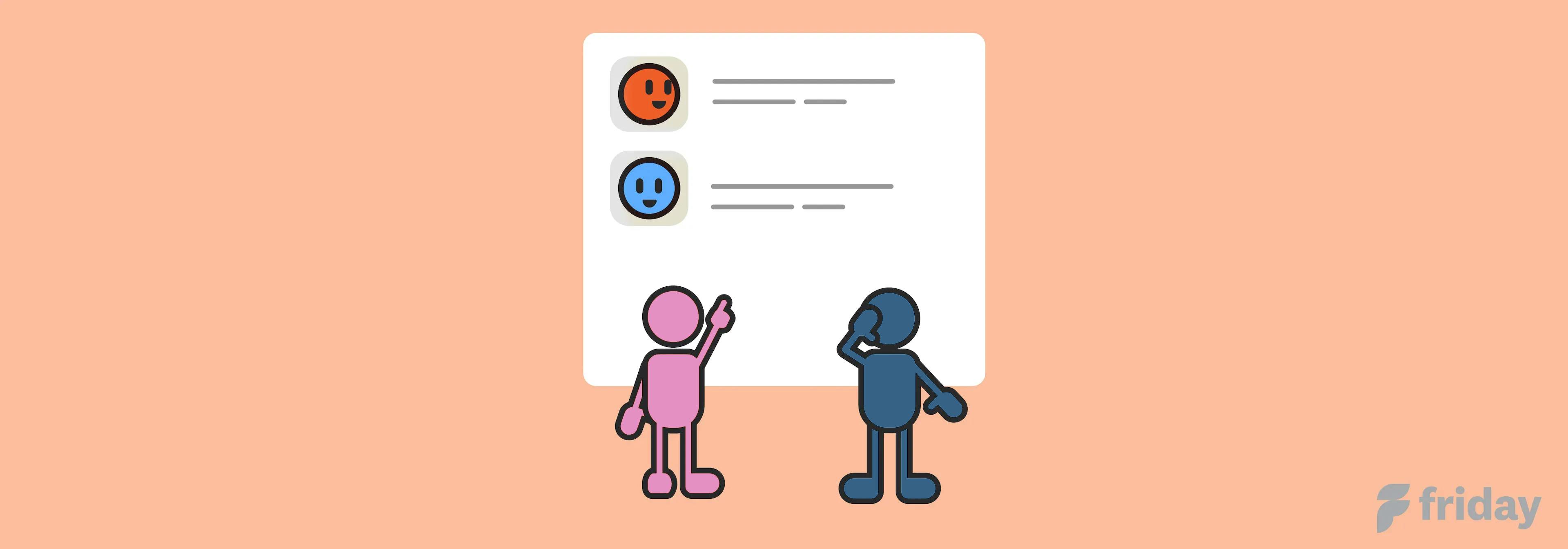Top 10 Best Communication Templates to Use in 2023
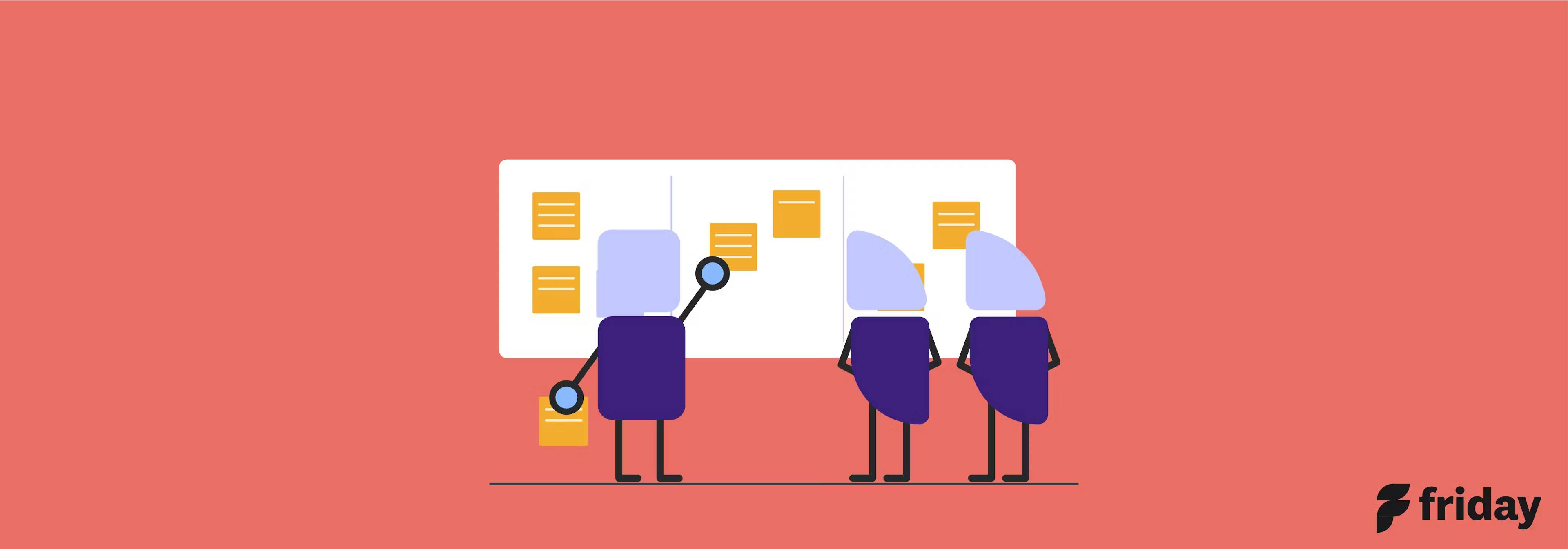
There’s nothing better than following a detailed guide to help you improve the way you communicate and collaborate especially when working on professional or business-related projects.
Using communication plan templates is an easy but effective way of communicating with individuals, a team, a business, or an organization.
Be consistent and ensure that you are able to deliver the right message by choosing the right templates from our list below!
1. ClickUp’s Communication Plan Template(Editor’s Pick)

ClickUp is an all-in-one productivity app designed for all users. This collaboration platform provides a fully customizable and intuitive experience to organize and manage your workload, track updates, and collaborate with your team on a single platform. Small to large teams will find ClickUp a great tool for internal communication plans through both basic and advanced customizable features.
Among its features include a library of templates for every professional and personal use case. ClickUp’s Communication Plan template allows you to create a comprehensive project management communication plan. Use this document template to plan out a successful communication strategy.
Implement a comprehensive communication plan with this detailed ClickUp template that provides a variety of sections to help organize your team’s project information in one centralized document.
Main Elements of this Communication Plan Template
ClickUp’s Communication Plan template includes:
- Sections to define project details, objectives, and executive summary for better organization of information
- Easy to use document with sections dedicated for analysis and research
- Wide formatting options to customize your document according to your preference
How to Use This Template
Global, office-based, and remote teams can use the ClickUp Communication Plan template to set their team’s project visibility in one document.
First, hit “Add Template” to sign up for ClickUp and add the document template to your Workspace. Make sure you designate which Space or location in your Workspace you’d like this template applied.
Next, invite your team to your Workspace to start collaborating.
Finally, have your team add and fill in important details to the pre-built sections to start creating your communication plan document.
Try the Template
Get started with ClickUp’s Communication Plan template for free
2. ClickUp’s Communication Action Plan Template

Create a solid and detailed action plan to set your project up for success with this ClickUp Action Plan Template. It is created with ClickU’s Whiteboard feature to help you manage and track your project with tools such as sticky notes, section labels, shapes, lines, and other annotations you might need to create a strategic communication plan.
Main Elements of this Communication Action Plan Template
- Beginner-friendly Whiteboard template for smaller teams
- Track progress with ease through flexible and customizable template
- Get a clear view of tasks for the day and monitor progress across different project categories
Try the Template
Add this Whiteboard template to start your communication action plan today
3. ClickUp’s Communication Matrix Report Template

Keep your team on the same page when it comes to your tasks and projects with this communication matrix template from ClickUp’s template library. This template is a great way to maintain and implement a communication plan to keep key stakeholders informed and updated.
Use this template to create a detailed report to define and identify individuals and their individual responsibilities. The template comes with various sections to jot down communication activity, task details, project progress, and more which is particularly helpful for global or remote teams.
Main Elements of this Communication Matrix Report Template
- Communication activity table to accurately define any communication activity with specific details and information
- Detailed table-type template for better organization of records and details
- Add granular details such as purpose, frequency, output, and add custom columns according to your work requirements
Try the Template
Complete your ClickUp Workspace by adding this template for free
4. ClickUp’s Internal Communication Strategy and Action Plan

Implement a strong internal team communication strategy and action plan within your team with this beginner-friendly template. Complete with preset statuses, this template can support other initiatives such as a staff action plan, workforce action plan, and a PR action plan.
The template comes with an internal communication roadmap with ClickUp’s Whiteboards. Plan and map your internal communication process as a guide for your team. It will also encourage them to improve collaboration as it sets makes your communication goals and desired outcomes clear.
Main Elements of this Internal Communication Strategy Template
- Whiteboard template to give you the freedom to map out your internal roadmap structure
- Board view to organize items between To-Do and Complete
- Add views and statuses according to your work preferences and needs
Try the Template
Get this template and complete your internal communication plan for your team
5. ClickUp’s Team Communication and Meeting Matrix

Use this ClickUp Team Communication and Meeting Matrix Template to build a detailed communication plan for your team or organization. This template contains custom pre-set statuses and a variety of views to give you flexibility in managing a communication matrix.
Improve your team’s productivity and optimize the way your team communicates and shares information with this communication and meeting matrix template. This is also useful for a systematic meeting note-taking and recording which can minimize the time you spend documenting and consolidating the outcome of your meeting.
Main Elements of this Team Communication and Meeting Matrix Template
- Mark items or tasks as Done, In Progress, To Do, or Cancelled for better tracking of progress
- Meeting Schedule view to give everyone an overview of your team’s future meetings
- Complete matrix with granular details such as assignee, audience, schedule, date, and more
Try the Template
Complete your ClickUp Workspace with this free template
6. ClickUp’s Communication Campaign Template

This ClickUp Communication Campaign Template is made for individuals handling product releases, marketing campaigns, public relations, and other related projects to help provide and distribute information among the stakeholders involved.
This template will help your team prepare for a variety of situations that may occur during your project completion and delivery. It will have all the information about the project and the resources they’ll need to implement and carry out the project.
Main Elements of this Communication Campaign Template
- Project communication template contains all necessary fields to provide anyone complete information about the project
- Campaign overview section to layout your project goals, description, and theme
- Competitive analysis whiteboard section for project research purposes
Try the Template
Add this template to your ClickUp Workspace
7. ClickUp’s Product Launch Checklist Plan Template

Aside from a communication plan template, ClickUp’s Product Launch Checklist template is also a great supplement to support a successful product launch campaign. Use this template so you don’t have to start from scratch and get everything done on time and on schedule.
This is designed with four view types to make real-time collaboration for any kind of team easier. Avoid any confusion especially when working with a remote team by providing a ready-to-use checklist and a way for you to summarize all the details you’ll need for your product launch.
Main Elements of this Product Launch Checklist Plan Template
- Section dedicated to provide the user a guide on how to best use the template
- Four views to help you better find information and details whenever you need it
- Categorize tasks and track with progress status fields
Try the Template
Get this template for free with ClickUp
8. MS Word Communication Plan Template

Use this communication template made for Microsoft Word to create a complete and detailed communication plan. It has everything from a table of contents, objectives, plan, budget, approval, and more to ensure that everything you need to communicate is all in one place for everyone to refer to when needed.
This template also comes with sections dedicated to stakeholder analysis and sub-sections for various communication issues that can minimize risks and bottlenecks for any team or organization.
Main Elements of this Word Communication Plan Template
- Completely customizable and editable template
- Table of contents to serve as a guide for a long communication plan document
- Breakdown of communication plan into routine, budget, and risk and issues
Try the Template
Download this Word Communication Plan Template
9. Excel Marketing Communication Plan Template

If you’re looking for a systematic way of organizing your marketing communication plan, this communication plan template made for Excel is a great option. It is a professionally-designed template that is easy to use and customize according to your work requirements. This Gantt-chart style template for MS Excel is excellent for tracking and managing various communication-related tasks while ensuring that everything is on schedule.
Main Elements of this Excel Marketing Communication Plan Template
- Gantt chart for our marketing activities assigned to each role
- Map out each team member’s schedule over the duration of weeks or days to give everyone visibility on each other’s current progress
- Add details such as task name and duration dates to provide more context about each task or project
Try the Template
Download this communication template
10. Google Docs Project Communication Plan Template

Create a simple yet strategic communication plan document for a small team or organization with this Google Docs template. It has a simple yet detailed structure that allows any user to simply fill in the columns and rows with the information needed to complete your project communication plan. It includes sections for key personnel, a project team matrix, and various lists to provide further information about the project.
Main Elements of this Project Communication Plan Template
- Ready-made customizable template for Google Docs or Word
- Table format document for simple and easy organization of data
- Includes sections for approval and distribution list for tracking actionable items needed
Try the Template
Download this Google Docs template
Best Tips to Manage Your Communication Plan Template
Managing a communication plan template involves a couple of steps to ensure effective communication within a project or organization.
Determine the purpose of your communication plan. Are you trying to inform, engage, or persuade your audience?
Identify the specific groups or individuals you need to communicate with. Consider their demographics, interests, and preferences. This will help tailor your messages to resonate with them.
Select the appropriate channels to reach your target audience effectively. Consider using a mix of channels such as emails, meetings, presentations, newsletters, social media, or project management tools.
Continuously monitor the effectiveness of your communication plan. Make adjustments as needed to improve your business communication approach and address any challenges.
Regularly review and refine your communication plan to ensure its relevance and effectiveness.
Who Benefits from Using a Project Communication Plan?
Businesses: Having a project communication plan allows businesses to ensure their projects are running smoothly and efficiently. It also ensures that everyone involved in the project is aware of all the necessary information and updates.
Marketing Teams: Marketing teams are often tasked with a variety of tasks, such as creating campaigns, designing materials, and managing social media. A project communication plan can help them stay organized and ensure that everyone is on the same page.
Customizable Communication Plan Templates with ClickUp
If you’re looking for a template to kickstart your team’s communication plan, ClickUp has a library of more than 1000 templates to help you.
Add custom fields, tags, views, and more to make each template your own. With a free ClickUp account, get access to these tools, templates, and functions at no cost at all.
Stay on top of your project at all times with ClickUp's growing set of advanced features including Mind Maps for brainstorming, Docs, Dashboards, and 15+ views that help teams track progress, monitor work, and manage workloads from virtually anywhere.
Sign-up for a free account with ClickUp today!