Compare 12 of the Best Workplace Chat Apps & Software in 2023
Chatting with team members can help team members to feel connected and work more efficiently together.
This can help team members to collaborate more effectively and get work done more quickly. Workplace chat can also help team members to build relationships with each other and feel more connected to the team.
Below is a list of our top picks.
1. ClickUp
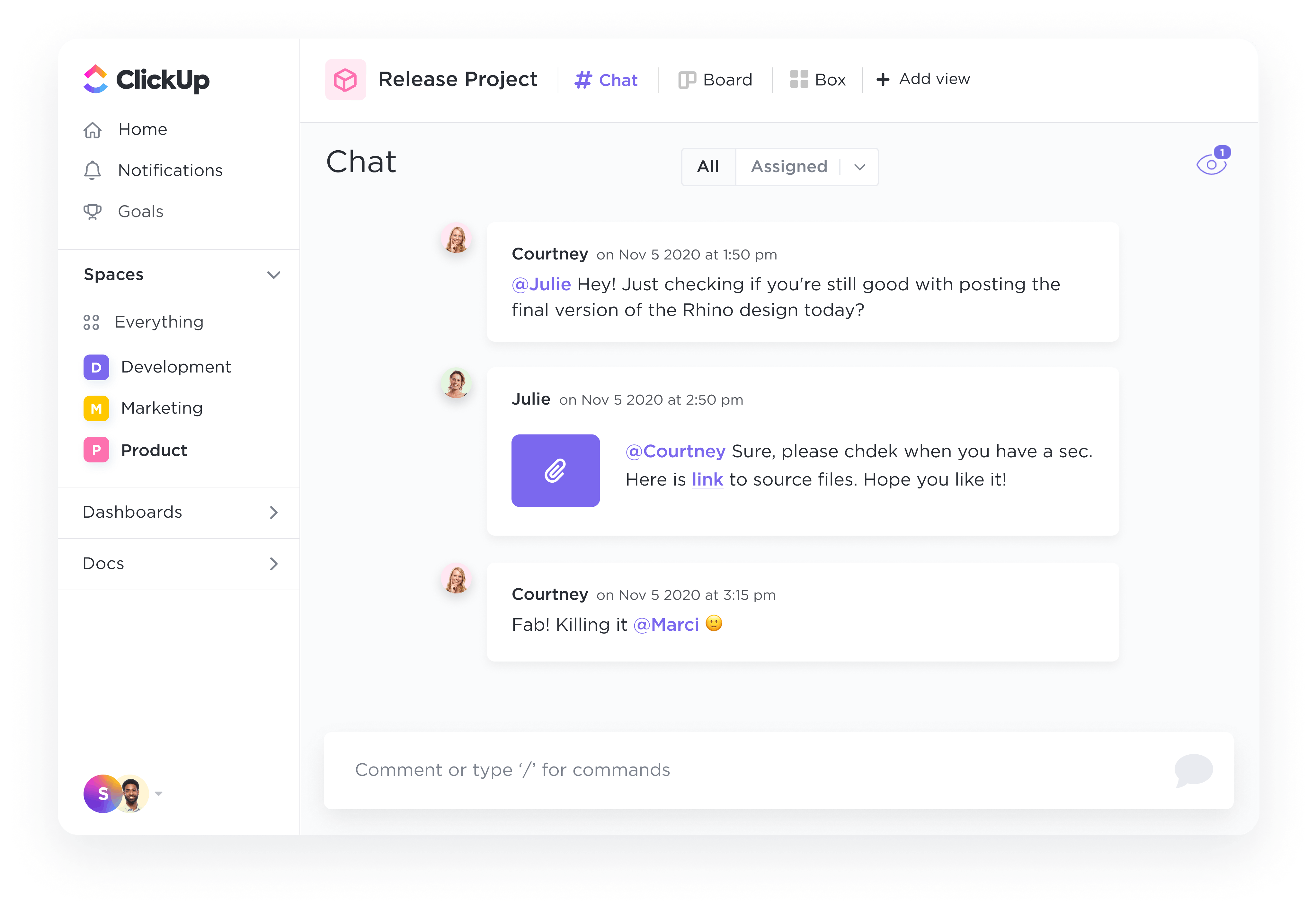
ClickUp is an all-in-one productivity tool designed for teams of any size to stay connected, work together, and communicate effectively while tackling any task or project. With hundreds of fully customizable features for boosting productivity and improving team collaboration, ClickUp is the ultimate solution for aligning entire businesses and teams across industries. Whether you're delegating comments and tasks, acting on new ideas, or checking in for updates, ClickUp takes workplace chat to a whole new level by organizing related conversations into one collaborative work hub.
ClickUp brings transparency and visibility into ongoing projects with assigned and threaded comments, screen recording, watchers, live editing, and more. But the feature that sets ClickUp apart is its unique Chat view for sharing updates, @mentioning members, organizing conversations, and streamlining team communication through real-time chat channels.
Plus, ClickUp offers hundreds of customizable pre-built templates to help you make the most of its dynamic features and integrates with over 1,000 other tools to centralize and manage all of your work in one place.
Best Features
- Organize your chats by channel with custom permissions and consolidate conversations into one central location with Chat view
- Bring anyone into the conversation with @mentions and assigned comments across your Workspace
- Embed webpages, spreadsheets, videos, and media into your chat for a more streamlined experience
- Use Slash Commands to add code blocks, bulleted lists, formatting, and clarity in every message
- A collaborative built-in digital Whiteboard tool to act on your ideas instantly
- Dynamic ClickUp Docs with intuitive styling, real-time editing, nested pages, tags, and more
Pricing
- Free Forever Plan: Unlimited tasks, unlimited members, Chat, 100MB of storage, and more
- Unlimited Plan: $5 per member, per month
- Business Plan: $12 per member, per month
- Business Plus: $19 per member, per month
- Enterprise Plan: Contact ClickUp for custom pricing
Sign up for ClickUp for free today to improve your team communication.
2. Slack
Slack is a great tool for company-wide chat, that in many ways has become synonymous with workplace communication. Slack makes communicating between teams (and between companies) seamless and simple and allows for teams to join different chat rooms, called ‘channels’ focused on a variety of subjects.
Slack is great for company-wide and team communication for companies of many sizes, but those under 1,000 might find the platform particularly useful.
Slack is easy to use and is incredibly customizable, making it a favorite tool for employers and teammates alike. Slack is also an inclusive team chat tool--anyone added to a channel can see the entire history of the conversations that have occurred, leading to more visibility as projects change hands and team members are added.
Best Features
- Collaborative, real-time, and intuitive communication
- Direct messaging and larger channels for team messaging
- Different permission levels are available for different levels of employees, guests, contractors, and others
- Integration with 2,400 third party apps and 750 bots
- File sharing, voice, and video capabilities
- Easy to set up, ideal for lean (or non-existent) IT teams
Pricing
- Free Plan: $0/month
- Pro Plan: $6.67/user/month (billed annually)
- Business+: $12.50/user/month (billed annually)
- Enterprise Grid: Contact Sales for pricing, best for larger organizations and those needing enterprise-grade security (like HIPAA compliance, for example)
For more information about Slack, check out our deep dive here.
3. Microsoft Teams
Microsoft Teams is probably the largest competitor to Slack and is Microsoft’s solution to enterprise workplace chat software. Like Slack, Microsoft Teams breaks conversations down into channels, mostly focused on pre-existing teams at the organization’s level. Organizations that use Office 365 will benefit from how those apps integrate into Microsoft Teams. It's amazing for internal communication: Employees can collaborate on Excel or Word documents directly in Microsoft Teams, and can seamlessly add meetings with conferencing to their Outlook calendars.
Microsoft Teams can be intensive to set up, which makes it ideal for larger companies with dedicated IT departments. There are plenty of third-party integrations available on Teams as well, due to its popularity.
Yammer vs Teams: Which Should You Use?
Best Features
- Seamlessly integrates into the rest of the Office 365 suite
- Robust video/audio capabilities, allowing for companies to use one piece of software for various types of communication
- Cloud storage for the entire organization
Pricing
- Business Basics: $5/user/month, billed annually
- Apps for Business: $8.25/user/month, billed annually
- Business Standard: $12.50/user/month, billed annually
- Business Premium: $20/user/month, billed annually
Looking for a Microsoft application for project management? Check out Microsoft Project and other alternatives!
4. Google Chat (formerly Google Hangouts)
Google’s enterprise work chat software is one of their best-kept secrets. Google Chat (formerly Google Hangouts) breaks conversations down into rooms, like Slack channels, and allows members to join and leave them as they please. Another big plus to using Google Chat is the inclusion of Google Meet, the robust audio/video platform built into the software, which allows teams to communicate through the modality they prefer.
Google Chat also integrates with the rest of Google Workplace (previously G-Suite). By using the full suite of Google Apps in the workplace alongside Google Chat, employees may find they’re able to work more productively and collaboratively.
Best Features
- Google Workplace (G-Suite) integration
- Google is continuously investing in the Chat technology
- Audio, video, and chat lives together
Pricing
- Business Starter: $6/user/ month
- Business Standard: $12/user/month
- Business Plus: $18/user/month
- Enterprise: Contact sales for pricing
5. Discord
Discord has really made a name for itself as a chat platform over the past few years and is only recently breaking into the enterprise space. Originally created for Gamers, Discord is similar to other platforms in the way it organizes text channels but differs in one major way: Discord also offers text-specific channels, that allow people to pop in and out during the day. This can lead to real-time collaboration, mimicking walking up to a co-worker’s desk. This is something that’s been lost a bit as more and more people are working from home, and Discord’s solution brings us a bit closer together.
Best Features
- Text-only channels, beneficial for co-working and real-time, casual collaboration
- Easy to set up and highly customizable
- Universal DMs, allowing you to chat with anyone on Discord
- Very affordable chat option
- Robust integration with other tools, bots
Pricing
- Standard: Free.
- Nitro Classic: $4.99/user/month
- Nitro: $9.99/user/month
Check out these 13 Cool Apps to make your Digital Life Easier!
6. Workplace by Meta (formerly Facebook)
Before passing this one by, understand that Workplace Chat by Meta (formerly Facebook) is not the same as the company’s social chat product Messenger.
Workplace Chat is a separate team chat and communications platform focused on accelerating business collaboration. Workplace Chat by Meta takes advantage of a lot of different technologies Meta has built over the last decade and a half, including online polls and surveys, live video, the “News Feed” and the ability to instantly translate discussion between co-workers from 91 different languages.
Best Features
- Utilizes a lot of Meta’s pre-existing powerful technology
- Very intuitive chat that is easy to navigate and is familiar to users, which streamlines conversation
- Integrations with Google Workplace, Office 365, and other productivity tools
- Ability to create pols and surveys, making it easy to instantly get feedback from larger groups
- File sharing, task automation, location sharing
Pricing
- Core: $4/user/month
7. Mattermost
Mattermost is a fully-customizable, self-hosted, and open-sourced team chat tool. Mattermost offers basic chat functionality but can be hosted on a company’s own servers, which could be a benefit to larger companies with very specific needs. Channels are fully searchable with Mattermost, allowing for transparent team communication. Mattermost also offers a large number of tools and integrations specifically helpful for developers, making this a great choice for software engineers and the teams that work with them.
Best Features
- Flexible and highly customizable
- Open-sourced and self-hosted
- Secure online collaboration
- Built with digital operations in mind and includes lots of tools for developers
Pricing
- Starter: $0/user/month
- Professional: $10/user/month
- Enterprise: Contact sales team for pricing
- Mattermost also has a few add-ons that can be added to each plan
8. Twist
Twist calls itself an async messaging app, for those teams who are tired of the constant communication that’s popular with other chat apps. Twist doesn’t allow you to see if people are online and discourages sending notifications and instead encourages users to respond on their own time. Twist was created by the popular to-do list and task management app Todoist, and the innovative software makes sharing and responding to messages just one part of a workday.
Best Features
- ‘Async’ team messaging - encouraging sending and responding to messages to be a small part of one’s day, rather than something they’re always reacting to
- Integrations with various third-party scheduling, productivity, file-sharing, and developer tools
- Takes the long-form, inbox style of email and mixes it with the collaboration employees have grown to love from other chat apps
- Guest access for different levels of users
Pricing
- Free: $0/user/month
- Standard: $5/user/month
9. Flock
When you mix a forum with team chat apps, you get Flock. Replies are shared as “quotes” from the messages above, mimicking the standard forum experience, with the added collaboration and immediacy we’ve come to know from chat apps. Flock claims to remove chaos and clutter from workplace chat, has audio and video conferencing capabilities, and has built-in project management tools.
Best Features
- ‘Forum’ style posts
- More productivity, less distractibility with streamlined conversations
- Third-party integrations with many apps, including productivity apps, CRM tools, finance platforms, and backlog management software
Pricing
- Free: $0/user/month
- Pro: $4.50/user/month
- Enterprise: Contact sales for a quote
10. Chanty
Chanty boasts a clean and easy-to-use interface. Chanty is similar to other chat apps in the way it organizes public channels, private channels, and direct messages but differs in a few other ways. Chanty nearly organizes shared files, links, and pinned messages so that they’re easy to find and refer back to. Chanty also features a built-in Task Manager, which allows any message sent to be turned into a to-do list item.
Best Features
- Easily filter and search through files, pinned messages, and links
- Task Manager turns chats into actionable items, viewed either in a list or a Kanban board
- Third-party productivity integrations
- Voice and video calls, and voice messaging capabilities
Pricing
- Free: $0 forever
- Business: $3/user/month, billed annually
11. Brosix
Brosix promises to increase productivity while guaranteeing data privacy, making it ideal for businesses that want a chat app whose main focus is on secure communications. Brosix is easy to set up and great for those teams that want full ownership over team conversation. Chats in Brosix can be conducted via text, audio, video, or what they call ‘broadcast messaging’, which allows team members to instantly share communication with co-workers on the network.
Best Features
- Secure workplace messaging
- A great deal of control over user permissions and roles
- Chats capabilities with text, audio, video, or ‘broadcast messaging’
- Screensharing, whiteboard capabilities, and secure file transfers
Pricing
- Startup: $0/month, for small teams
- Business: $4/user/month
- Premium: $6/user/month
12. RingCentral
RingCentral purchased Glip in 2015, combining a powerful work chat tool with a large enterprise telephone network, doubling as a phone tool that can make calls anywhere in the world. RingCentral’s chat app allows for seamless communication between written, audio, and video messages. With RingCentral, conversations, file sharing, and other important information all live in one place. Because of the integration of telephony, sales teams or others that need to be easily reached by phone may find RingCentral particularly beneficial.
Best Features
- Open APIs to help businesses build the integrations they need
- App marketplace that allows businesses to connect multiple services to their chat platform
- Ability to make and receive calls to and from anywhere in the world
Pricing
- Essential: $19.99/user/month
- Standard: $27.99/user/month
- Premium: $34.99/user/month
- Ultimate: $49.99/user/month
How To Choose Workplace Chat Software
When choosing workplace chat software, it is important to consider the needs of your team. Some things to consider include:
- How many people will be using the chat software?
- What kind of communication is needed?
- What features are needed?
- What platforms are supported?
Once you have answered these questions, you can begin to compare different chat software options and find the one that best suits your company's needs.