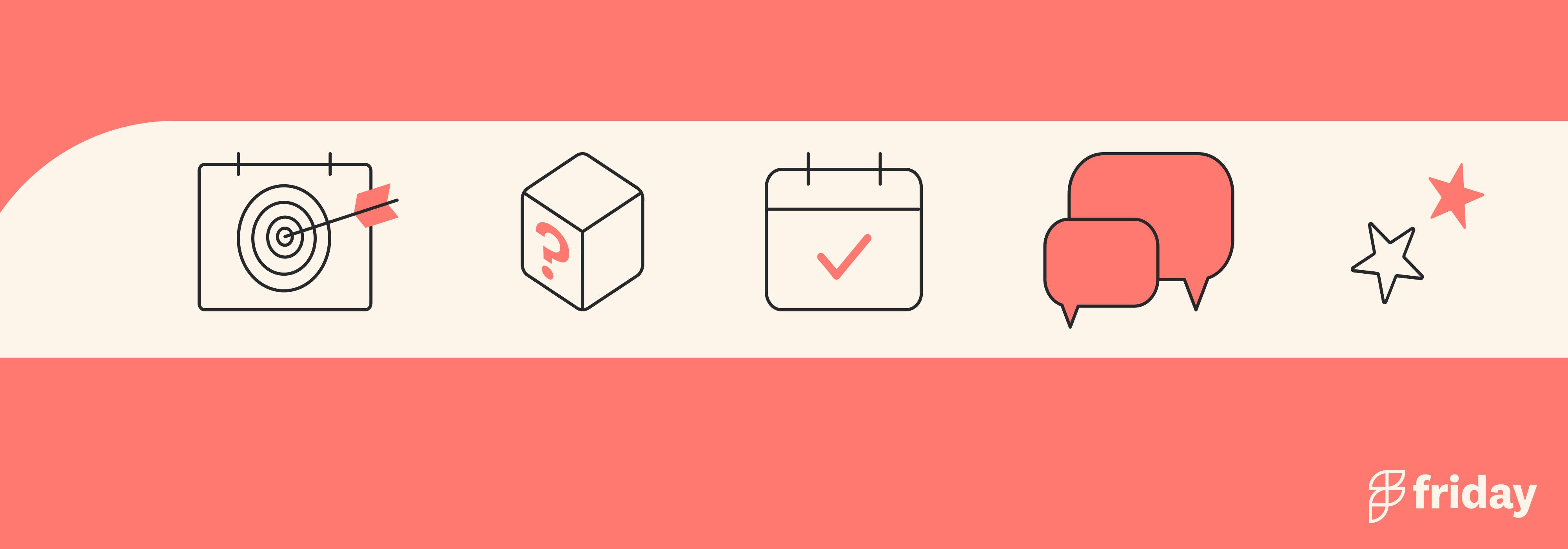13 Cool Apps to Make Your Everyday Digital Life Easier in 2023
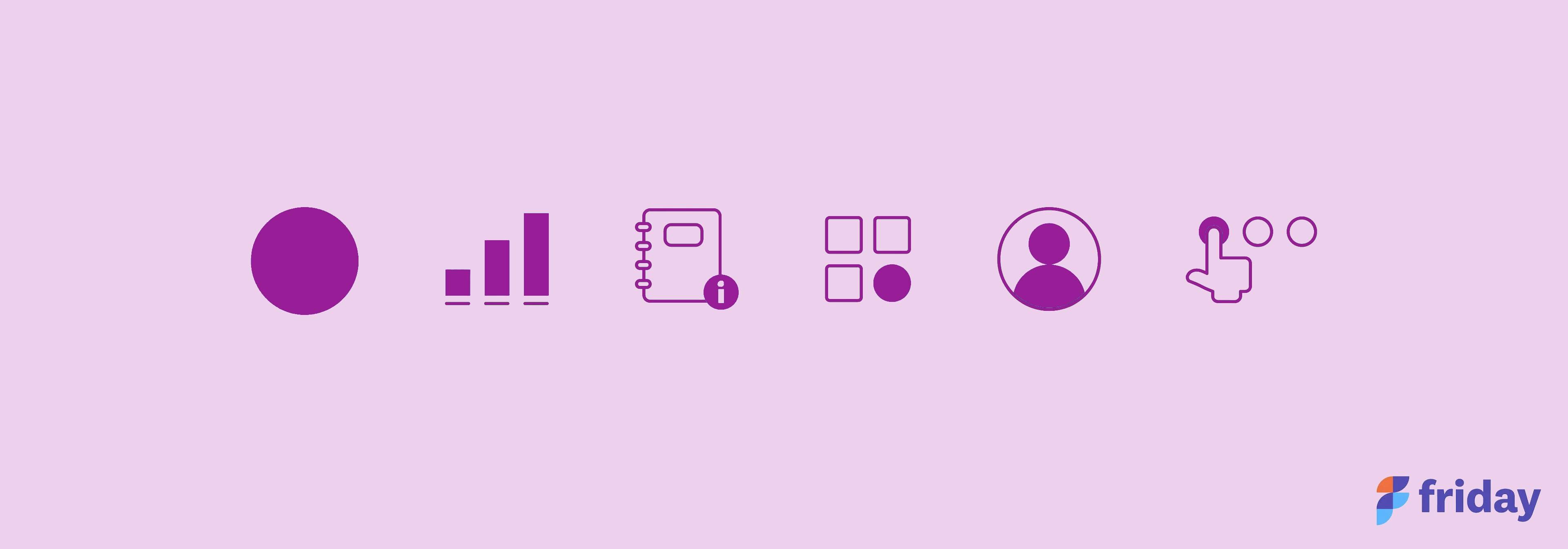
The only morning must-have that beats your everyday coffee is probably your phone, right? No matter what day it is, where you are, or what you’re doing, you can’t start your day without your phone. But what makes our phones so useful? The answer is just one word - apps! Companies are using new-age technology every day - 5G, Metaverse, AI, VoIP, IoT, and others, but apps have become the bread and butter for all of them.
We have cool apps for everything today. And with better technology, apps have been able to shape our lives like nothing else. Our apps tell us what to eat, what work to do, even what to read! In fact, a total of 35.3 billion apps were downloaded just in the third quarter of 2023! Phone, browser and desktop apps make our lives easier, and that’s why it is so important to have the right one. So we went ahead and made a list of 13 cool apps to make your everyday life easier.
How many of us haven’t resolved to be more organized and productive in 2023? And hey, we know that it ain’t easy. So start your productive digital journey with these 13 cool apps!
1. ClickUp
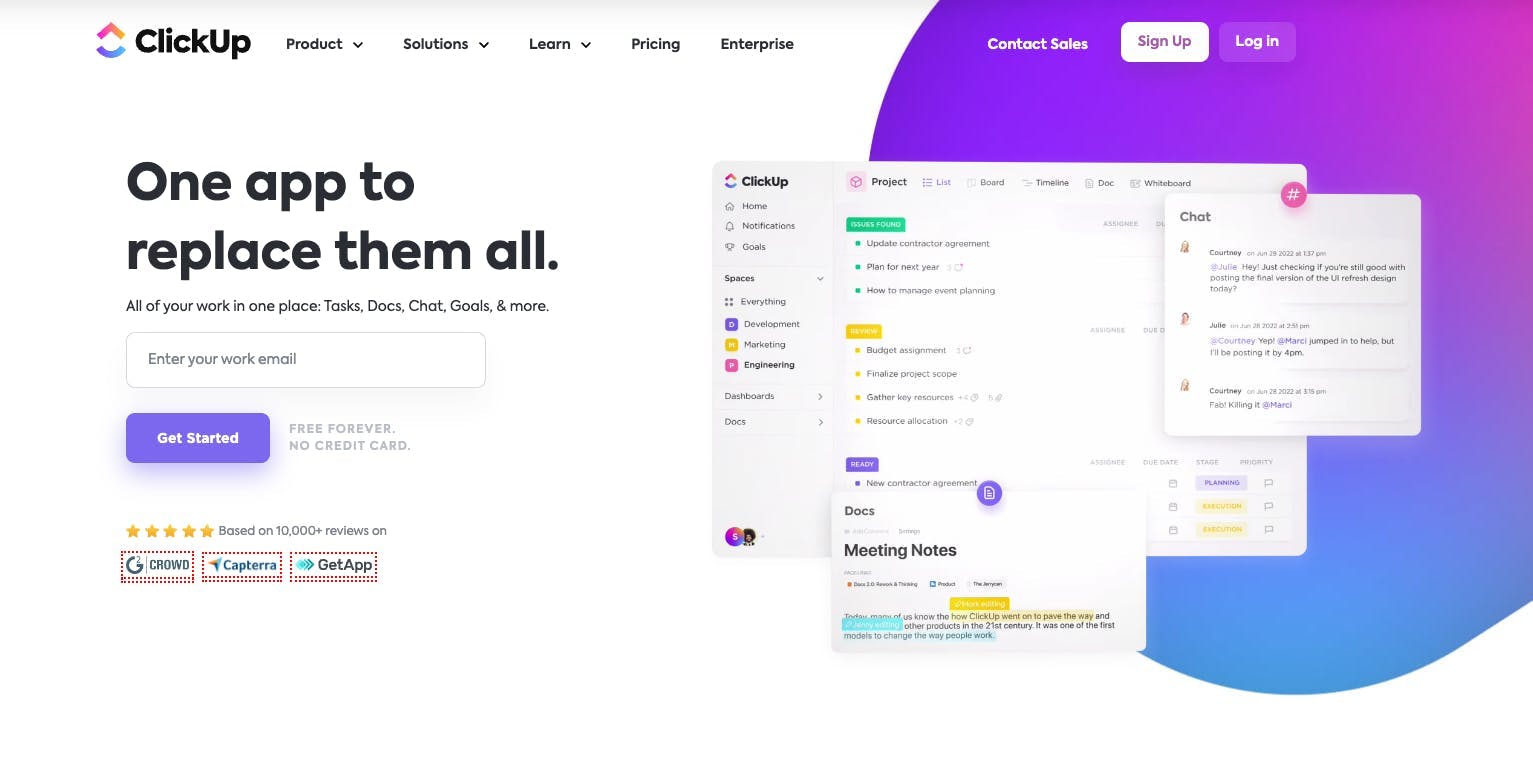
ClickUp is your one-stop shop for all your project management needs this year. It is one of the industry standard software that helps one manage projects and activities. It offers features like tasks, whiteboards, dashboards, chats, goals, and docs. In short, ClickUp is your savior in this season of unplanned afternoon naps. Here are some of the best features that make ClickUp a no-brainer choice for you:
Getting The Best Views! - ClickUp offers 15+ ways to visualize your workflow, including the Everything View. No matter where on the hierarchy, you can have everything in front of you in the way you want, filtered & sorted the way you want. So guess who’s not missing tasks anymore!
Customize It Like Nobody’s Business - ClickUp offers 35+ different ‘ClickApps’ using which you can manage any of your projects the way you want. Their in-built productivity management systems offer times, estimates, triggers, and actions to help you save time on each task and get the features you want!
Work Together, Party Together - ClickUp’s powerful collaboration features streamline teamwork in your organization and allow you to work together on product ideas, document bugs, or even meeting minutes!
In The Nick Of Time - Time management has never been better since ClickUp’s features like global time tracking from any device, time estimates, and time reporting!
ClickUp Pricing
- Free Forever
- Unlimited: $5 per user, per month
- Business: $12 per user, per month
- Business Plus: $19 per user, per month
- Enterprise: Contact ClickUp for custom pricing
ClickUp ratings and reviews
- G2: 4.7/5
- Capterra: 4.7/5
Sign up for ClickUp for free, no credit card required.
2. Mural
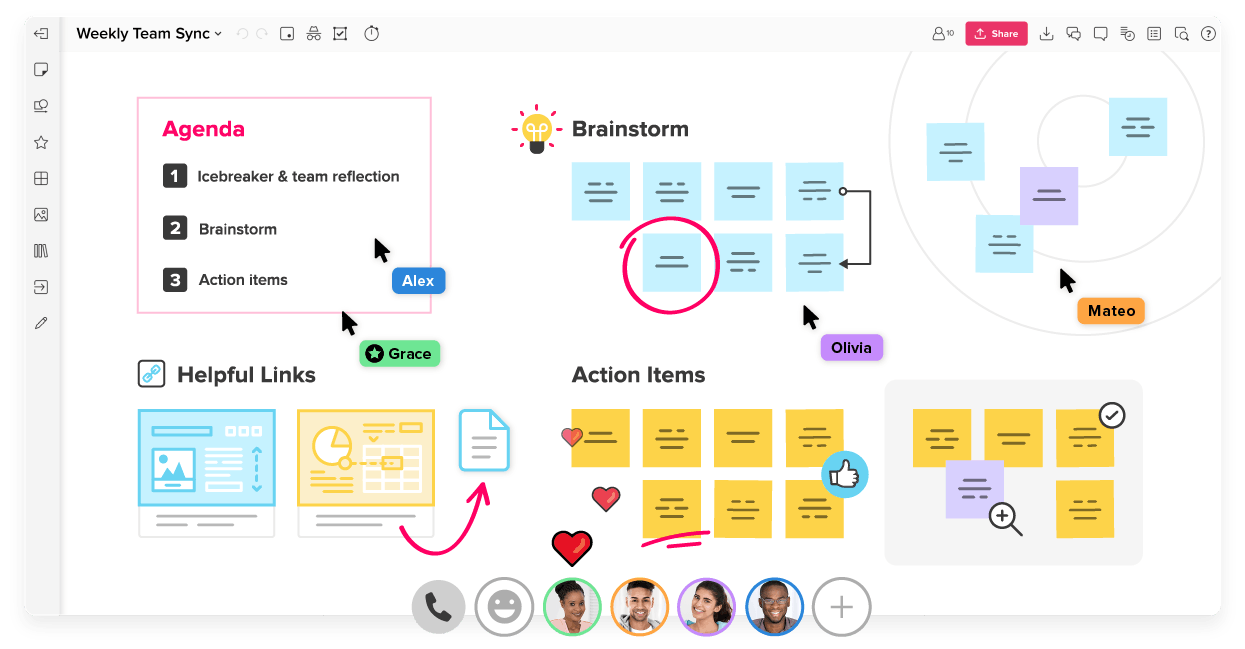
Next, we have Mural, to make teamwork easy everyday. Mural is a whiteboarding tool that makes visual collaboration easy through a shared environment. It’s like your childhood dream drawing book. With a resizable canvas, icons, GIFs, images, sticky notes, and text, you can do anything you want! Access control is extremely flexible, and with hundreds of existing templates, you can build a quick and easy visualization of flows, maps, diagrams, etc. Here are some of our favorite Mural features:
- Facilitation Superpowers - Become your own superhero by using features such as - adding timers on activities, summoning participants for the same content, super locks for different objects & the private mode, where the admin has absolute control over the board access.
- Communication Is Key! - Mural offers teams multiple ways of communicating with each other such as sharing, commenting, text chat, and quick talk!
- Let’s Integrate - Connect with existing productivity tools like Google Drive, Spreadsheets, Asana, etc., used across your teams.
Mural Pricing
- Free for unlimited members
- Team+: $9.99 per user, per month
- Business: $17.99 per user, per month
- Enterprise: Contact Mural for pricing
Mural ratings and reviews:
- Capterra: 4.5/5
- G2: 4.6/5
3. Kinopio
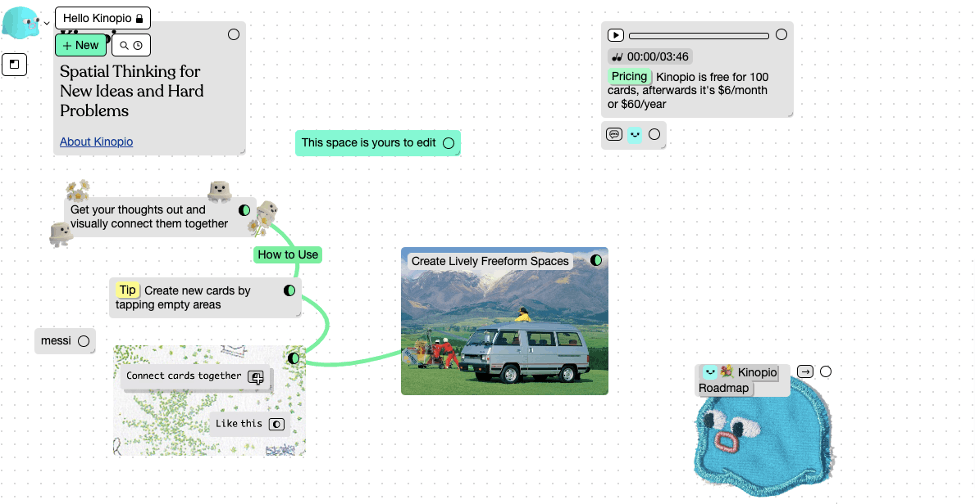
Kinopio is basically a thinking tool! Now, we understand that may not make a lot of sense. But here’s what it does - it let’s you think in any way you want. Kinopio is a space where you can create notes, write down your thoughts, connect them together, add tags, maps, links, and much more! It is handy for students and researchers that wish to gather and sync data visually! Here’s what makes Kinopio so fun:
- No sign-up or sign-in is required for you to use it yourself. Only if you want to automatically share your ideas with others do you need to sign up!
- Works on desktop and phone both!
- It allows real-time collaboration with flexible privacy settings, enter links, and export options.
Kinopio Pricing
- Free: Limited cards
- Pro: $6 per user, per month for unlimited cards and uploads
Kinopio ratings and reviews
- Producthunt: 5/5
4. TickTick
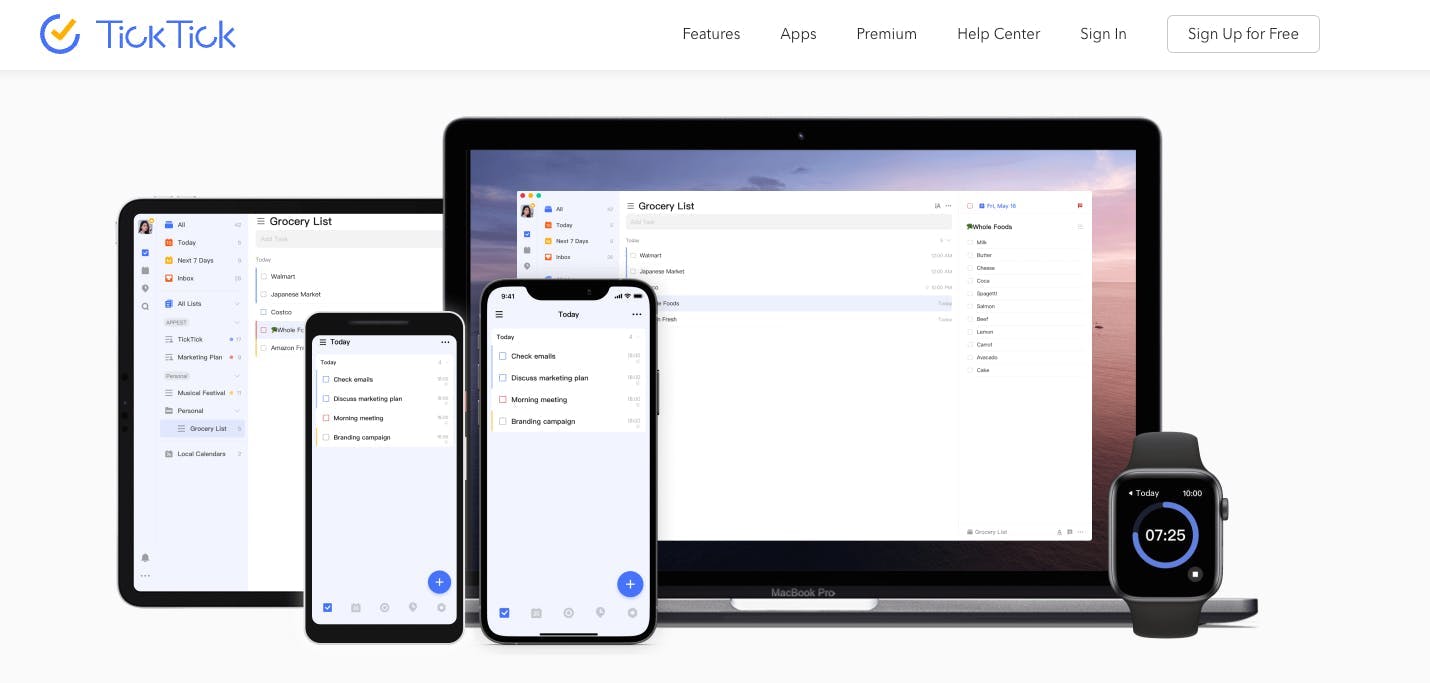
For days when you feel like Monica Geller, turn to TickTick. It is the perfect way for you to organize your life. Whether it’s a reminder to go to the gym or a very important meeting, add it to your TickTick to-do list. It will make sure that you don’t miss any deadlines whatsoever and help you manage your schedule seamlessly. Here’s what makes TickTick a great life hack:
- Five different calendar views that help you manage your schedule
- Share your list with others and assign tasks with either family or friends! Teamwork on the go at its best!
- Integrate the 30+ features of your TickTick with 10+ platforms and websites.
- Features like time blocking, habit tracking, the Pomodoro technique, and in-depth user statistics also help you analyze your work and optimize your everyday flow.
TickTick Pricing
- Free Forever
- Premium: $27.99 per user, yearly
TickTick ratings and reviews
- App Store: 4.9/5
- Google Play: 4.7/5
5. Clover
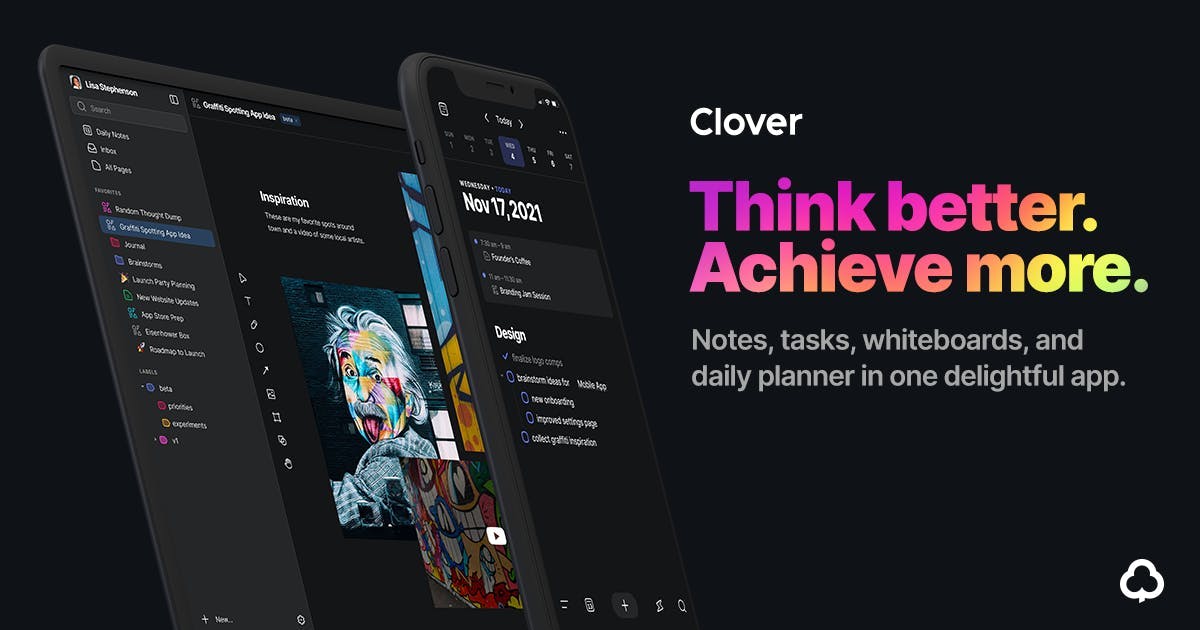
If it isn’t Product Hunt’s “App of the Year”! Clover may look like your basic note-taking task manager at first, but when you dive deeper, it is so much more! Clover’s Daily Notes are a new and innovative way to keep track of your to-dos and capture them to ensure you never miss a task! Let’s get to know more about Clover:
- Markdown formatting, LaTeX, code blocks with syntax highlighting, inline task features, slash inserter, and dynamic references are just some of the note-taking features that help you create tasks.
- Clover is a house for rich media - embed images, swatches, web links, videos, audios, and more. You can also integrate your tasks with media apps to have your workflow in one place.
- Use the pre-set templates available for your tasks or create your own - go wild!
- Create a network out of your notes - add links and backlinks to your own tasks from other pages
Clover Pricing
- Free
- Pro: $8 per user, per month
- Team: Coming soon
Clover ratings and reviews
- App Store: 4.6/5
- GetApp: 4/5
6. Feedly
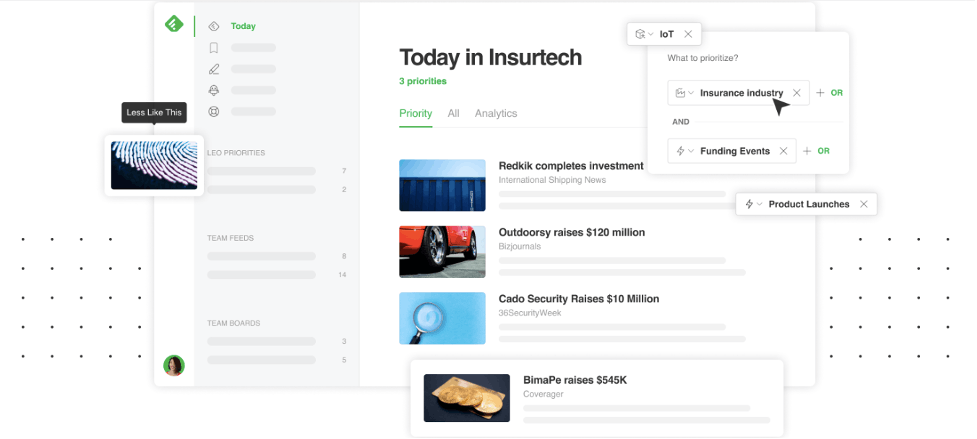
Feedly is an aggregator platform that tracks insights across all websites by listing them in accordance with your priorities! And for this, let us introduce to you - Leo, Feedly’s AI. It will look at everything - Twitter, Facebook, YouTube, Instagram, news, blogs, etc. to flag the essential insights! Feedly takes ‘organizing your internet usage’ to a whole new level! Here is how Feedly helps you make the most of your internet activity and maximize your time savings -
- You can not only generate insights but also organize and share them with your team.
- An app that can keep track of your online activity and generates insights may seem fishy to many. But here’s the catch - with Feedly, your privacy is secure. You own and control your personal information and privately decide your priority order.
- Works on web browsers and mobile devices
Feedly Pricing
- Pro: $6 per month, billed annually
- Pro+: $8.25 per month, billed annually
- Enterprise: Contact Feedly sales team for price estimate
Feedly ratings and reviews
- App Store: 4.7/5
- Google Play: 4.2/5
7. Habitica
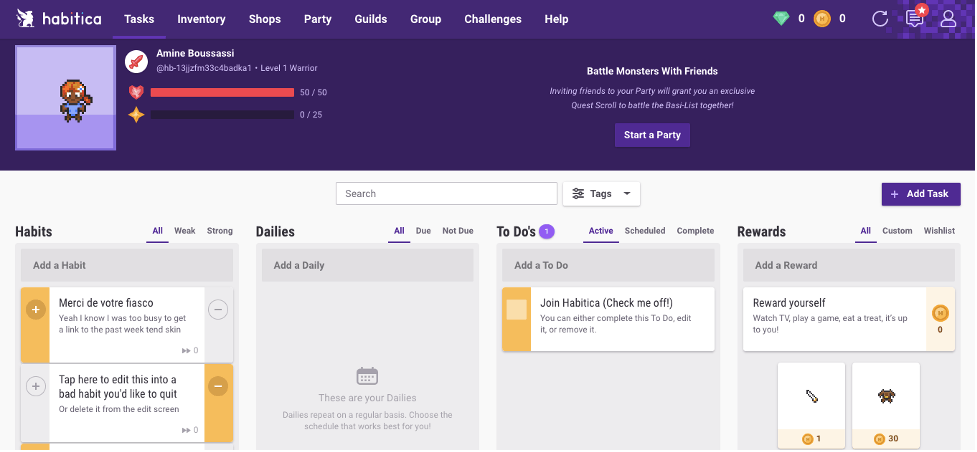
Who doesn’t love gamification? If you’re one of them, this great app will change that immediately. Habitica is a habit-tracking and productivity app. It would have been like any other app, except it literally gamifies the entire process for you! Whether it’s flossing every night, or finishing your homework at the end of the day, Habitica is the right choice for you. And here’s why:
- Habitica created your own avatar that gets in-game rewards and punishments based on the progress of each goal you set.
- You can also battle monsters with your friends within the app. You can then use the gold coins earned to win an activity for the day - say, watching an episode of your favorite TV show.
- You also keep leveling up as you fulfill your habits and goals, and hey, who doesn’t want to level up!
Habitica Pricing
- Free forever
- Pro: $4.99 per month
- Business: $17.99 per user, per month
- Enterprise: Contact Mural for pricing
Habitica ratings and reviews
- App Store: 4.1/5
- Google Play: 4.2/5
8. Twobird:
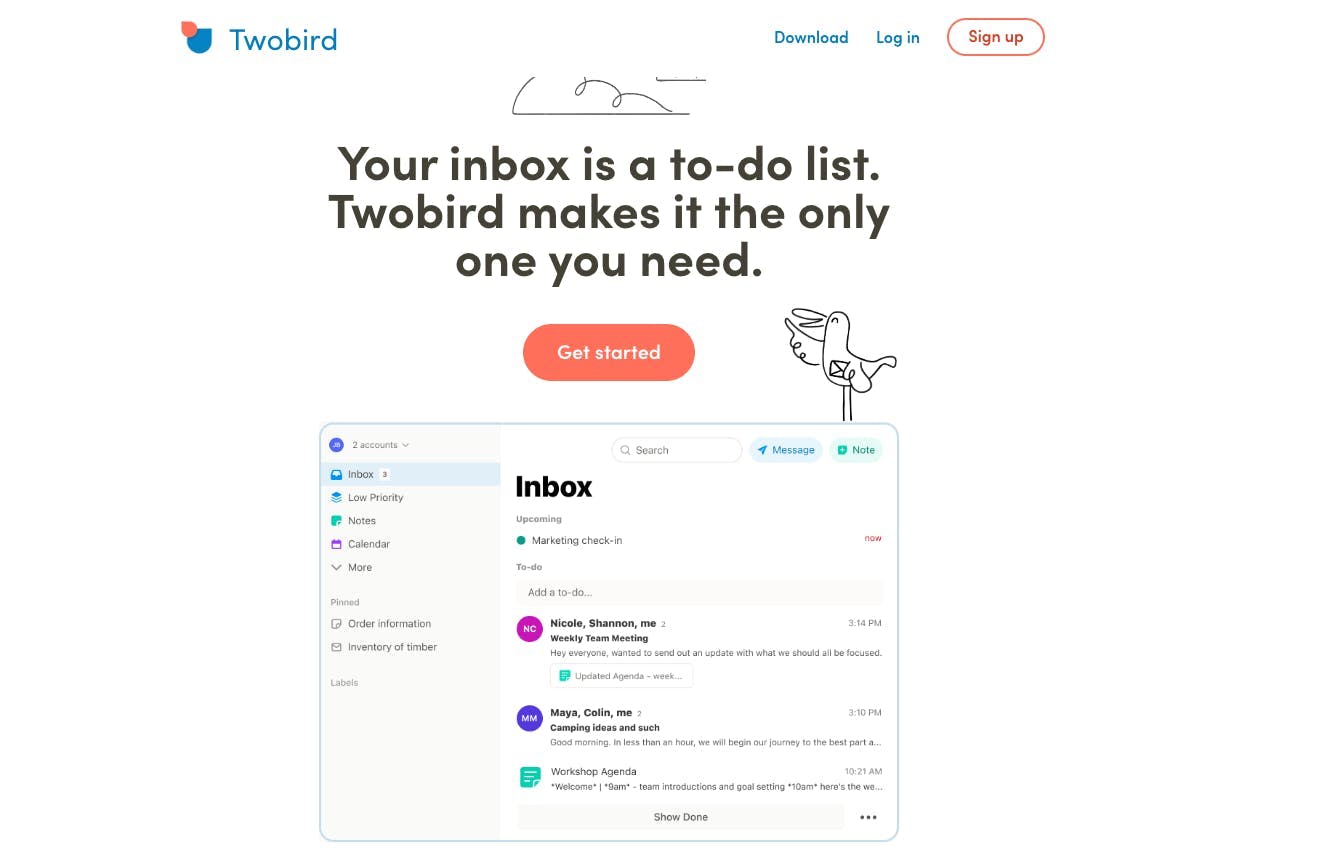
Managing your inbox every morning is not a task most of us want to face. And let alone keeping track of all the work that comes with them. Enter TwoBird. TwoBird is an app that turns your email list into an efficient to-do list that lets you manage and search for all your work from one place. Whether it’s simply responding to a mail, setting up a meeting, sending in some deliverables, or booking tickets to a movie - if it’s in your mail, it’s on TwoBird. Here are some of its features:
- This app is intuitive. It will use a priority and reminder system to ensure you tend to your urgent tasks first.
- Its ‘Smarter Notifications’ system prevents distractions, and its ‘Unsubscribe’ features help you avoid unwanted emails!
- It lets you see your reminders and events side-by-side in the same calendar, not separate lists or tabs.
- And to add to all of it, your privacy is thoroughly maintained!
Twobird Pricing
- Free version only
Twobird ratings and reviews
- App Store: 4.1/5
- Google Play: 4/5
9. Otter

And for days when you don’t even feel like typing, Otter will come to your rescue. It’s often difficult to take notes during a meeting. So Otter will do it for you! It is an AI-based tool that records meetings, takes notes in real time, and generates an automated summary for you at the end of it. Does it get any better than that? And the answer is, yes, it does! Here’s how:
- Otter stores all these notes in one secure, searchable place where your entire team can quickly find them.
- It also allows you to take voice memos as and when an idea pops up by simply translating your voice into an article that you save as an audio file which can be exported afterward.
- Otter gives you the ability to search through each recording to spot specific ideas or words - now, you won’t have to listen to the entire recording to get to one point.
- Access your Otter app anywhere - Zoom, Teams, Meet, you name it.
Otter Pricing
- Basic: free
- Pro: $8.33 per user, per month
- Business: $20 per month for teams.
- Enterprise: Contact Sales team for pricing
Otter ratings and reviews
- App Store: 4.8/5
- Google Play: 4.4/5
10. Forest
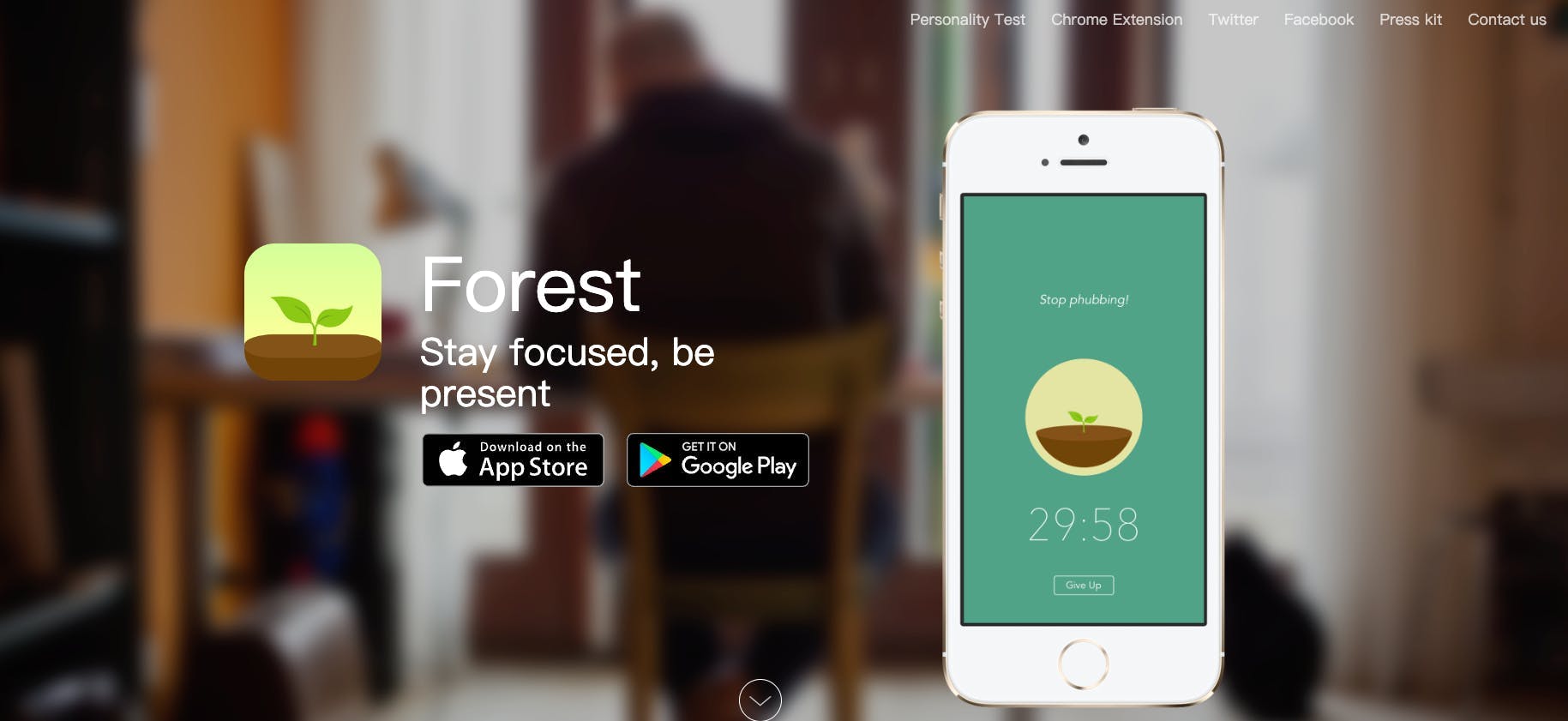
Forest is a productivity app (a browser extension as well) that helps you stay focused and present in life. It uses the Pomodoro technique to help you prioritize the more important things. For those out of context, the Pomodoro technique is the method of breaking down tasks into intervals, usually those of 25 minutes, separated by short breaks. As you complete your tasks, you grow a visual screen forest that grows lusher as you grow more consistently!
Forest also has a tremendous environmental side to it. The team partners with a real tree-planting organization - Trees For The Future - to plant real trees. When Forest users use up the virtual coins that they earn on the app, the company actually donates to planting more trees. If this isn’t a cue for you to start using this app today, we don’t know what is!
Forest Pricing
- Free forever
Forest ratings and reviews
- App Store: 4.7/5
- Google Play: 4.8/5
11. Waterdo
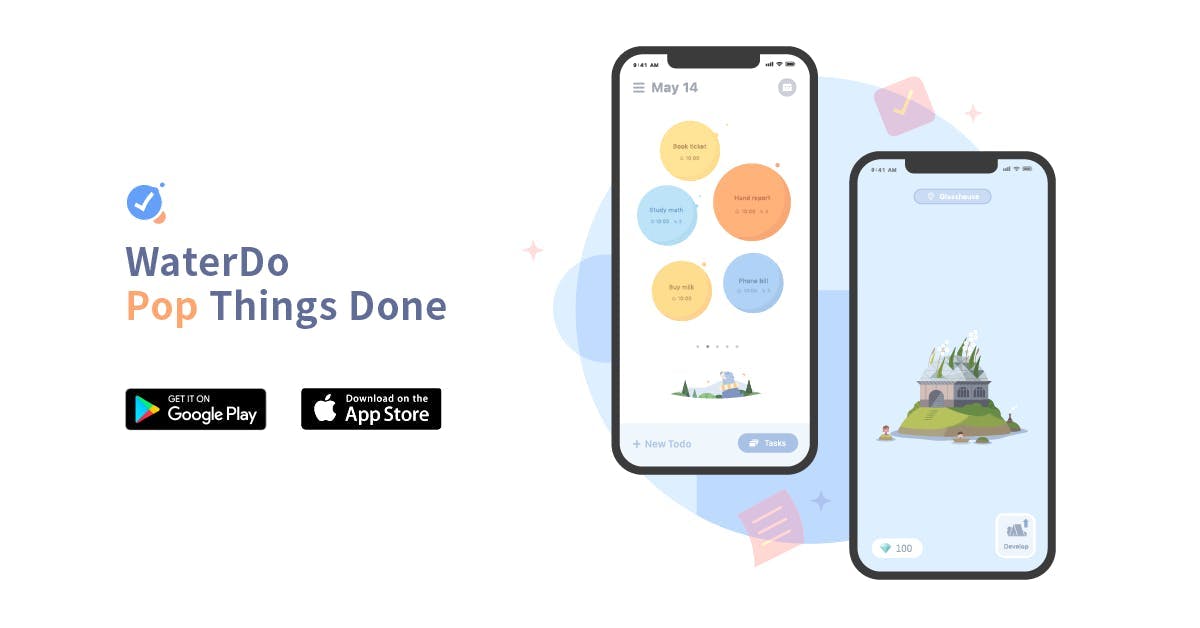
The thing that stands out about the app is the adorable animation features and the game-changing user interface. It’s a scheduling app that turns all your tasks into water bubbles. And here’s the best part - you get to tap those bubbles once the task is done. And who doesn’t like defeating their everyday tasks by popping them! And once you tap those tasks, you earn rewards and get to build an island of your own (a virtual one, of course, but an island nevertheless!)
WaterDo tries to cultivate a habit mindset by asking you to automatically set up your tasks and move them to a calendar to that you set internal deadlines for yourself. The app also offers a Daily Review feature that gives you an overview of how your day has been. Spend a total of 5 minutes on your Daily Review to get the best results out of WaterDo!
Waterdo Pricing
- Free forever
- Pro: $0.99 per user, per month
- Lifetime membership: $14.99 per user, forever
Waterdo ratings and reviews
- App Store: 4.3/5
- Google Play: 4.4/5
12. Endel
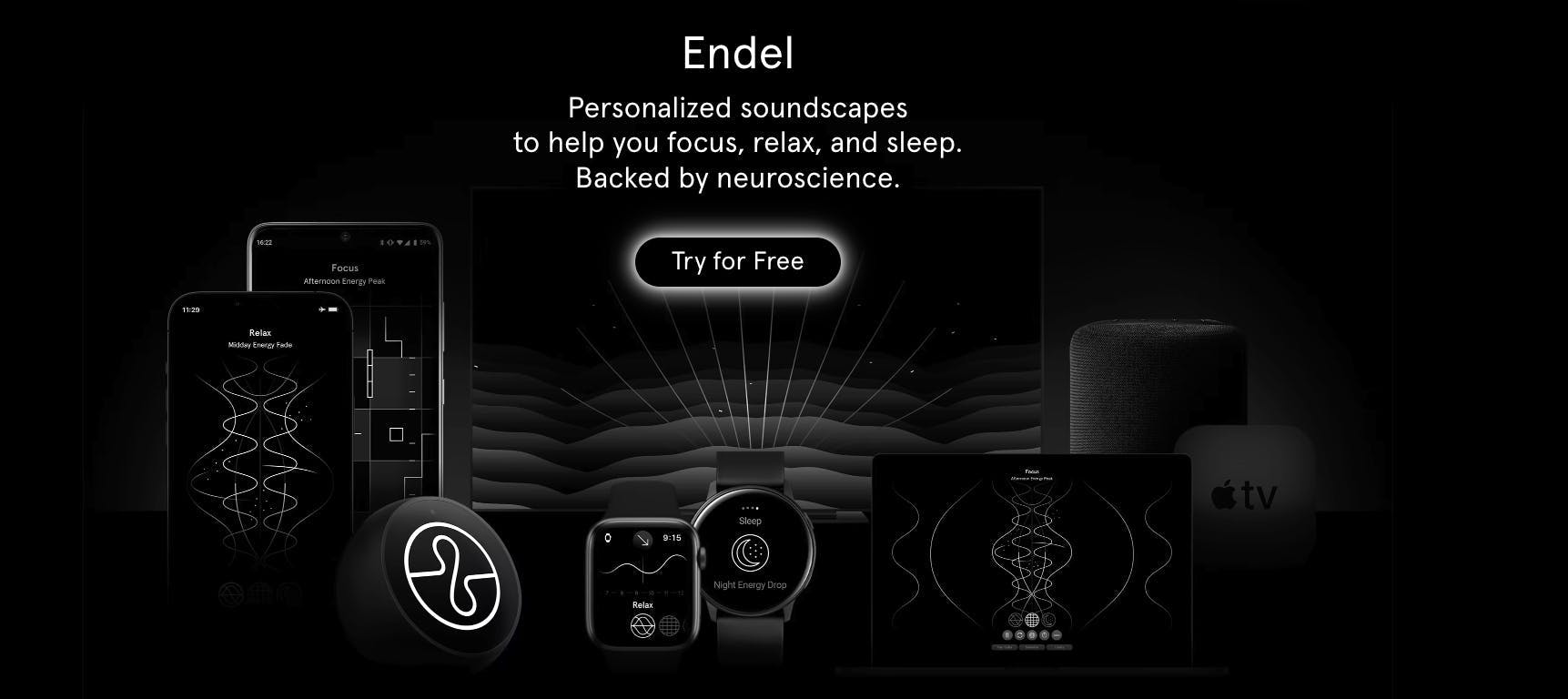
We’ve now talked about a lot of apps that tell you what to do throughout the day. So here’s one to help you sleep and recharge the batteries. Endel is a generative music app that creates personalized soundscapes based on inputs like time of the day, weather, heart rate, etc. It not only helps you relax and develop a sense of safety but also helps you boost your productivity. Here’s why Endel needs to be your new best friend once you install it:
- Know your energy cycles, get recommendations and tips, browse sounds, and more
- It has multiple screen moods, such as - Hibernation or Rainy Outside, to give you the apt surroundings for a sound sleep.
- Endel also partners with visionary artists to make the sound you need for your daily activities.
Endel Pricing
- Pro: $5.99 per user, per month
- Lifetime subscription: $89.99 forever
Endel ratings and reviews
- App Store: 4.6/5
- Google Play: 4.4/5
13. Stretchminder
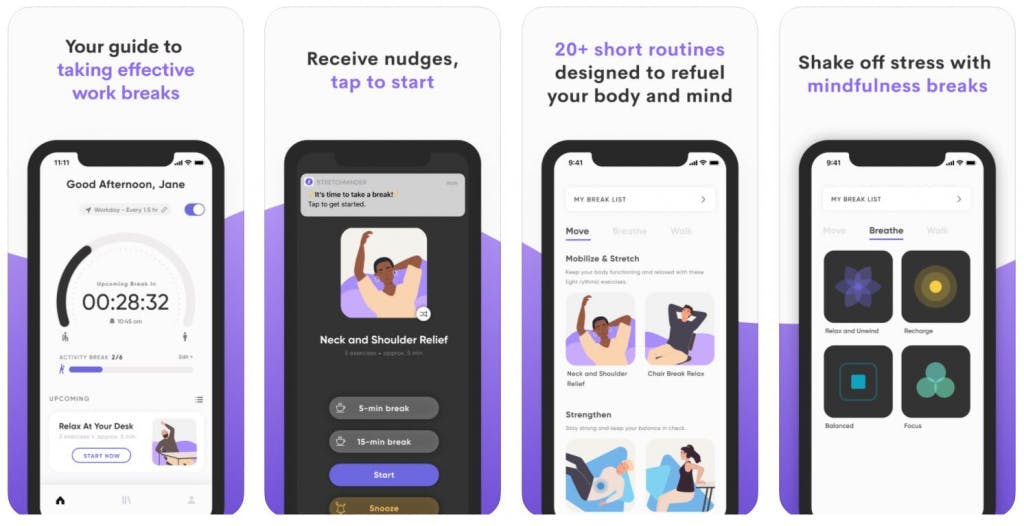
And now that we’ve talked about tasks, productivity and relaxation, let’s get to the part that we either love or dread the most - working out! This is our last app for this time, but it’s a rocker. Stretchminder is a platform that aims to increase and track users’ physical activities. It offers them customized workouts and ways for them to maintain mobility throughout the day. It is ideal for anyone who loves to Netflix & ‘snack the entire refrigerator out’. Stetchminder offers you these other features:
- A customizable built-in timer that helps you take bite-sized breaks and maintain a balanced schedule for the day
- This health app also doesn’t forget to automatically motivate you throughout the day and encourage you to be active
- It helps you improve focus on your other tasks as well as help you with all the pain from bad postures
Stretchminder Pricing
- Free forever
- Stretchminder plus (In-App Purchase): $4.99 - $79.99 per item
Stretchminder ratings and reviews
- App Store: 4.8/5
- Google Play: 4.5/5
Final Words:
We hope you’ve had as much fun going through this listicle as we’ve had writing it! Now just reading it isn’t enough, right? Identify the tools that are best for you to maximize your productivity throughout the day. Most of these apps are free or available at a minimal cost on iOS and Android devices. So make sure to download them, use them, and most of all, let us know about your experience with them!