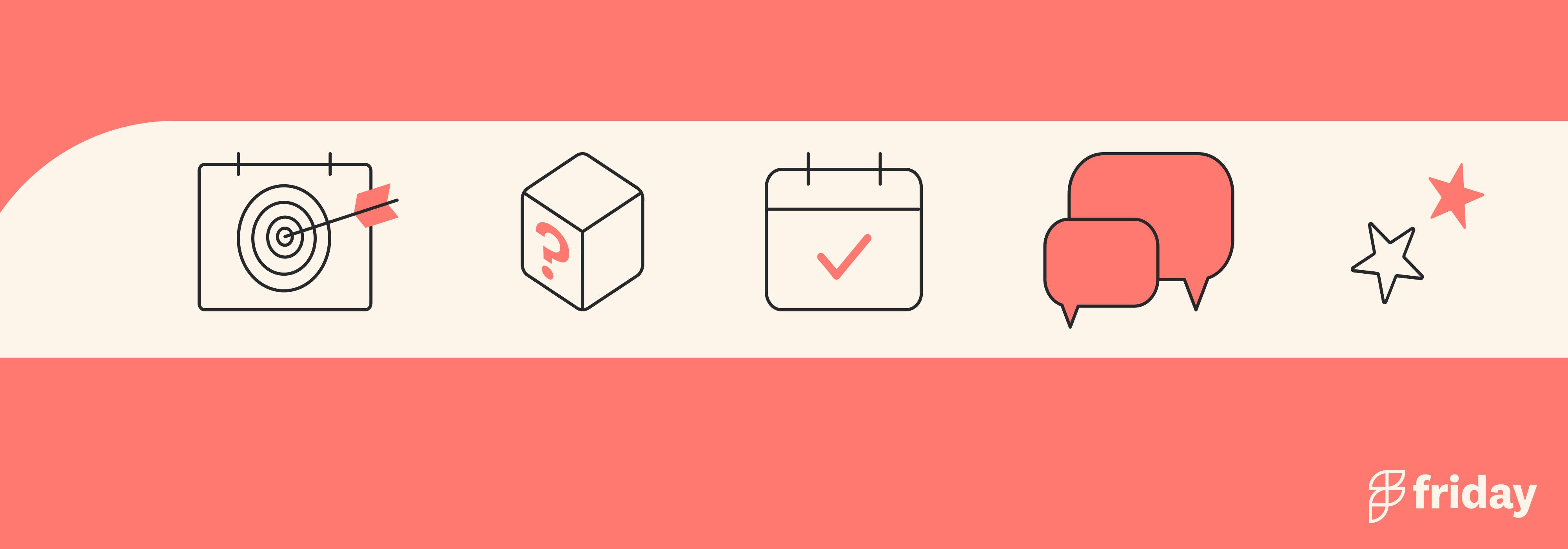Find the Top Microsoft Project Alternatives for Project Management This Year
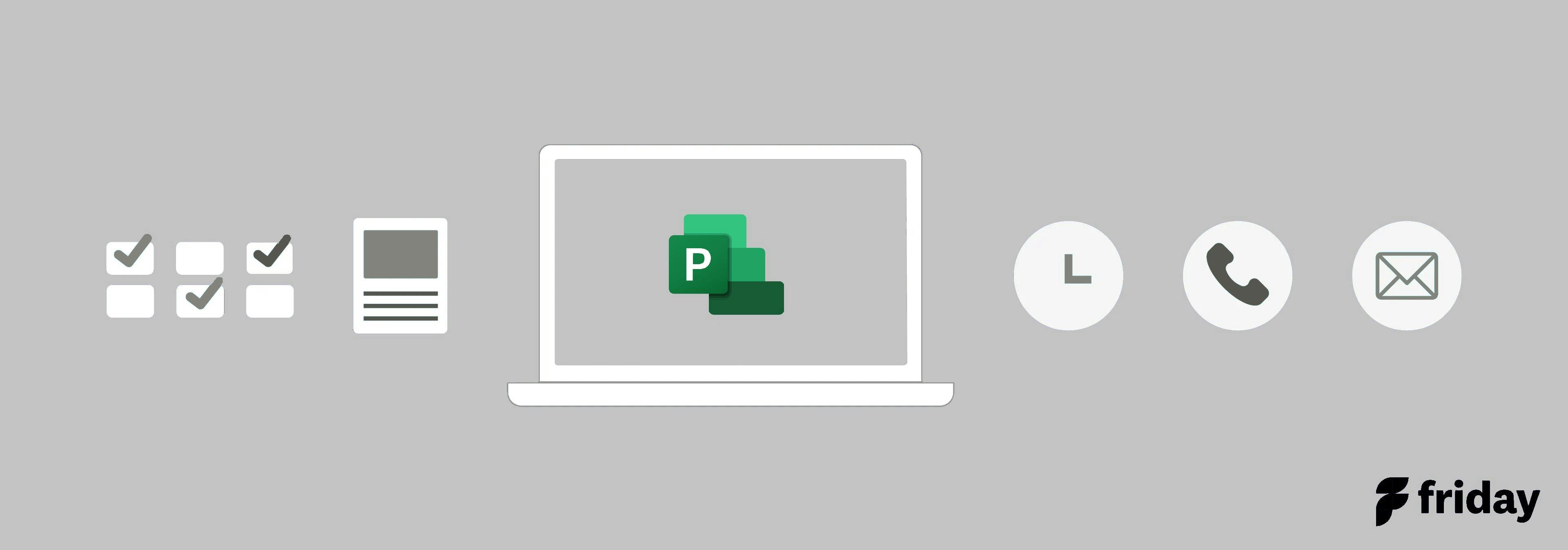
Are you one of Microsoft Project’s users who finds the project management platform helpful but is looking for something a little bit more?
Microsoft Project is a project management software to help users and organizations with project and task management. But it has its limitations.
Some of these include:
- Steep learning curve and an overwhelming amount of data for individuals or small teams
- Expensive pricing plans
- You need to purchase all the software in the Microsoft Suite and cannot use MS Project separately
Eventually, you will need a better application. We've curated a list of the best Microsoft Project alternatives to help you on your journey. Let's dive in!
1. ClickUp
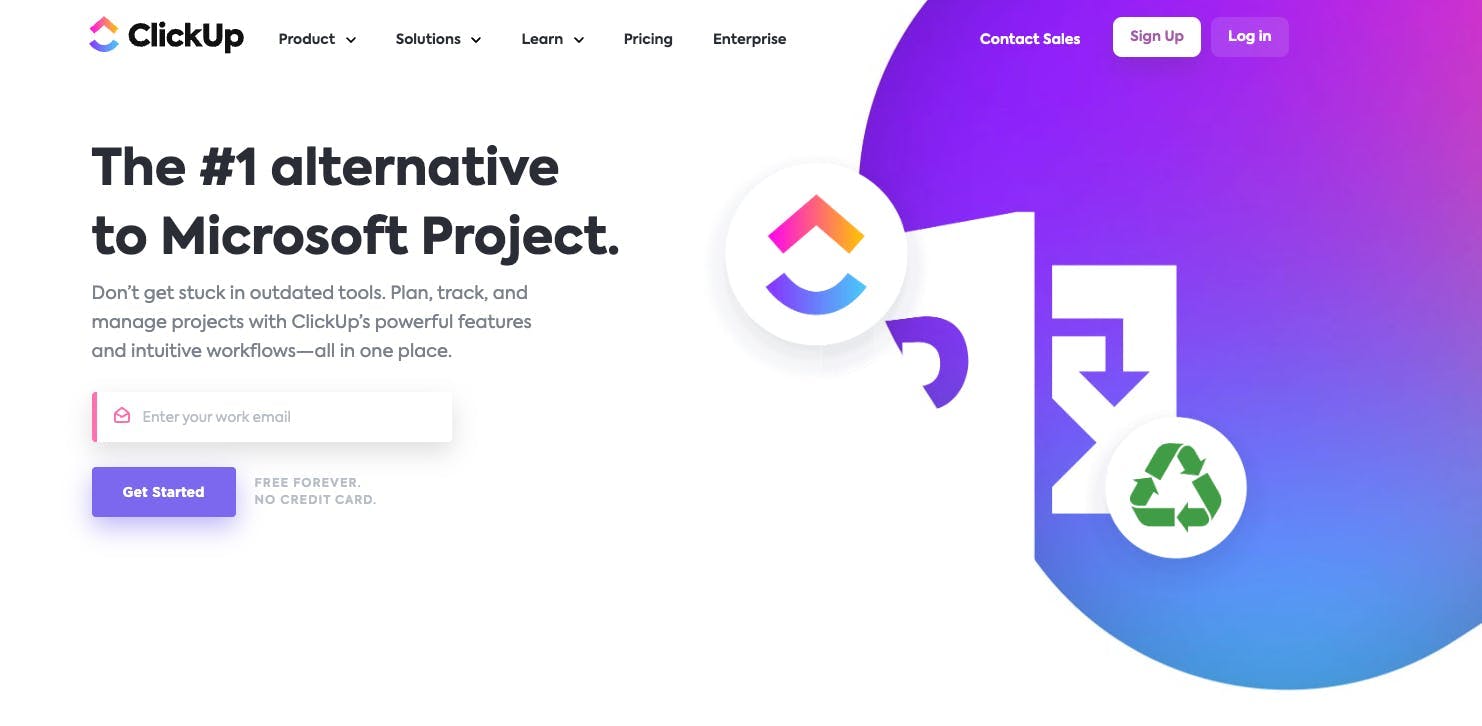
ClickUp is one of the highest-rated project management software used by companies of all sizes. Its fully customizable platform allows project managers and teams to plan, manage, and track all of their work – all in one place. This management software is one of the Microsoft Project alternatives that offers team collaboration, status alerts, and project updates. It also has a task-setting option to help your business better align around your goals.
Best Features
- More than 35 ClickApps to help you customize your space
- Choose from 15+ different views that will work best for a team or project
- Provides integration to popular finance, Payroll, HR management system, and CRM systems
Limitations
- Learning curve due to a number of customization features and options
- Limited mobile app views
Pricing
- Free: Free forever
- Unlimited: $5 per user per month
- Business: $12 per user per month
- Business Plus: $19 per user per month
- Enterprise: Contact sales
User Ratings
G2: 4.7/5 (4800+ reviews)
Capterra: 4.7/5 (3100+ reviews)
Get started with ClickUp free, no credit card required
2. Teamwork
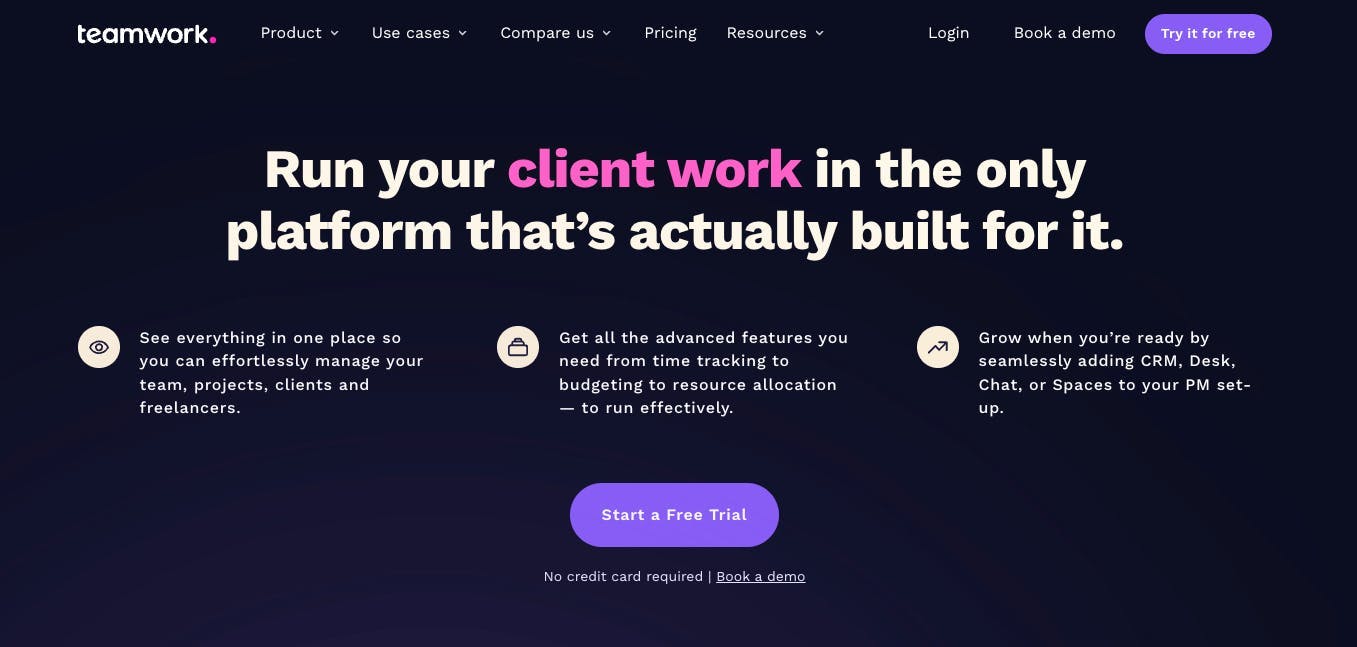
Teamwork is a project collaboration software ideal for small businesses looking to organize tasks for simple navigation. If you’re looking for a Microsoft Project alternative that offers more customization features, this project management tool is a great option. With Teamwork’s calendars, project milestones, and status update features, users can comfortably support both internal teams and clients.
Best Features
- Lots of customizability
- Numerous native features, like an invoicing tool for users with built-in timesheets
- Manage projects anywhere with functional mobile application
Limitations
- Limited template designs
- Onboarding period for new clients learning so many new features
Pricing
- Free Forever
- Deliver: $9.99/user per month
- Grow: $17.99/user per month
- Scale: Contact Teamwork for details
User Ratings
G2: 4.4/5 (1000+ reviews)
Capterra: 4.5/5 (600+ reviews)
3. Smartsheet
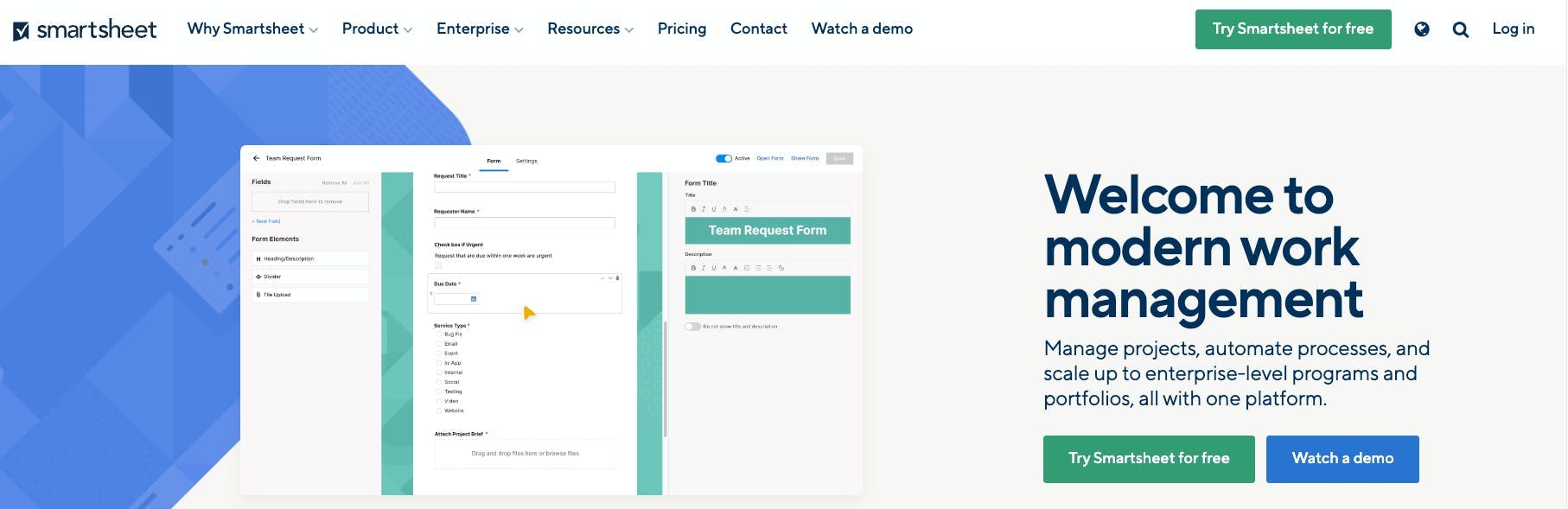
Smartsheet is a cloud-based work management platform for enterprises and organizations. This application helps teams plan, execute, and report on tasks and projects at a scale. The platform features a familiar spreadsheet interface and views to help project managers and their teams track and manage projects. Smartsheet offers project management through different views including Gantt, Calendar, Kanban, and more. Smartsheet is also a great way to collaborate with internal and external parties making it a great option for large-scale projects.
Best Features
- API allows users to develop their own programs and tools
- Save time by automating repetitive tasks and processes
- Flexible views and dashboards to suit your needs
Limitations
- Learning curve due to customization features
- Time tracking and resource management tools require purchase
- No free plan
Pricing
- Smartsheet doesn’t have a free plan
- Pro: $7 per user per month
- Business: $25 per user per month
- Enterprise: Contact for pricing
User Ratings
G2: 4.4/5 (9100+ reviews)
Capterra: 4.5/5 (2500+ reviews)
4. ProofHub
ProofHub is another efficient project management software that helps teams plan, organize, collaborate, and execute projects in one centralized location. This tool is an MS project alternative with advanced project management features. Users get access to unlimited task assignments, in-app time tracker, chat function, and other productivity tools to help teams manage tasks more effectively. It also offers a flat-rate pricing model which makes it more affordable than Microsoft Project's per-user pricing model.
Best Features
- Intuitive interface that helps project managers and team leaders manage projects effectively and efficiently.
- Comprehensive reports to track your time and activities
- Discussions and built-in Chat to collaborate with your team
Limitations
- Lack of control over email notifications
- The mobile app is limited, making it challenging to work on the go
Pricing
- Ultimate Control: $89/month
- Essential: $45/month
User Ratings
G2: 4.5/5 (60+ reviews)
Capterra: 4.5/5 (70+ reviews)
5. Jira
Jira is a powerful bug tracking and project management software. It offers tools to help software teams sketch out a roadmap for big and complex projects. Teams who are looking to follow a scrum, kanban, or any other project management framework can find support from Jira. Unlike Microsoft Project, Jira provides each user with access to comprehensive agile reporting to give them actionable insights to how each team performs during each sprint.
Best Features
- Support for Scrum, Kanban, and any framework in between
- Intuitive interface makes it easier for anyone to access the tool
- Customizable workflows, reports, and boards
Limitations
- Lack of collaboration tools to communicate with your team
- Software can be clunky and slow
Pricing
- Free for 10 users
- Standard: $7.75 per user
- Premium $15.25 per user
- Enterprise: Contact sales for pricing
User Ratings
G2: 4.2/5 (5000+ reviews)
Capterra: 4.4/5 (12700+ reviews)
Need something that's less complex? Head on over to our list of Jira alternatives.
6. Backlog
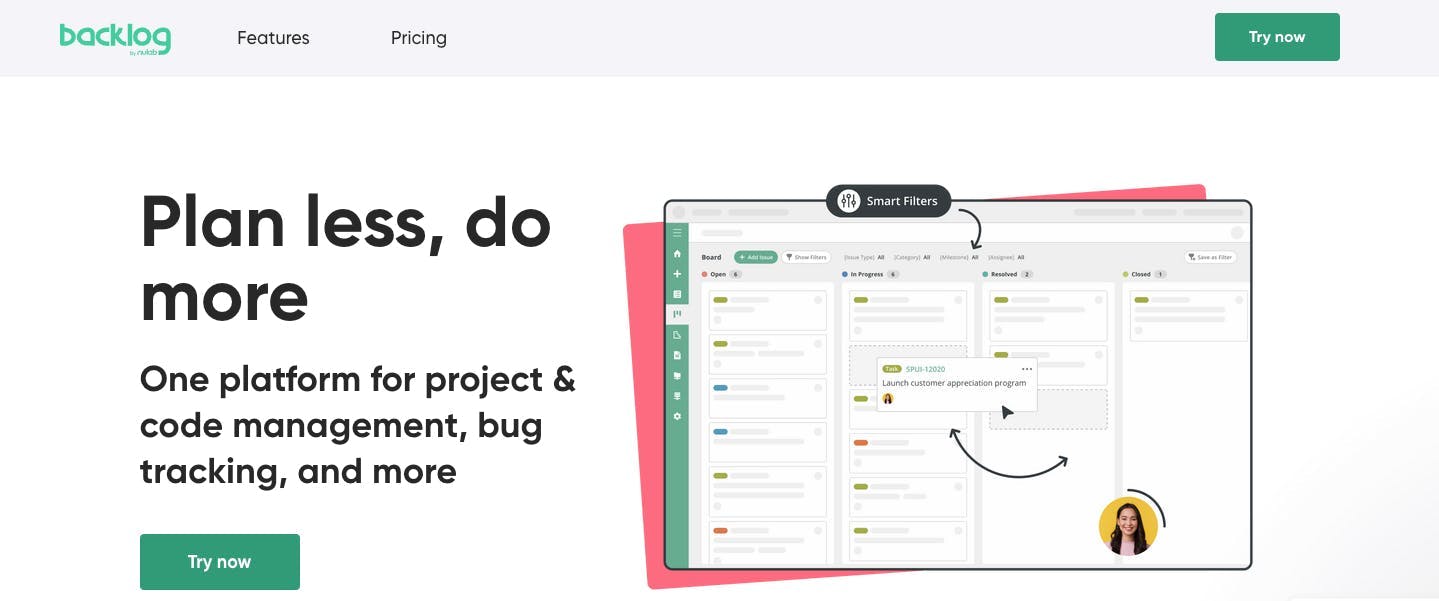
Backlog is a web-based project management and backlog solution for creators. This is the best Microsoft Project alternative for software development teams. Developers and clients can use this tool to report and analyze bugs, monitor issues, and leave comments on events with ease. With Backlog, a development team can improve productivity, communication, and collaboration. This is the one tool your team would need for a great user experience while they work to deliver a bug-free product.
Best Features
- Simple and efficient bug reporting processes
- Simultaneous multiple-project management
- Integration with Slack, Microsoft Teams, and Chatwork
Limitations
- Messy subtask implementation compared to other bug tracking tools
- No screenshot or video recording feature
Pricing
- Free
- Starter: $35 per month
- Standard: $100 per month
- Premium: $175 per month
User Ratings
G2: 4.5/5 (160+ reviews)
Capterra: 4.5/5 (70+ reviews)
Check out our comparison of the best project management tools this 2023!
7. Notion
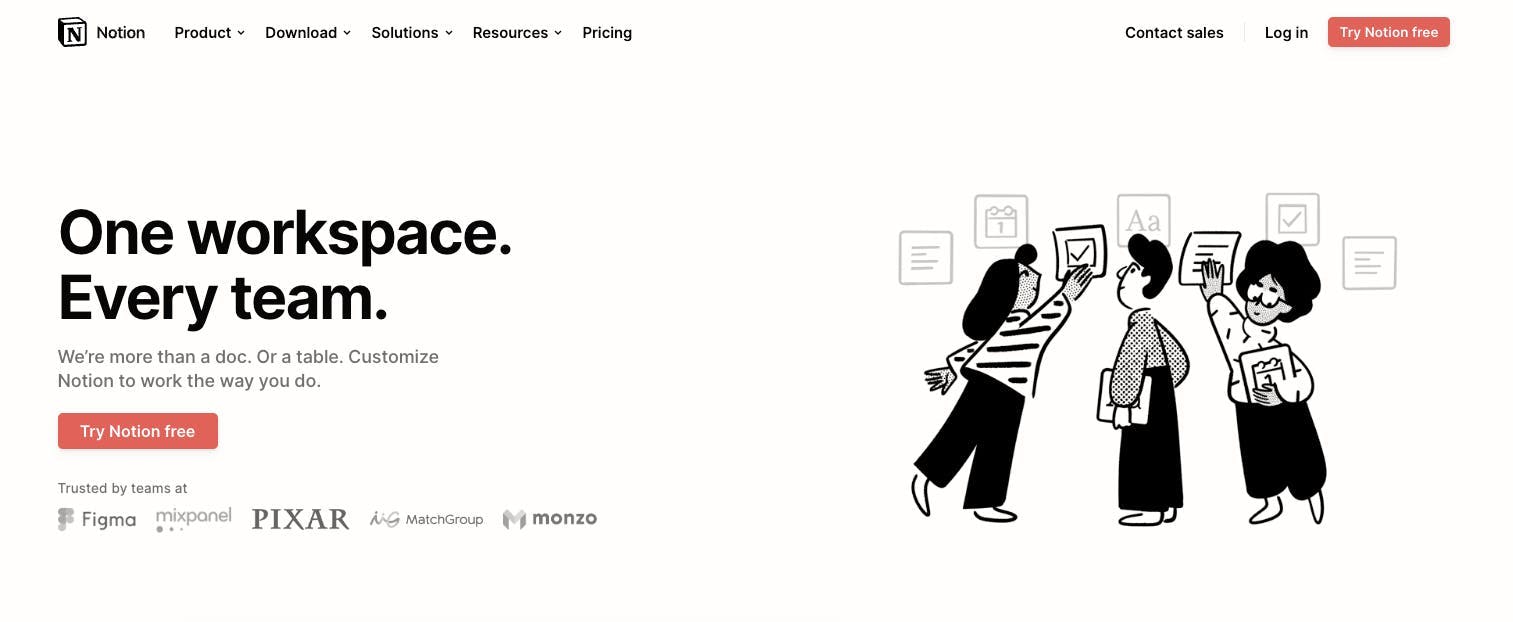
Organize your personal and business-related tasks and projects with Notion. This project and task management tool is a simple but intuitive application that is great for personal and team productivity. Notion is a highly customizable cloud-based application to help manage tasks, personal information, and other records. Users looking for simpler project management tools than Microsoft Project will find Notion a great alternative to help you stay organized and productive.
Best Features
- Easy to use and customize according to your needs and preferences
- Offers features to help with goal setting and lead management
- Drag and drop interface for ease of use without the need for trainings
Limitations
- Note taking features can be slow
- Limitations with the actions that can be performed within software integrations
Pricing
- Notion offers a free plan for individuals
- Plus: $8 per user per month
- Business: $15 per user per month
- Enterprise: Contact sales for pricing
User Ratings
G2: 4.6/5 (1000+ reviews)
Capterra: 4.7/5 (1000+ reviews)
Notion vs ClickUp: Which Tool is Better for Project Management?
8. Nifty
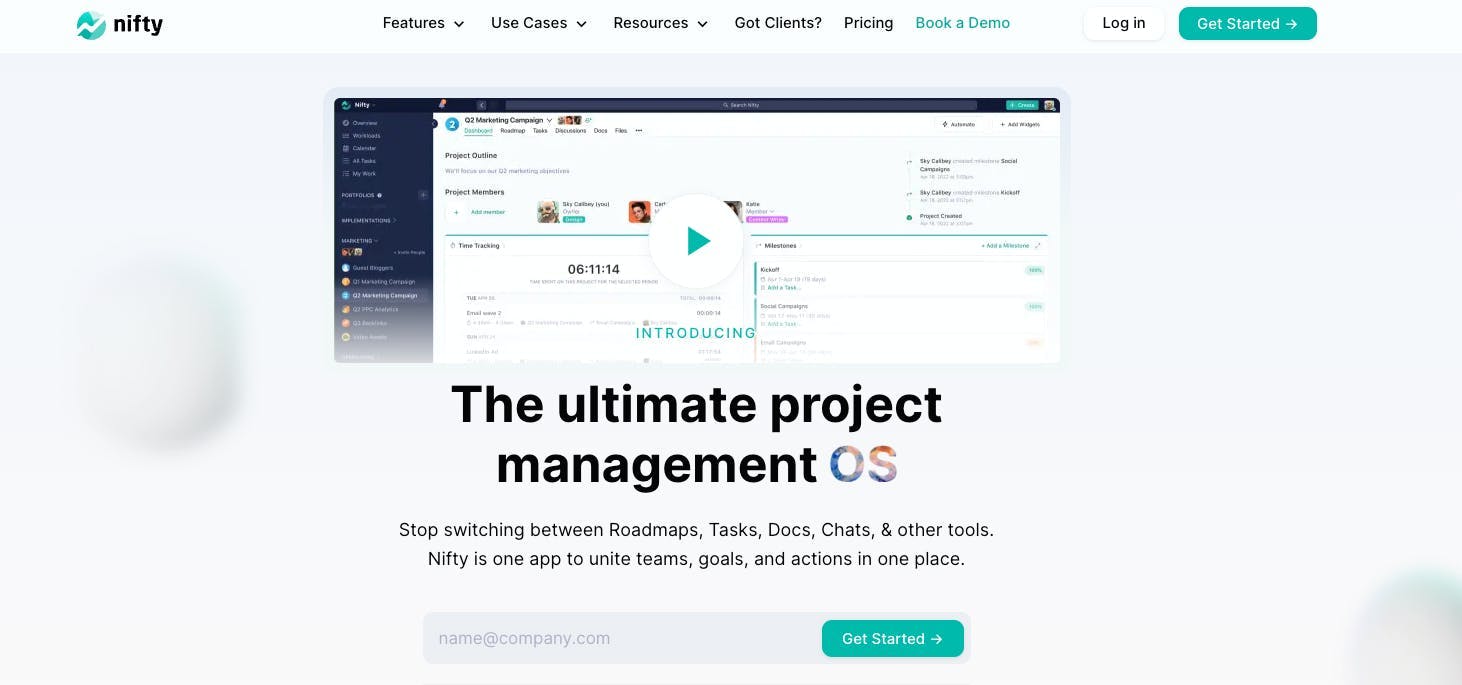
Nifty is a task management tool and a known Microsoft Project alternative due to its breadth of features, ease of use, and affordability. It offers project management features to improve team collaboration, task management, reporting, and more to help teams streamline their workflow.
Best Features
- Overviews to scale project load with insights into roadmap timelines
- Built-in direct messaging and two-way Docs
- Guest permissions and public sharing for external collaboration
Limitations
- No public API yet
- Metrics Dashboards, a commonly requested feature, are currently missing
- No custom automation
Pricing
- Nifty offers a free plan
- Starter: $39 per month
- Pro: $79 per month
- Business $124 per month
User Ratings
G2: 4.7/5 (400+ reviews)
Capterra: 4.7/5 (140+ reviews)
9. Trello
Trello is quickly becoming one of the most popular tools for successfully managing projects using the Kanban method. With Trello's boards, lists, and cards, users can easily organize activities into individual columns, assign tasks to team members, create due dates, and attach files and notes directly to cards – all in one place. It is a great collaboration tool because users can also comment on tasks, receive notifications when things change in their projects, and keep track of progress. Trello offers more than just core features as it allows integrations with many other apps to make project management even easier. With excellent customization capabilities, Trello truly offers something special for teams utilizing the Kanban method.
Best Features
- Variety of customization options, including backgrounds & fonts to suit your preferences
- Power-Ups can be added to extend the functionality of the tool
- Collaborative features such as guest invites and user assignments
Limitations
- Limited to 3 boards in the free plan
- No time tracking features
- Not suitable for complex projects
Pricing
- Free Plan
- Standard ($5 per user/month; billed annually)
- Premium ($10 per user/month; billed annually)
- Enterprise (contact for pricing)
User Ratings
G2: 4.4/5 (13000+ reviews)
Capterra: 4.5/5 (22000+ reviews)
Trello vs Jira: The Best Project Management App for your Team
10. Basecamp
Basecamp is one of the best project management apps where project managers can easily assign tasks and prioritize work. It improves inter-departmental and remote work communication by keeping all relevant files, documents, briefs, etc. in one project management solution. No more short status meetings!
Best Features
- To-do lists to create and assign tasks
- Chat functionality to communicate in real-time
- Reports to track progress and address issues
- Separate inbox for notifications helps reduce on-screen clutter
Limitations
- Limited number of integrations with other platforms
- Navigation in between projects can be improved
Pricing
- Personal: Free
- Pro: $15/user/month
- Pro Unlimited: $299/month for unlimited users (billed annually)
User Ratings
G2: 4.1/5 (5000+ reviews)
Capterra: 4.3/5 (13000+ reviews)
11. Shortcut
Integrate various tools and plan projects under one tool with Shortcut. Easily switch between task boards, sprints, and planning in one easy-to-use tool. Shortcut is a fully cloud-based tool that provides users the ability to manage team projects in various views including a Kanban, calendar, roadmap view, and so much more. Take a look at company goals and KPIs and share them with other individuals in your organization. Through these tools, you are able to align and keep your team or colleagues engaged with your goals for every project.
Best Features
- Share, edit, and view plans in between Milestones, Docs, and Stories to identify issues and bottlenecks
- Plan tasks and projects in a Kanban-style view
- Editable and customizable workflows
Limitations
- Learning curve for individuals without a technology background
- Issue tracking and process management features can be improved
Pricing
- Shortcut offers a free version
- Team: $8.50 per user per month
- Business: $12 per user per month
- Enterprise: Contact sales for pricing
User Ratings
G2: 4.3/5 (100+ reviews)
Capterra: 4.6/5 (300+ reviews)
12. nTask
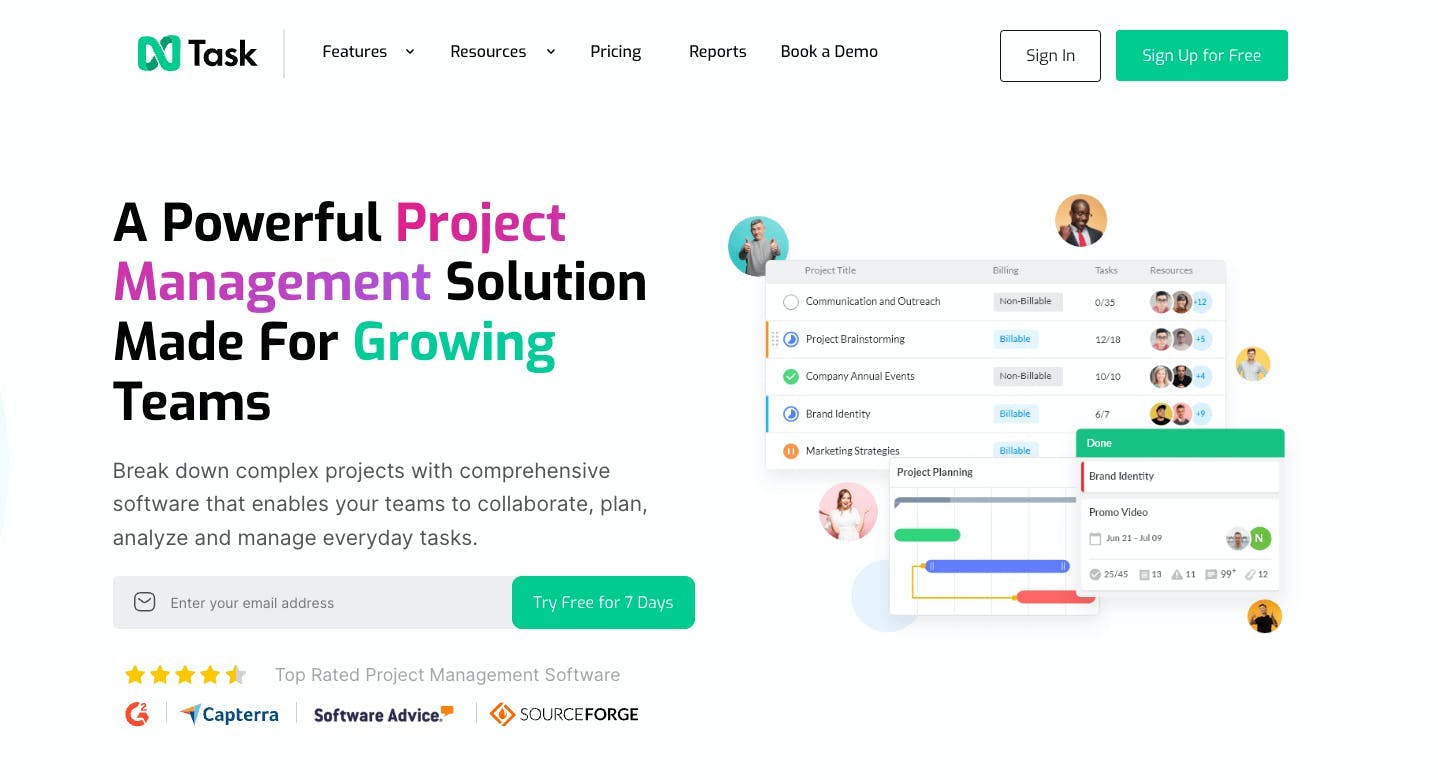
This is a leading, free project management app and alternative to Microsoft Project built for teams and freelancers in various industries. nTask offers a simplified user interface in a robust software solution incorporating sophisticated and powerful features to manage projects in all phases. nTask provides numerous features that help you monitor multiple projects at the same time.
Best Features
- Multiple workspaces
- Visual project management to track projects
- Ability to add comments or convert comments to tasks
- Gantt charts to monitor project progress
Limitations
- Lacks advanced reporting features
- Not built for large teams
Pricing
- Free plan
- Premium: $3/month per user
- Business: $8/month per user
- Enterprise: Contact nTask for details
User Ratings
G2: 4.4/5 (10+ reviews)
Capterra: 4.1/5 (10+ reviews)
13. Hive
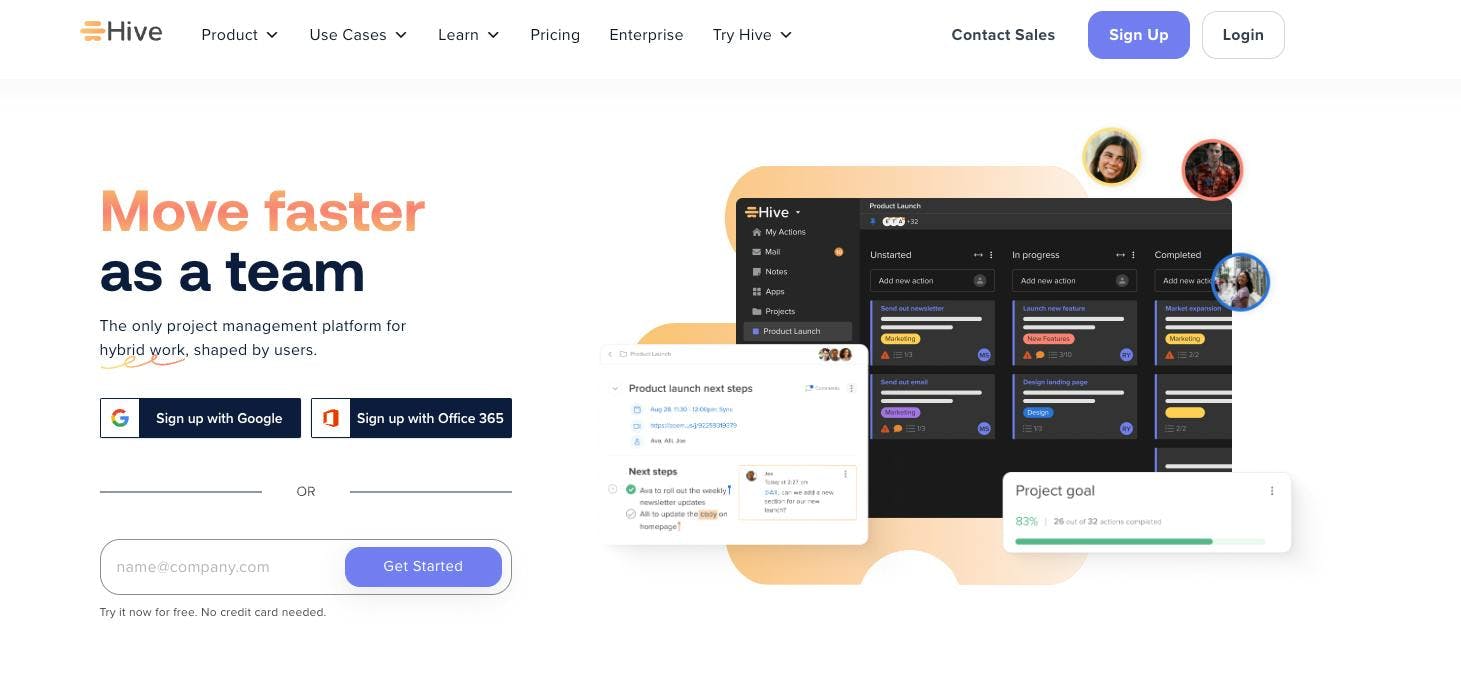
Hive is another notable task management tool that offers many of the same project management capabilities as Microsoft Project, but with a more user-friendly interface. It values its customers and builds new features based on user feedback and votes. This means Hive offers features that real people actually want and need to work faster every day.
Best Features
- Full task management capabilities and multiple project views
- Native note-taking app and chat capabilities
- Email integration which sends messages directly from Gmail and Outlook to Hive
Limitations
- Mobile app could be improved
- Issues with notifications
- Steep learning curve particularly with assigning tasks and projects
Pricing
- Solo plan for individuals is free
- Teams: $12 per user per month
- Enterprise: Contact sales for pricing
User Ratings
G2: 4.6/5 (400+ reviews)
Capterra: 4.5/5 (160+ reviews)
Are you looking for other options? We compiled a list of the top Hive alternatives this year!
14. Zoho
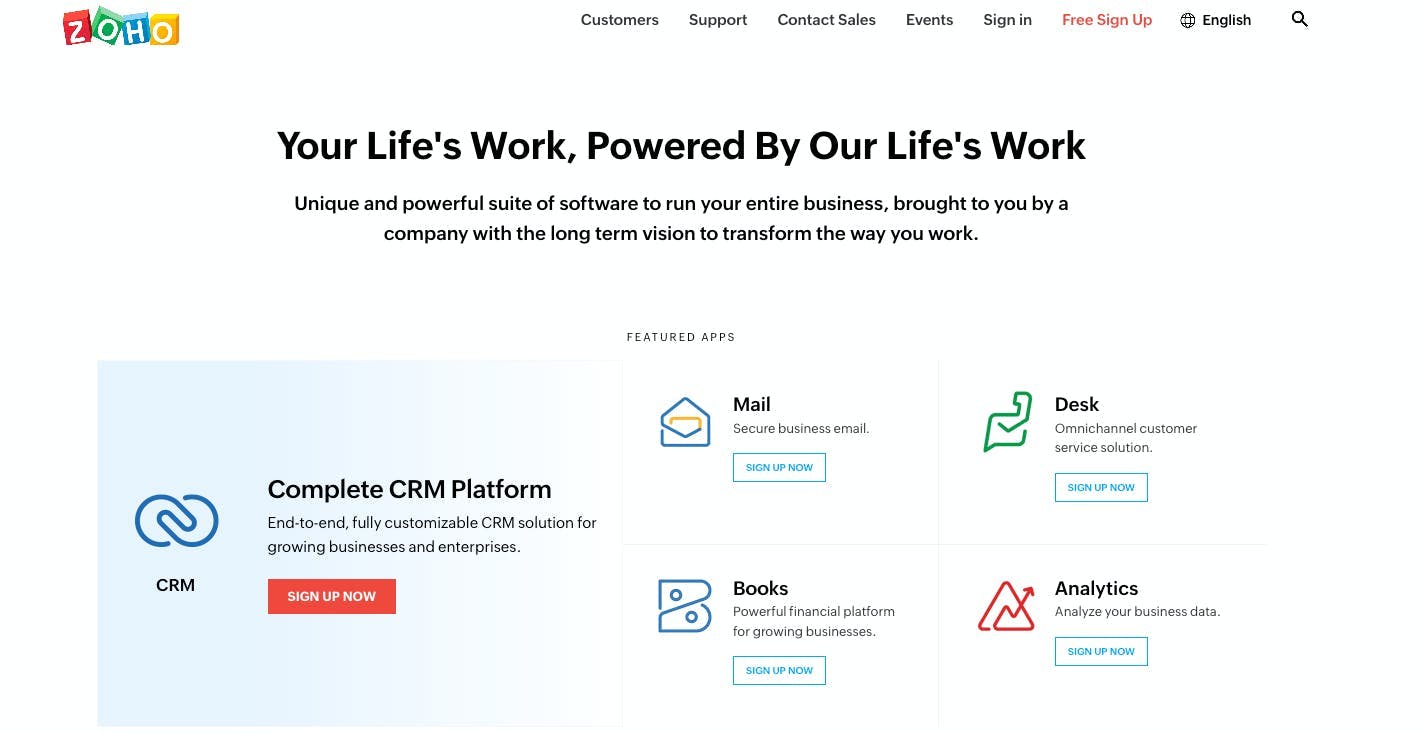
Support and manage complex business processes and projects with the help of Zoho. This fully customizable platform offers a CRM, project management, customer service solution, and a financial platform for growing businesses. If you’re handling a growing team or business with multiple processes and projects, Zoho is a unified solution that comes with more than just project management features for you. Zoho offers various tools for sales and marketing, customer service, finance, human resources, sales, and so much more.
Best Features
- Streamline tasks with workflow automation
- Automate sales, marketing, and support functions to save time spent on manual processes
- Integration with Zoho apps and hundreds of third party apps
Limitations
- Learning curve due to the number of features, integrations, and Zoho apps(Find the best Zoho alternatives)
- Limited customer support
Pricing
- Zoho is available for free for one user
- Basic: $49 per organization per month
- Standard: $99 per organization per month
- Professional $249 per organization per month
- Enterprise: Contact for pricing
User Ratings
G2: 4.3/5 (300+ reviews)
Capterra: 4.2/5 (270+ reviews)
15. Ora
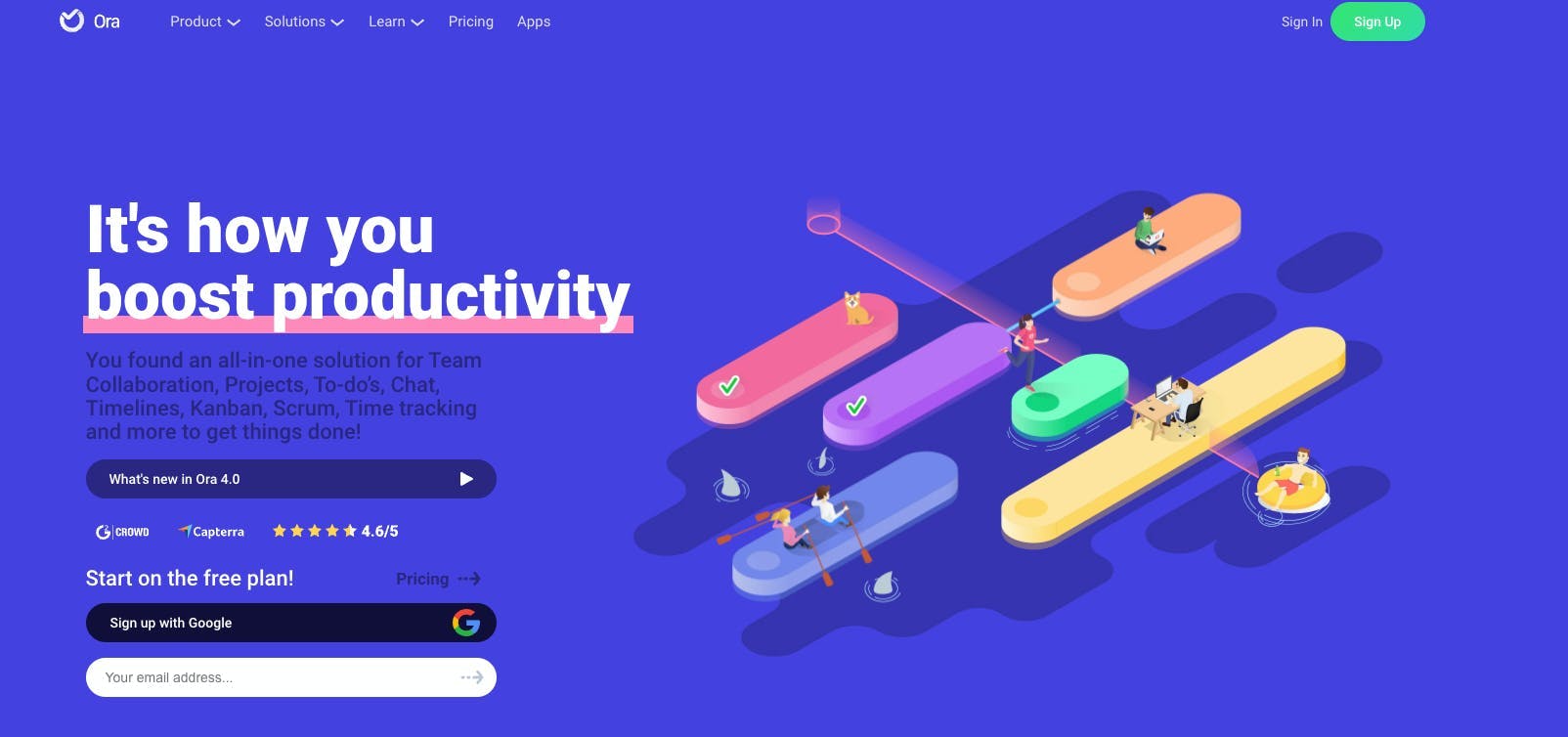
Ora is a collaborative project workspace that offers task management solutions including team collaboration, project management, chats, timelines, Kanban, Scrum, and more to help users stay productive. It comes with various functions from simple to-do lists to running sprints. Ora is an all in one Agile solution to help keep projects moving.
Best Features
- Faster project delivery with an intuitive agile development solution
- Launch products on time with tasks and deadlines
- Sprint management to track team progress real time
Limitations
- No dedicated goal-tracking tool
- Limited integrations
Pricing
- Basic: Free for up to 10 users
- Professional: $5.99 per user/month
- Enterprise: $19.99 per user/month
User Ratings
G2: 4.5/5(20+ reviews)
Capterra: 4.5/5(100+ reviews)
Manage Projects Successfully with Microsoft Project Alternatives
While Microsoft Project is a good task and project management software, there are so many other tools that offer advanced project management and communication tools that can better help you plan and manage projects as well as achieve goals.
If you’re looking for a great Microsoft Project alternative that can offer so much more, your search ends now!
ClickUp is an all in one project management application with hundreds of powerful tools that you can access all under one platform.
These features can be customized to work according to any work goals and requirements. Create the perfect workspace to break out your projects and tasks and choose from over 35 ClickApps to customize your task management.
Keep everything organized all in one place with ClickUp. Try ClickUp for free today and discover how you can tackle any type of work with increased productivity and efficiency.