Give Updates Before the All-Hands Meeting
Friday helps you automate your all-hands meetings. Share your reports and updates before the meeting even starts.

Reduce Your Time Spent in Meetings
Watch Friday in action
Pick questions and weekly topics for your all-hands meeting
Choose a template or build your own routine from scratch. Enable power-ups to share kudos, answer icebreakers, and more for your company.

Set up an all-hands meeting cadence
Once a week or once a month? Choose a schedule that makes sense for you and your team to use every day, once a week, or once a month for your project or weekly kickoff meeting.

Relax. Feedback requests are automatic.
When it’s time to share an update or to contribute to the agenda, we’ll automatically send a ping via email, workplace chat, or in Friday so you don’t have to.
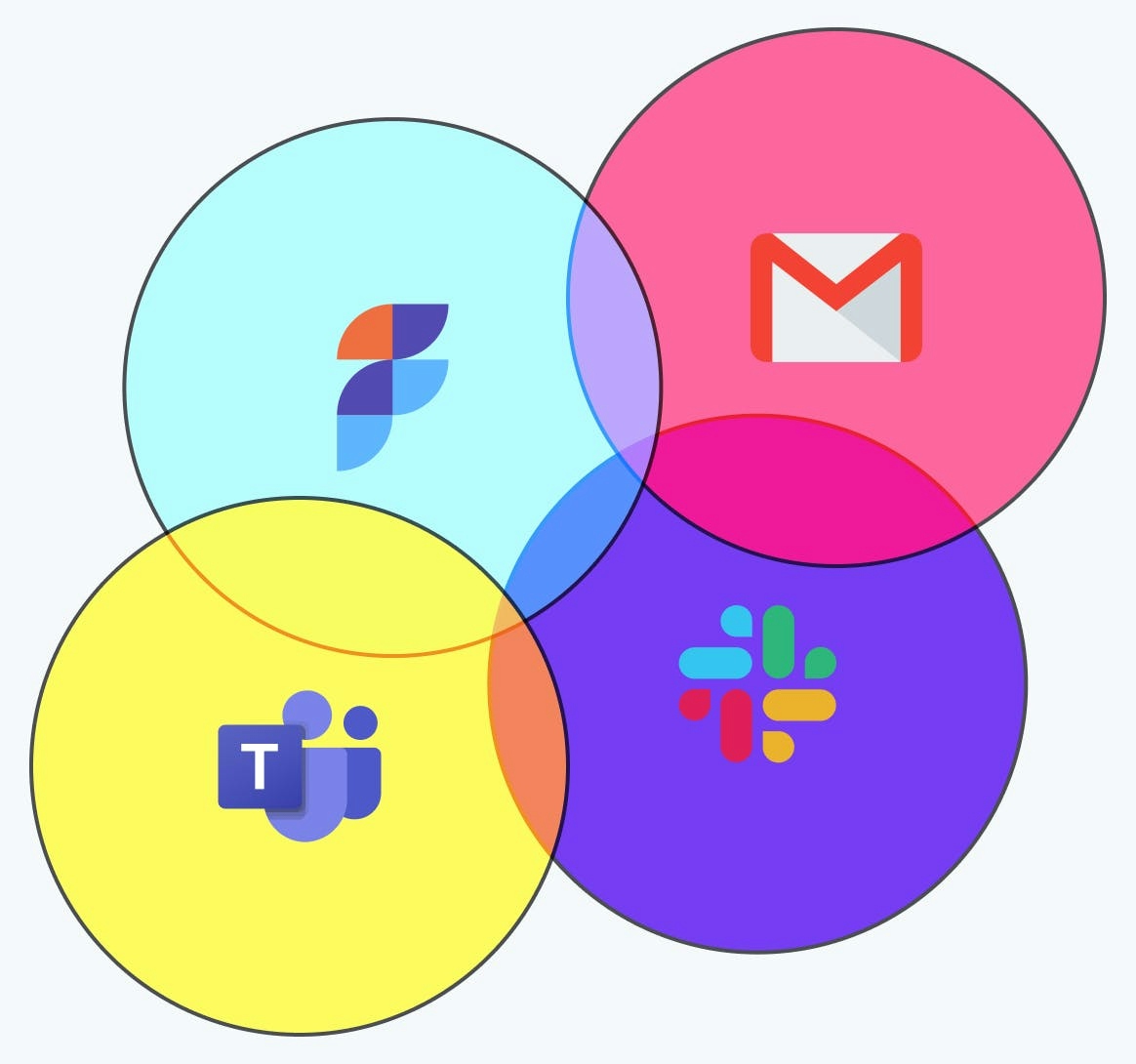
Share an update for the all-hands meeting
Do you have a work item or task to discuss? View and attach tasks from the productivity tools you use in one click. You can add these automatically to the update.

See instant, automatic reports
Roll up responses into useful reports and trends that you can use in your all-hands meeting or as a high-level update. By providing direct updates, you may not need the meeting at all!

Push all-hands meeting updates into workplace chat
Automatically share your work updates in Slack & Teams. Friday compiles a feed too, so you can see a record of responses over time.

Rinse and repeat
Create as many routines as you want beyond the all-hands meeting. Use Friday for async daily stand-ups, one-on-ones, weekly check-ins, weekly CEO updates, and more. Strructure your internal communication for predictable flows of information.

What Other Meetings Can You Automate?
Weekly CEO Update
From the C-Suite to the employees. Every week or once a month. You choose.
Learn MoreWeekly Status Reports
Stop manually asking your team to complete updates. Let Friday handle it for you.
Learn MoreAll-Hands Meeting FAQs
Learn more about how work routines in Friday can help you reflect, prioritize, and stay in sync.
