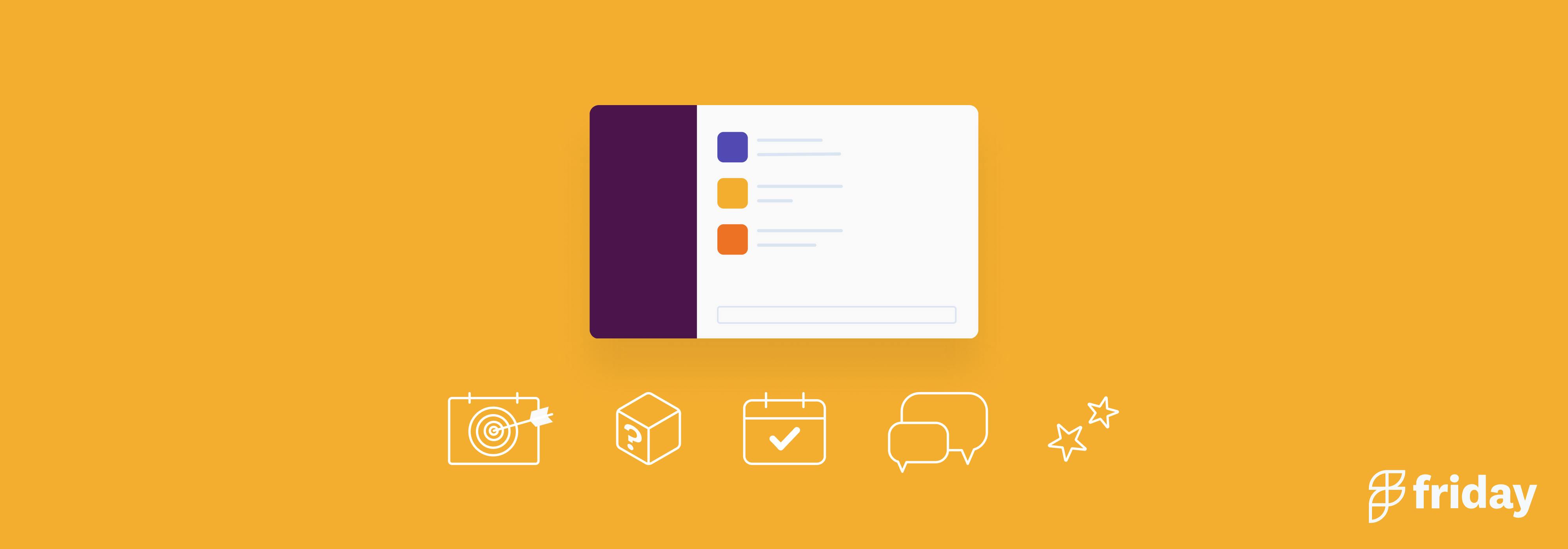13 Best ClickUp Integrations for Team Productivity
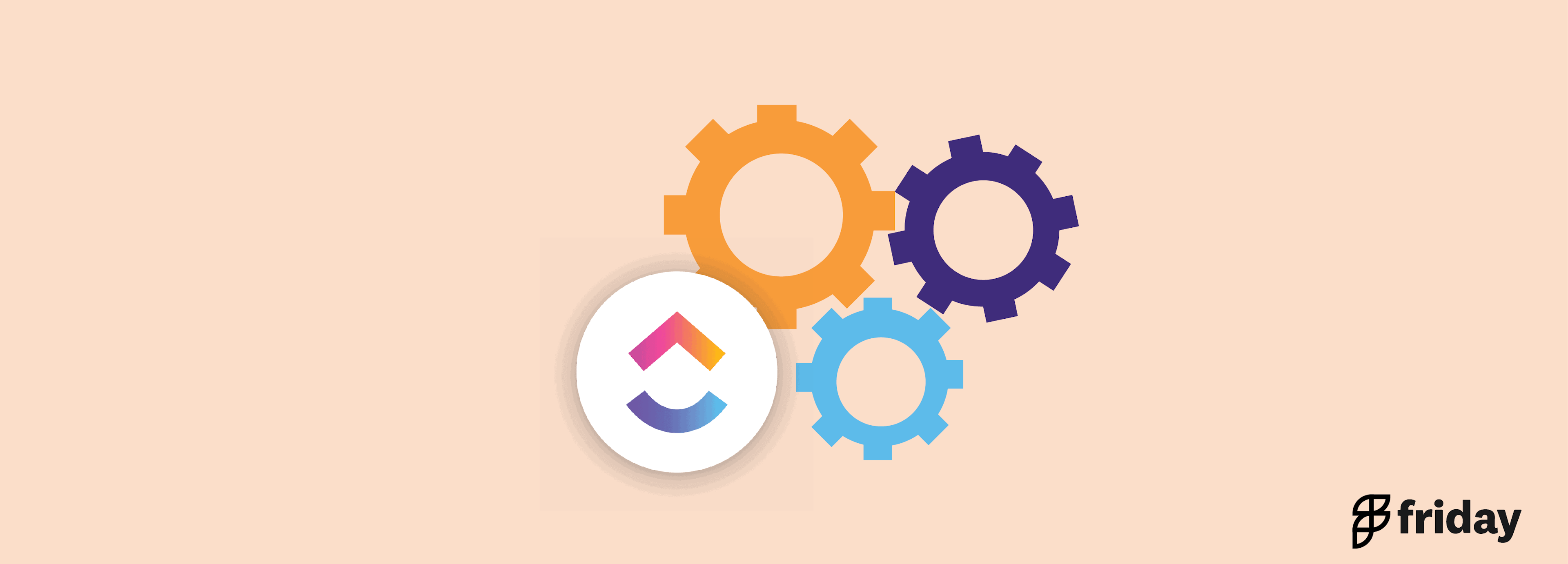
ClickUp is one of the fastest growing project management tools and with good reason: it has a suite of useful rich features, including embeds, table views, in-app chat, docs and more. It has become a hub for your projects, and ClickUp has found a way to make project management easy and seamless. What makes ClickUp truly outstanding is its capability to integrate with other productivity and collaborative tools and apps.
Currently, ClickUp has over 80 integrations and can connect with over 300 apps to automate cross-app communication. To make things easier for you, we have compiled a list of the handiest ClickUp integrations.
1. Friday
Friday is your homepage for work. Connect with your team, even if you’re not working in the same place or at the same time. Friday automates status updates, provides check-ins, and helps teams feel connected while avoiding another meeting. Your team will have a solution that they love to use, while also integrating with your specific tech stack, including team communication, calendars, and project management tools. Friday helps teams focus, while also being the connection hub.
Best Features
- Planner: Bring in your ClickUp tasks and start your day knowing exactly what you need to accomplish. Combine all of your calendars, integrate your project management software, add your must-do tasks in an online checklist, and know what your day looks like.
- Automated Work Check-Ins and Stand-Ups: Automate your daily stand-ups and status updates with Friday. Ask questions to your teams, provide weekly CEO updates, and know what your team’s priorities are for the week.
- Power-Ups: Say thanks, track goals, offer ideas for improvement, and connect with icebreaker questions. Power-ups boost your workday to help stay on track--both personally and professionally.
Benefit: Why integrate Friday with ClickUp? Your team can connect their ClickUp tasks and then use that to roadmap their day in the Friday planner. They can schedule time to work on them, and then head back to ClickUp to add details or project information.
Start your team on Friday for free.
2. Microsoft Teams
Connecting your Microsoft Teams account with your ClickUp Workspaces helps everyone stay up-to-date and ensures clearer communications. Microsoft Teams bring everything and everyone together in a shared workspace that enables your teammates to know which task you're discussing.
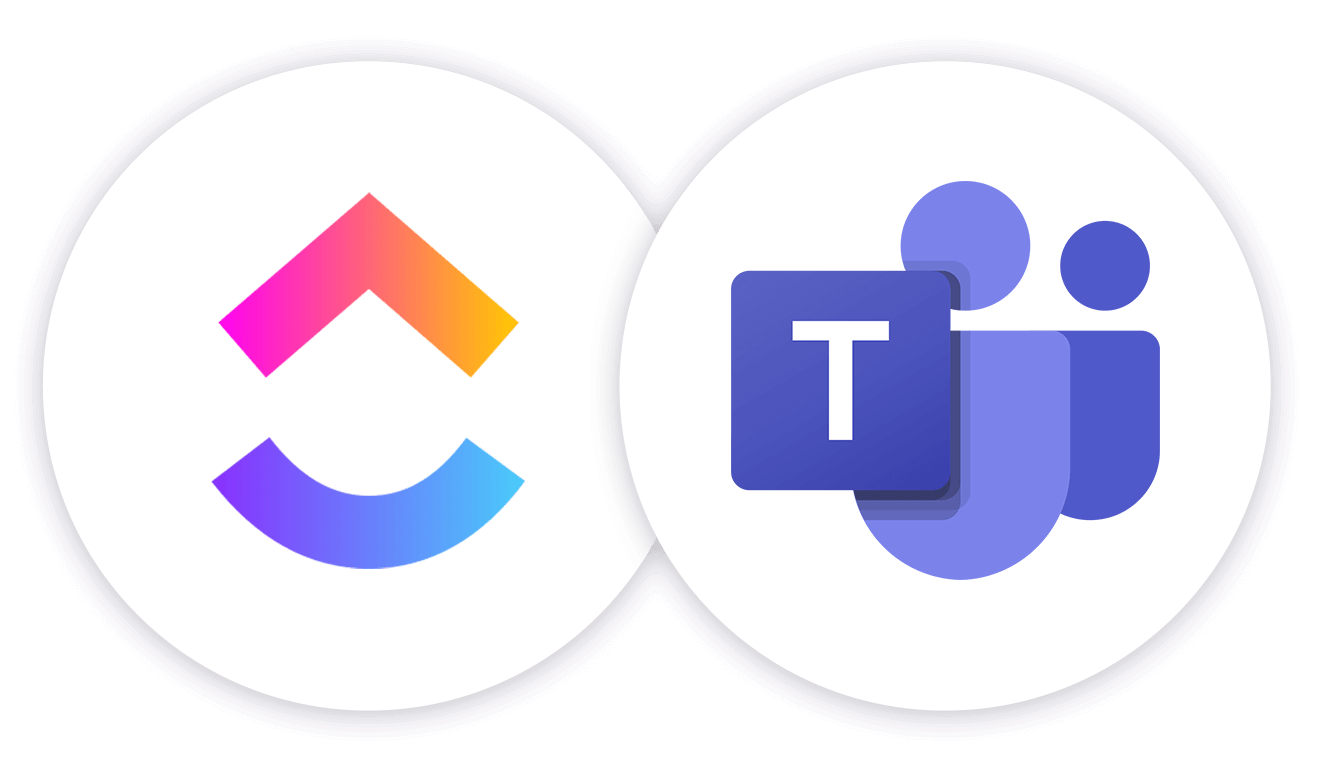
Best Features:
- All updates from ClickUp sent directly to your Microsoft Teams account
- Easily find and attach a task right into any Microsoft Teams conversation.
- This integration allows additional task details to be automatically added to ClickUp links shared in your channels.
Benefit:
This integration helps team members stay in sync. Furthermore, since all new comments, attachments, status changes, and assignee updates are sent directly into your Microsoft Teams channel, coworkers and teams are always in the loop.
3. Google Drive
This integration makes it super easy for ClickUp users to share and create files with one of the world’s most popular cloud storage systems. Google Drive + ClickUp integration helps to arrange your files and folders with automated workflows.
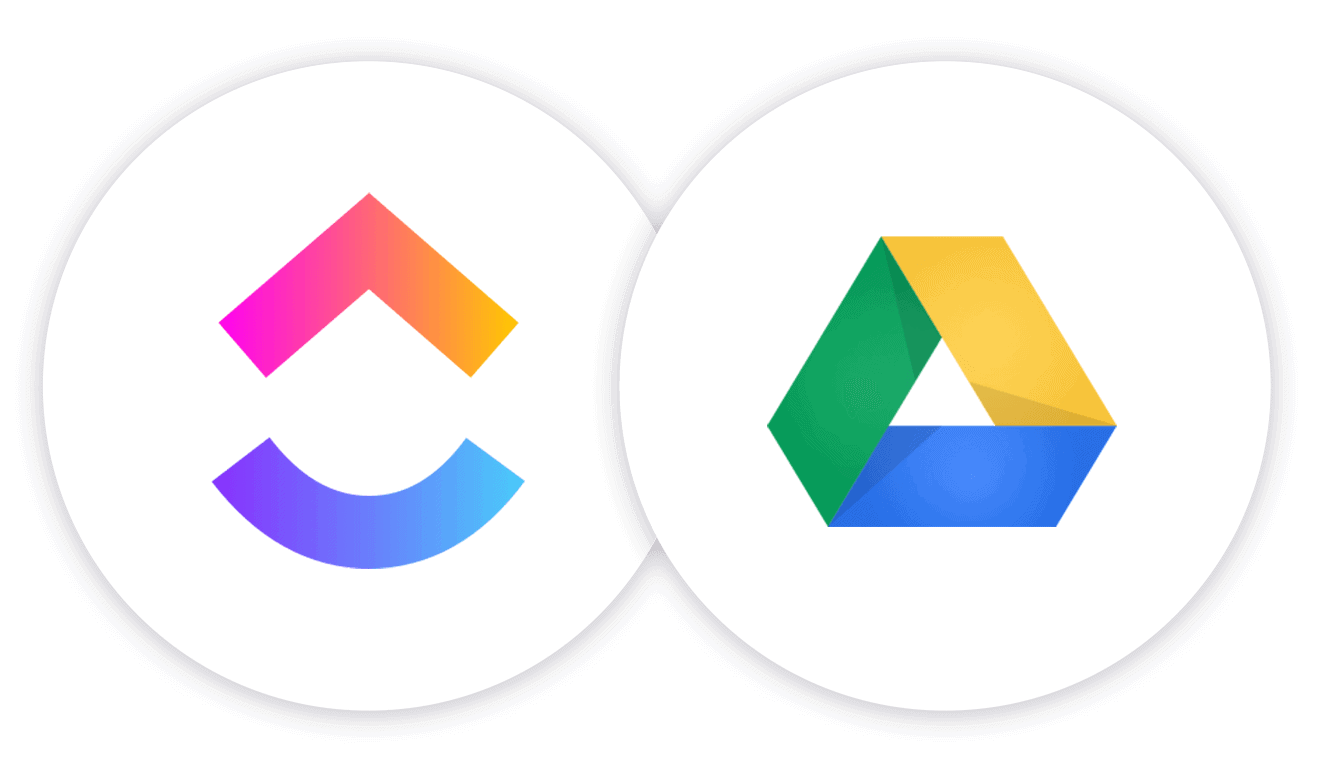
Best Features:
- Reduces time and effort by allowing users to create Google files inside of ClickUp.
- ClickUp users can browse personal and team drives without leaving the platform.
Benefits:
Apart from being a convenient way to manage and store content directly from ClickUp into Google Drive, this integration helps ClickUp users add documents, drawings, sheets, or slides and these files will automatically be saved in Google Drive and attached to the respective tasks.
4. Slack
The Slack + ClickUp integration makes it a collectively better way to manage everything from tasks, reminders, calendars, to do lists, for you and your teams. Everything can be managed from one place. ClickUp says this integration increases productivity by 30% as both platforms are some of the fastest growing productivity and collaboration apps.
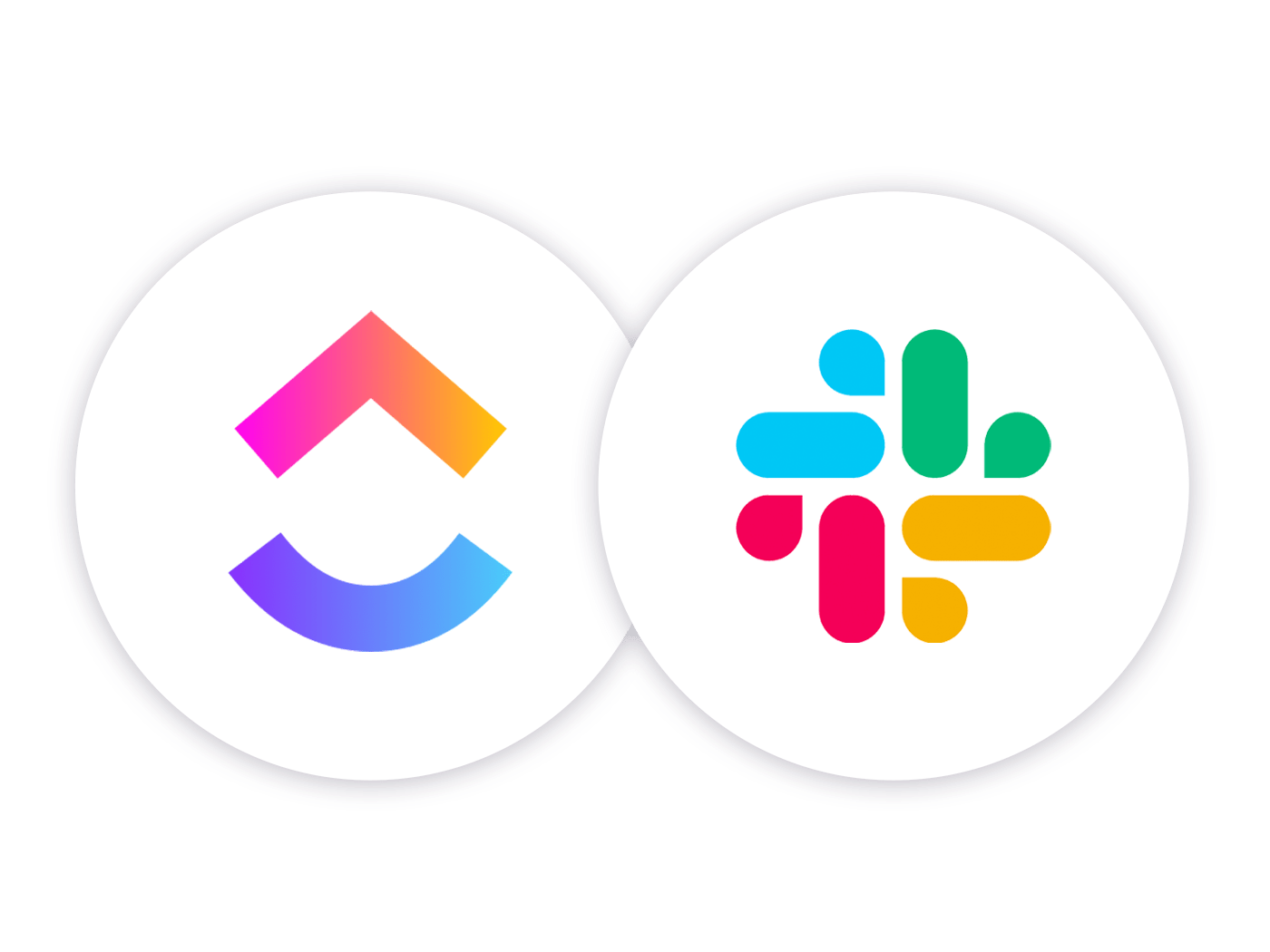
Best Features:
- Creating new ClickUp tasks in Slack is super easy - simply type ‘/clickup new’ to instantly create a new task in ClickUp, right from your Slack channels.
- This integration helps you take action and manage tasks like due dates, priorities, statuses, and more, right from your Slack channels.
Benefits:
Apart from making it easy to create tasks and comments from messages, ClickUp instantly sends notifications about tasks to your Slack channels. This integration also helps users to unfurl tasks swiftly and conveniently.
5. Salesforce
Zapier enables ClickUp and Salesforce to seamlessly exchange information. With this integration, any and every action within Salesforce or ClickUp will sync in the other platform. This Salesforce + ClickUp integration will help users create a new ClickUp task for any opportunity in Salesforce. The Salesforce + ClickUp integration helps users and teams save time and focus on other opportunities and necessary workflows.

Best Features:
- If you have multiple tasks associated with multiple accounts in Salesforce, then you can consolidate them all into a manageable to-do list into ClickUp.
- Automatically creates a task for your product team in ClickUp when a client request is logged in Salesforce.
Benefits:
The biggest benefit of this integration is that when you're assigned a new task in Salesforce related to a particular account, a corresponding task will be created within your to-do list in ClickUp.
6. Figma
Being a web-based graphics editing and user interface design tool, Figma’s ClickUp integration enables teams and users to share design items from Figma right within ClickUp! This integration embeds files into ClickUp the minute you paste a trusted link from Figma.
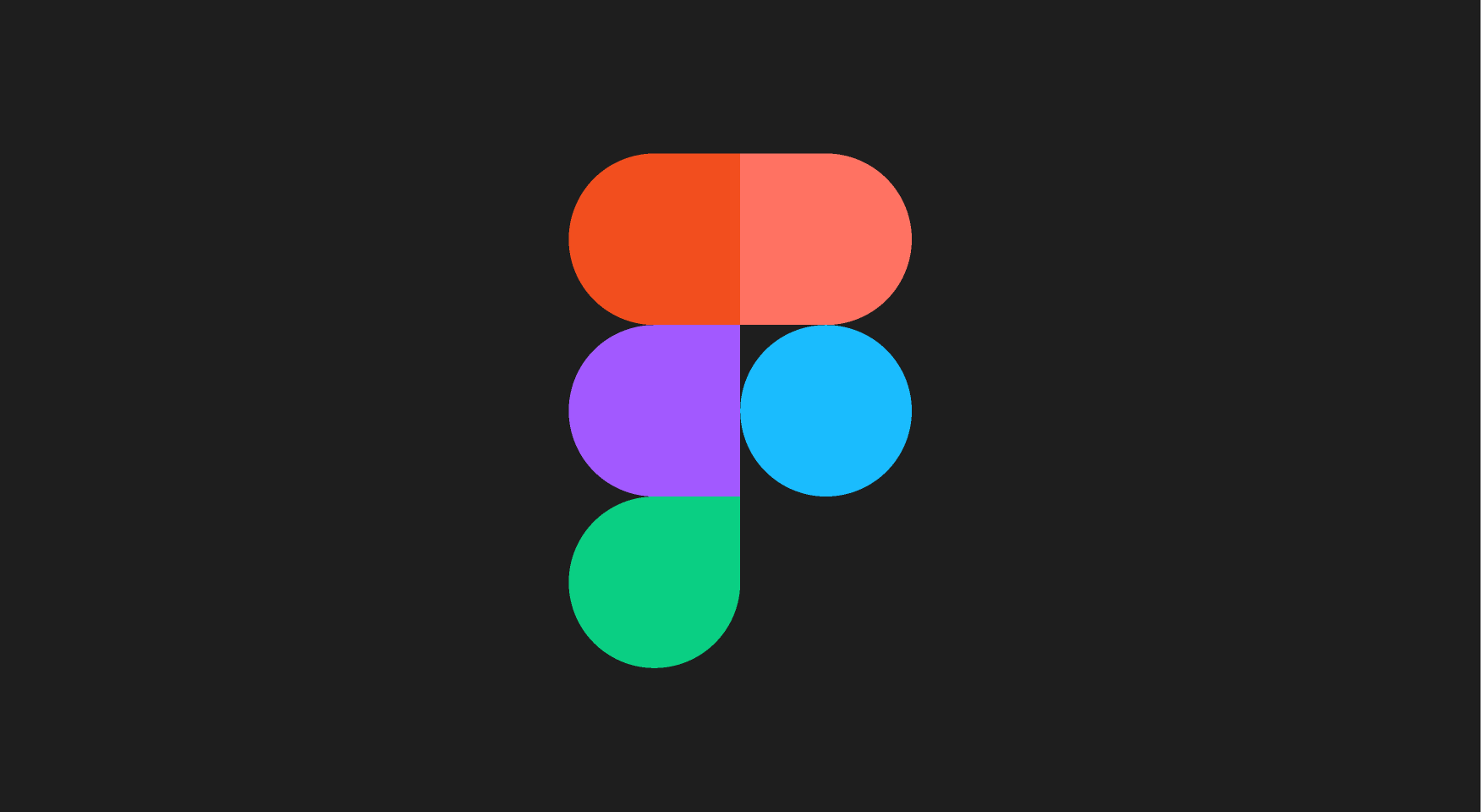
Best Features:
- This integration enables teams to share, present, and gather feedback on designs in an interactive way.
Benefits:
This integration allows teams to embed an interactive zoomable and scrollable design prototype from Figma into ClickUp making it easy to collaborate on design projects.
7. Loom
The ClickUp + Loom integration makes for a robust screen-recording solution. This integration makes it fun and intuitive to capture meetings as it helps to add comments and emojis to ClickUp screen records. You can embed the Loom video within ClickUp tasks or documents.
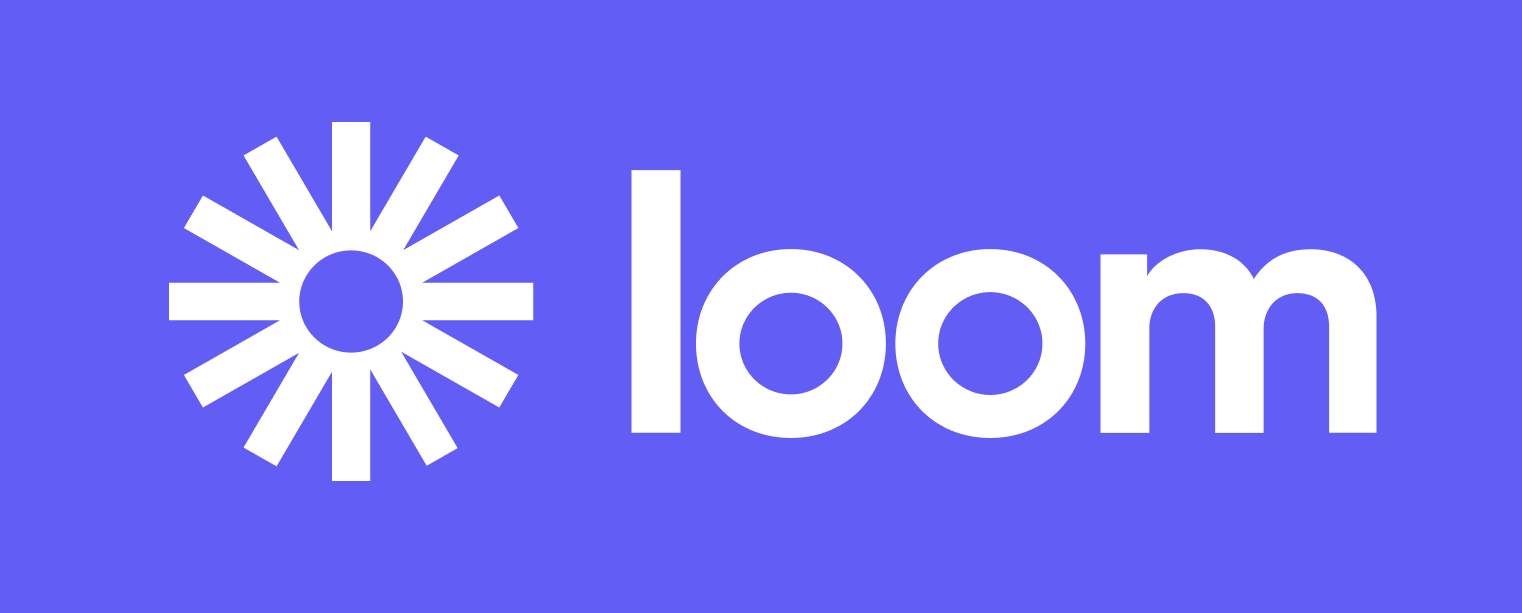
Best Features:
- The ability to pause and resume recording is handy with this integration.
- The comment section is interactive and dynamic with this integration as it helps to collaborate with a team and comment on others’ comments and have a discussion from coworkers in different time zones.
Benefits:
This integration takes away the frustration of trying to record your screen. Loom makes it easy, intuitive, and interactive to record your desktop screen and enables your coworkers to add their thoughts and comments.
8. Intercom
Intercom is a great platform to build conversational relationships to help your business build stronger and better customer relationships through messenger-based experiences. This integration takes Intercom's productivity to new heights by creating and linking ClickUp tasks right from your inbox.
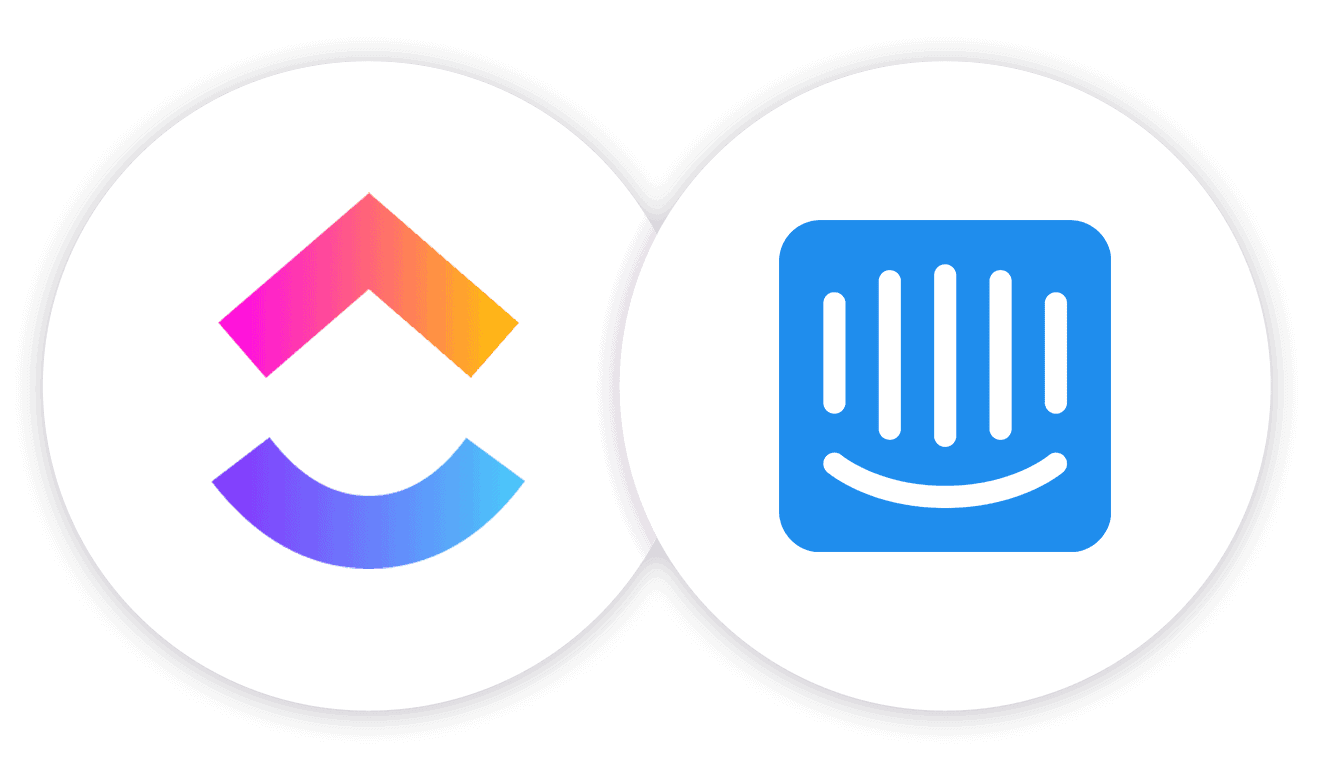
Best Features:
- Quickly create a task from your Intercom inbox that will automatically be sent to the ClickUp List you select.
- Seamless integration helps to view links in ClickUp and in Intercom with real-time status updates.
Benefits:
This integration of Intercom with ClickUp helps to level up your inbox game and simplify your workflow like never before.
9. TimeCamp
With the TimeCamp and ClickUp integration you’ll be able to effectively and efficiently track time spent with your teams and on projects, lists, and tasks. This integration makes it easy to sync and import your Teams, Spaces, Projects, Lists, and Tasks for you to track time on. You can use TimeCamp’s timesheet, mobile or desktop application to track time spent on all imported items.

Best Features:
- With this integration, time is tracked automatically, with no need to fill up a timesheet or switch from ClickUp to TimeCamp or any other app.
- This integration offers additional handy features like invoicing, tracking billable hours, submitting timesheets and budgeting your projects.
Benefits:
ClickUp + TimeCamp integration makes task time tracking easy. This integration helps you to efficiently understand how your time is spent on websites and applications usage and on projects and tasks. Whether it's creating, planning, reporting or managing work, you no longer have to worry about time management. TimeCamp makes time tracking, budgeting and invoicing easy and effortless.
10. Calendly
Zapier enables ClickUp and Calendly to seamlessly integrate and transfer information. Any action within Calendly or ClickUp will sync to the other platform. This makes it easy to schedule a new event straight from ClickUp into Calendly.

Best Features:
- The Calendly-ClickUp integration ensures that you never miss a meeting as it creates a ClickUp task for every new Calendly invitee.
- This integration helps to dynamically map data when creating a new task.
Benefits:
This integration helps to streamline your scheduled events from ClickUp to Calendly on autopilot. The Calendly-ClickUp integration is great for organizing team tasks and action plans based on scheduled events.
11. Miro
Miro is essentially an online collaborative whiteboard platform that makes it easy to collaborate and communicate among coworkers and across teams.
The Miro + ClickUp integration serves as a highly intuitive collaboration tool for teams to brainstorm together and visualize concepts, ideas, and solutions with digital sticky notes.

Best Features:
- Miro’s mind mapping feature helps to organize ideas and plan and manage agile workflows.
- Edit Miro boards within ClickUp and reduce the amount of time spent on going back and forth between apps.
Benefits:
The biggest advantage of this integration is the ability to create whiteboard ideas anywhere in ClickUp
or add a new or existing Miro board to ClickUp Docs and tasks easily by using the slash command (/miro).
Check out these Miro Alternatives!
12. GitLab
This integration helps you to use GitLab from within ClickUp. Additionally, this integration helps to automatically track commits and merge requests from within the task activity feeds. The GitLab + ClickUp integration is one of the best ways to manage work repositories, track issues, and manage technical projects.
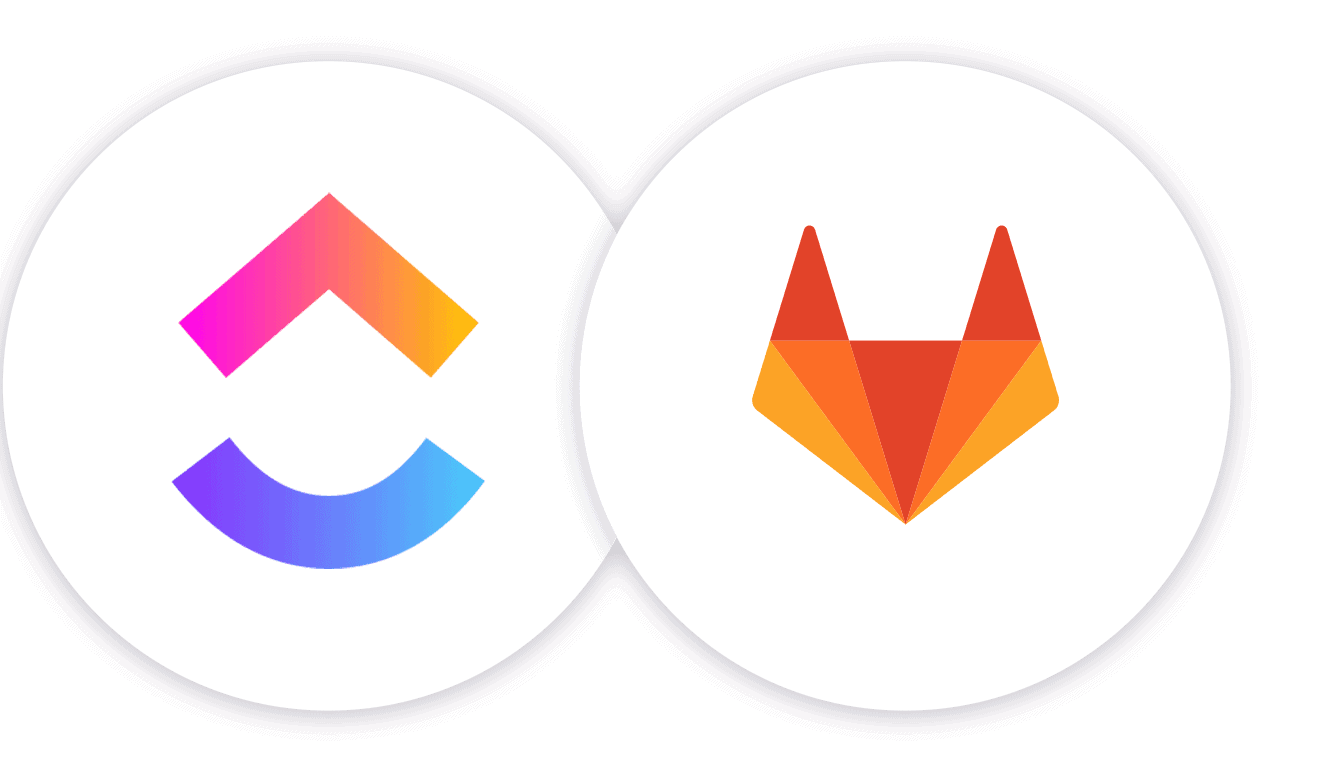
Best Features:
- ClickUp enables multiple users to authorize and operate GitLab within your Workspace and also permits you to select which work repositories are to be shared with your Workspace.
- ClickUp will automatically pick up any new activity in GitLab and associate it with its own tasks.
Benefits:
The biggest benefit is that you can see all your GitLab activity related to a task directly in ClickUp. Additionally, this integration enables users to receive ClickUp notifications when new GitLab activity items are added to tasks.
13. Google Calendar
This integration makes it easy to sync between Google Calendar and ClickUp. A task that is updated in ClickUp can be seen in Google and vice versa. Essentially, Google Calendar is a time management and scheduling calendar service which when integrated with ClickUp makes for a robust productivity platform.

Best Features:
- This integration works as a two-way sync between ClickUp and your Google Calendar and helps to sync your ClickUp tasks with Google Calendar. The tasks show as a Calendar view in ClickUp.
- This integration enables you to connect multiple ClickUp Workspaces to one Google Calendar.
Benefits:
Google Calendar’s integration with ClickUp helps to streamline and manage your busy schedules and complicated workspaces systematically. The Google Calendar + ClickUp is a smart way to gain a traditional time view of all the tasks at hand within ClickUp. And you can Instantly get an overview of your task list for the day, week, or month!
Which integrations will you use?
Along with ClickUp, Friday integrates with many top team management tools such as Slack, Google Calendar, Asana, Trello, Loom, and more.