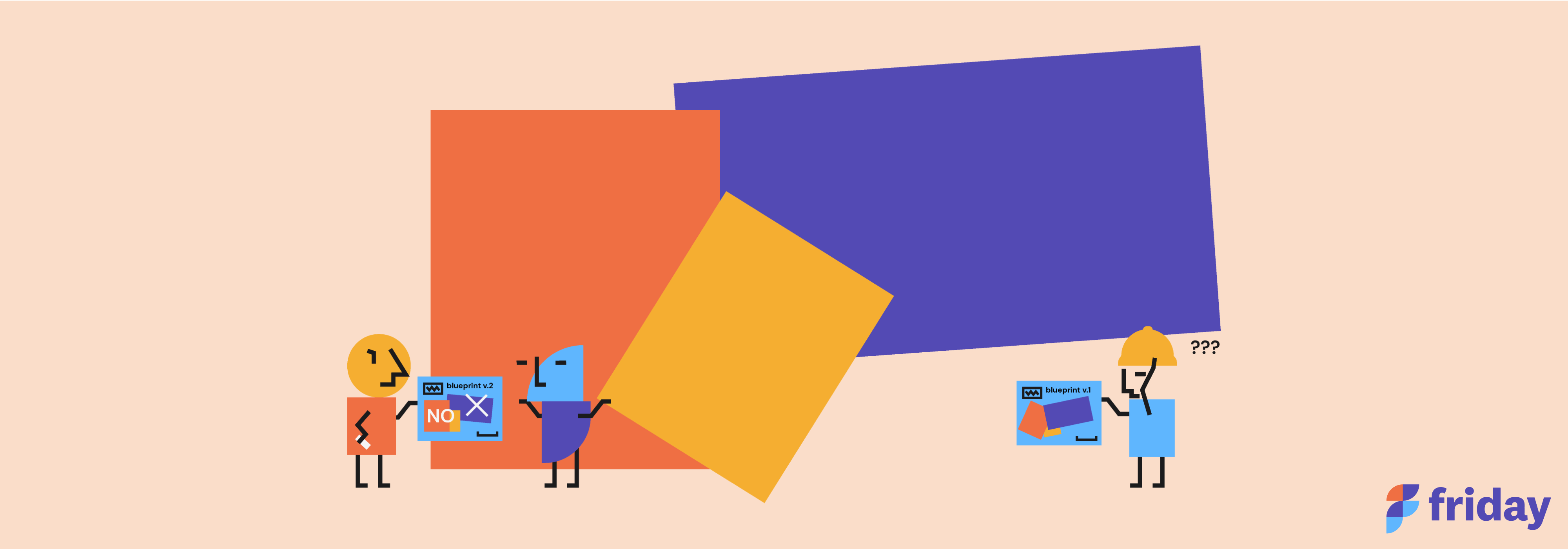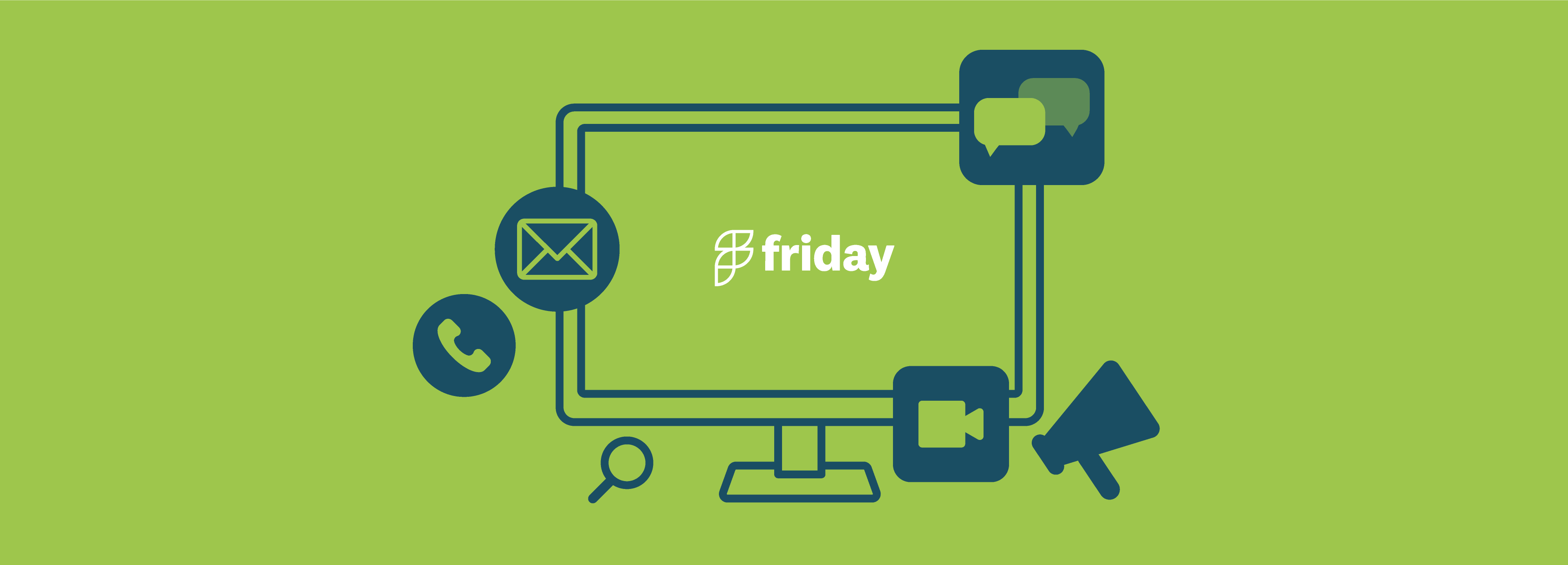14 Best Confluence Alternatives For Your Company Home in 2022
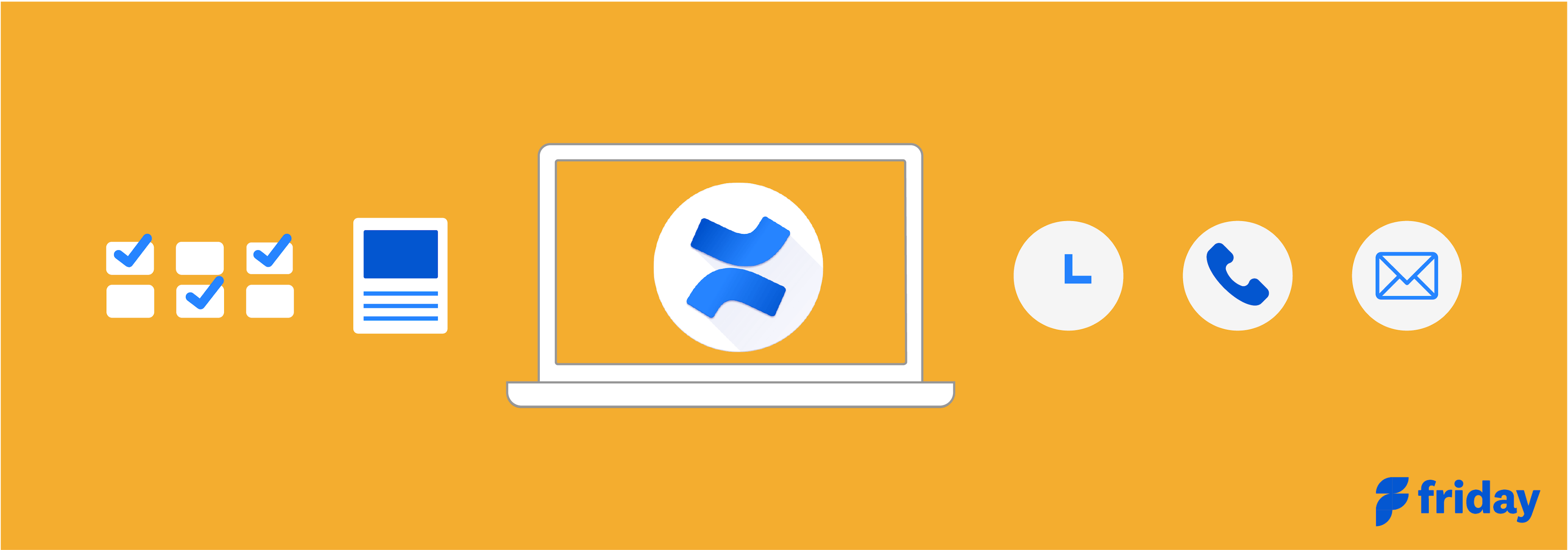
Atlassian’s collaboration and wiki tool, Confluence, has been a staple for over a decade among product, software, and engineering teams’ tech stacks. However, there is a suite of new alternatives to Confluence that are more in tune with today’s dramatically changing needs.
What are you using Confluence for?
Confluence is a proprietary solution owned by Atlassian and is perfect for teams of any size and type. Confluence is primarily designed for knowledge management and team collaboration and several organizations rely on it to improve their teams’ productivity.
Simply put, Confluence is a fusion of several different types of software like internal wikis, intranets, productivity platforms, and project management tools that make for a team workspace where knowledge and collaboration meet.
With Confluence, teams can note project requirements, assign tasks to members, and manage several calendars at once. Confluence is a powerful collaborative tool that enables users to create meeting notes, project plans, product requirements, share feedback, organize workspaces, and do so much more.
However, Confluence does have some drawbacks. Teams find Confluence to be over engineered and slow while many even organizations find the learning curve to be quite steep for new users. Furthermore, several features and functions don’t live up to expectations. It may not even be right for larger-scale customers who want to use it as a their hub for work.
It brings it back to a central question: What are you trying to accomplish with Confluence?
If it's truly document sharing and project requirements within the Atlasssian system, then Confluence can work for that.
But if you're trying to do more like centralize your values and know what everyone is working on... there are other options.
The tools listed below may fit in your workflow better, and could serve as the place for your most important things at work.
1. ClickUp
ClickUp is the ultimate, one-stop productivity platform for teams of any size to manage your workload, monitor project updates, and work with the team—all on a single screen. Whether you're a solopreneur or part of a large-scale enterprise company, ClickUp's feature-rich experience is completely customizable and can accommodate any task, no matter what project style you use.
Efficiency is at the core of every ClickUp feature, and its collaboration abilities ensure every team member or client is able to view, comment, edit, and work from anywhere in your Workspace, without overlap.
Plus, ClickUp's powerful Docs for creating vast knowledge bases and comprehensive wikis are intuitive and automatically connected to your workflow—making ClickUp the ideal Confluence alternative that can do so much more. ClickUp Docs are packed with features designed to optimize your feedback process and structure everything from simple how-tos to complex SOPs, all from the same place as the rest of your work.
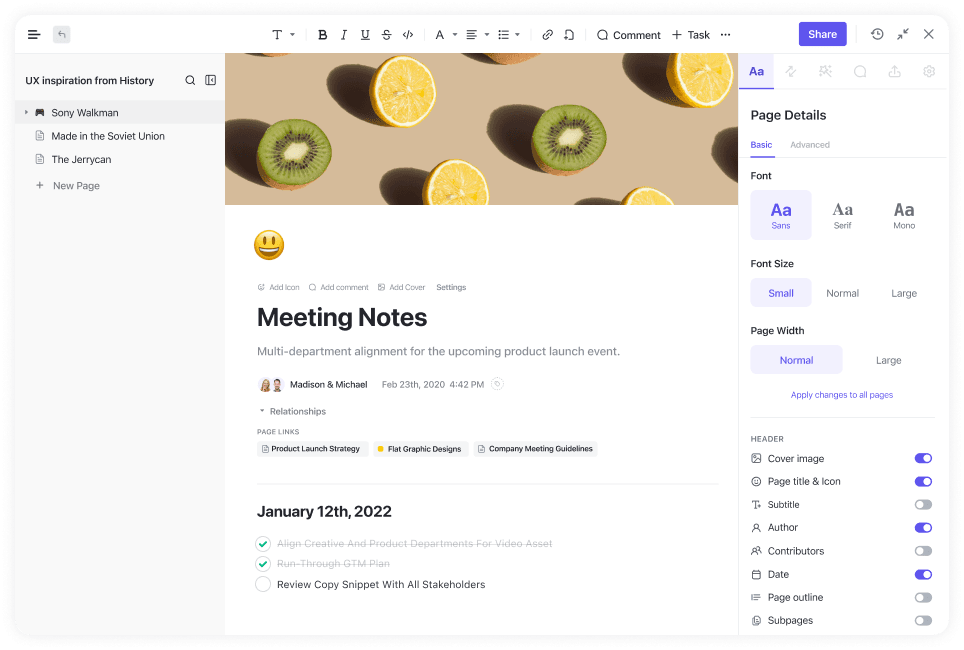
Best Features
- Docs connected to your workflows to execute your ideas with the team
- Styling and formatting options like tables, bookmarks, checklists, and more
- Nested pages to add a natural hierarchy for roadmaps, wikis, and knowledge bases
- Real-time editing alongside the team or clients
- Tag others in comments, edit comments as needed, and assign them to action items
- Convert text into trackable tasks
- Bring your workflows into any Doc with custom widgets, statuses, and more
- Organize and easily access Docs from across your workspace with tagging features
- Customize your privacy settings to keep your information secure or grant guest or public access
- Share Docs easily via a sharable link
- Emphasize important text with color-coded banners
- Integrate ClickUp with over 1,000 other tools to embed work from virtually anywhere into your Docs
Pricing:
- Free Forever: Docs, Whiteboards, unlimited tasks and members, 100MB of storage, and more, and gain access to more advanced features with any paid plan
- Unlimited: $5 per member, per month
- Business: $12 per member, per month
- Business Plus: $19 per member, per month
- Enterprise: Contact sales for pricing
2. Nuclino
Nuclino is an internal knowledge base and wiki software that allows teams to organize knowledge, manage projects, share ideas, and more in real-time. Nuclino uses a clean and easy user interface with intuitive navigation. This makes it stand out as a modern and handy alternative to Confluence.
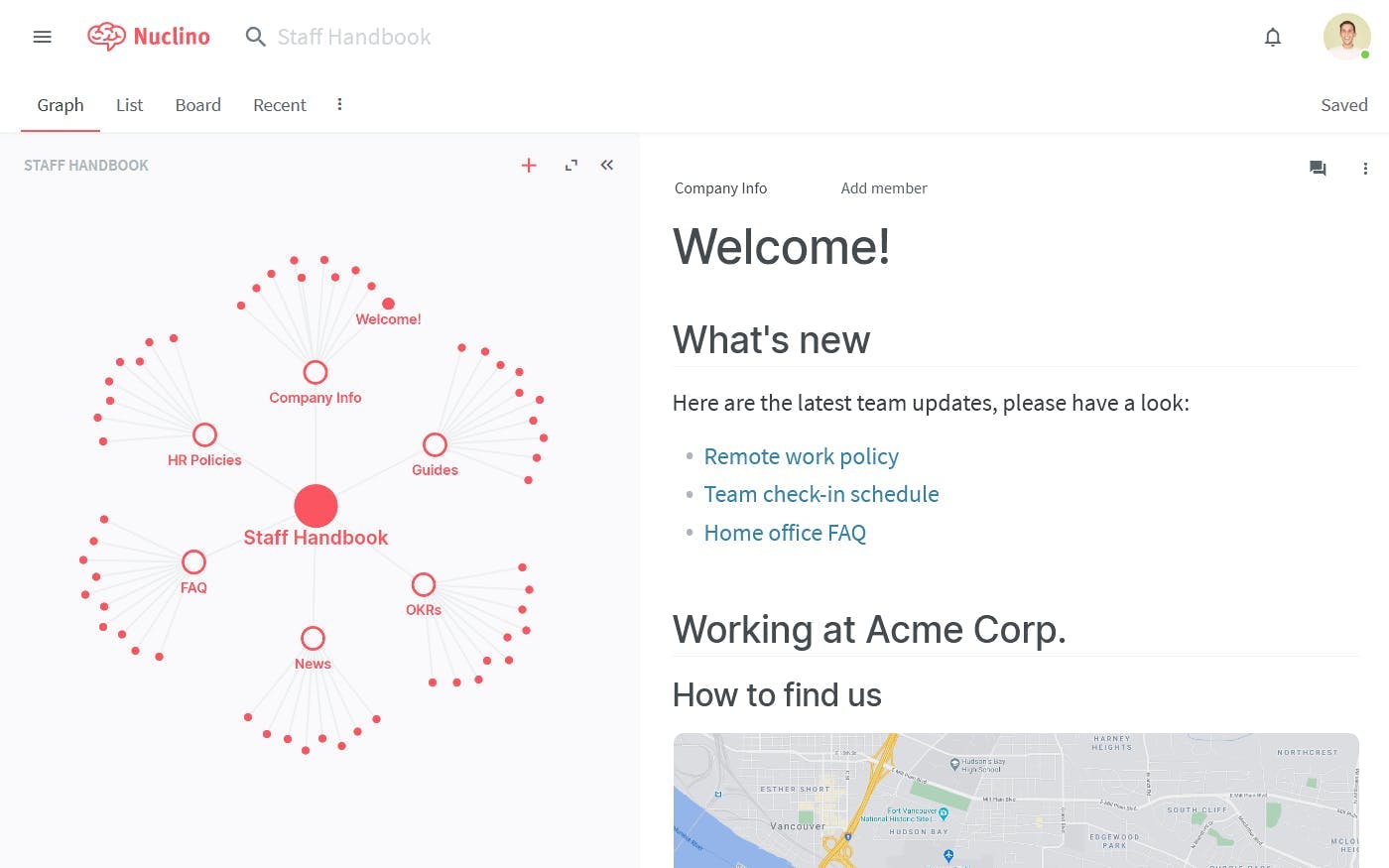
Best Features:
- Nuclino features search, content organization, and collaborative editing that even non-technical users can set up.
- Nuclino's offers an effortless collaboration experience allowing users to edit documents in real-time and exchange feedback seamlessly.
- Nuclino also enables users to visualize their data in a Kanban board, or a mind map-style graph.
Best For:
Medium to large size organizations and teams that require a collaborative tool for knowledge sharing, employee handbooks, employee onboarding and offboarding, sprint planning, process documentation, and more.
Pricing:
- Free
- Standard: $5 per user per month
3. HelpJuice
Helpjuice helps organizations create an internal knowledge base for employees and makes collaboration easy. From the largest organizations in the world like Amazon, TCL, Virgin, and more to some of the most innovative new-age companies rely on Helpjuice. The easy-to-use knowledge base software helps companies scale their customer support and boost overall productivity.
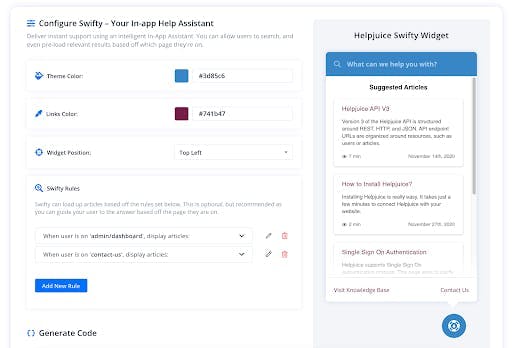
Best Features:
- Helpjuice offers dozens of custom-made themes for every knowledge base to fit a company’s specific needs (all for free).
- Helpjuice Analytics tells you what people are searching for, who those people are, what you should be writing in your knowledge base, which components and articles need improvement and so much more.
Best For:
Small to medium-sized growing companies.
Pricing:
- Lite: $199 per month for up to 4 Users
- Standard: $339 per month for up to 16 Users
- Growth: $439 per month for up to 60 Users
- Enterprise: $739 per month for Unlimited Users
4. Slite
Slite is a great workspace that brings together your team's projects, working docs, and important discussions. Slite helps to work on projects faster and work more asynchronously efficiently. Slite makes it easy to take meeting notes, draft marketing plans, create development roadmaps, analyze UX/UI, create HR docs, go about employee onboarding, manage business partner databases, and more.
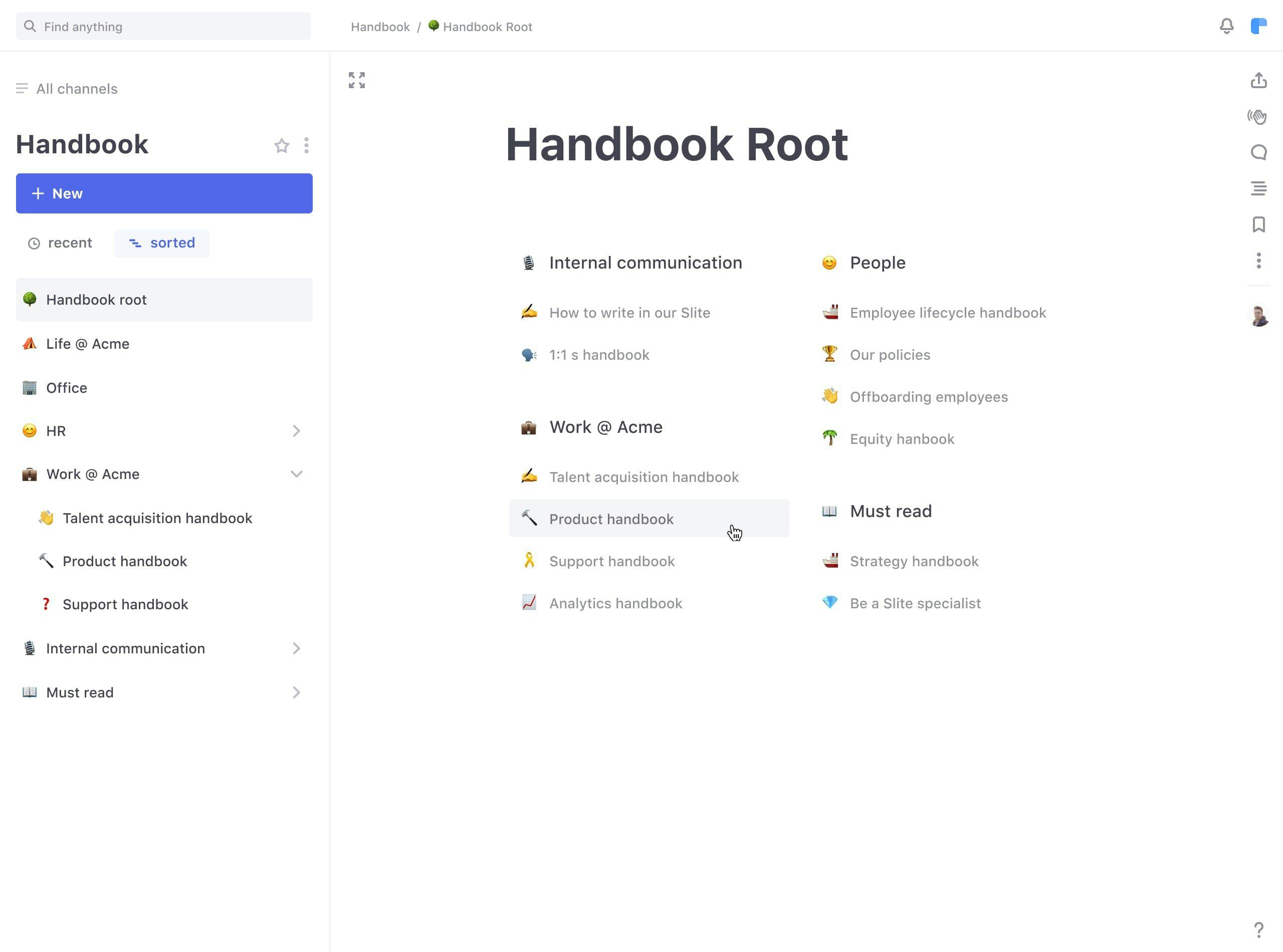
Best Features:
- Slite offers attractive templates to meet all the best practices that will enable you to achieve success from the beginning.
- Helps users get a clear view of all channels and eliminates the need to hunt around for documents in your Inbox or shared folders.
- Slite’s search function is fast and reliable.
Best For:
Perfect for companies that are scaling fast as Slite offers partners with a dedicated account manager.
Pricing:
- Free
- Standard: $6.67 per member, per month
- Premium: $12.50 per member, per month
5. Tettra
Tettra is an internal knowledge base that helps companies organize their scattered internal knowledge so it can be easily accessed to answer a team's repetitive questions directly in Slack or Microsoft Teams. Tettra is trusted by thousands of companies around the world and is a great alternative to Confluence.
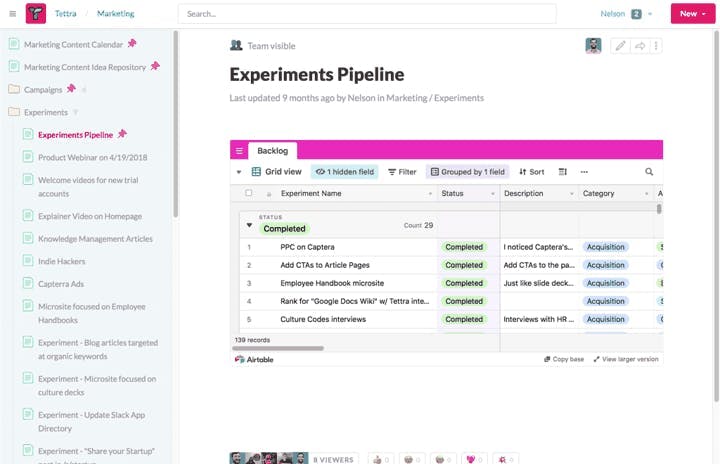
Best Features:
- Tettra's simple editor makes it easy to build your knowledge base.
- Tettra makes it easy to answer questions with Q&A which allows you to store questions and their answers so your coworkers can find answers swiftly.
- Tettra makes it easy to filter out cluttered or junk data and focus on the content that matters.
Best For:
A variety of organizations right from entire companies to customer-facing teams to service and support agencies.
Pricing:
- Starting: Free
- Scaling: $8.33 per user per month
- Enterprise: $16.66 per user per month
6. Dropbox Paper
Dropbox is a slick modern workspace crafted to reduce busywork so you can focus on the things that matter. With Dropbox, teams can easily share files in a jiffy. Dropbox is a great productivity and management tool that enables better collaboration. Simply sign in and put your creative energy to work. Dropbox helps keep everyone in the loop as all the files are shareable and editable making it perfect for teams of all sizes and scales.
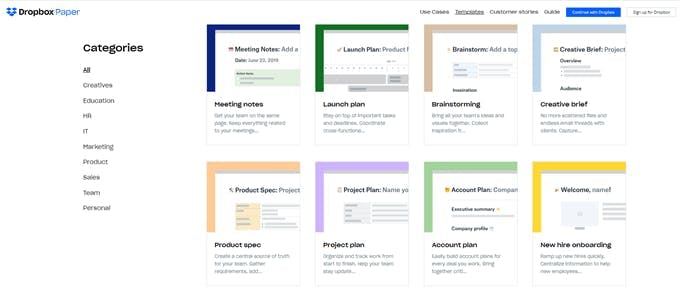
Best Features:
- Helps to stay organized by managing and accessing documents and other content all in one place.
- Helps teams to keep projects moving forward and ensures everyone is in sync and connected to the tools you use every day.
- Dropbox offers top-notch security to ensure that your files and docs stay safe.
Best For:
Any organization that is struggling with managing content and docs and wishes to improve its productivity, collaboration, and management levels.
Pricing:
- Basic: Free
- Professional: $19.99 per month if billed annually
- Plus: $9.99 per month (if billed annually)
7. Guru
Guru is a company wiki that operates in your workflow, so the information and knowledge you need to carry out daily activities is always at your fingertips. Shopify, Slack, Spotify, and many other leading companies rely on Guru’s workspace to stay productive and get work done. With Guru, no matter where or when you’re working, your whole company can easily access the trusted information they need to do their job.
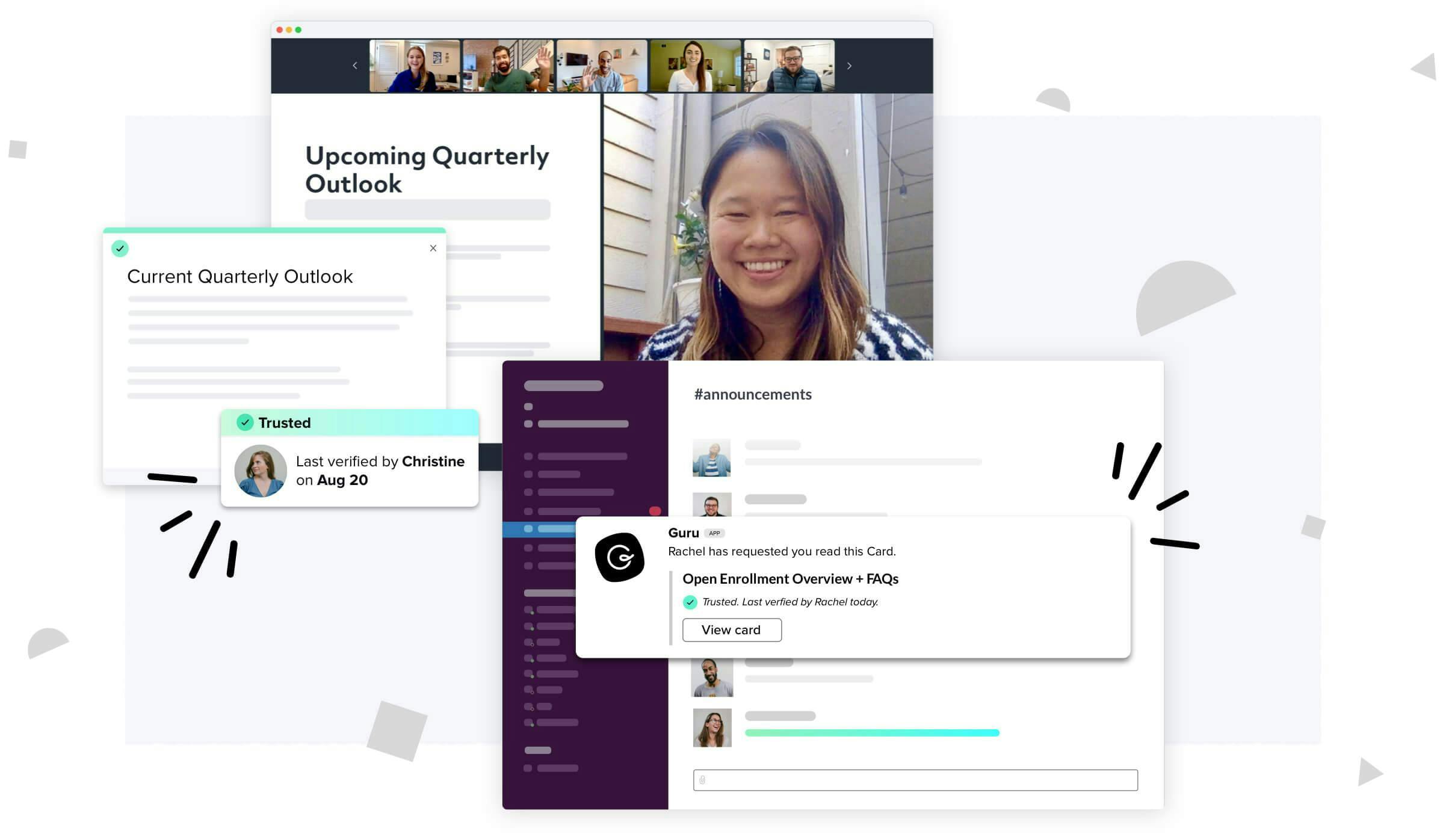
Best Features
- Guru’s Verification Workflow and Browser Extension help to share critical product information.
- Guru's Slack and Microsoft Teams integrations make it easy for teams and coworkers to stay aligned
- Guru’s knowledge-sharing platform helps to boost effectiveness, create amazing customer experiences, and free workers from wasting time finding and tracking down down information.
Best For:
Large organizations spread across geographies and time zones looking to work more efficiently and collaboratively.
Pricing:
- Starter: Free & $5 per user per month
- Builder: $10 per user per month
- Expert: $20 per user per month
8. Bloomfire
Founded in 2010, Bloomfire is a software-as-a-service company based in Austin, Texas. Bloomfire creates web-based software applications that are designed to increase online knowledge-and-insights-sharing in the workplace. Simply put, Bloomfire makes it easy to share, find, and collaborate on the information and knowledge that exists across your organization.
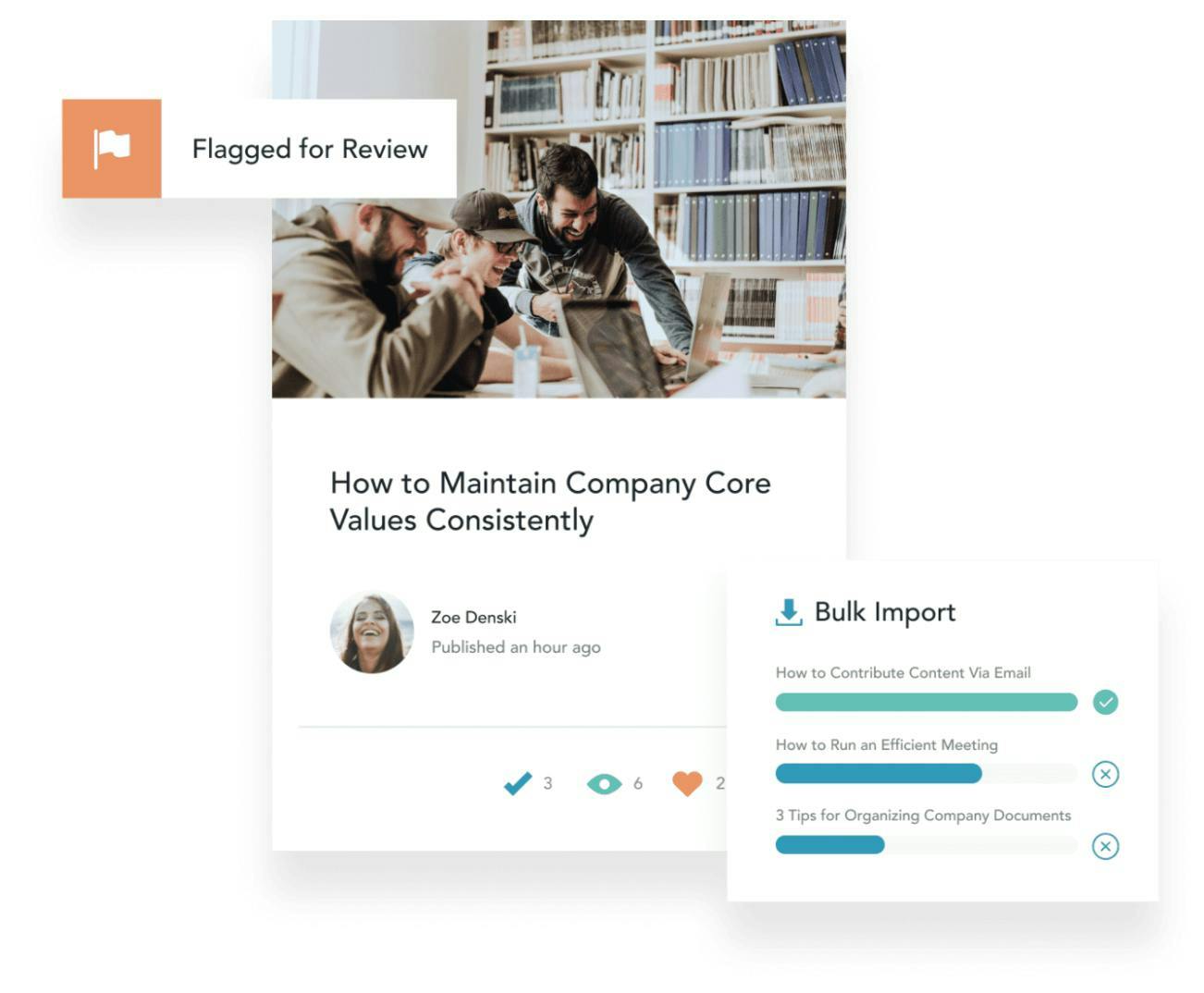
Best Features:
- Helps to increase productivity and improve collaboration across remote and decentralized workforces.
- Brings research and insights to enable stakeholders across teams and locations to harness market research and information into business decisions.
- Equips and empowers customer support agents with real-time access to relevant knowledge so they can offer exceptional customer service.
Best For:
Medium to large enterprise organizations looking for an on-demand, effective cloud-based knowledge-sharing platform.
Pricing:
- Basic: $25 per user, per month paid annually
- Enterprise: Contact sales
9. Notion
Notion is a notetaking and project management software designed for note-taking, task management, project management, knowledge management, and personal knowledge management. Notion connects your teams, projects, and docs so your organization can function as one.
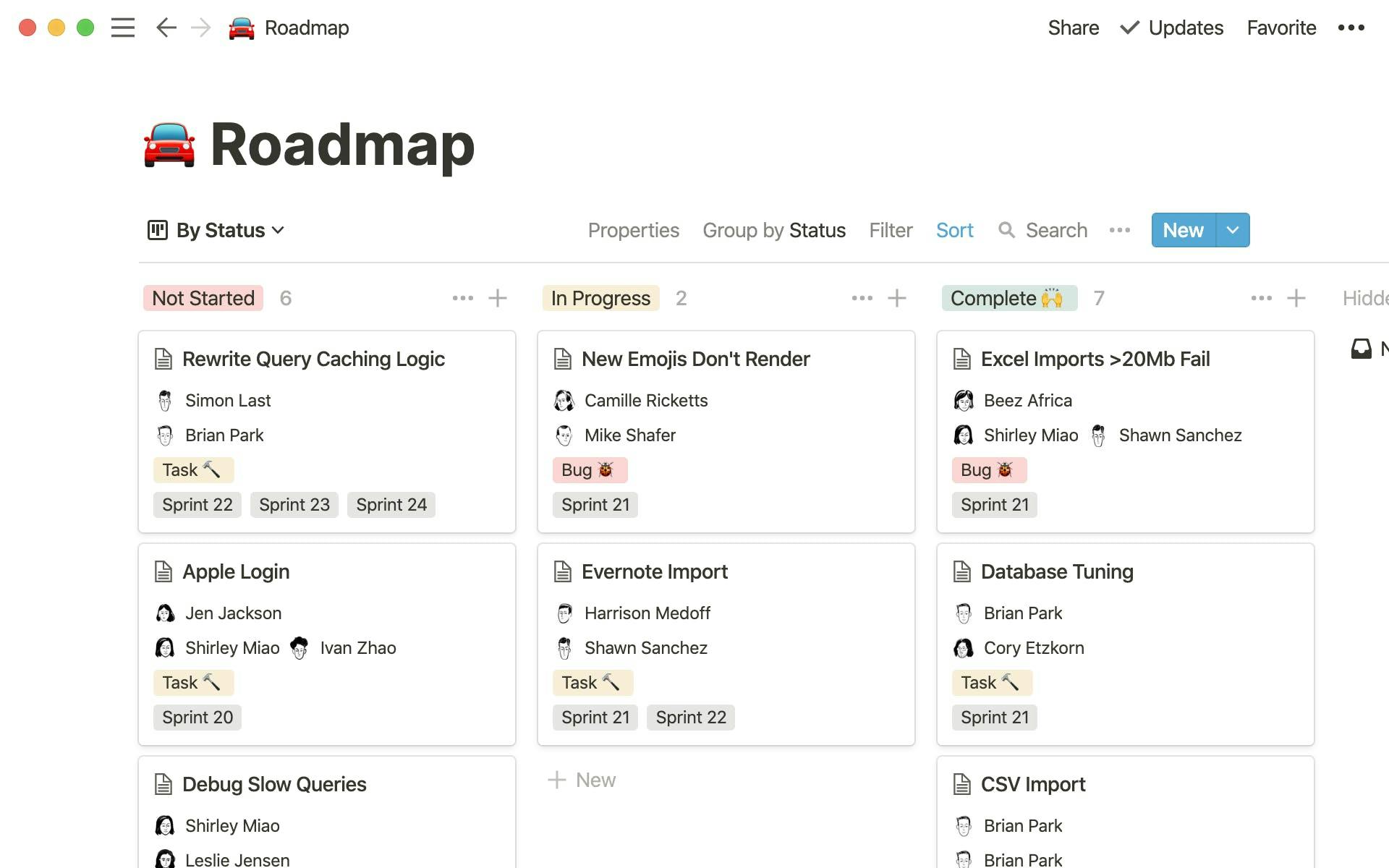
Best Features:
- Customize Notion with an easy-to-use drag and drop to make it work the way you want it to.
- Get access to thousands of community-made templates, integrations, resources, and events.
Best For:
Small businesses, enterprises, and personal or individual users to stay organized and create custom dashboards.
Pricing:
- Personal: Free
- Personal Pro: $4 per month if billed annually & $5 if billed monthly
- Team: $8 per user per month if billed annually & $10 if billed monthly
- Enterprise: Contact sales
10. Coda
Coda is an all-in-one doc for your team. Coda helps teams and users reduce juggling and ping-ponging between documents, spreadsheets, and niche workflow apps to get work done. Coda brings all of your words and data into one centralized place so it makes knowledge-sharing easy.
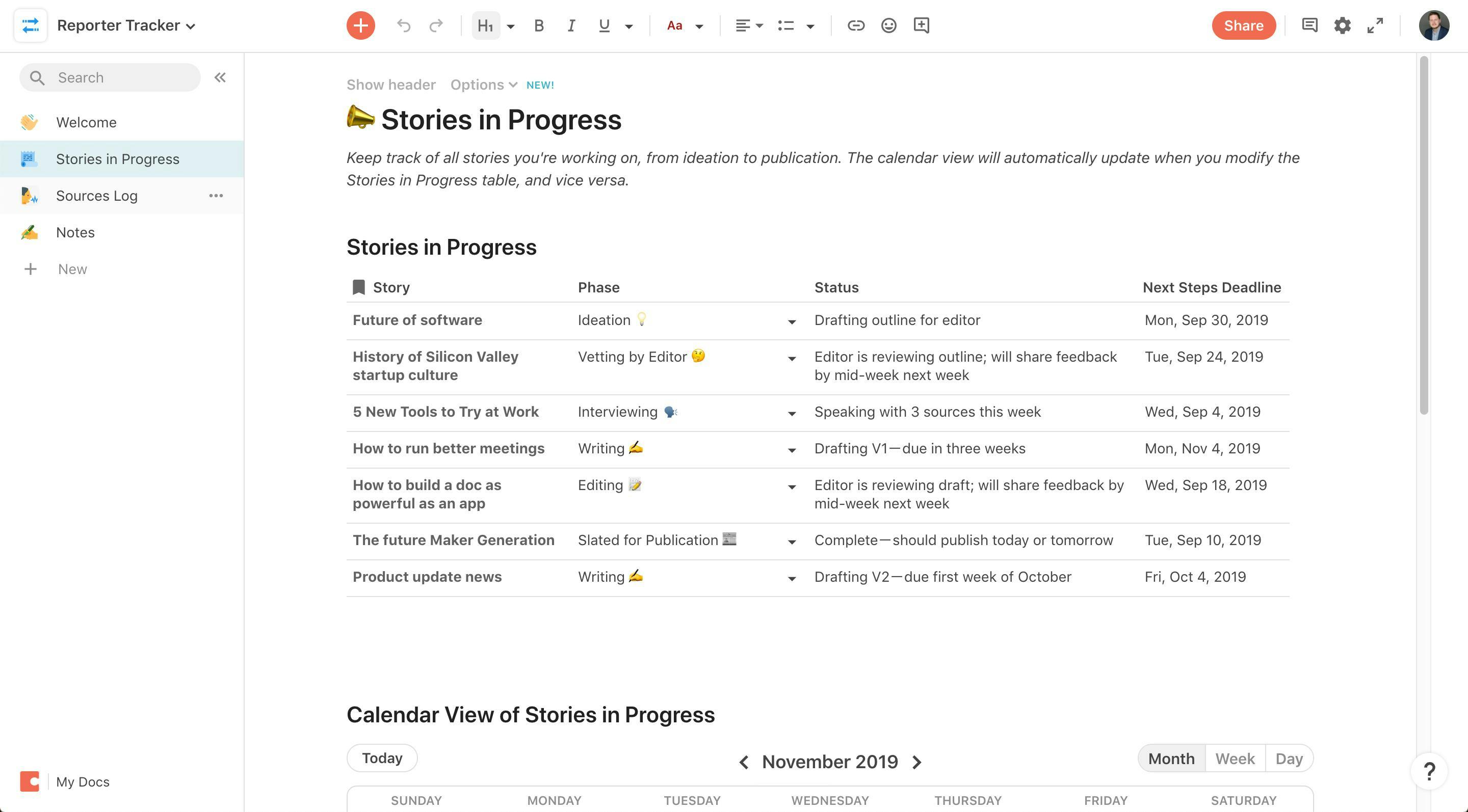
Best Features:
- Coda comes with handy tables and time-saving templates so your team’s doc can grow and evolve depending on your needs.
- Coda’s "Packs" connect your doc to the apps your team uses every day like Jira and Slack. Good substitute for Confluence.
Best For:
Enterprises, startups, and small businesses looking for a smart, centralized knowledge-sharing and information management system.
Pricing:
- Free
- Pro: $10 per month per Doc Maker
- Team: $30 per month per Doc Maker
- Enterprise: Contact sales
11. Slab
Slab helps teams to create, organize, and implement numerous integrations, making it a popular choice with non-technical and tech-savvy teams alike. Slab is trusted by thousands of companies like Glossier, Asana, Voxmedia, and more. Slab is an internal wiki that prioritizes topic hierarchy and helps teams organize documents by topic.
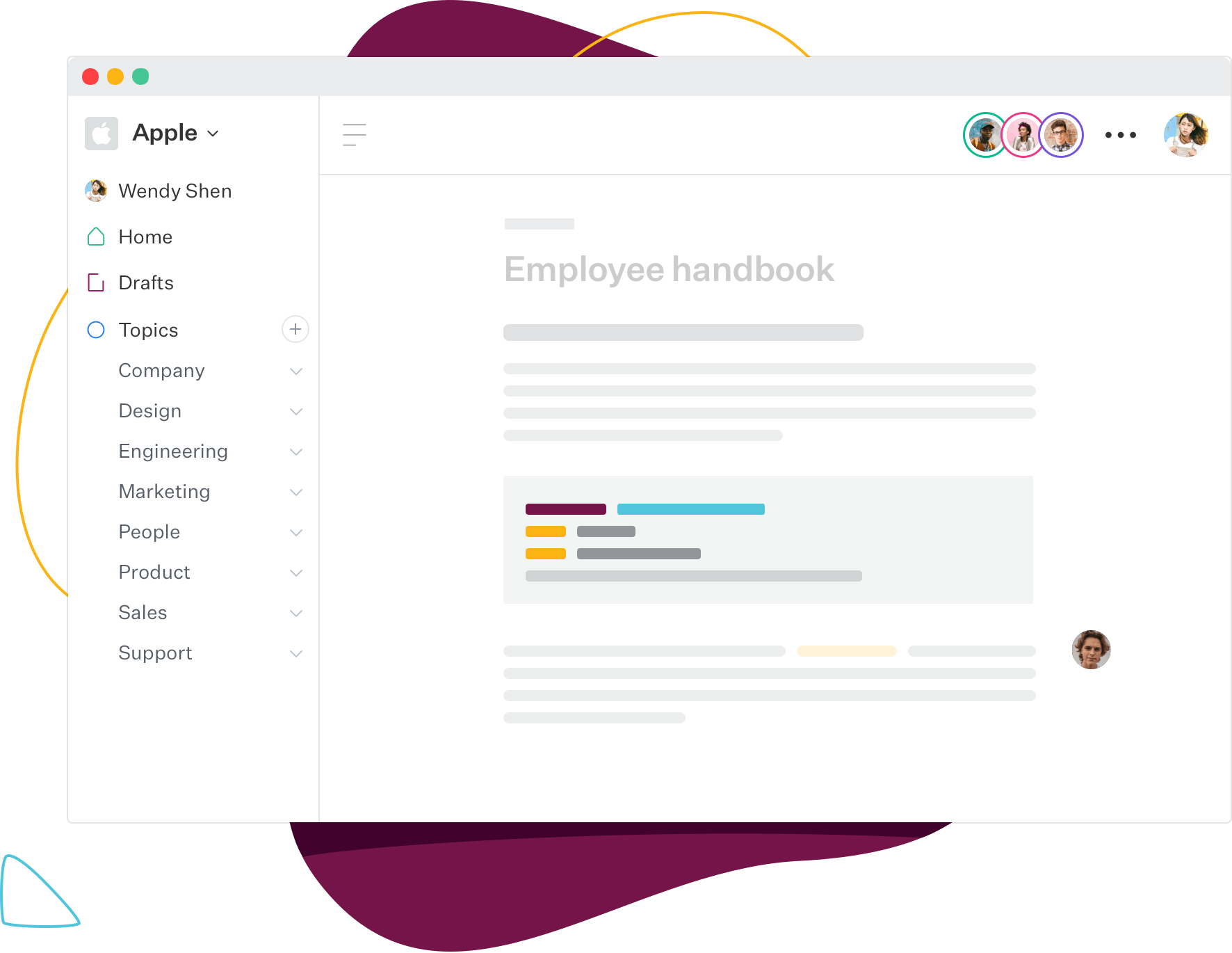
Best Features:
- Slab helps create content that looks good as it features modern editing capabilities within an intuitive interface.
- Slab Topics make it easy for your teams to browse and find relevant information, ideas, and insights.
- Slab integrates with all your favorite apps, including spreadsheets, slide decks, flowcharts, task managers, and much more.
Best For:
Any organization with a dedicated engineering team, sales agents, and operations department.
Pricing:
- Free
- Startup: $6.67 per user per month when billed annually
- Business: $12.50 per user per month when billed annually
- Custom: Contact sales
12. Almanac
Almanac powers your team with a systematic only doc editor designed for async collaboration. Almanac creates dynamic documentation that your team can scale as your work increases. Almanac is great for remote and distributed teams who wish to centralize all their work, knowledge, and people in one place. Almanac offers teams with dedicated space to work on your terms, without compromising collaboration.
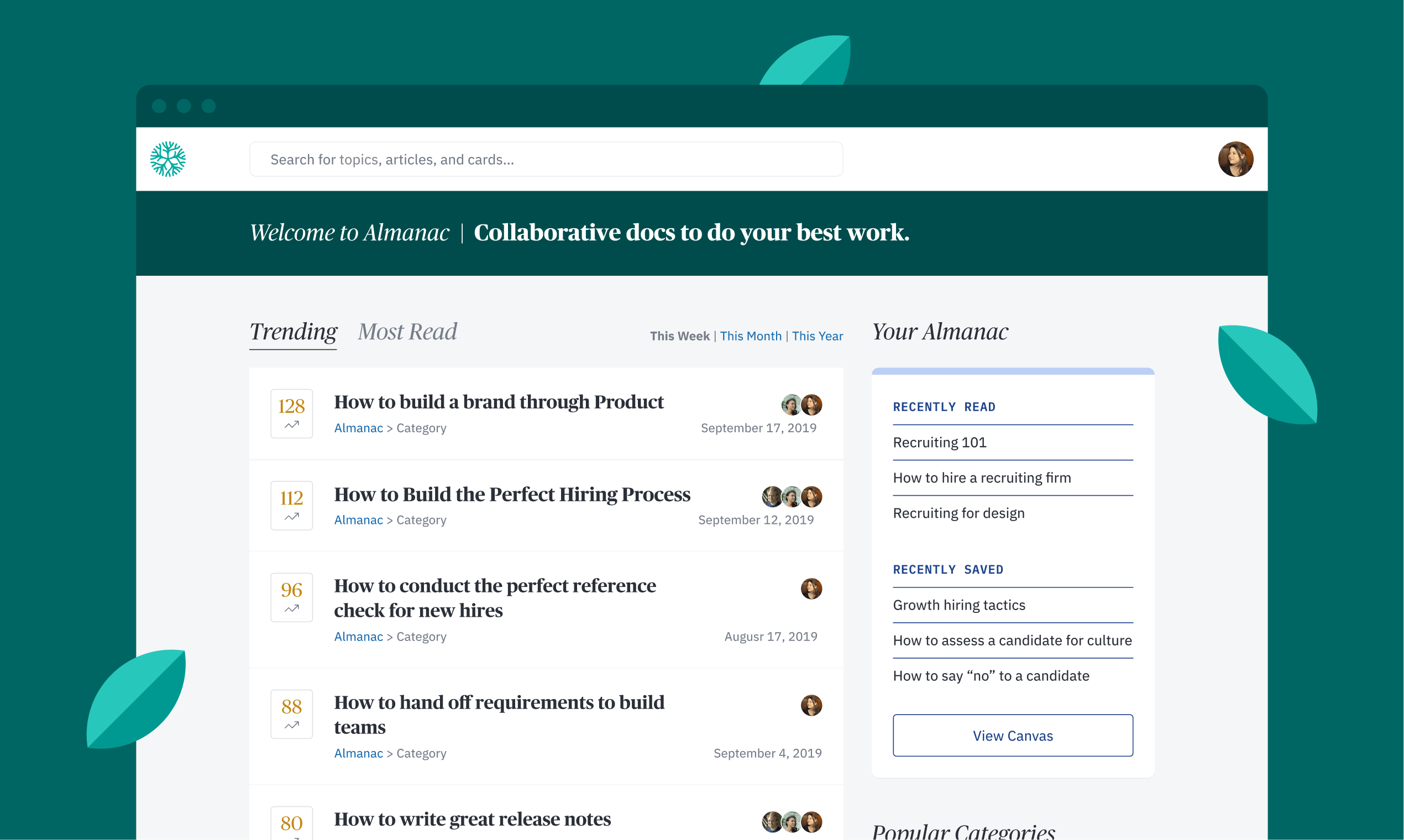
Best Features:
- Almanac offers flexible editing and formatting options along with cutting-edge tools to make your documents dynamic.
- Almanac works with your team better with real-time collaboration, track changes, version history, and more.
- Almanac helps teams organize docs in handbooks, folders, groups, or nested docs.
Pricing:
- $99 per month for teams under 20
- $249 per month for teams 20-99
- $399 per month for teams 100-299
- $499 per month for teams 300 and up
13. Google Drive
Google Drive is perhaps one of the most popular cloud-based file storage platforms out there. Google Drive has risen in popularity due to its ease of use and integration with other Google products. Google Drive is much simpler to use and collaborate with than Confluence. Google Drive uses the structure of a traditional file storage system, but with better and more options for collaboration.
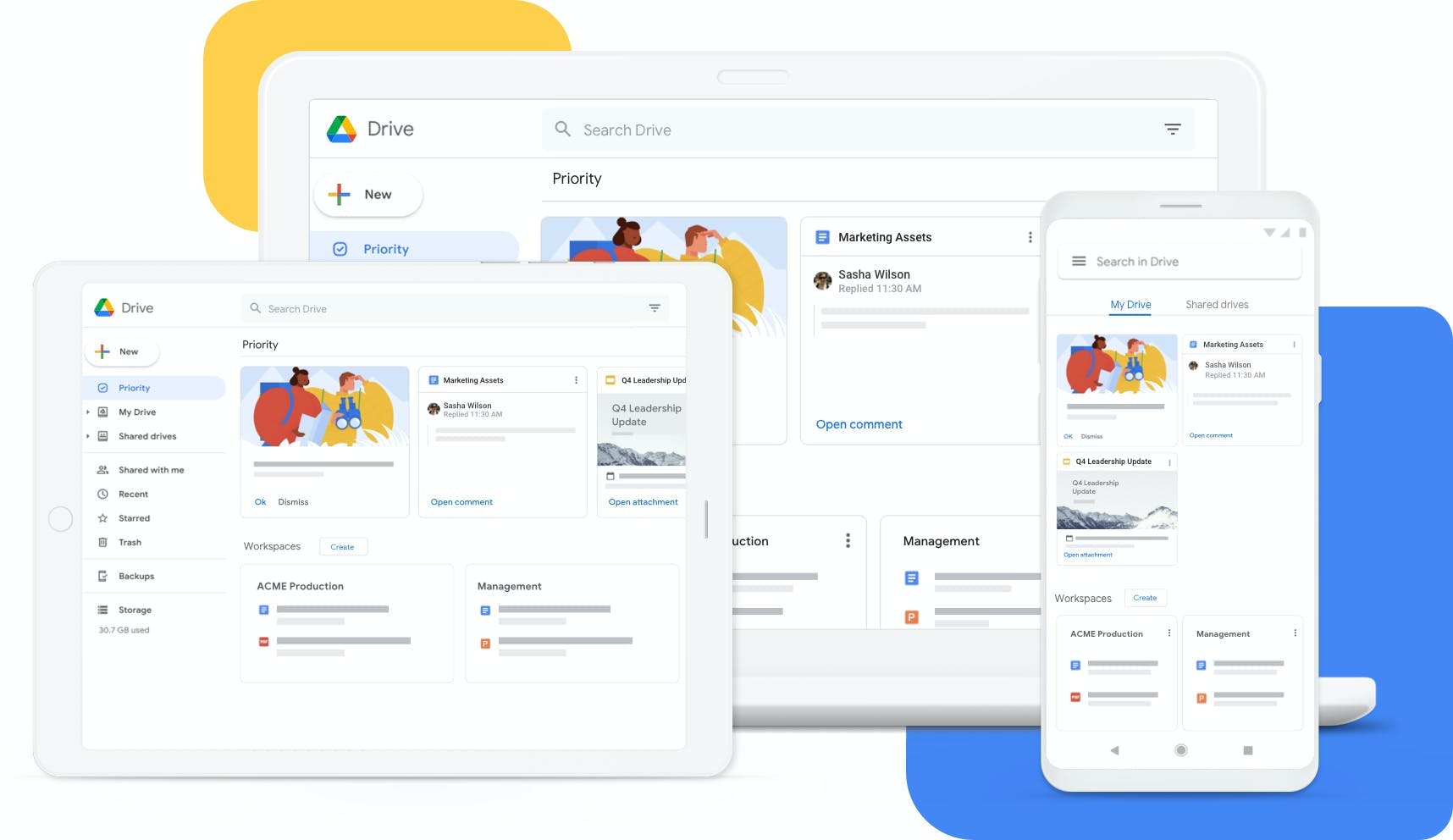
Best Features:
- Google Sheets, Google Docs, Google Slides, and more offer users a real-time collaborative experience.
- Google Drive’s internal commenting system helps teams review documents collaboratively, and to tag individuals to assign them an action to review.
- Google Drive has an extremely intuitive user interface that is easy to use and navigate.
Best For:
Any organization that uses Gmail or other Google products as Google Drive provides fantastic integration with other Google products.
Pricing:
- Free up to 15GB
14. You Need A Wiki
You Need A Wiki (YNAW) adds wiki-like navigation to Google Docs and is free for up to one user. The best part of You Need A Wiki is the ability to create a wiki-style website quickly and easily which anyone can update or edit if they have access to Google Docs.
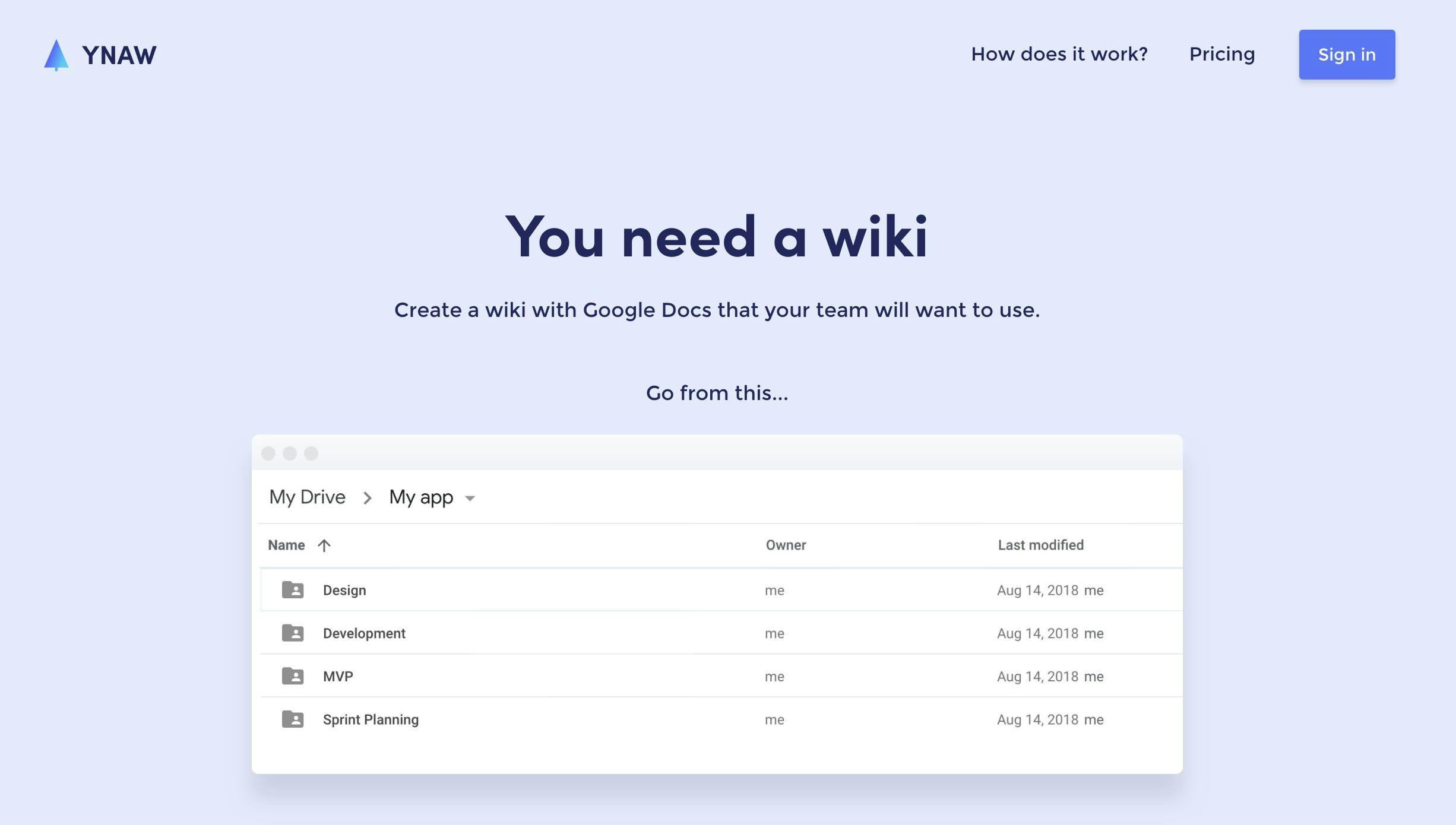
Best Features:
- Teams can import existing Google Drive folders and files and get started in less than 30 seconds.
- You Need A Wiki has all the advantages of wiki software minus the limitations of Google Drive’s search function making it a great way to find and search knowledge, content, and information.
Best For:
Organizations that use Google Docs or Google Drive regularly and wish to have wiki-style content search abilities.
Pricing:
- 1 user: Free
- Up to 10 users: $10 monthly
- Up to 25 users: $49 monthly
- Up to 75 users: $99 monthly