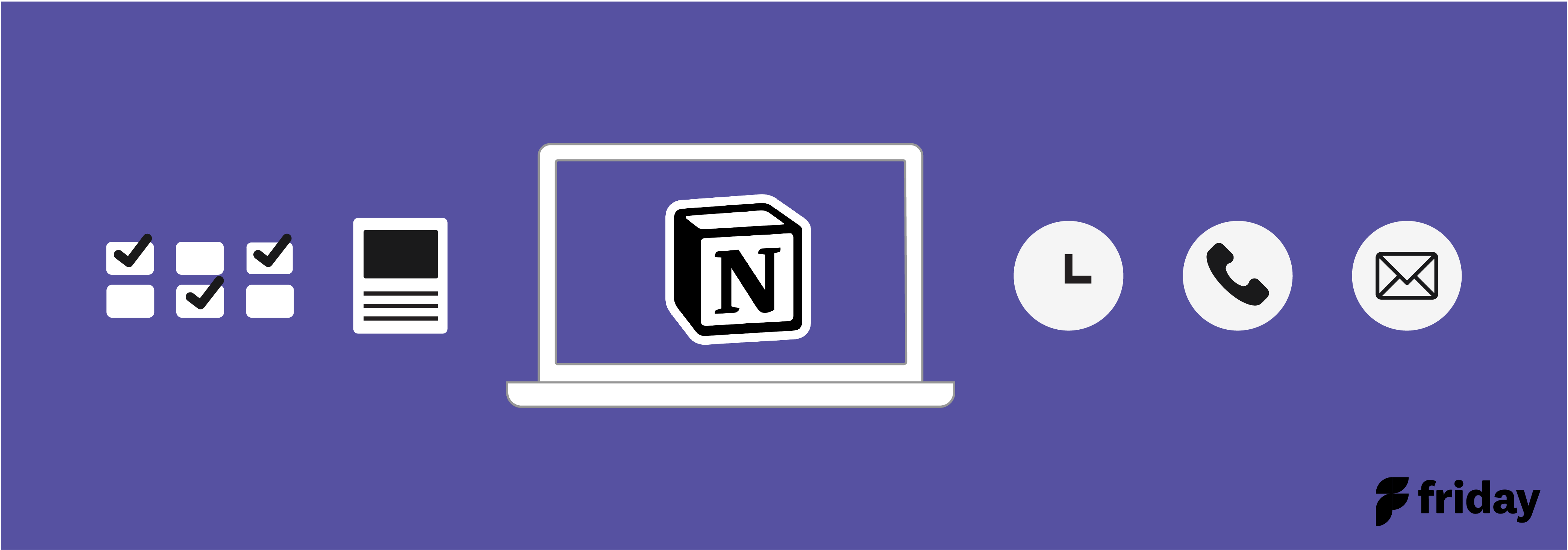A wiki should not be the home for your company
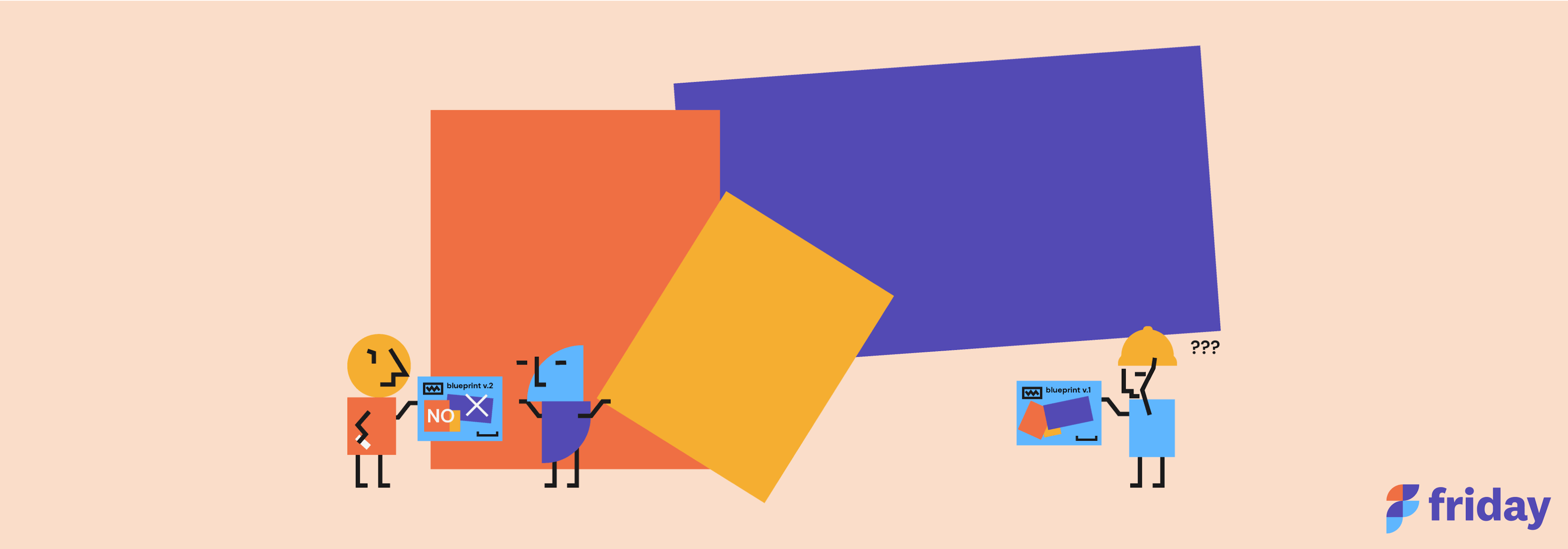
Last week I was on a demo with a potential customer.
They plan on doubling in size over the next twelve months, and are looking for a digital HQ to centralize the most important happenings at their remote-first organization.
Right now, they use Notion to centralize documentation at the company and team level. On the call, they showed me how messy it was (imagine the digital version of a messy file cabinet). As they aim to onboard hundreds of employees next year, they know they need a more structured and curated approach to be successful.
After seeing this movie over and over again for nearly a decade, I'm writing this post to share why wiki software like Notion, Confluence, and similar tools does not scale for company-wide use beyond ~50 employees.
Before I jump in I'd just like to mention that these are wonderful tools (I'm writing this post in Notion for example). Where these tools fall short is when your organization grows. My gripes in this post are with wiki software as a category vs. being a problem that can be solved by switching from one wiki tool to another.
Let's jump in by talking about the wiki trap that every company faces as they grow.
The wiki trap
In the early days of company formation, you need a place to write things down, organize it, and share it with others. Let's outline what this looks like depending on the stage of company.
0-5 employees: starting up
If you use GSuite or Office for email, you may gravitate towards using Microsoft Word or Google Docs. After all, it's free and easily accessible.
As you start hiring employees (especially when remote), you feel a pull to start centralizing operating practices, SOPs, company policies, and other important information that everyone needs to know. This institutional knowledge helps accelerate the pace of onboarding, reduces repetitive questions, and helps people learn about the company in a more self-directed way.
Unfortunately, Google Docs and Microsoft Word gets messy...fast. They have folders for documents, but that's about it. To illustrate the mess, this is what my Google Drive looks like right now:
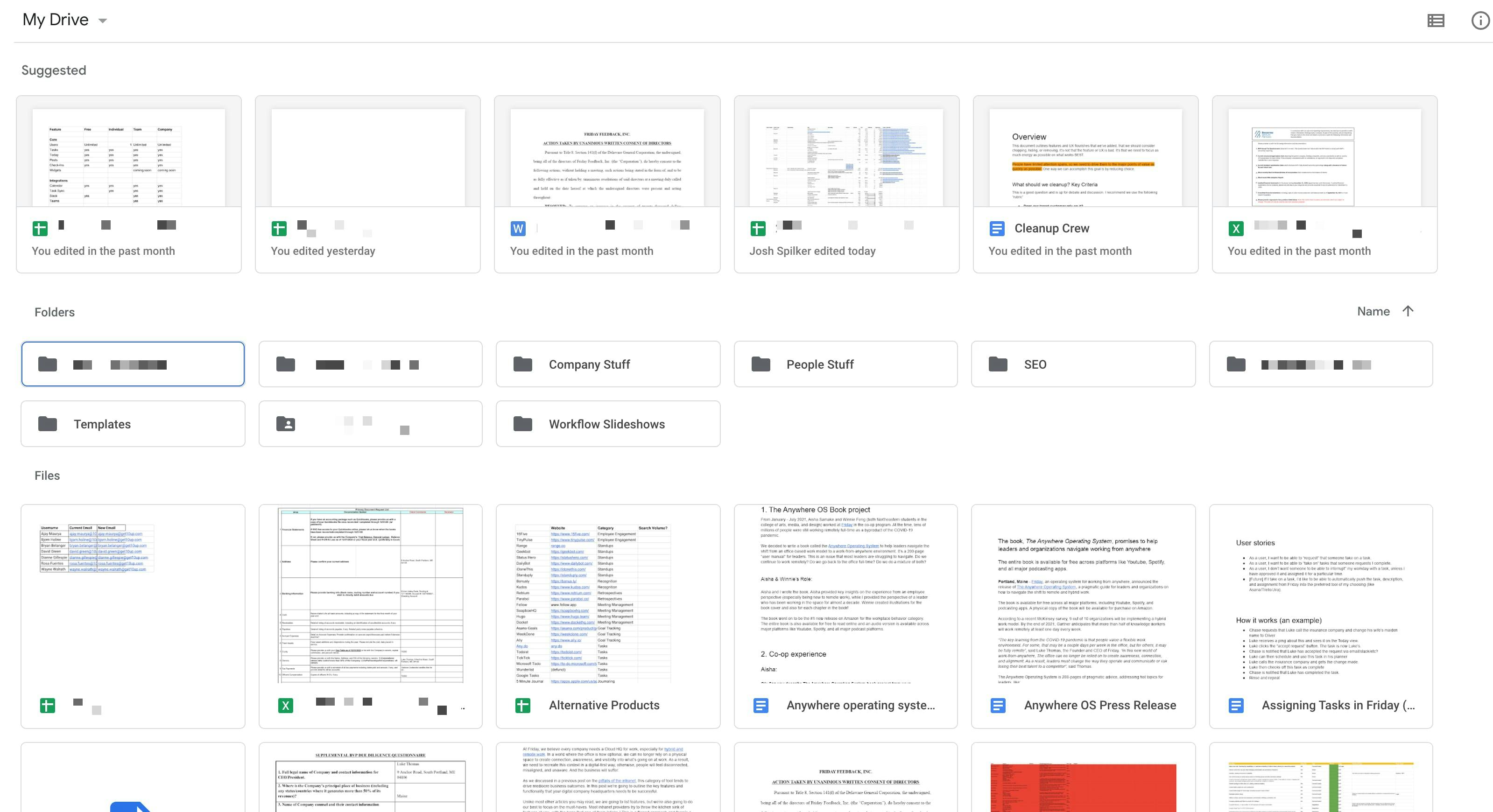
5-10 employees: You start using a dedicated wiki
At this point, most companies will adopt a tool like Notion, Confluence, or one of the many other team wiki software solutions to store and organize knowledge. In many ways, these tools are like a digital file cabinet. You need a way to store written content, but more important, you need a way for people to navigate this content.
10-25 employees: the search for structure amidst the chaos
As the company continues to grow, you may start using the wiki for a variety of use-cases. At a minimum, it's the place where you share your company handbook, create onboarding "paths" for new hires, and centralize institutional knowledge.
Typically at this stage, team leaders will spin up their own dedicated team pages. Some teams (like engineering) use these pages religiously for everything, while other team pages end up looking like a content dumping ground.
This stage is where things start to get messy, unorganized, and chaotic. This is unfortunate considering that the value and importance of these type of tools continues to grow. After all, you need to make sure everyone is rowing in the same direction.
25+ employees: when everything breaks
As your company continues to scale, your desire for a "company home" continue to grow, but the wiki continues to disappoint and become more unstructured and messy. You will start feeling this pain around twenty-five employees (especially when remote), but chaos will abound for organizations of fifty or more.
Fast-growing organizations will seek to hire a "knowledge manager" to help. This role is basically a dedicated librarian for your company. They are responsible for structuring and organizing existing content, but also aim to teach people how to regularly update this information and keep everyone from going insane.
Unfortunately, this approach tends to be more of a band-aid than a long-term solution. The knowledge manager can quickly become a bottleneck, and most people in your company won't use or contribute to a wiki, which limits the effectiveness. If someone wants to contribute, they may become nervous because they don't know where everything is supposed to go. It's like visiting a library, taking a book off the shelf, and then nervously trying to figure out where the book should go.
The major problems with a wiki as your company HQ
Once again, wikis are wonderful tools for writing things down, but they fail to solve the problem that scaling organizations face. Let's talk about these issues below:
Problem #1: Static content gets stale fast
Wikis are based off of static content and pages as the foundation. This means that content can become stale overnight. When content expires quickly, you need to dedicate resources and time to make sure everything is up-to-date. This can become a chore that no one enjoys doing.
When content is out of date, if an employee tries to visit the tool and finds outdated content, it creates a negative feedback loop, disincentivizing them from using the tool at all. It's much easier to ask someone, "where do I find X, Y, Z." All of a sudden, the institutional knowledge for your company is no longer self-service...which defeats the point of using a wiki!
Problem #2: Employees rarely use wikis
The second issue is straightforward. People don't regularly use wiki products, which limits their effectiveness. If you create content in Confluence, but no one reads it, what's the point?
If you think about a wiki as a digital file cabinet, how often do you need to use this? Most people only use these products a couple times a month (maybe even less). Unfortunately, wikis can quickly become "yet another tool that I need to remember to use."
Problem #3: Lack of Structure
Another issue is that wikis provides lightweight structure, but not enough structure at the same time. At its core, these tools provide a blank page that you can structure any way you see fit. This is helpful at times, but can become painful for growing organizations.
For example, anyone can update a page and structure it the way they want. This is the digital equivalent of visiting a library without the dewey decimal system. Without the system in place, books and resources can be stored ANYWHERE.
Once again, this can create a negative feedback loop. The wiki is unstructured and cluttered, which creates an excuse to ping someone instead of digging around in the wiki.
Problem #4: Not integrated enough
The fourth and final problem with wikis is that they don't integrate well enough with existing tools your organizational is already using, like workplace chat, project management tools, HRIS, and other systems of record.
While it's true that some of these systems integrate, it's a basic integration that doesn't go far enough. The reason why these integrations are basic is because of the lack of structure. People use Notion, Confluence, or another tool for a 150 different use cases, which makes it incredible difficult to standardize functionality around workflows.
One of our customers put it best: "wikis are like a hammer, and everything looks like a nail."
In a perfect world, your wiki should raise the bar for all the other products you use. It needs to integrate tightly into these tools and be a rising tide that lifts all the boats.
The intranet: a solution for growing orgs?
As organizations continue to grow, they will start looking at intranet software to help reduce the chaos that is created from a wiki.
After all, intranets are:
- More structured and opinionated than a wiki
- More focused on the "company home" use case
- More integrated into existing tools
Unfortunately, most intranets fall short.
The content still becomes stale, the lack of structure still exists, these products are bloated with features, and employees feel like its "yet another tool that I need to use".
Worst of all, these products can take MONTHS to setup and rollout. The time to value is too slow, which leads to botched rollouts.
How we think about solving these problems at Friday
At Friday, we want to create the home for your company that the average person actually wants to use, especially when remote. You can see how this works in the video below:
In the rest of this post, I'm going to share how we think about solving the problems that wikis create:
Opportunity #1: Replace static pages with feeds of dynamic content
How many times have you complained about Slack or Teams being out-of-date or stale? Personally, I don't think I've ever heard this before. Why?
Content in workplace chat is organized in a chronological order, like a Facebook feed, but for work. Older content becomes hidden over time. You always see what's new first, which means you are less likely to complain about seeing outdated information from a year ago. We believe this "feed first" design pattern is the X-Factor for reducing the stale content problem that wikis and intranets face.
Your company home should be based on dynamic content as the foundation. If you have static content in these systems, it needs to be timeless content that has a long shelf-life and rarely needs to be updated (like your company handbook). Everything else should be delivered in a chronological format.
A few examples to illustrate this point:
- Your monthly company-wide newsletter should be delivered in feed (like a series of blog posts)
- Weekly status updates should not live in a static doc, but in a feed or a stream
- Your company events calendar should be dynamic content, not static content that requires updating.
At Friday, we've intentionally built our product to display structured content in a chronological format. For example, if you want to see what's going on at your company, you can visit the feed, which is like a firehose for what's going on at work:
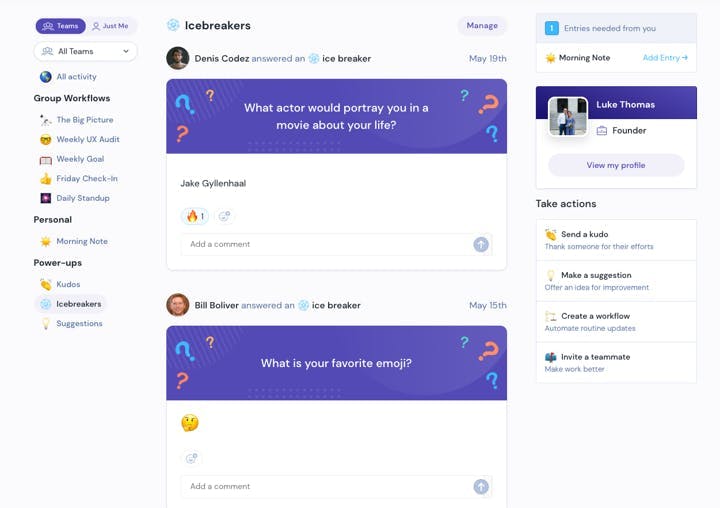
You can also filter content by type (posts, kudos, icebreakers, etc). Over time, outdated content is hidden unless you need to access it. The beauty of feeds is that it reduces (and can eliminate) the human effort required to keep your Cloud HQ up-to-date!
Opportunity #2: Build for the average employee ("what's in it for me?")
As discussed earlier, wikis are a bit like digital file cabinets. You only access these tools when you really need to, which limits visibility and their effectiveness because they aren't in everyday workflows.
If we want to solve this problem, we need to flip the script. Instead of building that drives value for leaders, we need to think about building for the average employee, then leaders.
At Friday, we believe there are two primary ways to accomplish this goal:
- Your company home needs to feel fun
- It also needs to provide ongoing, everyday value for each person.
How is this possible? Let's talk about it.
Make it fun
Your company home needs to feel fun. That's why we've added features like kudos, icebreakers, and engaging people profiles.

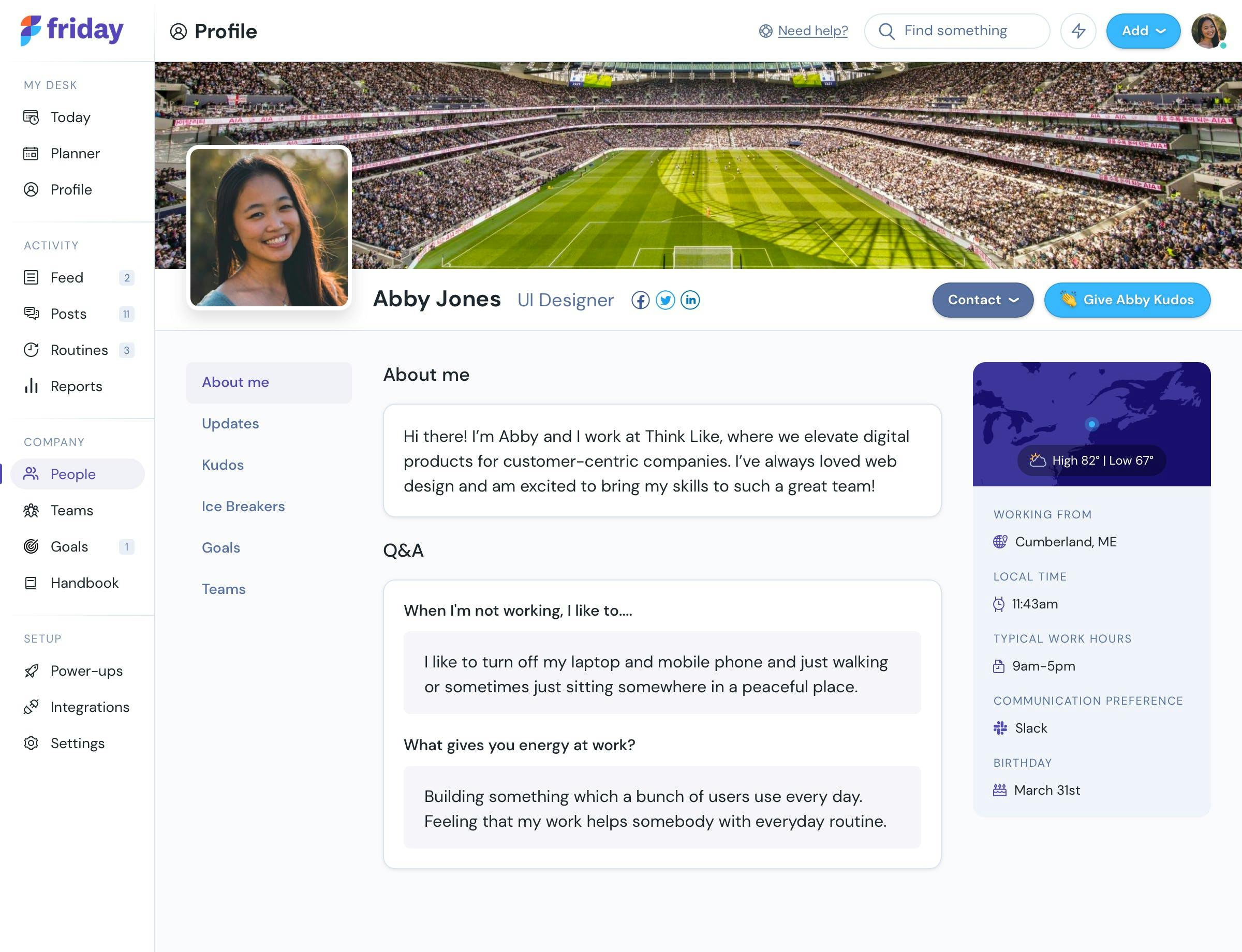
This system has to be more than simply documenting and sharing work. It needs to help you connect and learn more about your coworkers on a human level too!
Provide ongoing, everyday value
If you login to Friday, the first thing you will see is a dedicated section for your eyes only. You can connect your calendar (Outlook, Google) and your task apps and see your meetings and tasks in one view.
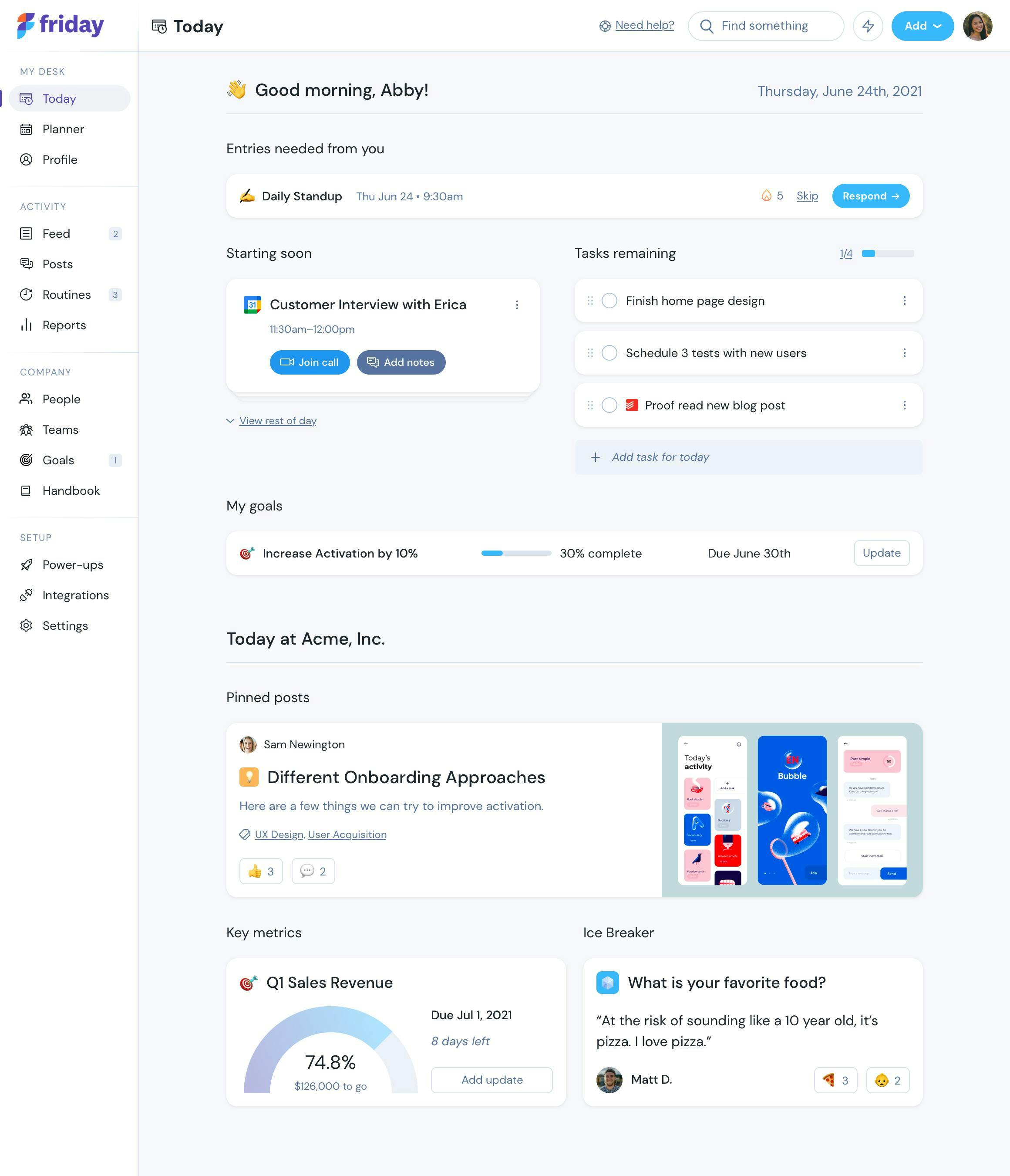
We have this section as a way to create a powerful habit loop for individuals. People love having a single view to see what they need to accomplish for the day. This is why organizations that use Friday use the product 6-8x more than other intranets on the market.
You may also notice in the screenshot above that we display a "digital bulletin board" for the most important stuff at your company right underneath. This is by design! You can use individual interest to drive attention to important company information.
It's a win for the employee, and a win for the organization.
Even better, if individuals install the Friday Chrome extension, they will be able to take the "Home" view in Friday with them as they make progress throughout the day.
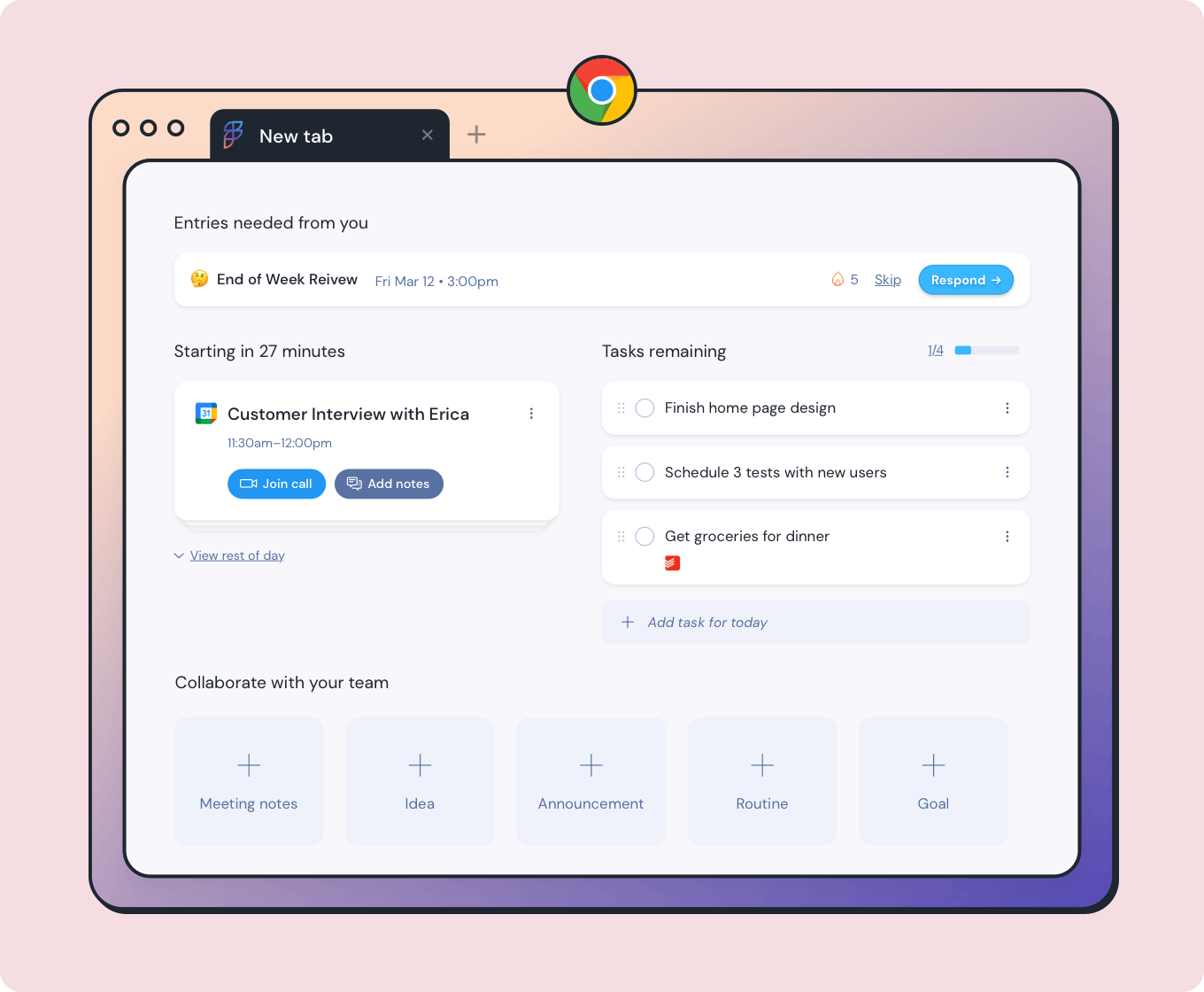
This is just an example of how tools like Friday can supercharge the company home experience compared to a wiki like Notion or Confluence.
Opportunity #3: Add structure by default
The third area of opportunity to consider is to add a lot more structure by default. Remember, a wiki starts off as a place to write things down and morphs from there. If we focus on a few "jobs-to-be-done" like the company home as a starting point, we can be more opinionated and drive better outcomes, faster.
For example, if you want to create a company home in a wiki, you will need to manually:
- create a company homepage
- create team-specific pages
- create people profiles
- create a directory to showcase people profiles
- create a company handbook
- create a page for goals
To be fair, tools like Notion offer templates, but you still need to manually build all this out AND add content, which is time consuming!
On the flip-side, if you use a tool like Friday, we will automatically create this structure. You don't need a dedicated knowledge manager to make this happen. It should happen by default.
Here's the most important take-way. Wikis are general purpose tools that are retrofitted for the company home/intranet use case. You should look for something that is hyper-focused on solving the "company home" problem instead.
Opportunity #4: Make integrations great again
The fourth and final point I'd like to make is that you need to take integrations to the next level and the wiki won't take you where you need to go.
Your company home should act like a command center
Wiki products claim to integrate with systems like your project management tool, but they don't go far enough. For example, if you reference a Asana task in a wiki page, why can't you check off the task, and have the new state of the task reflected back into Asana?
In other words, integrations should read AND write. While it's great to be able to reference a project or task through your wiki tool, your company home should function like a command center, keeping all your systems up-to-date.
For example, in Friday, if you check off a task that's on your plate, we will automatically reflect that new status in the task tool that you are using. This bi-directional sync ends up being a rising tide, because now, your Digital HQ levels up the other tools you use as well!
Better integrations with systems of record (HRIS, Work Chat)
Your company home needs to integrate with existing systems of record and support key use cases for organizations as well.
For example:
- If you add a new employee to your HRIS system, your company home should automatically import that person's info AND create a people profile that they can complete.
- If you write up a top-down post or announcement, after you publish it, you should have the ability to push this message out into a Slack channel automatically.
- If you want to showcase company-wide holidays, you should be able to connect Google Calendar (or Outlook) instead of needing to manually add this into a page or database.
All these examples are supported in Friday 🙂
In conclusion
You can't create a dynamic company home with a static documentation tool like Notion or Confluence. In a world of hybrid and fully remote organizations, this pain will become increasingly prevalent.
Instead of hiring a knowledge manager and constantly hacking on a static wiki, we'd encourage you to give Friday a try instead. It's built to be a home for your company, especially when remote.