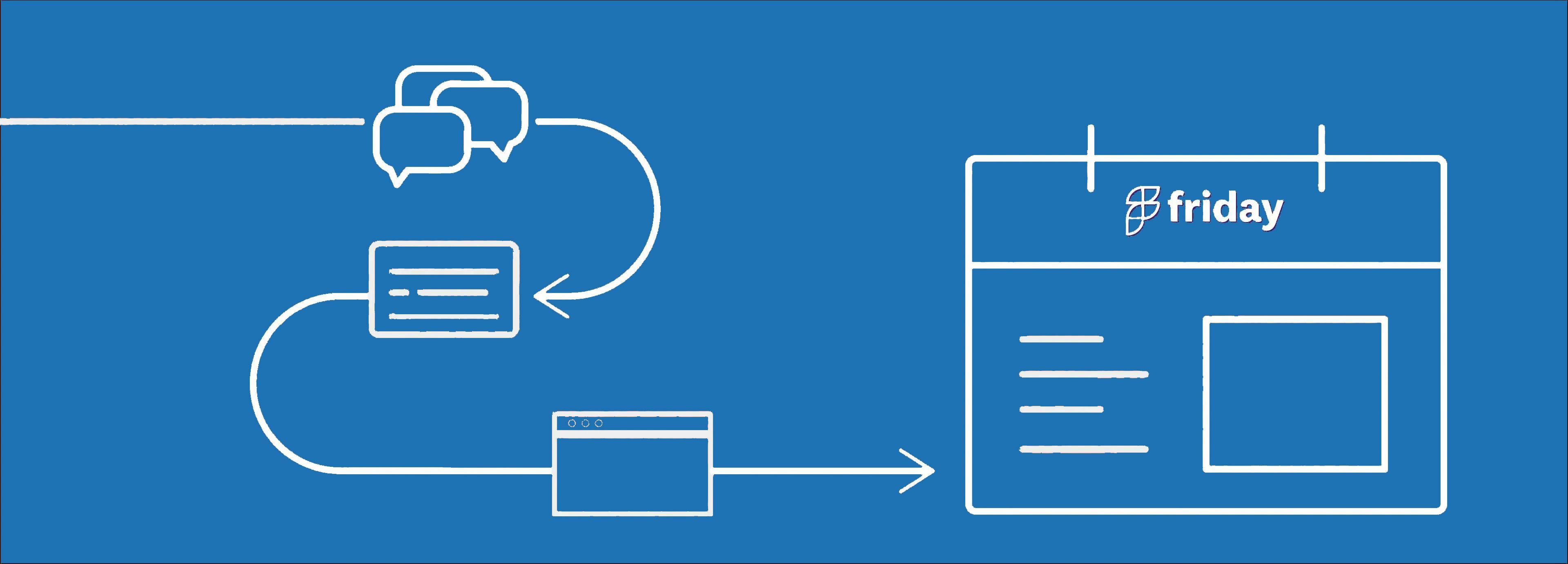Find the Top 10 Gantt Chart Software for Recruitment Process This Year

Are you a recruiter who needs to create a recruitment plan timeline but aren't sure where to start? Using a Gantt chart software can help!
A Gantt chart is an incredibly useful tool for recruiters, because it helps:
- Visualize your entire project from start to finish in one place
- Break down your project into smaller chunks of tasks
- Find and address dependencies across the whole timeline
- Highlight progress of various tasks and milestones
- Easily reschedule tasks and manage deadlines
It's crucial to choose a great application that can achieve all of those benefits. That's why we've curated a list of best Gantt chart software for recruitment process to help get you more productive.
Let's dive in!
1. ClickUp
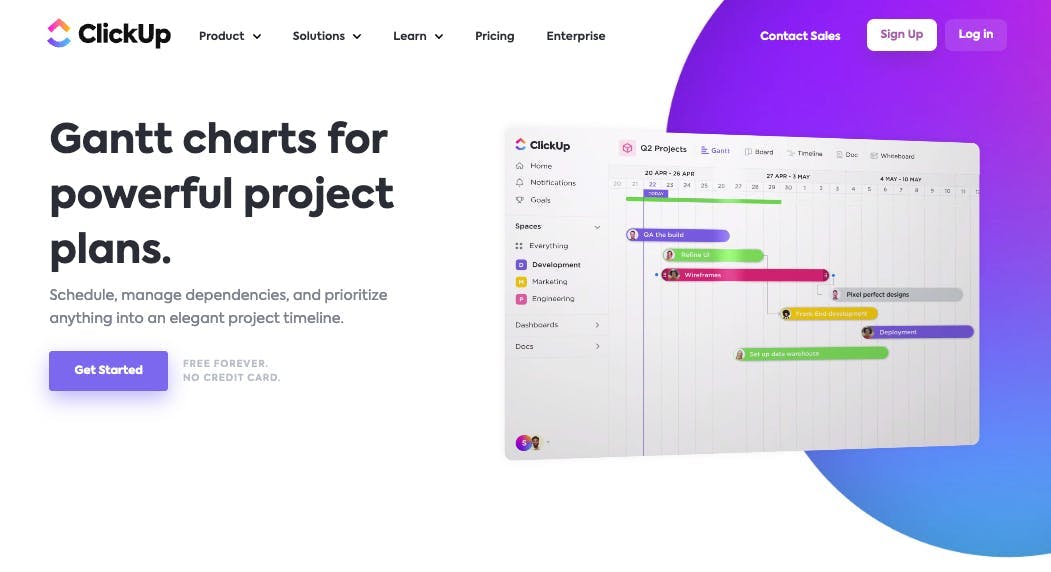
With ClickUp’s free Gantt charts, it's never been simpler to create a recruitment plan timeline. ClickUp’s Gantt chart view enables you to quickly and easily visualize your project timeline. You can also see progress, prioritize tasks, assign resources, and set dependencies between them - all in one place.
The easy-to-use interface makes it simple to get an overview of the big picture and make adjustments on the fly. The ability to drag and drop tasks and set up reminders helps you stay on top of deadlines. Finally, enjoy the ability to monitor progress at a glance and collaborate with your team like never before.
Best Features
- Easy-to-use and dynamic timeline
- Get a complete overview of all tasks, projects, and deadlines
- Quickly schedule multiple projects at once
- Stay on top of project progress with color coding
- Easily update projects with a simple drag-and-drop
- See the critical path to identify potential bottlenecks and inefficiencies
Limitations
- App interface, views, and features can be too complex for first-time users
- Some features and views are not available for mobile view
Pricing
- Free: Free forever
- Unlimited: $5 per user per month
- Business: $12 per user per month
- Business Plus: $19 per user per month
- Enterprise: Contact sales
User Ratings
G2: 4.7/5 (4800+ reviews)
Capterra: 4.7/5 (3100+ reviews)
Get started with ClickUp for free, no credit card required
2. Zoho Project
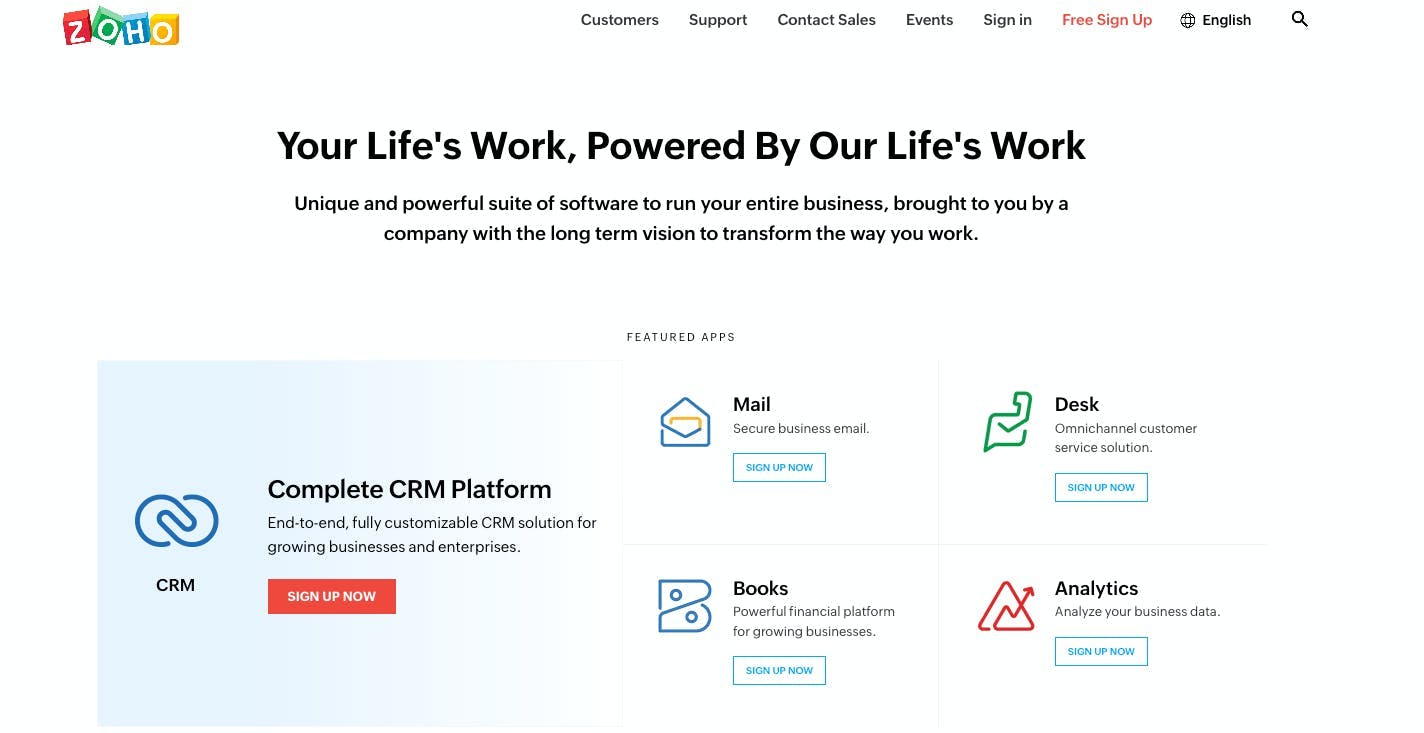
With Zoho Projects, recruiters can stay organized and on-schedule with an intuitive Gantt chart creator. These charts include four types of task dependencies to efficiently manage dates and also allow for quick rescaling when needed.
Additional features such as drag & drop capabilities between task bars and the ability to hover over a task name in order to gain additional details further simplify project management tasks. This helps move you closer towards achieving desired outcomes by set deadlines!
Best Features
- Easily visualize your project's progress with the Gantt chart maker
- Set up dependencies and reschedule tasks using the simple drag and drop function
- Create and edit dependencies between tasks
- Use baselines to stay on schedule
Limitations
- User experience and interface can be improved
- Limited options for integrations with third-party apps
Pricing
- Zoho is available for free for one user
- Basic: $49 per organization per month
- Standard: $99 per organization per month
- Professional $249 per organization per month
- Enterprise: Contact for pricing
User Ratings
G2: 4.3/5 (300+ reviews)
Capterra: 4.2/5 (270+ reviews)
3. TeamGantt
Get organized with TeamGantt, a cloud-based software designed specifically for Gantt chart aficionados. Thanks to its customizable views – you can switch instantly between task lists, calendars or even Gantt charts.
Plus use features like resource management and capacity planning for optimal team scheduling capabilities. The only downside is its free plan which is limited to three users only.
Best Features
- Embed attractive project timelines onto any website page for a quick snapshot of progress
- Import existing Excel project timelines quickly and easily
- Filter through large projects with ease
- Sticky Notes keep important updates visible
Limitations
- Limited integration abilities with third-party apps
- Lacks functions to add multiple dependencies
Pricing
- Lite: $19/month per manager
- Pro: $49/month per manager
- Enterprise: Starts at $99/month per manager
User Ratings
G2: 4.8/5 (840+ reviews)
Capterra: 4.6/5 (190+ reviews)
4. Smartsheet
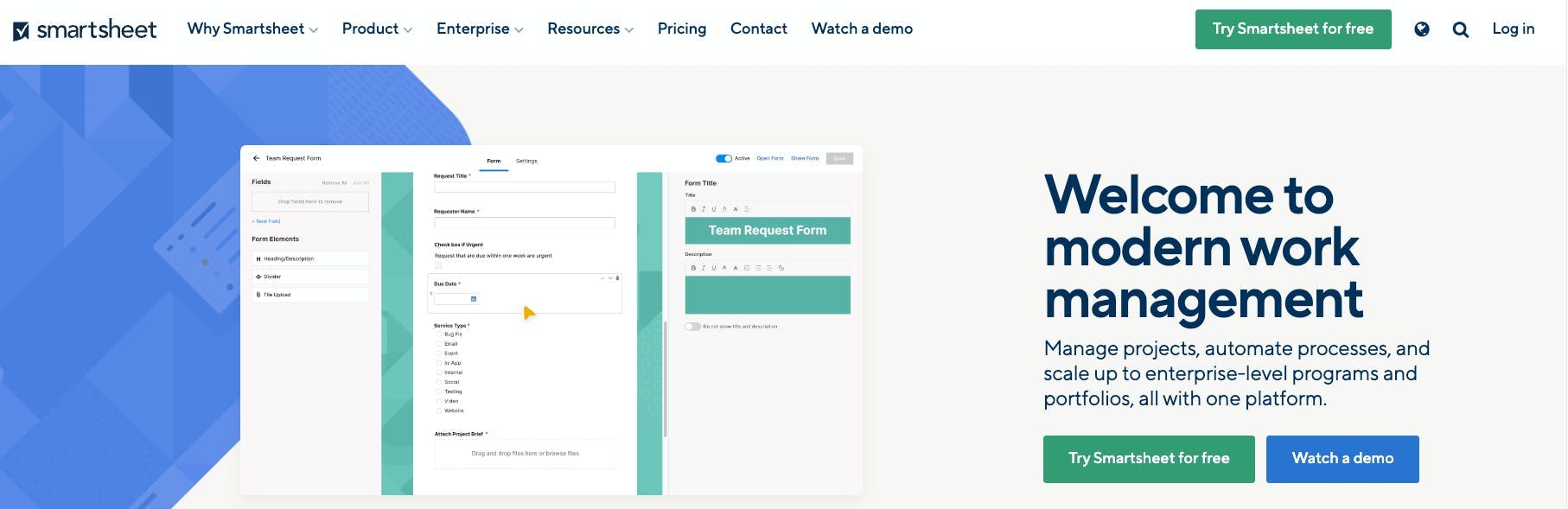
Smartsheet is a cloud-based work management platform for enterprises and organizations. This application helps teams plan, execute, and report on tasks and projects at a scale. The platform features a familiar spreadsheet interface and view to help project managers and their teams track and manage projects. Smartsheet offers project management through different views including Gantt, Calendar, Kanban, and more. Smartsheet is also a great way to collaborate with internal and external parties making it a great option for large scale projects.
Best Features
- API allows users to develop their own programs and tools
- Save time by automating repetitive tasks and processes
- Flexible views and dashboards to suit your needs
Limitations
- Learning curve due to customization features
- Time tracking and resource management tools require purchase
- No free plan
Pricing
- Smartsheet doesn’t have a free plan
- Pro: $7 per user per month
- Business: $25 per user per month
- Enterprise: Contact for pricing
User Ratings
G2: 4.4/5 (9100+ reviews)
Capterra: 4.5/5 (2500+ reviews)
5. Agantty
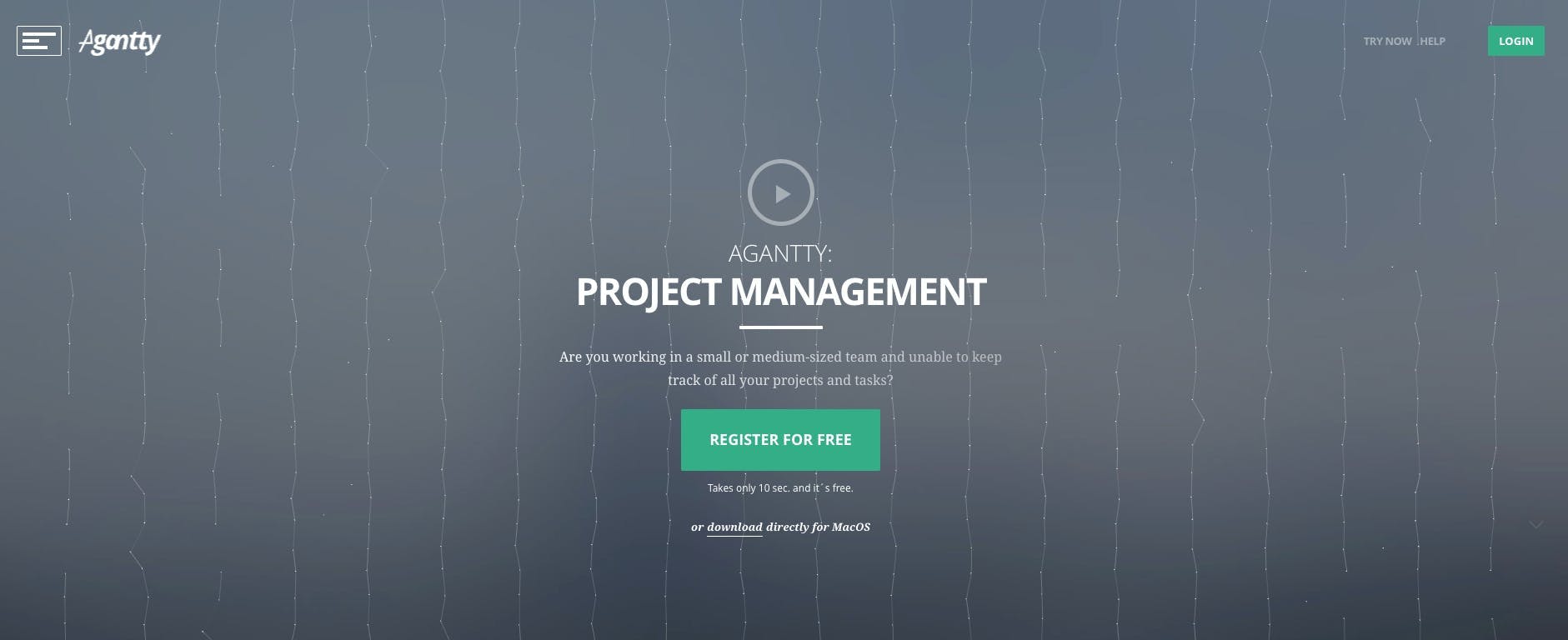
Agantty is a free project management tool with an intuitive user interface and Gantt chart, where users can create unlimited projects and tasks. Its features enable teams to be more efficient with create a recruitment plan timeline: export time frames as PDFs; manage access permissions; send task reminders via email.
Unfortunately, there are some downsides - currently no mobile app or support on the Safari platform, nor any comment/chat feature in their tasks.
Best Features
- Drag and drop Gantt chart editor
- Task overview filter & sorting
- Rights management for assigning global or project based rights
- Reminder lists and PDF export options
Limitations
- Lack of flexibility when sorting tasks
- User interface can be improved
Pricing
- Pricing available upon request
User Ratings
G2: 4.0/5 (10+ reviews)
Capterra: 4.6/5 (80+ reviews)
6. Toggl Plan
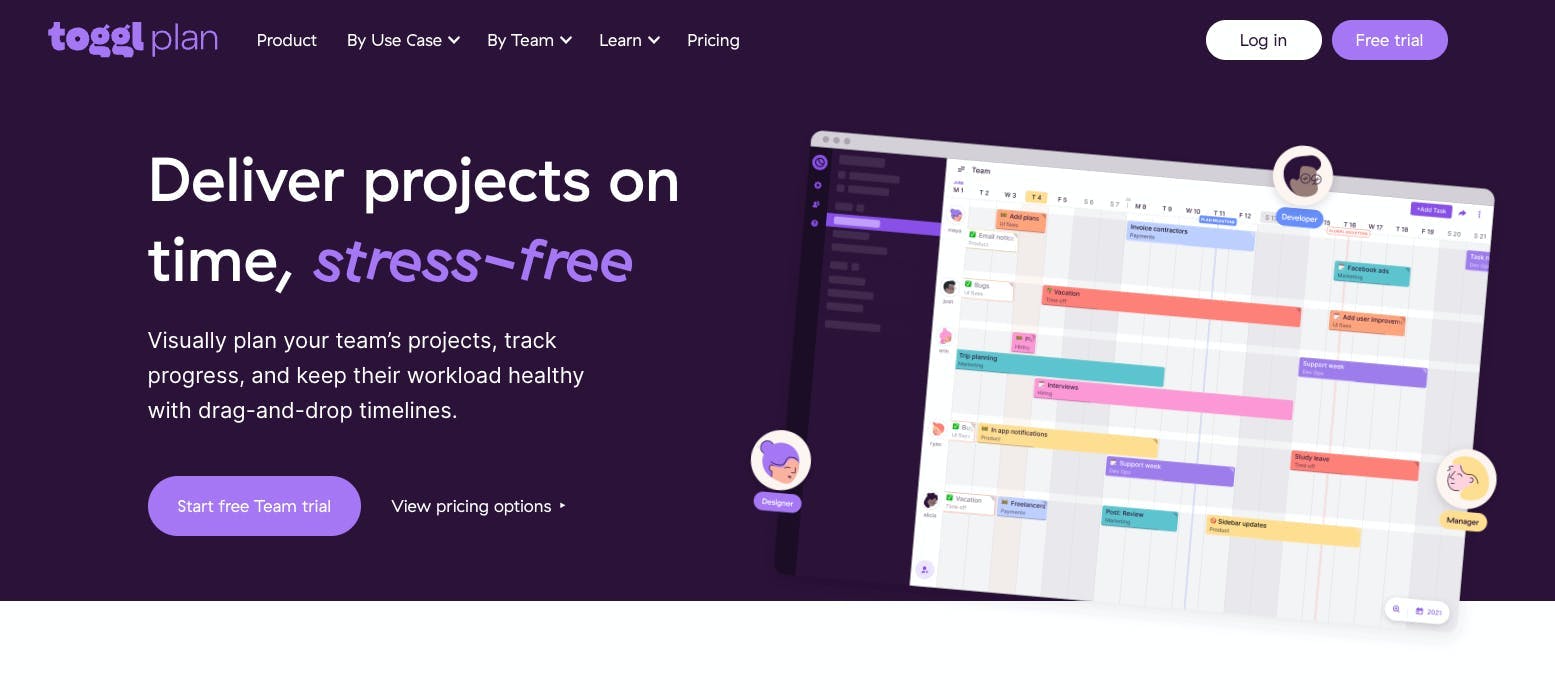
Toggl Plan offers an interactive design and timeline view that enables recruiters to visualize their projects in real-time. The stunning visuals provide flexible project planning with drag & drop interface, free online Gantt chart sharing, estimates of costs/baselines, and an overview across multiple weeks—allowing teams to maximize efficiency while maintaining a clear vision for the big picture goals.
Best Features
- Create Gantt charts with just a few clicks
- Drag, drop, expand or contract to set start and end dates for a task
- Keep all the task-related information in one place using notes, file attachments, feedback comments and checklists
Limitations
- Lack of mobile and desktop application
- Free plan is limited to solo users
Pricing
- Free plan
- Team plan: $9/user per month
- Business plan: $15/user per month
- Enterprise plan: Contact Toggl for details
User Ratings
G2: 4.3/5 (30+ reviews)
Capterra: 4.5/5 (100+ reviews)
7. Instagantt
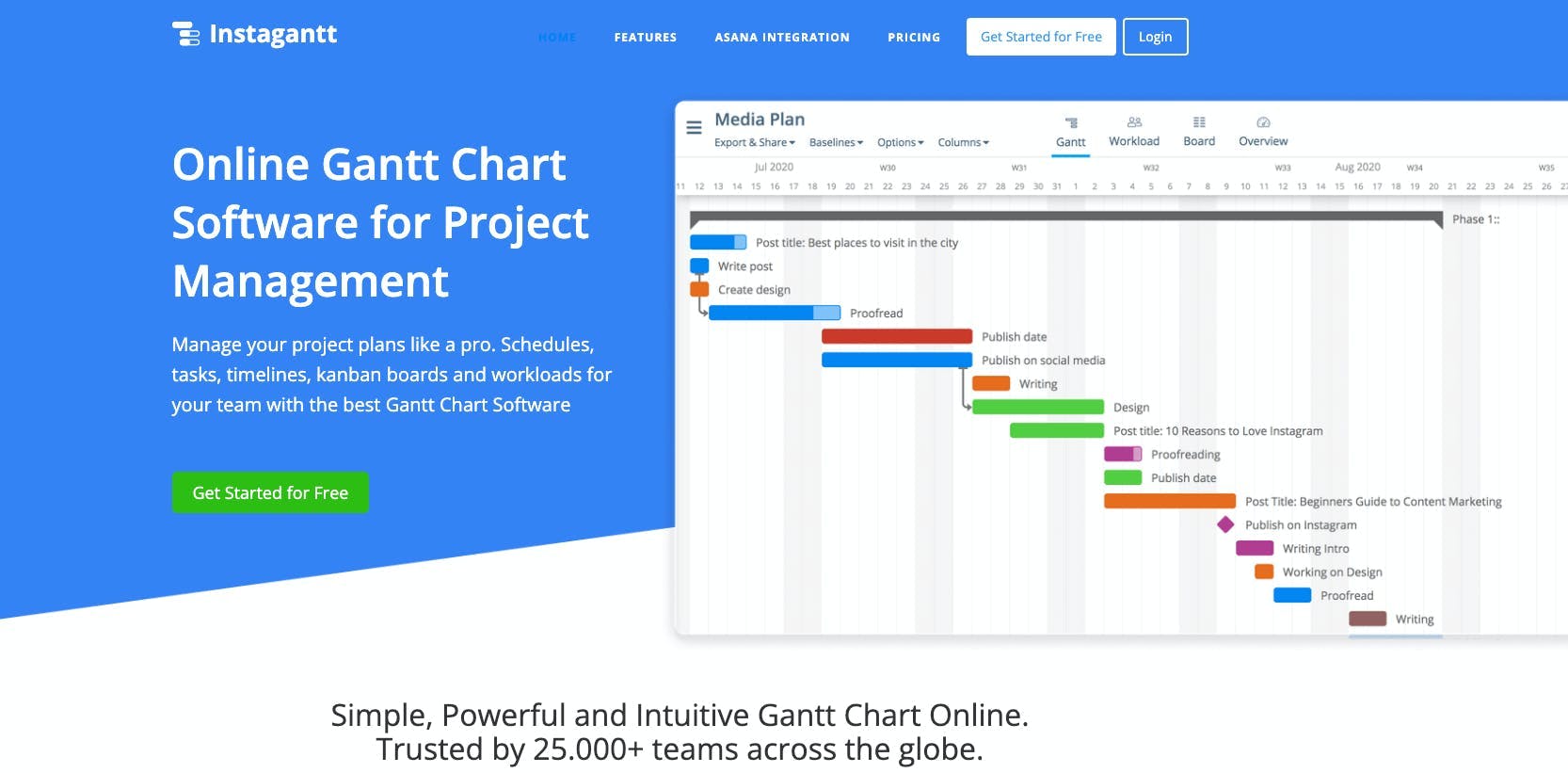
Instagantt is known for its user-friendly, drag & drop Gantt chart platform. Its comprehensive list of features and options are designed to aid even the most complex projects; from creating custom timelines to establishing task dependencies and milestones with ease.
Not only can you create multiple workspaces that enable team collaboration through assignment notifications, but also customize your views with various color progress bars. You can also export versions in Excel, image or PDF formats, as well as share public snapshots.
Best Features
- Kanban and board view to keep track of your team's workload
- Dashboard and reporting tools
- Identify dependencies and manage risks
- Baselines and change tracking let you stay on top of changes to your project schedule
Limitations
- Lack of mobile and desktop application
- Collaboration features can be improved
Pricing
- Single: $7 per user/month
- Team: $5 per user/month
User Ratings
G2: 4.6/5(10+ reviews)
Capterra: 4.3/5 (380+ reviews)
8. Smartsheet
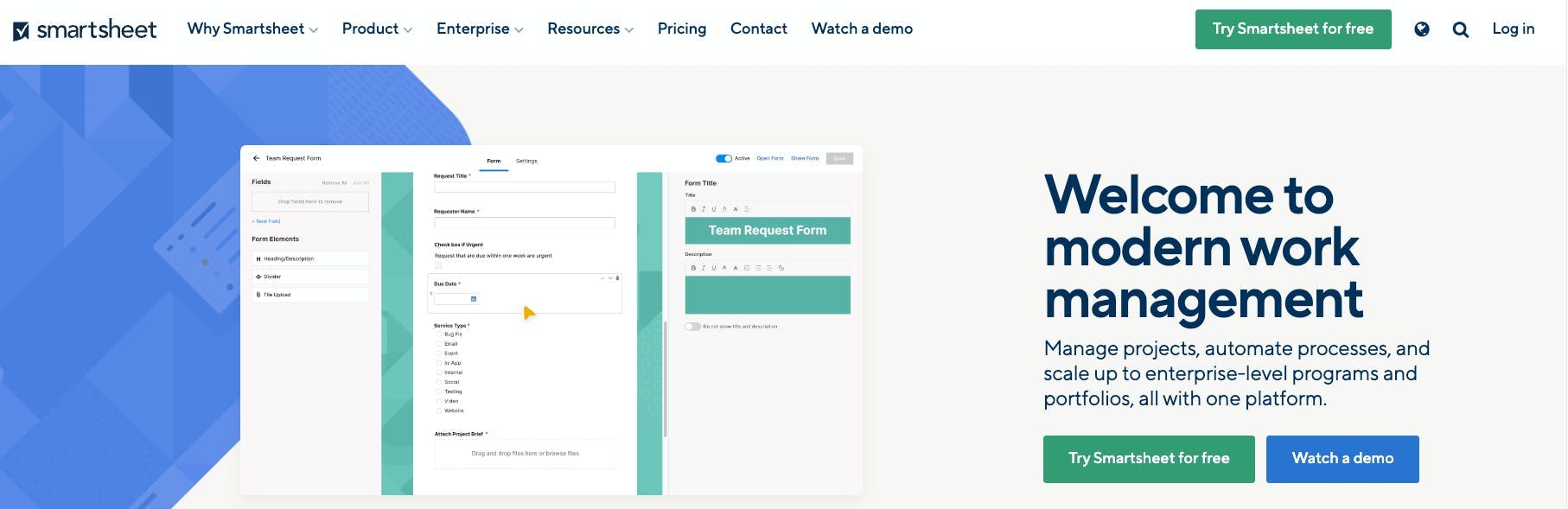
Smartsheet is a cloud-based work management platform for enterprises and organizations. This application helps teams plan, execute, and report on tasks and projects at a scale. The platform features a familiar spreadsheet interface and view to help project managers and their teams track and manage projects. Smartsheet offers project management through different views including Gantt, Calendar, Kanban, and more. Smartsheet is also a great way to collaborate with internal and external parties making it a great option for large scale projects.
Best Features
- API allows users to develop their own programs and tools
- Save time by automating repetitive tasks and processes
- Flexible views and dashboards to suit your needs
Limitations
- Learning curve due to customization features
- Time tracking and resource management tools require purchase
- No free plan
Pricing
- Smartsheet doesn’t have a free plan
- Pro: $7 per user per month
- Business: $25 per user per month
- Enterprise: Contact for pricing
User Ratings
G2: 4.4/5 (9100+ reviews)
Capterra: 4.5/5 (2500+ reviews)
9. Microsoft Project
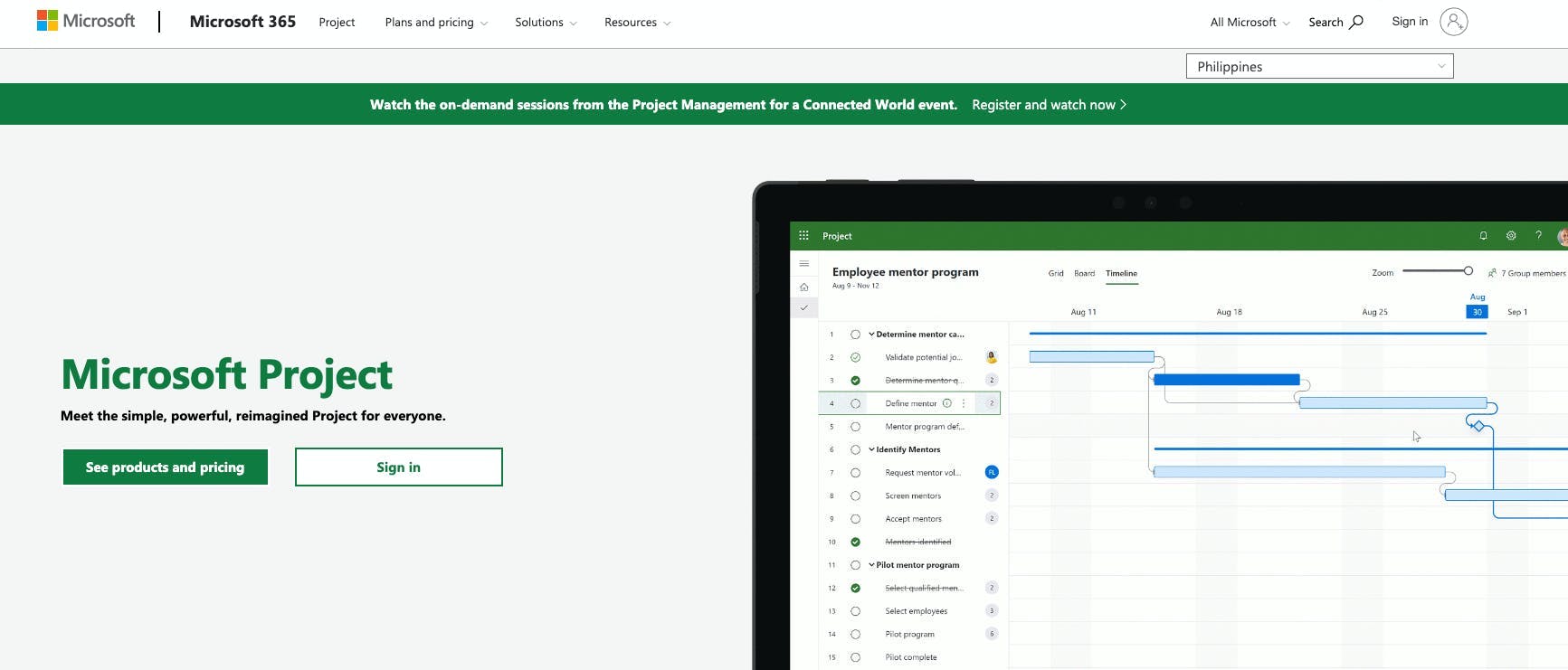
Microsoft Project is a popular project management platform that offers online Gantt chart software and ability to add your charts to a Microsoft PowerPoint. It's a great tool for recruiters if you extensively use the Microsoft ecosystem.
Best Features
- Powerful features and detailed options
- Gantt charts show all timeline info in one view with a split screen
- Access many templates
Limitations
- Steep learning curve and an overwhelming amount of data for individuals or small teams
- Expensive pricing plans
- You need to purchase all the software in the Microsoft Suite and cannot use MS Project separately
Pricing
- Project Plan 1: $10 per user per month
- Project Plan 3: $30 per user per month
- Project Plan 5: $55 per user per month
User Ratings
G2: 4.0/5 (1500+ reviews)
Capterra: 4.4/5 (1200+ reviews)
10. GanttPro
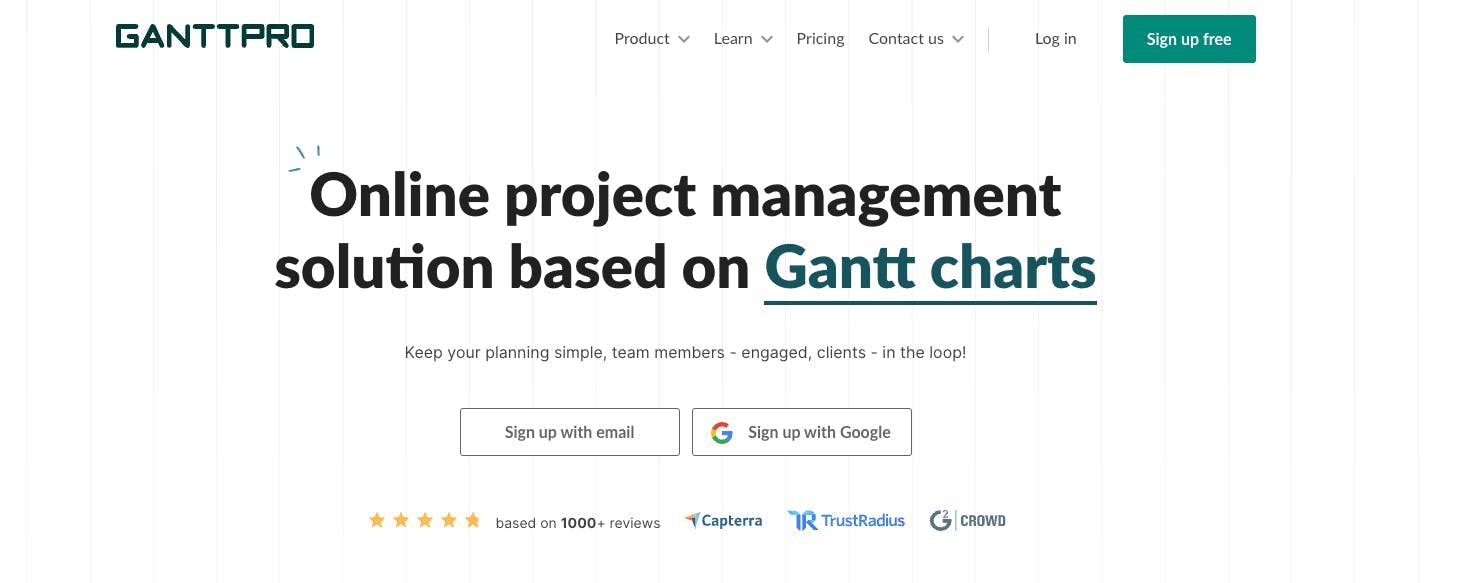
GanttPro is an intuitive, cost-effective tool that simplifies project management. With its drag & drop feature and comprehensive task setting, users can easily create workspaces and projects with varying levels of access given to different team members within each.
It also offers chart options beyond Gantt charts so you're able to experiment without sacrificing design or usability at a lower price than other platforms. While it doesn't include mobile capabilities or third party integrations like some competitors may offer, it's still an ideal choice for those looking for basic but efficient project organization tools
Best Features
- Track time spent on tasks for better project organization
- Get an overview of all your projects and programs at once
- Keep your business finances in check with performance control
Limitations
- No free trial
- Learning curve due to number of features and tools
Pricing
- Basic: $7.99 per user/month
- Pro: $12.99 per user/month
- Business: $19.99 per user/month
- Enterprise: Contact sales for a quote
User Ratings
G2: 4.8/5 (80+ reviews)
Capterra: 4.8/5 ( 380+ reviews)
Why Use Gantt Chart Software to Create A Recruitment Plan Timeline
Many people create Gantt charts in Microsoft Excel or Google Sheets to create a recruitment plan timeline.
After all, keep it simple, right?
But, with these spreadsheet tools, you can't calculate your critical path or create automations easily. Additionally, working with various teams and stakeholders becomes a pain as there's no clear visibility or communication.
With project management software like ClickUp made specifically to help recruitment process, you can see critical insights about the state of the project, as well as re-map deadlines and set milestones.
Additionally, working with teams gets easier with ClickUp's Chat, threaded and assigned comments, as well as brainstorming tools.
Manage Your Recruitment Process Successfully with ClickUp Gantt Charts
There are so many tools that offer advanced features to help you create a recruitment plan timeline and achieve your goals.
But, one tool tops them all. If you’re looking for a great Gantt chart for recruitment process that can offer exactly what you're looking for, as well as unlimited flexibility and options, your search ends now!
ClickUp is an all in one project management application with hundreds of powerful tools that you can access all under one platform.
These features can be customized to work according to any project goals and requirements. Start from scratch or choose from a variety of templates for every use case, including for recruitment process, to break out your projects and tasks.
Try ClickUp for free today and discover how you can tackle any type of work with increased productivity and efficiency.