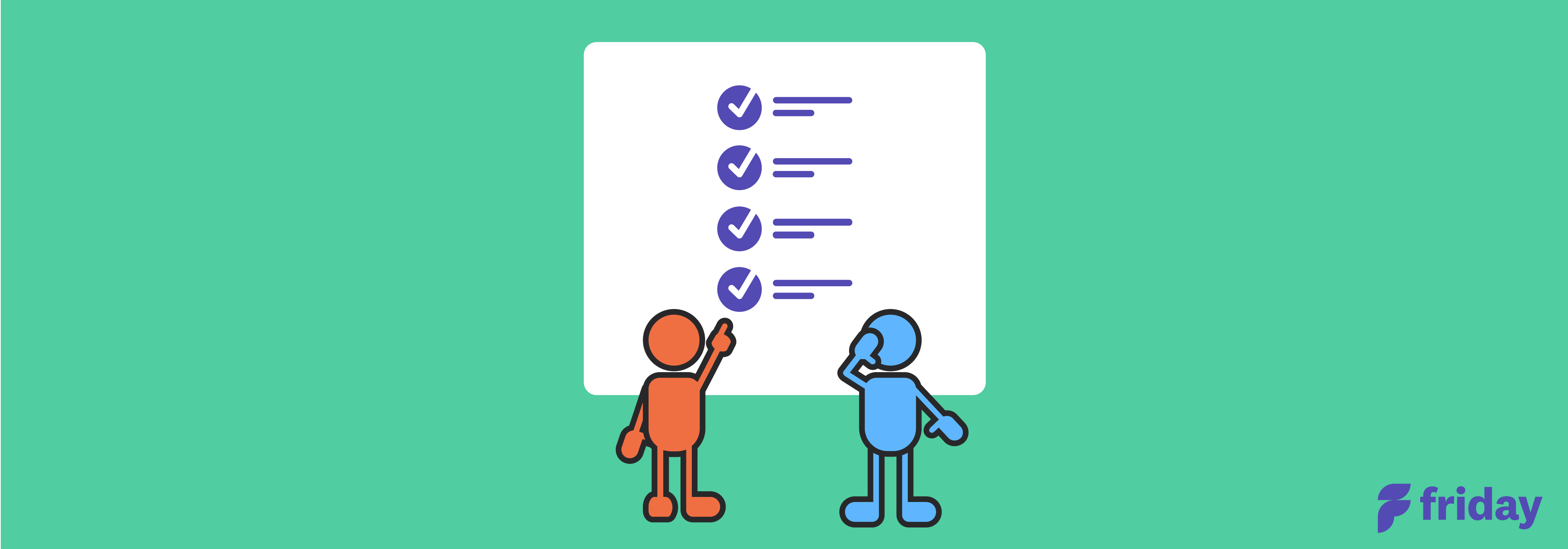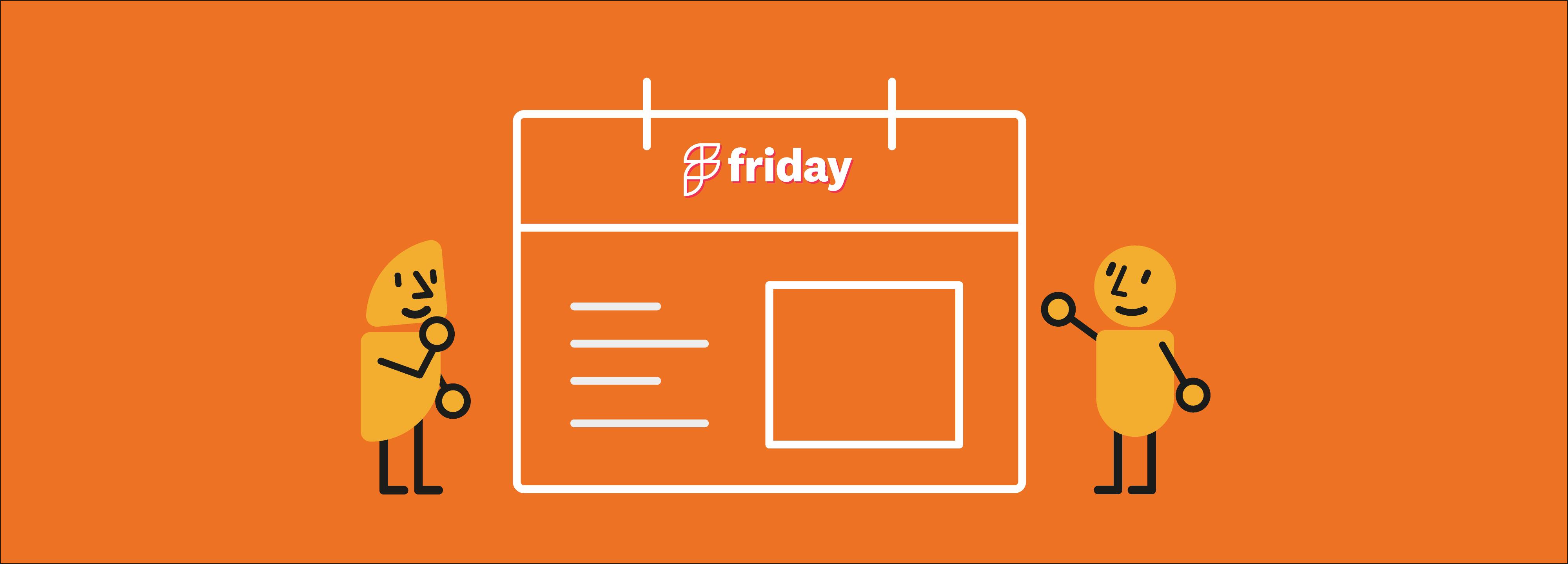How To Make A Better To-Do List: Fix It and Boost Productivity

In prehistoric times, where cavemen maxed out with fighting, fleeing, feeding and mating, it was quite easy to keep track of the day. Eventually somebody threw presentations, sales reports, and pottery class in the mix and the need for a to-do list was born.
We all know how to do it, but there are some surprisingly simple additions that can make all the difference to your task-perception and goal-commitment.
Fix Your To-Do List
To-do list configurations range from the very simple, such as a single list of items, to the very complex, where each item is divided into sub-tasks, timing, and due dates.
You don't need to go nuts with complexity. The fundamental elements of any effective to-do list are these three things:
1. The tasks
2. A priority system
3. Dynamic progress check
If you want to boost your productivity and limit your to-do list anxiety (yes, that's a thing!), you’ll need to understand the role of each of these things. It’s not always as simple as it seems! Let’s go through each to better understand their function and how to best apply them.
1. The Tasks
Firstly, the actual tasks on your list should be things that aren’t dependent on other things happening, but rather a sort of divide and conquer approach.
For example: “Create new sales deck” isn’t an optimal task as it depends on the prior actions of collecting all the data and research needed; “Brainstorm ideas for sales deck” or “Sales deck research” are better items, as they are the immediate tasks for the ultimate goal.
One significant step in fulfilling a task list is a sort of screening system of prioritization beforehand, so that the tasks you actually have are important. It may seem self-explanatory – after all, a 2008 study found that all countries strongly agreed (above 75%) that the first task tackled the most important, regardless of whether that was first listed – but it’s still surprisingly advantageous to actively contemplate why each task is important, and what their impact is on larger projects or ambitions.
Find more on this in our Goal Setting Guide.
2. Prioritization of Tasks
Prioritization is the sister of planning, and you’ll need to use it for a good to-do list. Prioritizing is purely evaluating the order you will do things (walk dog, then take shower; write report, then train new hire).
You can assess tasks with respect to logical order – A must occur before B, therefore A should be done first – or with prime attention on efficiency – putting similar tasks together, known as task batching, or doing mutually inclusive tasks at the same time (multi-tasking).
Having a prioritization system keeps you from getting overwhelmed by the number of tasks on your list. For most, it’s numbering based on importance, aka the most important tasks (MIT) method.
All that you need to do is choose your most crucial task, entirely concentrate on it, complete it, and repeat. There’s a good chance that you won’t get everything on your list, and that’s fine; 7 out of 10 is a job well done. You can still reward yourself for falling short of an ambitious target, as you must’ve worked hard to get so close.
3. Progress Check
Cast your mind back to elementary maths and remember that a line is the distance between two points. You can’t measure that distance without knowing where each point is. In much the same way, how can you recognise how productive you’ve been without acknowledging where you came from, right?
Having a way of tracking your progress is not only great for your sense of accomplishment and means for reward, but also an easy way to see what you didn’t get done. A sophisticated system of symbols, à la rapid logging in a bullet journal daily spread, will allow you to see if items are either unstarted, in progress or fulfilled, as well as any other information like type and urgency of task.
It’s still beneficial, however, to sit down and fully check your progress, especially when drafting the to-do list for the next day. When you’re revising or reviewing the list, you want to make sure that each item on your list is still relevant to the larger aims. This is especially vital for long-term plans, as you might have a few tasks for a big future project, which may or may not end up being as relevant as you’d thought.
Why do I need a to-do list?
Planning improves productivity... end of discussion. E. J. Masicampo’s and Roy F. Baumeister’s 2011 entry into Journal of Personality and Social Psychology found evidence that “plans contribute to goal pursuit by relinquishing control of the goal to the automatic system,” basically meaning “a plan eliminates the need for further involvement from thoughts and attention.”
In other words, your to-do list is a subconscious trick whereby the situation in which you earlier planned to do something becomes a cue for you to do it.
You act because you planned.
By having a weekly project list, or a to-do list app, you can begin to form better productivity practices by automating your day and naturally doing things as a response to the planning.
How do I make sure I am properly prioritizing my tasks?
Eisenhower's Urgent/Important decision matrix is a great way to prioritize your tasks. It’s pretty much what it says on the can: urgent tasks require immediate attention, while important tasks bring greater long-term benefits to your life. Implementing such a method ensures you spend time on what actually matters.
If you’d like to take advantage of the scientific consensus that color has a positive influence on memory, you can use color markers for high, medium, low priority items. If color-coding doesn’t suit you, you can use the aforementioned symbols, used in bullet journal, in say a weekly spread.
How many to-do lists should I have?
One of the least appealing aspects of a to-do list is the overbearing quantity of items you can find yourself with.
Just like breaking down a long-term project into actionable steps increases productivity (number one in our wonderful list of task management tips), breaking your life into separate lists can help you get a stronger grasp on everything.
The 2008 survey we mentioned earlier also found that 73% of those in the US use to-do lists as a stress-management tool, and feel a calming effect from writing things down.
Using multiple lists, for instance separating your work duties, family responsibilities and personal ambitions, can magnify this effect by instilling a greater sense of control.
How long should a daily to-do list be?
Don’t make your daily list longer than 4-5 substantial jobs, with some smaller duties between. Research suggests that our motivation can affect reasoning. For to-do lists, this manifests as your belief that you can get 100 things done, despite any contradictory evidence.
Pour in a little planning fallacy, our tendency to under-estimate the time a task will take by being overly-optimistic, and it’s easy to see how we set ourselves up for failure with a lengthy to-do list.
As you consistently implement a daily task list, you will slowly improve at gauging your abilities and the time you’ll need, a tremendous power in timeboxing. Until then, start with a manageable list so you can actually experience that feel-good moment of 100% completion!
Do I have to use to-do lists?
Thankfully, there’s no official body that will come and arrest you for disliking to-do lists. If you’re looking for a simpler, more visual way to manage tasks, try planning with Kanban cards. The idea behind the Kanban card system is that you have a board broken up into columns that represent progress or completion steps.
You are then free to move cards from one column to the next as you work on them. The act of physically moving the cards acts as a psychological reward, similar to how checking-off your list feels amazing. You can put reminders on the cards so you don’t forget about them or their sub-tasks. As this system is somewhat more dynamic than a to-do list, you can constantly check progress and know what tasks are next.
Without to-do lists, or another comparable way to compile your tasks, you would find it exceptionally difficult to create a schedule, which, whether it’s a calendar or an online tool like the Friday planner, is actually just a chronological task-list.
These planning techniques vastly increase work efficiency by dedicating focus to one thing at a time, known as single-tasking. In fact, a mere 10-12 minutes spent planning the day saves up to 2 hours of time, according to time-management experts, an absolute gem for your productivity.
A shopping list makes shopping easier, a checklist makes checking easier, and a to-do list makes doing easier.