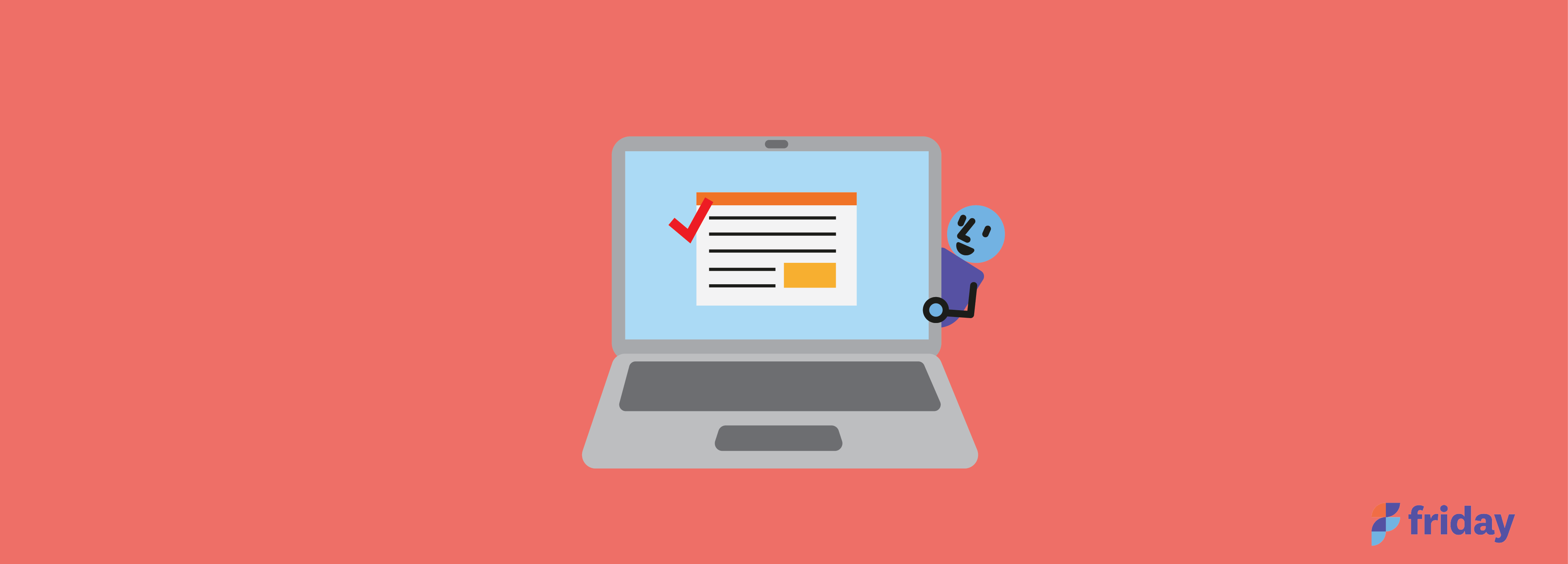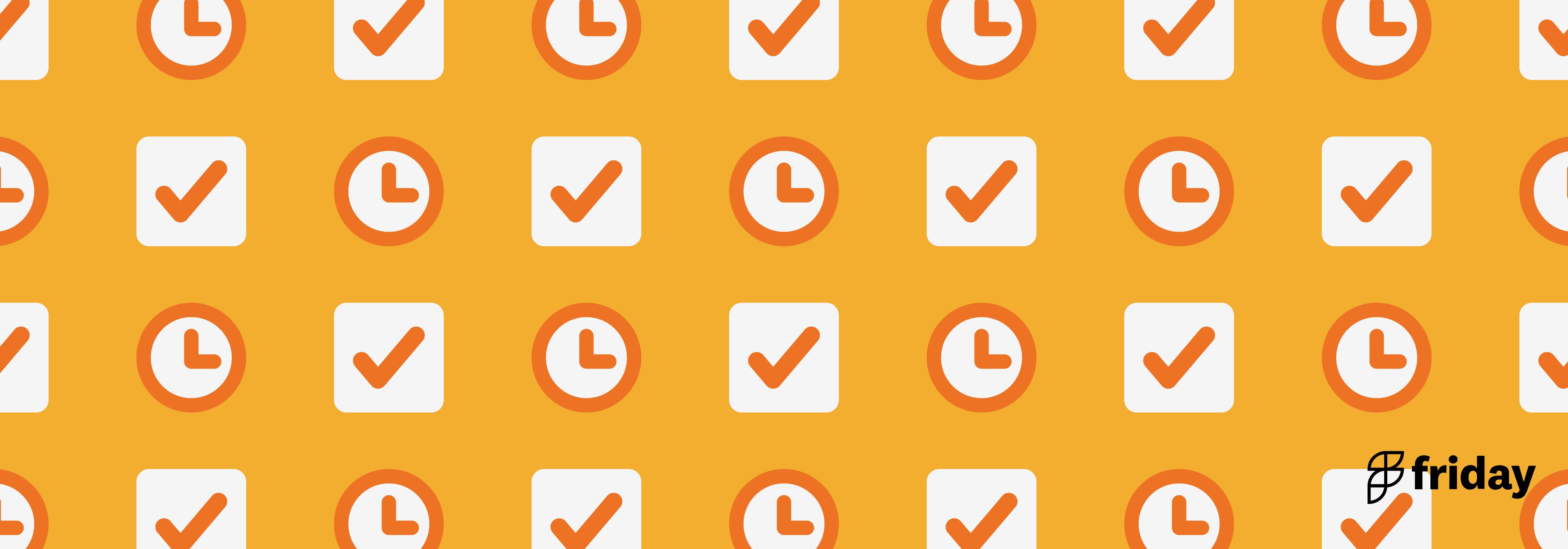Timeboxing: Why Is It Popular for Productivity (Complete Overview)
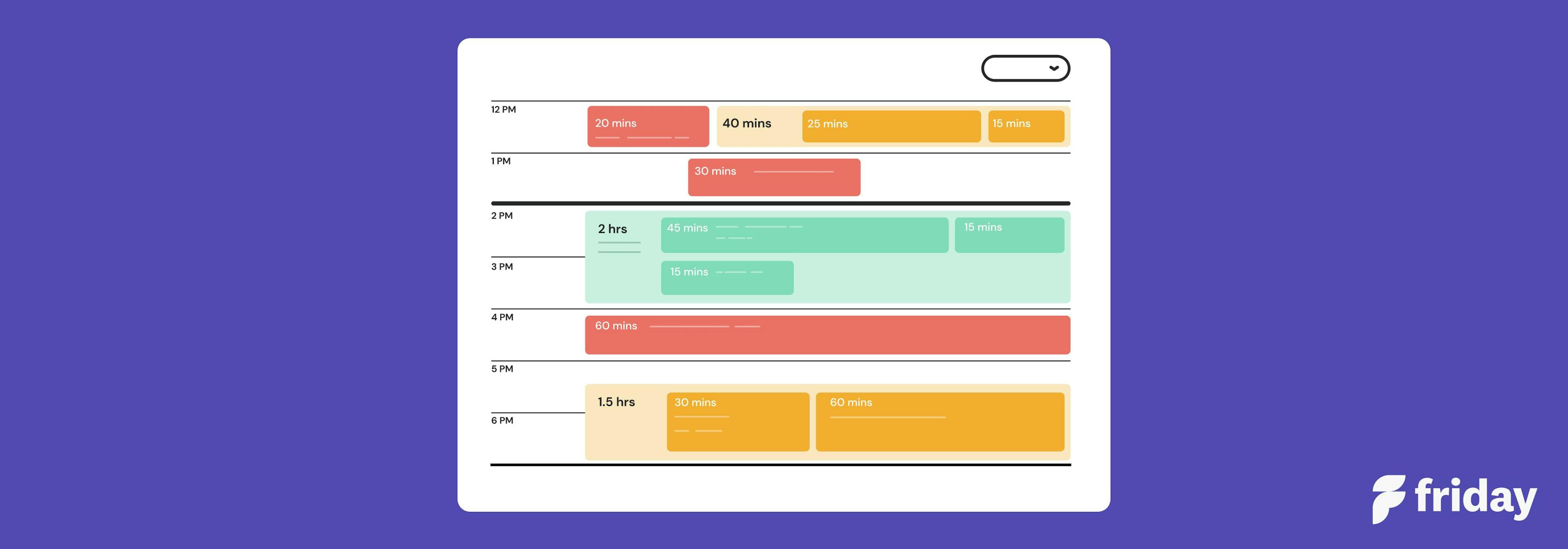
If you feel like you’re not always working at peak efficiency, you’re not alone. Data from Atlassian shows that an average of 60% or less of work time is actually spent productively. In fact, workers spend around two hours per day just recovering from distractions!
Especially during times of stress, such as the coronavirus period, focusing on your work can feel like an uphill battle. Fortunately, there are lots of productivity hacks that remote and in-office workers alike can use to get work done faster, while delivering on quality and results. One of these techniques is called “timeboxing”. Here’s an overview of what timeboxing is, and how you can use it to supercharge your workday.
What are the benefits of time boxing? Break up tasks
In a study of 100 productivity hacks, timeboxing was ranked as the most useful, so it’s fair to say this technique is pretty popular. One key benefit of timeboxing is that it can help you break up large, overwhelming objectives into concrete and doable tasks. Breaking big projects into smaller pieces can make them seem less overwhelming. This is a great way to fight procrastination, which is often anxiety-driven. “Create an outline this afternoon” might seem like a more doable goal than “write a 10-page report by next Tuesday”, for example.
Timeboxing also provides a sense of urgency that can be motivating when deadlines are far away. An old saying known as Parkinson’s Law states that “work expands so as to fill the time available for its completion”. Timeboxing can help you defeat Parkinson’s Law, overcoming the temptation to drag your feet when you know you have plenty of time to finish something. For example, even if a project isn’t due for two weeks, you can ramp up the motivation by setting a self-imposed deadline to complete the first section by 6 p.m. today.
When working with others, timeboxing helps keep everyone aligned and puts clear parameters around what needs to get done. It can help your team avoid common productivity traps like endless brainstorming, meandering strategy sessions, or completing tasks out of order.
How Do You Start Timeboxing?
Here’s a quick, three-step guide to help you get started using timeboxes for personal time management:
1. Timebox Planning
The first thing you’ll want to do is plan your timeboxes. This step is equivalent to the sprint planning phase in scrum. Essentially, this is where you decide what needs to be done, and how long you’ll need to accomplish it.
Start by having a look at your to-do list. Choose the task that is the highest priority for you. If the tasks on your to-do list are too large and overwhelming, chunk them into smaller, more manageable pieces.
You can make your timeboxes as long or as short as they need to be, depending on your preferred way of working. Consider using a series of “nested” timeboxes: a long one for the entire project, a shorter one for a single day’s work, and very short ones for individual bursts of productivity. Here’s an example of what that could look like:
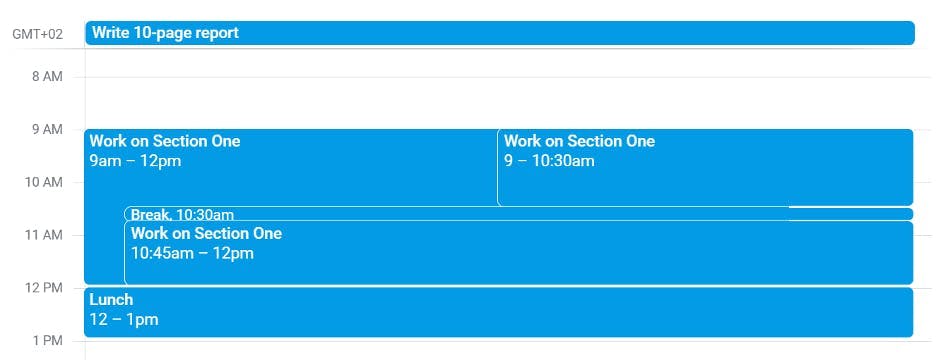
In the image above, “Write 10-page report” is the overarching timebox. The day is then broken up into a number of shorter timeboxes. Note that this plan includes several sprints of focused time to work on Section One of the report, without meetings or other interruptions (meetings should be given their own timeboxes).
Breaks are included in the plan as well, since taking breaks is important for maintaining long-term focus—research from DeskTime showed the most productive employees took a 17-minute break for every 52 minutes they worked. You can decide how many breaks to take according to the type of work you are doing. Some types of creative work require a “flow state", meaning longer increments of time might be beneficial.
If you prefer working in shorter increments, you could use a more fine-grained method like the Pomodoro technique to break up your day:
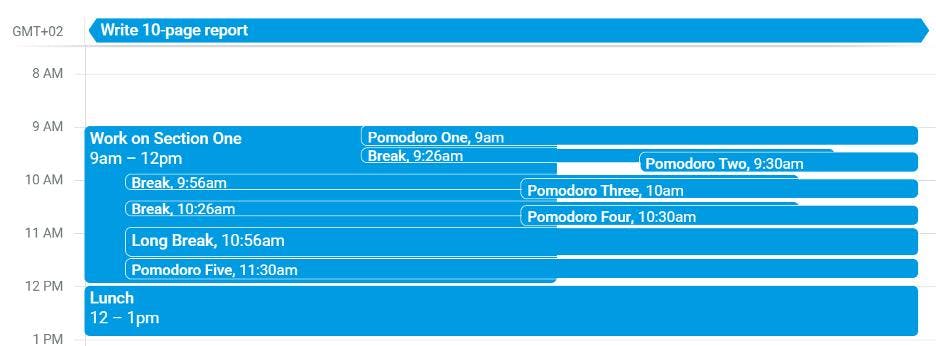
2. Production
Once you’ve figured out what your timeboxes will look like, it’s time to start working. Work through the timeboxes without interruption, taking breaks at the scheduled times. When the timebox is over, stop working. Try to avoid any temptation to work “overtime”—if you consistently run over, it will make the technique less effective.
3. Post-Hoc Evaluation
After the project is finished, review your progress and evaluate how things went. This step is like the sprint retrospective in scrum. At this point, you should ask yourself how accurate or inaccurate your time estimates were. Were you scrambling near the end to meet your deadline? Were you able to focus for the entire length of each timebox? If there were things that went wrong, make a note of them so you can improve your process for next time.
Timeboxing Tips and Techniques
Some business leaders advocate using timeboxing in specific ways. The Pomodoro Technique is one commonly cited example. Developed by Francesco Cirillo in the 1980s, this technique is named after the pomodoro (tomato) kitchen timer that Cirillo originally used. The traditional Pomodoro method involves setting the timer for 25 minutes, working through this period, then pausing for a three-to-five minute break. After four of these intervals have passed, you then take a longer 15-30 minute break, before restarting the process again.
Another technique comes from design leader and writer David Sherwin. Sherwin envisions timeboxing as being useful during the ideation phase of a project, rather than the production phase—especially when working as part of a team. He suggests using timeboxes of no longer than ten minutes each, describing this as a way to quickly align team members for a creative brainstorm when project requirements seem ambiguous.
When Should Timeboxing be Used?
Timeboxing is a versatile technique that can be used in many different contexts. For example, you may have heard of the “maker’s schedule vs. manager’s schedule” comparison.
“Makers” are creative professionals (writers, developers, designers…), while “managers” are people responsible for managing teams. These two types of professionals work very differently, with makers requiring long blocks of focused time and managers needing to frequently communicate with others.
Both makers and managers can benefit from timeboxing in different ways. For makers, adding self-defined deadlines and scheduled breaks to their day can make focusing much easier. On the other hand, managers can use timeboxing in a broader sense, to get a grip on a nebulous-seeming project.
Makers may think of timeboxing primarily on a smaller scale, while managers need to take a longer view that spans the course of several weeks and involves multiple stakeholders. However, managers can also use small-scale timeboxing during meetings and for their own personal time management.
4 Free Timeboxing Templates
Calendar software or apps are a good solution for timeboxing. However, if you’d prefer, you could always use a downloadable timeboxing template. For a more hands-on approach, print out the templates and draw on them, or laminate and use them with a whiteboard marker.
Here are some websites offering free time boxing templates:
Any regular calendar or weekly planner can work well for timeboxing. If you’re planning for a larger and more complex project, you could also consider using a different type of project management chart, such as a Gantt chart.
Best Apps and Tools for Timeboxing: What To Look For
If you’d prefer to go the digital route, there are a number of software options that can help with timeboxing and planning in general.
One key feature to look for is software integrations—it’s useful to have a tool that integrates with the software you already use, so you won’t need to reinvent the wheel.
Friday
Friday’s planner feature can help you get organized by pulling together information from the planning apps you use each day.
Not only will this make timeboxing easier, it’ll also help you gain more visibility over your productivity.
Quickly see how much time you’re spending in meetings, so you can cut down on unproductive ones. You’ll also be able to block distracting websites and notifications during your focus time. Finally, you can set up an automated routine to recap how things went each week. This “reflection” stage will help you stay consistent with your timeboxing.
Friday Focus Time
Within Friday’s daily planner feature, you can put the exact time you want to enter Focus Time through your work schedule. During this time of focus, your Slack account can be put on Do Not Disturb mode, so you won’t be affected by any notifications and messages.
Go one step further and install Friday’s Chrome Extension.
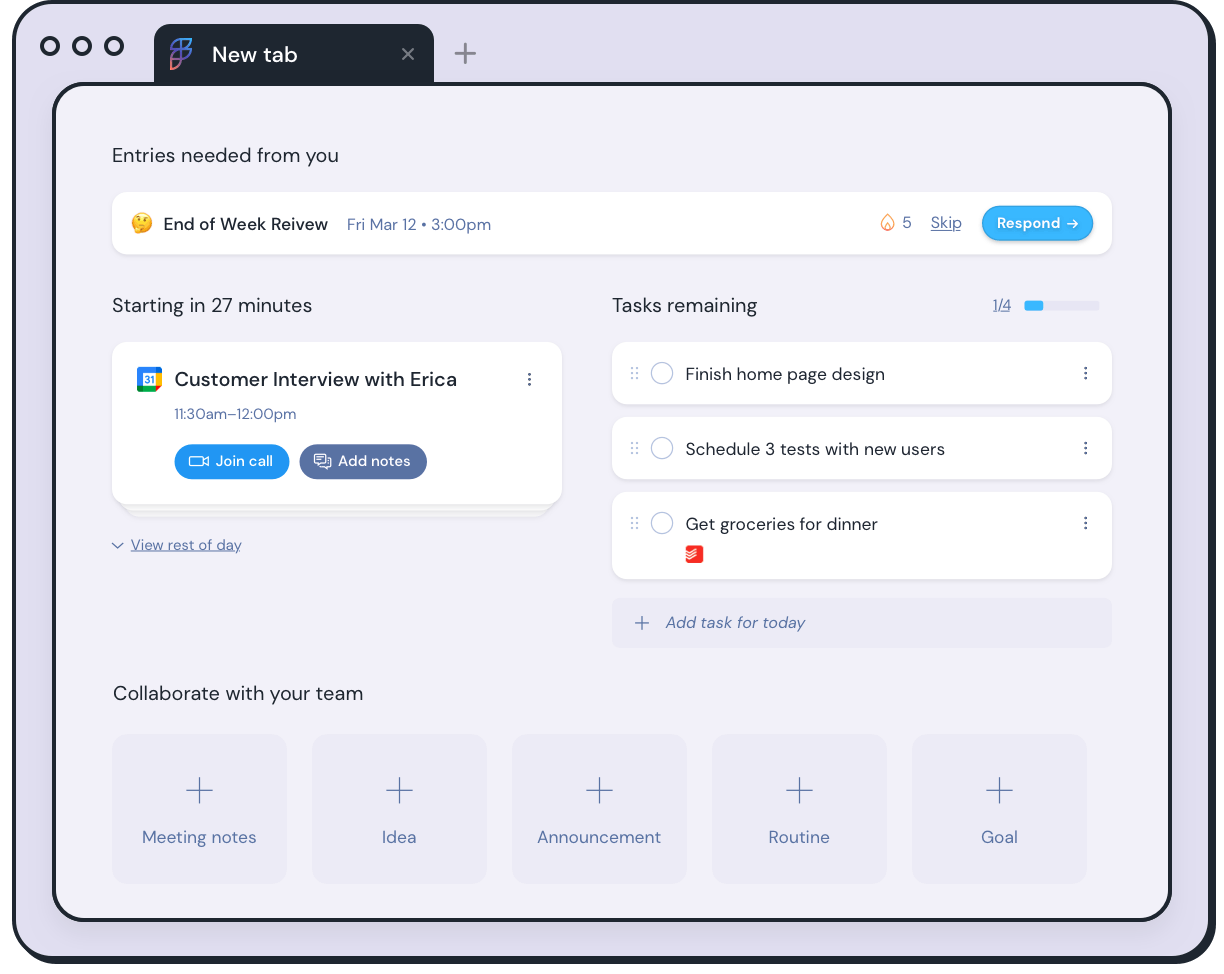
Every time you open your Chrome page, you see all your tasks and any meetings. Indicate which websites you want to block, and you won’t have access to them during Focus Time.
Other Timeboxing Apps to Try
How To Make Timeboxing Work For You
The idea of putting aside scheduled time blocks to complete a task sounds deceptively simple. However, once you apply it, you might be surprised at the results you can get. To make timeboxing work for you, first identify what your goals are. Are you looking to cut down on distractions, up your personal productivity, or improve communication issues within your team? Once you have a clear set of expectations, you’ll be able to set up timeboxing in a way that makes sense for you.
Don’t worry if you can’t stick precisely to your timeboxes—distractions, interruptions, and unexpected emergencies happen. The timeboxing system may take some experimentation to get right, but once you have it set up, it can add some much-needed structure to your workday.