Top 6 Benefits of Using a Planner for Work
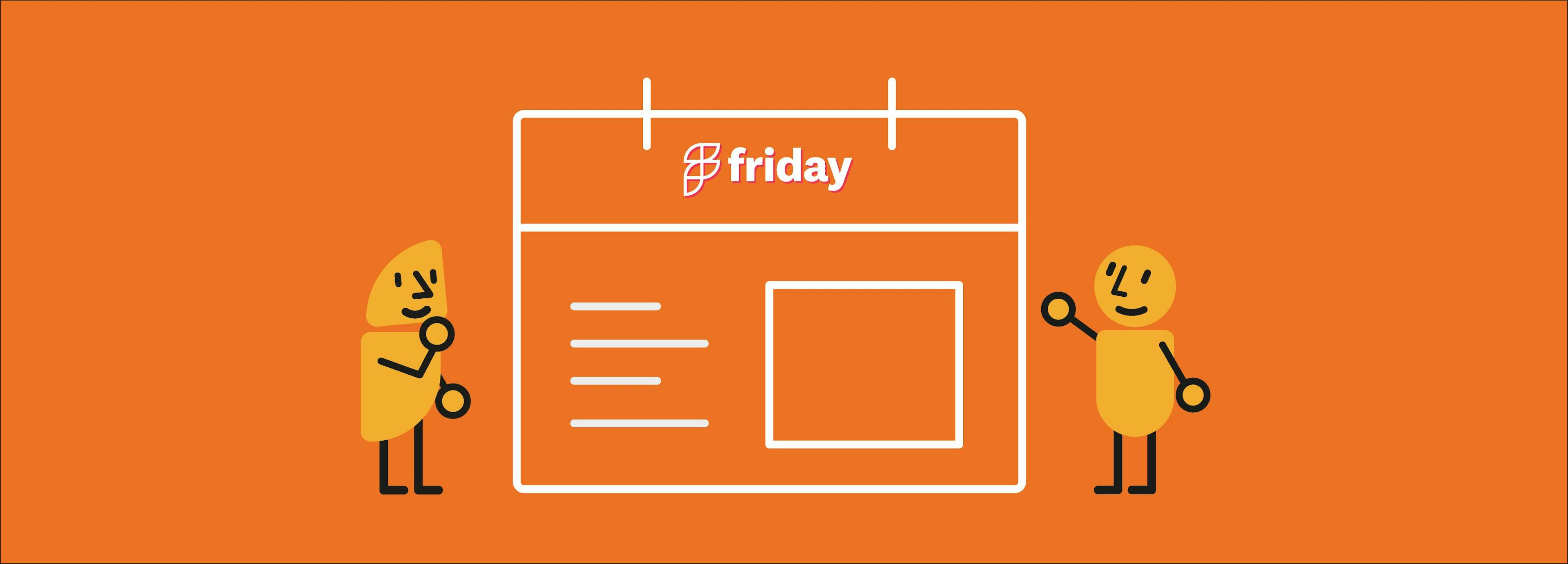
Something always plans our days.
Maybe it’s your email inbox. Slack notifications. Tweets. Your boss’s whims.
To get a semblance of sanity, you may want to find a planner for work.
There have been many types of planners over the years--rather it’s the standard Franklin Covey day planner that you can pick up from any large big box retailer, or more niche products like the Daily Manifest from Visualize Value.
This post isn’t necessarily concerned with choosing a digital or paper planner, really that’s a personal preference. At Friday, we like a digital planner because of a few key benefits:
- Convenience. Keeps everything updated & you don’t run out of paper
- One thing, not multiple things: Have you ever been in a situation where you forgot your planner at home or forgot your computer at home? Holding on to 2 things makes things more difficult. If you do most of your work on a computer, it’s nice to have your computer.
- What works for you: That said, many people can carry multiple things at once and do so! I often carry a notepad but don’t want to be burdened with an additional detailed paper planner
- A planner gives you space for prioritization, execution, and analysis. You can gauge your tasks and then understand the effort required.
Why Use a Planner for Work? The Top 6 Benefits
1. Get things out of your head
It’s important to record your tasks and free space in your head to actually do the work. This is part of what David Allen from Getting Things Done calls the “core dump.” It’s releasing all of the bits and pieces in your head to actually do the work at hand.
“Generally, writing down what is on your mind is a brilliant way to destress and re-focus. I think the combination of being stress free and focused allows you to be incredibly creative in your work,” said Ranjit Marathay, the founder of the Polymath planner.
2. Prioritization
It’s easy to create a to-do list but harder to know how long those tasks will take. A planner helps you prioritize your tasks and even schedule them within the days or months ahead if needed.
3. It persists
Writing in a planner will keep a historical record of your tasks and what you did. Having it well-organized will also help you reflect on what you accomplished and what you still need to do.
4. Central place for your most important tasks and goals
This is an important reason to keep the most important thing as the most important thing. With these in your planner, you can consistently measure your progress to the goals that matter.
That’s the strategy that writer and blogger Tom Kuegler from Post-Grad Survival Guide has taken:
"What's so great about my weekly planner is I can write a to-do down for three months from now if I need to. I used to forget small to-do's that I'd have to get done later in the year, but now I don't."
5. Measure steps towards your goals:
One of the benefits of a planner with goals and to-do lists is that you can track your progress towards goals. And really break them down into smaller parts. Depending on the size of the goal, consider doing this in daily, weekly, monthly, or quarterly chunks.
Keep a space for bigger picture goals and match your tasks to those.
In Friday, you can list goals and track your progress to achieving those goals.
6. Be less stressed
Because you know what to do, your stress levels will hopefully fall. From there, you can reflect and think about the action items and what to do about each of the task from the core dump.
Start using the Friday Daily Planner for free and roadmap your whole day.
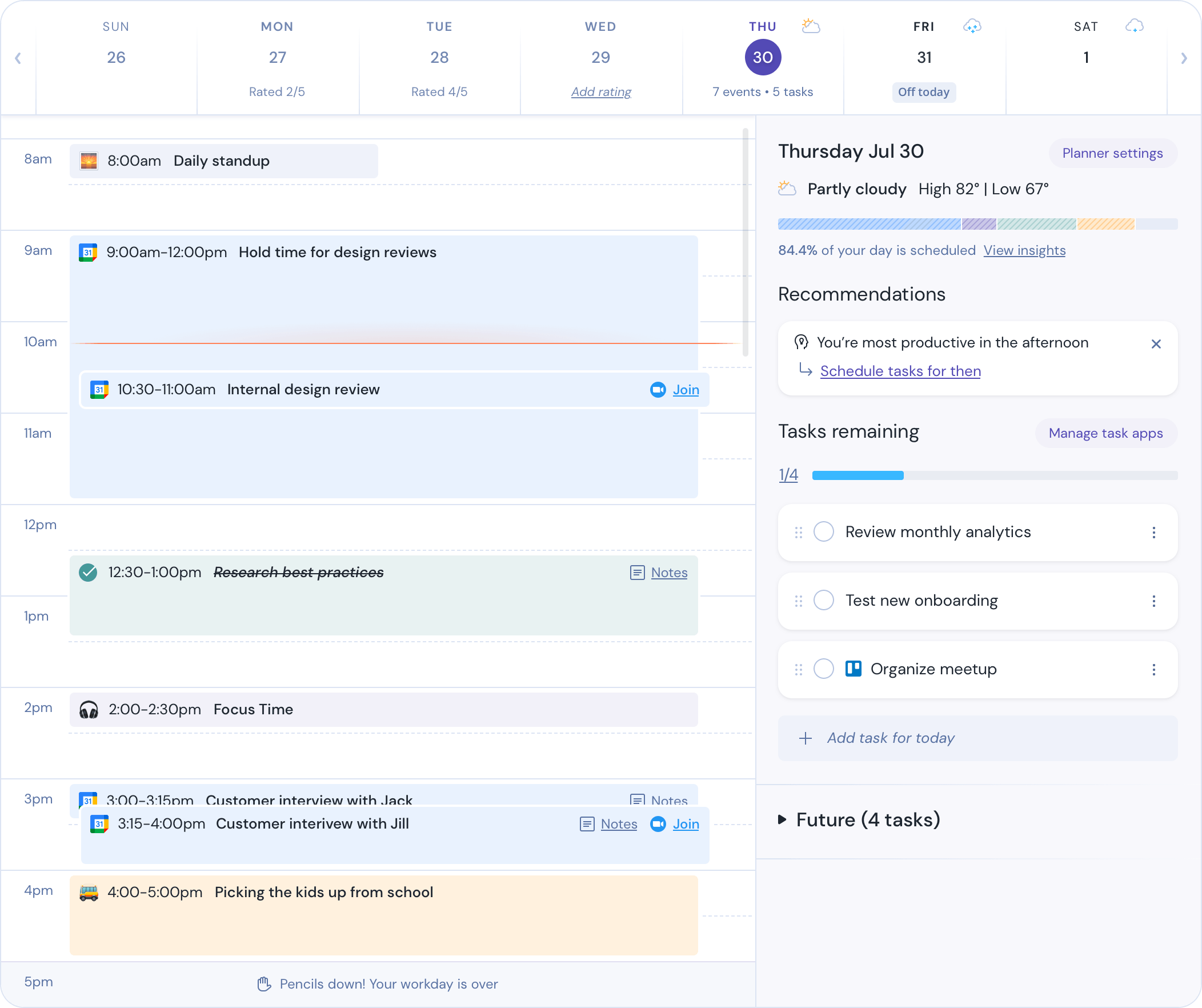
Criteria for Choosing a Planner for Work
1. Find a planner that helps you be productive
At Friday, your success is very important to us. We want to create a home for your most important things at work. There’s always been a gulf between planners, to-do lists, team collaboration, and project management. There are the personal to-do lists versus the team to-do lists. And those things will look different despite working towards the same end.
That’s why Friday provides several integrations into various project management tools, such as Trello, Todoist, ClickUp, JIRA, and more.
You can quickly integrate those tools in your planner while also keeping track of your own personal to-do’s that may transcend the project management software. Planners will help you have a more productive week.
2. Know when your meetings occur
Your day is probably spent in many meetings. How do you coordinate those with multiple people and work calendars, flipping between tools? In the Friday Planner, you can join meetings directly in Zoom or Google Meet.
Then between meetings, set up blocks of time to focus and eliminate distractions. Your colleagues will even know when you’re in Focus Time, because it sets as “do not disturb” within Slack.
Install the Friday Chrome extension and block out the most distracting websites.
3. Space for strategic goals
Whatever planner you choose should you have enough room or space to record your strategic goals. This isn’t only what you’re working on, but always gauging your progress towards it.
For instance, in Friday, you can list your goals and then record updates about your progress. You can also set numerical goals or percentages about your progress towards those goals. This will also inform your colleagues and managers about the progress you’ve made.
4. To-do list section
One of the points of a planner is to have a list of things that you’re working on for that day or week. To-do lists are never perfect and are always works in progress. With a planner, you can see all of your appointments and items to work on.
In the Friday Planner, you can see your meetings for the day and your to-do list for the day as well. You can also add future tasks to it and schedule them for different days or weeks in the future. Friday connects your meetings and tasks together in a central location.
But: Friday is not project management software and we’re keeping it that way. Instead, you can integrate Friday with the most popular project management tools such as ClickUp, Trello, Asana, JIRA, and Todoist (with more to come!)
5. Paper or Digital?
A big decision is to go paper or digital with your planner.
A digital planner will automatically update with each day or week, and you can start at any time. If you pick up a paper planner in April, you feel like it’s too “late” even though you still have 70% of the year left. A digital journal offers automated reminders (prompts) on a regular basis, while an analog journal requires that you create your own prompts or reminders.
And, digital journaling offers the ability to search through past posts, or tag the entries in a particular way that can be easy to reference later. Analog journaling does not offer this.
However, paper journaling is much more expressive. You can draw, doodle, and format it any way you'd like. If you love paper and want to stick with it, we suggest using a small notepad or legal pad to take notes or random ideas, and then add them to your official Friday planner.
One of the issues with many digital planners is adding subtasks and milestones to tasks. Many people expect this to be automated, because it feels “manual” to set multiple due dates for the same task. However, this is exactly what you do in a paper planner!
If you go beyond into subtasks, you start entering the world of task management. If you’re looking for this capability, try ClickUp or Trello. You can integrate both of those with Friday.
The advantage to using Friday? Your meetings and tasks are in the same place, unlike those other tools.
Final Tips in Choosing a Planner
Find productivity systems that work for you, such as Getting Things Done, the Pomodoro technique, or Most Important Things (MITs).
All of them have their particulars, and certain “rules” to follow. If you like the guidelines, then adopting a particular system may help you focus your work. Many of those systems sit on top of generic planners, while others may be particularly tailored towards it. At Friday, we know we’re working with lots of different people who have different needs. The schedule and to-do list with integrations works best for the majority of our users.
1. Pick a planner that has space for your schedule and to-do list each day.
The point of a planner is to have a schedule and to block out times for certain work. Friday allows you to do that with ease. You can set up meeting times or block out time on your schedule for focused work. Friday will notify your teammates via Friday and Slack when you’re in heads down focused work to limit distractions, and it serves as a great website blocker.
2. Use your planner to create monthly goals
One of the nice things about Friday is that you can create monthly goals as an individual or share with your team. This keeps you focused on your individual work while also collaborating with your team. See more planner ideas to include.
3. Find ways for team collaboration, even with your planner in Friday
Using Friday as a planner for work helps you pivot between individual work and team collaboration. In addition to goals and a planner, you can set up work routines for the check-ins that you do most—such as on daily standup, or weekly updates. When completing these, you can even copy the tasks from your to-do list into your daily standup or update.
- The daily planner is a feature that helps you roadmap your day.
- See when your meetings are so you can plan your day accordingly.
- Write out your tasks in the planner so you know when the deadlines are and you can keep track of them.
- Friday has daily standups and check-ins where you tell yourself and your team what you’re working on for the day and what you accomplished the day prior. It helps you stay on track while also staying connected with your team.


