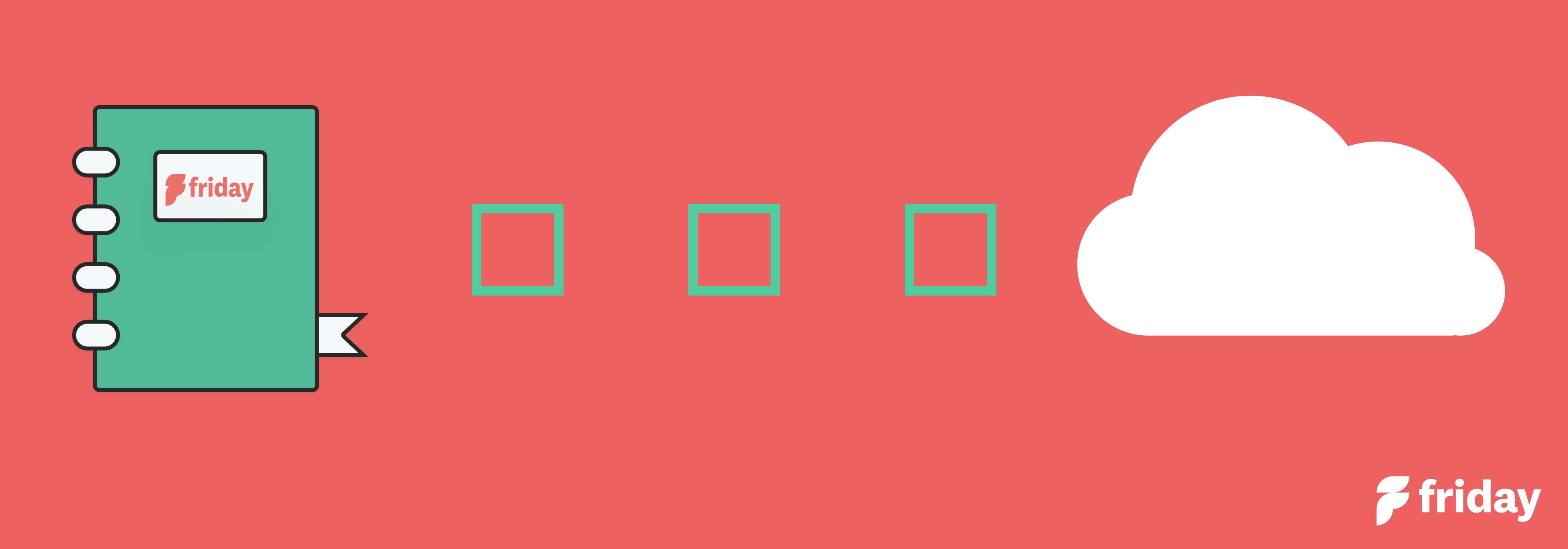Top 10 Best Microsoft Word Alternatives to Use in 2023

Are you looking for a Microsoft Word alternative in 2023? Are you a Microsoft Word user who’s looking for more functions than the app currently offers?
With so many options available in the market, it can be difficult to differentiate each tool’s unique features and functions.
That's why we've rounded up the top 10 best Microsoft Word alternatives of 2023. We dive deep into what each program has to offer and provide impartial reviews and honest feedback along the way.
Here are ten top-rated Microsoft Word alternatives that can help you with all your documentation needs.
1. ClickUp
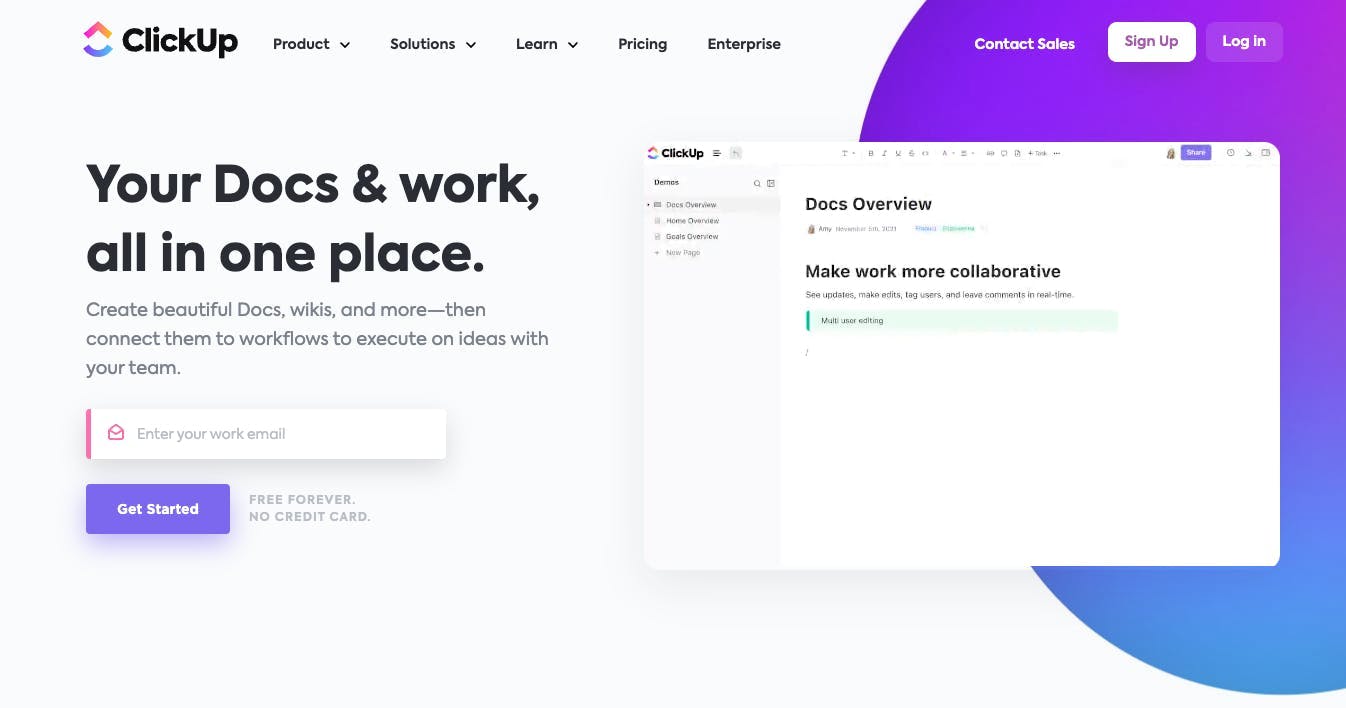
ClickUp is a powerful productivity platform designed to manage everything—tasks, goals, ideas, roadmaps, notes, and even your entire workflow, all on a single screen. Whether you're new to bullet journaling or simply looking for a reliable app to reflect on your personal growth, ClickUp is packed with hundreds of intuitive features to enhance your creativity in and outside of work.
ClickUp is a powerful project management and productivity tool that offers more than just word processing. It’s an all-in-one platform that lets you plan, organize, and track progress across multiple projects. The word processing feature is robust and easy to use, making it an excellent alternative to Microsoft Word.
Best Features:
- Multiple project templates
- Task prioritization
- Time tracking and time estimates
- Custom statuses for tasks
- Collaborative commenting system
Limitations:
- Steep learning curve for beginners
- No offline support
Pricing:
- Free Forever Plan
- Unlimited—$5 per member/month
- Business— $12 per member/month
- Business Plus—$19 per member/month
- Enterprise—Contact Sales for pricing
Get started with ClickUp for free, no credit card required
2. WPS Office

WPS Office is a popular alternative to Microsoft Word, offering a similar set of features for writing, editing, and formatting documents. With WPS Office, you can create and edit documents with ease, including support for text formatting, tables, images, and more. One of the standout features of WPS Office is its compatibility with Microsoft Word file formats, allowing you to open and save files in .docx format. This makes it easy to switch between WPS Office and Word without worrying about compatibility issues.
Best Features:
- Tabbed document editing
- File encryption
- Cloud storage integration
- PDF converter
- Built-in spell check and grammar checker
Limitations:
- No support for macros or add-ins
- Limited collaboration features
- No mobile app for iOS devices
Pricing:
- Free plan available
- Premium plans start at $29.99 per year
3. LibreOffice

LibreOffice is an open-source office suite that provides a wide range of tools for creating and editing documents. It is a versatile and popular office suite that includes a powerful word-processing tool called LibreOffice Writer. It serves as a viable alternative to Microsoft Word, offering similar features for text-based work. While LibreOffice may not have all the advanced functionalities of Microsoft Office, it provides compatibility with various document formats, including Microsoft Word files.
Best Features:
- Advanced formatting options
- Support for multiple languages
- Built-in templates and styles
- Customizable toolbars
- Extensive documentation
Limitations:
- Limited cloud storage integration
- No built-in collaboration tools
- No mobile app for iOS devices
Pricing:
- Free and open-source
4. Pages

Pages is Apple’s word-processing software, designed exclusively for Mac and iOS users. It’s a great alternative to Microsoft Word, offering many of the same features and a sleek and intuitive interface. It offers a user-friendly interface, a wide range of templates, and many powerful features for creating professional documents. Pages also allows for seamless integration with other Apple applications and devices. Many users believe that Pages is a far better word processor than Microsoft Word because of its ease of use and compatibility with Mac devices. Overall, Pages can be a great choice for those looking for an alternative to Word on Mac devices.
Best Features:
- User-friendly design
- Built-in templates and themes
- Support for iCloud syncing
- Advanced text formatting
- Automatic saving and versioning
Limitations:
- Limited customization options
- No support for plugins or macros
- Not compatible with Windows
Pricing:
- Free for Mac and iOS users
5. Google Docs
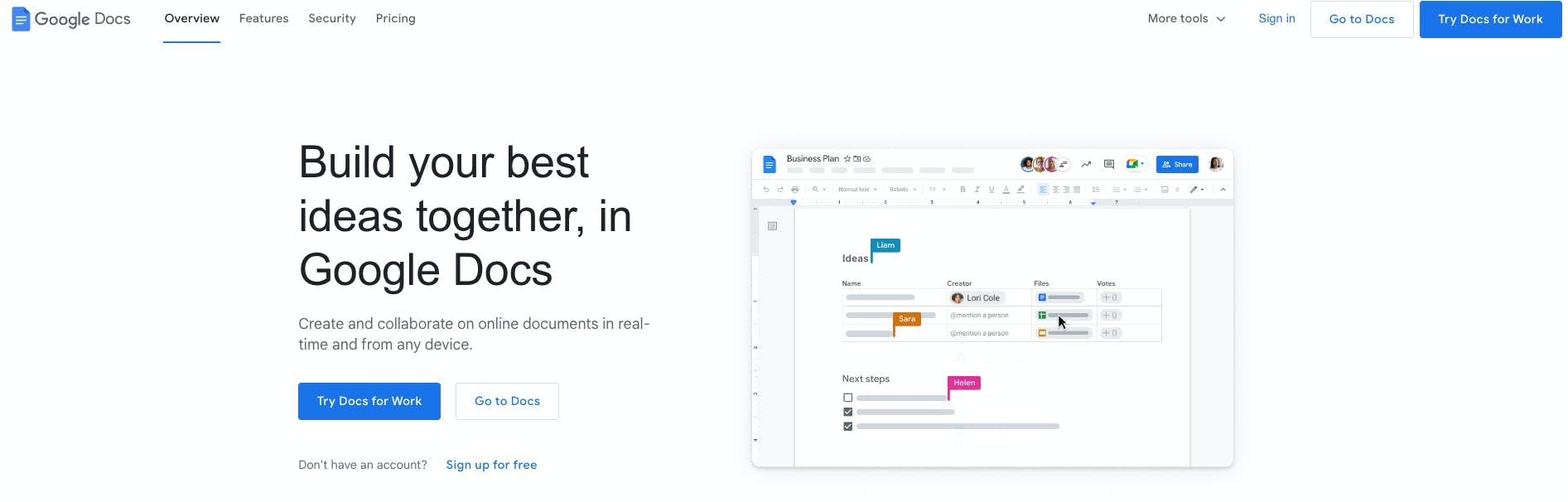
Google Docs is a web-based word processor that allows you to create and edit documents online. It offers real-time collaboration and automatic saving, making it an excellent alternative to Microsoft Word. One of the most significant advantages of Google Docs is that it is free and can be accessed from any device with internet access. It offers many similar features to Word, such as text formatting, page layout options, and collaboration tools. Additionally, Google Docs has real-time collaboration features that allow multiple users to work on the same document simultaneously, making it an ideal choice for remote teams or group projects.
Best Features:
- Real-time collaboration
- Built-in commenting system
- Easy file sharing
- Automatic saving and versioning
- Integration with other Google apps
Limitations:
- Limited offline support
- Limited customization options
- No support for add-ins or macros
Pricing:
- Free for personal use
- Paid plans start at $6 per user per month
6. Polaris Office

Polaris Office is an all-in-one office suite that includes a word processor, spreadsheet program, and presentation software. Its word processor is a great alternative to Microsoft Word and offers many of the same features. Polaris Office also has the added advantage of being compatible with a wide range of file formats, including Microsoft Office files such as DOCX, XLSX, and PPTX. In addition, it offers a mobile app version that can be used across multiple devices. However, some users may find the interface less intuitive or polished than Microsoft Word. Overall, Polaris Office can be a great choice for those looking for a cost-effective alternative to Microsoft Word that still provides comprehensive document processing features.
Best Features:
- User-friendly interface
- Multiple language support
- Advanced formatting options
- Built-in templates and styles
- Cloud storage integration
Limitations:
- Limited customization options
- No support for add-ins or macros
- No mobile app for iOS devices
Pricing:
- Free plan available
- Premium plans start at $3.99 per month
7. Dropbox Paper
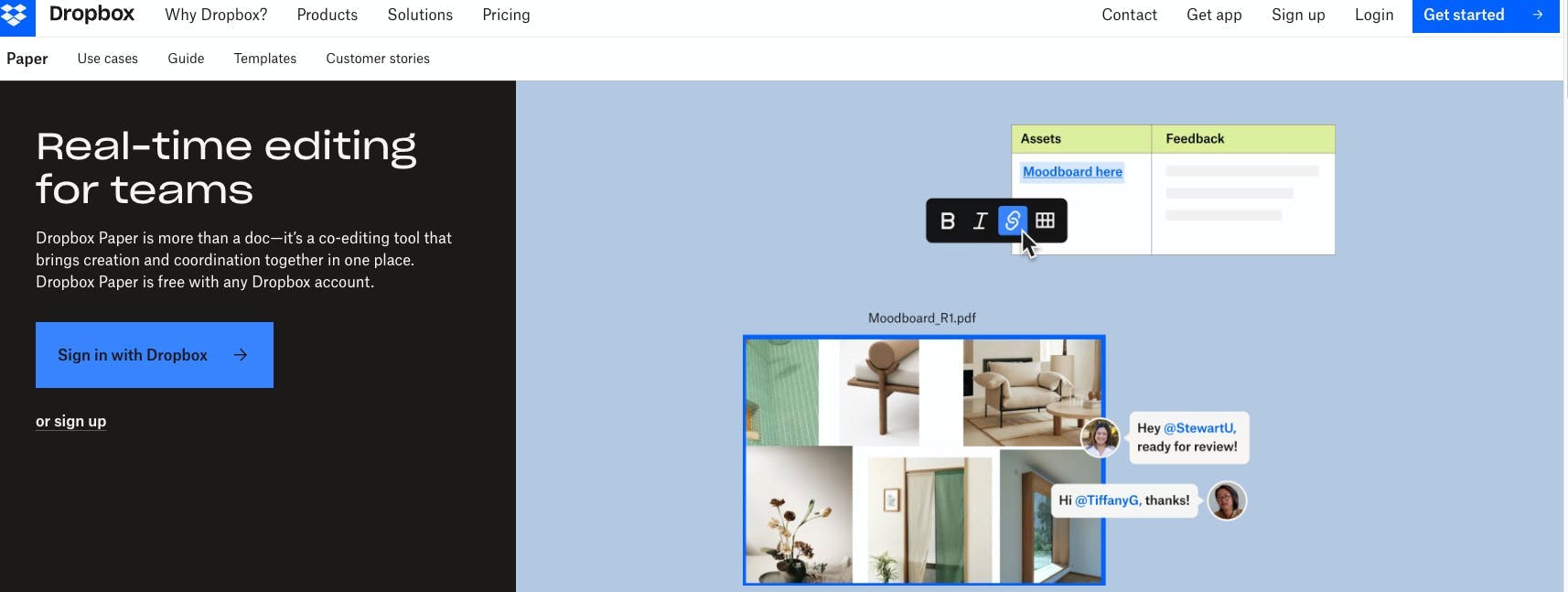
Dropbox Paper is a web-based word processor that offers real-time collaboration and document sharing. It’s a great alternative to Microsoft Word, especially if you’re working on a project with multiple team members. The software integrates with Dropbox and is ideal for businesses that already use this storage platform. It offers a modern approach to writing and editing that makes document creation more efficient. Dropbox Paper has a user-friendly interface that encourages teamwork among team members and helps get work done faster.
Best Features:
- Real-time collaboration
- Built-in commenting system
- Task assignment and tracking
- Easy file sharing
- Integration with other Dropbox apps
Limitations:
- Limited formatting options
- No support for add-ins or macros
- Limited offline support
Pricing:
- Free for personal use
- Paid plans start at $15 per user per month
8. WordPad

WordPad is a basic word processor that comes pre-installed on most Windows computers. It’s a simple alternative to Microsoft Word that can handle most basic document creation tasks. While WordPad is not as fully-featured as Microsoft Word, it has the advantage of being lightweight and easy to use. Additionally, because it is a built-in application, it is cost-free and does not require any additional downloads or installations. However, compared to Microsoft Word, it lacks many advanced features like macros, tables, and extensive formatting options, so it may not be suitable for users with more complex needs. Overall, WordPad is a functional alternative to Microsoft Word for users on a budget or looking for a simple word processing application.
Best Features:
- User-friendly interface
- Built-in spell checker
- Basic formatting options
- Simple file saving and sharing
Limitations:
- Limited functionality compared to Microsoft Word
- No support for add-ins or macros
- Limited customization options
Pricing:
- Free with Windows operating system
9. AbiWord

AbiWord is a free and open-source word processing software that offers a lightweight and easy-to-use alternative to Microsoft Word. It’s ideal for basic document creation and editing tasks. AbiWord also has a plug-in system that allows users to extend its functionality with additional features and tools. However, it may not have all the advanced features of Microsoft Word, such as macros, advanced formatting options, and extensive templates. Overall, AbiWord can be an excellent choice for those looking for a free and open-source alternative to Microsoft Word that still provides comprehensive word processing features.
Best Features:
- Lightweight and fast performance
- Easy-to-use interface
- Support for multiple languages
- Basic formatting options
- Available on multiple operating systems
Limitations:
- Limited functionality compared to Microsoft Word
- No support for add-ins or macros
- Limited customization options
Pricing:
- Free and open-source
10. Jarte

Jarte is a free word processing software that offers a clean and simple alternative to Microsoft Word. It’s lightweight, fast, and easy to use, making it perfect for basic document creation. Jarte Plus, a premium version of Jarte, offers additional features, including the ability to attach notes to documents and additional dictionary options. However, Jarte may not have all the advanced features of Microsoft Word, such as macros and extensive templates. Overall, Jarte is a great choice for those looking for a free and efficient word processing software with a unique interface.
Best Features:
- Lightweight and fast performance
- User-friendly interface
- Built-in spell checker
- Tabbed document editing
- Portable version available
Limitations:
- Limited functionality compared to Microsoft Word
- No support for add-ins or macros
- Limited customization options
Pricing:
- Free with the option to upgrade to Jarte Plus for $19.95
Try ClickUp Docs as the Best Microsoft Word Alternative for All Projects
ClickUp Docs has all the essential features found in Microsoft Office and more. This intuitive and user-friendly feature can be connected to your tasks and workflows making it easy for users to store and find documents. ClickUp Docs is scalable, meaning that it can be used by small teams or large organizations with many users.
In addition to ClickUp Docs, ClickUp also provides a range of project management and collaboration tools, including task assignment, scheduling, time tracking, and more.
Use ClickUp Docs for document creation, collaboration, and project management at no cost at all. Try it out today with a free account!