What is a Sales Process Flowchart? Definition, Examples & Use Cases
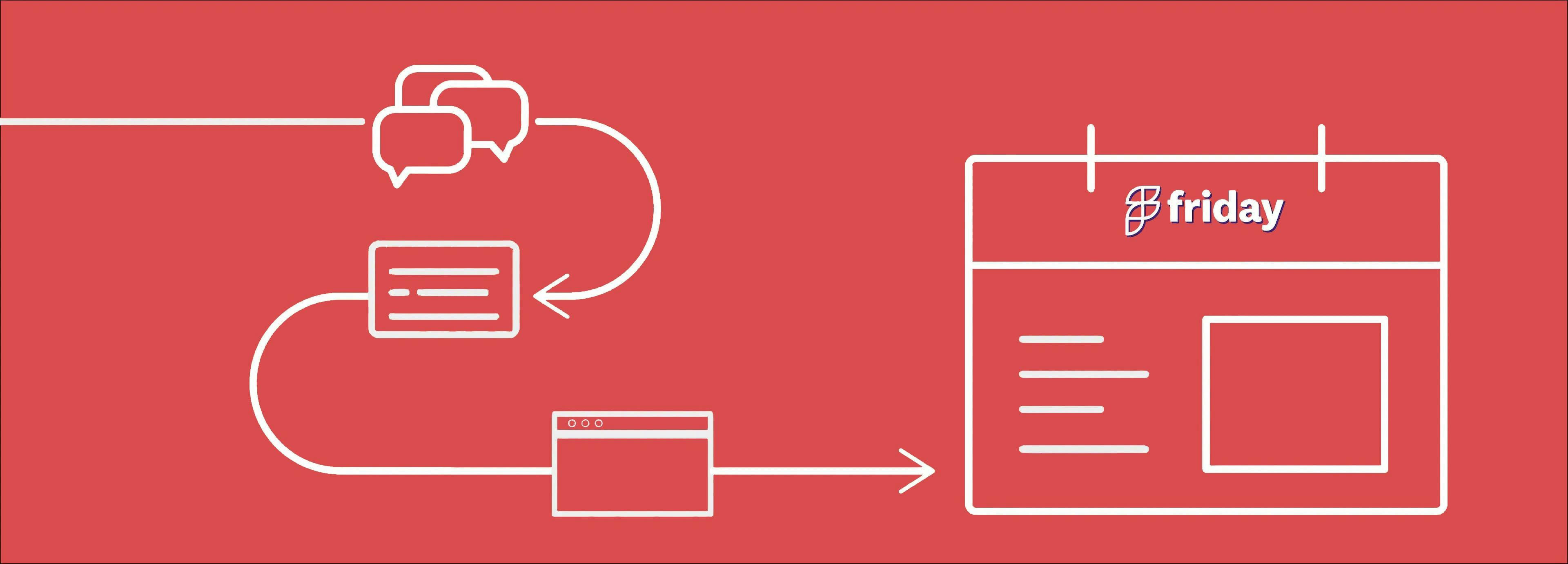
Sales teams are still struggling to follow a consistent sales process, and this is causing them to miss out on great opportunities and sometimes even overlook some parts of the sales cycle. That’s when the sales process flowchart comes in to save the day.
A sales process flowchart is a powerful tool that allows sales teams to create a coherent framework for their sales cycle, and makes it a no-sweat for sales managers, decision makers and other stakeholders to track all the sales operations.
By the end of this post, you'll know exactly all the ins and outs of a sales process flowchart and the necessary steps to create it successfully.
Sounds good? Let’s define the sales process flowchart first.
What is a Sales Process Flowchart?
A sales process flowchart is a visual roadmap that outlines the key elements of a typical sales process, providing newcomers with a straightforward introduction to the next stage. It also helps sales teams identify and troubleshoot any issues that may arise during the sales cycle.
The sales process flowchart is totally customizable to fit your business needs. It's possible to align it with your company's standard operating procedures to make sure all team members across different departments are on the same page.
7 Key Sales Process Steps

A sales process consists of seven particular steps, so sorry to tell you that overlooking any of these can result in the loss of most of your leads. Therefore, before you proceed with developing your sales process flowchart, don’t forget to tick every box in the list below.
Lead Generation:
At this initial stage, your main task is identifying potential customers and capturing their attention toward the product. For this, consider developing buyer personas to better understand their preferences, needs, and behaviors.
Lead Qualification:
You might find it similar to the first step, but this particular step is about checking if qualified leads meet specific criteria that make them qualified leads. The end result of all this? Helping your sales organization focus their efforts on the right targets.
Product Presentation:
You've probably heard it before, but we'll say it again, your best bet before you start presenting your product is to touch the pain points of your potential customers, and it's not really hard to see why, this approach helps you gather information about them and sets you up perfectly for our next step!
Address Prospect Objections:
One of the most common mistakes businesses tend to make is to believe that a portion of prospects will automatically reject the product, but it'll take a little more work than that to make assumptions.
That's why it's always essential to address any technical questions or negative feedback from clients head-on and provide prompt solutions.
Close Deals:
Before you discuss the pricing details, you need to get them excited to hit that purchase button!
How do you do that? Start proposing your product and convincing them why it's the one-stop solution they've been searching for. That's the key element to turning them into new clients.
Follow-Up:
And if you thought that closing deals was the end of the road, gear up! You should follow up and stay in touch with customers via phone calls to handle any unexpected post-sale issues and provide them with relevant information. The payoff? Satisfied clients will happily spread positive word-of-mouth about the consistent experience they had with your product.
Customer Feedback:
Last but not least, don't forget to collect feedback from clients about their experience with the product because, at the end of the day, what you really want to offer is a service that's not just top-notch but also super user-friendly.
Doing this will not only elevate the customer experience but also allows you to close more deals and optimize your sales process to the max!
4 Tips for Creating an Effective Sales Process Flowchart
Learn From your Different Teams
It's a smart idea to check different charts made by other teams in-house Since all sales professionals likely have their own sales process. Each sales manager has to bring something new to the table and share the key elements that led to great outcomes.
This practice enhances the whole sales methodology and helps provide different alternatives and solutions to users facing unexpected problems.
Personalize everything
Another great strategy is to personalize your sales process flowchart. You can do it in any way you want.
You can incorporate your logo design and motto or perhaps throw in a thought-provoking quote that resonates with your team.
Now this action may seem totally trivial, but it will make a massive difference in boosting your sales team's motivation.
Examine the sales process flowchart results
We all know that the end goal of any sales methodology is to close more deals, so don't hesitate to examine and analyze the outcomes once you've put the process map into action.
The point of doing this is to instantly tackle any potential mistakes or deficiencies that might be present in your new sales process flowchart.
Keep your sales process flowchart up-to-date
In any business process, your company will always need to face change. That's why keeping your sales process map consistently fresh and up-to-date is crucial.
And the best way to stay tuned to market developments is to check out your whole sales process flowchart quarterly or annually.
Why is a Sales Process Flowchart Beneficial for your Business?
A sales process flowchart can help with all of those things sales teams are struggling with when targeting potential customers. Well-defined sales process steps play a major role in making their products easily accessible to clients.
When sales managers have a simple and easy-to-understand sales process flowchart in place, they don't have to do any of the heavy lifting.
Not only does this save them from the headache of repeatedly assessing new employees, but it also creates a self-sufficient employee base capable of tackling any obstacle during the sales cycle all on their own.
Can the sales process flowchart get any better than that? Absolutely! Here's how:
- Ensures that everyone in the company understands their role in the sales process.
- Enhances the efficiency and performance of sales reps.
- Helps identify any issues likely to disrupt business processes, in the early stages.
- Each sales team member will have no trouble determining solutions for any roadblocks while closing deals.
- Helps discover untapped sales opportunities in the market that others haven't capitalized on yet.
- Makes it a breeze for new employees to jump right into their roles and start achieving remarkable sales results.
Now that we've put in a good amount of effort in understanding what a sales process flowchart is and how it can streamline your business process. It's time to explore some real-life flowchart examples and use cases.
Ready for some hands-on work? Well, we're here to show you the ropes!
Sales Process Flowchart, Use-Cases and Examples
Here comes the fun part! In this section, we'll take a look at some examples of sales process flowcharts we've created from scratch using the ClickUp Whiteboard feature.
It's up to you to either start with a blank canvas or choose from many ready-to-use templates to speed up the process.
So if you're seeking inspiration, look no further - you're in the right place!
Use Case 1 (e-commerce store)
This flowchart example provides an overview of the steps involved in an e-commerce sales process. It covers everything from how customers discover and browse products in an online marketplace to the processing and fulfillment of orders through the supply chain.
The flowchart example also shows how customers receive their orders, and it concludes with the opportunity for them to leave a review or rating of their journey with the online store.
Use Case 2 (Lead Generation)
This second flowchart offers a clear visual representation of the lead nurturing process, including the various stages involved in identifying and qualifying leads, as well as how leads are passed on to the sales team and the steps involved in closing a deal.
To provide a more detailed and precise description, we have expanded on the various stages of the lead nurturing process and clarified the flowchart's purpose.
Use Case 3 (Sales Team Workflow)
For our final example today, we have a flowchart that displays the key steps of a typical sales process, covering prospecting, lead qualification, proposal, negotiation, and follow-up. It specifically highlights the tasks that any sales rep typically handles.
Your Turn to Create Sales Process Flowcharts Using ClickUp
As we managed to create a sales process flowchart ourselves, there's no doubt you can do it too. But you'll need a tool that's as flexible and impactful as the process itself. And what better contender for the job than ClickUp?
ClickUp is your all-in-one-project management and productivity app that puts a fully customizable platform right at your fingertips! Helping you organize your entire sales pipeline within a centralized hub.
But that's not all – if you're looking to streamline your entire workflow process under one roof, ClickUp is, hands down, your go-to option.
And since your company might need a whole bunch of other tools to run its sales strategy, ClickUp offers an intuitive sync option that keeps your sales team from bouncing all around like a pinball!
Related Article: Check out our tips for using an Eisenhower Matrix for Sales!
The Bottom Line
We believe we've put our best effort to simplify the jargon surrounding the sales process flowchart, and now we can safely say "the ball is in your court" to create a flowchart that aligns with your sales goals.
With a well-thought-through process, you'll empower your sales team to stay one step ahead of the competition, ensuring nothing falls through the cracks and only satisfied consumers excited to purchase your product over and over again.
So if this isn't the perfect cue for you to start developing a sales process flowchart, we honestly don't know what is!
Amine Boussassi is a marketing manager at Hustler Ethos. He is enthusiastic about productivity, project management tools, and everything in between. His overarching mission revolves around empowering companies to achieve high rankings on Google.


