How To Have Asynchronous Meetings (Yes, It’s Possible)
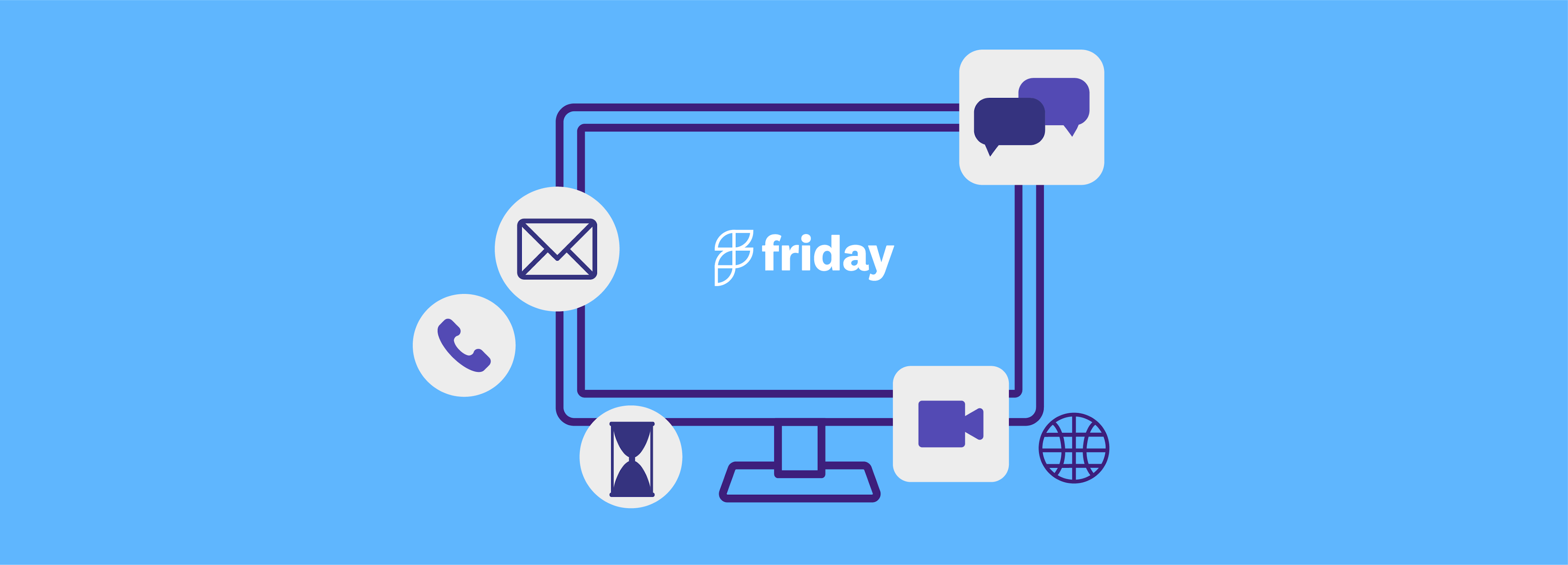
What Is An Asynchronous Meeting?
Asynchronous meetings are meetings that do not happen in real-time (synchronous) and do not require an immediate response. They are organized, but communication is delayed (asynchronous).
In our post about asynchronous communication, we define it like this:
- Async communication is when two (or more) people can communicate without the requirement that they be “present” at the same exact moment in time.
- Synchronous communication is real-time communication when two or more parties are talking or exchanging messages at the same time.
Email is the most familiar form of asynchronous communication in the modern workplace. You could receive an immediate response, but it is not necessarily expected, unlike a phone call or in-person conversation. Instead of trying to find a time that works for everyone, you have a meeting instead.
If you have too many meetings, you can reduce the time spent doing updates and check-ins with Friday.
What To Do Before the Asynchronous Meeting
Even though an asynchronous meeting doesn’t happen in real-time, it still has some of the same elements. Many of these items will feel similar to an in-person, synchronous meeting.
- Limit the number of participants: You could have a team-wide asynchronous meeting. We do it at Friday. But you can also limit who your meeting is for. Let’s go back to that email example. Many times you may ask about a time that works for a select list. That list also who you could invite to your asynchronous meeting.
- Set the meeting purpose. Just like in a regular meeting, know what the goal is and why the meeting is important.
- Create an agenda It is still important to have a meeting agenda. This is no different in an asynchronous meeting. In Friday, you can set the purpose, goal, and then gauge responses. This works especially well for daily standups and one-on-one meetings.
With one-on-one meetings and daily standups, the agenda and routine can be easily set:
For daily standups, you ask:
- What did you do yesterday?
- What will you do today?
- Any blockers?
For one-on-one meetings, the questions can differ but usually consist of these themes:
- How was your experience at work this week? (sentiment question)
- What did you accomplish this week? (open-ended)
- What priorities do you have for next week? (open-ended)
- Anything else that's on your mind? (open-ended)
You can use this weekly check-in template or one-on-one template to get started for Friday for free.
How To Run An Effective Asynchronous Meeting
1. Set a deadline to review the agenda and add comments
For the asynchronous meeting to happen on time, ask everyone to contribute their items by a certain time. This can be done in Friday with our automated weekly agenda template.
Consider asking these questions before a team meeting:
- What would you like to discuss in this meeting?
- Current Status (on track, in progress, blockers)
- Anything else you'd like to share?
Friday is customizable, so you can alter or change the questions to fit your team needs.
At Friday, we also use these templates to correspond with one another. We have a daily standup to share what wew are working on, along with the option to share other things we are working on.
We also add icebreaker questions to our daily standup, providing us with potential watercooler moments to chime in and deepen relationships.
We also can contribute ideas and set goals right inside Friday, making it a central hub for our team’s asynchronous communication.
2. Keep track of decisions, conversations, and ideas with work routines and meeting notes
If you do a completely text-based asynchronous meeting, then this is generally taken care of. Friday offers unlimited response history on some of its plans, making it simple to go back and review your responses.
You can also include meeting notes (either in your wiki, knowledge management system, meeting notes app, or even Google Docs) as a collaborative document that you ask people to respond to.
3. Make a response mandatory
“Clear is kind,” says popular professor and speaker Brené Brown. What does that mean in this context?
Make a meeting response mandatory even if it if the respondent has nothing to add. A simple “looks good” or “I don’t have anything else” works well, because it eliminates any uncertainty about what the respondent thinks. This is part of the company culture to help people know that their response is valued and that they need to be heard from. Then when they do have something to add, it’s not as intimidating to throw in their suggestions.
Advantages Of Asynchronous Meetings for Remote Teams
1. Easier for distributed and remote teams
No more syncing on a time of day across time zones. The constraints of time zones are reduced or eliminated. Having a designated time of day (especially for recurring meetings such as a daily standup) goes against the flexible nature of remote work. It goes against the strengths of what remote work can do.
2. Persistent and in Writing
Another benefit of asynchronous meetings: having written communication of the meeting helps it persists. People can see what was “said” and what the decisions were. There is a record, which is important for remote work, especially when crossing time zones.
3. More voices and improved team communication
We’ve all been in remote meetings on Zoom where the loudest and most gregarious person dominates the conversation. An asynchronous meeting naturally allows for more of your remote team to participate, and for those to “speak up” who may not necessarily do so without being called upon.
4. Better answers
Asynchronous meetings not only allow more voice voices, they allow attendees to think about the meeting at their own pace. This will lead to better and richer conversations than traditional meetings. The time pressure to respond in the moment is lessened.
Another option is to consider using asynchronous video in addition to text responses. Loom (or a good Loom alternative), BombBomb, and Jumpshare could be used for this, too.
• View more of our recommended asynchronous tools
Disadvantages of Asynchronous Meetings
1. Lag in response
Yes, the very feature of the asynchronous meeting is also a bug. This depends on how time sensitive the meeting is and if there are blockers in the way. Create reminders within the Friday Daily Standup work routine to nudge the participants to respond, especially if it is time sensitive or a large project.
2. Lack of face-to-face time
Social interaction is important, but not every meeting requires it. Sometimes, it’s important to keep things short, especially when there’s a company update or daily stand-up meeting. As previously mentioned, you can also think of other ways to develop your culture intentionally on a distributed team rather than only depending on random Zoom calls.
This includes icebreaker questions, goal-setting questions, and being intentional about how you do spend your face-to-face, synchronous communication.
• Go here for more on when to have an asynchronous or synchronous meeting.
3. No Back-and-Forth Conversations
This may look like a negative, and in some cases it is! That’s why synchronous meetings are still important and should be held. However, there are many times when the best answer--say in a brainstorming session--wouldn’t necessarily happen in one hour in the middle of a random Wednesday afternoon. Sometimes these ideas take time to gel, and forcing a response isn’t always the best way. T/he additional time allotted with asynchronous communication could be advantageous to discover better ideas.
However, don’t necessarily use this as an excuse not to try! Oftentimes these disadvantages can be negated with the many benefits of asynchronous meetings. That said, not every meeting should be asynchronous. There is still times when synchronous meetings are important.
At Friday, we have synchronous meetings about two times per week, and even meet up in person on occasion if we are in the city.
Can You Cut Your Meetings in Half with Async Meetings?
We’ve seen in-house and remote teams cut their meeting times by half when they’re using Friday and have it operating at full-speed.
“We've found this tool beneficial for giving our managers supplemental talking points for their one-on-ones and for allowing us to catch signs of potential burn-out early on. We are able to keep a pulse on team well-being thanks to the data that Friday provides,” said Christine Garrison from 10Up.
More and more teams are telling us their team meetings are more efficient, with more time for collaboration on the work they need to get done.

