The best monthly team update template
Automate monthly team updates and have more impactful meetings. Friday is the easiest way to stay in sync.
Automate Team Updates
Friday helps you automate written monthly team updates, so you can spend less time in monthly kickoff meetings.
Customizable
Friday is fully customizable, like questions, reminders, participants, and more.
Learn moreAutomated
Let us handle the boring stuff. You will never have to ping your team for an update again.
Integrated
Friday integrates with tools you already use, like workplace chat and project management apps.
Learn more I’ve tried managing a distributed team via Slack, PM tools, email, and Hangouts before. It’s unmanageable. Friday’s toolset is exactly what was missing to allow people in different time zones to work together seamlessly.
I’ve tried managing a distributed team via Slack, PM tools, email, and Hangouts before. It’s unmanageable. Friday’s toolset is exactly what was missing to allow people in different time zones to work together seamlessly.Steve Moseley, CTO @ Unstack
Pick questions and prompts
Choose the monthly team update template or build your own routine from scratch. Stack on power-ups to share kudos, answer icebreakers, and more (if you want)
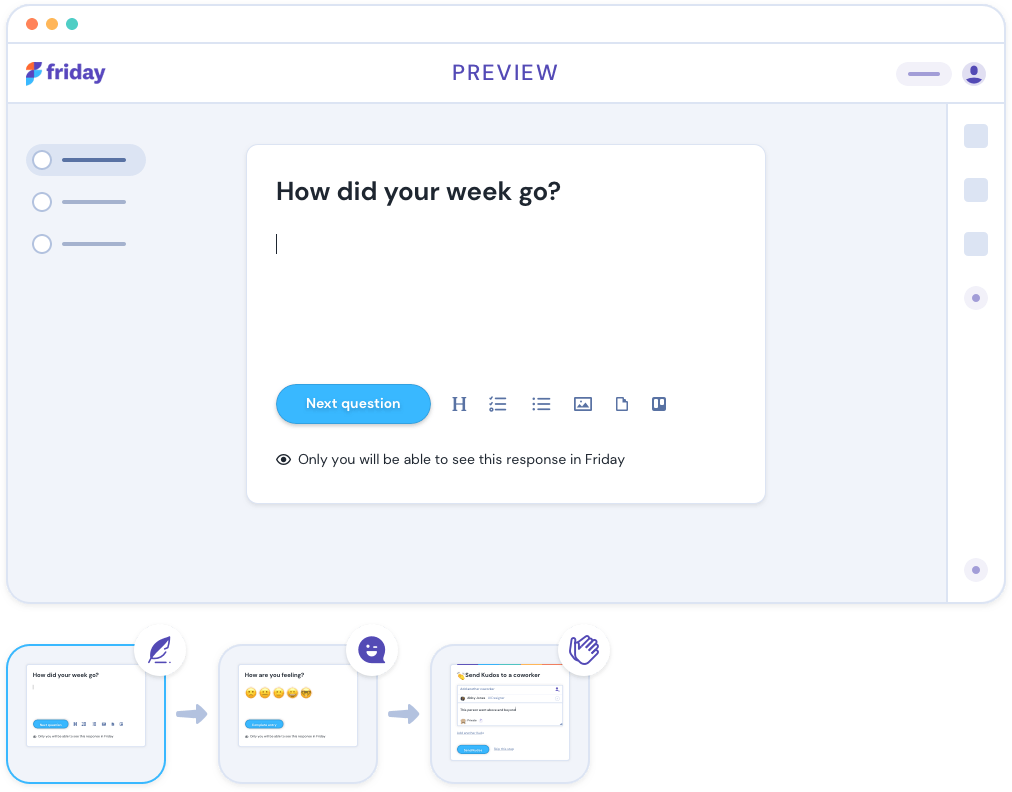
Add a cadence
Choose a schedule that makes sense for you and your team. For a monthly update, you'd select a monthly cadence ;)

Sit back and relax
When it’s time to share the update, we’ll automatically send your team a ping in Slack, Teams, or email.
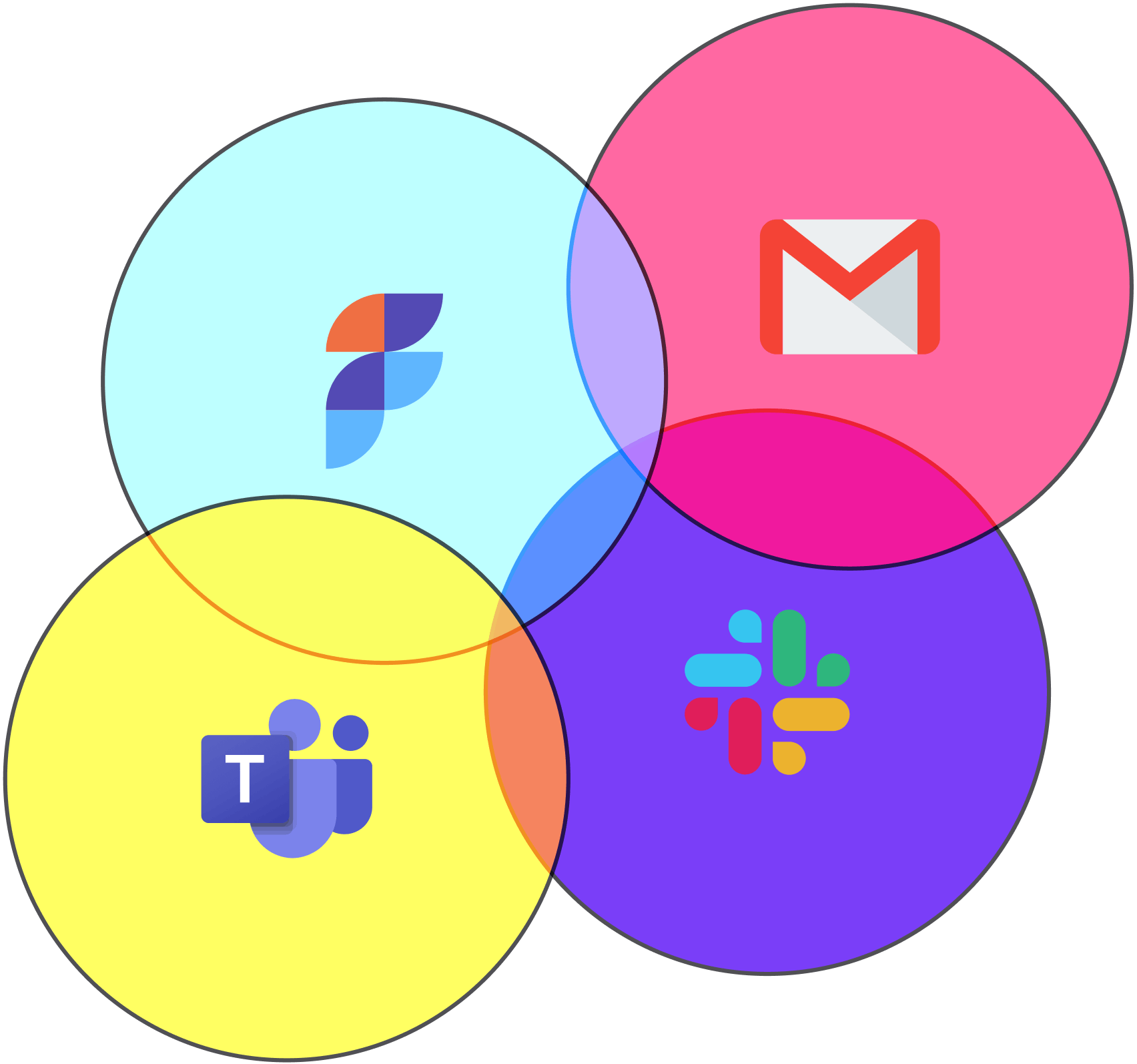
Complete the update
View and attach work from third-party apps with one click. Context is king

See automatic reports
Roll up responses into three different report views that you can reference in your monthly meetings. Cut the meeting length in half.

Push updates into workplace chat
Automatically share updates in Slack & Teams. Friday compiles them in a dedicated feed too, so you can see a running log over time without all the noise.

Rinse and repeat
Automate more than monthly recaps. Friday helps you architect communication and stay in sync with fewer meetings.

Browse other templates
The monthly team update is only one of many automated routines you can run.
Daily Standup
Automate your daily standups and save thousands of dollars a month in time cost. Your team will thank you.
Learn more1-1 Meetings
Easily collect agenda items before your 1-1 and kickstart better conversations in less time.
Weekly Check-In
Check in and see how your team is feeling/performing on a regular basis. Track sentiment and priorities.
Learn moreEverything you need to stay in sync from anywhere
Home
Check-Ins
Posts
Add-Ons
Widgets
Integrations
Monthly Update Template FAQ
Learn how monthly team updates work
