12 Best Any.Do Alternatives for To-Do Lists
A good to-do list app allows you to stay on top of your tasks and manage your day for maximum productivity.
You can use it to manage your work and personal tasks and ensure that you’re on top of things instead of being overwhelmed by them.
One such popular to-do list app is Any.do, a personal task management app that allows you to manage your daily tasks in a convenient way. The application has a simple interface that allows you to set tasks and reminders in seconds.
However, Any.do isn’t the only task management app--there are various other great alternatives for a variety of platforms, including for the web, iPhone, Android, iPad, and Mac.
Here are 13 other Any.do alternatives that you can try.
1. ClickUp
Format: iOS, Mac Desktop, Android, Web
ClickUp is a simple and intuitive project management platform and a great Any.do alternative. It has a user-friendly, easy-to-navigate interface that shows a hierarchy of different project views based on their priority. Check out different ClickUp integrations to help with team productivity.
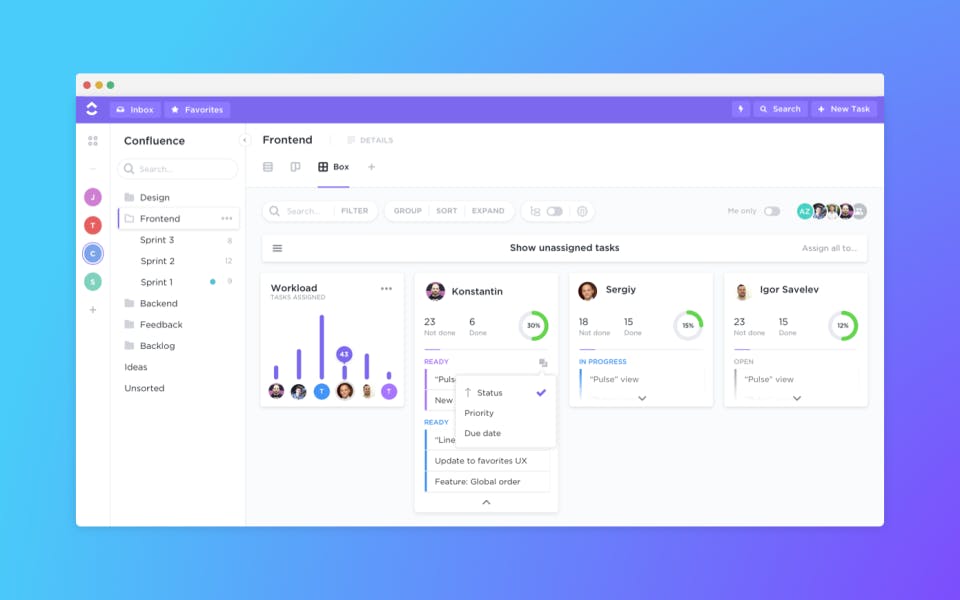
Best features:
- Designed to be an all-in-one solution
- Easy-to-use interface
- Can integrate with third-party apps
- Features beyond project management such as Whiteboards, screen recording and Mind Maps
“I enjoy the multiple features that ClickUp provides. You have the ability to set up a task and subtasks in ways that I have not seen in other project management platforms.” - G2
Pricing:
- Free
- Unlimited: $5 per user/ monthly
- Business: $12 per user/ monthly
- Business Plus: $19 per user/ monthly
- Enterprise: Contact Sales
2. Trello
Formats: iOS, Mac Desktop, Android, Web
Trello is one of the great alternatives of Any.do. It offers a neat and easy-to-understand user interface wherein it uses Kanban boards for managing projects and tasks. Check out this Trello overview.
Its simple movement of cards allows you to set the workflow and easily move tasks around. Trello also allows you to integrate your projects with your favorite tools and collaborate seamlessly.
Best features:
- Easy drag and drop functionality to indicate task progress
- Comments within tasks to provide real-time feedback
- Cards within boards to highlight individual tasks
“I have used it for almost 3 years and Trello has helped me and my team to connect, communicate and collaborate on projects and stay more organized.” - Capterra
Pricing:
- Free
- Business Class: $12.50/month ($10/month if billed annually)
- Enterprise: Tailored to your needs
3. Asana
Format: iOS, Mac Desktop, Android, Web
Asana is another great project management tool with a fantastic to-do list feature. Whether it’s an elaborate project or something small, Asana’s user interface makes it easy to collaborate. Its timeline feature helps you map out your project schedules and create dependencies between tasks to identify relationships. This Any.do alternative comes with a built-in library of project templates that you can use to get a head start on your project.
Best features:
- Timelines for easy project scheduling
- Built-in project templates
- Multiple third-party app integrations
- Quickly integrate Asana with Friday
“Asana is one of the best platforms to manage projects and collaborate with teammates. It improves productivity by assigning tasks to each member and put deadlines for the submission of the project.” - TrustRadius
Pricing:
- Basic plan: Free
- Premium: $13.49/monthly ($10.99/month if billed annually)
- Business: $30.49/monthly ($24.99/month if billed annually)
- Enterprise: Tailored to your needs
4. OmniFocus
Format: iOS, Mac Desktop, Web
If you’re an iOS user, then this Any.do alternative is for you. OmniFocus’s core objective is to help its user get things done and check all the to-dos. The app allows you to create, manage, and delegate tasks efficiently. You can use Siri to create action items, add tags to it, and add more information to the to-do.
Best features:
- Focus mode to concentrate on specific tasks
- Alerts and notifications based on your location
- Use Siri to create tasks
“If you've been in the GTD (Getting Things Done) mindset, Omnifocus can keep you on track, whether your projects are simple or extremely complicated.” - G2
Pricing:
- Monthly Plan: $9.99
- Yearly Plan: $99.99
5. Todoist
Format: Web, iOS, Android
Todoist is another great Any-do alternatives to stay on top of your tasks and be super productive. It has an easy-to-use interface that lets you create, manage and share your to-dos with your coworkers seamlessly. Todoist also offers various features such as subtasks, sub-projects, recurring tasks, notifications, different priorities, and more.
Best features:
- Easy to organize your tasks into subtasks and delegate
- Prioritize tasks based on their importance
- Get a clear view of your day in an easy-to-use interface
“Todoist has simplified my work life - helping to organize all my tasks, projects, and meetings in a simple way that ensures no project is missed.” - Capterra
Pricing:
- Basic: Free
- Premium: $3/person /month
- Business: $5/person /month
6. Clarizen
Format: iOS, Mac Desktop, Android, Web
Another great Any.do alternative is Clarizen. Whether you’re using it for your organization or to stay on top of your personal tasks, Clarizen can help. It’s a simple, high-performance software that allows you to create to-dos and stay on top of them.
Best features:
- Allows for time and expense management
- Reporting and analytics to study your performance
- Centralize and share resources and align communication
“I truly think Clarizen is a great project management tool. I have used others and they do not come close to the ease of use and the functionality that Clarizen currently has to offer.” - TrustRadius
Pricing:
- Enterprise edition: Tailored to your needs
- Unlimited edition: Tailored to your needs
7. Azendoo
Formats: iOS, Mac Desktop, Android, Web
Azendoo comes with an intuitive minimalistic design and it’s a great Any.do alternative. Every feature on the platform is right where it needs to be. Its clutter-free interface makes it easy for you to manage your daily to-dos and make work more efficient and enjoyable.
Best features:
- Clearly define and delegate different tasks
- Centralize all your work and get real-time updates
- Use Azendoo’s built-in calendar to view and organize tasks
“I started using Azendoo in my company and I have noticed an increase in productivity.” - Capterra
Pricing:
- Free trial
- Monthly: $6.67 per feature
8. nTask
Format: iOS, Mac Desktop, Android, Web
As another one of the many Any.do alternatives, nTask helps you not just manage your to-do but also helps you organize your timesheet and do a risk and issue analysis. It has a central dashboard where you can add tasks, invite team members to collaborate on them, and check your progress.
Best features:
- The risk management module helps you identify potential risks
- Project management includes Gnatt charts and project timelines
- Option to convert comments on tasks into individual tasks
“I really enjoy using nTask. It helps me keep my team on task and it makes it easy for me to share documents.” - Capterra
Pricing:
- Basic: Free
- Premium: $3.99 per month / per user
- Business: $11.99 per month / per user
- Enterprise: Tailored to your needs
Looking for nTask alternatives? Check out these project management apps!
9. Tick Tick
Format: iOS, Mac Desktop, Android, Web
Tick Tick is another great Any-do alternative available that helps you add tasks to your to-do using Siri. Its data synchronization and backup options across platforms make it easy for you to access your to-do list from any device--be it android or iOS. You can also assign specific keyboard keys to certain tasks so that you can add them just by pressing the key.
Best features:
- Create tasks using Siri
- Convert emails into to-dos
- Data synchronization and backup
“TickTick works well for personal use - managing daily and/or recurring to do's through a variety of lists.” - TrustRadius
Pricing:
- Monthly: $2.79
- Yearly: $27.99
10. Redbooth
Format: iOS, Mac Desktop, Android, Web
If you love Kanban, colors, and a sleek design, then Redbooth will be one of your favorite Any.do alternatives. Not only is it a great to-do app but it also helps you manage project progress visually through Gnatt charts and reports. You can even use its screen sharing and video sharing features to better coordinate with your team.
Best features:
- Screen sharing and video calling features
- Customizable Kanban boards
- Effective collaboration across remote teams
“Redbooth is a modern project and task management software that gives you an excellent task collaboration space to work in a team.” - G2
Pricing:
- Pro: $9 per user/ monthly
- Business: $15 per user/ monthly
- Enterprise: Tailored to your needs
11. Teamwork Projects
Format: iOS, Mac Desktop, Android, Web
Teamwork Projects come with a wide range of features that helps you manage your teams by seamlessly organizing your workflows. It offers other peer tools such as Teamwork Desk and Teamwork Chat that you can integrate with this to-do app. The Kanban interface and colorful templates and themes make it easy to use.
Best features:
- Manage budgets and ideas in the app
- Multiple color themes and templates
- Customizable Kanban boards
“Excellent experience. Easy to follow documentation, great customer service, and they are constantly improving or adding great features.” - Capterra
Pricing:
- Free forever
- Pro: $12.5 per user/ monthly
- Premium: $22.5 per user/ monthly
- Enterprise: Tailored to your need
12. Zoho Projects
Format: iOS, Mac Desktop, Android, Web
Zoho Projects is another great Any.do alternative that allows you to manage tasks and timesheets. Issue tracking and management make it easy for you to identify key issues in the beginning and nip them in the bud.
Best features:
- Project management using Gnatt charts
- Issue management to identify any issues
- Email notifications for task-related updates
“Zoho Projects is well suited for corporates who want to make project management a more collaborative tool rather than a PM managed tool.” - TrustRadius
Pricing:
- Free: Up to 3 users
- Premium: $5 per user / monthly
- Enterprise: $10 per user / monthly
Explore Any Of These Any.do Alternatives
There are a dime and a dozen productivity and task management apps that can help you better organize your days. You may have to explore a few to see which one works best for you. The list above is pretty comprehensive to get started with better managing your tasks and improving your productivity.