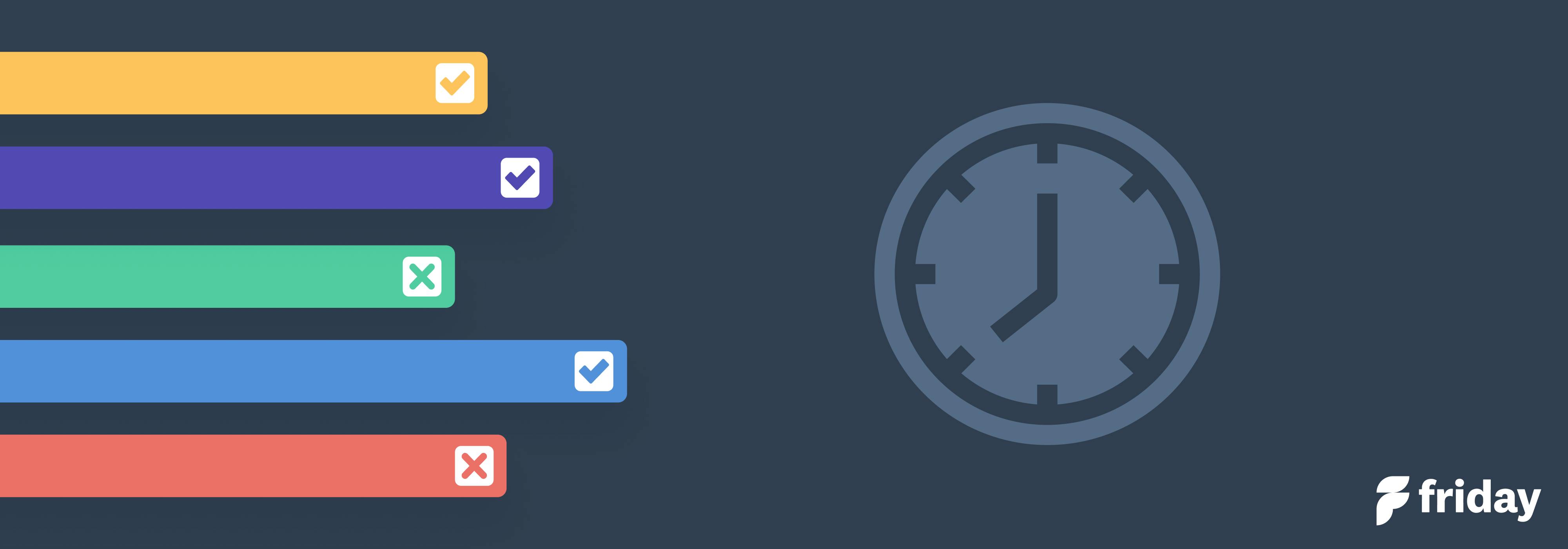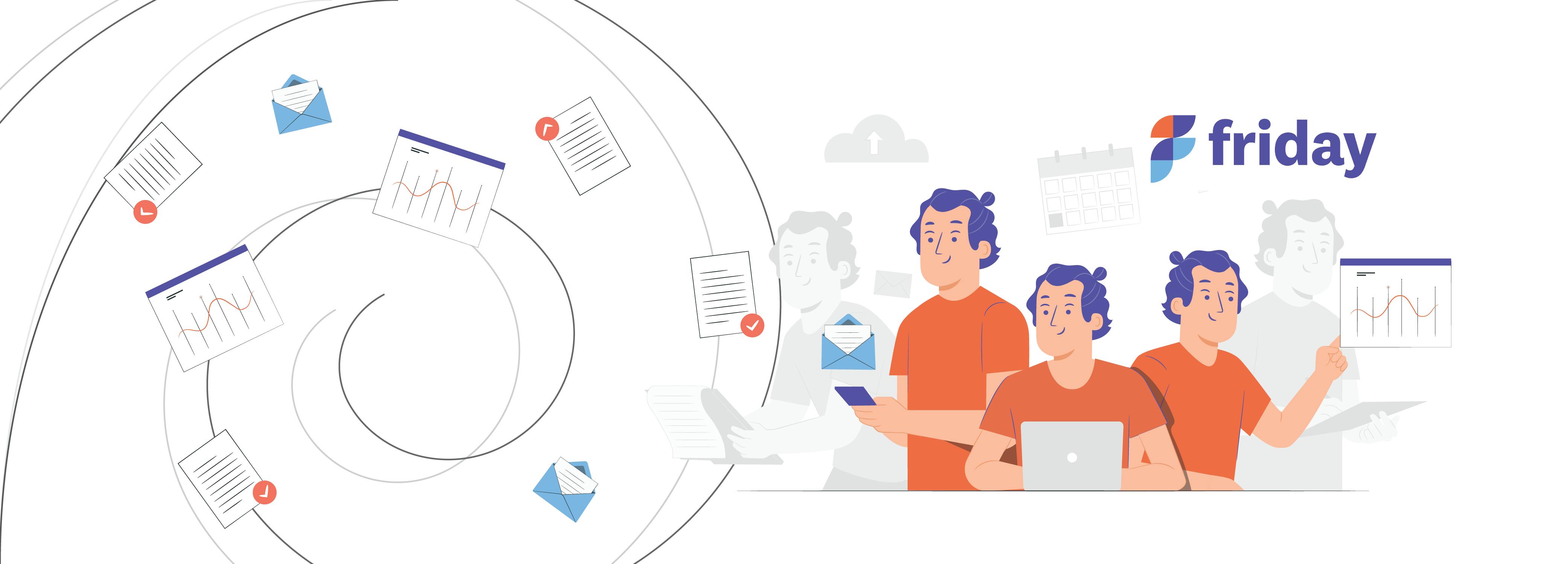Alternatives to Google Tasks? 12 To-Do List Options to Try
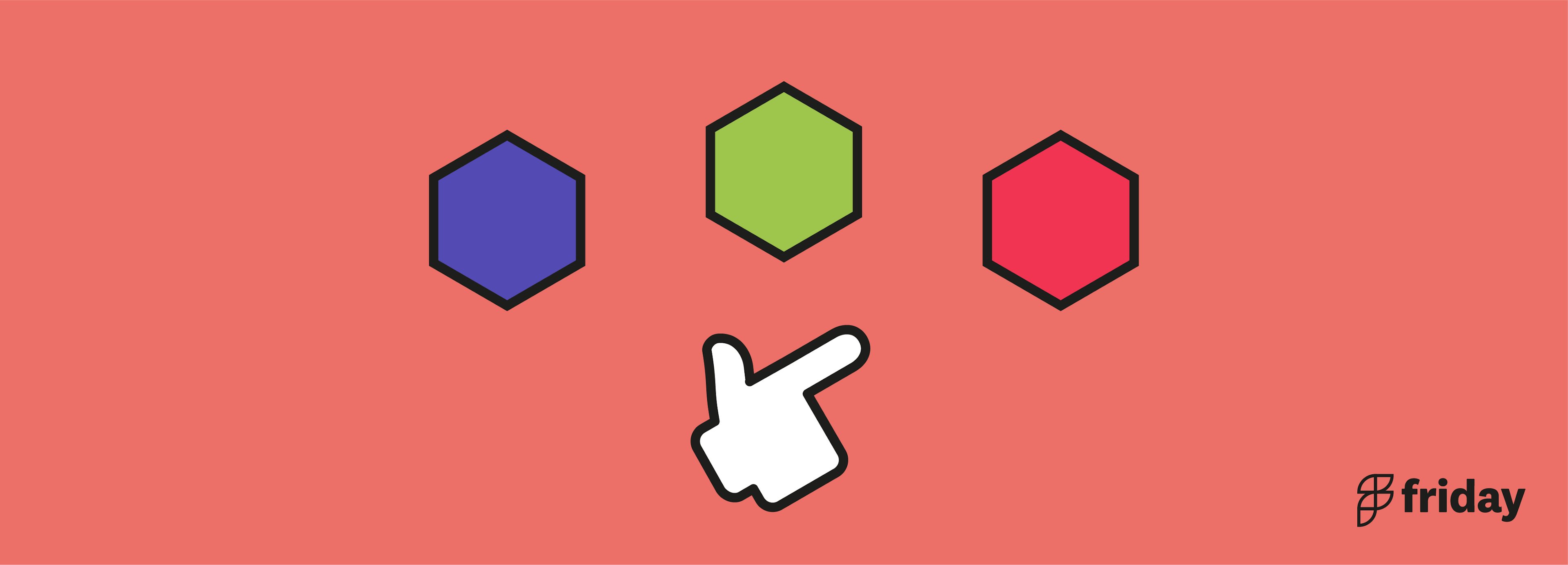
To take advantage of your day, creating to-do lists is a beneficial part of your routine. Knowing exactly what you’re going to do at specific parts of your day can make your life less stressful.
Google Tasks is an integration you can set up with your Google account to create to-do lists. You are able to write out tasks and add them to your Google calendar. The tasks can be as simple or detailed as you see fit, and can be edited when changes arise. When you complete a task, you can simply check it off and it disappears. If you connect with your Gmail, you are also able to add emails to your tasks if there is important information to be remembered.
There is also the option to get the mobile app when you won’t always be near your computer. It’s also connected to your Gmail and calendar, so any tasks you add on the application will also be applied there.
Google Keep is another task-creating extension through Google Drive. You can create notes, voice memos, and lists to share with anyone else.
While Google Tasks is a beneficial tool for tasks and to-do lists, there are other great alternative to-do list apps that you could check out.
1. ClickUp
ClickUp is a multi-purpose productivity tool that incorporates tasks, documents, goal creation, and chats. It has the ability to manage your tasks ranging from simple to complex. It also offers different views--such as a list or board view, along with embedded spreadsheets and documents. Check out different ClickUp integrations to help with team productivity.
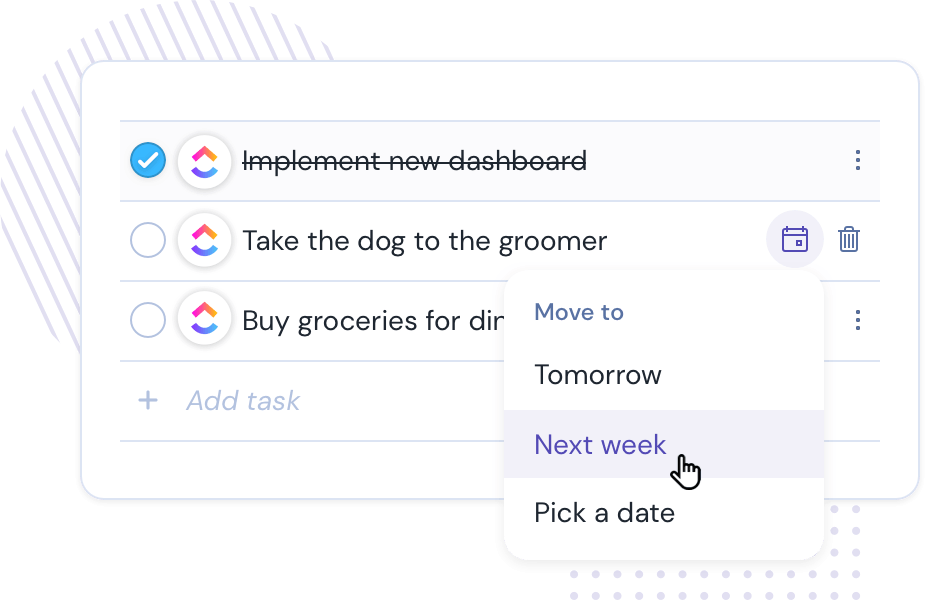
Formats: iOS, Mac Desktop, Android, Web, Alexa, Google Home
Best Features:
- Different task templates depending on preference
- Task templates for reuse
- Shortcuts to save work time
“ClickUp is a great tool for managing all of our projects. Now we can see what is going on with everyone, in one view, but then dig into the projects themselves and see the tasks there.” - Capterra
Pricing:
- Free
- Unlimited: $5/user/month
- Business: $12/user/month
- Business Plus: $19/user/month
- Enterprise: Contact Sales
Get started with ClickUp free, no credit card required
2. Any.do
Any.do allows for you to create to-do lists and connect them to your calendar. With the ability to sync your information to all your devices, you’ll be able to access your notes at any time, anywhere. More alternatives to Any.do.
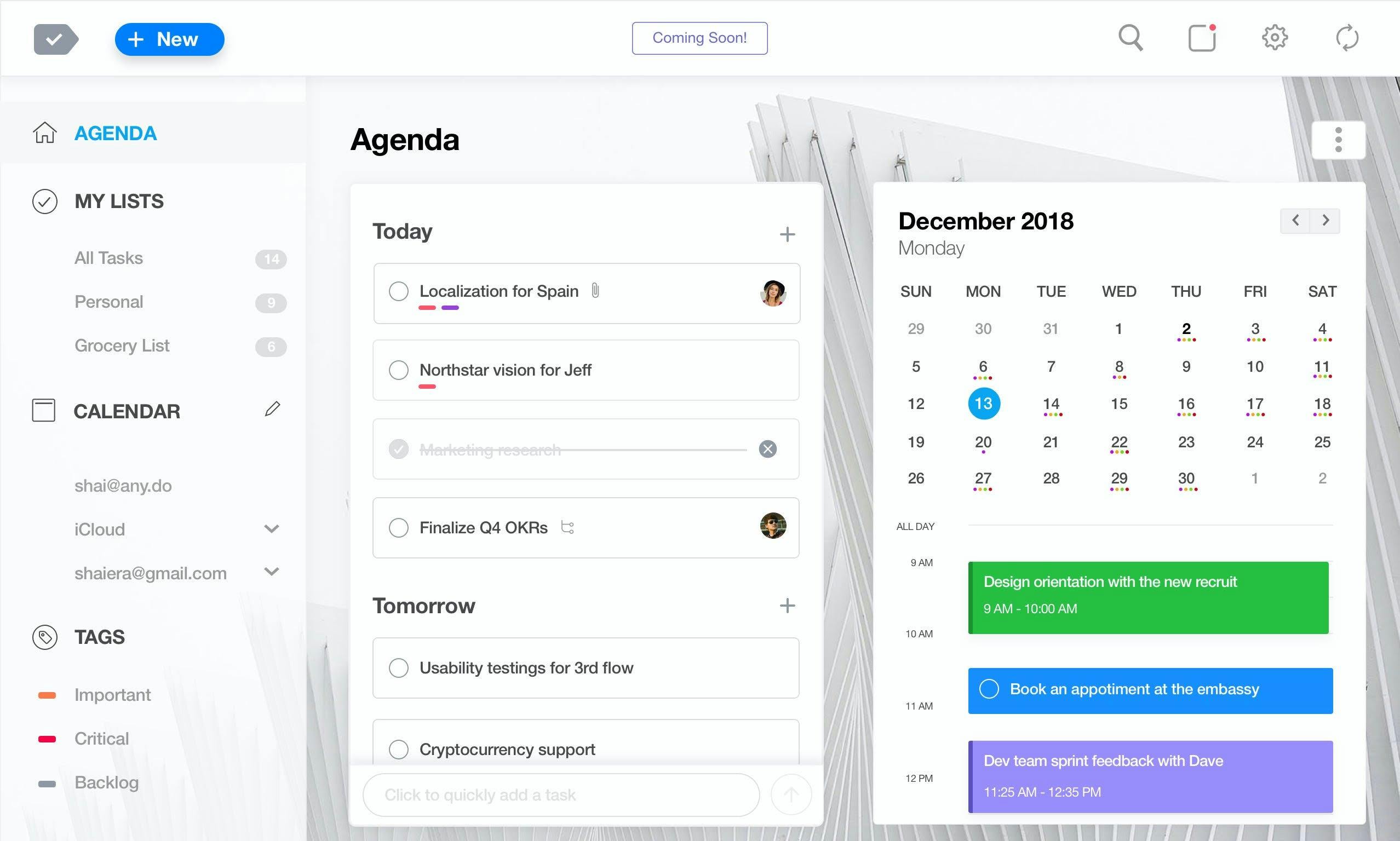
Formats: iOS, Mac Desktop, Android, Web, Siri, Amazon Alexa
Best Features:
- Organize your tasks
- Ability to sync tasks across multiple devices
- Create reminders to not forget important tasks
“I use Any.do as my main organizer to keep up with all my scheduled tasks and events that are assigned for me. Its sleek and minimal design let me focus on the task on hand.” - Capterra
Pricing:
- 6 months: $4.49/mo
- 12 months: $2.99/mo
- 1 month: $5.99/mo
3. Trello
With Trello, you are able to manage multiple projects and collaborate with others. Organize your thoughts through the Trello board, and create to-do lists. You have the opportunity to move your cards and tasks around depending on your priorities and progress. Check out this Trello overview.
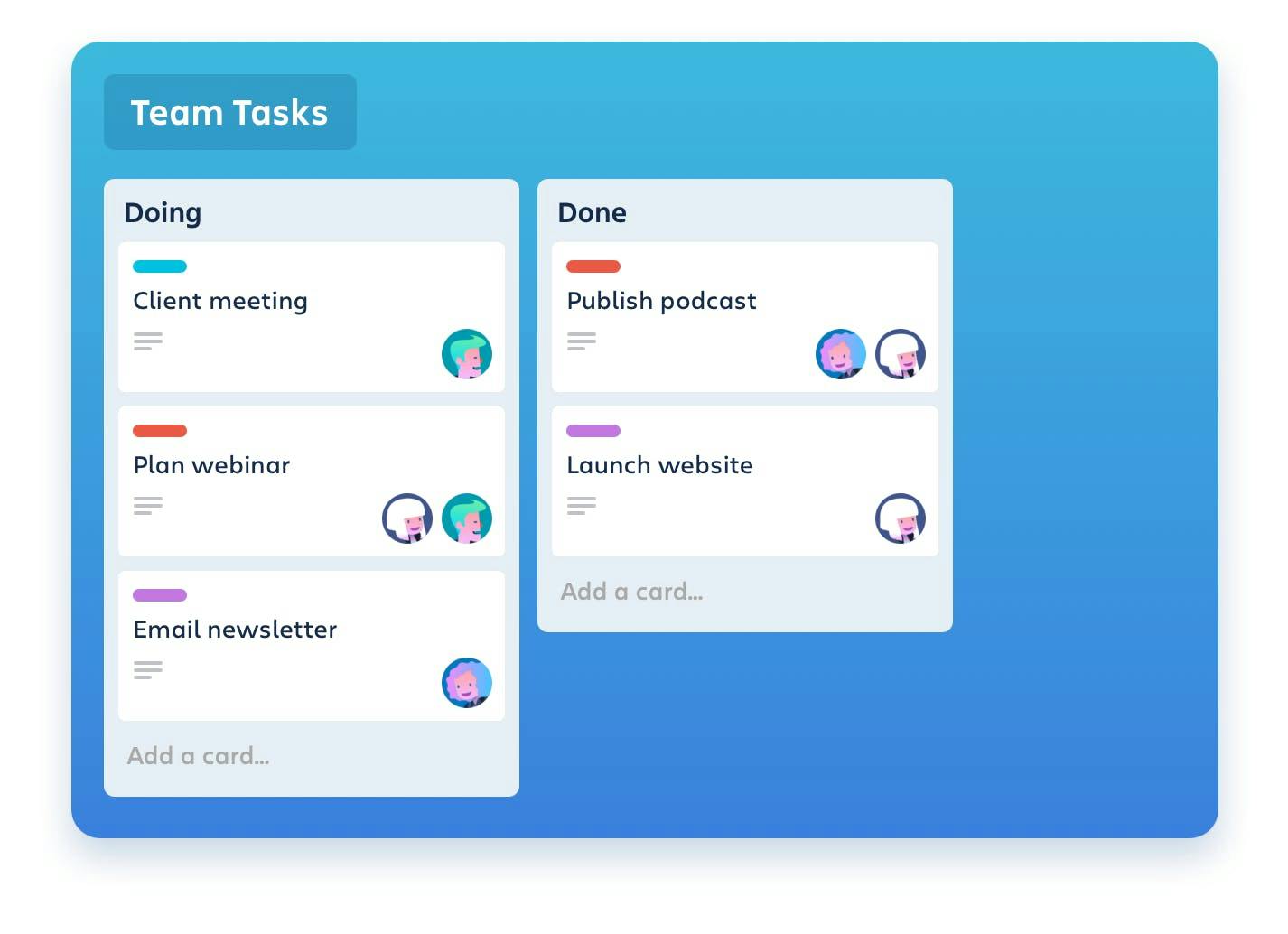
Formats: iOS, Mac Desktop, Android, Web
Best Features:
- Track your progress with the board
- Integrate with other tools
- The use of cards and boards allow for organization
“Trello is great because I can keep myself organized and have a great idea of when I am busy and when I'm not. I am able to assign delivery dates so that I can remember the priorities and if I forget I can be notified.” - TechnologyAdvice
Pricing:
- Free
- Business Class: $10/mo
- Enterprise: Custom Quote
4. Todoist
Todoist is a tool for you to write out all your important tasks down in one place. You can be sure that they are all organized for your day. With this tool you are in control of your progress and can set different goals to accomplish.
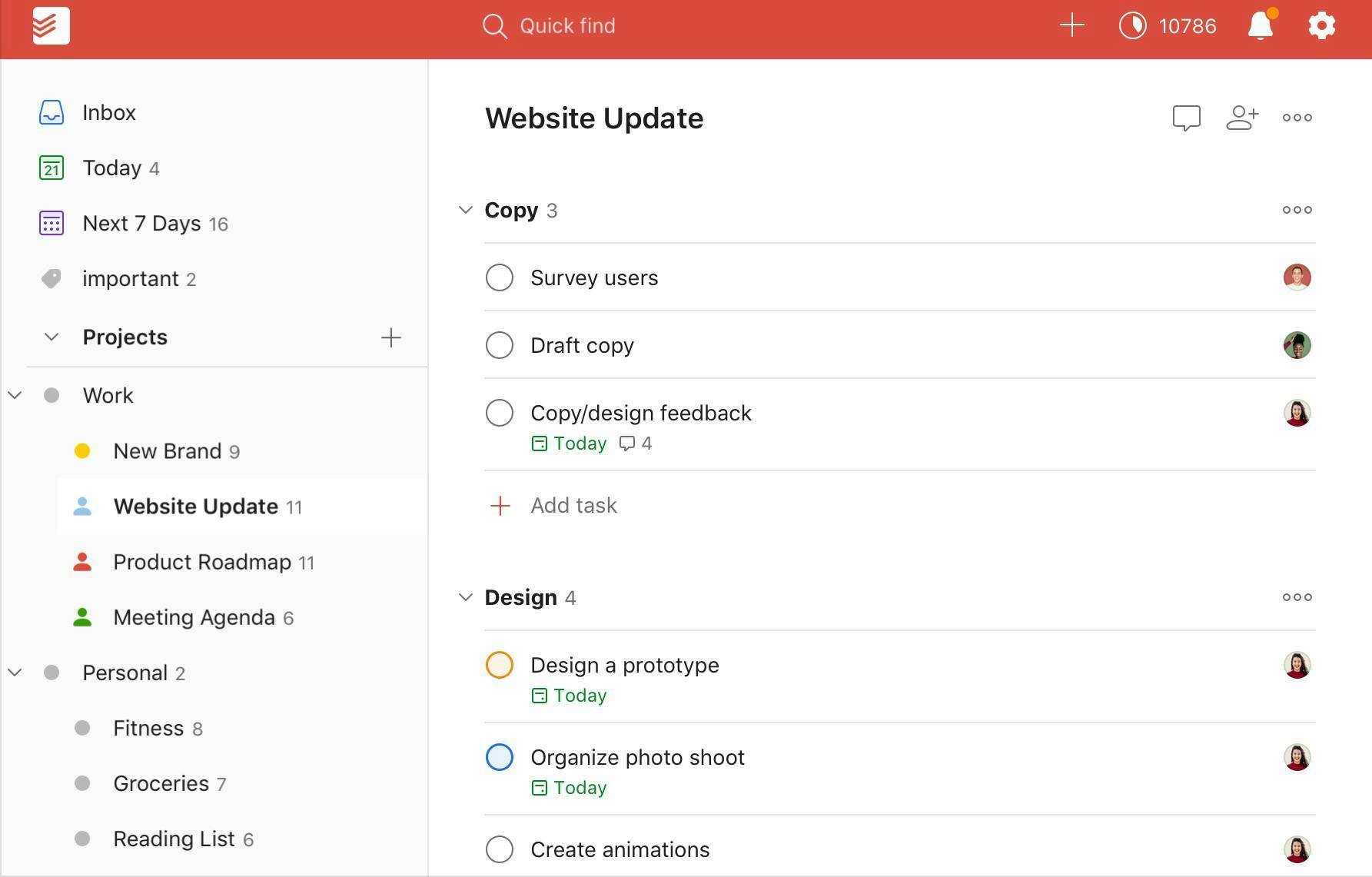
Formats: iOS, Mac Desktop, Android, Web
Best Features:
- Organize and prioritize your tasks
- Share your tasks with other people
- View productivity trends to note your progress
“I use Todoist for almost anything. From managing complex projects to editing, watching, reading shopping lists, to scheduling my workout plan to tracking my monthly progress and so on.” - Capterra
Pricing:
- Free
- Premium: $3/mo
- Business: $5/mo
5. TickTick
With TickTick, you can stay organized whether it’s for a personal or work related task. With the ability to sync across devices and collaborate with others, you can accomplish more.
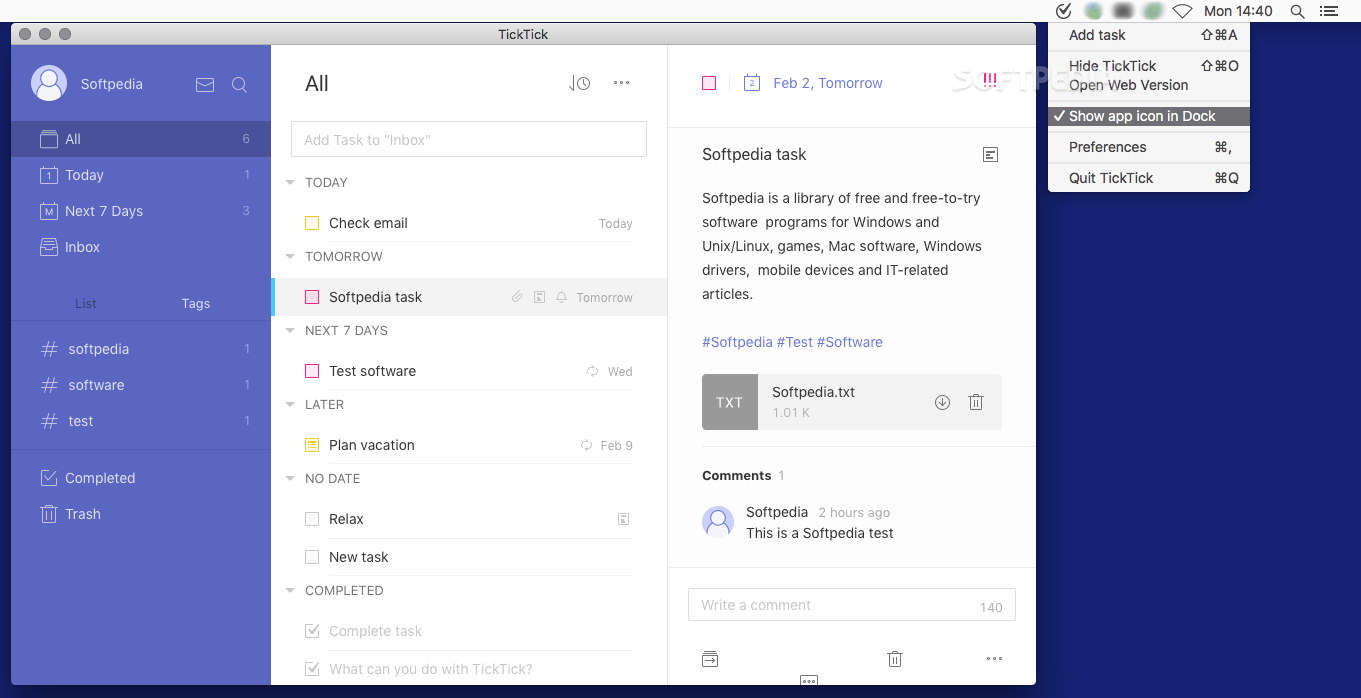
Formats: iOS, Mac Desktop, Android, Web
Best Features:
- View your tasks via your calendar
- Sync information across devices
- Set reminders to not forget important dates
“I like how it breaks down To-do lists into segments: today, tomorrow, next week. I really like how you can shuffle through tasks and change days in just a click of a button.” - G2Crowd
Pricing:
- Free
- Premium: $27.99/yr
6. Remember the Milk
This is a to-do tool that helps keep you on track of your day. Remember the Milk helps you remember your tasks so you don’t have to keep it in your mind. With reminders when the tasks are due, you can stay organized.
Formats: iOS, Mac Desktop, Android, Web
Best Features:
- Smart Add feature to help you add tasks faster
- Subtasks creation to make tasks more manageable
- Search feature to find tasks
“I like that I can access my to-do list on any device, every task can have a due date, and I can sort and search through tasks on the list.” - G2Crowd
Pricing:
- Free
- Pro: $39.99/yr
7. Microsoft To Do
Microsoft To Do is a to-do list, task creation and reminder tool. Create a daily checklist of things to do, get reminded when the due date is, and share them with family, friends, and colleagues.
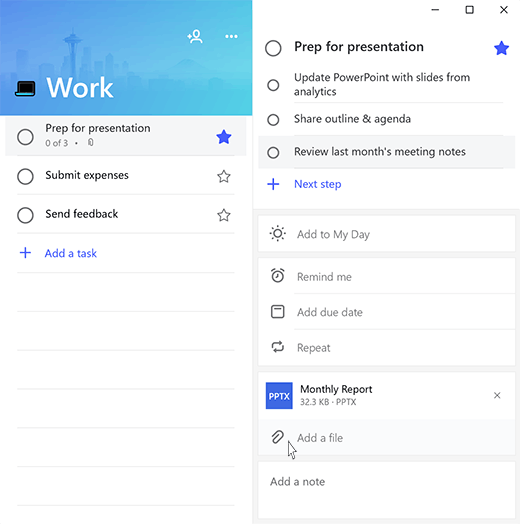
Formats: iOS, Mac Desktop, Android, Web
Best Features:
- Personalized daily planner
- Share tasks with others
- Manage your tasks with reminders and due dates
“Setting up individual tasks with repeating daily, weekly, monthly settings is my favorite feature. I use To-Do as my own task management tool. I can also manage tasks via their iOS app.” - Capterra
Pricing:
- Free
8. Asana
Asana is a project management tool that helps you stay organized--meant for individuals or teams. You can assign tasks to different sections so you and your team know the priorities of the day.
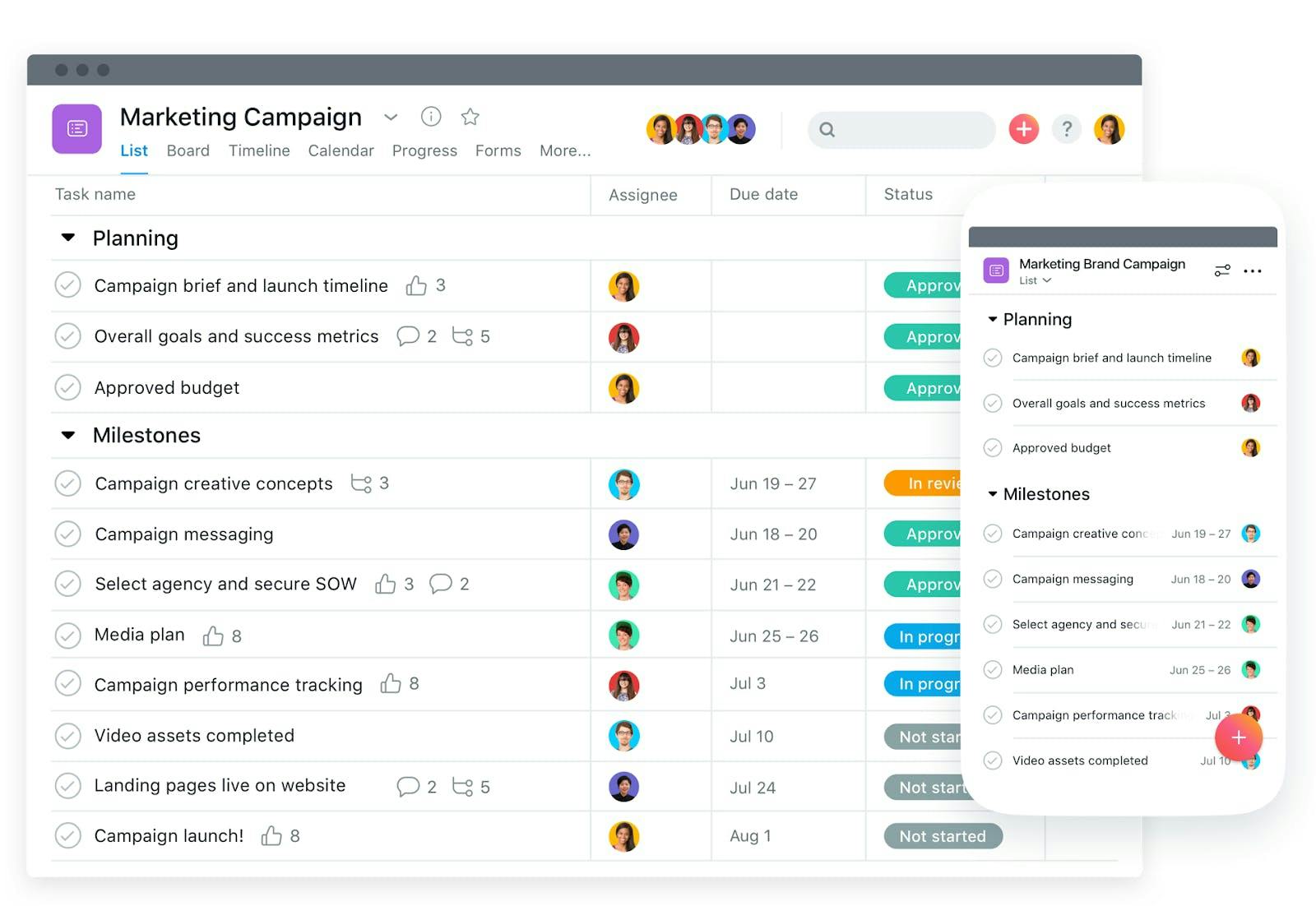
Formats: iOS, Mac Desktop, Android, Web
Best Features:
- Timeline for tasks to see progress
- See tasks in list view for clear organization
- Create boards for different tasks
“With Asana I can create tasks and subtasks to assign them to my work team, it has allowed me to work in a more organized and efficient way, which has helped me to know which are the pending tasks and which ones are already finished.” - G2Crowd
Pricing:
- Basic: $0
- Premium: $10.99/mo
- Business: $24.99/mo
- Enterprise: Custom quote
9. OmniFocus
OmniFocus is one simple task management software that helps the user accomplish more in their day. It helps you organize all your tasks and activities that you need to do in a simple way. You can write out your to-do list and keep track of what you already accomplished and what you have to do next.
Formats: iOS, Mac Desktop, Web
Best Features:
- Sync your tasks on all your Apple devices.
- Perspectives feature that allows you to group similar tasks together
- Weekly review to see what you’ve accomplished
“OmniFocus allows you to quickly capture your thoughts and turn them into actionable tasks. OmniFocus's intuitive and customizable interface provides you with the tools needed to organize your tasks into manageable actions.” - Capterra
Pricing:
- Monthly Plan: $9.99
- Yearly Plan: $99.99
10. Casual
Casual is a project and process management tool that helps you organize all your tasks in a way that makes sense to you. With simple workflows, you will be able to plan and complete your projects effectively.
Formats: iOS, Mac Desktop, Android, Web
Best Features:
- Process workflows and procedures
- Simple and practical workflows
- Break down your projects into processes to manage easier
“You can stack a list of tasks like a waterfall, so you know which step has been done, and what is next. You won’t miss anything. It’s so easy to make my team work so smoothly.” - G2Crowd
Pricing:
- Personal: $10/mo
- Starter: $25/mo
- Team: $50/mo
- Enterprise: Custom quote
11. Dynalist
If you’re looking for a tool to help you outline your tasks and ideas, Dynalist is an option for you. Create different ideas and break them down no matter how simple or complex. Track your tasks so you know exactly what to do and when to do them.
Formats: iOS, Mac Desktop, Android, Web
Best Features:
- Convert lists into checklists
- Sync Dynalist to your personal calendar
- Share your tasks for collaboration
"Dynalist makes it easy to find notes whenever I want because of its good organizational structure." - Capterra
Pricing:
- Free
- Pro: $7.99/mo
12. Notion
With Notion, you will have the ability to plan and track your projects and tasks. Whether this is an individual project or a goal for teams, you can keep your progress organized.
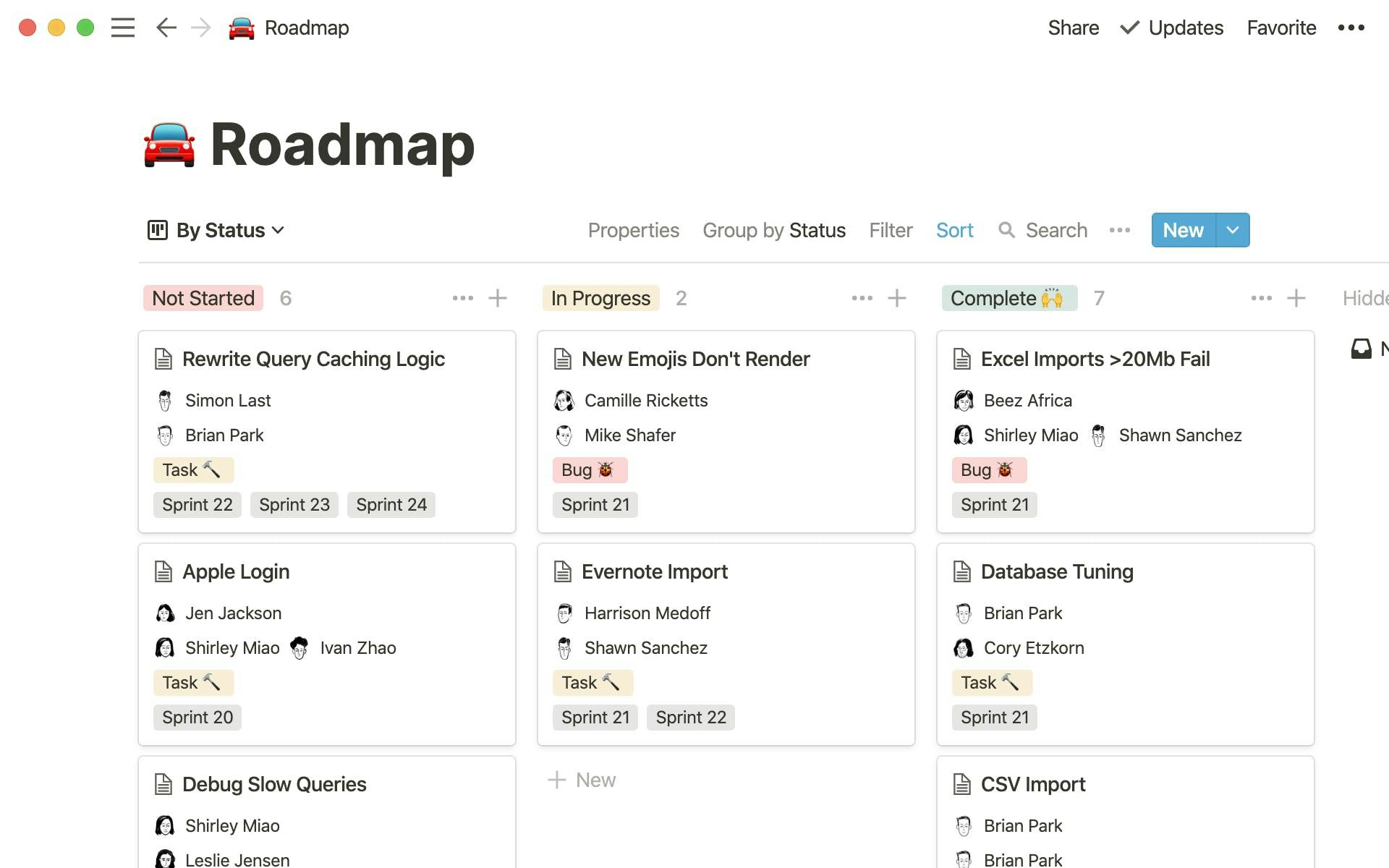
Formats: iOS, Mac Desktop, Android, Web
Best Features:
- Track your tasks through the use of filters
- Ability to incorporate images, videos, apps, and other file attachments into your notes
- Separate tasks and projects by database
“Notion offers an ease of use that genuinely makes you want to write, take notes, organize your documents. I like the way I can easily edit my text and add new elements like checkboxes and titles.” - G2Crowd
Pricing:
- Personal: $0
- Personal Pro: $4/mo
- Team: $8/mo
- Enterprise: Custom quote
Conclusion: What Do You Need in a Google Tasks Alternative?
Google Tasks is great if you want to stay within the Google world, and specifically your Gmail account. But if you want to roadmap your day outside of your email inbox (it’s so distracting!), collaborate on team updates, and assign tasks to other team members, you will need a different tool to help you accomplish it.
ClickUp is a great choice because it is a remote operating system on top of your other tools. It serves as a focal point for your day without the noise of Google.