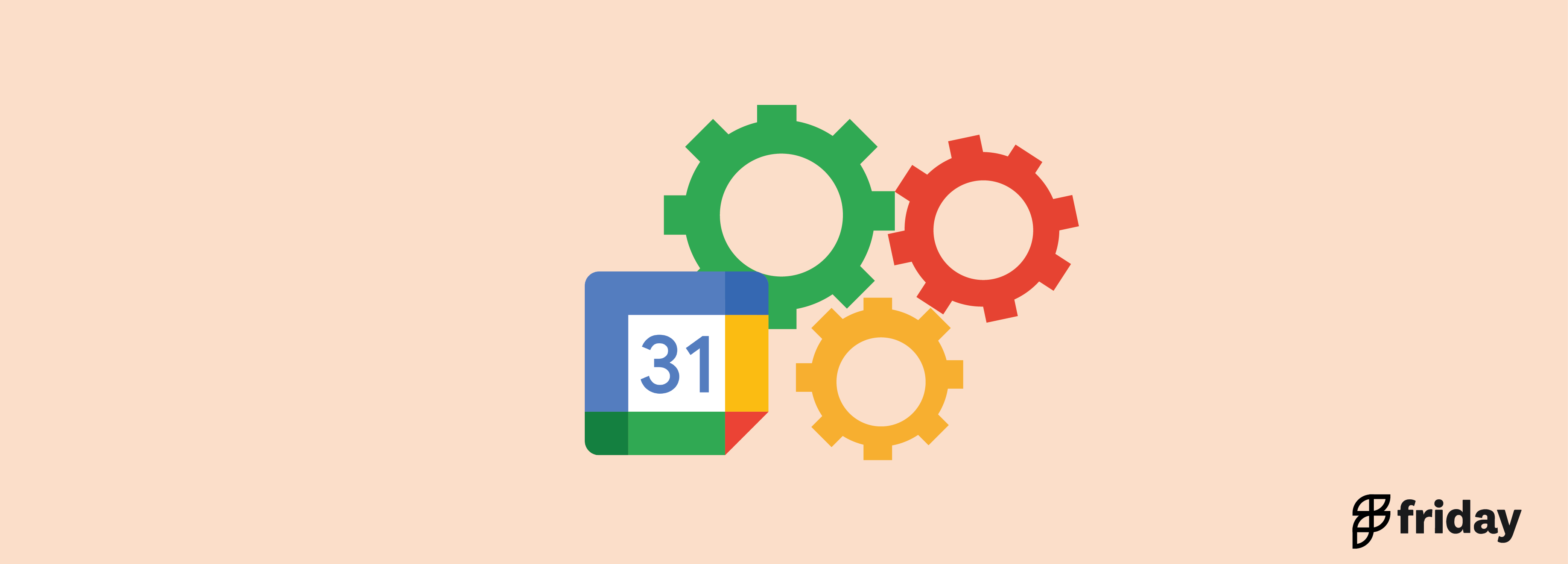13 Best Asana Integrations To Skyrocket Your Productivity in 2023
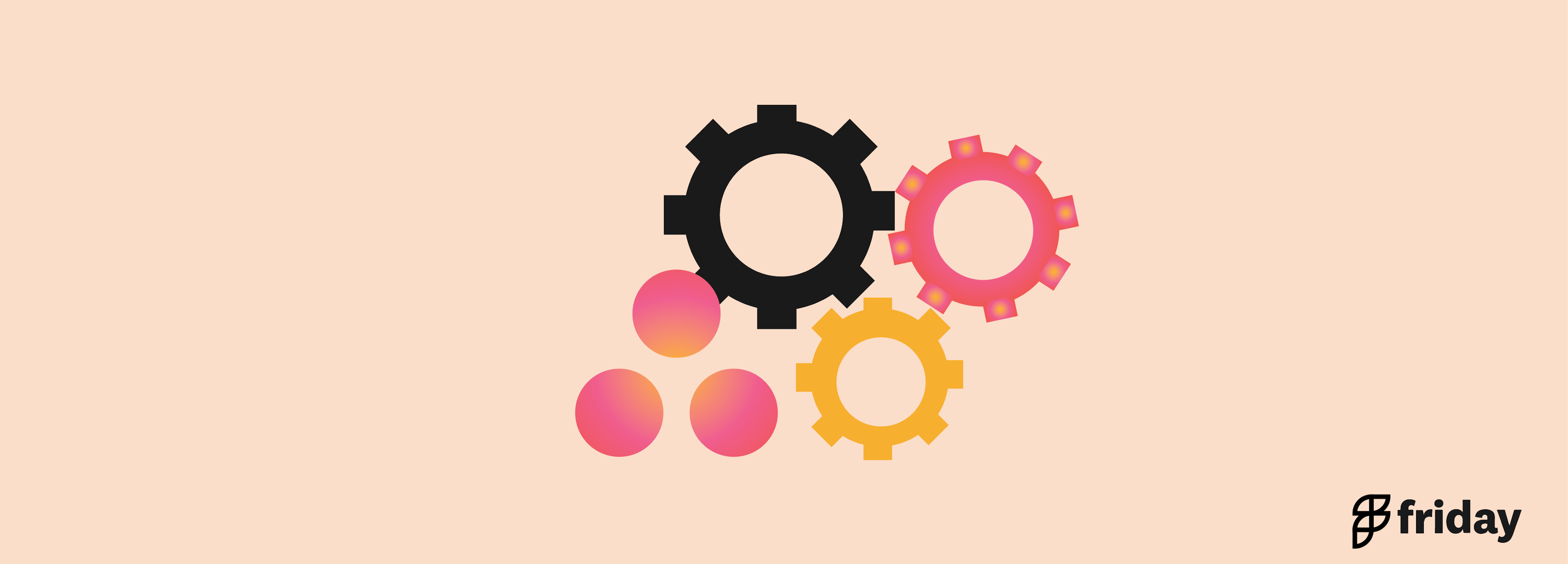
Asana is a workplace content management system that you can integrate with over 200 apps. Most of these integrations focus primarily on streamlining workflows and improving productivity.
To get started with using Asana integrations, you have to be an admin to enable the function. After allowing the Asana integration function, there are a few more steps to take.
- Step one: On the top right of the screen, click the gear icon and open the company settings tab. There, you will select integrations.
- Step two: Enable Asana integration from the list of integrations.
- Step three: Set up the conversations to grant access after a task is closed. You may need to reopen a conversation after it has been completed. To do this, click the “sign in to Asana” button.
- Step four: Click “Save” to complete the Asana integration process.
Once that is done, it is time to look at some of the best Asana integrations to help you shoot your productivity levels upward.
This article focuses on the 12 best Asana integrations and for you. Let’s get into it already!
1. Friday
Get your day organized and check in with your team, all within the same tool. With Friday, you can import your Asana tasks and projects and roadmap your day.
Once you also integrate your calendar from Gmail or Outlook, you'll have a schedule and to-do list all in the same view. Add in the Friday focus time features, and you're ready for your best work.
Ok, but what about your team? Invite your team to do check-ins and updates, eliminating many of those pesky recurring meetings over Zoom.
Friday is your new home to glues your work together.
Best features
- Planner: You are able to plan your day however you see fit. Set up different tasks for you to accomplish by the end of the day and keep track of progress.
- Check-Ins: You are able to create and see team members’ weekly goals that motivate you to accomplish projects in the given week.
- Power-ups: These features allow you to send appreciation to coworkers, answer icebreakers & get-to-know-you questions, create goals, and come up with new ideas for the team.
- Integrations for Google Calendar, Outlook, Slack, Teams, Loom, and more
- Friday can be your modern intranet
What People Say About Friday
"Friday has proven to be a very simple and effective tool to boost employee engagement, alignment and recognition in my team." - Charlie Coombs, GM of Maersk
Pricing
- Free Forever: $0
- Pro: $6 per month
- Business: Request for quote
2. Microsoft Teams
Format: Online, iOS & Android mobile apps
Microsoft Teams is a chat-based team collaboration hub with online meetings, document sharing, and video/audio conferencing. It integrates with Office 365 apps such as OneDrive, Outlook, etc.

Best features:
- Together mode for connecting meeting participants
- Better meeting experience with slash commands
- Simultaneous use of Teams on multiple platforms
Microsoft Teams allows you to share and search Asana projects, portfolios, and tasks. In addition, you can convert Teams conversations into Asana tasks; create, assign, and view tasks directly from Teams. This allows you to be super-efficient, with all your tasks organized on a single platform.
Pricing:
- Free
- Premium: Starts from $5 per user, monthly
3. Google Drive
Format: Online, iOS & Android mobile apps
Google Drive is a cloud-based file storage that allows you to store different files accessible from anywhere on any device. These files are also shareable with team members and can be edited on the go.

Best features:
- Allows sharing with people outside the organization
- Drag and drop uploads
- Advanced search features
- Starred files and folders
The Asana integration with Google Drive allows you to attach files directly from the drive to Asana tasks. For example, you can add Google Sheets or Google Docs as file attachments on Asana. It will generate a link to open it on Google Drive easily.
Pricing:
- 15GB: Free
- 100 GB: $2 per month or $20 annually
- 200GB: $3 per month or $30 annually
- 2TB: $10 per month or $100 annually
- 10TB: $100 per month
- 20TB: $200 per month
- 30TB: $300 per month
4. Slack
Format: Online, iOS & Android mobile apps
As more companies seek to improve workplace productivity, Slack is a workplace communication and collaboration tool that offers a unified platform to enhance team communications, file sharing, and task management. In addition, you can turn a Slack message into a task on Asana.

Best features:
- Document tracking and management
- Shared channels across workspaces
- Quick navigation
Asana-Slack integration is an excellent way to boost team productivity. Apart from allowing everyone to see task updates in their private channels, they get notified when a task is created, commented on, or completed, all from Slack. Additionally, teammates can discuss a project while having a complete list of tasks assigned to them and others.
Pricing:
- Free
- Pro: $6.67 per month
- Business: $12.50 per month
See how you can integrate Slack with Friday.
5. Trello
Format: Online, iOS & Android mobile apps
Trello is a visual work management and collaboration app designed to monitor and organize team projects, highlight each task assigned, and improve communications. It has a distinctive appearance similar to a board with sticky notes. It allows teams to ideate, plan, implement, and complete projects seamlessly.

Best features:
- Organizes data with tags, labels, and comments
- Excellent keyboard shortcuts
- Due date notifications
These two powerful task management tools make collaboration easy. You can assign tasks via Trello, and it can sync with Asana, allowing efficient cooperation between several parties. Also, this integration will help you keep up with your individual and team to-do- lists without breaking a sweat.
Pricing:
- Free
- Standard: $5 per user, monthly (billed annually) or $6 per user, billed monthly
- Premium: $10 per user, monthly (billed annually) or $12.50 per user, billed monthly
- Enterprise: $17.50 per user, monthly (billed annually) or $210.00 monthly billing per user
6. Salesforce
Format: Online, iOS & Android mobile apps
Salesforce is a cloud-computing service that offers customer relationship management. It is designed to assist businesses with daily activities such as sales, marketing, commerce, and IT teams.

Best features:
- Provides actionable data dashboards
- Customer-centric automation
- Simplifies processes and optimizes collaboration
If your goal is to align your Asana tasks with your sales pipeline, Salesforce is your best bet. You can use it to run client campaigns while getting visibility across operations and sales teams. In addition, this integration enables your team to collaborate with other cross-functional teams efficiently.
Pricing:
- Sales Essentials Edition: $25 per user, monthly
- Professional Edition: $75 per user, monthly
- Enterprise Edition: $150 per user, monthly
- Unlimited Edition: $300 per user, monthly
7. Adobe Creative Cloud

Format: Online and Desktop
Adobe Creative Cloud, sometimes called Adobe CC, is a collection of photography, video editing, graphic design, web development apps, etc. Adobe CC allows you to share resources in private folders. You can view, edit, rename, move, and delete content in the shared folders.
Best features:
- Access to over 20+ apps
- Video and Motion
You can create and assign subtasks to receive feedback on designs, view and incorporate feedback delivered directly to Asana. For productivity, this Asana - Adobe Creative Cloud integration allows you to see all assigned tasks so you can know what to prioritize.
Pricing:
- Individuals: $52.99 for all apps, monthly
- Business: $79.99 for all apps, monthly
- Students and Teachers: $19.99 for all apps, monthly
- Schools and universities: Customizable
8. Zapier
Format: Web
Zapier is an online automation tool that connects you with your favorite apps, such as Asana. It is used to automate various tasks, freeing up productive hours for you and your team to work on more essential duties. In addition, Zapier enables you to create workflows that involve multiple services and apps.

Best features:
- Flexibility and simplicity in functionality
- Task automation
- Streamlined workflows
Zapier is ideal for different sizes of organizations, empowering you to connect thousands of apps. This Asana-Zapier integration will streamline your activities, incorporate all workplace apps, and help you complete your tasks within deadlines.
Pricing:
- Free
- Starter: $19.99 monthly (billed annually). $29.99 monthly
- Professional: $49 monthly (billed annually). $73.50 monthly
- Team: $299 monthly (billed annually). $448.50 monthly
- Company: $599 monthly (billed annually). $898.50 monthly
9. Jotform
Format: Online, iOS, Android mobile apps, Windows.
Jotform is used to create online forms, collect responses directly into emails, and create fillable PDF forms. Think of Jotform as an online form builder that enables you to create all types of forms. From collecting information on products, bookings, applications, registrations, or taking surveys.

Best features:
- Customizable form appearance
- Change validation messages
Whether you want to collect data online for several sources or you want to track event leads, the Asana - Jotform integration allows you to convert your Jotform submissions into Asana tasks quickly.
Pricing:
- Free
- Bronze: $24 per month (billed annually)
- Silver: $29 per month (billed annually)
- Gold: $79 per month (billed annually)
Check out these Jotform Alternatives!
10. Figma
Format: Online, iOS & Android mobile apps
Figma is a web-based design tool used for graphics editing. It is a UI/UX design application to create apps, websites, or smaller user-interface components integrated into smaller projects. In addition, it has excellent design features. Simply put, Figma helps you and your teams create, test, and deliver better designs from start to finish.
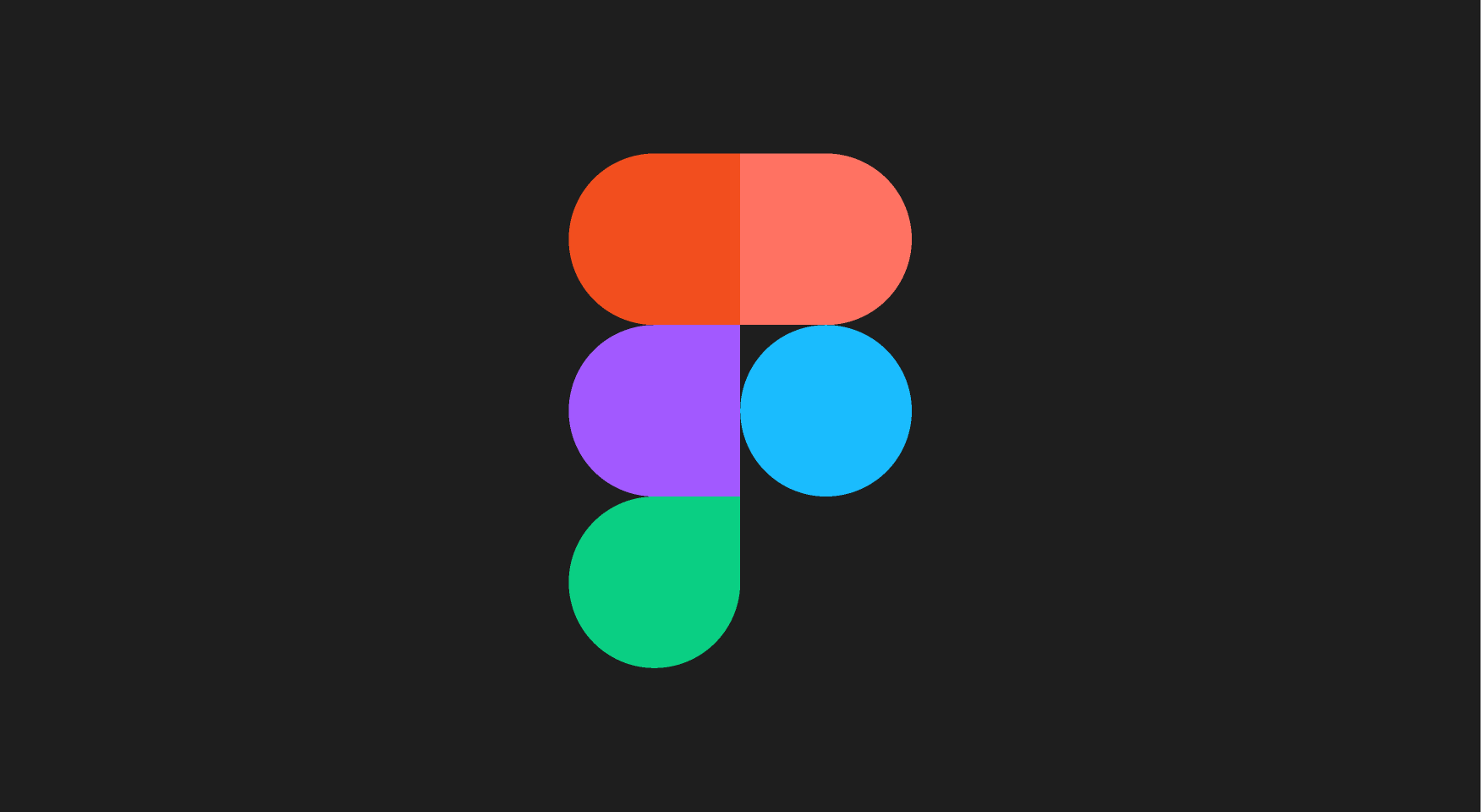
Best features:
- Real-time project update
- Multiple integrations functions
When teams collaborate on a project, you can embed files like wireframes, prototypes, UI mocks, etc., into Asana for everyone on the team to have access and make comments based on the project at hand.
Pricing:
- Free
- Professional: $12 per editor, monthly
- Organization: $45 per editor, monthly
11. LucidChart
Format: Online, iOS & Android mobile apps
LucidChart is a cloud-based solution that helps you create flowcharts and diagrams automatically. It connects data to shapes and creates organization charts. You can use it to collaborate on drawing, revising, and sharing graphs and charts.

Best features:
- Impressive keyboard shortcuts
- Automated diagramming
The Asana-LucidChart integration allows teams to have access to all the information they need on a single platform. You can embed diagrams, maps, flowcharts, etc., into your Asana projects easily. You will save the time and effort put into doing it separately.
Pricing:
- Free
- Individual: Starting from $7.95 monthly
- Team: Starting from $6.67 per user
Looking for the best flowchart applications? Check out our list!
12. Clockwise
Format: Online, iOS & Android mobile apps
Clockwise is an intelligent calendar app designed to help you focus on the most critical tasks. It automatically organizes your schedule, enables you to avoid distractions, and lets your team know when you have a meeting.

Best features:
- Personal calendar assistant
- Schedule optimization
Get more done with the Asana-Clockwise integration. You can schedule tasks faster on your calendar, ensure they don’t conflict with your meeting times and get timely reminders. So, if your goal is to get more focus time, this integration is perfect for you.
Pricing:
- Free
- Pro: $5 per user, monthly
- Business: Customizable
13. Loom
Format: Online, iOS & Android mobile apps
Loom has made excellent upgrades recently. It is a screen casting, video messaging tool that allows users to capture their computer screen and record themselves with their camera. So, you can quickly get your message across with it. It is perfect for explainer videos.
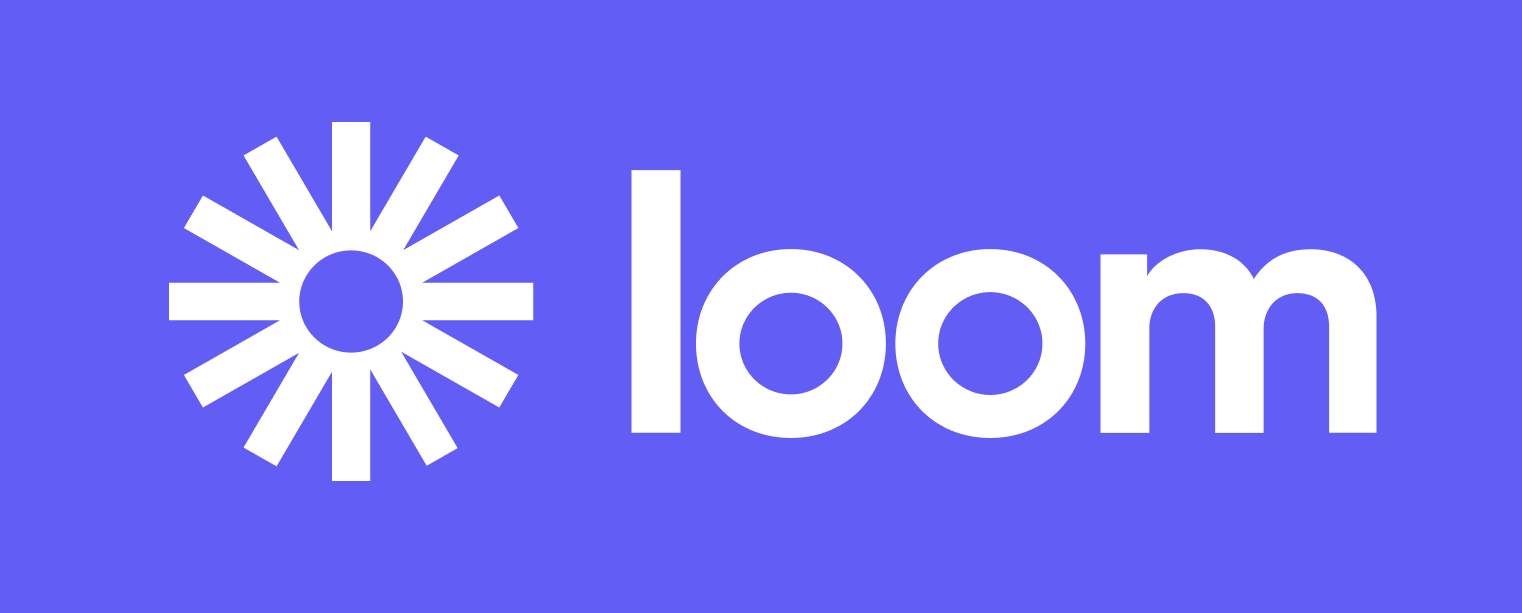
Best features:
- Custom recording dimensions
- Viewer insights
Save yourself time by using Loom to explain your projects and set expectations and key milestones. It allows you to give proper context and ensure your teams understand every bit of the shared message.
Pricing:
- Free
- Business: $8 per user, monthly
- Enterprise: Customizable