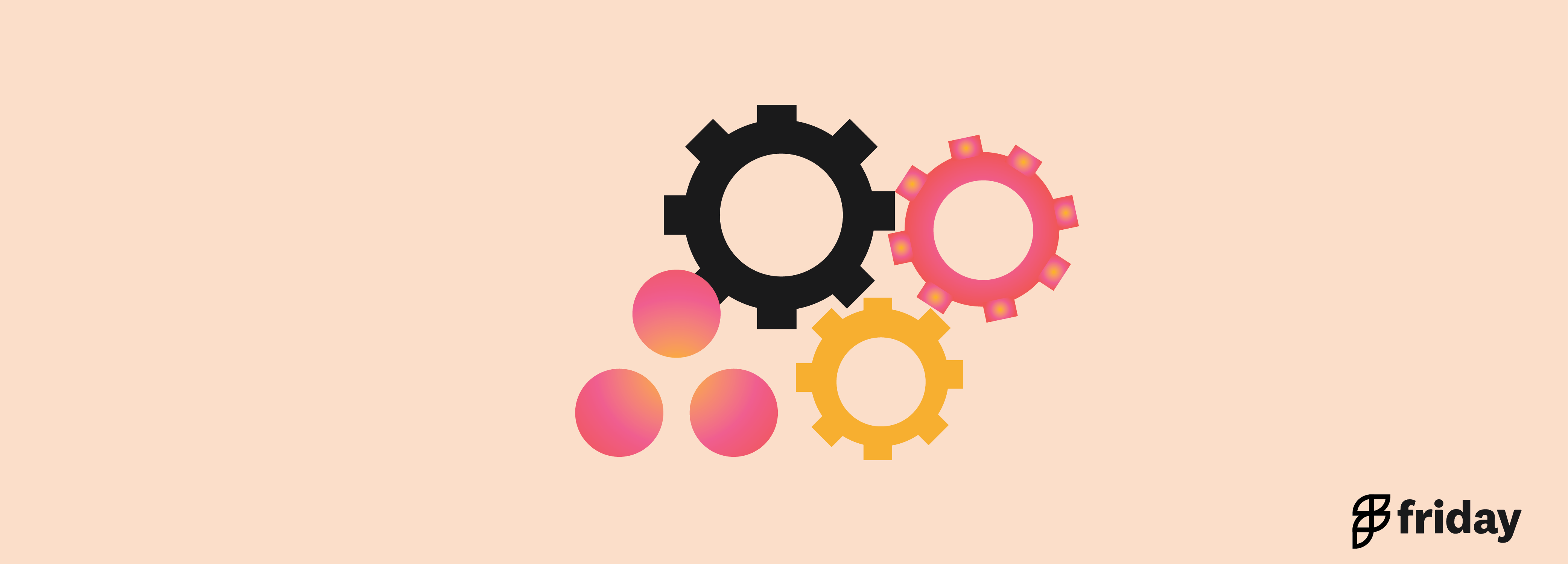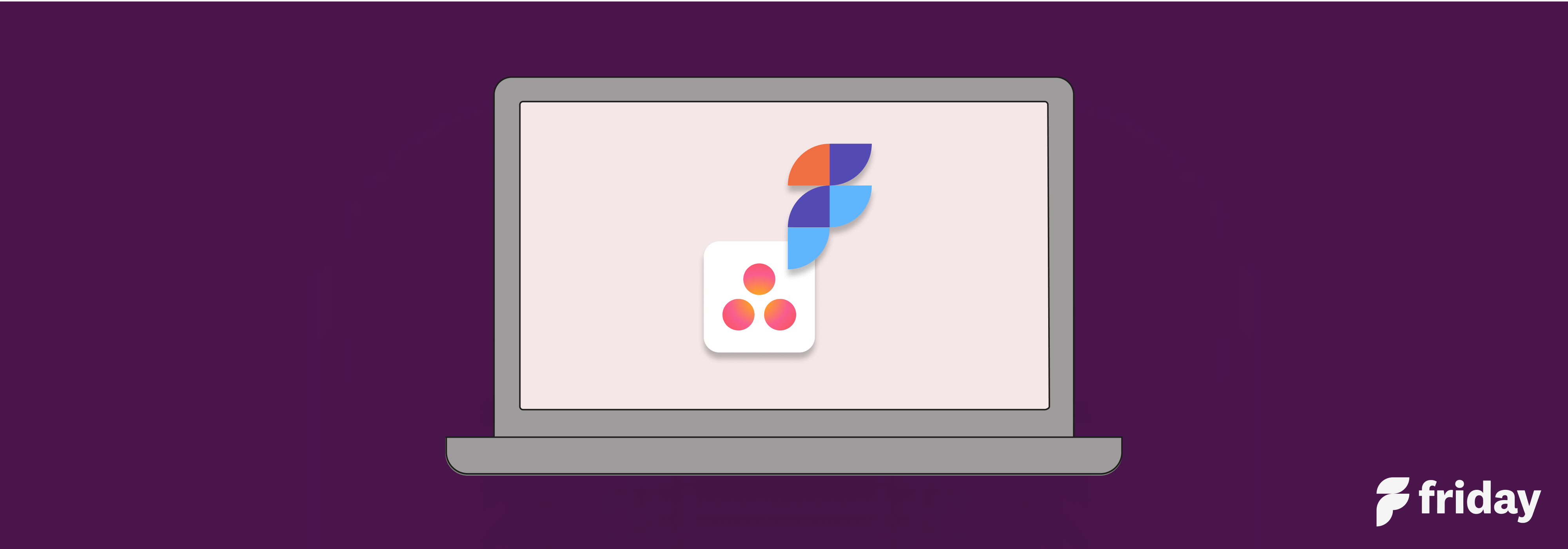10 Best Asana Alternatives for Managing Your Workflow

Project management tools have forever changed the way we work, collaborate with teams, manage tasks, and deliver projects at work. And if you’re a project manager or someone who works remotely, you’ve likely heard of or tried Asana to manage your online workflow.
Asana has been around since 2008 and has proven itself to be a worthwhile tool offering various features to help teams manage and track their projects online, work asynchronously, and create efficient workflows. But it’s been a few years since then and projects are only becoming more complex than ever before; can Asana keep up?
Good question.
While some teams may find Asana enough, others may not, especially when they’re managing multiple projects, people, and resources. It lacks key features needed to keep up with the modern project demands. For one, it doesn’t allow users to add multiple assignees to a task nor have the functionality to support threaded comments, which can be extremely frustrating when collaborating with teams. Additionally, users will need to upgrade to a paid plan to access basic features for effective project management.
In this case, you’ll want to check out other options. We’ve listed 10 of the best Asana alternatives available today and included their best features, current limitations, and pricing to help you find a better, more scalable solution for your modern workflow and project needs.
1. ClickUp
ClickUp is an all-in-one and popular project management tool built to help small to large teams simplify their workflow, improve team collaboration, and manage simple to complex projects (such as construction) more effectively.
When we tried ClickUp, we finally realized we found something better than Asana. Of course its robust project management features and customizable platform lets users create their ideal workflow, but individuals and teams across departments can also set up ClickUp according to their workflow preferences, learning styles, and project needs. Teams utilize the platform for all types of use cases, making it a powerful project management tool and one of the best Asana alternatives available today.
Unlike Asana’s free plan, ClickUp’s Free Forever Plan includes everything most teams need— Mind Maps, Goals, collaborative Docs, assigned comments, custom roles, multiple assignees, time tracking, and more to help you manage multiple projects with ease and improve team collaboration. Get access to hundreds of features, customizable templates, and 24/7 customer support—all for free.
Best Features
- Choose from 15+ custom views including Gantt Chart, Timeline, and Chat view
- Add a single or multiple assignees to a task
- Track tasks and project progress with custom statuses
- Create and save custom automation to streamline workflow
- Build custom project dashboards
- Real-time reporting features
- Integration capabilities; connect ClickUp to over 1,000 work tools
- Access and manage your work from anywhere via ClickUp’s mobile app
- Add task dependencies and relationships to tasks and documents
Current Limitations
- Learning curve due to amount of available features
- No Table view in the mobile app, yet
Pricing
ClickUp offers five plans: Free Forever Plan, Unlimited ($5 per member/month), Business ($12 per member/month), Business Plus ($19 per member/month), Enterprise (contact for pricing)
Sign up for free today to get access to hundreds of customizable features to streamline your workflow.
2. Trello
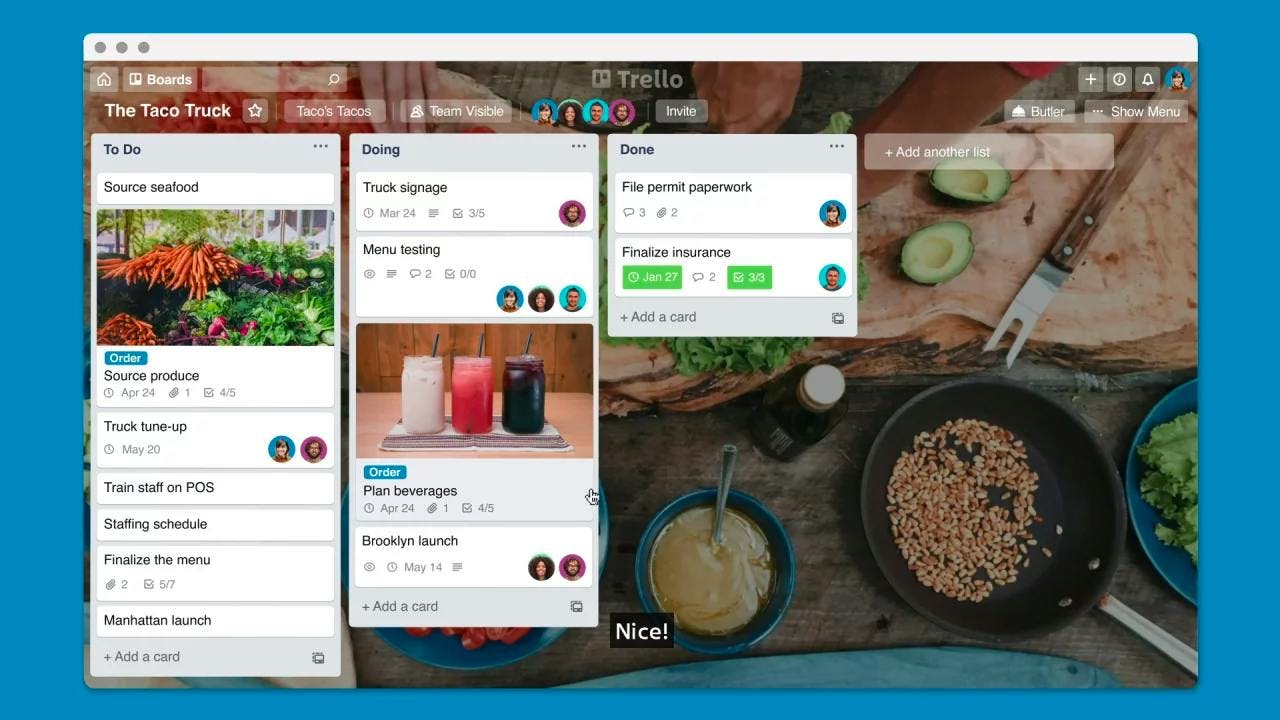
Trello is a project management tool that specializes in organizing projects into boards, making it easy for teams and project managers alike to visualize tasks and keep track of project status at a quick glance. This Asana alternative also offers multiple ways to view tasks, project templates, and an option for workflow automation via Butler.
Best Features
- Choose from Board, Timeline, Table, Calendar, Dashboard, Map, and Workspace views
- Link other work tools to Trello via Trello plugins
- Easy-to-use templates from industry leaders and Trello community
Current Limitations
- User interface could be improved
- Its free version lacks advanced features
Pricing
Trello offers four plans: A free plan, Standard ($5 per user/month; billed annually), Premium ($10 per user/month; billed annually), and Enterprise (contact for pricing)
Trello vs Airtable: Which Tool is Better for Project Management?
3. Nifty
Nifty is a task management tool and a popular Asana alternative due to its breadth of features, ease of use, and affordability. It offers features to improve team collaboration, task management, reporting, and more to help teams streamline their workflow.
Best Features
- Overviews to scale project load with insights into roadmap timelines
- Built-in direct messaging and two-way Docs
- Guest permissions and public sharing for external collaboration
Current Limitations
- No public API yet
- Metrics Dashboards, a commonly requested feature, are currently missing
- No custom automation
Pricing
Nifty offers five plans: A free plan, Starter ($5 per member/month), Pro ($10 per member/month), Business ($16 per member/month), and Enterprise (contact for pricing)
4. Chanty
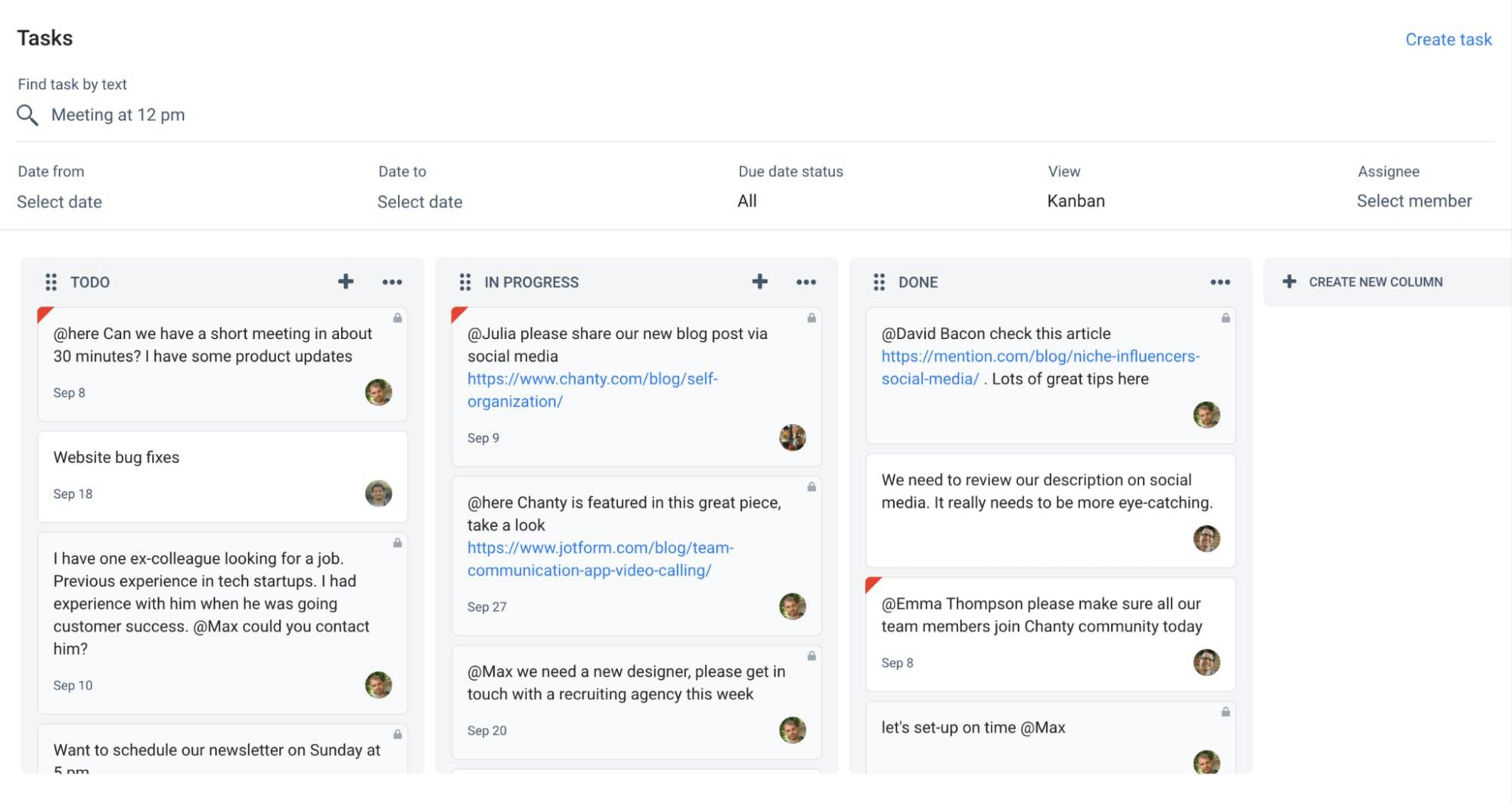
Chanty is an all-in-one team collaboration tool and one of the top Asana alternatives thanks to its in-built task manager. It lets you turn messages into tasks, assign them to team members, set due dates, filter tasks by priority, and more. You can also start detailed discussions for every task and collaborate with your team members within the app.
Best Features
- Task management with the Kanban board
- Teambook that serves as a single hub to organize tasks, conversations, and pinned messages
- Audio and video conferencing feature
Current Limitations
- Lacks many third-party integrations
Pricing
Chanty has two pricing plans: Free plan for teams with up to 10 members, and Business plan ($4 per user/month)
5. Hive
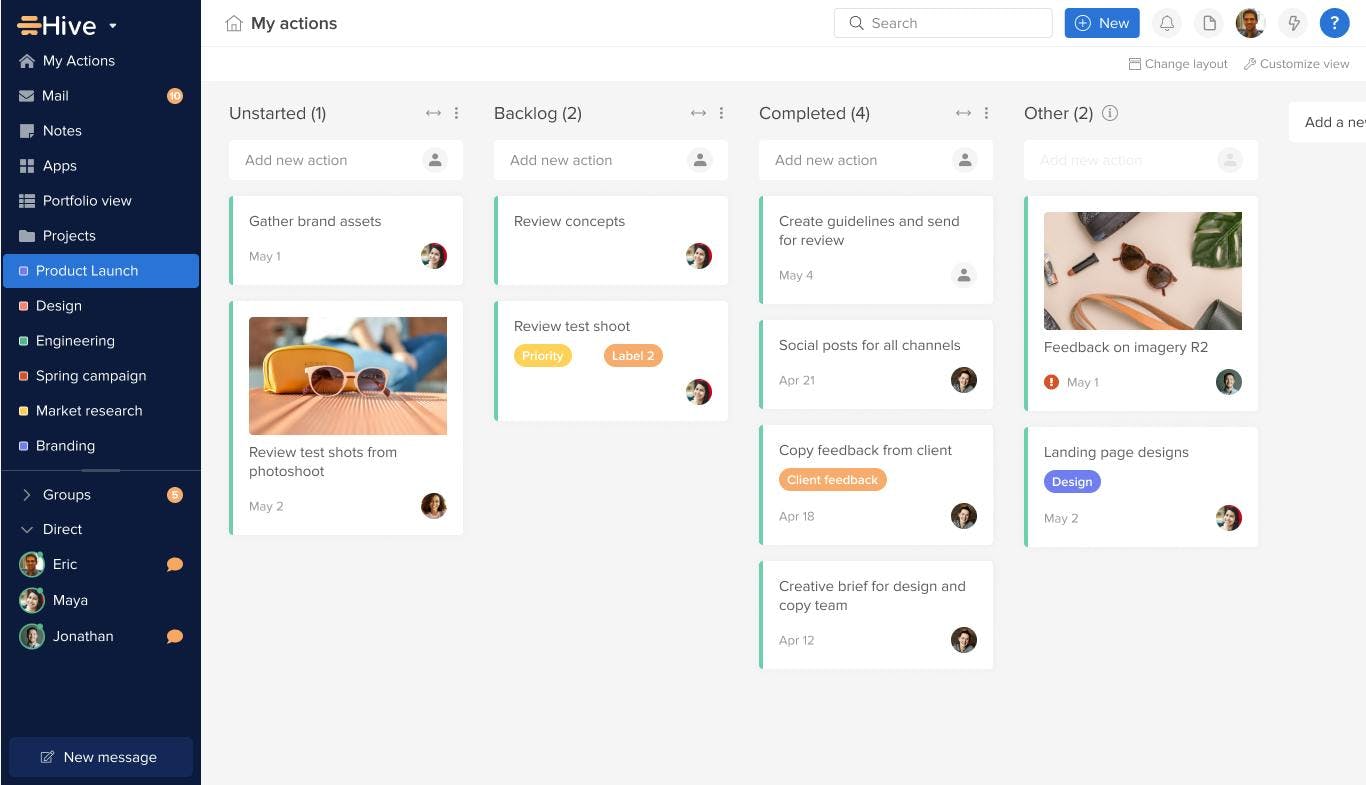
Hive is another notable task management tool that offers all of the same project management capabilities as Asana, but with a more user-friendly interface. It values its customers and builds new features based on user feedback and votes. This means Hive offers features that real people actually want and need to work faster every day.
Best Features
- Full task management capabilities and multiple project views
- Native note-taking app and chat capabilities
- Email integration which sends messages directly from Gmail and Outlook to Hive
Current Limitations
- Mobile app could be improved
- Issues with notifications
- Steep learning curve particularly with assigning tasks and projects
Pricing
Hive offers a free two-week trial, and three plans: Free, Teams ($12 per user/month), and Enterprise (contact for pricing)
“Hive's emphasis on virtual collaboration is changing the way teams work together in the modern hybrid workplace. Whether you need to quickly voice chat with coworkers, take notes in a Zoom meeting, or track progress towards company goals, Hive is your one-stop shop to get it all done.” - Addison Goff, Content & Communications Manager at Hive
We compiled a list of the top Hive alternatives for project management. Check it out!
6. Narrato
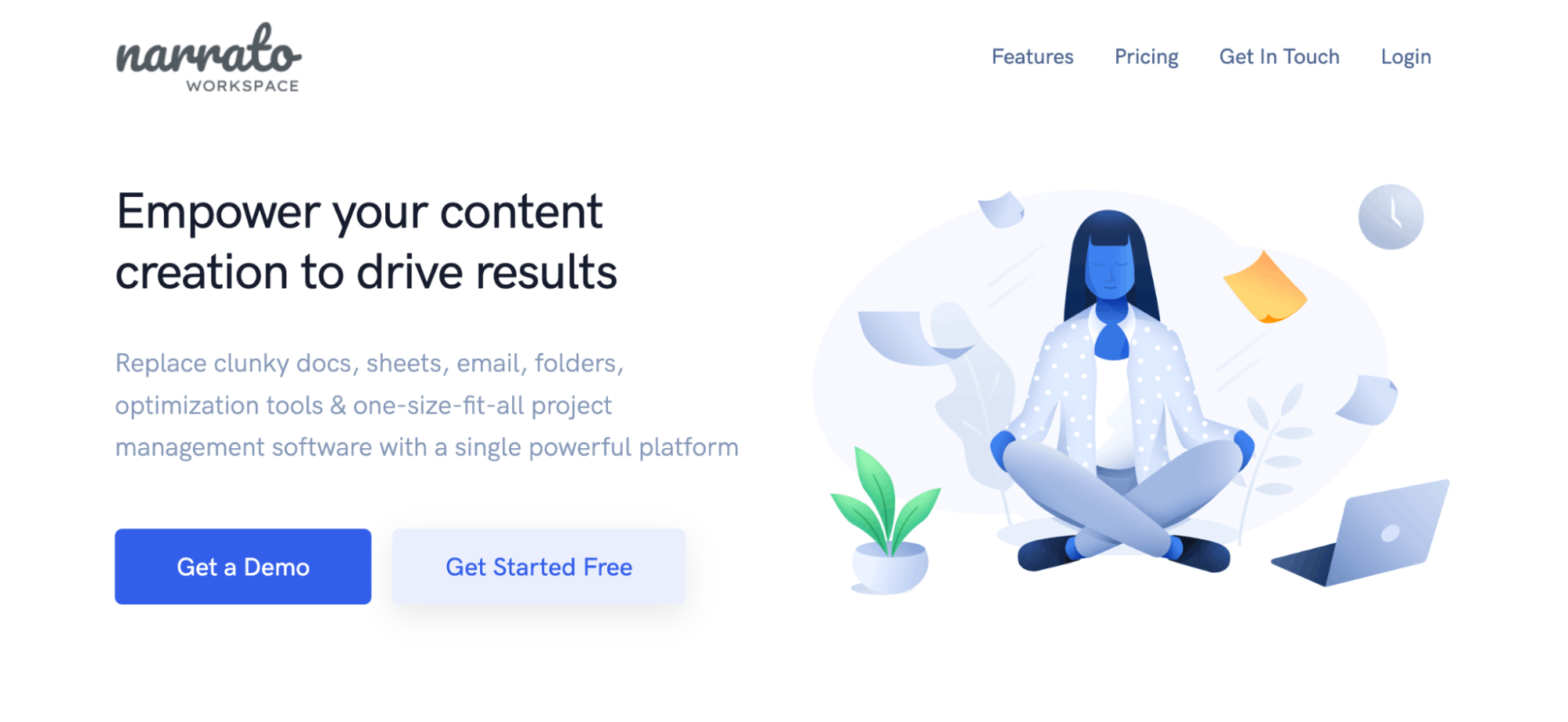
Narrato is a content workflow management platform that can handle your entire content process from start to finish, and helps you organize and consolidate your content operations and team on a single platform. Whether you are building a fresh content strategy, looking for new content ideas, creating content at scale, or monitoring the progress of ongoing projects, Narrato can help streamline your workflow and fast track your approval process.
Best Features
- Content creation and optimization
- AI writing assistance
- Custom workflows and workflow automation
Current Limitations
- The platform is still quite new; features could be improved
- Integration capabilities could be improved
Pricing
Narrato offers four plans: Free, Pro ($8 per user/month; billed annually), Business ($18 per user/month; billed annually), and Custom (contact for pricing)
“Narrato has interesting features like content calendars and Kanban boards, SEO content brief generator and more - which make it a very exciting and up & coming tool to consider. You get immense bang for your buck.” - Pooja Seshadri, Marketing Associate at Narrato
7. SmartTask
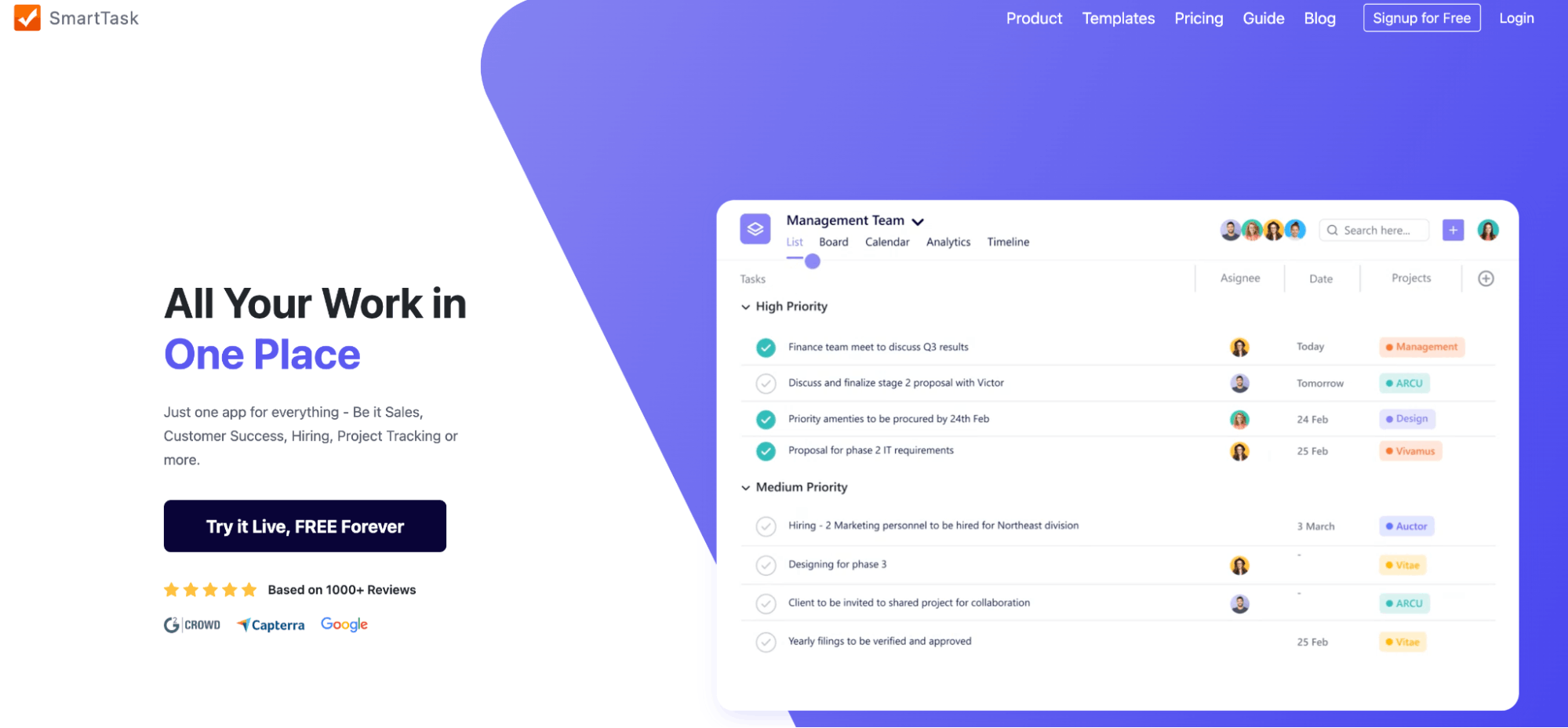
Smarttask is a project management tool that lets teams and project managers alike manage projects, track progress, deals, budgets, and more. It’s best known for its task management, project management, customer relationship management, and team monitoring features.
Best Features
- Recurring tasks
- Automated check-in feature
- Email integration makes it easy to create tasks from email
Current Limitations
- It lacks language support
- User interface and time tracking features can be improved
Pricing
Smarttask offers four plans: Free, Premium ($5 per user/month; billed annually), Business ($8 per user/month; billed annually), and Enterprise (contact for pricing)
“Smarttask is way easier to use compared to most of the other tools out there. I'm a huge fan of its automated check-in feature and automated scheduling feature too. My insider tip would be – to use the task planner and scheduler in daily life. It boosts my productivity & helps me stick to my schedule” - Sreeram Sharma , SEO Specialist at Skuad
8. Airtable
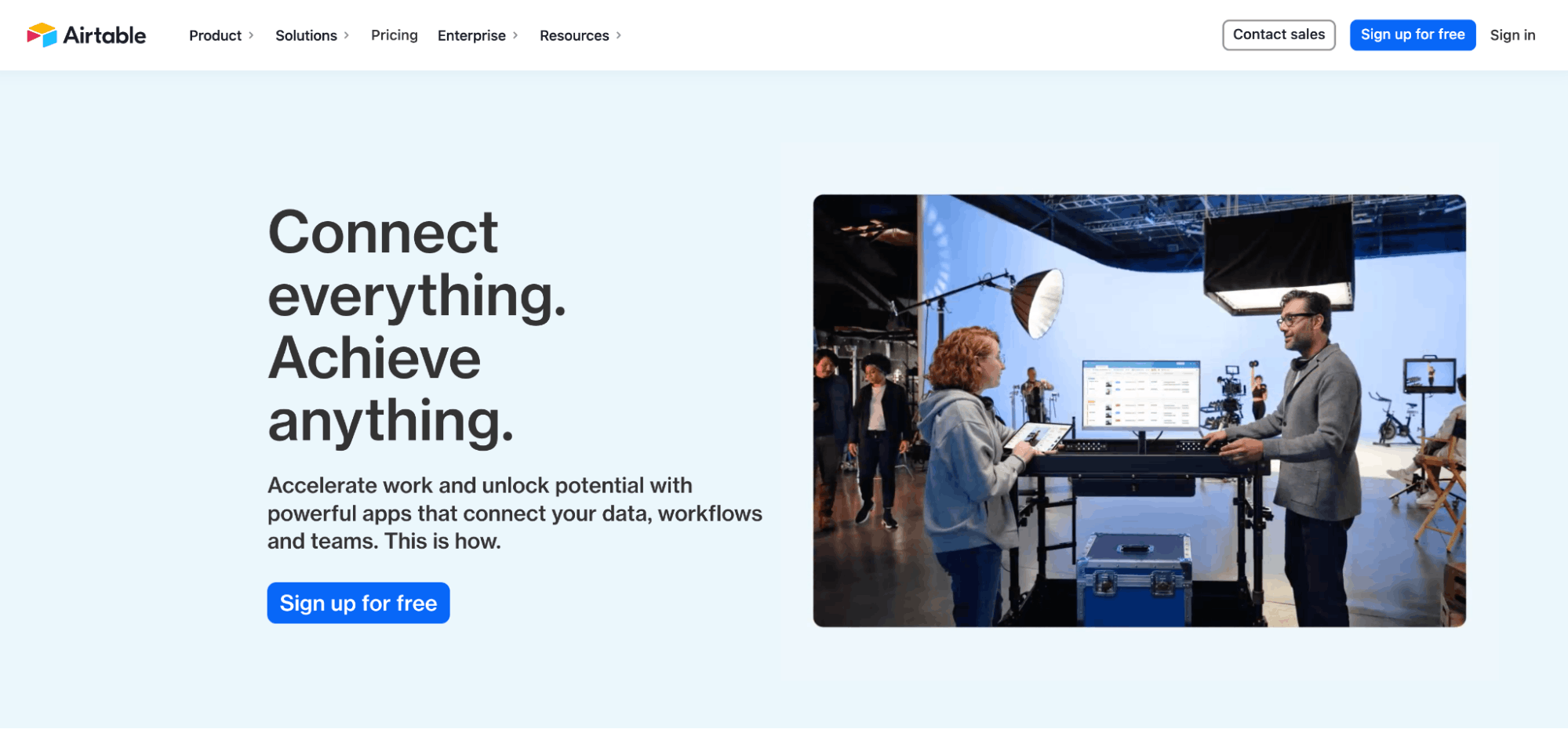
Airtable is a relationship database and project management tool that focuses on data organization and collaboration. It uses a spreadsheet format to organize and structure data, allows teams to track workflow and automate processes, has the ability to create relationships and link records from one table to another.
Best Features
- Actionable views such as Timeline, Kanban, Gantt, Calendar, and Grid View
- Single to multi-sequence workflow automation
- Robust API and has built-in support for popular apps
Current Limitations
- Paid plans are costly
- User interface can be improved
- Filtering system can be difficult in complex situations
Pricing
Airtable has four pricing plans: Free, Plus ($10 per seat/month; billed annually), Pro ($20 per seat/month; billed annually), and Enterprise (contact for pricing)
9. Proofhub
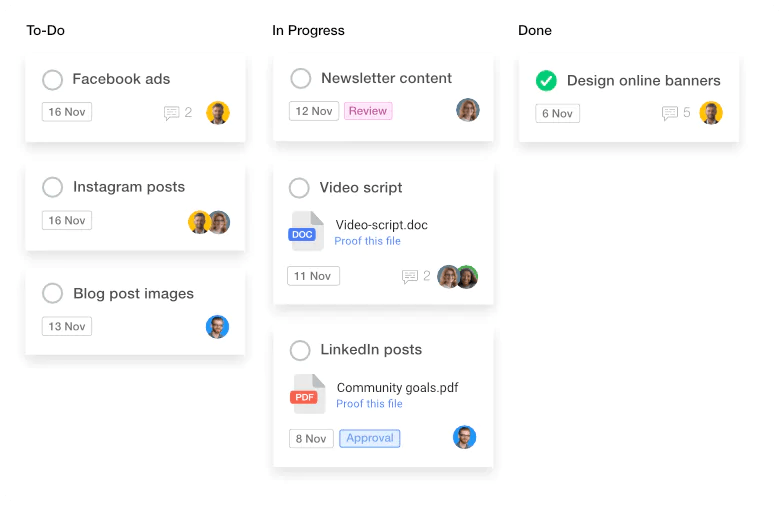
ProofHub is another efficient project management software that helps teams plan, organize, collaborate, and execute projects in one centralized location. Users get access to unlimited task assignments, in-app time tracker, chat function, and other productivity tools to help teams manage tasks more effectively. It aslo offers a flat-rate pricing model which makes it more affordable than Asana's per-user pricing model.
Best Features
- Intuitive interface that helps project managers and team leaders manage projects effectively and efficiently.
- Comprehensive reports to track your time and activities
- Discussions and built-in Chat to collaborate with your team
Current Limitations
- Lack of control over email notifications
- The mobile app is limited, making it difficult to work on the go
Pricing
ProofHub offers two pricing plans: Essential (starting at $45 per month) and Ultimate Control (starting at $89 per month)
“The tool is simple to learn, easy-to-use, and offers a comprehensive suite of powerful features. It is scalable and adapts to your growing business's requirements. I’d recommend the default Kanban workflow as the best option and you can add more stages to create your custom workflow.” - Vartika Kashyap, CMO at ProofHub
10. Resource Guru
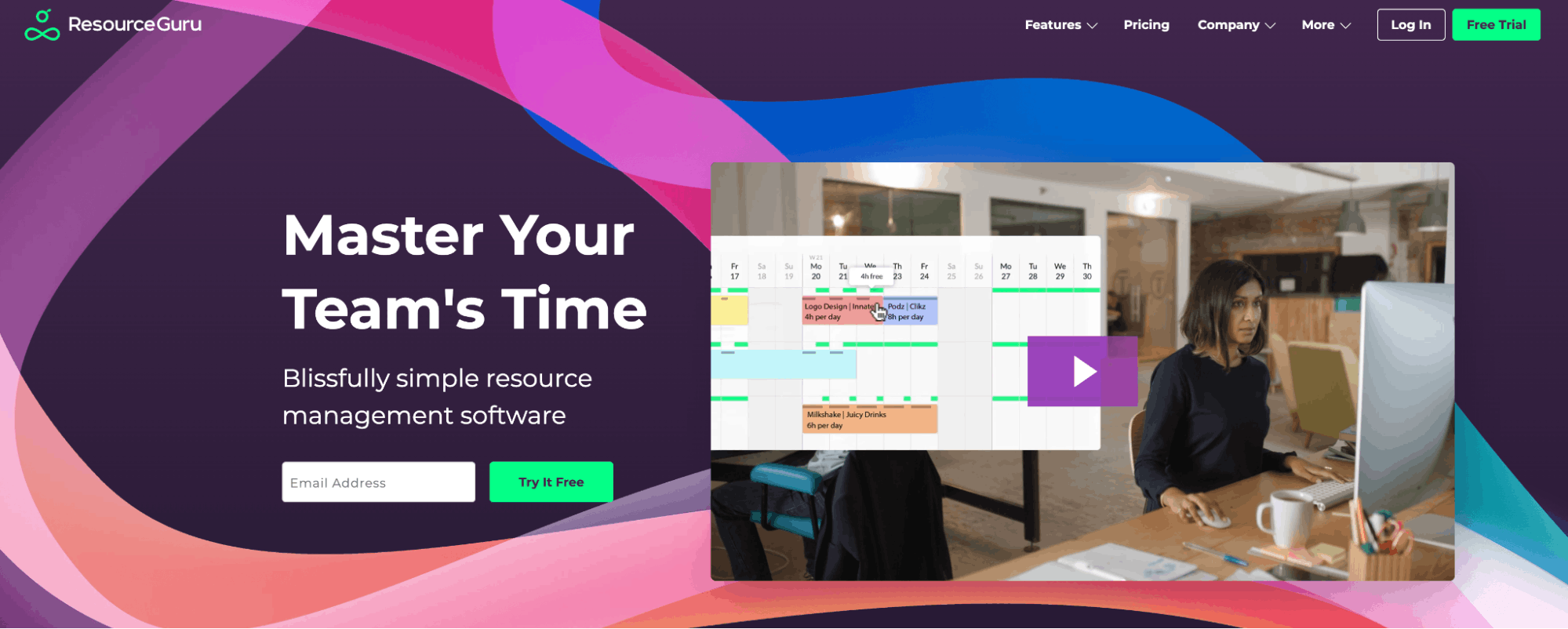
Resource Guru is a notable resource tracking and management tool for teams who want to focus on managing resources, rather than tasks. This tool provides insights into your team's progress and helps you avoid potential conflicts with other project due dates.
Best Features
- Easily shift resources to avoid having multiple due dates falling at the same time
- Real-time reports to monitor team performance
- Daily emails for everyone on the team summarizing upcoming work and meetings
Current Limitations
- Lack real-time logging button
- Searching older client bookings can be difficult
Pricing
Resource Guru offers three plans: Grasshopper Plan ($2.50 per person/month), Blackbelt Plan ($4.16 per person/month), and Master Plan ($6.65 per person/month)
Time to Try a Better, More Modern Workflow Solution
If you’re underwhelmed with Asana’s features and functionality, and need a better, more modern, and scalable solution, then this is your flashing neon sign.
Each of the Asana alternatives listed above have their unique set of pros and cons; review each one carefully to find the best option that suits your needs. And if you’re looking for an affordable and reliable agile project management tool that does everything Asana can, and more, then check out ClickUp. It’s packed with rich and customizable features to give any project manager and team member alike the tools they need to get the job done, the right way. Not to mention it has powerful third-party integration capabilities to simplify your workflow and help you bring all your work in one centralized place.
Get started for free and begin importing your work from Asana, or any tool, to ClickUp today!