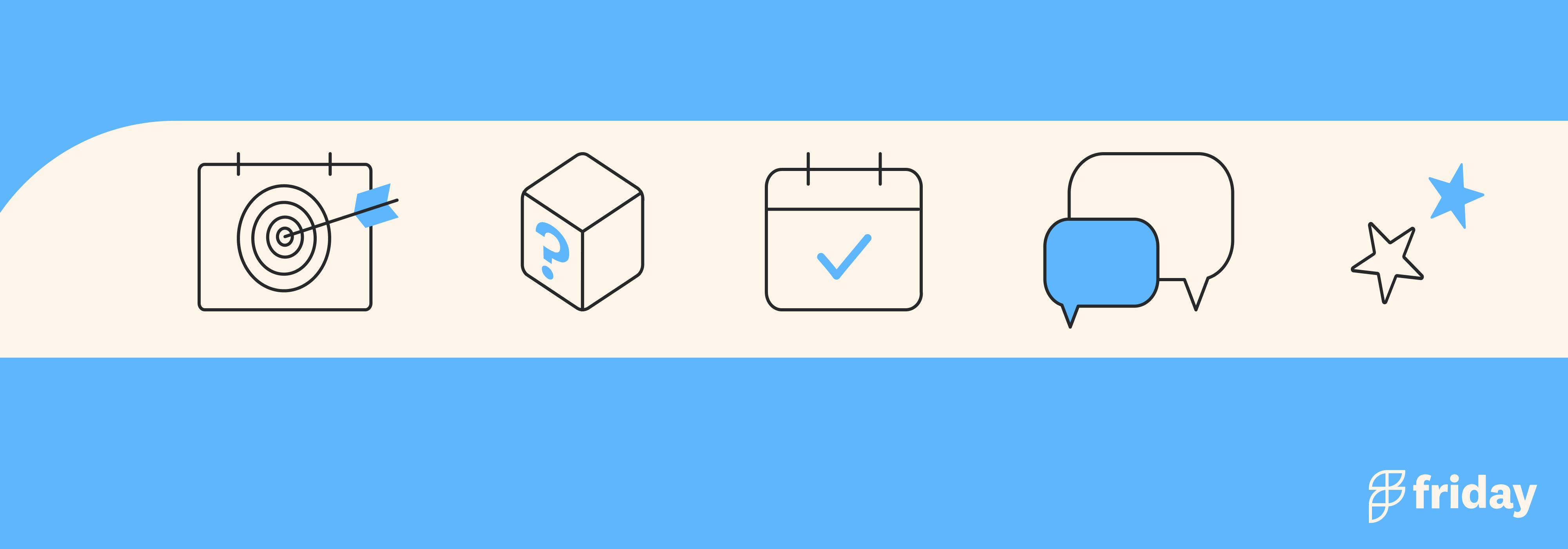10 Best Lucidchart Alternatives For Mind Mapping and Diagramming This Year
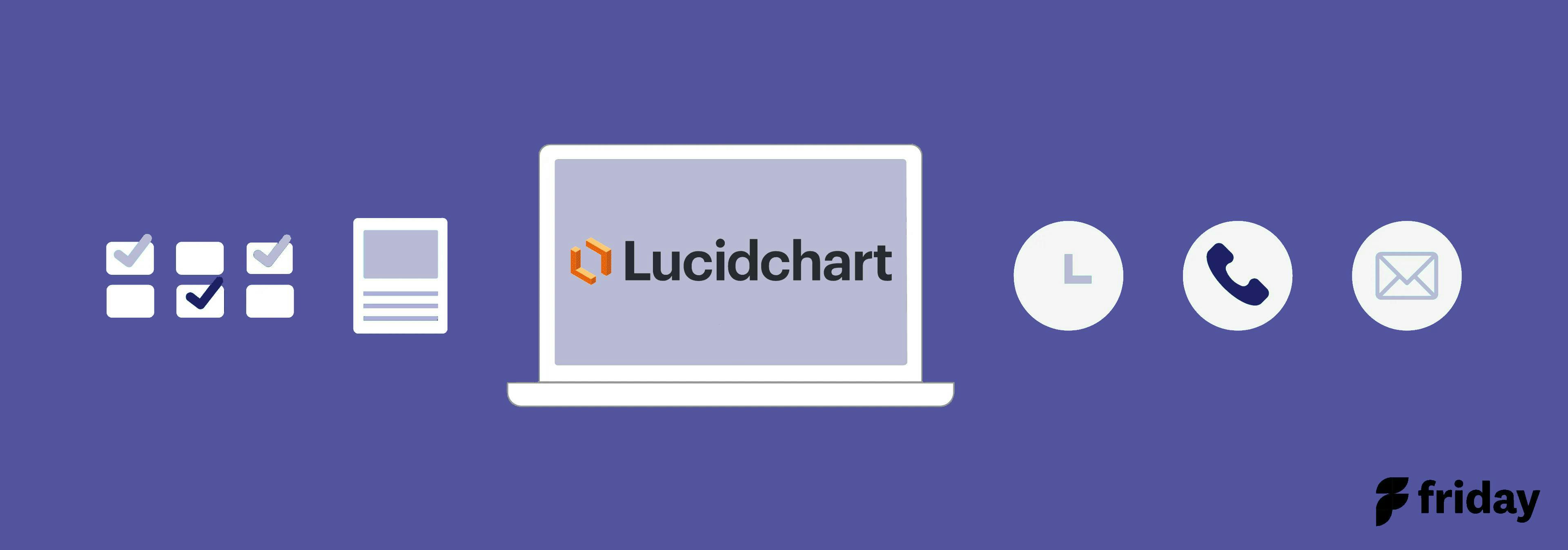
Creating diagrams, mind maps, and flowcharts is a great way to bring team processes, organizational charts, employee data, and more a visual context. As teams and organizations grow, they’ll need a way to explain and define processes and certain information with visual charts and diagrams.
Dynamic visual images and charts can be created with the help of apps and tools such as
Lucidchart which is an easy-to-use tool for data visualization and collaboration. However, it might not be the best tool for your needs. It also has certain limitations such as:
- Limited objects and simples with the app’s free version
- Minimal flowchart management features
- Pricing can be steep for the number of functions and tools it offers
Take a look at the best Lucidchart alternatives and find the app that will best suit your needs and preferences.
Check them out below!
1. ClickUp
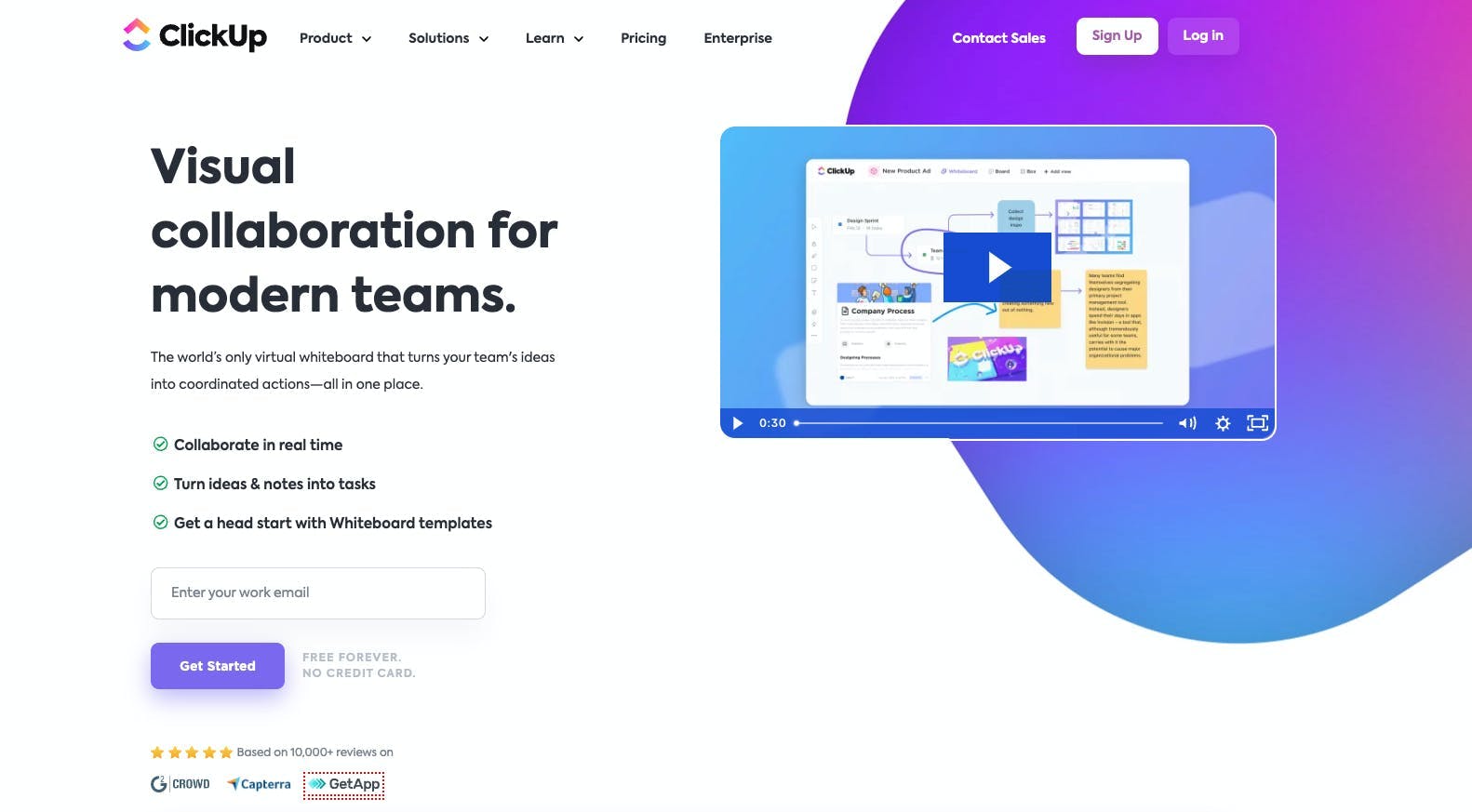
Improve team communication and collaboration with a global or remote team with the help of ClickUp. This collaboration tool helps improved you and your team’s project planning, brainstorming, and any collaborative activity through images, diagrams, and charts.
ClickUp is an all in one project management solution offering various tools to help teams collaborate and communicate to achieve project goals. Brainstorm and work with your team to come up with new ideas while handling all of your tasks and processes all in one place. Map out your workflow with existing projects and centralize your process with ClickUp.
ClickUp Whiteboards allow you to keep all of your ideas and turn them into tasks and coordinated actions. It’s the perfect canvas for your workflows and ideas! Draw and create anything from a flow chart, a process map, a diagram, and more. Start with a blank canvas or choose from ClickUp’s flowchart templates to get you started.
Best Features
- Create the ultimate visual outline to help plan and organize tasks
- Turn ideas into tasks directly from your Whiteboards
- Add context by linking tasks, adding files, and writing notes to your Whiteboard
Limitations
- Number of customization functions can be confusing
Pricing
- Free Forever: 3 Whiteboards
- Unlimited: Starts at $5 per member/month (10 Whiteboards)
- Business, Business Plus, and Enterprise: Starts at $12 per member/month (Unlimited Whiteboards)
Get this diagramming tool by signing up to ClickUp for free!
2. Gliffy
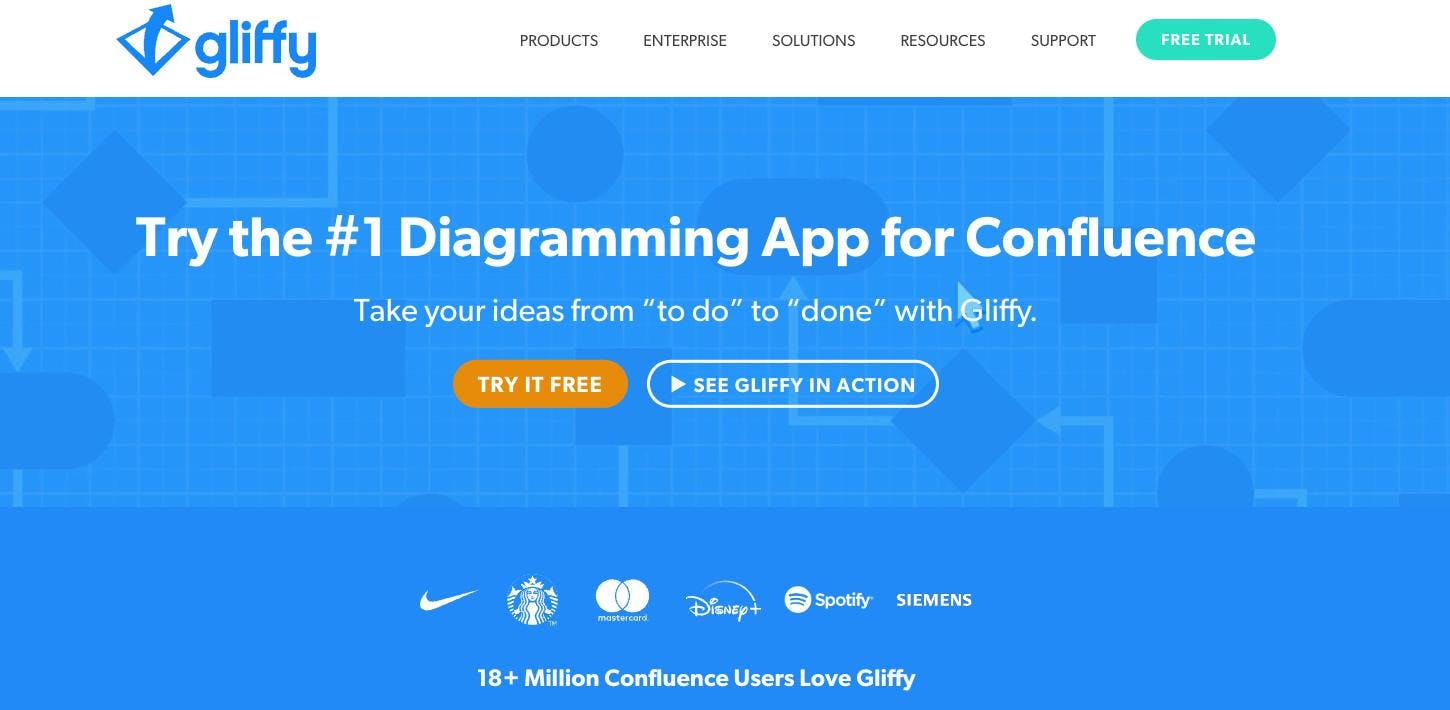
Gliffy is a diagramming software and team collaboration tool featuring an easy to use editor and interface. Create diagrams, flowcharts, wireframes, and more with this free diagram software and tool. This Atlassian Marketplace app is created to to support documentation efforts by offering engaging and relevant diagrams to content. Gliffy can be accessed online and is available for Confluence and Jira.
Best Features
- Customize charts by adding images, changing the color palette, and more
- Drag and drop interface to draw flowcharts and org charts online
- Collaborate with your team and share diagrams in Slack, Trello, monday.com, and more
Current Limitations
- App can be clunky and slow when building larger charts and diagrams
- Limited range of templates for creating diagrams
Pricing
- Professional: Starts at $8 for 1 to 9 users
- Professional: Starts at $6 for 10 to 50 users
- Enterprise: Contact sales to get a quote
3. Draw.io
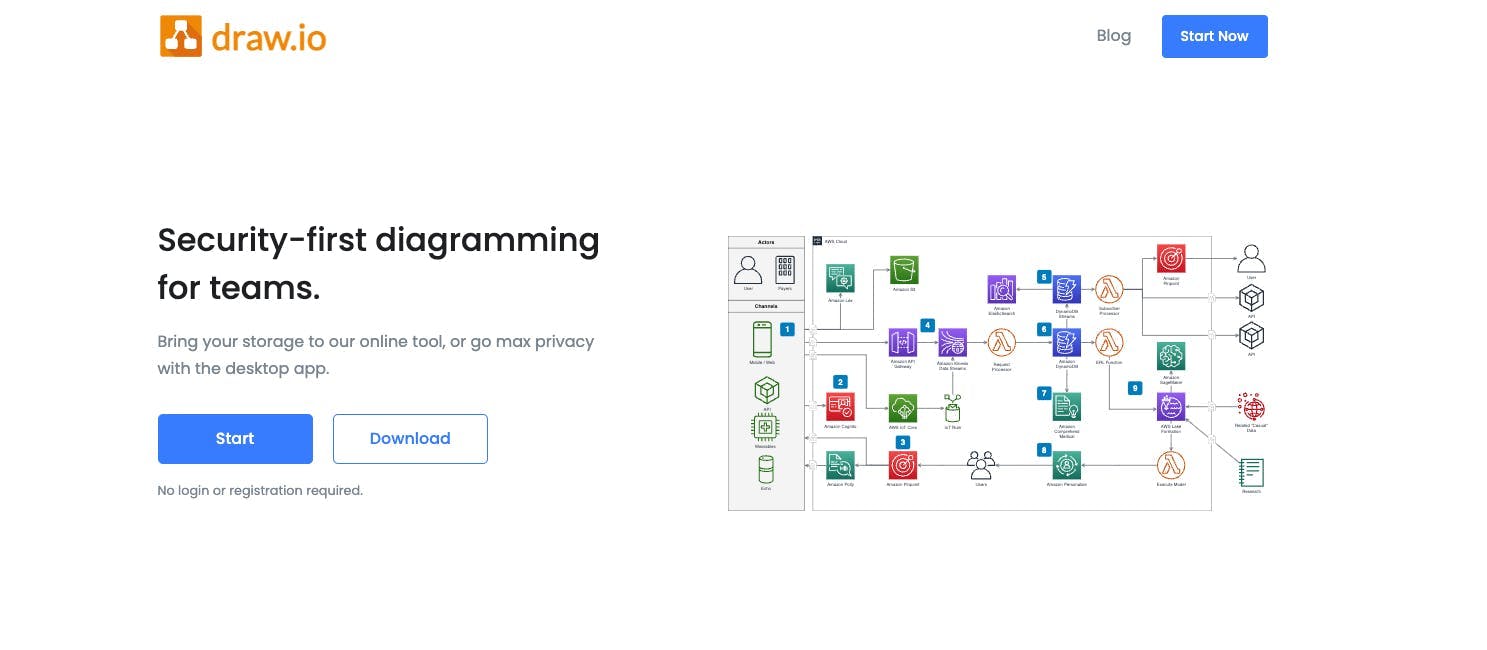
Draw.io is a free open-source diagramming software. This is a great free Lucidchart alternative if you’re looking for a simple tool to create basic diagrams, flowcharts, UML diagrams, organizational charts, and models. This browser-hosted software is available for both online and offline use.
Remote teams and users who collaborate with multiple users can take advantage of Draw.io’s integration capabilities which includes Google Drive, OneDrive, Confluence Server/Cloud, Dropbox and more. Draw.io makes diagram creation easier with easy to use templates as well as support for multiple import and export formats.
Best Features
- Convenient search function to enable working on projects faster
- It integrates with Google Drive, OneDrive, and GitHub, among others
- Easily produces good quality diagrams
Limitations
- Does not offer advanced tools to create complex and detailed diagrams
- User experience and interface can be improved
Pricing
- Draw.io is free to use
4. Smartdraw
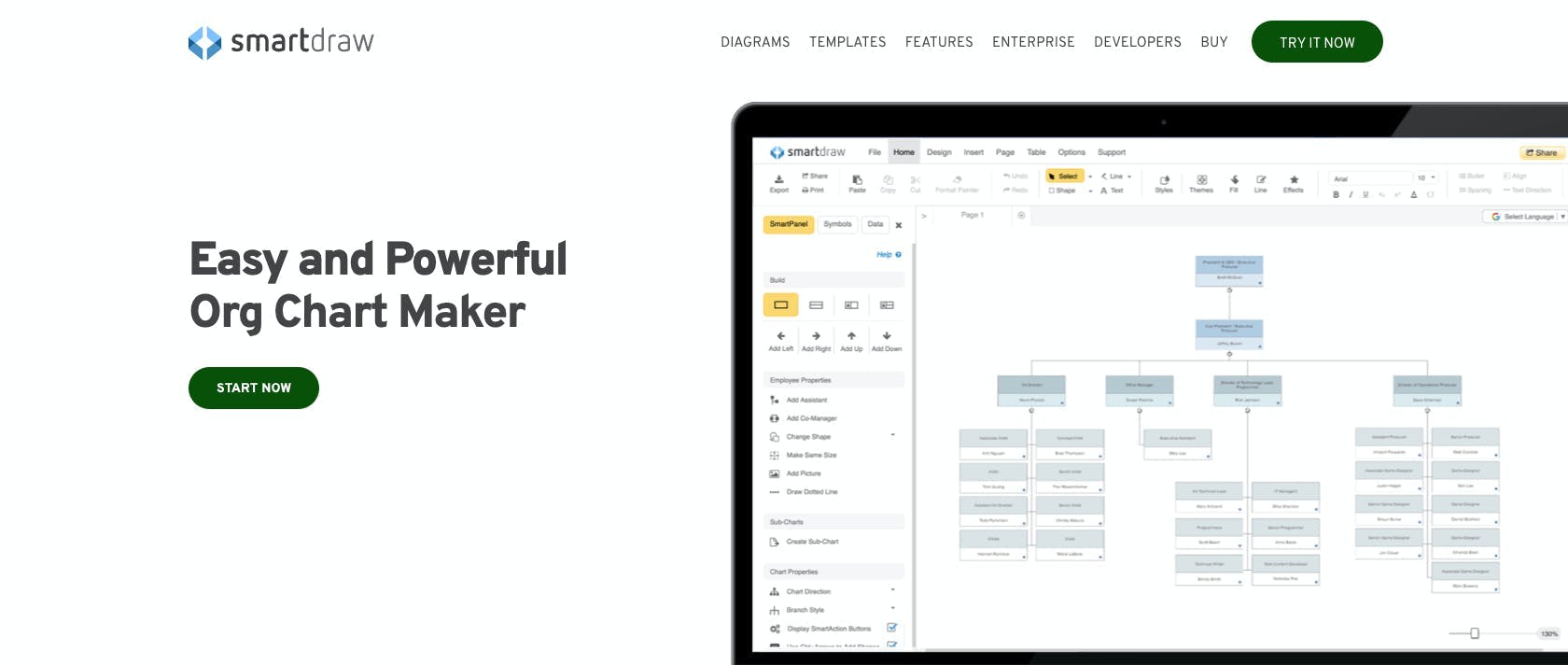
Create organizational and flow charts with ease by using SmartDraw. This easy to use organizational and flow chart creator uses a drag and drop technology. It ensures that customization feels as easy as child’s play. This free flowchart software offers customizable templates so users are able to save some time from creating and designing charts.
Best Features
- Integration with other tools such as Google Workspace, Microsoft Office, Dropbox, and more
- Choose from over 70 different diagrams to get started
- Intelligent formatting to edit your diagram while maintaining its arrangement
Limitations
- Installation process can be complicated for some
- Some features lack intuitiveness
Pricing
- Single User: $9.95 per month
- Multiple Users: Starts at $5.95 per month
- Enteprise pricing also available based on number of users
5. Whimsical
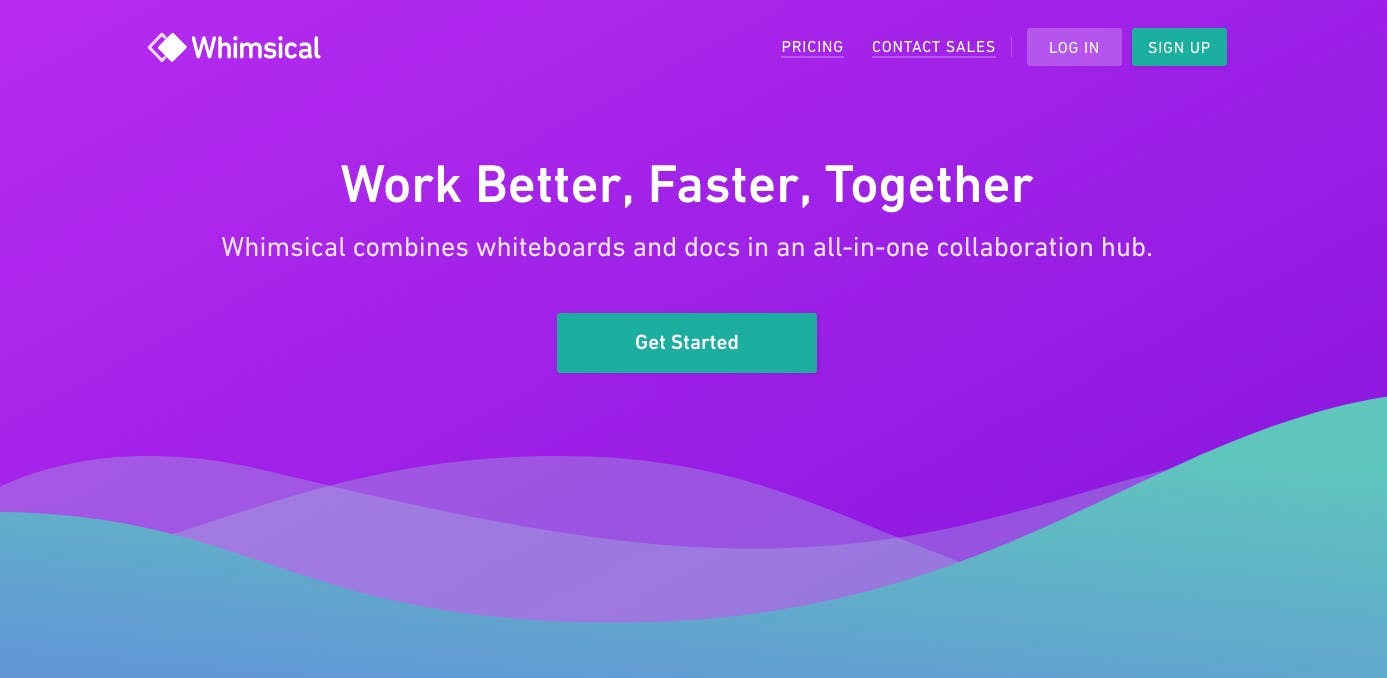
Whimsical is an all-in-one collaboration tool that combines whiteboards and documents. This application features a smooth, fast, and UX heavy interface to create intuitive charts and diagrams. With most of the formatting being done automatically, users don’t have to continually re-adjust boxes and arrows. Whimsical is a great tool to create flow charts, diagrams, wireframes, mind maps, floor plans, and more.
Best Features
- Automatic formatting to save time when designing diagrams
- Multiplayer mode allows collaboration during the design process
- Choose from ready to use templates to get started quickly
Limitations
- Does not work in offline mode
- Lacks the option to choose custom colors for charts and mindmaps
Pricing
- Starter plan is for free
- Pro: Starts ar $10 per editor/month
- Organization: Starts at $20 per editor/month
6. Visio
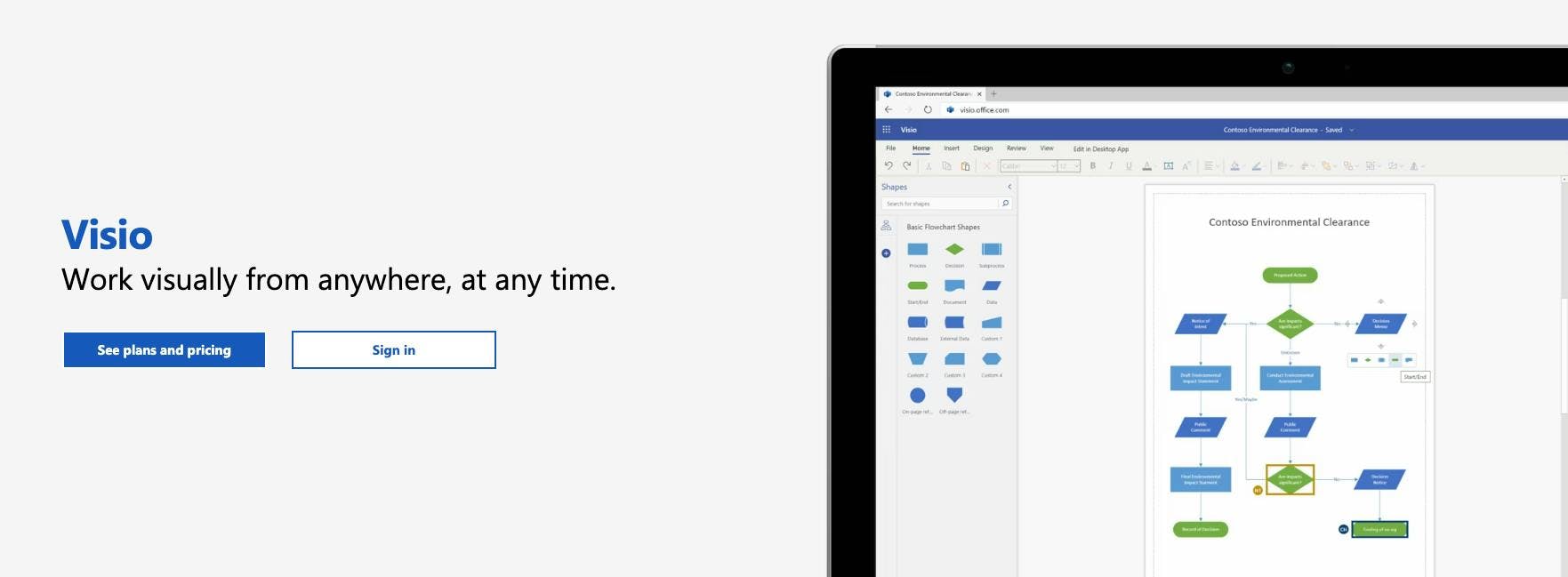
Visio is a diagramming tool that is a part of the Office 365 Suite. It can be considered as an enterprise-level diagramming application which makes it a great Lucidchart alternative. Visio’s online version offers minimal features which is great for small teams or individual users. While it is a great application for enterprises, some users may find its integrations limited but similar to those offered by Lucidchart.
Best Features
- Intelligent diagaramming complete with templates, stencils, and shapes
- Share diagrams with other teammates for real-time review in the Visio web app or in Teams
- Use grids and smart guides to create and manage professional diagrams
Limitations
- Formatting large diagrams can be laggy and slow
- Auto-arrange features and function may result into0 wrong diagram arrangement
Pricing
- Visio in Microsoft 365: Included with Microsoft 365 commercial subscription
- Visio Plan 1: $5/user/month (annual subscription)
- Visio Plan 2: $15/user/month (annual subscription)
7. Miro
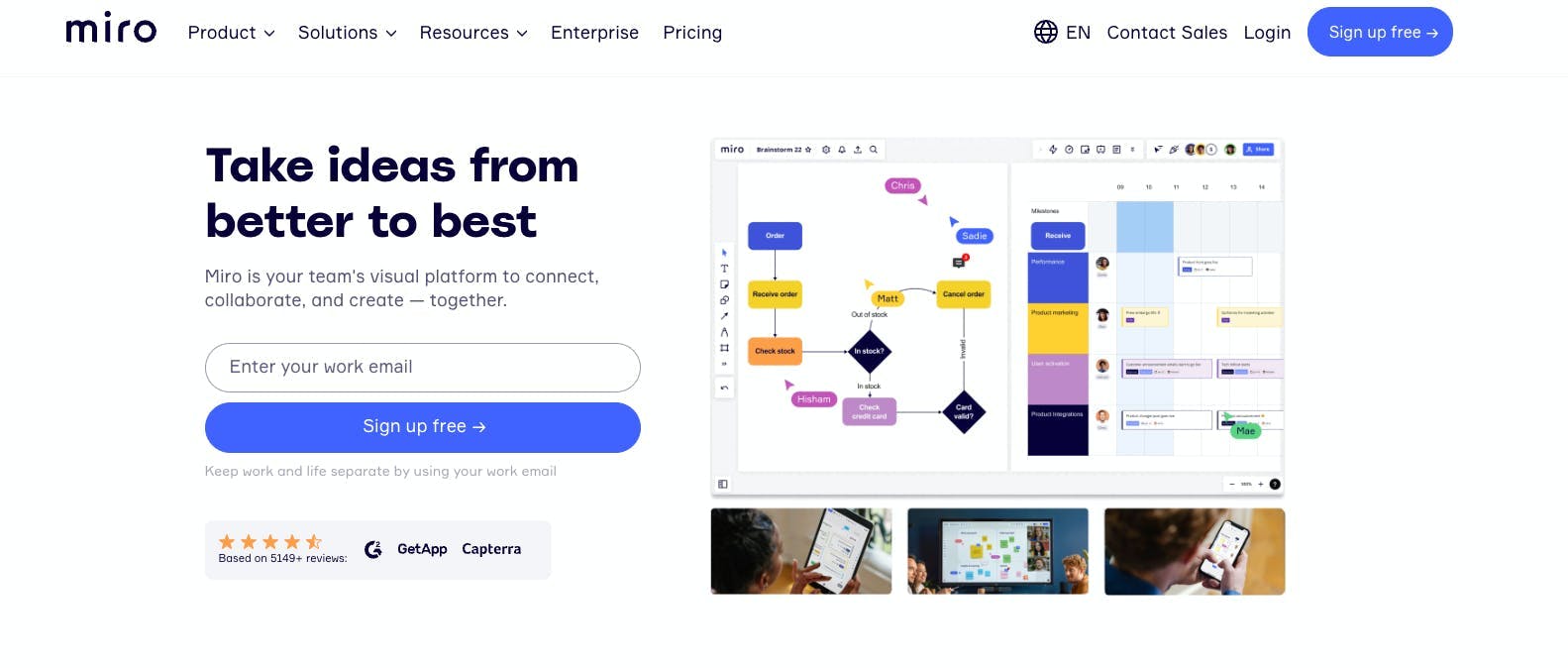
Miro is a diagramming tool and software to help individual users and teams build and create comprehensive workflows, organizational charts, and flowcharts. This online flowchart maker helps users make information actionable with functional templates. Create intuitive flowcharts and simplify complex information with ease. Choose from Miro’s library of flowchart templates according to your purpose or need. Miro can be accessed from your browser, phone, or mobile device.
Best Features
- Extensive template library for all kinds of flowcharts
- Diagramming tools to help design professional looking flowcharts
- Integrate with third-party apps like Google Docs and Microsoft Teams to share flowcharts
Limitations
- UX/UI can be improved
- Free version is limited to 3 boards
Pricing
- Free for individual users
- Team: Starts $8 per member/month
- Business: Starts at $16 per member/month
- Enterprise: Contact for pricing
8. Figma
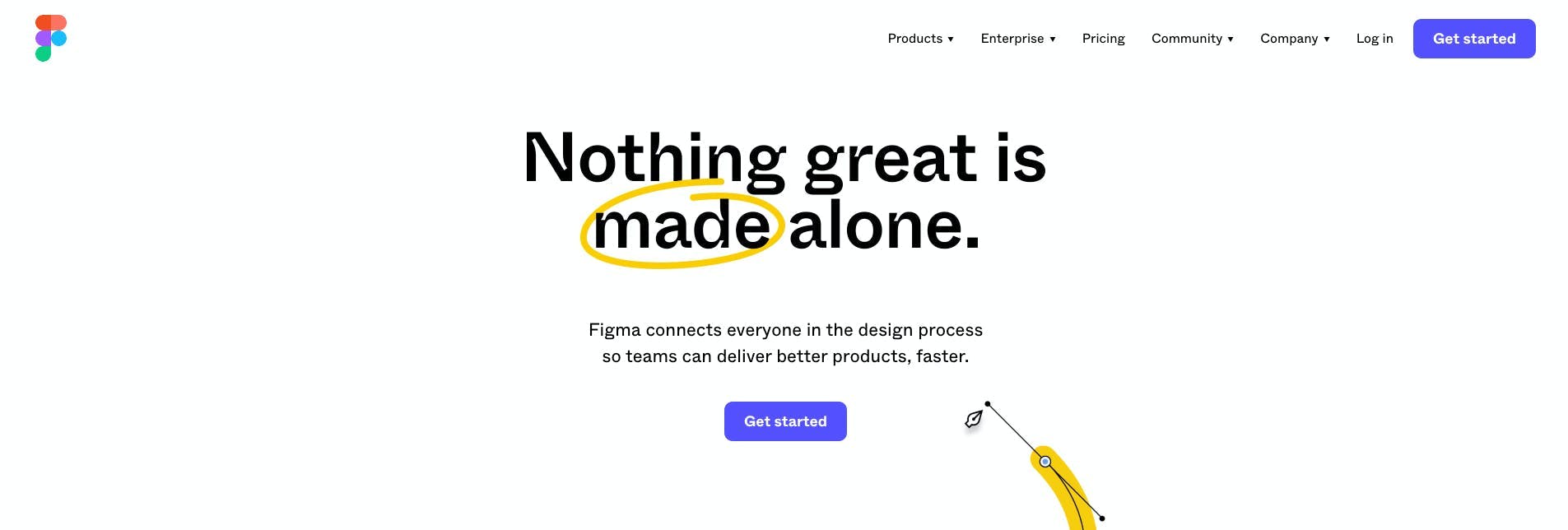
Figma is a collaborative design tool to help teams streamline their design process with an easy to use online whiteboard. Create custom designs and share prototypes among team members to make brainstorming and collaboration so much easier online. Take advantage of Figma’s searchable assets and shareable styles to create and design your own visual charts and flexible diagrams. This is a great Lucidchart alternative for online collaborations.
Best Features
- Easy to learn and use
- Turn static designs into interactive images without the need for coding
- Mobile-viewing allows you to test designs for mobile use
Limitations
- Advanced functionalities are limited to enterprise plans
- User interface can be clunky and slow
Pricing
- Starter Team: Free for up to 2 editors and 3 projects
- Professional: $12 per editor/month (annual billing) and $15 per editor/month (monthly billing)
- Organization: $45 per editor/month (annual billing)
9. Omnigraffle
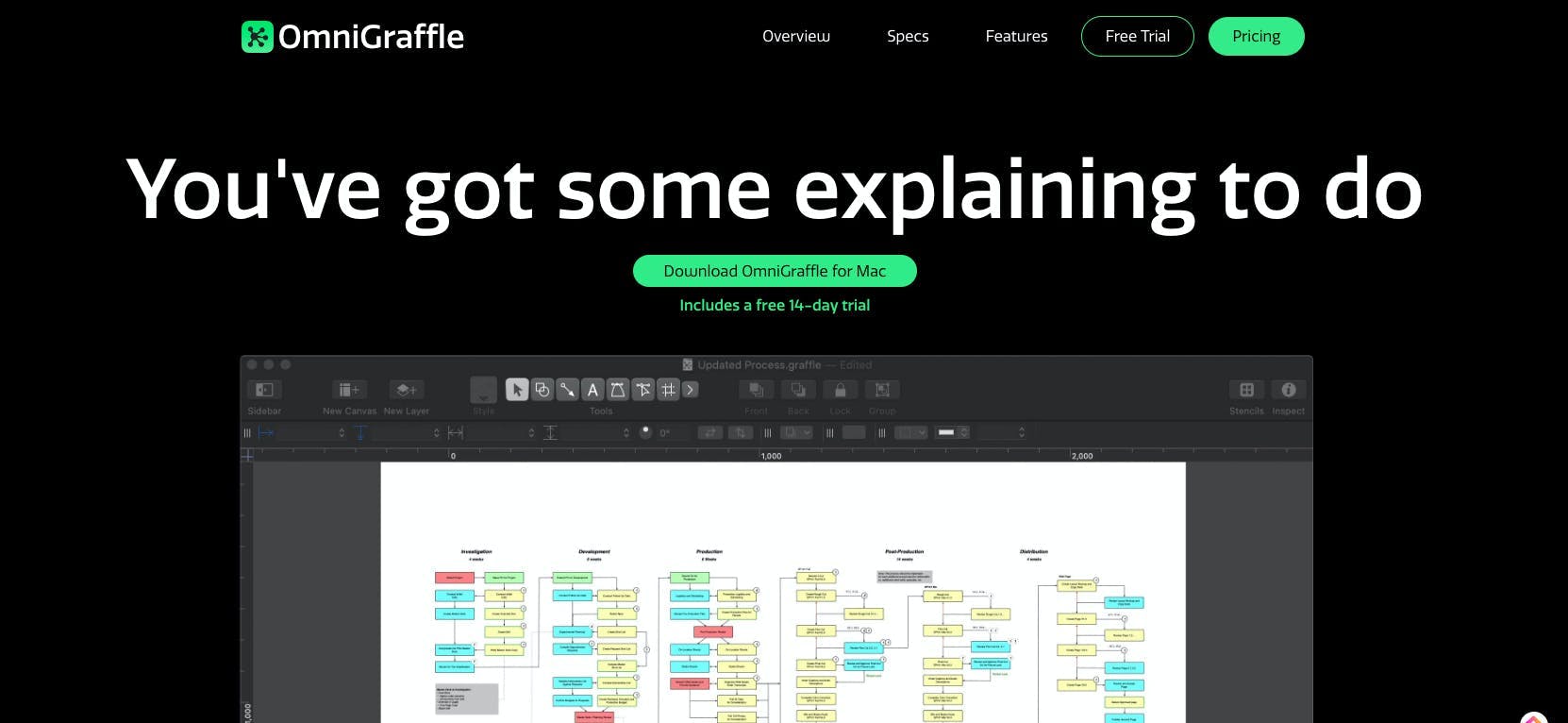
OmniGraffle is a great Lucidchart alternative for users with advanced design expertise and diagramming experience. This program is the only alternative to Lucidchart available for iOS and Mac users. OmniGraffle’s offline application features a ton of customization options to create detailed and complex diagrams and charts. You can design vectors in addition to prototyping and diagramming, enabling you to use shapes to create nearly anything.
Best Features
- Intelligent grouping, snapping, and alignment tools to create detailed vectors and images
- Document organization for big projects and tasks
- Layers help organize each canvas to provide depth and order
Limitations
- Limited collaboration features, tools, and functions
- Ability to pre-configure settings is currently not available
Pricing
- Subscription: $12.49/month
- Mac Only v7 Standard License: $124.99/annual
10. Creately

Design and bring your workflows and processes to life with visual flowcharts. Identify your organizational processes and present information in an easy to understand diagram. Creately is a simple drag and drop editor to quickly create any diagram, flowchart, and more. Its visual workspace provides a space to brainstorm, share information, and bring ideas to life while keeping everyone in your team in the loop.
Best Features
- Intuitive interface and user-friendly editor
- Import and export work in multiple formats
- Wide range of shapes and customizable templates to design diagrams and flowcharts
Limitations
- App can be slow when accessed by multiple users
- Limited integration options
Pricing
- Free version is available
- Starter: Starts at $5 per user/month
- Business: Starts at $89/month
- Enterprise: Contact for pricing
Choosing the Right Diagramming Tool
When it comes to choosing the right diagramming tools, there are several factors to consider.
Why are you looking for a Lucidchart alternative? Are you using it for brainstorming, note-taking, planning, or something else? Make sure the tool you choose aligns with your intended use.
Different mind-mapping and diagramming tools come with different features. Some may include the ability to add images, videos, or links, while others may have more advanced real time collaboration features. Identify the features that are most important to you.
A powerful diagramming tool can be easy to use and intuitive. It should also have complete yet functional customization tools to help create presentations and technical diagrams with accuracy. You don't want to spend much time training your team or figuring out how to use it.
Make sure that the tool you’ll choose will be compatible with the devices and software you use. You’ll also want to check the tool’s integration capabilities. Being able to integrate the tools and apps you use together will make it easier for you to add and incorporate a new tool with your current process and workflow.
These tools come in different price ranges, from free to paid. Decide how much you are willing to spend and look for a tool that fits your budget.
Finally, read reviews from other users to get an idea of the pros and cons of each tool. This can help you make a more informed decision.
Create Flowcharts and Mind Maps with ClickUp
Bring information, tasks, and projects to life with a visual structure. Plan and organize projects, ideas, or existing tasks in ClickUp for the ultimate visual outline
ClickUp aligns with any workflow because it's built to be entirely customized for all types of users. Add context, background, and additional information with charts, mind maps, and diagrams to your collaborative project workspace.
Discover how you can create a visual workspace with ClickUp. Sign-up for a free account today!