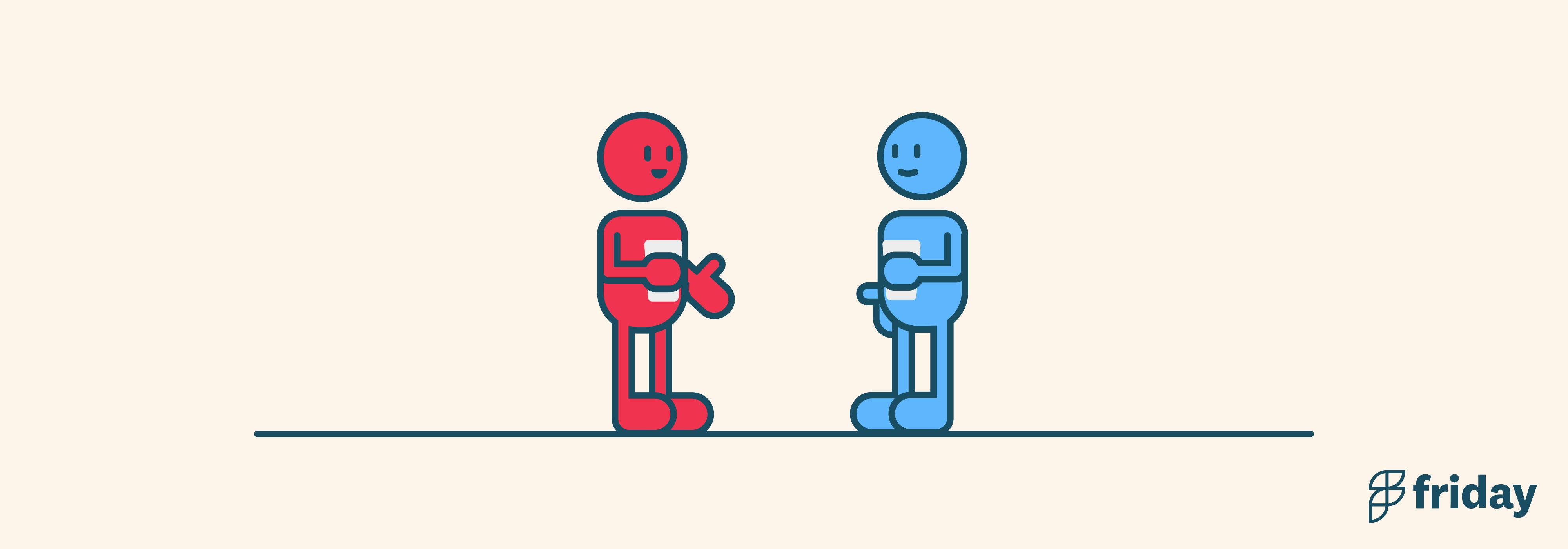Free One on One Meeting Software (Easy To Set It Up)
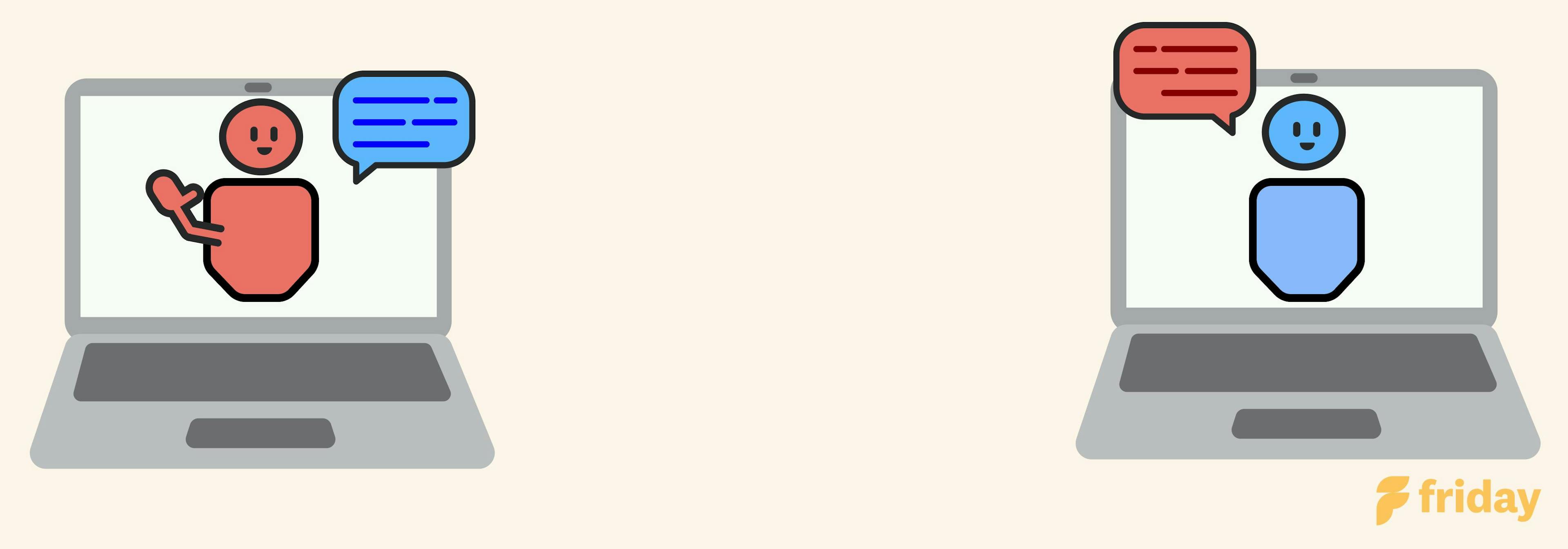
At Friday, we’re huge fans of one-on-one meetings.
If you are responsible for the happiness/performance of a team and don’t have regular 1 on 1s, you are shooting yourself in the foot. Manager tools (a hugely popular podcast) calls these meetings the single most effective management tool.
Note: Get your free 1:1 meeting template and start having better conversations with Friday. Great for remote teams!
If you're interested in learning more about the origin story of one-on-one meetings (or 1-1 meetings), we recommend reading High Output Management, one of our favorite books on management.
When we launched weekly check-ins over two years ago, we heard from numerous customers that they would use the weekly responses as a conversation starter for 1-1 meetings.
With that being said, it was still a bit disconnected from the 1-1 meeting, so we decided to create a dedicated template for having 1-1s with your team. We’re trying to solve common problems with a little help from software.
Problems with 1-on-1 Meetings
As we gathered feedback during the development process, a few major issues popped up:
1. Team leaders don't know what to talk about
As a team leader, it’s difficult to prepare as a true 1-1 meeting is the employee's meeting. Sure, you could manually remind a team member or direct report to create an agenda, but you probably don’t want to be the nagging boss either.
You may resort to asking, “how’s everything going?” It’s likely that you will waste the first ten minutes of the meeting trying to get a sense of the topics that will be covered. This is 100% avoidable.
Heck, maybe the employee goes off on a tangent, and you spend the majority of the time on a single agenda item. If you had known what the topic of conversation would be, you could at least steer the conversation.
If only you had a better sense of the structure (and what topics would be covered), you might be able to prepare a bit more!
2. Action Items/Follow-up
The next major issue is that a lot of ground can be covered in a quick 30-minute meeting, but the discussion and action items are not documented. The best leaders will take notes, but rarely are they shared.
There’s a huge opportunity for a team leader and employee to align around the talking points/conversation, but it doesn’t happen with the current reality.
3. Proper Documentation
Finally, 1-1 action items aren’t typically documented in a central location. This data can be helpful for a myriad of reasons outlined below:
- Action items from 1-on-1 meetings provide a reference point for ensuring that the work is completed.
- They provide accountability for both the employee and team leader.
- They provide accountability for both the employee and team leader.
- They help gauge employee performance and are helpful during a performance review
- Set milestones for career development
High Output Management: The Origin of 1 on 1 Meetings
All paths point to 1-1 meetings originating via Andy Grove, the former CEO of Intel and the author of what I consider to be the best book on managing a team - High Output Management.
In this book he introduces the concept of 1-1 meetings. Quite frankly, it looks a bit different than the best practice advice outlined above.
1. "They should be 30 minute meetings"
According to Grove, "there really is no answer to this, but the subordinate must feel that there is enough time to broach and get into thorny issues....I feel that a one-on-one should last an hour at minimum. Anything less, in my experience, tends to make the subordinate confine himself to simple things that can be handled quickly"
Interesting. That's a bit different than the current best practice advice.
2. "These meetings should happen weekly"
According to Grove, "How often should you have one-on-ones? Or put another way, how do you decide how often somebody needs such a meeting? The answer is the job - or task-relevant maturity of each of your subordinates. In other words, how much experience does a given subordinate have with the specific task at hand?"
Interesting. Once again, quite a bit different than the best practice advice.
3. "You should do this with all your direct reports"
According to Grove, "At Intel, a one-on-one meeting is a meeting between a supervisor and subordinate, and it is the principal way their business relationship is maintained."
Good. The best practice advice applies to this one 😂
4. "The employee should own the agenda"
According to Grove, "it should be regarded as thee subordinate's meeting, with its agenda and tone set by him."
Okay, now we are 50% right with the best practices.
Key Takeaway for One-on-One Meetings
My goal with showcasing the origin story was not to discount current approaches and routines - one size doesn't fit all teams.
My point was to show the drift that's taken place from the original advice and to prime you to be a bit more open-minded by proposing a new approach to your 1-1 meetings (that also happens to be quite a bit more efficient).
Introducing a more efficient approach to 1-1 meetings
In the rest of this post, I'm going to show you another approach that you might consider. This new approach can:
- Cut the number of real-time 1-1 meetings you have by 50%, which saves you at least five hours per month (and saves your team another five hours)
- Improves the effectiveness of your 1-1s, reducing the awkwardness and "prodding" that happens in the first 15-20 minutes of the meeting
- Gives you valuable & more honest insight than a real-time meeting.
- Creates just enough structure so 1-1s are truly the "employee's meeting"
Here's how this works.
Step #1: Schedule a bi-weekly 1-1 meeting cadence
The first step is to schedule a bi-weekly meeting cadence and to chunk these real-time meetings together so they are back-to-back (in the morning or afternoon). This should probably happen on a Tuesday or Wednesday. This step isn't exactly rocket science.
Some of you may already be saying, "no no, this should be weekly, otherwise you can't catch potential problems as quickly as you should."
True!
Keep following along to the next steps. We have a way to handle that, but it's going to look a bit different.
Step #2: Run an asynchronous check-in every week
This is where the traditional path starts to diverge a bit!
We are going to create a feedback loop to catch these potential problems and understand the general mood of the people on our team, but we don't need a meeting to do this. We can do this asynchronously and complement things with a bi-weekly real-time meeting...or ad-hoc follow-up meetings if necessary.
How it works:
- Ask your team a few questions approximately 24 hours before your 1-1 meetings
- Ask questions to gauge mood, performance, and to collect discussion topics
- Responses should only be visible to the team leader
At Friday, we can help you automate this cadence (start for free), here's how I have it setup with my team:
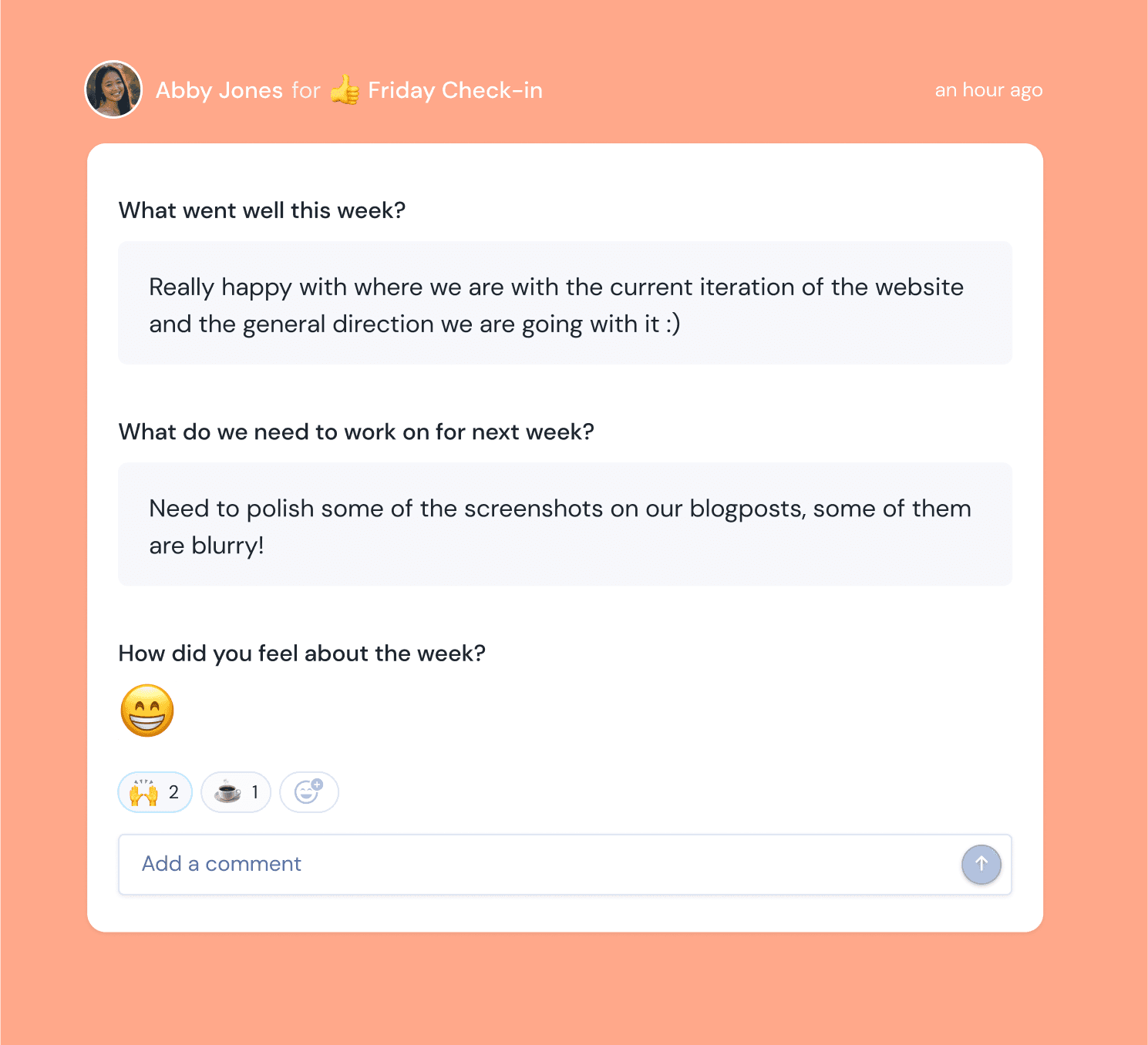
Questions to ask in your one-on-one meeting:
- How did you feel about the week? (emoji question)
- How productive were you this week? (1-10 scale)
- What went well this week?
- What do we need to work on next week?
- Should we sync up about this feedback in real-time? (yes/no)
You can see with this cadence I have people fill this out at the end of the week, but you could easily customize the questions to be something like the following:
- How are you feeling about work? (emoji)
- What went well this week?
- What should we discuss in our 1-1 meeting?
One major benefit of the emoji question in particular is that people process emojis similarly to how they process facial expressions.
Collect responses and use this data to kickstart meetings:
As the responses roll-in, you can use this insight to kickstart your 1-1 meetings.

Another benefit to this approach is that you can start to benchmark trends and quantify results over time.
Why this approach works for 1-1 Meetings
With an asynchronous check-in, there's little data loss. In fact, you may get better data. The reason why is that asynchronous communication has some interesting benefits listed below.
1. People are more honest behind a screen
Have you seen people on Facebook or Twitter say things they would never say in-person? This is called the online disinhibition effect, here's how it's defined:
Online disinhibition is the lack of restraint one feels when communicating online in comparison to communicating in-person.
This may seem obvious. What may not be as obvious is benign online disinhibition:
Benign online disinhibition describes a situation in which people get benefit from the absence of restraint on the cyberspace. With the help of internet anonymity, people could share personal feelings or disclose themselves in the way they are reluctant to do in real life.
The takeaway is that people can be more honest behind a screen and you can use this in positive ways, especially to collect rich insights before your meetings.
2. The ability to revise and create a clear message
The next advantage of an asynchronous 1-1 check-in is that it allows people to revise their message and establish a bit more clarity vs. being put on the spot with an unexpected question in a meeting.
Some people don't mind being put on the spot. Some people would prefer to have a little time to think and formulate their thoughts.
Once again, as a leader, this helps you capture information and insight that you probably wouldn't be able to get in a real-time meeting.
3. A record can be saved and referenced over time
Another benefit to asynchronous 1-1 check-ins is that it automatically creates a running log of notes that you can reference over time. This can help resolve any ambiguity as it's the equivalent of transferring a conversation into "long-term storage."
4. You can use this info to be more efficient when you meet in-person
This last point is self-explanatory, but you can use the asynchronous check-in to kickstart the conversation before you walk into the meeting. As a result, you can accelerate the conversation and talk about the meaningful topics and spend less time with the icebreaker/small-talk.
Key takeaway
When asynchronous communication is paired with real-time interaction and relationship-building, it can create additional benefits. While I don't believe there's a replacement for spending time building relationships in-person, asynchronous communication can play a complementary role and allow you to spend more time building relationships and less time asking icebreaker questions.
Why Friday is the Best One-on-One Meeting Software
Ok, now let’s talk about how we might be able to help you hold better 1-1s. The basic idea is that you should ask a few questions before the meeting. Worst case scenario, you can dramatically improve the conversation and eliminate the awkwardness. Best case scenario, everything is fine and you can cancel the meeting. You can see how it works in the video below!
In addition, these 1-1 conversations are stored on people profiles and can be referenced over time. You can read more about how to dramatically improve 1-1 meeting efficiency.
We’ve heard some great feedback from team leaders (here’s a quote below):
"It also helped me get back on track when we would go off track; we didn’t have to say, “Hmm, where were we?” Before this tool, I did not have employees share notes/agenda items before the meeting. This was great because I knew what I was “walking into.” It gave insight on the tenor of the meeting, as well – I could tell their moods by the topics they sent through. I loved it!"
Beyond just one-on-one meetings, Friday is your homepage for work.
Think of it as the place to centralize all of your most important activities at work.
Best Features in Friday
- Cloud HQ to have all you and your team members work in one centralized place
- Many asynchronous check-ins and templates to benefit your team
- Posts that allow for asynchronous communication in a blog/forum-like format.
- Team profiles
- Add-ons to stay updated with your remote team
- Integrates with many tools, such as Asana, Trello, Zoom, Google Meeting, and Github
- Goal tracking
- Company handbook for connecting values to your goals
- Empower your employees to do their best work with the Friday planner
Want to try Friday?
To get started with your team for free, create an account and select the 1-1 meeting template. If you’d like to give feedback, we’d certainly appreciate it!
Pricing:
- Free Forever. To-Do List + Calendar Sync + Check-ins + Posts + Unlimited Users.
- Individual Pro: $4 per month. Planner View + Task/Calendar sync + Posts + Goals + Reporting
- Teams: $6/per person /month. Planner View + Posts + Task/Calendar sync + Check-Ins + Reporting + Kudos/Icebreakers.
- Company/Enterprise: A modern intranet & business communication tool customized to your business needs
Use Friday for free. No credit card required.